微软同步框架入门之五--使用WCF同步远程数据
在之前介绍的两个DEMO中,链接远程服务器所使用的方式都是通过数据库链接串。虽然可以简单
的实现所期望的数据同步功能,但这样做有两个问题:
1.不适合进行分布式布署.
2.安全方面存在问题,因为在客户端会持有远程数据库服务器的链接帐号。
因为这两个问题,导致了今天所要说的内容。当然在MSF中是支持采用WCF方式来进行远程数据访
问的,而且WCF不仅可以用于数据同步,还可以进行文件同步(会在后续章节中进行介绍)。
好了,费话少说,开始今天的正文吧。
下面简要介绍一下今天DEMO的一个具体开发流程。
首先我们采用我在 第二篇文章中所说的方式,用同步设计向导创建一个同步增量的MSF 对象,将
其名称命名为: WcfSyncData.sync。
在生成相应的DataSet类( WcfDataSet.xsd)文件之后,我们通过从“文件”-->"添加"-->"新建
项目"来构造一个WCF服务库,并将其命名为WcfSyncService。这样在我们的解决方案中就包含了两
个项目,一个是我们的同步DEMO,一个就是新建的WCF服务项目。
接下来我们在DEMO项目中的WcfSyncData.sync文件上双击,在弹出的“配置数据同步”窗口中
的“服务器项目位置”处的下拉列表中就可以看出我们刚才新建的 WCFSyncService项,我们选择它并
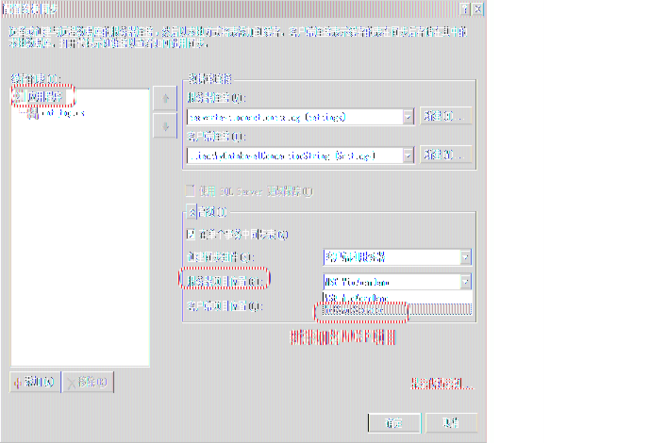
这样我们在看WcfSyncService项目中就会多出几个文件,它们是:
WcfSyncData.Server.Sync
WcfSyncData.Server.Designer.cs
WcfSyncData.Server.SyncContract.cs
其中的WcfSyncData.Server.Designer.cs内容就是以前在DEMO项目中的WcfSyncData.Designer.cs
中的关于服务端SyncAdapter(数据库访问操作,SQL命令等)部分的内容,这里设计器自动将这部分
代码迁移到了当前的WCF项目中,代码如下(相应的生成类内容分析参见 这篇文章):
 Code
Code
除此之外,设计器向导还为我们自动生成了WcfSyncData.Server.SyncContract.cs文件,这个就是
相应的WCF服务类文件,里面的内容定义如下:
按照该文件上方提供的关于app.config配置结点信息,我们将相应的服务配置信息定义如下,首先是
services 节中:
然后是 serviceBehaviors 节中:
这样配置完成后,我们将当前WCF作为启动项目并编译运行,然后将相应的服务地址链接信息拷贝出来,
然后在DEMO项目中以“添加服务引用”的方式添加进来。
注:本DEMO的链接地址为:
http://localhost:8731/Design_Time_Addresses/WcfSyncService/WcfSyncDataSyncService/
接下来,我们只要在创建同步代理(SyncAgent)时创建相应的WCF服务(client)类实例,并将其绑
定到代理类的 RemoteProvider 属性上即可,相应代码如下(位于WcfSyncForm.cs文件中):
大家注意看上面的new MSF_WinFormDemo.WcfServiceSync.WcfSyncDataSyncContractClient()
即是我们在添加Web服务引用时生成的服务代理类。通过调用WcfSyncDataSyncAgent构造重载方法将代
理类实例绑定到syncAgent实例的RemoteProvider上,相应的重载构造方法如下所示(位于DEMO项目中
的WcfSyncData.Designer.cs文件):
而接下来的其余代码就与之前我写过的那两个DEMO中的代码没有什么区别了。看来采用WCF方式进行远程
会介绍在MSF中如何进行 文件同步(File Sync),对这方面感兴趣的朋友敬请留意。
好了,今天的内容就先到这里了:)
原文链接: http://www.cnblogs.com/daizhj/archive/2008/11/20/1337245.html
作者: daizhj, 代震军
Tags: 微软同步框架,ado.net,sqlce,wcf
网址: http://daizhj.cnblogs.com/
DEMO下载,请 点击这里:)
的实现所期望的数据同步功能,但这样做有两个问题:
1.不适合进行分布式布署.
2.安全方面存在问题,因为在客户端会持有远程数据库服务器的链接帐号。
因为这两个问题,导致了今天所要说的内容。当然在MSF中是支持采用WCF方式来进行远程数据访
问的,而且WCF不仅可以用于数据同步,还可以进行文件同步(会在后续章节中进行介绍)。
好了,费话少说,开始今天的正文吧。
下面简要介绍一下今天DEMO的一个具体开发流程。
首先我们采用我在 第二篇文章中所说的方式,用同步设计向导创建一个同步增量的MSF 对象,将
其名称命名为: WcfSyncData.sync。
在生成相应的DataSet类( WcfDataSet.xsd)文件之后,我们通过从“文件”-->"添加"-->"新建
项目"来构造一个WCF服务库,并将其命名为WcfSyncService。这样在我们的解决方案中就包含了两
个项目,一个是我们的同步DEMO,一个就是新建的WCF服务项目。
接下来我们在DEMO项目中的WcfSyncData.sync文件上双击,在弹出的“配置数据同步”窗口中
的“服务器项目位置”处的下拉列表中就可以看出我们刚才新建的 WCFSyncService项,我们选择它并
单击确定即可,如下图所示:
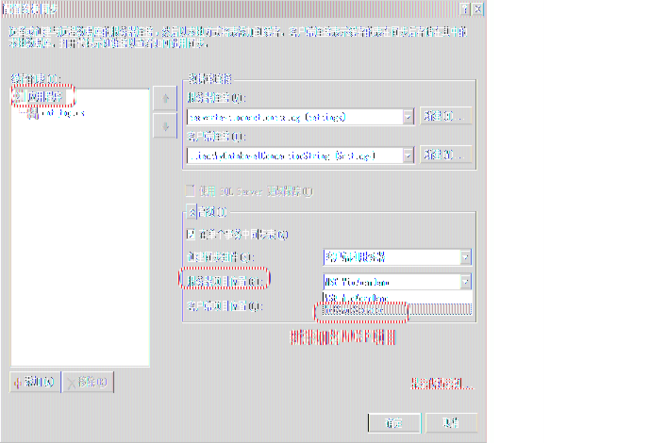
这样我们在看WcfSyncService项目中就会多出几个文件,它们是:
WcfSyncData.Server.Sync
WcfSyncData.Server.Designer.cs
WcfSyncData.Server.SyncContract.cs
其中的WcfSyncData.Server.Designer.cs内容就是以前在DEMO项目中的WcfSyncData.Designer.cs
中的关于服务端SyncAdapter(数据库访问操作,SQL命令等)部分的内容,这里设计器自动将这部分
代码迁移到了当前的WCF项目中,代码如下(相应的生成类内容分析参见 这篇文章):
除此之外,设计器向导还为我们自动生成了WcfSyncData.Server.SyncContract.cs文件,这个就是
相应的WCF服务类文件,里面的内容定义如下:
public
partial
class
WcfSyncDataSyncService :
object
, IWcfSyncDataSyncContract {
private WcfSyncDataServerSyncProvider _serverSyncProvider;
public WcfSyncDataSyncService() {
this ._serverSyncProvider = new WcfSyncDataServerSyncProvider();
}
[System.Diagnostics.DebuggerNonUserCodeAttribute()]
}
[System.Diagnostics.DebuggerNonUserCodeAttribute()]
public virtual SyncContext GetChanges(SyncGroupMetadata groupMetadata, SyncSession syncSession) {
return this ._serverSyncProvider.GetChanges(groupMetadata, syncSession);
}
[System.Diagnostics.DebuggerNonUserCodeAttribute()]
public virtual SyncSchema GetSchema(Collection < string > tableNames, SyncSession syncSession) {
return this ._serverSyncProvider.GetSchema(tableNames, syncSession);
}
[System.Diagnostics.DebuggerNonUserCodeAttribute()]
public virtual SyncServerInfo GetServerInfo(SyncSession syncSession) {
return this ._serverSyncProvider.GetServerInfo(syncSession);
}
}
[ServiceContractAttribute()]
public interface IWcfSyncDataSyncContract {
[OperationContract()]
SyncContext GetChanges(SyncGroupMetadata groupMetadata, SyncSession syncSession);
[OperationContract()]
SyncSchema GetSchema(Collection < string > tableNames, SyncSession syncSession);
[OperationContract()]
SyncServerInfo GetServerInfo(SyncSession syncSession);
}
private WcfSyncDataServerSyncProvider _serverSyncProvider;
public WcfSyncDataSyncService() {
this ._serverSyncProvider = new WcfSyncDataServerSyncProvider();
}
[System.Diagnostics.DebuggerNonUserCodeAttribute()]
public virtual SyncContext ApplyChanges(SyncGroupMetadata groupMetadata, DataSet dataSet,
SyncSession syncSession) {
}
[System.Diagnostics.DebuggerNonUserCodeAttribute()]
public virtual SyncContext GetChanges(SyncGroupMetadata groupMetadata, SyncSession syncSession) {
return this ._serverSyncProvider.GetChanges(groupMetadata, syncSession);
}
[System.Diagnostics.DebuggerNonUserCodeAttribute()]
public virtual SyncSchema GetSchema(Collection < string > tableNames, SyncSession syncSession) {
return this ._serverSyncProvider.GetSchema(tableNames, syncSession);
}
[System.Diagnostics.DebuggerNonUserCodeAttribute()]
public virtual SyncServerInfo GetServerInfo(SyncSession syncSession) {
return this ._serverSyncProvider.GetServerInfo(syncSession);
}
}
[ServiceContractAttribute()]
public interface IWcfSyncDataSyncContract {
[OperationContract()]
SyncContext ApplyChanges(SyncGroupMetadata groupMetadata, DataSet dataSet,
SyncSession syncSession);
SyncContext GetChanges(SyncGroupMetadata groupMetadata, SyncSession syncSession);
[OperationContract()]
SyncSchema GetSchema(Collection < string > tableNames, SyncSession syncSession);
[OperationContract()]
SyncServerInfo GetServerInfo(SyncSession syncSession);
}
按照该文件上方提供的关于app.config配置结点信息,我们将相应的服务配置信息定义如下,首先是
services 节中:
<
service
name
="WcfSyncService.WcfSyncDataSyncService"
behaviorConfiguration ="WcfSyncService.WcfSyncDataSyncServiceBehavior" >
< host >
< baseAddresses >
< add baseAddress ="http://localhost:8731/Design_Time_Addresses/WcfSyncService/WcfSyncDataSyncService/" />
</ baseAddresses >
</ host >
< endpoint address ="" binding ="wsHttpBinding" contract ="WcfSyncService.IWcfSyncDataSyncContract" >
< identity >
< dns value ="localhost" />
</ identity >
</ endpoint >
< endpoint address ="mex" binding ="mexHttpBinding" contract ="IMetadataExchange" />
</ service >
behaviorConfiguration ="WcfSyncService.WcfSyncDataSyncServiceBehavior" >
< host >
< baseAddresses >
< add baseAddress ="http://localhost:8731/Design_Time_Addresses/WcfSyncService/WcfSyncDataSyncService/" />
</ baseAddresses >
</ host >
< endpoint address ="" binding ="wsHttpBinding" contract ="WcfSyncService.IWcfSyncDataSyncContract" >
< identity >
< dns value ="localhost" />
</ identity >
</ endpoint >
< endpoint address ="mex" binding ="mexHttpBinding" contract ="IMetadataExchange" />
</ service >
然后是 serviceBehaviors 节中:
<
behavior
name
="WcfSyncService.WcfSyncDataSyncServiceBehavior"
>
< serviceMetadata httpGetEnabled ="True" />
< serviceDebug includeExceptionDetailInFaults ="False" />
</ behavior >
< serviceMetadata httpGetEnabled ="True" />
< serviceDebug includeExceptionDetailInFaults ="False" />
</ behavior >
这样配置完成后,我们将当前WCF作为启动项目并编译运行,然后将相应的服务地址链接信息拷贝出来,
然后在DEMO项目中以“添加服务引用”的方式添加进来。
注:本DEMO的链接地址为:
http://localhost:8731/Design_Time_Addresses/WcfSyncService/WcfSyncDataSyncService/
接下来,我们只要在创建同步代理(SyncAgent)时创建相应的WCF服务(client)类实例,并将其绑
定到代理类的 RemoteProvider 属性上即可,相应代码如下(位于WcfSyncForm.cs文件中):
WcfSyncDataSyncAgent syncAgent
=
new WcfSyncDataSyncAgent( new MSF_WinFormDemo.WcfServiceSync.WcfSyncDataSyncContractClient());
syncAgent.dnt_spacelinks.SyncDirection = Microsoft.Synchronization.Data.SyncDirection.Bidirectional;
syncAgent.Synchronize(); // 将本地数据同步到远程数据服务器
new WcfSyncDataSyncAgent( new MSF_WinFormDemo.WcfServiceSync.WcfSyncDataSyncContractClient());
syncAgent.dnt_spacelinks.SyncDirection = Microsoft.Synchronization.Data.SyncDirection.Bidirectional;
syncAgent.Synchronize(); // 将本地数据同步到远程数据服务器
大家注意看上面的new MSF_WinFormDemo.WcfServiceSync.WcfSyncDataSyncContractClient()
即是我们在添加Web服务引用时生成的服务代理类。通过调用WcfSyncDataSyncAgent构造重载方法将代
理类实例绑定到syncAgent实例的RemoteProvider上,相应的重载构造方法如下所示(位于DEMO项目中
的WcfSyncData.Designer.cs文件):
public
WcfSyncDataSyncAgent(
object
remoteSyncProviderProxy) {
this .InitializeSyncProviders();
this .InitializeSyncTables();
this .RemoteProvider =
new Microsoft.Synchronization.Data.ServerSyncProviderProxy(remoteSyncProviderProxy);
this .OnInitialized();
}
this .InitializeSyncProviders();
this .InitializeSyncTables();
this .RemoteProvider =
new Microsoft.Synchronization.Data.ServerSyncProviderProxy(remoteSyncProviderProxy);
this .OnInitialized();
}
而接下来的其余代码就与之前我写过的那两个DEMO中的代码没有什么区别了。看来采用WCF方式进行远程
数据访问很容易,主要就是将服务引用到本地,并进行同步代理RemoteProvider属性的相关绑定即可。
到今天为止,有关于MSF中 Sync Service for ADO.NET的内容就要先告一段落了。从下一篇文章开始,我
会介绍在MSF中如何进行 文件同步(File Sync),对这方面感兴趣的朋友敬请留意。
好了,今天的内容就先到这里了:)
原文链接: http://www.cnblogs.com/daizhj/archive/2008/11/20/1337245.html
作者: daizhj, 代震军
Tags: 微软同步框架,ado.net,sqlce,wcf
网址: http://daizhj.cnblogs.com/
DEMO下载,请 点击这里:)