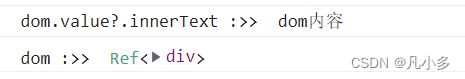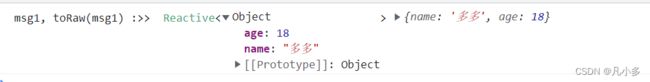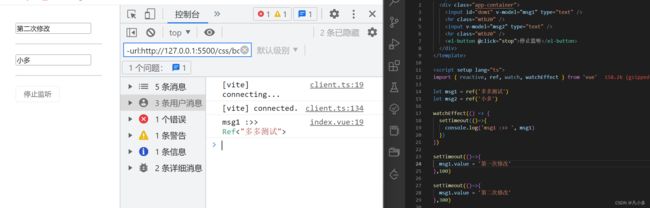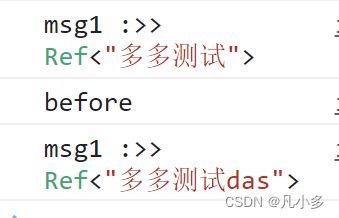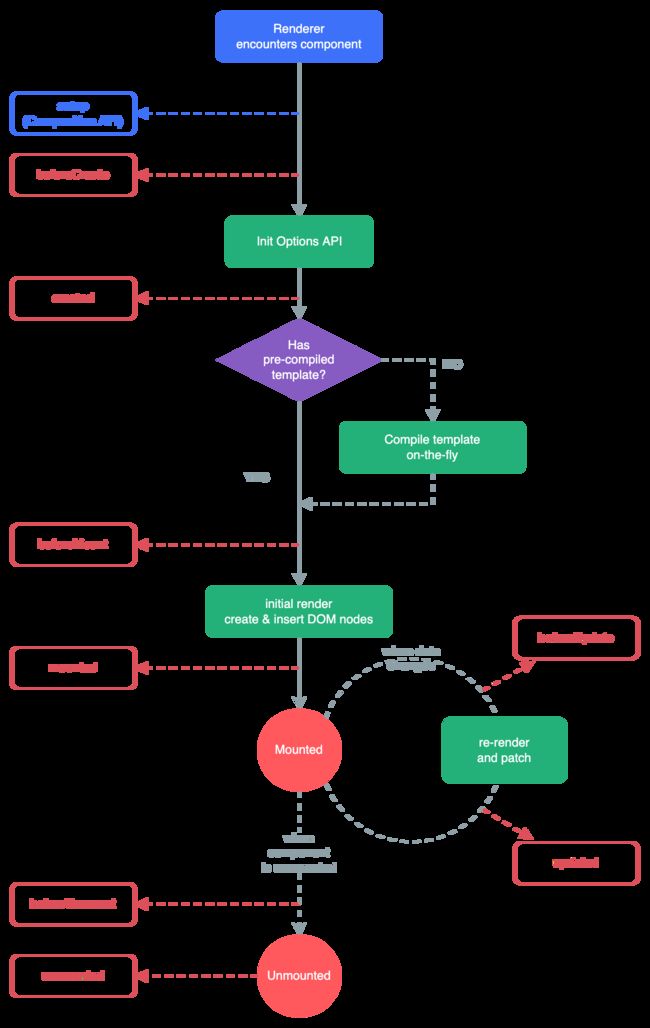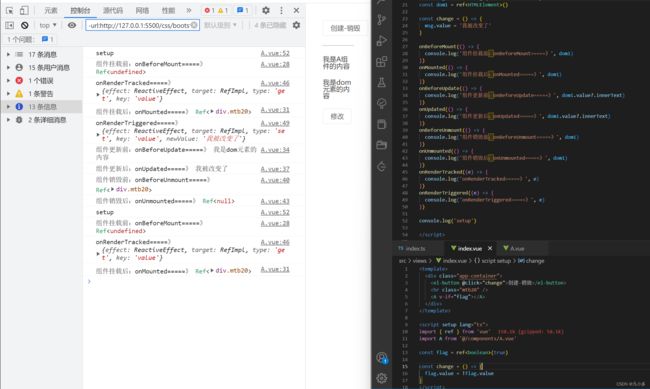vue3学习笔记(总)——ts+组合式API(setup语法糖)
文章目录
-
- 1. ref全家桶
-
- 1.1 ref()
- 1.2 isRef()以及isProxy()
- 1.3 shallowRef()
- 1.4 triggerRef()
- 1.5 customRef()
- 1.6 unref()
- 2. reactive全家桶
-
- 2.1 reactive()
- 2.2 readonly()
- 2.3 shallowReactive() 和 shallowReadonly()
- 3. to系列全家桶
-
- 3.1 toRef()
- 3.2 toRefs()
- 3.3 toRaw()
- 4. computed计算属性
-
-
- 案例:购物车总价
-
- 5. watch监听属性
-
- 5.1 watch()
- 5.2 watchEffect()
- 5.3 总结
- 6. 组件
-
- 6.1 组件的生命周期
- 6.2 全局组件的注册以及批量注册
- 6.3 defineProps(父给子传值)
-
-
- 响应性语法糖
-
- 6.4 defineEmits(子给父传值)
- 6.5 defineExpose
- 6.6 递归组件
- 6.7 动态组件
-
- markRaw
- 7. 插槽
-
- 7.1 匿名插槽
- 7.2 具名插槽
- 7.3 动态插槽
- 7.4 作用域插槽
- 8. 内置组件
-
- 8.1 异步组件&代码分包&suspense
-
- 顶层 await
- 异步组件以及defineAsyncComponent()方法
- Suspense
- 案例可见:vue3笔记案例——Suspense使用之骨架屏
- 8.2 Transition&TransitionGroup动画组件
- 8.3 Teleport传送组件
-
- 基本使用
- 案例可见:vue3笔记案例——Teleport使用之模态框
- 禁用 Teleport
- 8.4 KeepAlive缓存组件
-
- 包含/排除(include/exclude)
- 最大缓存实例数(max)
- 缓存实例的生命周期
- 案例:
- 9. 依赖注入(Provide/Inject)
-
- 9.1 Provide(提供)
- 9.2 Inject (注入)
-
- 注入默认值
- 和响应式数据配合使用
-
- 案例
- 9.3 使用 Symbol 作注入名
- 10. 兄弟组件传参以及Mitt
-
- 10.1 event-bus
- 10.2 Mitt
- 11. TSX
- 12. v-model
-
- 12.1 组件中的v-model
-
- 案例:v-model的实现
- 12.2 内置修饰符
-
- .lazy
- .number
- .trim
- 12.3 自定义修饰符Modifiers
-
- 基本使用
- 13. 全局API
-
- 13.1 app.config.globalProperties
- 13.2 nextTick()
-
- EventLoop
- 14. 自定义指令
-
- 14.1 指令钩子
-
- 钩子参数
- 14.2 简写形式
-
- 案例:简单实现权限指令dome
- 案例:自定义指令实现拖拽效果
- 15. 组合式函数——“vue的hooks”
-
- 15.1 基本使用
-
- 命名
- 输入参数
- 返回值
- 16. 插件
- 17. 样式穿透及CSS 新特性
- 18. h函数
-
- 案例
- 19. 环境变量及proxy代理
-
- 19.1 环境变量
- 19.2 proxy代理
1. ref全家桶
1.1 ref()
接受一个内部值,返回一个响应式的、可更改的 ref 对象,此对象只有一个指向其内部值的属性 .value。
type M = {
name: string,
}
const msg1: Ref<string> = ref('字符串')
// const msg1 = ref('字符串')
const msg2 = ref<M>({name: '多多'})
const changeMsg = () =>{
msg1.value = '已修改'
msg2.value.name = '小多改变了'
}
ref也可以获取dom属性
<div ref="dom">dom内容div>
// 名字要与ref绑定的名字一样
const dom = ref<HTMLElement | null>(null)
const changeMsg = () => {
console.log('dom.value?.innerText :>> ', dom.value?.innerText);
console.log('dom :>> ', dom)
}
1.2 isRef()以及isProxy()
- isRef:检查某个值是否为
ref。 - isProxy:检查一个对象是否是由
reactive()、readonly()、shallowReactive()或shallowReadonly()创建的代理。
1.3 shallowRef()
ref() 的浅层作用形式。
type M = {
name: string,
}
const msg2 = shallowRef<M>({name: '多多'})
const changeMsg = () =>{
// msg2.value.name = '小多改变了' // 视图不会改变
msg2.value = {
name: '改变了'
}
}
1.4 triggerRef()
强制触发依赖于一个浅层 ref 的副作用,这通常在对浅引用的内部值进行深度变更后使用。强制更新
注意: ref()和shallowRef()不能一块写,不然会影响shallowRef 造成视图更新
const msg1 = ref('字符串')
const msg2 = shallowRef({name: '多多'})
const changeMsg = () =>{
msg1.value = '改变了'
msg2.value.name = '小多改变了,被影响' // 视图也会改变
}
由于 ref底层调用了triggerRef(),所以会造成视图的强制更新
const msg2 = shallowRef({name: '多多'})
const changeMsg = () =>{
msg2.value.name = '小多改变了'
triggerRef(msg2) // 视图强制更新了
}
1.5 customRef()
创建一个自定义的 ref,显式声明对其依赖追踪和更新触发的控制方式。
主要应用是:防抖
import { customRef } from 'vue'
function MyRef<T>(value: T, delay = 500) {
let timer: any
return customRef((track, trigger) => {
return {
get() {
track() /* 收集依赖 */
return value
},
set(newVal) {
clearTimeout(timer)
timer = setTimeout(() => {
console.log('触发了');
value = newVal
timer = null
trigger() /* 触发依赖,视图更新 */
}, delay)
},
}
})
}
const msg1 = MyRef<string>('字符串')
// const msg1 = ref('字符串')
const msg2 = MyRef({ name: '多多' })
const changeMsg = () => {
// msg1.value = '小多改变了'
msg2.value = {
name: '改变'
}
}
1.6 unref()
如果参数是 ref,则返回内部值,否则返回参数本身。这是 val = isRef(val) ? val.value : val 计算的一个语法糖。
类型
function unref<T>(ref: T | Ref<T>): T
示例
function useFoo(x: number | Ref<number>) {
const unwrapped = unref(x)
// unwrapped 现在保证为 number 类型
}
2. reactive全家桶
2.1 reactive()
返回一个对象的响应式代理。
interface Msg = {
name: string
}
// ref 支持所有类型,reactive 只支持引用类型 Array Object Map Set...
// ref 取值赋值都需要添加.value reactive 不需要添加.value
const msg1 = ref({name: 'ref---多多'})
const msg2:Msg = reactive({ name: 'reactive---多多' })
// 不推荐
// const msg2 = reactive({ name: 'reactive---多多' })
const changeMsg = () => {
msg1.value.name = 'ref---小多'
msg2.name = 'reactive---小多'
}
reactive proxy不能直接赋值,否则会破坏响应式对象- 不推荐使用
reactive()的泛型参数,因为处理了深层次ref解包的返回值与泛型参数的类型不同。
解决方案:1. 数组可以使用push加解构
<template>
<el-button @click="add">添加el-button>
<hr class="mtb20" />
<ul>
<li :key="index" v-for="(item, index) in list">{{ item.name }}li>
ul>
template>
<script setup lang="ts">
import { reactive } from 'vue'
type List = {
name: string
}
let list: List[] = reactive([])
const add = () => {
// 模拟后端获取数据
setTimeout(() => {
let res: List[] = [
{ name: '多多' },
{ name: '小多' },
{ name: '凡凡' },
{ name: '小凡' },
]
list.push(...res)
}, 1000)
}
script>
<style lang="less" scoped>style>
解决方案: 2. 变成一个对象,把数组作为一个属性去解决
<template>
<el-button @click="add">添加el-button>
<hr class="mtb20" />
<ul>
<li :key="index" v-for="(item, index) in list.arr">{{ item.name }}li>
ul>
template>
<script setup lang="ts">
import { reactive } from 'vue'
type List = {
name: string
}
let list: {arr: List[]} = reactive({
arr: []
})
const add = () => {
// 模拟后端获取数据
setTimeout(() => {
let res: List[] = [
{ name: '多多' },
{ name: '小多' },
{ name: '凡凡' },
{ name: '小凡' },
]
list.arr = res
}, 1000)
script>
<style lang="less" scoped>style>
2.2 readonly()
接受一个对象 (不论是响应式还是普通的) 或是一个 ref,返回一个原值的只读代理。
// readonly 无法更改只读, 但会受原始数据的影响,原始数据改变则相应改变
let msg1 = reactive({ name: '改变' })
const change = () => {
let copy = readonly(msg1)
msg1.name = '1111'
// copy.name = '2222' // 无法更改
console.log('msg1,copy :>> ', msg1, copy)
}
2.3 shallowReactive() 和 shallowReadonly()
shallowReactive:reactive()的浅层作用形式shallowReadonly:readonly()的浅层作用形式
3. to系列全家桶
只对响应式对象有效果,对普通对象无效
3.1 toRef()
基于响应式对象上的一个属性,创建一个对应的 ref。这样创建的 ref 与其源属性保持同步:改变源属性的值将更新 ref 的值,反之亦然。
let msg1 = reactive({ name: '多多', age: 18 })
let age = toRef(msg1, 'age')
const edit = () => {
age.value++
}
应用场景: useDemo(value) 需要一个属性,但定义的是对象,则可以单独把属性取出来使用,而不破坏属性的响应性
3.2 toRefs()
将一个响应式对象转换为一个普通对象,这个普通对象的每个属性都是指向源对象相应属性的 ref。每个单独的 ref 都是使用 toRef() 创建的。
let msg1 = reactive({ name: '多多', age: 18 })
// toRefs源码类似
const myTORefs = <T extends object>(object: T) => {
const map: any = {}
for (const key in object) {
map[key] = toRef(object, key)
}
return map
}
// let { name, age } = msg1 /* 直接解构 不具备响应性,更改不会造成视图更新 */
let { name, age } = toRefs(msg1) /* 使其解构的属性具备响应性 */
const edit = () => {
name.value = '小多'
age.value++
}
3.3 toRaw()
根据一个 Vue 创建的代理返回其原始对象。
console.log('msg1, toRaw(msg1) :>> ', msg1, toRaw(msg1));
4. computed计算属性
计算属性就是当依赖的属性的值发生变化的时候,才会触发他的更改,如果依赖的值,不发生变化的时候,使用的是缓存中的属性值。
- 函数形式
let price ref<number>(0)
let m = computed<string>(()=>{
return `$` + price.value
})
- 对象形式
let price = ref<number | string>(1)//$0
let mul = computed({
get: () => {
return price.value
},
set: (value) => {
price.value = 'set' + value
}
})
案例:购物车总价
<template>
<table>
<thead>
<tr>
<th align="center">名称th>
<th align="center">数量th>
<th align="center">价格th>
<th align="center">操作th>
tr>
thead>
<tbody>
<tr :key="index" v-for="(item, index) in shop">
<td align="center">{{ item.name }}td>
<td align="center">
<button @click="addOrSub(item, false)">-button> {{ item.num }}
<button @click="addOrSub(item, true)">+button>
td>
<td align="center">{{ item.price * item.num }}td>
<td align="center"><button @click="del(index)">删除button>td>
tr>
tbody>
<tfoot>
<td>td>
<td>td>
<td>td>
<td>总价:{{ $total }}td>
tfoot>
table>
template>
<script setup lang="ts">
import { computed, reactive, ref } from 'vue'
type Shop = {
name: string
price: number
num: number
}
const shop = reactive<Shop[]>([
{
name: '苹果',
price: 10,
num: 1,
},
{
name: '蛋糕',
price: 20,
num: 1,
},
{
name: '面包',
price: 5,
num: 1,
},
])
let $total = ref<number>(0)
$total = computed<number>(() => {
return shop.reduce((prev, next) => {
return prev + next.num * next.price
}, 0)
})
const addOrSub = (item: Shop, flag: boolean): void => {
if (item.num > 0 && !flag) {
item.num--
}
if (item.num < 99 && flag) {
item.num++
}
}
const del = (index: number) => {
shop.splice(index, 1)
}
script>
<style lang="less" scoped>
table,
tr,
td,
th {
border: 1px solid #ccc;
padding: 20px;
}
style>
5. watch监听属性
详情可了解:Vue3:watch 的使用场景及常见问题
5.1 watch()
-
第一个参数是不同形式的“数据源”:它可以是一个 ref (包括计算属性)、一个响应式对象、一个 getter 函数、或多个数据源组成的数组:
-
第二个参数是cb回调函数:(newVal,oldVal,onCleanup)
-
第三个参数是options配置项(一个对象):
deep: true // 是否开启深层监听
immediate: true // 是否立即调用一次
flush: 'pre ’ | ‘sync’ | ‘post’ // 更新时机
onTrack:函数,具备 event 参数,调试用。将在响应式 property 或 ref 作为依赖项被追踪时被调用
onTrigger:函数,具备 event 参数,调试用。将在依赖项变更导致副作用被触发时被调用。
ref监听深层属性需要开启深层监听,深层监听引用类型旧值与新值一样
reactive,隐性开启深层监听
监听属性单一值,需将其变为getter 函数
注意: 深度侦听需要遍历被侦听对象中的所有嵌套的属性,当用于大型数据结构时,开销很大。因此请只在必要时才使用它,并且要留意性能。
import { watch, reactive, ref } from 'vue'
let msg1 = reactive({
one: {
two: {
three: '内容',
},
},
})
let msg2 = ref<string>('测试')
let msg3 = ref<string>('多多')
let msg4 = ref(1)
let msg5 = ref(2)
watch(
()=> msg1.one.two.three,
(newVal, oldVal) => {
console.log('newVal, oldVal :>> ', newVal, oldVal)
}
)
watch(
[msg2, msg3],
(newVal, oldVal) => {
console.log('newVal, oldVal :>> ', newVal, oldVal)
}
)
watch(
[msg3, ()=> msg4.value + msg5.value],
(newVal, oldVal) => {
console.log('newVal, oldVal :>> ', newVal, oldVal)
}
)
onCleanup: onCleanup 接受一个回调函数,这个回调函数,在触发下一次 watch 之前会执行,因此,可以在这里,取消上一次的网络请求,亦或做一些内存清理及数据变更等任何操作。
作用场景: 监听数据变化发起网络请求时
let count = 2;
const loadData = (data) =>
new Promise((resolve) => {
count--;
setTimeout(() => {
resolve(`返回的数据为${data}`);
}, count * 1000);
});
// 此时如果直接监听,两次数据变更时间太短,导致最后页面展示的data数据更新为 ’返回的数据为李四‘
// 原因:数据每次变化,都会发送网络请求,但是时间长短不确定,所以就有可能导致,后发的请求先回来了,所以会被先发的请求返回结果给覆盖掉。
setTimeout(() => {
state.name = '李四';
}, 100);
setTimeout(() => {
state.name = '王五';
}, 200);
// 第二次更新时间在第一次网络请求结束之前
watch(
() => state.name,
(newValue, oldValue, onCleanup) => {
let isCurrent = true;
onCleanup(() => {
// 在下次监听更新之前执行
isCurrent = false;
});
// 模拟网络请求
loadData(newValue).then((res) => {
// 取消上次网络请求,上次网络请求还没完成就将isCurrent设置为false, 则不会变成第一次网络请求的结果,顺序执行第二次监听的结果
if (isCurrent) {
data.value = res;
}
});
}
);
5.2 watchEffect()
watch() 是懒执行的:仅当数据源变化时,才会执行回调。但在某些场景中,我们希望在创建侦听器时,立即执行一遍回调。举例来说,我们想请求一些初始数据,然后在相关状态更改时重新请求数据。
配置项
副作用刷新时机 flush 一般使用post
| pre | sync | post | |
|---|---|---|---|
| 更新时机 | 组件更新前执行 | 强制效果始终同步触发 | 组件更新后执行 |
其他配置项:onTrack函数,onTrigger函数
let msg1 = ref('多多测试')
let msg2 = ref('小多')
watchEffect(() => {
console.log('watchEffect监听 : 默认执行顺序等同于开启立即执行的watch');
const dom1 = document.querySelector('#dom1')
console.log('dom1 :>> ', dom1)
console.log('msg1 :>> ', msg1)
})
watchEffect(() => {
console.log('watchEffect监听 : flush: "post"');
const dom1 = document.querySelector('#dom1')
console.log('post组件更新后执行dom1 :>> ', dom1)
}, {
flush: 'post'
})
watch(
msg1,
(newVal, oldVal) => {
console.log('watch监听 : ');
const dom1 = document.querySelector('#dom1')
console.log('dom1 :>> ', dom1)
console.log('newVal,oldVal :>> ', newVal, oldVal)
},
{
immediate: true,
}
)
- watchEffect 默认监听,也就是默认第一次就会执行;
- 不需要设置监听的数据,在 effect 函数中,用到了哪个数据,会自动进行依赖,因此不用担心类似 watch 中出现深层属性监听不到的问题;
- 只能获取到新值,由于没有提前指定监听的是哪个数据,所以不会提供旧值。
watchEffect监听可能出现的问题:
在异步任务(无论是宏任务还是微任务)中进行的响应式操作,watchEffect 无法正确的进行依赖收集。所以后面无论数据如何变更,都不会触发 effect 函数。
解决方法:
如果真的需要用到异步的操作,可以在外面先取值,再放到异步中去使用
watchEffect((onInvalidate) => {
console.log('msg1 :>> ', msg1)
onInvalidate(() => {
// 第一次不执行
console.log('before')
})
})
停止监听
要手动停止一个侦听器,请调用 watch 或 watchEffect 返回的函数:
const unwatch = watchEffect(() => {})
// ...当该侦听器不再需要时
unwatch()
5.3 总结
- 当监听 Reactive 数据时:
deep属性失效,会强制进行深度监听;- 新旧值指向同一个引用,导致内容是一样的。
- 当
watch的source是RefImpl类型时:- 直接监听 state 和 监听 () => state.value 是等效的;
- 如果 ref 定义的是引用类型,并且想要进行深度监听,需要将 deep 设置为 true。
- 当
watch的source是函数时,可以监听到函数返回值的变更。如果想监听到函数返回值深层属性的变化,需要将deep设置为true; - 如果想监听多个值的变化,可以将
source设置为数组,内部可以是Proxy对象,可以是RefImpl对象,也可以是具有返回值的函数; - 在监听组件
props时,建议使用函数的方式进行watch,并且希望该prop深层任何属性的变化都能触发,可以将deep属性设置为true; - 使用
watchEffect时,注意在异步任务中使用响应式数据的情况,可能会导致无法正确进行依赖收集。如果确实需要异步操作,可以在异步任务外先获取响应式数据,再将值放到异步任务里进行操作。
6. 组件
6.1 组件的生命周期
beforeCreate和created两个生命周期在setup语法糖模式是没有的,用setup去代替onBeforeMount时读不到dom元素,onMouted以及之后的生命周期可以读取到dom元素。onBeforeUpdate获取的是更新之前的dom,onUpdated获取的是更新之后的domonRenderTracked和onRenderTriggerd用于调试,获取收集依赖
6.2 全局组件的注册以及批量注册
全局注册
// main.ts
import { createApp } from 'vue'
import App from './App.vue'
import MyComponent from './MyComponent .vue'
...
const app = createApp(App)
// 全局注册
app.component('MyComponent', MyComponent)
...
app.mount('#app')
批量注册:例如elmUI的icon
// main.ts
// 如果您正在使用CDN引入,请删除下面一行。
import * as ElementPlusIconsVue from '@element-plus/icons-vue'
const app = createApp(App)
for (const [key, component] of Object.entries(ElementPlusIconsVue)) {
app.component(key, component)
}
6.3 defineProps(父给子传值)
<A :list="[111, 222, 333]" :msg="msgFather">A>
<el-divider> 无传递值 el-divider>
<A>A>
// ts版本
// const props = defineProps<{msg:string}>() /* 不需要定义默认值时 */
// 定义默认值需要使用 withDefaults --- ts专有的
const props = withDefaults(defineProps<{ msg: string, list: number[] }>(), {
msg: '默认值',
list: () => []
})
// js版本
// const props = defineProps({
// msg: {
// type: String,
// default: '默认值'
// },
// list: {
// type: Array,
// default: () => []
// }
// })
// ts
// 也可以将类型声明提取出来,传递数据多时推荐
type Props = { msg: string, list: number[] }
const props = withDefaults(defineProps<Props>(), {
msg: '默认值',
list: () => []
})
// 也可以使用响应性语法糖结构默认值 ---目前为实验性的需要显式启用
const { msg = '默认值', list= []} = defineProps<Props>()
响应性语法糖
响应性语法糖
6.4 defineEmits(子给父传值)
在