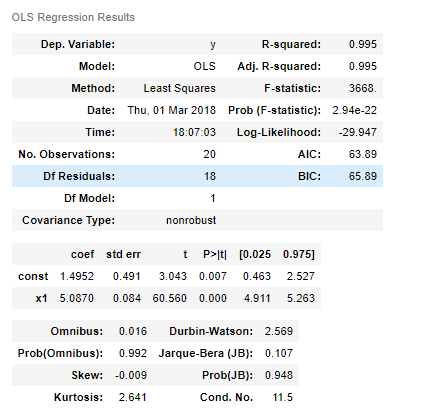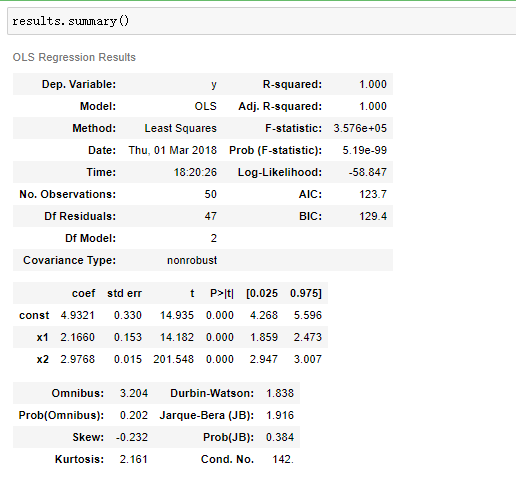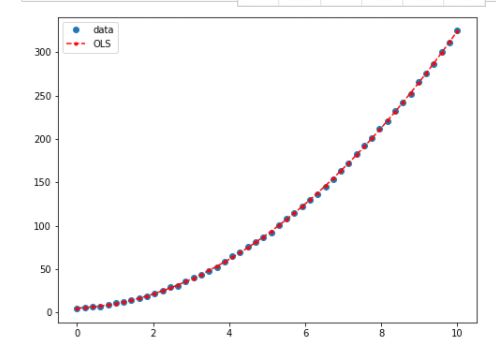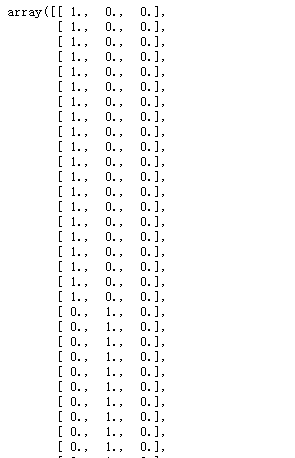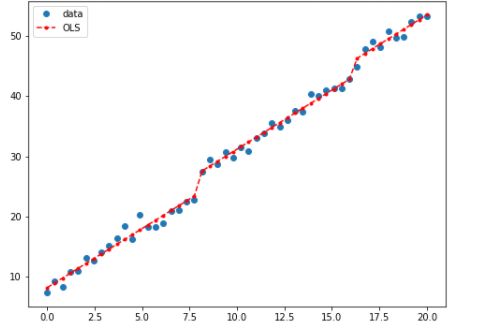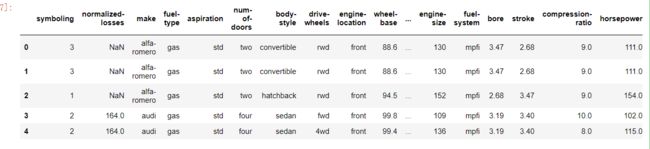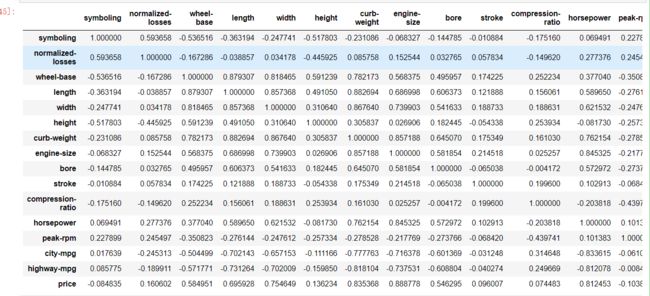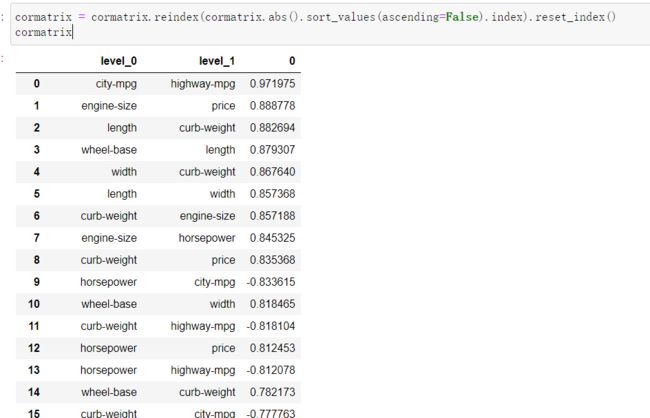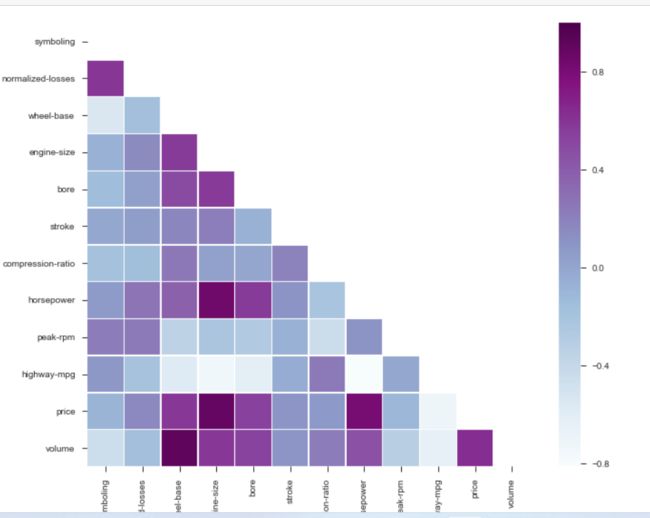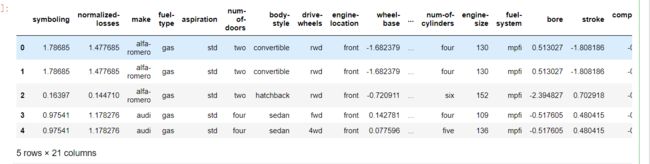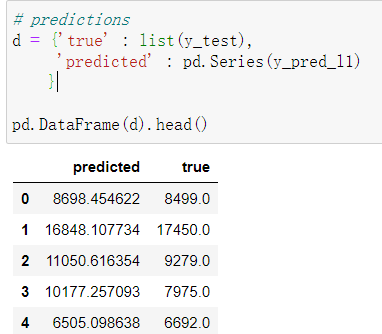回归分析代码实现
1.statsmodel回归分析
import numpy as np
import matplotlib.pyplot as plt
import statsmodels.api as sm
nsample = 20
x = np.linspace(0, 10, nsample)
x#一元线性回归
X = sm.add_constant(x)
X#β0,β1分别设置成2,5
beta = np.array([2, 5])
beta
#误差项
e = np.random.normal(size=nsample)
e#实际值y
y = np.dot(X, beta) + e
y#最小二乘法
model = sm.OLS(y,X)#拟合数据
res = model.fit()#回归系数
res.params
>>>array([ 1.49524076, 5.08701837])#全部结果
res.summary()#拟合的估计值
y_ = res.fittedvalues
y_fig, ax = plt.subplots(figsize=(8,6))
ax.plot(x, y, 'o', label='data')#原始数据
ax.plot(x, y_, 'r--.',label='test')#拟合数据
ax.legend(loc='best')
plt.show()2.高阶回归和分类变量
高阶回归
#Y=5+2⋅X+3⋅X^2
nsample = 50
x = np.linspace(0, 10, nsample)
X = np.column_stack((x, x**2))
X = sm.add_constant(X)beta = np.array([5, 2, 3])
e = np.random.normal(size=nsample)
y = np.dot(X, beta) + e
model = sm.OLS(y,X)
results = model.fit()
results.params
>>> array([ 4.93210623, 2.16604081, 2.97682135])y_fitted = results.fittedvalues
fig, ax = plt.subplots(figsize=(8,6))
ax.plot(x, y, 'o', label='data')
ax.plot(x, y_fitted, 'r--.',label='OLS')
ax.legend(loc='best')
plt.show()分类变量
假设分类变量有4个取值(a,b,c),比如考试成绩有3个等级。那么a就是(1,0,0),b(0,1,0),c(0,0,1),这个时候就需要3个系数β0,β1,β2,也就是β0x0+β1x1+β2x2
nsample = 50
groups = np.zeros(nsample,int)
groupsgroups[20:40] = 1
groups[40:] = 2
dummy = sm.categorical(groups, drop=True)
dummy
#Y=5+2X+3Z1+6⋅Z2+9⋅Z3.
x = np.linspace(0, 20, nsample)
X = np.column_stack((x, dummy))
X = sm.add_constant(X)
beta = [5, 2, 3, 6, 9]
e = np.random.normal(size=nsample)
y = np.dot(X, beta) + e
result = sm.OLS(y,X).fit()
result.summary()fig, ax = plt.subplots(figsize=(8,6))
ax.plot(x, y, 'o', label="data")
ax.plot(x, result.fittedvalues, 'r--.', label="OLS")
ax.legend(loc='best')
plt.show()
2.实例:汽车价格预测
数据集简介
主要包括3类指标:
- 汽车的各种特性.
- 保险风险评级:(-3, -2, -1, 0, 1, 2, 3).
- 每辆保险车辆年平均相对损失支付.
类别属性
- make: 汽车的商标(奥迪,宝马。。。)
- fuel-type: 汽油还是天然气
- aspiration: 涡轮
- num-of-doors: 两门还是四门
- body-style: 硬顶车、轿车、掀背车、敞篷车
- drive-wheels: 驱动轮
- engine-location: 发动机位置
- engine-type: 发动机类型
- num-of-cylinders: 几个气缸
- fuel-system: 燃油系统
连续指标
- bore: continuous from 2.54 to 3.94.
- stroke: continuous from 2.07 to 4.17.
- compression-ratio: continuous from 7 to 23.
- horsepower: continuous from 48 to 288.
- peak-rpm: continuous from 4150 to 6600.
- city-mpg: continuous from 13 to 49.
- highway-mpg: continuous from 16 to 54.
- price: continuous from 5118 to 45400.
数据读取与分析
# loading packages
import numpy as np
import pandas as pd
from pandas import datetime
# data visualization and missing values
import matplotlib.pyplot as plt
import seaborn as sns # advanced vizs
import missingno as msno # missing values
%matplotlib inline
# stats
from statsmodels.distributions.empirical_distribution import ECDF
from sklearn.metrics import mean_squared_error, r2_score
# machine learning
from sklearn.preprocessing import StandardScaler
from sklearn.linear_model import Lasso, LassoCV
from sklearn.model_selection import train_test_split, cross_val_score
from sklearn.ensemble import RandomForestRegressor
seed = 123
# importing data ( ? = missing values)
data = pd.read_csv("Auto-Data.csv", na_values = '?')
data.columns# first glance at the data itself
print("In total: ",data.shape)
data.head(5)缺失值处理
# missing values?
sns.set(style = "ticks")
msno.matrix(data)
#https://github.com/ResidentMario/missingno
# missing values in normalied-losses
data[pd.isnull(data['normalized-losses'])].head()sns.set(style = "ticks")
plt.figure(figsize = (12, 5))
c = '#366DE8'
# ECDF
plt.subplot(121)
cdf = ECDF(data['normalized-losses'])
plt.plot(cdf.x, cdf.y, label = "statmodels", color = c);
plt.xlabel('normalized losses'); plt.ylabel('ECDF');
# overall distribution
plt.subplot(122)
plt.hist(data['normalized-losses'].dropna(),
bins = int(np.sqrt(len(data['normalized-losses']))),
color = c);可以发现 80% 的 normalized losses 是低于200 并且绝大多数低于125.数据严重偏态分布,因此,不适合用平均值来进行填充。
一个基本的想法就是用中位数来进行填充,但是我们得来想一想,这个特征跟哪些因素可能有关呢?应该是保险的情况吧,所以我们可以分组来进行填充这样会更精确一些。
对缺失值不多的直接删除
# replacing
data = data.dropna(subset = ['price', 'bore', 'stroke', 'peak-rpm', 'horsepower', 'num-of-doors'])
data['normalized-losses'] = data.groupby('symboling')['normalized-losses'].transform(lambda x: x.fillna(x.mean()))
print('In total:', data.shape)
data.head()特征相关性
cormatrix = data.corr()
cormatrixcormatrix *= np.tri(*cormatrix.values.shape, k=-1).T #返回函数的上三角矩阵,
把对角线上的置0,让他们不是最高的。
cormatrixcormatrix = cormatrix.stack()
cormatrix cormatrix = cormatrix.reindex(cormatrix.abs().sort_values(ascending=False).index).reset_index()
cormatrixcormatrix.columns = ["FirstVariable", "SecondVariable", "Correlation"]
cormatrix.head(10)city_mpg 和 highway-mpg 意思差不多. 对于这个长宽高,他们应该存在某种配对关系,给他们合体吧!
data['volume'] = data.length * data.width * data.height
data.drop(['width', 'length', 'height',
'curb-weight', 'city-mpg'],
axis = 1, # 1 for columns
inplace = True) np.triu(arr,k) 返回矩阵的上三角矩阵,K值不同,矩阵会有所变化
np.triu_indices(arr,k)/np.triu_indices_from() 返回矩阵的索引
# Compute the correlation matrix
corr_all = data.corr()
# Generate a mask for the upper triangle
mask = np.zeros_like(corr_all, dtype = np.bool)
mask[np.triu_indices_from(mask)] = True
# Set up the matplotlib figure
f, ax = plt.subplots(figsize = (11, 9))
# Draw the heatmap with the mask and correct aspect ratio
sns.heatmap(corr_all, mask = mask,
square = True, linewidths = .5, ax = ax, cmap = "BuPu")
plt.show()看起来 price 跟这几个的相关程度比较大 wheel-base,enginine-size, bore,horsepower.
sns.pairplot(data, hue = 'fuel-type', palette = 'plasma')让我们仔细看看价格和马力变量之间的关系,指定特定行和列
sns.lmplot('price', 'horsepower', data,
hue = 'fuel-type', col = 'fuel-type', row = 'num-of-doors',
palette = 'plasma',
fit_reg = True);
预处理
如果一个特性的方差比其他的要大得多,那么它可能支配目标函数,使估计者不能像预期的那样正确地从其他特性中学习。这就是为什么我们需要首先对数据进行缩放。
对连续值进行标准化
# target and features
target = data.price
regressors = [x for x in data.columns if x not in ['price']]
features = data.loc[:, regressors]
num = ['symboling', 'normalized-losses', 'volume', 'horsepower', 'wheel-base',
'bore', 'stroke','compression-ratio', 'peak-rpm']
# scale the data
standard_scaler = StandardScaler()
features[num] = standard_scaler.fit_transform(features[num])
# glimpse
features.head()对分类属性就行one-hot编码
# categorical vars
classes = ['make', 'fuel-type', 'aspiration', 'num-of-doors',
'body-style', 'drive-wheels', 'engine-location',
'engine-type', 'num-of-cylinders', 'fuel-system']
# create new dataset with only continios vars
dummies = pd.get_dummies(features[classes])
features = features.join(dummies).drop(classes,
axis = 1)
# new dataset
print('In total:', features.shape)
features.head()划分数据集
# split the data into train/test set
X_train, X_test, y_train, y_test = train_test_split(features, target,
test_size = 0.3,
random_state = seed)
print("Train", X_train.shape, "and test", X_test.shape)3.回归求解
Lasso回归
# logarithmic scale: log base 2
# high values to zero-out more variables
alphas = 2. ** np.arange(2, 12)
scores = np.empty_like(alphas)
for i, a in enumerate(alphas):
lasso = Lasso(random_state = seed)
lasso.set_params(alpha = a)
lasso.fit(X_train, y_train)
scores[i] = lasso.score(X_test, y_test)
lassocv = LassoCV(cv = 10, random_state = seed)
lassocv.fit(features, target)
lassocv_score = lassocv.score(features, target)
lassocv_alpha = lassocv.alpha_
plt.figure(figsize = (10, 4))
plt.plot(alphas, scores, '-ko')
plt.axhline(lassocv_score, color = c)
plt.xlabel(r'$\alpha$')
plt.ylabel('CV Score')
plt.xscale('log', basex = 2)
sns.despine(offset = 15)
print('CV results:', lassocv_score, lassocv_alpha)# lassocv coefficients
coefs = pd.Series(lassocv.coef_, index = features.columns)
# prints out the number of picked/eliminated features
print("Lasso picked " + str(sum(coefs != 0)) + " features and eliminated the other " + \
str(sum(coefs == 0)) + " features.")
# takes first and last 10
coefs = pd.concat([coefs.sort_values().head(5), coefs.sort_values().tail(5)])
plt.figure(figsize = (10, 4))
coefs.plot(kind = "barh", color = c)
plt.title("Coefficients in the Lasso Model")
plt.show()model_l1 = LassoCV(alphas = alphas, cv = 10, random_state = seed).fit(X_train, y_train)
y_pred_l1 = model_l1.predict(X_test)
model_l1.score(X_test, y_test)
>>> 0.83307445226244159
# residual plot
plt.rcParams['figure.figsize'] = (6.0, 6.0)
preds = pd.DataFrame({"preds": model_l1.predict(X_train), "true": y_train})
preds["residuals"] = preds["true"] - preds["preds"]
preds.plot(x = "preds", y = "residuals", kind = "scatter", color = c)def MSE(y_true,y_pred):
mse = mean_squared_error(y_true, y_pred)
print('MSE: %2.3f' % mse)
return mse
def R2(y_true,y_pred):
r2 = r2_score(y_true, y_pred)
print('R2: %2.3f' % r2)
return r2
MSE(y_test, y_pred_l1); R2(y_test, y_pred_l1);
>>> MSE: 3870543.789
R2: 0.833
# predictions
d = {'true' : list(y_test),
'predicted' : pd.Series(y_pred_l1)
}
pd.DataFrame(d).head()