silverlight控件使用(一)
近期研究silverlight,silverlight当前很多控件还没有,自己写时间又很长,所以找了一些第三方的控件。还有一些控件的特殊用法也一起记录在这里。
1.MaskedTextbox
silverlight 3.0里是没有MaskedTextbox,不知道4.0里有没有。在http://www.telerik.com/这个网站里找到了很多第三方控件,其中就有MaskedTextbox。购买正式版需要$999 ,不过好在有试用的,注册就可以下载。我是直接下载DLLs only,在工程里引入Telerik.Windows.Controls.Input.dll文件,就可以是用了。控件的名称是RadMaskedTextBox,设置Mask属性如0000-00-00就可以用来输入一个日期。
,不过好在有试用的,注册就可以下载。我是直接下载DLLs only,在工程里引入Telerik.Windows.Controls.Input.dll文件,就可以是用了。控件的名称是RadMaskedTextBox,设置Mask属性如0000-00-00就可以用来输入一个日期。
2.DatePicker
silverlight 3.0里带的DatePicker不太好用,不能在上面的输入框输入,还带个水印效果画蛇添足。同样的引入Telerik.Windows.Controls.Input.dll文件,就可以使用RadDatePicker了,除了能在文本框输入外,还能控制弹出的DatePicker。
3.TextBox进行验证
在google里搜了半天,确实找到了怎么再TextBox里进行验证,但是需要在xaml里写很多东西。把这样的xaml交给设计人员实在是灾难。在http://www.silverlightshow.net/里找到一个示例程序,不错,可以在http://validatesilverlight3.codeplex.com/下载到。
Extensions.cs
using System;
using System.Windows;
using System.Windows.Controls;
using System.Windows.Data;
using System.Text.RegularExpressions;
using System.Globalization;
using System.ComponentModel.DataAnnotations;
//
// SilverlightTips.com
//
namespace SilverlightApplication1
{
public static class Extensions
{
/// <summary>
/// 这个语法很奇怪,不知道是.net 几的语法
/// </summary>
/// <param name="frameworkElement"></param>
/// <param name="message"></param>
public static void SetValidation(this FrameworkElement frameworkElement, string message)
{
CustomValidation customValidation = new CustomValidation(message);
Binding binding = new Binding("ValidationError")
{
Mode = System.Windows.Data.BindingMode.TwoWay,
NotifyOnValidationError = true,
ValidatesOnExceptions = true,
Source = customValidation
};
frameworkElement.SetBinding(Control.TagProperty, binding);
}
public static void RaiseValidationError(this FrameworkElement frameworkElement)
{
BindingExpression b = frameworkElement.GetBindingExpression(Control.TagProperty);
if (b != null)
{
((CustomValidation)b.DataItem).ShowErrorMessage = true;
b.UpdateSource();
}
}
public static void ClearValidationError(this FrameworkElement frameworkElement)
{
BindingExpression b = frameworkElement.GetBindingExpression(Control.TagProperty);
if (b != null)
{
((CustomValidation)b.DataItem).ShowErrorMessage = false;
b.UpdateSource();
}
}
public static bool IsTextValid(this string inputText)
{
bool isTextValid = true;
foreach (char character in inputText)
{
if (char.IsWhiteSpace(character) == false)
{
if (char.IsLetterOrDigit(character) == false)
{
if (CharUnicodeInfo.GetUnicodeCategory(character) != UnicodeCategory.NonSpacingMark)
{
isTextValid = false;
break;
}
}
}
}
return isTextValid;
}
public static bool IsNumberValid(this string inputNumber)
{
bool isNumberValid = true;
int number = -1;
if (!Int32.TryParse(inputNumber, out number))
{
isNumberValid = false;
}
return isNumberValid;
}
public static bool IsEmailValid(this string inputEmail)
{
bool isEmailValid = true;
string emailExpression = @"^([0-9a-zA-Z]([-.\w]*[0-9a-zA-Z])*@([0-9a-zA-Z][-\w]*[0-9a-zA-Z]\.)+[a-zA-Z]{2,9})$";
Regex re = new Regex(emailExpression);
if (!re.IsMatch(inputEmail))
{
isEmailValid = false;
}
return isEmailValid;
}
}
public class CustomValidation
{
#region Private Members
private string message;
#endregion
#region Properties
public bool ShowErrorMessage
{
get;
set;
}
public object ValidationError
{
get
{
return null;
}
set
{
if (ShowErrorMessage)
{
throw new ValidationException(message);
}
}
}
#endregion
#region Constructor
public CustomValidation(string message)
{
this.message = message;
}
#endregion
}
}
MainPage.xaml.cs
……
if (((myService.LDJQ0Entity)e.Result) == null)
{
//MessageBox.Show("没有");
TextBox1.ClearValidationError();
}
else
{
//MessageBox.Show("有");
TextBox1.SetValidation("有这个身份证号");
TextBox1.RaiseValidationError();
}
……
效果图: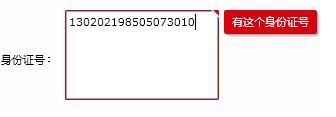
未完待续……