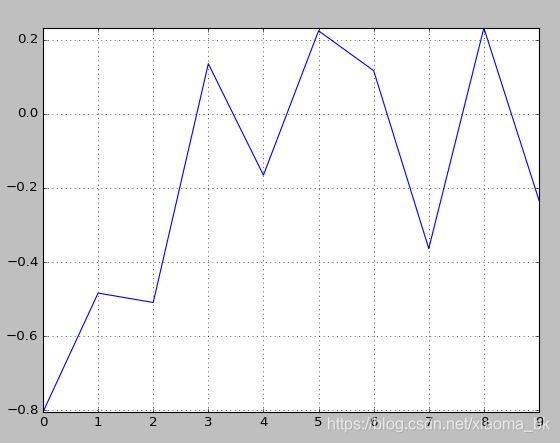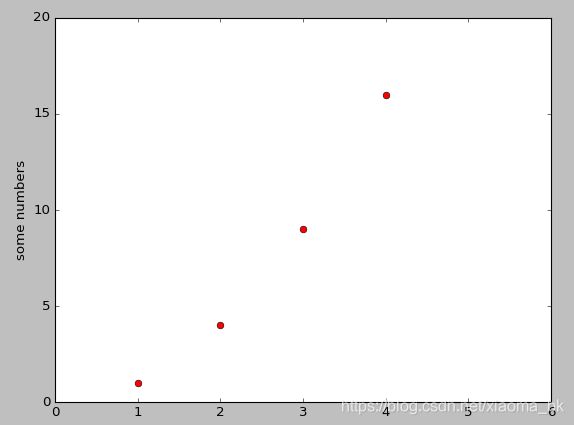python 读写+画图
一、读取/写入文件
1.1 python文件操作的一般步骤是:
- 打开文件
- 读取文件/写入文件
- 关闭文件三部分
- python打开文件使用open函数,open函数可以接受两个参数,第一个参数是文件的路径,第二个参数是文件打开的模式
- open(file, mode='r', buffering=-1, encoding=None, errors=None, newline=None, closefd=True, opener=None)
- file: 必需,文件路径(相对或者绝对路径)。mode: 可选,文件打开模式。buffering: 设置缓冲。encoding: 一般使用utf8。errors: 报错级别。newline: 区分换行符。closefd: 传入的file参数类型
- 只读r 写入w 追加a 读写r+w+a+ 二进制b rb wb ab ab+wb+ ab+f.read(size) 读取size的字符
- f.readline(size)读取size行的字符
- f.readlines()读取所有的字符
1.2 读写示例
直接读取f,此时f为迭代器,可用于大内容的文件读取打开和关闭一个只读文件
f = open("./hello/hello.txt" , 'r')
f.close()
//----------------------------
with open(r'C:\Users\HBX\Documents\新建文件夹\baixi.txt' , 'r') as f:
print (f.read())
f.close()
if f.close()==1:
print ('sucess')
else:
print ('filue')
//----------------------------
with open('/Users/michael/test.txt', 'w') as f:
f.write('Hello, world!')file 对象使用 open 函数来创建,下表列出了 file 对象常用的函数:
- file.close() 关闭文件。关闭后文件不能再进行读写操作。
- file.flush() 刷新文件内部缓冲,直接把内部缓冲区的数据立刻写入文件, 而不是被动的等待输出缓冲区写入。
- file.next() 返回文件下一行。
- file.read([size]) 从文件读取指定的字节数,如果未给定或为负则读取所有。
- file.readline([size]) 读取整行,包括 "\n" 字符。
- file.readlines([sizeint]) 读取所有行并返回列表,若给定sizeint>0,则是设置一次读多少字节,这是为了减轻读取压力。
- file.seek(offset[, whence]) 设置文件当前位置
- file.tell() 返回文件当前位置。
- file.write(str) 将字符串写入文件,返回的是写入的字符长度。
- file.writelines(sequence) 向文件写入一个序列字符串列表,如果需要换行则要自己加入每行的换行符。
# 1.将A文件复制到B文件中去(保持原来格式)
def copy_file (inputFile, outputFile, encoding):
fin = open(inputFile, 'r', encoding=encoding) #以读的方式打开文件
fout = open(outputFile, 'w', encoding=encoding) #以写得方式打开文件
for eachLiine in fin.readlines(): #读取文件的每一行
line = eachLiine.strip() #去除每行的首位空格
fout.write(line + '\n')
fin.close()
fout.close()
# 2. 读取文件中的内容,返回List列表 (加载本地词典库)
def read_file_list(inputFile, encoding):
results = []
fin = open(inputFile, 'r', encoding=encoding)
for eachLiine in fin.readlines():
line = eachLiine.strip().replace('\ufeff', '')
results.append(line)
fin.close()
return results
# 3.读取文件,返回文件内容
def read_file(path):
with open(path, 'r+', encoding='UTF-8') as f:
str = f.read()
return str.strip().replace('\ufeff', '')
def func():
pass
if __name__ == '__main__':
copy_file('../data/test1.txt', '../data/text.txt','UTF-8')
contents = read_file_list('../dict/time.dict','UTF-8')
print(contents)1.3 txt的读写操作
1.3.1 文件的打开的两种方式
f = open("data.txt","r") #设置文件对象
f.close() #关闭文件
//------------------------
#为了方便,避免忘记close掉这个文件对象,可以用下面这种方式替代
with open('data.txt',"r") as f: #设置文件对象
str = f.read() #可以是随便对文件的操作1.3.2 读取的三种方式
1.简单的将文件读取到字符串中
f = open("data.txt","r") #设置文件对象
str = f.read() #将txt文件的所有内容读入到字符串str中
f.close() #将文件关闭2.按行读取整个文件
#第一种方法
f = open("data.txt","r") #设置文件对象
line = f.readline()
line = line[:-1]
while line: #直到读取完文件
line = f.readline() #读取一行文件,包括换行符
line = line[:-1] #去掉换行符,也可以不去
f.close() #关闭文件
#第二种方法
data = []
for line in open("data.txt","r"): #设置文件对象并读取每一行文件
data.append(line) #将每一行文件加入到list中
#第三种方法
f = open("data.txt","r") #设置文件对象
data = f.readlines() #直接将文件中按行读到list里,效果与方法2一样
f.close() #关闭文件3.将文件读入数组中
import numpy as np
data = np.loadtxt("data.txt") #将文件中数据加载到data数组里1.3.3 txt 的写操作
1.单层列表
1 data = ['a','b','c']
2 #单层列表写入文件
3 with open("data.txt","w") as f:
4 f.writelines(data)2.双层列表
#双层列表写入文件
#第一种方法,每一项用空格隔开,一个列表是一行写入文件
data =[ ['a','b','c'],['a','b','c'],['a','b','c']]
with open("data.txt","w") as f: #设置文件对象
for i in data: #对于双层列表中的数据
i = str(i).strip('[').strip(']').replace(',','').replace('\'','')+'\n' #将其中每一个列表规范化成字符串
f.write(i) #写入文件
#第二种方法,直接将每一项都写入文件
data =[ ['a','b','c'],['a','b','c'],['a','b','c']]
with open("data.txt","w") as f: #设置文件对象
for i in data: #对于双层列表中的数据
f.writelines(i) #写入文件3.数据写入
#将数组写入文件
import numpy as np
#第一种方法
np.savetxt("data.txt",data) #将数组中数据写入到data.txt文件
#第二种方法
np.save("data.txt",data) #将数组中数据写入到data.txt文件二、画图
Python 画图主要是调用 matplotlib 库
本文作为学习过程中对matplotlib一些常用知识点的整理,方便查找。
- matplotlib-绘制精美的图表
- matplotlib.pyplot.plt参数介绍
2.0 matplotlib图标正常显示中文
为了在图表中能够显示中文和负号等,需要下面一段设置:
import matplotlib.pyplot as plt
plt.rcParams['font.sas-serig']=['SimHei'] #用来正常显示中文标签
plt.rcParams['axes.unicode_minus']=False #用来正常显示负号
若报错:`Font family [‘sans-serif‘] not found.Falling back to DejaVu Sans.`
-
python中找存放路径:
-
python3.5
-
import matplotlib
-
print(matplotlib.matplotlib_fname())
-
/home/megvii/.local/lib/python3.5/site-packages/matplotlib/mpl-data/matplotlibrc
-
得到想要的路径:
-
/home/megvii/.local/lib/python3.5/site-packages/matplotlib/mpl-data/fonts/ttf
-
-
-
将下载好的 SimHei拷过去:
-
mv SimHei.ttf /home/megvii/.local/lib/python3.5/site-packages/matplotlib/mpl-data/fonts/ttf/
-
-
修改配置文件:
-
vim /home/megvii/.local/lib/python3.5/site-packages/matplotlib/mpl-data/matplotlibrc
-
font.family : sans-serif
font.sans-serif : SimHei, Bitstream Vera Sans, Lucida Grande, Verdana, Geneva, Lucid, Arial, Helvetica, Avant Garde, sans-serif
axes.unicode_minus : False
-
-
删除缓存
-
得到缓存目录:
-
matplotlib.get_cachedir()
-
'/home/megvii/.cache/matplotlib'
-
-
-
删除:
-
rm -rf /home/megvii/.cache/matplotlib/
-
-
下载:https://www.fontpalace.com/font-download/SimHei/
2.1 为项目设置matplotlib参数
在代码执行过程中,有两种方式更改参数:
使用参数字典(rcParams)
调用matplotlib.rc()命令 通过传入关键字元祖,修改参数
如果不想每次使用matplotlib时都在代码部分进行配置,可以修改matplotlib的文件参数。可以用matplot.get_config()命令来找到当前用户的配置文件目录
配置文件包括以下配置项:
- axex: 设置坐标轴边界和表面的颜色、坐标刻度值大小和网格的显示
- backend: 设置目标暑促TkAgg和GTKAgg
- figure: 控制dpi、边界颜色、图形大小、和子区( subplot)设置
- font: 字体集(font family)、字体大小和样式设置
- grid: 设置网格颜色和线性
- legend: 设置图例和其中的文本的显示
- line: 设置线条(颜色、线型、宽度等)和标记
- patch: 是填充2D空间的图形对象,如多边形和圆。控制线宽、颜色和抗锯齿设置等。
- savefig: 可以对保存的图形进行单独设置。例如,设置渲染的文件的背景为白色。
- verbose: 设置matplotlib在执行期间信息输出,如silent、helpful、debug和debug-annoying。
- xticks和yticks: 为x,y轴的主刻度和次刻度设置颜色、大小、方向,以及标签大小。
线条标记
| 标记maker | 描述 | 标记 | 描述 | |
|---|---|---|---|---|
| ‘o’ | 圆圈 | ‘.’ | 点 | |
| ‘D’ | 菱形 | ‘s’ | 正方形 | |
| ‘h’ | 六边形1 | ‘*’ | 星号 | |
| ‘H’ | 六边形2 | ‘d’ | 小菱形 | |
| ‘_’ | 水平线 | ‘v’ | 一角朝下的三角形 | |
| ‘8’ | 八边形 | ‘<’ | 一角朝左的三角形 | |
| ‘p’ | 五边形 | ‘>’ | 一角朝右的三角形 | |
| ‘,’ | 像素 | ‘^’ | 一角朝上的三角形 | |
| ‘+’ | 加号 | ‘\ | ‘ | 竖线 |
| ‘None’,’’,’ ‘ | 无 | ‘x’ | X |
颜色
可以通过调用matplotlib.pyplot.colors()得到matplotlib支持的所有颜色。
| 别名 | 颜色 | 别名 | 颜色 | |
|---|---|---|---|---|
| b | 蓝色 | g | 绿色 | |
| r | 红色 | y | 黄色 | |
| c | 青色 | k | 黑色 | |
| m | 洋红色 | w | 白色 |
如果这两种颜色不够用,还可以通过两种其他方式来定义颜色值:
- 使用HTML十六进制字符串
color='eeefff'使用合法的HTML颜色名字(’red’,’chartreuse’等)。 - 也可以传入一个归一化到[0,1]的RGB元祖。
color=(0.3,0.3,0.4)
背景色
- 通过向如matplotlib.pyplot.axes()或者matplotlib.pyplot.subplot()这样的方法提供一个axisbg参数,可以指定坐标这的背景色。
- subplot(111,axisbg=(0.1843,0.3098,0.3098)
基础
如果你向plot()指令提供了一维的数组或列表,那么matplotlib将默认它是一系列的y值,并自动为你生成x的值。默认的x向量从0开始并且具有和y同样的长度,因此x的数据是[0,1,2,3].
图片来自:绘图: matplotlib核心剖析
2.2 绘图信息
2.2.1 确定坐标范围
plt.axi s([xmin, xmax, ymin, ymax])
上面例子里的axis()命令给定了坐标范围。
xlim(xmin, xmax)和ylim(ymin, ymax)来调整x,y坐标范围
%matplotlib inline
import numpy as np
import matplotlib.pyplot as plt
from pylab import *
x = np.arange(-5.0, 5.0, 0.02)
y1 = np.sin(x)
plt.figure(1)
plt.subplot(211)
plt.plot(x, y1)
plt.subplot(212)
#设置x轴范围
xlim(-2.5, 2.5)
#设置y轴范围
ylim(-1, 1)
plt.plot(x, y1)2.2.2 叠加图
import numpy as np
import matplotlib.pyplot as plt
# evenly sampled time at 200ms intervals
t = np.arange(0., 5., 0.2)
# red dashes, blue squares and green triangles
plt.plot(t, t, 'r--', t, t**2, 'bs', t, t**3, 'g^')
plt.show()2.2.3 产生多张图
行+列+第几张图
你可以多次使用figure命令来产生多个图,其中,图片号按顺序增加。这里,要注意一个概念当前图和当前坐标。所有绘图操作仅对当前图和当前坐标有效。通常,你并不需要考虑这些事,下面的这个例子为大家演示这一细节。
figure感觉就是给图像ID,之后可以索引定位到它。
import matplotlib.pyplot as plt
plt.figure(1) # 第一张图
plt.subplot(211) # 第一张图中的第一张子图
plt.plot([1,2,3])
plt.subplot(212) # 第一张图中的第二张子图
plt.plot([4,5,6])
plt.figure(2) # 第二张图
plt.plot([4,5,6]) # 默认创建子图subplot(111)
plt.figure(1) # 切换到figure 1 ; 子图subplot(212)仍旧是当前图
plt.subplot(211) # 令子图subplot(211)成为figure1的当前图
plt.title('Easy as 1,2,3') # 添加subplot 211 的标题2.2.4 plt.text()添加文字说明
- text()可以在图中的任意位置添加文字,并支持LaTex语法
- xlable(), ylable()用于添加x轴和y轴标签
- title()用于添加图的题目
import numpy as np
import matplotlib.pyplot as plt
mu, sigma = 100, 15
x = mu + sigma * np.random.randn(10000)
# 数据的直方图
n, bins, patches = plt.hist(x, 50, normed=1, facecolor='g', alpha=0.75)
plt.xlabel('Smarts')
plt.ylabel('Probability')
#添加标题
plt.title('Histogram of IQ')
#添加文字
plt.text(60, .025, r'$\mu=100,\ \sigma=15$')
plt.axis([40, 160, 0, 0.03])
plt.grid(True)
plt.show()2.2.5 plt.annotate()文本注释
import numpy as np
import matplotlib.pyplot as plt
ax = plt.subplot(111)
t = np.arange(0.0, 5.0, 0.01)
s = np.cos(2*np.pi*t)
line, = plt.plot(t, s, lw=2)
plt.annotate('local max', xy=(2, 1), xytext=(3, 1.5),
arrowprops=dict(facecolor='black', shrink=0.05),
)
plt.ylim(-2,2)
plt.show()在数据可视化的过程中,图片中的文字经常被用来注释图中的一些特征。使用annotate()方法可以很方便地添加此类注释。在使用annotate时,要考虑两个点的坐标:被注释的地方xy(x, y)和插入文本的地方xytext(x, y)。DataHub-Python 数据可视化入门1
2.2.6 plt.xticks()/plt.yticks()设置轴记号
当我们设置记号的时候,我们可以同时设置记号的标签。注意这里使用了 LaTeX。Matplotlib 教程
# 导入 matplotlib 的所有内容(nympy 可以用 np 这个名字来使用)
from pylab import *
# 创建一个 8 * 6 点(point)的图,并设置分辨率为 80
figure(figsize=(8,6), dpi=80)
# 创建一个新的 1 * 1 的子图,接下来的图样绘制在其中的第 1 块(也是唯一的一块)
subplot(1,1,1)
X = np.linspace(-np.pi, np.pi, 256,endpoint=True)
C,S = np.cos(X), np.sin(X)
# 绘制余弦曲线,使用蓝色的、连续的、宽度为 1 (像素)的线条
plot(X, C, color="blue", linewidth=1.0, linestyle="-")
# 绘制正弦曲线,使用绿色的、连续的、宽度为 1 (像素)的线条
plot(X, S, color="r", lw=4.0, linestyle="-")
plt.axis([-4,4,-1.2,1.2])
# 设置轴记号
xticks([-np.pi, -np.pi/2, 0, np.pi/2, np.pi],
[r'$-\pi$', r'$-\pi/2$', r'$0$', r'$+\pi/2$', r'$+\pi$'])
yticks([-1, 0, +1],
[r'$-1$', r'$0$', r'$+1$'])
# 在屏幕上显示
show()2.2.7 plt.subplot()
plt.subplot(2,3,1)表示把图标分割成2*3的网格。也可以简写plt.subplot(231)。其中,第一个参数是行数,第二个参数是列数,第三个参数表示图形的标号。
2.2.8 plt.axes()
我们先来看什么是Figure和Axes对象。在matplotlib中,整个图像为一个Figure对象。在Figure对象中可以包含一个,或者多个Axes对象。每个Axes对象都是一个拥有自己坐标系统的绘图区域。其逻辑关系如下^3:
plt.axes-官方文档
axes() by itself creates a default full subplot(111) window axis.
axes(rect, axisbg=’w’) where rect = [left, bottom, width, height] in normalized (0, 1) units. axisbg is the background color for the axis, default white.
axes(h) where h is an axes instance makes h the current axis. An Axes instance is returned.
rect=[左, 下, 宽, 高] 规定的矩形区域,rect矩形简写,这里的数值都是以figure大小为比例,因此,若是要两个axes并排显示,那么axes[2]的左=axes[1].左+axes[1].宽,这样axes[2]才不会和axes[1]重叠。
http://matplotlib.org/examples/pylab_examples/axes_demo.html
import matplotlib.pyplot as plt
import numpy as np
# create some data to use for the plot
dt = 0.001
t = np.arange(0.0, 10.0, dt)
r = np.exp(-t[:1000]/0.05) # impulse response
x = np.random.randn(len(t))
s = np.convolve(x, r)[:len(x)]*dt # colored noise
# the main axes is subplot(111) by default
plt.plot(t, s)
plt.axis([0, 1, 1.1*np.amin(s), 2*np.amax(s)])
plt.xlabel('time (s)')
plt.ylabel('current (nA)')
plt.title('Gaussian colored noise')
# this is an inset axes over the main axes
a = plt.axes([.65, .6, .2, .2], axisbg='y')
n, bins, patches = plt.hist(s, 400, normed=1)
plt.title('Probability')
plt.xticks([])
plt.yticks([])
# this is another inset axes over the main axes
a = plt.axes([0.2, 0.6, .2, .2], axisbg='y')
plt.plot(t[:len(r)], r)
plt.title('Impulse response')
plt.xlim(0, 0.2)
plt.xticks([])
plt.yticks([])
plt.show()2.2.9 保存
- plt.save("path.png")
- plt.close() # 不然画图时在原图上绘制
2.3 绘图案例
2.3.1 绘制线
import matplotlib.pyplot as plt
#plt.plot([1,2,3,4])
plt.plot([1,2,3,4],[1,4,9,16])
plt.ylabel("some numbers")
plt.show()2.3.2 操纵坐标轴和增加网格及标签的函数
import numpy as np
import matplotlib as mpl
import matplotlib.pyplot as plt
np.random.seed(1000)
y = np.random.standard_normal(10)
plt.plot(y.cumsum())
plt.grid(True) ##增加格点
plt.axis('tight') # 坐标轴适应数据量 axis 设置坐标轴
plt.show()2.3.3 绘制点
import matplotlib.pyplot as plt
plt.plot([1,2,3,4],[1,4,9,16],"ro")
plt.ylabel("some numbers")
plt.axis([0,6,0,20])
plt.show()2.3.4 追加图
import matplotlib.pyplot as plt
import numpy as np
#evenly samply time at 200ms intervals
t =np.arange(0.,5.,0.2)
plt.plot(t,t,"r--",t,t*t,"g^",t,t*t*t,"bs")
plt.ylabel("some numbers")
plt.axis([0,6,0,20])
plt.show()2.3.5 子图+柱状+点+线
#!/usr/bin/python
# -*- coding: utf-8 -*-
import numpy as np
import matplotlib.pyplot as plt
import matplotlib
matplotlib.rcParams['font.family'] = 'SimHei'
# 配置图片的比例,x,y
plt.figure(figsize=(9, 3))
N = 5
y = [20, 10, 30, 25, 15]
#x = np.arange(N)
x = [1,2,3,4,5]
#图分为 3,1 3行
plt.subplot(1,3,1)
p1 = plt.bar(x, height=y, width=0.5,) # 条形图
plt.subplot(1,3,2)
plt.scatter(x,y) #点
plt.subplot(1,3,3)
plt.plot(x, y) #线
plt.suptitle('Categorical Plotting') # 抬头
plt.show()2.3.6 多个子图
import matplotlib.pyplot as plt
import numpy as np
from matplotlib.ticker import NullFormatter # useful for `logit` scale
# Fixing random state for reproducibility
np.random.seed(19680801)
# make up some data in the interval ]0, 1[
y = np.random.normal(loc=0.5, scale=0.4, size=1000)
y = y[(y > 0) & (y < 1)]
y.sort()
x = np.arange(len(y))
# plot with various axes scales
plt.figure()
# linear
plt.subplot(221)
plt.plot(x, y)
plt.yscale('linear')
plt.title('linear')
plt.grid(True)
# log
plt.subplot(222)
plt.plot(x, y)
plt.yscale('log')
plt.title('log')
plt.grid(True)
# symmetric log
plt.subplot(223)
plt.plot(x, y - y.mean())
plt.yscale('symlog', linthreshy=0.01)
plt.title('symlog')
plt.grid(True)
# logit
plt.subplot(224)
plt.plot(x, y)
plt.yscale('logit')
plt.title('logit')
plt.grid(True)
# Format the minor tick labels of the y-axis into empty strings with
# `NullFormatter`, to avoid cumbering the axis with too many labels.
plt.gca().yaxis.set_minor_formatter(NullFormatter())
# Adjust the subplot layout, because the logit one may take more space
# than usual, due to y-tick labels like "1 - 10^{-3}"
plt.subplots_adjust(top=0.92, bottom=0.08, left=0.10, right=0.95, hspace=0.25,
wspace=0.35)
plt.show()2.3.7 多个图
#!/usr/bin/python
# -*- coding: utf-8 -*-
import numpy as np
import matplotlib.pyplot as plt
import matplotlib
matplotlib.rcParams['font.family'] = 'SimHei'
# 配置图片的比例,x,y
N = 5
y = [20, 10, 30, 25, 15]
#x = np.arange(N)
x = [1,2,3,4,5]
plt.figure()
p1 = plt.bar(x, height=y, width=0.5,) # 条形图
plt.figure()
plt.scatter(x,y) #点
plt.figure()
plt.plot(x, y) #线
plt.show()
2.4 核心函数
- 散点图 scatter
- 直方图 plt.hist
- 直方图 同一个图中堆叠
- 箱型图 boxplot
2.5 金融学图表 matplotlib.finance
1.烛柱图 candlestick
#!/etc/bin/python
#coding=utf-8
import matplotlib.pyplot as plt
import matplotlib.finance as mpf
start = (2014, 5,1)
end = (2014, 7,1)
quotes = mpf.quotes_historical_yahoo('^GDAXI',start,end)
# print quotes[:2]
fig, ax = plt.subplots(figsize=(8,5))
fig.subplots_adjust(bottom = 0.2)
mpf.candlestick(ax, quotes, width=0.6, colorup='b',colordown='r')
plt.grid(True)
ax.xaxis_date() #x轴上的日期
ax.autoscale_view()
plt.setp(plt.gca().get_xticklabels(),rotation=30) #日期倾斜
plt.show()2.plot_day_summary
该函数提供了一个相当类似的图标类型,使用方法和 candlestick 函数相同,使用类似的参数. 这里开盘价和收盘价不是由彩色矩形表示,而是由两条短水平线表示.
#!/etc/bin/python
#coding=utf-8
import matplotlib.pyplot as plt
import matplotlib.finance as mpf
start = (2014, 5,1)
end = (2014, 7,1)
quotes = mpf.quotes_historical_yahoo('^GDAXI',start,end)
# print quotes[:2]
fig, ax = plt.subplots(figsize=(8,5))
fig.subplots_adjust(bottom = 0.2)
mpf.plot_day_summary(ax, quotes, colorup='b',colordown='r')
plt.grid(True)
ax.xaxis_date() #x轴上的日期
ax.autoscale_view()
plt.setp(plt.gca().get_xticklabels(),rotation=30) #日期倾斜
plt.show()3.股价数据和成交量
#!/etc/bin/python
#coding=utf-8
import matplotlib.pyplot as plt
import numpy as np
import matplotlib.finance as mpf
start = (2014, 5,1)
end = (2014, 7,1)
quotes = mpf.quotes_historical_yahoo('^GDAXI',start,end)
# print quotes[:2]
quotes = np.array(quotes)
fig, (ax1, ax2) = plt.subplots(2, sharex=True, figsize=(8,6))
mpf.candlestick(ax1, quotes, width=0.6,colorup='b',colordown='r')
ax1.set_title('Yahoo Inc.')
ax1.set_ylabel('index level')
ax1.grid(True)
ax1.xaxis_date()
plt.bar(quotes[:,0] - 0.25, quotes[:, 5], width=0.5)
ax2.set_ylabel('volume')
ax2.grid(True)
ax2.autoscale_view()
plt.setp(plt.gca().get_xticklabels(),rotation=30)
plt.show()2.5 3D 绘图
#!/etc/bin/python
#coding=utf-8
import numpy as np
import matplotlib.pyplot as plt
stike = np.linspace(50, 150, 24)
ttm = np.linspace(0.5, 2.5, 24)
stike, ttm = np.meshgrid(stike, ttm)
print stike[:2]
iv = (stike - 100) ** 2 / (100 * stike) /ttm
from mpl_toolkits.mplot3d import Axes3D
fig = plt.figure(figsize=(9,6))
ax = fig.gca(projection='3d')
surf = ax.plot_surface(stike, ttm, iv, rstride=2, cstride=2, cmap=plt.cm.coolwarm, linewidth=0.5, antialiased=True)
ax.set_xlabel('strike')
ax.set_ylabel('time-to-maturity')
ax.set_zlabel('implied volatility')
plt.show()3.参考
https://www.cnblogs.com/sakura3/p/8401240.html
https://www.cnblogs.com/zhizhan/p/5615947.html
https://www.cnblogs.com/chaoren399/p/5792168.html