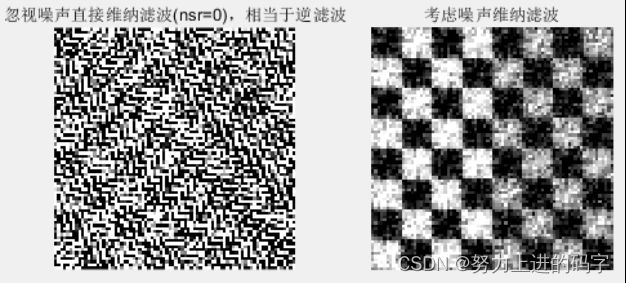数字图像处理 形态学运算&逆滤波
- 读取图像img1.tif,对其进行腐蚀操作;读取图像img2.tif,对其进行膨胀操作;读取图像img3.tif对其进行开运算和闭运算,结构元大小可自定。
A=imread('C:\Users\hp\Desktop\img1.tif'); figure,subplot(221),imshow(A),title('原始图片'); se=strel('square',15); % 生成方形结构元素 A1=imerode(A,se); % 腐蚀 subplot(222),imshow(A1) title('腐蚀'); B=imread('C:\Users\hp\Desktop\img2.tif'); subplot(223),imshow(B),title('原始图片'); se=strel('square',15); % 生成方形结构元素 B1=imdilate(B,se); % 膨胀 subplot(224),imshow(B1) title('膨胀'); C=imread('C:\Users\hp\Desktop\img3.tif'); figure,subplot(221),imshow(A) title('原始图片'); se=strel('square',15); % 生成方形结构元素 C1=imopen(C,se); % 膨胀 subplot(222),imshow(C1),title('直接开运算'); C2=imclose(C,se); subplot(223),imshow(C2),title('直接闭运算');
2.生成棋盘图像,通过运动模糊(len = 7, theta = -45°)和高斯噪声(theta = sqrt(0.001))生成其退化图像。随后计算其逆滤波和维纳滤波结果。
clc;
clear;
close all;
I=checkerboard(10);%生成棋盘图像
subplot(131),imshow(I);
H_motion = fspecial('motion', 7, -45);%运动长度为7,逆时针运动角度为-45°
motion_blur = imfilter(I, H_motion, 'conv', 'circular');%加入运动模糊
noise_mean=0; %添加均值为0
noise_var=0.001; %方差为0.001的高斯噪声
motion_blur_noise=imnoise(motion_blur,'gaussian',noise_mean,noise_var);%添加均值为0,方差为0.001的高斯噪声
subplot(1,3,2);imshow(motion_blur,[]);title('运动模糊');
subplot(1,3,3);imshow(motion_blur_noise,[]);title('运动模糊添加噪声');
restore_ignore_noise = deconvwnr(motion_blur_noise, H_motion, 0);
signal_var=var(I(:));
estimate_nsr=noise_var/signal_var; %噪信比估值
restore_with_noise=deconvwnr(motion_blur_noise,H_motion,estimate_nsr); %信号的功率谱使用图像的方差近似估计
figure('name','函数法维纳滤波');
subplot(1,2,1);imshow(im2uint8(restore_ignore_noise),[]);title('忽视噪声直接维纳滤波(nsr=0),相当于逆滤波');
subplot(1,2,2);imshow(im2uint8(restore_with_noise),[]);title('考虑噪声维纳滤波');3.分别通过sobel算子, prewitt算子, roberts算子, log算子, canny算子,完成图像img4.tif和img5.tif的边缘检测。
clear;clc;
%读取图像
I=imread('C:\Users\hp\Desktop\img4.tif');
h=fspecial('gaussian',5);%高斯滤波
I2=imfilter(I,h,'replicate');
GsobelBW=edge(I2,'sobel');%高斯滤波后使用sobel算子进行边缘检测
GprewittBW=edge(I2,'prewitt');
GrobertsBW=edge(I2,'roberts');
GlogBW=edge(I2,'log');
GcannyBW=edge(I2,'canny');
subplot(231),imshow(I,[]);title('Original Image');
subplot(232),imshow(GsobelBW);title('Gaussian & sobel Edge');
subplot(233),imshow(GprewittBW);title('Gaussian & perwitt Edge');
subplot(234),imshow(GrobertsBW);title('Gaussian & roberts Edge');
subplot(235),imshow(GlogBW);title('Gaussian & log Edge');
subplot(236),imshow(GcannyBW);title('Gaussian & Canny Edge');