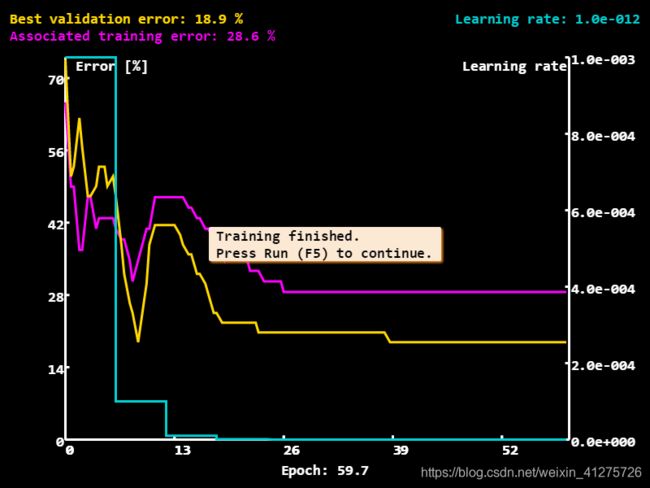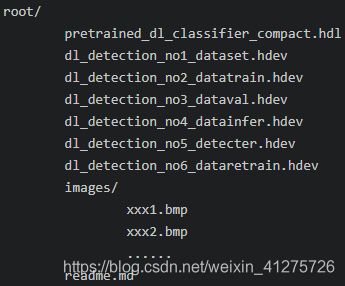C++_2019-04-14_机器视觉——Halcon专题_深度学习图像
目录
整体分类
区域检测
像素归类
整体分类
### 初始化:文件分支
```
root/
dl_prepared_models/
xxx.mdl(预训练模型,需要时候进行选择)
images/
A/
B/
or:
images/
A/
a/
b/
c/
B/
a/
b/
c/
C/
a/
b/
c/
01_deep_learning_tutorial_preprocessing.hdev
02_deep_learning_tutorial_training.hdev
03_deep_learning_tutorial_evaluation.hdev
04_deep_learning_tutorial_detectier.hdev
readme.md
```
### 第一步:数据imags的预处理
01_deep_learning_tutorial_preprocessing.hdev 生成:
```
root/
dataset_preprocessed/
A/
B/
```
### 第二步:02_deep_learning_tutorial_training.hdev 和 dl_prepared_models文件夹 的模型选一个 pretrained_dl_classifier_compact.hdl
生成结果:
```
root/
classifier_model.hdl
```
### 第三步:03_deep_learning_tutorial_evaluation.hdev 调用模型进行验证。
### 第四步:04_deep_learning_tutorial_detectier.hdev 进图像分类数据转换和读取
* Read data '/class1_pattern3/' or '/class3_pattern3/'and pretrained network.
read_dl_classifier_data_set ('images', 'last_folder', ImageFiles, GroundTruthLabels, \
LabelIndices, UniqueClasses)
read_dl_classifier ('pretrained_dl_classifier_compact.hdl', DLClassifierHandle)
*
* Create the directories for writing the images.
PreprocessedFolder := 'dataset_preprocessed'
file_exists ('dataset_preprocessed', FileExists)
if (FileExists)
remove_dir_recursively (PreprocessedFolder)
endif
create_directories (PreprocessedFolder, UniqueClasses)
*
* Prepare the new image names.
parse_filename (ImageFiles, BaseNames, Extensions, Directories)
ObjectFilesOut := PreprocessedFolder + '/' + GroundTruthLabels + '/' + BaseNames + '.hobj'
*
* Loop through all images,
* preprocess and then write them.
for ImageIndex := 0 to |ImageFiles|-1 by 1
read_image (Image, ImageFiles[ImageIndex])
preprocess_pill_image (Image, ImagePreprocessed, DLClassifierHandle)
write_object (ImagePreprocessed, ObjectFilesOut[ImageIndex])
endfor
*
init_program (WindowHandle)
*
* ** Training **
*
* Read the classifier and the preprocessed data. pretrained_dl_classifier_enhanced.hdl
*read_dl_classifier ('pretrained_dl_classifier_compact.hdl', DLClassifierHandle)
*read_dl_classifier ('pretrained_dl_classifier_enhanced.hdl', DLClassifierHandle)
read_dl_classifier ('pretrained_dl_classifier_resnet50.hdl', DLClassifierHandle)
* The best classifier (according to the validation error)
* is saved during training.
BestClassifier := 'classifier_model.hdl'
read_dl_classifier_data_set ('dataset_preprocessed', 'last_folder', ImageFiles, GroundTruthLabels, LabelIndices, UniqueClasses)
* Set the classes the classifier should distinguish.
set_dl_classifier_param (DLClassifierHandle, 'classes', UniqueClasses)
* Split the data into three subsets for training, validation, and testing.
split_dl_classifier_data_set (ImageFiles, GroundTruthLabels, 70, 15, TrainingImages, TrainingLabels, ValidationImages, ValidationLabels, TestImages, TestLabels)
*
* Adapt the folowing training parameters for your application:
*
* The number of epochs determines the duration of the training.
NumEpochs := 30
* Plot the training and validation error every nth epoch.
PlotEveryNthEpoch := 0.5
*
* Set the batch_size as high as possible with your hardware.
*set_dl_classifier_param (DLClassifierHandle, 'batch_size', 64)
set_dl_classifier_param (DLClassifierHandle, 'batch_size', 2)
set_dl_classifier_param (DLClassifierHandle, 'runtime_init', 'immediately')
*
* Set the initial learning rate.
set_dl_classifier_param (DLClassifierHandle, 'learning_rate', 0.001)
* Decrease the learning rate regularily to ideally fine-tune your classifier.
LearningRateStepEveryNthEpoch := 6
LearningRateStepRatio := 0.1
*
* This local procedure encapsulates both the training and the visualization
* of the HDevelop example classify_pill_defects_deep_learning.hdev.
train_dl_classifier_plot_progress (TrainingImages, TrainingLabels, ValidationImages, ValidationLabels, NumEpochs, PlotEveryNthEpoch, DLClassifierHandle, WindowHandle, BestClassifier, LearningRateStepEveryNthEpoch, LearningRateStepRatio)
* stop ()
*
init_program (WindowHandle)
*
* Read the best classifier from the training.
BestClassifier := 'classifier_model.hdl'
read_dl_classifier (BestClassifier, BestDLClassifierHandle)
* Read and split data in the same way
* as in the training.
set_system ('seed_rand', 42)
read_dl_classifier_data_set ('dataset_preprocessed', 'last_folder', ImageFiles, GroundTruthLabels, LabelIndices, UniqueClasses)
split_dl_classifier_data_set (ImageFiles, GroundTruthLabels, 70, 15, TrainingImages, TrainingLabels, ValidationImages, ValidationLabels, TestImages, TestLabels)
*
* Generate a confusion matrix of the validation data.
read_image (ImagesValidation, ValidationImages)
apply_dl_classifier (ImagesValidation, BestDLClassifierHandle, DLClassifierResultHandle)
get_dl_classifier_result (DLClassifierResultHandle, 'all', 'predicted_classes', ValidationPredictedClasses)
gen_confusion_matrix (ValidationLabels, ValidationPredictedClasses, [], [], WindowHandle, ConfusionMatrix)
stop ()
get_dl_classifier_image_results (ImagesValidation, ValidationImages, ValidationLabels, ValidationPredictedClasses, [], [], WindowHandle)
*
* Compute evaluation measures.
evaluate_dl_classifier (ValidationLabels, BestDLClassifierHandle, DLClassifierResultHandle, 'f_score', 'global', EvaluationMeasure)
stop ()
*
* Display some examplary heatmaps using test images.
for ImageIndex := 0 to |ValidationLabels| by 1
read_image (TestImage, TestImages[ImageIndex])
dev_display_dl_classifier_heatmap (TestImage, BestDLClassifierHandle, ['feature_size'], [70], WindowHandle)
stop ()
endfor区域检测
### 初始化:当前空白文件夹包含的文件分支如下
```
root/
dl_prepared_models\
三个分类的网络模型
pretrained_dl_classifier_compact.hdl
dl_detection_no1_dataset.hdev
dl_detection_no2_datatrain.hdev
dl_detection_no3_dataval.hdev
dl_detection_no4_datainfer.hdev
dl_detection_no5_detecter.hdev
dl_detection_no6_dataretrain.hdev
images/
xxx1.bmp
xxx2.bmp
......
readme.md
```
### 第一步:数据打标签
使用 Halcon 的 Deep learning tool 工具包打标签
```
root/
images/
xxx1.bmp
xxx2.bmp
......
labelimg.hdict
```
### 第二步:数据预处理
使用 Halcon 的软件运行 dl_detection_no1_dataset.hdev 生成如下图片信息
```
root/
detect_data/
dl_dataset.hdict/
samples/
1_dlsample.hdict
2_dlsample.hdict
......
```
### 第三步:模型训练
使用 Halcon 的软件运行 dl_detection_no2_datatrain.hdev 生成如下图片信息
```
root/
model_best.hdl
model_best_info.hdict
```
### 第四步:模型验证
使用 Halcon 的软件运行 dl_detection_no3_dataval.hdev
### 第五步:模型测试
使用 Halcon 的软件运行 dl_detection_no4_datainfer.hdev
### 第六步:模型检测
使用 Halcon 的软件运行 dl_detection_no5_detecter.hdev 对images的图片进行检测。
### 第七步:预训练模型进行再训练
```
增加数据集进行训练用
```
* ************************
* ** Set parameters ***
* ************************
DLDatasetFileName := 'labelimg.hdict'
OutputDir := 'detect_data'
Backbone := 'pretrained_dl_classifier_compact.hdl'
* Percentages for splitting the dataset.
TrainingPercent := 60
ValidationPercent := 20
*
* Image dimensions of the network. Later, these values are
* used to rescale the images during preprocessing.
ImageWidth := 512
ImageHeight := 320
ImageNumChannels := 3
*
* Set min_level, max_level, num_subscales, and aspect_ratios.
MinLevel := 2
MaxLevel := 4
NumSubscales := 3
AspectRatios := [1.0,0.5,2.0]
*
* Set capacity to 'medium', which is sufficient for this task
* and delivers better inference and training speed. Compared to
* 'high', the model with 'medium' is more than twice as fast,
* while showing almost the same detection performance.
Capacity := 'medium'
NumEpochs := 30
EvaluationIntervalEpochs := 1
read_dict (DLDatasetFileName, [], [], DLDataset)
split_dl_dataset (DLDataset, TrainingPercent, ValidationPercent, [])
get_dict_tuple (DLDataset, 'class_ids', ClassIDs)
create_dict (DLModelDetectionParam)
set_dict_tuple (DLModelDetectionParam, 'class_ids', ClassIDs)
set_dict_tuple (DLModelDetectionParam, 'image_width', ImageWidth)
set_dict_tuple (DLModelDetectionParam, 'image_height', ImageHeight)
set_dict_tuple (DLModelDetectionParam, 'image_num_channels', ImageNumChannels)
set_dict_tuple (DLModelDetectionParam, 'min_level', MinLevel)
set_dict_tuple (DLModelDetectionParam, 'max_level', MaxLevel)
set_dict_tuple (DLModelDetectionParam, 'num_subscales', NumSubscales)
set_dict_tuple (DLModelDetectionParam, 'aspect_ratios', AspectRatios)
set_dict_tuple (DLModelDetectionParam, 'capacity', Capacity)
create_dl_model_detection ('pretrained_dl_classifier_compact.hdl', |ClassIDs|, DLModelDetectionParam, DLModelHandle)
create_dict (PreprocessSettings)
set_dict_tuple (PreprocessSettings, 'overwrite_files', true)
create_dl_preprocess_param_from_model (DLModelHandle, 'false', 'full_domain', [], [], [], DLPreprocessParam)
preprocess_dl_dataset (DLDataset, OutputDir, DLPreprocessParam, PreprocessSettings, DLDatasetFileName)
* Display
create_dict (WindowDict)
get_dict_tuple (DLDataset, 'samples', DatasetSamples)
for Index := 0 to 5 by 1
SampleIndex := round(rand(1) * (|DatasetSamples| - 1))
read_dl_samples (DLDataset, SampleIndex, DLSample)
dev_display_dl_data (DLSample, [], DLDataset, 'bbox_ground_truth', [], WindowDict)
stop()
endfor
dev_display_dl_data_close_windows (WindowDict)
dev_close_window ()
* ************************
* ** Set parameters ***
* ************************
num_display := 5
* Percentages for splitting the dataset.
TrainingPercent := 60
ValidationPercent := 20
* Image dimensions of the network. Later, these values are
* used to rescale the images during preprocessing.
ImageWidth := 512
ImageHeight := 320
ImageNumChannels := 3
*
* Set min_level, max_level, num_subscales, and aspect_ratios.
MinLevel := 2
MaxLevel := 4
NumSubscales := 3
AspectRatios := [1.0,0.5,2.0]
*
* Set capacity to 'medium', which is sufficient for this task
* and delivers better inference and training speed. Compared to
* 'high', the model with 'medium' is more than twice as fast,
* while showing almost the same detection performance.
Capacity := 'medium'
NumEpochs := 300
EvaluationIntervalEpochs := 1
DLDatasetFile := 'detect_data/dl_dataset.hdict'
* Read in the preprocessed DLDataset file.
read_dict (DLDatasetFile, [], [], DLDataset)
get_dict_tuple (DLDataset, 'class_ids', ClassIDs)
create_dict (DLModelDetectionParam)
set_dict_tuple (DLModelDetectionParam, 'class_ids', ClassIDs)
set_dict_tuple (DLModelDetectionParam, 'image_width', ImageWidth)
set_dict_tuple (DLModelDetectionParam, 'image_height', ImageHeight)
set_dict_tuple (DLModelDetectionParam, 'image_num_channels', ImageNumChannels)
set_dict_tuple (DLModelDetectionParam, 'min_level', MinLevel)
set_dict_tuple (DLModelDetectionParam, 'max_level', MaxLevel)
set_dict_tuple (DLModelDetectionParam, 'num_subscales', NumSubscales)
set_dict_tuple (DLModelDetectionParam, 'aspect_ratios', AspectRatios)
set_dict_tuple (DLModelDetectionParam, 'capacity', Capacity)
create_dl_model_detection ('pretrained_dl_classifier_compact.hdl', |ClassIDs|, DLModelDetectionParam, DLModelHandle)
*
* *** 3.) TRAIN ***
*
* Here, we run a short training of 10 epochs.
* For better model performance increase the number of epochs,
* from 10 to e.g. 60.
create_dl_train_param (DLModelHandle, NumEpochs, EvaluationIntervalEpochs, 'true', 42, [], [], TrainParam)
train_dl_model (DLDataset, DLModelHandle, TrainParam, 0, TrainResults, TrainInfos, EvaluationInfos)
dev_disp_text ('Press F5 to continue', 'window', 'bottom', 'left', 'black', [], [])
stop ()
dev_close_window ()
dev_close_window ()
dev_close_window ()dev_close_window ()
dev_update_off ()
* ************************
* ** Set parameters ***
* ************************
num_display := 5
* Percentages for splitting the dataset.
TrainingPercent := 60
ValidationPercent := 20
* Image dimensions of the network. Later, these values are
* used to rescale the images during preprocessing.
ImageWidth := 512
ImageHeight := 320
ImageNumChannels := 3
*
* Set min_level, max_level, num_subscales, and aspect_ratios.
MinLevel := 2
MaxLevel := 4
NumSubscales := 3
AspectRatios := [1.0,0.5,2.0]
*
* Set capacity to 'medium', which is sufficient for this task
* and delivers better inference and training speed. Compared to
* 'high', the model with 'medium' is more than twice as fast,
* while showing almost the same detection performance.
Capacity := 'medium'
NumEpochs := 30
EvaluationIntervalEpochs := 1
DLDatasetFile := 'detect_data/dl_dataset.hdict'
* Read in the preprocessed DLDataset file.
read_dict (DLDatasetFile, [], [], DLDataset)
* Read the best model, which is written to file by train_dl_model.
read_dl_model ('model_best.hdl', DLModelHandle)
*
* *** 3.) EVALUATE ***
*
create_dict (GenParamEval)
set_dict_tuple (GenParamEval, 'detailed_evaluation', true)
set_dict_tuple (GenParamEval, 'show_progress', true)
evaluate_dl_model (DLDataset, DLModelHandle, 'split', 'test', GenParamEval, EvaluationResult, EvalParams)
*
create_dict (DisplayMode)
set_dict_tuple (DisplayMode, 'display_mode', ['pie_charts_precision','pie_charts_recall'])
create_dict(WindowDict)
dev_display_detection_detailed_evaluation (EvaluationResult, EvalParams, DisplayMode, WindowDict)
stop ()
dev_display_dl_data_close_windows (WindowDict)
dev_close_window ()dev_close_window ()
dev_update_off ()
* ************************
* ** Set parameters ***
* ************************
num_display := 5
* Percentages for splitting the dataset.
TrainingPercent := 60
ValidationPercent := 20
* Image dimensions of the network. Later, these values are
* used to rescale the images during preprocessing.
ImageWidth := 512
ImageHeight := 320
ImageNumChannels := 3
*
* Set min_level, max_level, num_subscales, and aspect_ratios.
MinLevel := 2
MaxLevel := 4
NumSubscales := 3
AspectRatios := [1.0,0.5,2.0]
*
* Set capacity to 'medium', which is sufficient for this task
* and delivers better inference and training speed. Compared to
* 'high', the model with 'medium' is more than twice as fast,
* while showing almost the same detection performance.
Capacity := 'medium'
NumEpochs := 30
EvaluationIntervalEpochs := 1
DLDatasetFile := 'detect_data/dl_dataset.hdict'
* Read in the preprocessed DLDataset file.
read_dict (DLDatasetFile, [], [], DLDataset)
* Read the best model, which is written to file by train_dl_model.
read_dl_model ('model_best.hdl', DLModelHandle)
create_dl_preprocess_param_from_model (DLModelHandle, 'false', 'full_domain', [], [], [], DLPreprocessParam)
*
* *** 4.) INFER ***
*
* To demonstrate the inference steps, we apply
* the trained model to some randomly chosen example images.
list_image_files ('images', 'default', 'recursive', ImageFiles)
tuple_shuffle (ImageFiles, ImageFilesShuffled)
*
set_dl_model_param (DLModelHandle, 'batch_size', 1)
create_dict(WindowDict)
*
for IndexInference := 0 to 9 by 1
read_image (Image, ImageFilesShuffled[IndexInference])
gen_dl_samples_from_images (Image, DLSampleInference)
preprocess_dl_samples (DLSampleInference, DLPreprocessParam)
apply_dl_model (DLModelHandle, DLSampleInference, [], DLResult)
*
dev_display_dl_data (DLSampleInference, DLResult, DLDataset, 'bbox_result', [], WindowDict)
stop ()
endfor
dev_display_dl_data_close_windows (WindowDict)
dev_close_window ()ClassNames := ['A','B']
ClassIDs := [1,2]
create_dict (DLDataInfo)
set_dict_tuple (DLDataInfo, 'class_names', ClassNames)
set_dict_tuple (DLDataInfo, 'class_ids', ClassIDs)
* Read the path /images/
list_image_files ('images', 'default', 'recursive', ImageFiles)
tuple_shuffle (ImageFiles, ImageFilesShuffled)
* Read the best model, which is written to file by train_dl_model.
read_dl_model ('model_best.hdl', DLModelHandle)
create_dl_preprocess_param_from_model (DLModelHandle, 'false', 'full_domain', [], [], [], DLPreprocessParam)
create_dict(WindowDict)
for IndexInference := 0 to 5 by 1
read_image (Image, ImageFilesShuffled[IndexInference])
gen_dl_samples_from_images (Image, DLSampleInference)
preprocess_dl_samples (DLSampleInference, DLPreprocessParam)
apply_dl_model (DLModelHandle, DLSampleInference, [], DLResult)
dev_display_dl_data (DLSampleInference, DLResult, DLDataInfo,'bbox_result', [], WindowDict)
stop()
endfor
dev_display_dl_data_close_windows (WindowDict)*
* *** 1.) 数据读取 ***
*
***训练第二步:数据和预训练模型读取***
* 输入数据
DLDatasetFileName := 'detect_data/dl_dataset.hdict'
read_dict (DLDatasetFileName, [], [], DLDataset)
* 预训练模型
InitialModelFileName := 'model_best.hdl'
read_dl_model (InitialModelFileName, DLModelHandle)
***
*
* *** 2.) 数据训练 ***
*
***训练第二步:设置模型参数:set_dl_model_param ***
NumEpochs := 20
set_dl_model_param (DLModelHandle, 'batch_size', 1)
set_dl_model_param (DLModelHandle, 'learning_rate', 0.001)
set_dl_model_param (DLModelHandle, 'runtime_init', 'immediately')
*
* Here, we run a short training of 10 epochs.
* For better model performance increase the number of epochs,
* from 10 to e.g. 60.
create_dl_train_param (DLModelHandle, NumEpochs, 1, 'true', 42, [], [], TrainParam)
train_dl_model (DLDataset, DLModelHandle, TrainParam, 0, TrainResults, TrainInfos, EvaluationInfos)
stop()
dev_close_window ()
dev_close_window ()
dev_close_window ()
像素归类