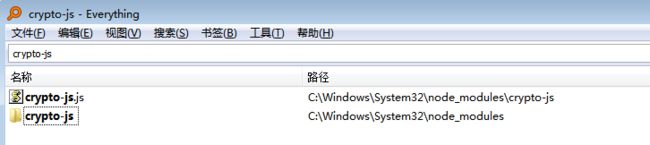爬虫 js逆向,调用js 第三方库报错:execjs._exceptions.ProgramError: ReferenceError: crypto-js is not defined
没学过js,刚刚学习爬虫接触 js逆向,觉得很是复杂,又要懂一点js代码,然后写成 python 处理处理,觉得很麻烦,其实就是懒,上网一找,python 有个 CryptoJS 的 三方库,只要把 js 代码稍微修改一下,就可以直接调用,很是方便。然后把JS 解密的部分全部复制进去,运行-------当 JS 代码需要调用 js的模块的时候,会报错,比如:发现报错execjs._exceptions.ProgramError: ReferenceError: crypto-js is not defined 。
当时以为直接安装下 crypto-js 模块就可以了,然后在cmd 里面 安装,出现以下错误:
C:\Windows\System32>npm install crypto-js
npm WARN saveError ENOENT: no such file or directory, open 'C:\Windows\System32\package.json'
npm WARN enoent ENOENT: no such file or directory, open 'C:\Windows\System32\package.json'
npm WARN System32 No description
npm WARN System32 No repository field.
npm WARN System32 No README data
npm WARN System32 No license field.
+ [email protected]
updated 1 package and audited 1 package in 1.446s
found 0 vulnerabilities一项一项解决吧:
1、上网找,前两项是缺少一个叫 package.json 的文件。在 cmd 输入 npm init -y ,前两项解决。
C:\Windows\System32>npm init -y
Wrote to C:\Windows\System32\package.json:
{
"name": "System32",
"version": "1.0.0",
"description": "",
"main": "index.js",
"dependencies": {
"crypto-js": "^4.0.0"
},
"devDependencies": {},
"scripts": {
"test": "echo \"Error: no test specified\" && exit 1"
},
"keywords": [],
"author": "",
"license": "ISC"
}再次运行安装程序:
C:\Windows\System32>npm install crypto-js
npm WARN registry Using stale data from https://registry.npmjs.org/ because the host is inaccessible -- are you offline?
npm WARN registry Using stale data from https://registry.npmjs.org/ due to a request error during revalidation.
npm WARN [email protected] No description
npm WARN [email protected] No repository field.
+ [email protected]
updated 1 package and audited 1 package in 1.953s
found 0 vulnerabilities提示还剩两项,继续上网找。。。。。
原来是刚刚新建的 package.json 是默认的,需要稍微修改下里面的参数。
路径在刚刚执行的命令:npm init -y 的返回中找到了 :C:\Windows\System32\package.json
打开之后:
{
"name": "System32",
"version": "1.0.0",
"description": "npm-insall-package",
"main": "index.js",
"dependencies": {
"crypto-js": "^4.0.0"
},
"devDependencies": {},
"scripts": {
"test": "echo \"Error: no test specified\" && exit 1"
},
"keywords": [],
"author": "",
"license": "ISC",
"private": true
}
修改了 "description":"npm-insall-package" ,和增加了 "private":true
保存后再次在cmd 执行 安装命令:
C:\Windows\System32>npm install crypto-js
+ [email protected]
updated 1 package and audited 1 package in 1.299s
found 0 vulnerabilities解决了。
下图为 python 调用 js的代码:
自己手动定义了crypto-js 库。
![]()
然后定义 crypto-js 模块的路径,我用的是绝对路径(当时也不知道刚刚安装的 crypto-js 模块的路径在哪里,我用了最粗暴的方法:直接用 Everything.exe 搜素 crypto-js文件)
![]()
# *-* coding:utf-8 *-*
import requests
import re,os
from bs4 import BeautifulSoup
import execjs
js = '''
const CryptoJS = require('crypto-js'); //引用AES源码js -------定义 crypto-js 库
function a(a) {
var d, e, b = "abcdefghijklmnopqrstuvwxyzABCDEFGHIJKLMNOPQRSTUVWXYZ0123456789", c = "";
for (d = 0; a > d; d += 1)
e = Math.random() * b.length,
e = Math.floor(e),
c += b.charAt(e);
return c
}
function b(a, b) {
var c = CryptoJS.enc.Utf8.parse(b)
, d = CryptoJS.enc.Utf8.parse("0102030405060708")
, e = CryptoJS.enc.Utf8.parse(a)
, f = CryptoJS.AES.encrypt(e, c, {
iv: d,
mode: CryptoJS.mode.CBC
});
return f.toString()
}
function c(a, b, c) {
var d, e;
return setMaxDigits(131),
d = new RSAKeyPair(b,"",c),
e = encryptedString(d, a)
}
function d(d, e, f, g) {
var h = {}
, i = a(16);
return h.encText = b(d, g),
h.encText = b(h.encText, i),
h.encSecKey = c(i, e, f),
h
}
function e(a, b, d, e) {
var f = {};
return f.encText = c(a + e, b, d),
f
}
'''
if __name__ == '__main__':
#C:\Windows\System32\node_modules
ctx = execjs.compile(js,cwd=r"C:/Windows/System32/node_modules") #定义js 模块的绝对路径
print('execjs.compile().call():', ctx.call('b',10,10))
改好之后运行程序:解决了。