QT(56)-动态链接库-windows-导出变量-导出类
1.导出变量
1.1不使用_declspec(dllimport)+ _declspec(dllexport)
使用_declspec(dllimport)+ _declspec(dllexport)
1.2win32 mydll+win32 myexe
1.3win32 mydll+qt myexe
2.导出类
使用_declspec(dllimport)+ _declspec(dllexport)
2.1不用关键字
2.2 用关键字win32 mydll+ QT myexe
2.3 用关键字QT mydll+ QT myexe
1.导出变量( 全局变量+ 静态变量)
方式:.def +dll
1.1不使用_declspec(dllimport)+ _declspec(dllexport)
1.111mydll 编写 项目创建: DLL
1.112win32 mydll.cpp
int gdllvar=888;1.113win32 mydll.def
LIBRARY
EXPORTS
gdllvar CONSTANT 1.121myexe编写
1.1211配置dll,lib,h
配置dll路径:链接器->附加库目录
配置lib文件:链接器->输入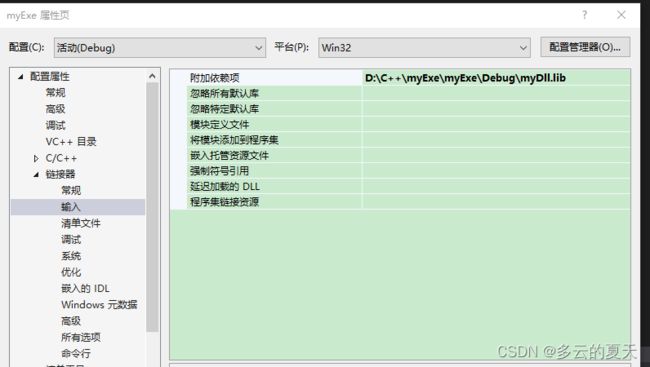
1.1212myexe.cpp编写
取的是DLL中变量的地址,而非值。
不能 gdllvar=100; 这样修改的是地址。
extern int gdllvar; //DLL中的全局变量的地址
int main()
{
int myvar=gdllvar; //调用DLL中的全局变量 不行
int myvar= *(int *)gdllvar;
} 1.12 使用 _declspec(dllimport)+ _declspec(dllexport)
取的是DLL中变量,改的也是值。
myexe.cpp
# pragma comment(lib,"..\\Debug\\mydll.lib")
extern int _declspec(dllimport) gdllvar;
int main()
{
int myvar =gdllvar; //这就是对原dll文件中的值进行操作。
} 1.2win32 mydll+win32 myexe
1.211 win32 mydll 新建项目设置为DLL
1.212 win32 mydll h文件
#ifdef INDLL
#define SPEC _declspec(dllexport)
#else
#define SPEC _declspec(dllimport)
#endif
extern "C"
{
SPEC extern int gdllvar1; //声明要导出的全局变量
SPEC extern int gdllvar2; //声明要导出的全局变量
}
1.213 win32 mydll cpp文件
#include "stdafx.h"
#ifndef INDLL
#define INDLL
#endif
#include "mydll.h"
int gdllvar1=88,gdllvar2=99;
1.22 win32 myexe cpp文件
# include "../mydll/mydll.h"
#pragma comment(lib,"../debug/mydll.lib")
int main()
{
int myvar1=gdllvar1;
int myvar2=gdllvar2;
}1.3 win32 mydll+qt myexe
1.31 win32 mydll
1.311 win32 mydll h文件
1.312 win32 mydll cpp文件
1.32 qt myexe
1.321 qt myexe win32API函数调用
void Dialog::on_pushButton_clicked()
{
DWORD dw;
HINSTANCE hDLL; // 1.Handle to DLL
int n;
int *pgdllvar; // Function pointer
QString str;
hDLL = ::LoadLibrary(L"mydll.dll"); //注意有个L
if (hDLL)
{
pgdllvar = (int*)GetProcAddress(hDLL,"gdllvar");//得到导出变量的实际地址
if (!pgdllvar)
{
// 处理错误情况
dw = ::GetLastError();
FreeLibrary(hDLL);
str.sprintf("GetProcAddress failed:%d",dw);
QMessageBox::information(this,"Error code",str);
}
else
{
n = *pgdllvar;//存放到整型变量n中
str.sprintf("%d",n);
QMessageBox::information(this,"result",str);
FreeLibrary(hDLL); //释放句柄
}
}
else
{
dw = ::GetLastError();
str.sprintf("Load dll failed:%d",dw);
QMessageBox::information(this,"Error",str);
}
}1.322 qt myexe QLibrary函数调用
void Dialog::on_pushButton_clicked()
{
int n,*pn;
QString str;
QLibrary lib("Test");
if(lib.load())
{
pn = (int *)lib.resolve("gdllvar");
if (!pn)
{
// 处理错误情况
QMessageBox::information(this,"Error","resolve failed");
}
else
{
n=*pn;
str.sprintf("%d",n);
QMessageBox::information(this,"result",str);
}
}
else QMessageBox::information(this,"Error","load failed");
}
1.4 win32 mydll
1.411新建项目DLL
1.412 mydll.h
#pragma once
#ifdef INDLL
#define SPEC _declspec(dllexport)
#else
#define SPEC _declspec(dllimport)
#endif
class SPEC CMath
{
public:
CMath();
virtual ~CMath();
public:
static double PI; //定义一个类静态变量
};
1.413mydll.cpp
#include "stdafx.h"
#define INDLL //这样定义后,Test.h中的SPEC为_declspec(dllexport)
#include "mydll.h"
CMath::CMath() {}
CMath::~CMath() {};
double CMath::PI = 3.14; //对类静态变量赋值
1.5win32 myexe
1.51 myexe.cpp
#include "pch.h"
#include
#include "../mydll/mydll.h"
#pragma comment(lib,"../debug/mydll.lib")
int main()
{
printf("%f\n", ++CMath::PI); //先让类静态变量自加,然后打印结果
return 0;
}
2.导出类 用关键字和不用关键字两种
2.1不用关键字:
设置:项目->属性->生成MAP文件
生成lib,dll,map map中类函数
win32 myexe.cpp
#include "stdafx.h"
#include "../mydll/mydll.h"
#pragma comment(lib,"../debug/mydll.lib")
int _tmain(int argc, _TCHAR* argv[])
{
CMath math;
printf("%d,%d\n", math.Add(10, 8), math.sub(20,3));
return 0;
}
2.2用关键字 win32 mydll+ QT myexe
2.211 win32:mydll.h
2.212 win32 :mydll.cpp
#include "stdafx.h"
#include "Test.h"
int CMath::Add(int a, int b)
{
return a + b;
}
int CMath::sub(int a, int b)
{
return a - b;
}
CMath::CMath(){}
CMath::~CMath(){}
2.213 QT :myexe.cpp
class CMath
{
public:
int Add(int a, int b);
int sub(int a, int b);
~CMath();
CMath();
};
void Dialog::on_pushButton_clicked()
{
CMath math;
QString str;
int c= math.Add(2,3);
str.sprintf("%d",c);
QMessageBox::information(this,"result",str);
}2.214 QT :myexe.pro
LIBS += -L$$PWD/ ./ -lmydll2.3用关键字 QT mydll+ QT myexe
创建项目 C++库: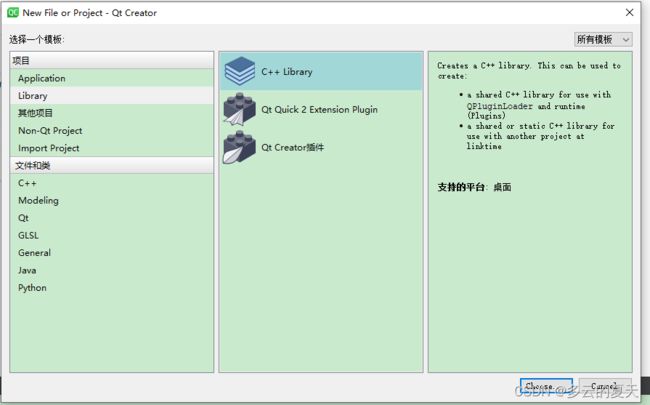
2.31QT mydll.h
#ifndef MYDLL_H
#define MYDLL_H
#include "mydll_global.h"
extern "C"
{
MYDLL_EXPORT int add(int a ,int b); //宏定义表示是导出函数
}
class MYDLL_EXPORT Mydll
{
public:
Mydll();
};
#endif // MYDLL_H
2.32QT mydll.cpp
#include "mydll.h"
Mydll::Mydll()
{
}
int add(int a,int b)
{
return a+b;
}
2.33 QT myexe.h
2.33 QT myexe.cpp
#include "dialog.h"
#include "ui_dialog.h"
#include
extern "C"
{
int add(int a ,int b);
}
Dialog::Dialog(QWidget *parent) :
QDialog(parent),
ui(new Ui::Dialog)
{
ui->setupUi(this);
}
Dialog::~Dialog()
{
delete ui;
}
void Dialog::on_pushButton_clicked()
{
QString str;
int sum = add(2,3);
str.sprintf("sum=%d",sum);
QMessageBox::information(this,"rsult",str);
}