Qt::FramelessWindowHint无边框化,移动,大小调整
QT工作笔记壹
- 导读
-
- 开发环境
- QT界面无边框
- 方法1
- 方法2
- 引用
导读
最近工作一个项目需要用QT设计一个UI,看了一下目前主流商业化UI,例如扣扣,微信,网易云音乐…结合个人审美(本人非美术专业,但游戏经验丰富,对人机交互界面有个人看法),目前界面风格都是扁平化,纯色调,简单易懂。下面是网易云音乐的效果,本人比较喜欢科技风,类似《使命召唤》和《钢铁侠》风格交互。
系统的标题栏和按钮太传统,想在自定义标题栏类似于网易云音乐标题栏风格。
开发环境
本人之前用MFC接触QT后感觉开发效率一个天上一个地上,QT可以说把MFC按在地上摩擦。无论QT还是MFC有优点也有缺点,使用过程会详细介绍。
Qt Creator 4.11.0 Based on Qt 5.14.0 (MSVC 2017, 32 bit)
QT界面无边框
了解各九宫格的概念
一个窗体可以被划分为上、下、左、右、左上、左下、右上、右下、中间,除了中间部分,其他都需要写程序处理。
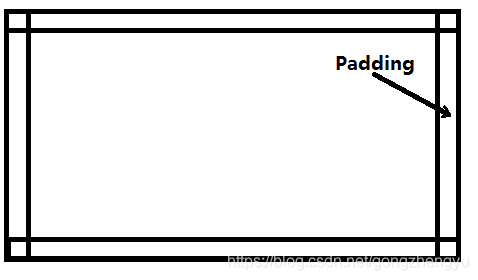
在程序中定义Padding 为2,并同时定义枚举类型。
#define PADDING 2
enum Direction { UP=0, DOWN=1, LEFT, RIGHT, LEFTTOP, LEFTBOTTOM, RIGHTBOTTOM, RIGHTTOP, NONE };
this->setWindowFlags(Qt::FramelessWindowHint); //取消标题栏
// 去掉标题栏,去掉工具栏,窗口置顶
setWindowFlags(Qt::FramelessWindowHint | Qt::Tool | Qt::WindowStaysOnTopHint);
setWindowOpacity(0.7); //设置窗体透明度
主要使用Qt::FramelessWindowHint。但是设置后窗口无法移动,无法关闭,无法调整大小!查了一下资料,网上大神基本给出2种解决办法:
- 重写mouseMoveEvent,mousePressEvent,mouseReleaseEvent 等事件进行处理。
- Qt可以处理windows的消息。重新实现bool winEvent(MSG *message, long *result);QT 5.0之后的需要重新实现bool nativeEvent(const QByteArray &eventType, void *message, long *result);
方法1
重写mouseMoveEvent,mousePressEvent,mouseReleaseEvent
MainWindow.h
public:
void region(const QPoint ¤tGlobalPoint); //鼠标的位置,改变光标
protected:
//鼠标按下移动及释放事件
void mousePressEvent(QMouseEvent *event);
void mouseMoveEvent(QMouseEvent *event);
void mouseReleaseEvent(QMouseEvent *event);
private:
QPoint m_movePoint; //鼠标的位置
bool isLeftPressDown; // 判断左键是否按下
Direction dir; // 窗口大小改变时,记录改变方向
MainWindow.cpp
void MainWindow::region(const QPoint ¤tGlobalPoint)
{
// 获取窗体在屏幕上的位置区域,topLeft为坐上角点,rightButton为右下角点
QRect rect = this->rect();
QPoint topLeft = this->mapToGlobal(rect.topLeft()); //将左上角的(0,0)转化为全局坐标
QPoint rightButton = this->mapToGlobal(rect.bottomRight());
int x = currentGlobalPoint.x(); //当前鼠标的坐标
int y = currentGlobalPoint.y();
if(((topLeft.x() + PADDING >= x) && (topLeft.x() <= x))
&& ((topLeft.y() + PADDING >= y) && (topLeft.y() <= y)))
{
// 左上角
dir = LEFTTOP;
this->setCursor(QCursor(Qt::SizeFDiagCursor)); // 设置光标形状
}else if(((x >= rightButton.x() - PADDING) && (x <= rightButton.x()))
&& ((y >= rightButton.y() - PADDING) && (y <= rightButton.y())))
{
// 右下角
dir = RIGHTBOTTOM;
this->setCursor(QCursor(Qt::SizeFDiagCursor));
}else if(((x <= topLeft.x() + PADDING) && (x >= topLeft.x()))
&& ((y >= rightButton.y() - PADDING) && (y <= rightButton.y())))
{
//左下角
dir = LEFTBOTTOM;
this->setCursor(QCursor(Qt::SizeBDiagCursor));
}else if(((x <= rightButton.x()) && (x >= rightButton.x() - PADDING))
&& ((y >= topLeft.y()) && (y <= topLeft.y() + PADDING)))
{
// 右上角
dir = RIGHTTOP;
this->setCursor(QCursor(Qt::SizeBDiagCursor));
}else if((x <= topLeft.x() + PADDING) && (x >= topLeft.x()))
{
// 左边
dir = LEFT;
this->setCursor(QCursor(Qt::SizeHorCursor));
}else if((x <= rightButton.x()) && (x >= rightButton.x() - PADDING))
{
// 右边
dir = RIGHT;
this->setCursor(QCursor(Qt::SizeHorCursor));
}else if((y >= topLeft.y()) && (y <= topLeft.y() + PADDING))
{
// 上边
dir = UP;
this->setCursor(QCursor(Qt::SizeVerCursor));
}else if((y <= rightButton.y()) && (y >= rightButton.y() - PADDING))
{
// 下边
dir = DOWN;
this->setCursor(QCursor(Qt::SizeVerCursor));
}else
{
// 默认
dir = NONE;
this->setCursor(QCursor(Qt::ArrowCursor));
}
}
//三个鼠标事件的重写
//鼠标按下事件
void MainWindow::mousePressEvent(QMouseEvent *event)
{
switch(event->button())
{
case Qt::LeftButton:
isLeftPressDown = true;
if(dir != NONE)
{
this->mouseGrabber(); //返回当前抓取鼠标输入的窗口
}
else
{
m_movePoint = event->globalPos() - this->frameGeometry().topLeft();
//globalPos()鼠标位置,topLeft()窗口左上角的位置
}
break;
case Qt::RightButton:
this->setWindowState(Qt::WindowMinimized);
break;
default:
MainWindow::mousePressEvent(event);
}
}
//鼠标移动事件
void MainWindow::mouseMoveEvent(QMouseEvent *event)
{
QPoint globalPoint = event->globalPos(); //鼠标全局坐标
QRect rect = this->rect(); //rect == QRect(0,0 1280x720)
QPoint topLeft = mapToGlobal(rect.topLeft());
QPoint bottomRight = mapToGlobal(rect.bottomRight());
if (this->windowState() != Qt::WindowMaximized)
{
if(!isLeftPressDown) //没有按下左键时
{
this->region(globalPoint); //窗口大小的改变——判断鼠标位置,改变光标形状
}
else
{
if(dir != NONE)
{
QRect newRect(topLeft, bottomRight); //定义一个矩形 拖动后最大1000*1618
switch(dir)
{
case LEFT:
if(bottomRight.x() - globalPoint.x() <= this->minimumWidth())
{
newRect.setLeft(topLeft.x()); //小于界面的最小宽度时,设置为左上角横坐标为窗口x
//只改变左边界
}
else
{
newRect.setLeft(globalPoint.x());
}
break;
case RIGHT:
newRect.setWidth(globalPoint.x() - topLeft.x()); //只能改变右边界
break;
case UP:
if(bottomRight.y() - globalPoint.y() <= this->minimumHeight())
{
newRect.setY(topLeft.y());
}
else
{
newRect.setY(globalPoint.y());
}
break;
case DOWN:
newRect.setHeight(globalPoint.y() - topLeft.y());
break;
case LEFTTOP:
if(bottomRight.x() - globalPoint.x() <= this->minimumWidth())
{
newRect.setX(topLeft.x());
}
else
{
newRect.setX(globalPoint.x());
}
if(bottomRight.y() - globalPoint.y() <= this->minimumHeight())
{
newRect.setY(topLeft.y());
}
else
{
newRect.setY(globalPoint.y());
}
break;
case RIGHTTOP:
if (globalPoint.x() - topLeft.x() >= this->minimumWidth())
{
newRect.setWidth(globalPoint.x() - topLeft.x());
}
else
{
newRect.setWidth(bottomRight.x() - topLeft.x());
}
if (bottomRight.y() - globalPoint.y() >= this->minimumHeight())
{
newRect.setY(globalPoint.y());
}
else
{
newRect.setY(topLeft.y());
}
break;
case LEFTBOTTOM:
if (bottomRight.x() - globalPoint.x() >= this->minimumWidth())
{
newRect.setX(globalPoint.x());
}
else
{
newRect.setX(topLeft.x());
}
if (globalPoint.y() - topLeft.y() >= this->minimumHeight())
{
newRect.setHeight(globalPoint.y() - topLeft.y());
}
else
{
newRect.setHeight(bottomRight.y() - topLeft.y());
}
break;
case RIGHTBOTTOM:
newRect.setWidth(globalPoint.x() - topLeft.x());
newRect.setHeight(globalPoint.y() - topLeft.y());
break;
default:
break;
}
this->setGeometry(newRect);
}
else
{
move(event->globalPos() - m_movePoint); //移动窗口
event->accept();
}
}
}
}
//鼠标释放事件
void MainWindow::mouseReleaseEvent(QMouseEvent *event)
{
if (event->button() == Qt::LeftButton)
{
isLeftPressDown = false;
if (dir != NONE)
{
this->releaseMouse(); //释放鼠标抓取
this->setCursor(QCursor(Qt::ArrowCursor));
dir = NONE; //热心网友指正
}
}
}
总结起来:
1)窗体矩形区域要转换成在屏幕上的区域,我采取的方式就是取TopLeft和RightBottom两个点来确定这个区域。
2)鼠标移动要去全局的坐标。
3)region函数中判断坐标区间,然后改变鼠标形状
方法2
Qt可以处理windows的消息。重新实现bool winEvent(MSG *message, long *result);QT 5.0之后的需要重新实现bool nativeEvent(const QByteArray &eventType, void *message, long *result);
MainWindow.h
protected:
bool nativeEvent(const QByteArray &eventType, void *message, long *result);
MainWindow.cpp
bool MainWindow::nativeEvent(const QByteArray &eventType, void *message, long *result)
{
MSG* msg = (MSG*)message;
switch(msg->message)
{
case WM_NCHITTEST:
int xPos = GET_X_LPARAM(msg->lParam) - this->frameGeometry().x();
int yPos = GET_Y_LPARAM(msg->lParam) - this->frameGeometry().y();
if(this->childAt(xPos,yPos) == 0)
{
*result = HTCAPTION;
}else{
return false;
}
if(xPos > 0 && xPos < 8)
*result = HTLEFT;
if(xPos > (this->width() - 8) && xPos < (this->width() - 0))
*result = HTRIGHT;
if(yPos > 0 && yPos < 8)
*result = HTTOP;
if(yPos > (this->height() - 8) && yPos < (this->height() - 0))
*result = HTBOTTOM;
if(xPos > 18 && xPos < 22 && yPos > 18 && yPos < 22)
*result = HTTOPLEFT;
if(xPos > (this->width() - 22) && xPos < (this->width() - 18) && yPos > 18 && yPos < 22)
*result = HTTOPRIGHT;
if(xPos > 18 && xPos < 22 && yPos > (this->height() - 22) && yPos < (this->height() - 18))
*result = HTBOTTOMLEFT;
if(xPos > (this->width() - 22) && xPos < (this->width() - 18) && yPos > (this->height() - 22) && yPos < (this->height() - 18))
*result = HTBOTTOMRIGHT;
return true;
}
return false;
}
引用
http://www.cnblogs.com/xufeiyang/p/3313104.html
https://blog.csdn.net/u014789012/article/details/103819195