oracle11g创建修改删除表
oracle11g创建修改删除表
我的数据库名字: ORCL 密码:123456
1、模式
2、创建表
3、表约束
4、修改表
5、删除表
1、模式
set oracle_sid=ORCL
sqlplus /nolog
1)进入同名模式(首次使用可能需要设置见附录,我设置scott用户的密码 123)
connect scott/123
show user
2)进入sys模式(无法删除sys列)
connect /as sysdba
show user
3)进入public模式
connect sys/123456 as sysoper
show user
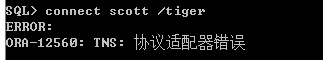
ORA-12560: TNS: 协议适配器错误
一般情况下,造成ORA-12560: TNS: 协议适配器错误的问题的原因有三个:
1.监听服务没有起起来。windows平台个一如下操作:开始---程序---管理工具---服务,打开服务面板,启动oraclehome92TNSlistener服务。
2.database instance没有起起来。windows平台如下操作:开始---程序---管理工具---服务,打开服务面板,启动oracleserviceXXXX,XXXX就是你的database SID.比如我的SID就是ORCL。
3.右键我的电脑,属性--高级--环境变量---系统变量--新建,变量名=oracle_sid,变量值=XXXX,XXXX就是你的database SID
造成上述的主要原因是,我新安装的数据库实例oratest将我原有的ORCL的sid给覆盖了,这里通过设置环境变量的方法来进行控制sid。
2、创建表
先进入同名模式(普通用户没权限建表)
connect scott/123
1)建表,表名:productinfo
Create table productinfo(
ProductId varchar2(10) constraint P_Id primary key,
ProductName varchar2(10) not null,
ProductPrice number(8,2) constraint P_Price check(ProductPrice between 0 and 1000),
Quantity number(10)
);
2)创建临时表
Create global temporary table temporary_table(
ID number(2) primary key,
Name varchar2(20)
)
On commit Delete rows;
3)利用子查询创建表
Create table P_select(P_Id,P_Name)
As
Select ProductId,ProductName From Productinfo where ProductPrice > 10;
3、表约束
1)添加唯一约束
Alter table productinfo add constraint P_Name Unique(ProductName);
2)删除唯一约束
Alter table productinfo drop Unique(ProductName);
3)约束状态
禁用约束
Alter table productinfo disable constraint P_Price;
激活约束
Alter table productinfo enable constraint P_Price;
4)查询约束信息
Select constraint_name,constraint_type,deferred,status
From user_constraints
where table_name='PRODUCTINFO';
‘PRODUCTINFO’一定要大写
4、修改表
1)添加新列
Alter table productinfo
ADD(Category number(6) );
2)修改列的类型
Alter table productinfo
Modify Category varchar2(10);
3)修改列名
Alter table productinfo rename column Category to Desperation;
4)删除列
Alter table productinfo
Drop (Desperation);
5)表参数修改
Alter table productinfo
Pctfree 10 pctused 70 ;
6)表结构重组
Alter table productinfo move;
7)表重命名
productinfo 改为 product
Rename productinfo to product;
product 改为 productinfo
Alter table product rename to productinfo;
8)为表和列添加注释
Comment on table productinfo IS '商品信息';
Comment on column productinfo.ProductName IS '商品名称';
(给列加注释:SQL>comment on column 表名.列名 is '列注释';)
5、删除表
Drop table productinfo;
断开连接:exit
附录:
第一次使用scott
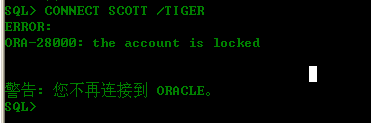
MYDB 设置为新密码设置为 123
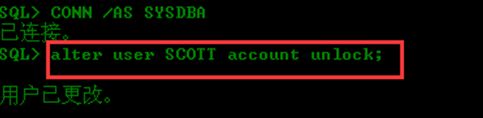
新进入SYS模式,在此模式中修改 Scott
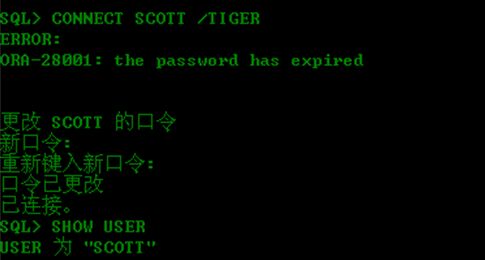
连接scott更改密码
输入新口令时窗口不显示输入字符