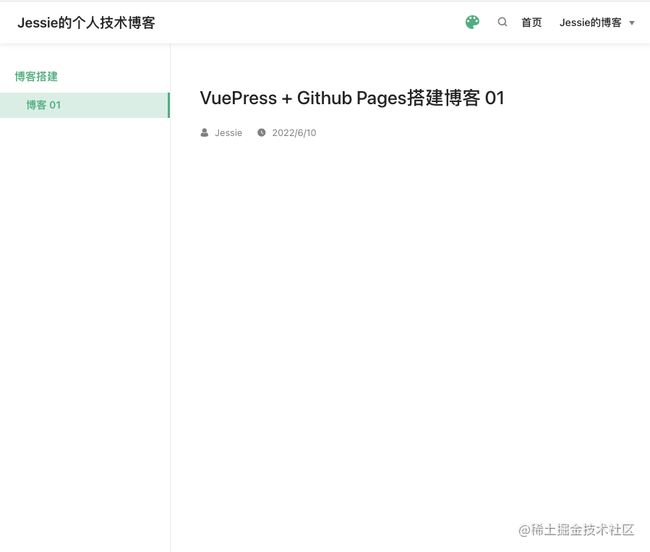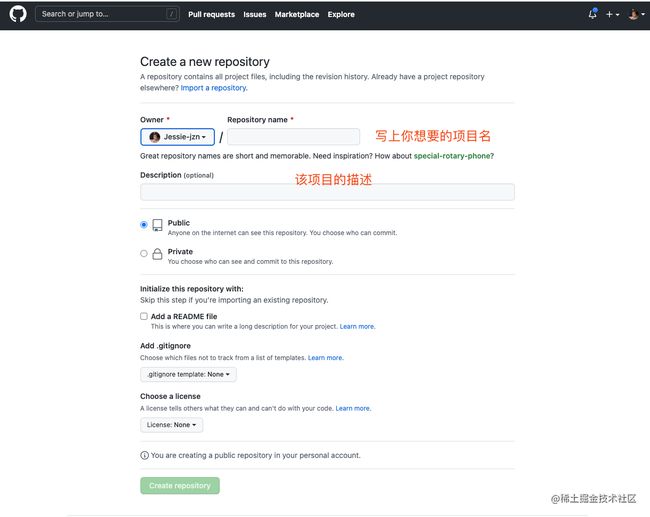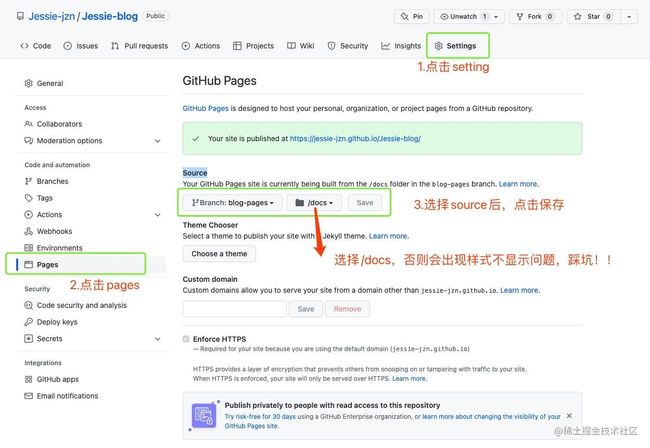保姆级VuePress + Github Pages搭建博客
一直都是使用CSDN写一些博文,最近突发奇想想试用下免费的Github Pages搭建一下博客,跟上大家的脚步,VuePress官网文档写得还算是挺全面的,但是我在进行部署的时候踩了不少坑,记录下来方便大家上手,减少踩坑。
快速搭建VuePress
一个 VuePress 网站是一个由 Vue (opens new window)、Vue Router (opens new window)和 webpack (opens new window)驱动的单页应用
快速上手
- 创建并进入一个新目录
mkdir blog
cd blog
- 使用
npm进行初始化
npm init
- 将
VuePress安装为本地依赖(我使用的是v1.x版本)
npm install -D vuepress
- 新建一个
docs新目录,并且创建一个新文档(因为VuePress使用docs作为根目录,所以这个 README.md 相当于主页)
mkdir docs && echo '# Hello VuePress' > docs/README.md
- 在
package.json中添加script
{
"scripts": {
"docs:dev": "vuepress dev docs",
"docs:build": "vuepress build docs"
}
}
- 在
docs目录下创建一个.vuepress目录,并创建一个新的config.js文件
cd docs
mkdir .vuepress
此时你的目录结构为
├─ docs
│ ├─ README.md
│ └─ .vuepress
│ └─ config.js
└─ package.json
- 在本地启动服务器
npm run docs:dev
此刻VuePress 会在 http://localhost:8080 (opens new window)启动一个热重载的开发服务器。
现在,我们已经实现了一个简单可用的 VuePress 文档。
简单配置
一个 VuePress 网站必要的配置文件是 .vuepress/config.js,所以我们在config.js内配置所需要的信息,以下所有的代码块都是写在config.js文件内,包在module.exports对象中
基础信息
module.exports = {
title: 'Jessie的个人技术博客',
description: '办法总比问题多',
}
配置中文
module.exports = {
title: 'Jessie的个人技术博客',
description: '办法总比问题多',
locales: {
"/": {
lang: "zh-CN",
},
},
}
配置主题及路由
module.exports = {
title: 'Jessie的个人技术博客',
description: '办法总比问题多',
theme: "reco",
themeConfig: {
nav: [
{ text: '首页', link: '/' },
{
text: 'Jessie的博客',
items: [
{ text: 'Github', link: 'https://github.com/Jessie-jzn' },
{ text: 'CSDN', link: 'https://blog.csdn.net/zn740395858?spm=1010.2135.3001.5343' }
{ text: '掘金', link: 'https://juejin.cn/user/2524134425764375' }
]
}
],
sidebar:[
{
title: "博客搭建",
path: "/construction/Blog1",
collapsable: false, // 不折叠
children: [
{ title: "博客 01", path: "/construction/Blog1" },
],
}
]
}
}
此刻的博客页面效果如下
部署到GitHub
module.exports = {
title: 'Jessie的个人技术博客',
description: '办法总比问题多',
base: '/Jessie-blog/', // 这个路径名称就是你刚才所配置的项目名!!!,斜杠不能漏!!!⚠️
theme: "reco",
themeConfig: {
nav: [
{ text: '首页', link: '/' },
{
text: 'Jessie的博客',
items: [
{ text: 'Github', link: 'https://github.com/Jessie-jzn' },
{ text: 'CSDN', link: 'https://blog.csdn.net/zn740395858?spm=1010.2135.3001.5343' }
{ text: '掘金', link: 'https://juejin.cn/user/2524134425764375' }
]
}
],
sidebar:[
{
title: "博客搭建",
path: "/construction/Blog1",
collapsable: false, // 不折叠
children: [
{ title: "博客 01", path: "/construction/Blog1" },
],
}
]
}
}
- 回到本地的项目上,新建一个deploy.sh文件在根目录下,这里需要配置下你自己的git地址和git项目名称和分支。(如果有学习git和工作git想分开配置的话,可以看下我之前写的博客:git操作之一台mac电脑绑定两个git账号,用于工作和学习区分)
#!/usr/bin/env sh
# 确保脚本抛出遇到的错误
set -e
# 生成静态文件
npm run docs:build
# 进入生成的文件夹
cd docs/.vuepress/dist
git init
git add -A
git commit -m 'deploy'
# 如果发布到 https://.github.io/
# 应为我本地有两个git,我学习的git命名是[email protected]
git push -f [email protected]:Jessie-jzn/Jessie-blog.git master:blog-pages
#git push -f [email protected]:你的git名/你的git项目名.git master:你的git分支
cd -
这就相当于把打包好的dist代码直接放在blog-pages下,到时候在git上配置部署的Source分支为这个字分支就行了,默认就会是渲染index.html
- 回到github项目上,配置github pages部署的资源,在这里我踩坑了,一开始我只选择了分支,并没有选择是/docs,导致发生vuepress部署在github上出现样式问题,最后发现不能使用默认的/root,而是要改成/docs,这个问题让我看了一晚上,一直以为是路径问题
最后生成的地址就是https://jessie-jzn.github.io/Jessie-blog/
基础使用VuePress + GitHub Pages搭建博客也就完成了。
踩坑
如果遇到部署上github后,vuepress样式丢失的情况,请检查
- 是否是路径问题,
.vuepress/config.js中的base路径是否正常 - github上的资源部署路径是否正确,有没有选对分支,有没有选对资源文件夹
github:https://github.com/Jessie-jzn/Jessie-blog