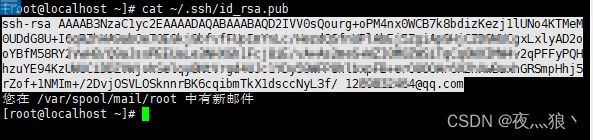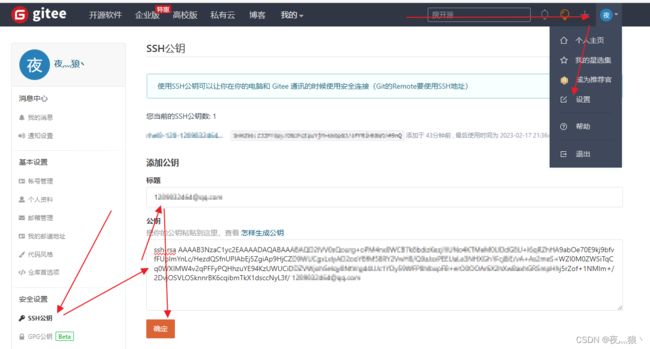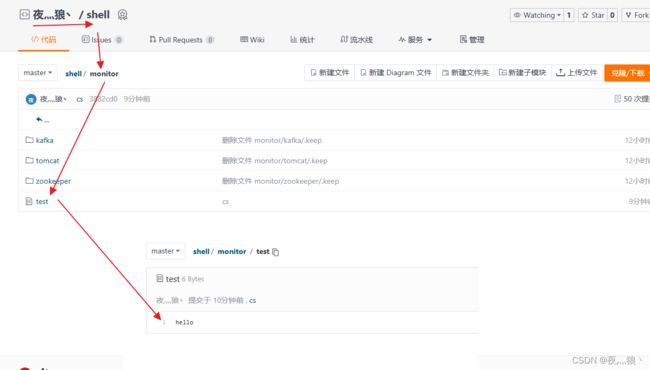linux如何免密提交代码到gitee
目录
前置条件
linux主机生成公钥
第一步生成公钥:
第二步骤:查看公钥
第三步:在gitee中添加公钥
第四步:在linux主机进行免密测试
代码上传测试
1、拉取仓库到本地
2、创建测试文件并上传
3、免密提交test文件到仓库
gitee网页确认提交是否成功
前置条件
条件1:linux主机安装git 【yum install git】
条件2:gitee中以建立仓库,没有的请查阅资料先创建仓库
条件3:绑定邮箱(不公开我的邮箱地址,这个选项不要勾选,否则后续提交代码容易报错,很多教程上没有这个提示)
linux主机生成公钥
第一步生成公钥:
登录linux并切换到后续需要提交代码的用户并执行一下命令生成公钥,其中邮箱地址最好换成gitee上绑定的邮箱
ssh-key -b 2048 -C [email protected]一直按回车即可,(如果之前生成过公钥会进行提示,按y后继续回车即可),如下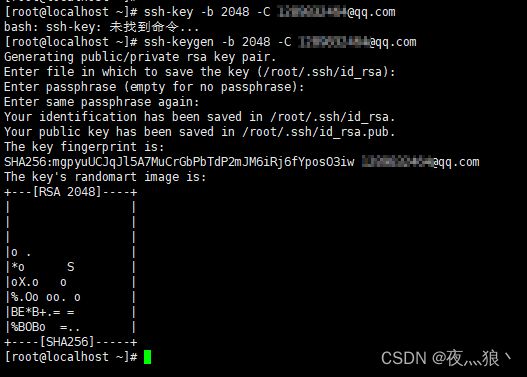
第二步骤:查看公钥
执行以下命令查看公钥内容
cat ~/.ssh/id_rsa.pu复制如下部分内容
第三步:在gitee中添加公钥
如下图所示,登录gitee点击右上角【头像】打开【设置】,并找到左侧菜单的【SSH公钥】
右侧会显示已经添加过的主机公钥,将上一步复制的linux主机公钥粘贴到【公钥】文本框,会自动生成【标题】中的内容(该内容可执行修改,方便主机过多时候用于区分),
第四步:在linux主机进行免密测试
返回linux服务器,执行【 ssh -T [email protected]】测试命令,返回如下则表示免密成功
[root@wangxf monitor]# ssh -T [email protected]
Hi 夜灬狼丶! You've successfully authenticated, but GITEE.COM does not provide shell access.代码上传测试
1、拉取仓库到本地
查看gitee仓库地址,然后在linux主机上执行拉取命令将gitee内的指定仓库拉取到本地
注意:
1:仓库拉取会直接拉取到当前目录,所以最好先切换到指定目录后在进行拉取
2:仓库地址不要用默认的https(这是一个大坑,好多文档上没说),要选用SSH
拉取命令【 git clone [email protected]:ye_lang/shell.git】,如下,然后整个仓库中的文件就被拉取下来了(不包括仓库自述文件),
[root@wangxf gitee]# git clone [email protected]:ye_lang/shell.git
Cloning into 'shell'...
remote: Enumerating objects: 169, done.
remote: Counting objects: 100% (169/169), done.
remote: Compressing objects: 100% (157/157), done.
remote: Total 169 (delta 69), reused 0 (delta 0), pack-reused 0
Receiving objects: 100% (169/169), 61.74 KiB | 866.00 KiB/s, done.
Resolving deltas: 100% (69/69), done.
[root@wangxf gitee]# ll
total 0
drwxr-xr-x. 4 root root 102 Feb 17 22:11 shell
[root@wangxf gitee]# cd shell/
.git/ monitor/
[root@wangxf gitee]# cd shell/monitor/
kafka/ tomcat/ zookeeper/
2、创建测试文件并上传
如下图所示,进入仓库下的monitor目录,创建test文件并写入hello“
”在想要测试的目录下创建文件,并写入内容
[root@wangxf gitee]# cd shell/monitor/
[root@wangxf monitor]# pwd
/data/gitee/shell/monitor
[root@wangxf monitor]# echo 'hello' > ./test
[root@wangxf monitor]# ll
total 4
drwxr-xr-x. 2 root root 22 Feb 17 22:11 kafka
-rw-r--r--. 1 root root 6 Feb 17 22:16 test
drwxr-xr-x. 2 root root 23 Feb 17 22:11 tomcat
drwxr-xr-x. 2 root root 26 Feb 17 22:11 zookeeper
3、免密提交test文件到仓库
[root@wangxf monitor]# git add test
[root@wangxf monitor]# git commit -m "first commit"
[master 3882cd0] first commit
1 file changed, 1 insertion(+)
[root@wangxf monitor]# git push
Enumerating objects: 7, done.
Counting objects: 100% (7/7), done.
Delta compression using up to 2 threads
Compressing objects: 100% (3/3), done.
Writing objects: 100% (4/4), 309 bytes | 309.00 KiB/s, done.
Total 4 (delta 2), reused 0 (delta 0), pack-reused 0
remote: Powered by GITEE.COM [GNK-6.4]
To gitee.com:ye_lang/shell.git
7197310..3882cd0 master -> master
[root@wangxf monitor]#
命令解释:
git add test 将test文件提交到缓存
git commit -m "first commit" 提交到本地源码库,并附加提交注释
git push 把本地源码库提交到远程仓库中
gitee网页确认提交是否成功
登录gitee,查看对应仓库中是否存在推送的文件并确认内容
,如下图所示,我们在linux服务器本地的monitor目录下创建了test文件并写入了一个“hello”,到网页确认目录结构及文件内容一致,推送成功