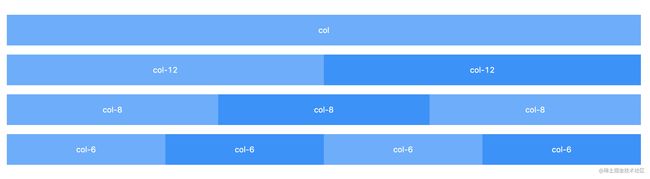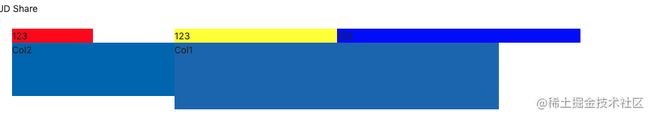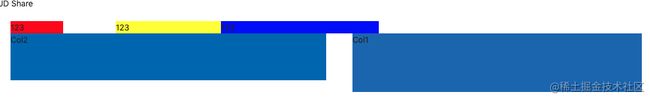React-hooks+TypeScript最佳实战
React Hooks
什么是 Hooks
React一直都提倡使用函数组件,但是有时候需要使用state或者其他一些功能时,只能使用类组件,因为函数组件没有实例,没有生命周期函数,只有类组件才有。Hooks是React 16.8新增的特性,它可以让你在不编写class的情况下使用state以及其他的React特性。- 如果你在编写函数组件并意识到需要向其添加一些
state,以前的做法是必须将其它转化为class。现在你可以直接在现有的函数组件中使用Hooks。 use开头的React API都是Hooks。
Hooks 解决了哪些问题?
- 状态逻辑难复用
- 在组件之间复用状态逻辑很难,可能要用到
render props(渲染属性)或者HOC(高阶组件),但无论是渲染属性,还是高阶组件,都会在原先的组件外包裹一层父容器(一般都是 div 元素),导致层级冗余 。
- 在组件之间复用状态逻辑很难,可能要用到
- 趋向复杂难以维护
- 在生命周期函数中混杂不相干的逻辑(如:在
componentDidMount中注册事件以及其他的逻辑,在componentWillUnmount中卸载事件,这样分散不集中的写法,很容易写出Bug)。 - 类组件中到处都是对状态的访问和处理,导致组件难以拆分成更小的组件。
- 在生命周期函数中混杂不相干的逻辑(如:在
- this 指向问题
- 父组件给子组件传递函数时,必须绑定
this
- 父组件给子组件传递函数时,必须绑定
Hooks 优势
- 能优化类组件的三大问题
- 能在无需修改组件结构的情况下复用状态逻辑(自定义 Hooks )
- 能将组件中相互关联的部分拆分成更小的函数(比如设置订阅或请求数据)
- 副作用的关注点分离
- 副作用指那些没有发生在数据向视图转换过程中的逻辑,如
Ajax请求、访问原生DOM元素、本地持久化缓存、绑定/解绑事件、添加订阅、设置定时器、记录日志等。以往这些副作用都是写在类组件生命周期函数中的。
- 副作用指那些没有发生在数据向视图转换过程中的逻辑,如
常用 Hooks
useState
React假设当我们多次调用useState的时候,要保证每次渲染时它们的调用顺序是不变的。- 通过在函数组件里调用它来给组件添加一些内部
state,React会 在重复渲染时保留这个 state useState唯一的参数就是初始stateuseState会返回一个数组:一个state,一个更新state的函数- 在初始化渲染期间,返回的状态
state与传入的第一个参数initialState值相同。
我们可以在事件处理函数中或其他一些地方调用更新state的函数。它类似class组件的this.setState,但是它不会把新的state和旧的state进行合并,而是直接替换。
使用方法
const [state, setState] = useState(initialState);
举个例子
import React, { useState } from 'react';
function Counter() {
const [counter, setCounter] = useState(0);
return (
<>
<p>{counter}</p>
<button onClick={() => setCounter(counter + 1)}>counter + 1</button>
</>
);
}
export default Counter;
每次渲染都是一个独立的闭包
- 每一次渲染都有它自己的 Props 和 State
- 每一次渲染都有它自己的事件处理函数
- 当点击更新状态的时候,函数组件都会重新被调用,那么每次渲染都是独立的,取到的值不会受后面操作的影响
举个例子
参考React实战视频讲解:进入学习
function Counter() {
const [counter, setCounter] = useState(0);
function alertNumber() {
setTimeout(() => {
// 只能获取到点击按钮时的那个状态
alert(counter);
}, 3000);
}
return (
<>
<p>{counter}</p>
<button onClick={() => setCounter(counter + 1)}>counter + 1</button>
<button onClick={alertNumber}>alertCounter</button>
</>
);
}
函数式更新
如果新的 state 需要通过使用先前的 state 计算得出,那么可以将回调函数当做参数传递给 setState。该回调函数将接收先前的 state,并返回一个更新后的值。
举个例子
function Counter() {
const [counter, setCounter] = useState(0);
return (
<>
<p>{counter}</p>
<button onClick={() => setCounter(counter => counter + 10)}> counter + 10 </button>
</>
);
}
惰性初始化
initialState参数只会在组件的初始化渲染中起作用,后续渲染时会被忽略- 如果初始
state需要通过复杂计算获得,则可以传入一个函数,在函数中计算并返回初始的state,此函数只在初始渲染时被调用
举个例子
function Counter4() {
console.log('Counter render');
// 这个函数只在初始渲染时执行一次,后续更新状态重新渲染组件时,该函数就不会再被调用
function getInitState() {
console.log('getInitState');
// 复杂的计算
return 100;
}
let [counter, setCounter] = useState(getInitState);
return (
<>
<p>{counter}</p>
<button onClick={() => setCounter(counter + 1)}>+1</button>
</>
);
}
useEffect
- effect(副作用):指那些没有发生在数据向视图转换过程中的逻辑,如 ajax 请求、访问原生dom 元素、本地持久化缓存、绑定/解绑事件、添加订阅、设置定时器、记录日志等。
- 副作用操作可以分两类:需要清除的和不需要清除的。
- 原先在函数组件内(这里指在 React 渲染阶段)改变 dom 、发送 ajax 请求以及执行其他包含副作用的操作都是不被允许的,因为这可能会产生莫名其妙的 bug 并破坏 UI 的一致性
- useEffect 就是一个 Effect Hook,给函数组件增加了操作副作用的能力。它跟 class 组件中的 componentDidMount、componentDidUpdate 和 componentWillUnmount 具有相同的用途,只不过被合并成了一个 API
- useEffect 接收一个函数,该函数会在组件渲染到屏幕之后才执行,该函数有要求:要么返回一个能清除副作用的函数,要么就不返回任何内容
- 与 componentDidMount 或 componentDidUpdate 不同,使用 useEffect 调度的 effect 不会阻塞浏览器更新屏幕,这让你的应用看起来响应更快。大多数情况下,effect 不需要同步地执行。在个别情况下(例如测量布局),有单独的 useLayoutEffect Hook 供你使用,其 API 与 useEffect 相同。
使用方法
const App => () => {
useEffect(()=>{})
// 或者
useEffect(()=>{},[...])
return <></>
}
使用 class 组件实现修改标题
在这个 class 中,我们需要在两个生命周期函数中编写重复的代码,这是因为很多情况下,我们希望在组件加载和更新时执行同样的操作。我们希望它在每次渲染之后执行,但 React 的 class 组件没有提供这样的方法。即使我们提取出一个方法,我们还是要在两个地方调用它。
class Counter extends React.Component{
state = {number:0};
add = ()=>{
this.setState({number:this.state.number+1});
};
componentDidMount(){
this.changeTitle();
}
componentDidUpdate(){
this.changeTitle();
}
changeTitle = ()=>{
document.title = `你已经点击了${this.state.number}次`;
};
render(){
return (
<>
<p>{this.state.number}</p>
<button onClick={this.add}>+</button>
</>
)
}
}
使用 useEffect 组件实现修改标题
function Counter(){
const [number,setNumber] = useState(0);
// useEffect里面的这个函数会在第一次渲染之后和更新完成后执行
// 相当于 componentDidMount 和 componentDidUpdate:
useEffect(() => {
document.title = `你点击了${number}次`;
});
return (
<>
<p>{number}</p>
<button onClick={()=>setNumber(number+1)}>+</button>
</>
)
}
useEffect 做了什么? 通过使用这个 Hook,你可以告诉 React 组件需要在渲染后执行某些操作。React 会保存你传递的函数(我们将它称之为 “effect”),并且在执行 DOM 更新之后调用它。在这个 effect 中,我们设置了 document 的 title 属性,不过我们也可以执行数据获取或调用其他命令式的 API。
为什么在组件内部调用 useEffect? 将 useEffect 放在组件内部让我们可以在 effect 中直接访问 count state 变量(或其他 props)。我们不需要特殊的 API 来读取它 —— 它已经保存在函数作用域中。Hook 使用了 JavaScript 的闭包机制,而不用在 JavaScript 已经提供了解决方案的情况下,还引入特定的 React API。
useEffect 会在每次渲染后都执行吗? 是的,默认情况下,它在第一次渲染之后和每次更新之后都会执行。(我们稍后会谈到如何控制它)你可能会更容易接受 effect 发生在“渲染之后”这种概念,不用再去考虑“挂载”还是“更新”。React 保证了每次运行 effect 的同时,DOM 都已经更新完毕。
清除副作用
- 副作用函数还可以通过返回一个函数来指定如何清除副作用,为防止内存泄漏,清除函数会在组件卸载前执行。如果组件多次渲染,则在执行下一个 effect 之前,上一个 effect 就已被清除。
function Counter(){
let [number,setNumber] = useState(0);
let [text,setText] = useState('');
// 相当于componentDidMount 和 componentDidUpdate
useEffect(()=>{
console.log('开启一个新的定时器')
let timer = setInterval(()=>{
setNumber(number=>number+1);
},1000);
// useEffect 如果返回一个函数的话,该函数会在组件卸载和更新时调用
// useEffect 在执行副作用函数之前,会先调用上一次返回的函数
// 如果要清除副作用,要么返回一个清除副作用的函数
// return ()=>{
// console.log('destroy effect');
// clearInterval($timer);
// }
});
// },[]);//要么在这里传入一个空的依赖项数组,这样就不会去重复执行
return (
<>
<input value={text} onChange={(event)=>setText(event.target.value)}/> <p>{number}</p>
<button>+</button>
</>
)
}
跳过 Effect 进行性能优化
- 依赖项数组控制着 useEffect 的执行
- 如果某些特定值在两次重渲染之间没有发生变化,你可以通知 React 跳过对 effect 的调用,只要传递数组作为 useEffect 的第二个可选参数即可
- 如果想执行只运行一次的 effect(仅在组件挂载时执行),可以传递一个空数组([])作为第二个参数。这就告诉 React 你的 effect 不依赖于 props 或 state 中的任何值,所以它永远都不需要重复执行
function Counter(){
let [number,setNumber] = useState(0);
let [text,setText] = useState('');
// 相当于componentDidMount 和 componentDidUpdate
useEffect(()=>{
console.log('useEffect');
let timer = setInterval(()=>{
setNumber(number=>number+1);
},1000);
},[text]);// 数组表示 effect 依赖的变量,只有当这个变量发生改变之后才会重新执行 efffect 函数
return (
<>
<input value={text} onChange={(e)=>setText(e.target.value)}/> <p>{number}</p>
<button>+</button>
</>
)
}
使用多个 Effect 实现关注点分离
- 使用 Hook 其中一个目的就是要解决 class 中生命周期函数经常包含不相关的逻辑,但又把相关逻辑分离到了几个不同方法中的问题。
// class版
class FriendStatusWithCounter extends React.Component {
constructor(props) {
super(props);
this.state = { count: 0, isOnline: null };
this.handleStatusChange = this.handleStatusChange.bind(this);
}
componentDidMount() {
document.title = `You clicked ${this.state.count} times`;
ChatAPI.subscribeToFriendStatus(
this.props.friend.id,
this.handleStatusChange
);
}
componentDidUpdate() {
document.title = `You clicked ${this.state.count} times`;
}
componentWillUnmount() {
ChatAPI.unsubscribeFromFriendStatus(
this.props.friend.id,
this.handleStatusChange
);
}
handleStatusChange(status) {
this.setState({
isOnline: status.isOnline
});
}
// ...
-
我们可以发现 document.title 的逻辑是如何被分割到
componentDidMount和componentDidUpdate中的,订阅逻辑又是如何被分割到componentDidMount和componentWillUnmount中的。而且componentDidMount中同时包含了两个不同功能的代码。这样会使得生命周期函数很混乱。 -
Hook 允许我们按照代码的用途分离他们, 而不是像生命周期函数那样。
React将按照effect声明的顺序依次调用组件中的 每一个effect。
// Hooks 版
function FriendStatusWithCounter(props) {
const [count, setCount] = useState(0);
useEffect(() => {
document.title = `You clicked ${count} times`;
});
const [isOnline, setIsOnline] = useState(null);
useEffect(() => {
function handleStatusChange(status) {
setIsOnline(status.isOnline);
}
ChatAPI.subscribeToFriendStatus(props.friend.id, handleStatusChange);
return () => {
ChatAPI.unsubscribeFromFriendStatus(props.friend.id, handleStatusChange);
};
});
// ...
}
useContext
const value = useContext(MyContext);
接收一个 context 对象(React.createContext 的返回值)并返回该 context 的当前值。当前的 context 值由上层组件中距离当前组件最近的
当组件上层最近的 Hook 会触发重渲染,并使用最新传递给 MyContext provider 的 context value 值。即使祖先使用 React.memo 或 shouldComponentUpdate,也会在组件本身使用 useContext 时重新渲染。
别忘记 useContext 的参数必须是 context 对象本身:
- 正确:
useContext(MyContext) - 错误:
useContext(MyContext.Consumer) - 错误:
useContext(MyContext.Provider)
提示
如果你在接触Hook前已经对context API比较熟悉,那应该可以理解,useContext(MyContext)相当于class组件中的static contextType = MyContext或者。useContext(MyContext)只是让你能够读取context的值以及订阅context的变化。你仍然需要在上层组件树中使用来为下层组件提供context。
const themes = {
light: {
foreground: "#000000",
background: "#eeeeee"
},
dark: {
foreground: "#ffffff",
background: "#222222"
}
};
const ThemeContext = React.createContext(themes.light);
function App() {
return (
<ThemeContext.Provider value={themes.light}>
<Toolbar />
</ThemeContext.Provider>
);
}
function Toolbar(props) {
return (
<div>
<ThemedButton />
</div>
);
}
function ThemedButton() {
const theme = useContext(ThemeContext);
return (
<button style={{ background: theme.background, color: theme.foreground }}>
I am styled by theme context! </button>
);
}
自定义 Hooks
- 自定义 Hook 更像是一种约定,而不是一种功能。如果函数的名字以 use 开头,并且调用了其他的 Hook,则就称其为一个自定义 Hook
- 有时候我们会想要在组件之间重用一些状态逻辑,之前要么用 render props ,要么用高阶组件,要么使用 redux
- 自定义 Hook 可以让你在不增加组件的情况下达到同样的目的
- Hook 是一种复用状态逻辑的方式,它不复用 state 本身
- 事实上 Hook 的每次调用都有一个完全独立的 state
function useNumber(){
let [number,setNumber] = useState(0);
useEffect(()=>{
setInterval(()=>{
setNumber(number=>number+1);
},1000);
},[]);
return [number,setNumber];
}
// 每个组件调用同一个 hook,只是复用 hook 的状态逻辑,并不会共用一个状态
function Counter1(){
let [number,setNumber] = useNumber();
return (
<div><button onClick={()=>{
setNumber(number+1)
}}>{number}</button></div>
)
}
function Counter2(){
let [number,setNumber] = useNumber();
return (
<div><button onClick={()=>{
setNumber(number+1)
}}>{number}</button></div>
)
}
useMemo、useCallback
const memoizedCallback = useCallback(
() => {
doSomething(a, b);
},
[a, b],
);
在a和b的变量值不变的情况下,memoizedCallback的引用不变。即:useCallback的第一个入参函数会被缓存,从而达到渲染性能优化的目的。
const memoizedValue = useMemo(() => computeExpensiveValue(a, b), [a, b]);
在a和b的变量值不变的情况下,memoizedValue的值不变。即:useMemo函数的第一个入参函数不会被执行,从而达到节省计算量的目的。
性能优化
Object.is浅比较
- Hook 内部使用
Object.is来比较新旧state是否相等。 - 与
class组件中的setState方法不同,如果你修改状态的时候,传的状态值没有变化,则不重新渲染。 - 与
class组件中的setState方法不同,useState不会自动合并更新对象。你可以用函数式的setState结合展开运算符来达到合并更新对象的效果。
function Counter(){
const [counter,setCounter] = useState({name:'计数器',number:0});
console.log('render Counter')
// 如果你修改状态的时候,传的状态值没有变化,则不重新渲染
return (
<>
<p>{counter.name}:{counter.number}</p>
<button onClick={()=>setCounter({...counter,number:counter.number+1})}>+</button>
<button onClick={()=>setCounter(counter)}>++</button>
</>
)
}
减少渲染次数
- 默认情况,只要父组件状态变了(不管子组件依不依赖该状态),子组件也会重新渲染
- 一般的优化:
- 类组件:可以使用
pureComponent; - 函数组件:使用
React.memo,将函数组件传递给memo之后,就会返回一个新的组件,新组件的功能:如果接受到的属性不变,则不重新渲染函数。
- 类组件:可以使用
- 但是怎么保证属性不会变呢?这里使用
useState,每次更新都是独立的,const [number,setNumber] = useState(0)也就是说每次都会生成一个新的值(哪怕这个值没有变化),即使使用了 React.memo ,也还是会重新渲染。
const SubCounter = React.memo(({onClick,data}) =>{
console.log('SubCounter render');
return (
<button onClick={onClick}>{data.number}</button>
)
})
const ParentCounter = () => {
console.log('ParentCounter render');
const [name,setName]= useState('计数器');
const [number,setNumber] = useState(0);
const data ={number};
const addClick = ()=>{
setNumber(number+1);
};
return (
<>
<input type="text" value={name} onChange={(e)=>setName(e.target.value)}/> <SubCounter data={data} onClick={addClick}/>
</>
)
}
- 更深入的优化-使用
useMemo&useCallback
const SubCounter = React.memo(({onClick,data}) =>{
console.log('SubCounter render');
return (
<button onClick={onClick}>{data.number}</button>
)
})
const ParentCounter = () => {
console.log('ParentCounter render');
const [name,setName]= useState('计数器');
const [number, setNumber] = useState(0);
// 父组件更新时,这里的变量和函数每次都会重新创建,那么子组件接受到的属性每次都会认为是新的
// 所以子组件也会随之更新,这时候可以用到 useMemo
// 有没有后面的依赖项数组很重要,否则还是会重新渲染
// 如果后面的依赖项数组没有值的话,即使父组件的 number 值改变了,子组件也不会去更新
//const data = useMemo(()=>({number}),[]);
const data = useMemo(()=>({number}),[number]);
const addClick = useCallback(()=>{
setNumber(number+1);
},[number]);
return (
<>
<input type="text" value={name} onChange={(e)=>setName(e.target.value)}/> <SubCounter data={data} onClick={addClick}/>
</>
)
}
常见问题
useEffect 不能接收 async 作为回调函数
React 规定 useEffect 接收的函数,要么返回一个能清除副作用的函数,要么就不返回任何内容。而 async 返回的是 promise。
如何在 Hooks 中优雅的 Fetch Data
function App() {
const [data, setData] = useState({ hits: [] });
useEffect(() => {
// 更优雅的方式
const fetchData = async () => {
const result = await axios(
'https://api.github.com/api/v3/search?query=redux',
);
setData(result.data);
};
fetchData();
}, []);
return (
<ul>
{data.hits.map(item => ( <li key={item.id}>
<a href={item.url}>{item.title}</a>
</li>
))} </ul>
);
}
不要过度依赖 useMemo
-
useMemo本身也有开销。useMemo会「记住」一些值,同时在后续render时,将依赖数组中的值取出来和上一次记录的值进行比较,如果不相等才会重新执行回调函数,否则直接返回「记住」的值。这个过程本身就会消耗一定的内存和计算资源。因此,过度使用useMemo可能会影响程序的性能。 -
在使用
useMemo前,应该先思考三个问题:- 传递给
useMemo的函数开销大不大? 有些计算开销很大,我们就需要「记住」它的返回值,避免每次render都去重新计算。如果你执行的操作开销不大,那么就不需要记住返回值。否则,使用useMemo本身的开销就可能超过重新计算这个值的开销。因此,对于一些简单的 JS 运算来说,我们不需要使用useMemo来「记住」它的返回值。 - 返回的值是原始值吗? 如果计算出来的是基本类型的值(string、 boolean 、null、undefined 、number、symbol),那么每次比较都是相等的,下游组件就不会重新渲染;如果计算出来的是复杂类型的值(object、array),哪怕值不变,但是地址会发生变化,导致下游组件重新渲染。所以我们也需要「记住」这个值。
- 在编写自定义
Hook时,返回值一定要保持引用的一致性。 因为你无法确定外部要如何使用它的返回值。如果返回值被用做其他Hook的依赖,并且每次re-render时引用不一致(当值相等的情况),就可能会产生 bug。所以如果自定义 Hook 中暴露出来的值是 object、array、函数等,都应该使用useMemo。以确保当值相同时,引用不发生变化。
- 传递给
TypeScript
什么是 TypeScript
TypeScript 是 JavaScript 的一个超集,主要提供了类型系统和对 ES6 的支持。
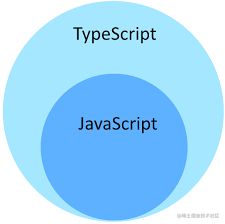
为什么选择 TypeScript
- TypeScript 增加了代码的可读性和可维护性
- 类型系统实际上是最好的文档,大部分的函数看看类型的定义就可以知道如何使用了
- 可以在编译阶段就发现大部分错误,这总比在运行时候出错好
- 增强了编辑器和 IDE 的功能,包括代码补全、接口提示、跳转到定义、重构等
- TypeScript 非常包容
- TypeScript 是 JavaScript 的超集,.js 文件可以直接重命名为 .ts 即可
- 即使不显式的定义类型,也能够自动做出类型推论
- 可以定义从简单到复杂的几乎一切类型
- 即使 TypeScript 编译报错,也可以生成 JavaScript 文件
- 兼容第三方库,即使第三方库不是用 TypeScript 写的,也可以编写单独的类型文件供 TypeScript 读取
- TypeScript 拥有活跃的社区
- 大部分第三方库都有提供给 TypeScript 的类型定义文件
- TypeScript 拥抱了 ES6 规范,也支持部分 ESNext 草案的规范
了解了 React Hooks 和 TypeScript,接下来就一起看一下二者的结合实践吧!
实践
本实践来源于本人正在开发的开源组件库项目 Azir Design中的 Grid 栅格布局组件。
目标
API
Row
| 属性 | 说明 | 类型 | 默认值 |
|---|---|---|---|
| className | 类名 | string | - |
| style | Row组件样式 | object:CSSProperties | - |
| align | 垂直对齐方式 | top|middle|bottom | top |
| justify | 水平排列方式 | start|end|center|space-around|space-between | start |
| gutter | 栅格间隔,可以写成像素值设置水平垂直间距或者使用数组形式同时设置 [水平间距, 垂直间距] | number|[number,number] | 0 |
Col
| 属性 | 说明 | 类型 | 默认值 |
|---|---|---|---|
| className | 类名 | string | - |
| style | Col组件样式 | object:CSSProperties | - |
| flex | flex 布局属性 | string|number | - |
| offset | 栅格左侧的间隔格数,间隔内不可以有栅格 | number | 0 |
| order | 栅格顺序 | number | 0 |
| pull | 栅格向左移动格数 | number | 0 |
| push | 栅格向右移动格数 | number | 0 |
| span | 栅格占位格数,为 0 时相当于 display: none | number | - |
| xs | <576px 响应式栅格,可为栅格数或一个包含其他属性的对象 | number|object | - |
| sm | ≥576px 响应式栅格,可为栅格数或一个包含其他属性的对象 | number|object | - |
| md | ≥768px 响应式栅格,可为栅格数或一个包含其他属性的对象 | number|object | - |
| lg | ≥992px 响应式栅格,可为栅格数或一个包含其他属性的对象 | number|object | - |
| xl | ≥1200px 响应式栅格,可为栅格数或一个包含其他属性的对象 | number|object | - |
| xxl | ≥1600px 响应式栅格,可为栅格数或一个包含其他属性的对象 | number|object | - |
大展身手
这一实践主要介绍 React Hooks + TypeScript 的实践,不对 CSS 过多赘述。
Step-1 根据 API 来给 Row 组件定义 Prop 的类型
// Row.tsx
+ import React, { CSSProperties, ReactNode } from 'react';
+ import import ClassNames from 'classnames';
+
+ type gutter = number | [number, number];
+ type align = 'top' | 'middle' | 'bottom';
+ type justify = 'start' | 'end' | 'center' | 'space-around' | 'space-between';
+
+ interface RowProps {
+ className?: string;
+ align?: align;
+ justify?: justify;
+ gutter?: gutter;
+ style?: CSSProperties;
+ children?: ReactNode;
+ }
这里我们用到了 TypeScript 提供的基本数据类型、联合类型、接口。
基本数据类型 JavaScript 的类型分为两种:原始数据类型(Primitive data types)和对象类型(Object types)。
原始数据类型包括:布尔值、数值、字符串、null、undefined 以及 ES6 中的新类型 Symbol。我们主要介绍前五种原始数据类型在 TypeScript 中的应用。
联合类型 联合类型(Union Types)表示取值可以为多种类型中的一种。
类型别名 类型别名用来给一个类型起个新名字。
接口 在TypeScript中接口是一个非常灵活的概念,除了可用于对类的一部分行为进行抽象以外,也常用于对**对象的形状(Shape)**进行描述。我们在这里使用接口对 RowProps 进行了描述。
Step-2 编写 Row 组件的基础骨架
// Row.tsx
- import React, { CSSProperties, ReactNode } from 'react';
+ import React, { CSSProperties, ReactNode, FC } from 'react';
import ClassNames from 'classnames';
type gutter = number | [number, number];
type align = 'top' | 'middle' | 'bottom';
type justify = 'start' | 'end' | 'center' | 'space-around' | 'space-between';
interface RowProps {
// ...
}
+ const Row: FC<RowProps> = props => {
+ const { className, align, justify, children, style = {} } = props;
+ const classes = ClassNames('azir-row', className, {
+ [`azir-row-${align}`]: align,
+ [`azir-row-${justify}`]: justify
+ });
+
+ return (
+ <div className={classes} style={style}>
+ {children}+ </div>
+ );
+ };
+ Row.defaultProps = {
+ align: 'top',
+ justify: 'start',
+ gutter: 0
+ };
+ export default Row;
在这里我们使用到了泛型,那么什么是泛型呢?
泛型 泛型(Generics)是指在定义函数、接口或类的时候,不预先指定具体的类型,而在使用的时候再指定类型的一种特性。
function loggingIdentity<T>(arg: T): T {
return arg;
}
Step-3 根据 API 来给 Col 组件定义 Prop 的类型
// Col.tsx
+ import React, {ReactNode, CSSProperties } from 'react';
+ import ClassNames from 'classnames';
+
+ interface ColCSSProps {
+ offset?: number;
+ order?: number;
+ pull?: number;
+ push?: number;
+ span?: number;
+ }
+
+ export interface ColProps {
+ className?: string;
+ style?: CSSProperties;
+ children?: ReactNode;
+ flex?: string | number;
+ offset?: number;
+ order?: number;
+ pull?: number;
+ push?: number;
+ span?: number;
+ xs?: ColCSSProps;
+ sm?: ColCSSProps;
+ md?: ColCSSProps;
+ lg?: ColCSSProps;
+ xl?: ColCSSProps;
+ xxl?: ColCSSProps;
+ }
Step-4 编写 Col 组件的基础骨架
// Col.tsx
import React, {ReactNode, CSSProperties } from 'react';
import ClassNames from 'classnames';
interface ColCSSProps {
// ...
}
export interface ColProps {
// ...
}
+ type mediaScreen = 'xs' | 'sm' | 'md' | 'lg' | 'xl' | 'xxl';
+ function sc(size: mediaScreen, value: ColCSSProps): Array<string> {
+ const t: Array<string> = [];
+ Object.keys(value).forEach(key => {
+ t.push(`azir-col-${size}-${key}-${value[key]}`);
+ });
+ return t;
+ }
+ const Col: FC<ColProps> = props => {
+ const {
+ className,
+ style = {},
+ span,
+ offset,
+ children,
+ pull,
+ push,
+ order,
+ xs,
+ sm,
+ md,
+ lg,
+ xl,
+ xxl
+ } = props;
+
+ const [classes, setClasses] = useState<string>(
+ ClassNames('azir-col', className, {
+ [`azir-col-span-${span}`]: span,
+ [`azir-col-offset-${offset}`]: offset,
+ [`azir-col-pull-${pull}`]: pull,
+ [`azir-col-push-${push}`]: push,
+ [`azir-col-order-${order}`]: order
+ })
+ );
+
+ // 响应式 xs,sm,md,lg,xl,xxl
+ useEffect(() => {
+ xs && setClasses(classes => ClassNames(classes, sc('xs', xs)));
+ sm && setClasses(classes => ClassNames(classes, sc('sm', sm)));
+ md && setClasses(classes => ClassNames(classes, sc('md', md)));
+ lg && setClasses(classes => ClassNames(classes, sc('lg', lg)));
+ xl && setClasses(classes => ClassNames(classes, sc('xl', xl)));
+ xxl && setClasses(classes => ClassNames(classes, sc('xxl', xxl)));
+ }, [xs, sm, md, lg, xl, xxl]);
+
+ return (
+ <div className={classes} style={style}>
+ {children}+ </div>
+ );
+ };
+ Col.defaultProps = {
+ offset: 0,
+ pull: 0,
+ push: 0,
+ span: 24
+ };
+ Col.displayName = 'Col';
+
+ export default Col;
在这里 TypeScript 编译器抛出了警告。
Element implicitly has an 'any' type because expression of type 'string' can't be used to index type 'ColCSSProps'.
No index signature with a parameter of type 'string' was found on type 'ColCSSProps'. TS7053
71 | const t: Array<string> = [];
72 | Object.keys(value).forEach(key => {
> 73 | t.push(`azir-col-${size}-${key}-${value[key]}`);
| ^
74 | });
75 | return t;
76 | }
翻译过来就是:元素隐式地具有 any 类型,类型 string 不能用于ColCSSProps的索引类型。那么这个问题该如何结局呢?
interface ColCSSProps {
offset?: number;
order?: number;
pull?: number;
push?: number;
span?: number;
+ [key: string]: number | undefined;
}
我们只需要告诉 TypeScript ColCSSProps 的键类型是 string 值类型为 number | undefined 就可以了。
测试
写到现在,该测试一下代码了。
// example.tsx
import React from 'react';
import Row from './row';
import Col from './col';
export default () => {
return (
<div data-test="row-test" style={{ padding: '20px' }}>
<Row className="jd-share">
<Col style={{ background: 'red' }} span={2}>
123 </Col>
<Col style={{ background: 'yellow' }} offset={2} span={4}>
123 </Col>
<Col style={{ background: 'blue' }} span={6}>
123 </Col>
</Row>
<Row>
<Col order={1} span={8} xs={{ span: 20 }} lg={{ span: 11, offset: 1 }}>
<div style={{ height: '100px', backgroundColor: '#3170bb' }}>
Col1 </div>
</Col>
<Col span={4} xs={{ span: 4 }} lg={{ span: 12 }}>
<div style={{ height: '80px', backgroundColor: '#2170bb' }}>Col2</div>
</Col>
</Row>
</div>
);
};
xs 尺寸屏幕下
lg 尺寸屏幕下
至此呢,效果还算不错。
Step-5 限制 Row 组件的 Children
虽然效果还不错,但是 Row 组件的 Children 可以传递任何元素
// row.tsx
const Row: FC<RowProps> = props => {
// ...
return (
<div className={classes} style={style}>
{children} </div>
);
};
这也太随意了吧!如果 Children 中包含了不是 Col 组件的节点的话布局肯定会出问题,我决定在这里限制一下 Row 组件的 Children 类型。
那么该如何去限制呢?有的人会认为,直接 children.map ,根据结构来判断不就可以了吗?这样做是不可取的,React 官方也指出在 children 上直接调用 map 是非常危险的,因为我们不能够确定 children 的类型。那该怎么办呢?React 官方很贴心的也给我们提供了一个 API React.Children
在这之前我们先给 Col 组件设置一个内置属性 displayName 属性来帮助我们判断类型。
// col.tsx
const Col: FC<ColProps> = props => {
// ...
};
// ...
+ Col.displayName = 'Col';
然后我们请出因为大哥 React.Children API。这个 API 可以专门用来处理 Children。我们给 Row 组件编写一个 renderChildren 函数
// row.tsx
const Row: FC<RowProps> = props => {
const { className, align, justify, children, style = {} } = props;
const classes = ClassNames('azir-row', className, {
[`azir-row-${align}`]: align,
[`azir-row-${justify}`]: justify
});
+ const renderChildren = useCallback(() => {
+ return React.Children.map(children, (child, index) => {
+ try {
+ // child 是 ReactNode 类型,在该类型下有很多子类型,我们需要断言一下
+ const childElement = child as React.FunctionComponentElement<ColProps>;
+ const { displayName } = childElement.type;
+ if (displayName === 'Col') {
+ return child;
+ } else {
+ console.error(
+ 'Warning: Row has a child which is not a Col component'
+ );
+ }
+ } catch (e) {
+ console.error('Warning: Row has a child which is not a Col component');
+ }
+ });
+ }, [children]);
return (
<div className={classes} style={style}>
- {children}+ {renderChildren()} </div>
);
};
至此我们已经完成了80%的工作,我们是不是忘了点什么???
Step-6 锦上添花-gutter
我们通过 外层 margin + 内层 padding 的模式来配合实现水平垂直间距的设置。
// row.tsx
import React, {
CSSProperties, ReactNode, FC, FunctionComponentElement, useCallback, useEffect, useState
} from 'react';
// ...
const Row: FC<RowProps> = props => {
- const { className, align, justify, children, style = {} } = props;
+ const { className, align, justify, children, gutter, style = {} } = props;
+ const [rowStyle, setRowStyle] = useState<CSSProperties>(style);
// ...
return (
- <div className={classes} style={style}>
+ <div className={classes} style={rowStyle}>
{renderChildren()} </div>
);};// ...export default Row;
Row 组件的 margin 已经这设置好了,那么 Col 组件的 padding 该怎么办呢?有两中办法,一是传递 props、二是使用 context,我决定使用 context 来做组件通信,因为我并不想让 Col 组件的 props 太多太乱(已经够乱了…)。
// row.tsx
import React, {
CSSProperties, ReactNode, FC, FunctionComponentElement, useCallback, useEffect, useState
} from 'react';
// ...
export interface RowContext {
gutter?: gutter;
}
export const RowContext = createContext<RowContext>({});
const Row: FC<RowProps> = props => {
- const { className, align, justify, children, style = {} } = props;
+ const { className, align, justify, children, gutter, style = {} } = props;
+ const [rowStyle, setRowStyle] = useState<CSSProperties>(style);
+ const passedContext: RowContext = {
+ gutter
+ };
// ...
return (
<div className={classes} style={rowStyle}>
+ <RowContext.Provider value={passedContext}>
{renderChildren()}+ </RowContext.Provider>
</div>
);
};
// ...
export default Row;
我们在 Row 组件中创建了一个 context,接下来就要在 Col 组件中使用,并计算出 Col 组件 gutter 对应的 padding 值。
// col.tsx
import React, {
ReactNode,
CSSProperties,
FC,
useState,
useEffect,
+ useContext
} from 'react';
import ClassNames from 'classnames';
+ import { RowContext } from './row';
// ...
const Col: FC<ColProps> = props => {
// ...
+ const [colStyle, setColStyle] = useState<CSSProperties>(style);
+ const { gutter } = useContext(RowContext);
+ // 水平垂直间距
+ useEffect(() => {
+ if (Object.prototype.toString.call(gutter) === '[object Number]') {
+ const padding = gutter as number;
+ if (padding >= 0) {
+ setColStyle(style => ({
+ padding: `${padding / 2}px`,
+ ...style
+ }));
+ }
+ }
+ if (Object.prototype.toString.call(gutter) === '[object Array]') {
+ const [paddingX, paddingY] = gutter as [number, number];
+ if (paddingX >= 0 && paddingY >= 0) {
+ setColStyle(style => ({
+ padding: `${paddingY / 2}px ${paddingX / 2}px`,
+ ...style
+ }));
+ }
+ }
+ }, [gutter]);
// ...
return (
- <div className={classes} style={style}>
+ <div className={classes} style={colStyle}>
{children} </div>
);};// ...export default Col;
到这里呢,我们的栅格组件就大功告成啦!我们来测试一下吧!
测试
import React from 'react';
import Row from './row';
import Col from './col';
export default () => {
return (
<div data-test="row-test" style={{ padding: '20px' }}>
<Row>
<Col span={24}>
<div style={{ height: '100px', backgroundColor: '#3170bb' }}>
Col1 </div>
</Col>
</Row>
<Row gutter={10}>
<Col order={1} span={8} xs={{ span: 20 }} lg={{ span: 11, offset: 1 }}>
<div style={{ height: '100px', backgroundColor: '#3170bb' }}>
Col1 </div>
</Col>
<Col span={4} xs={{ span: 4 }} lg={{ span: 12 }}>
<div style={{ height: '80px', backgroundColor: '#2170bb' }}>Col2</div>
</Col>
</Row>
<Row gutter={10} align="middle">
<Col span={8}>
<div style={{ height: '80px', backgroundColor: '#2170bb' }}>Col1</div>
</Col>
<Col offset={8} span={8}>
<div style={{ height: '100px', backgroundColor: '#3170bb' }}>
Col2 </div>
</Col>
</Row>
<Row gutter={10} align="bottom">
<Col span={4}>
<div style={{ height: '80px', backgroundColor: '#2170bb' }}>Col1</div>
</Col>
<Col span={8}>
<div style={{ height: '100px', backgroundColor: '#3170bb' }}>
Col2 </div>
</Col>
<Col push={3} span={9}>
<div style={{ height: '130px', backgroundColor: '#2170bb' }}>
Col3 </div>
</Col>
<Col span={4}>
<div style={{ height: '80px', backgroundColor: '#2170bb' }}>Col1</div>
</Col>
<Col span={8}>
<div style={{ height: '100px', backgroundColor: '#3170bb' }}>
Col2 </div>
</Col>
<Col span={8}>
<div style={{ height: '130px', backgroundColor: '#2170bb' }}>
Col3 </div>
</Col>
<Col pull={1} span={3}>
<div style={{ height: '100px', backgroundColor: '#3170bb' }}>
Col2 </div>
</Col>
</Row>
</div>
);
};
总结
至此 React Hooks + TypeScript 的实践分享结束了,我这只列举了比较常用 Hooks API 和 TypeScript 的特性,麻雀虽小、五脏俱全,我们已经可以体会到 React Hooks + TypeScript 带来的好处,二者的配合一定会让我们的代码变得既轻巧有健壮。关于 Hooks 和 TypeScript 的内容希望读者去官方网站进行更深入的学习。