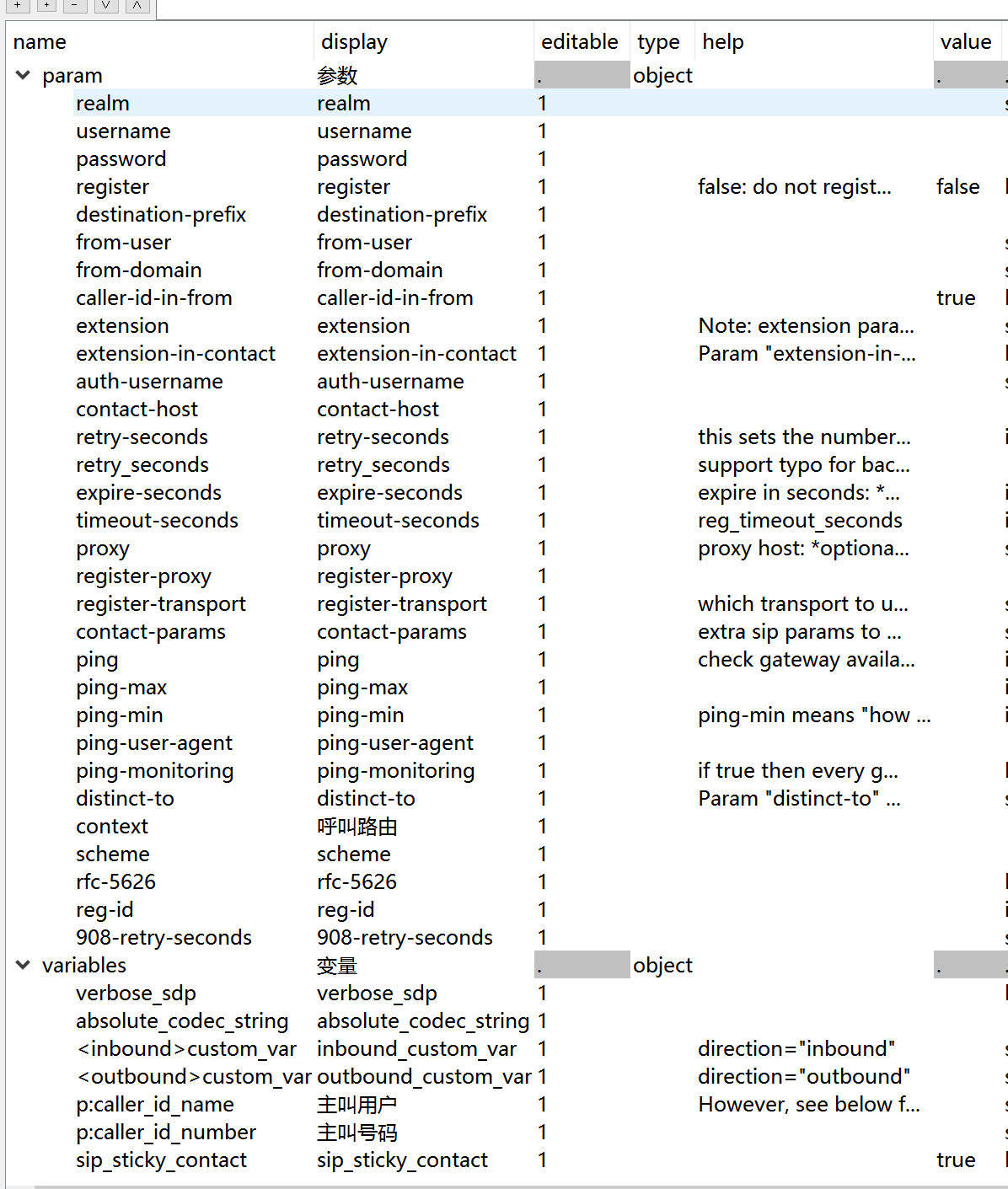- TruenNAS配置
zz960226
truenas
一.安装系统官网镜像下载https://www.truenas.com/truenas-community-edition/制作U盘镜像->安装系统开机启动项选择U盘启动——>选择安装系统Install——>选择安装硬盘安装——>完成选择重启——>命令界面配置或查看网络接口ip地址登录系统取消root登录WEB,localadministrator为truenas_admin可登录WEBUI二.系
- Linux下使用C/C++进行UDP网络编程
袁本美
Linux网络linuxudpc++
UDP是UserDatagramProtocol的简称,中文名是用户数据报协议,是一种无连接、不可靠的协议,同样它也是工作在传顺层。它只是简单地实现从一端主机到另一端主机的数据传输功能,这些数据通过IP层发送,在网络中传输,到达目标主机的顺序是无法预知的,因此需要应用程序对这些数据进行排序处理,这就带来了很大的不方便,此外,UDP协议更没有流量控制、拥塞控制等功能,在发送的一端,UDP只是把上层应
- Linux下基于C++11的socket网络编程(线程版本)
吃拉面的小波
C++网络编程linux网络c++
第一:关于C++11的线程操作哈哈,百度这个比较直接,可以很清楚的告诉你。第二:声明不再追溯,可以先看看(基础版本)(进程版本)(select函数版本)(epoll版本)再看这个,谢谢。工具类我也不再写,可以查看(进程版本),一模一样,直接复制过来就可以用了。客户端也和(进程版本)一样,所以后面的文章,就不再写客户端。第三:代码工具类:略,看声明客户端:略,看声明服务端/*============
- Flutter:BLE蓝牙开发
杨先生_
Flutterflutter
说明:使用flutter_blue_plus插件实现低功耗蓝牙开发。一、添加蓝牙权限:1.Android网络权限(工程/android/app/src/main/AndroidManifest.xml):2.iOS蓝牙权限(工程/ios/Runner/Info.plist): ... NSBluetoothAlwaysUsageDescription NeedBLEpermission N
- Linux下基于C++11的socket网络编程(epoll版本)
第一:epoll哈哈,百度这个比较直接,可以很清楚的告诉你。第二:声明不再追溯,可以先看看(基础版本)(进程版本)(select函数版本)再看这个,谢谢。工具类我也不再写,可以查看(进程版本),一模一样,直接复制过来就可以用了。客户端也和(进程版本)一样,所以后面的文章,就不再写客户端。第三:代码工具类:略,看声明客户端:略,看声明服务端/*============================
- Linux下基于C++11的socket网络编程(基础版本)
吃拉面的小波
C++网络编程linux网络c++
第一:socket的基础知识略,网上有很多这样的知识,我觉得他们应该讲的比我好。我是跟着韩国人尹圣雨写的《TCP/IP网络编程》这本书学的。第二:使用的线程库C++11std::thread在经过自己简单的封装第三:声明因为我也是初学,可能写的不好,封装的也不好,我写这篇文章,只是希望帮助很基础的初学者,慢慢的接触socket,也给自己记录一下学习的经过。所以,如果错误的,或者不好的地方,望各位多
- 信息安全与网络安全---引言
薄荷椰果抹茶
信息安全与网络安全安全网络安全
仅供参考文章目录一、计算机安全1.1CIA三元组1.2影响等级1.3计算机安全的挑战二、OSI安全体系结构2.1安全攻击2.2安全服务2.3安全机制三、基本安全设计准则四、攻击面和攻击树(重点)4.1攻击面4.2攻击树五、习题与答案一、计算机安全(1)对某个自动化信息系统的保护措施(2)其目的在于实现信息系统资源的完整性、机密性、以及可用性1.1CIA三元组C:机密性数据机密性Dataconfid
- Linux下基于C++11的socket网络编程(基础)个人总结版
丯是幡动
网络linuxc++分布式
跟着这个人做的,感觉是一个非常好的socket入门的代码,而且文件命名也有,代码还全,复制就能跑,对小白非常友好https://blog.csdn.net/RMB20150321/article/details/121478376?spm=1001.2014.3001.5502一共五个版本从简单到难,打算和这个博主一样做。另外,感谢deepseek救我狗命阅读建议:直接先看2,有函数不懂的看1找。
- 什么是护网行动
鹿鸣天涯
红蓝攻防安全
一、什么是护网行动?护网行动是以公安部牵头的,用以评估企事业单位的网络安全的活动。具体实践中。公安部会组织攻防两方,进攻方会在一个月内对防守方发动网络攻击,检测出防守方(企事业单位)存在的安全漏洞。通过与进攻方的对抗,企事业单位网络、系统以及设备等的安全能力会大大提高。“护网行动”是国家应对网络安全问题所做的重要布局之一。“护网行动”从2016年开始,随着我国对网络安全的重视,涉及单位不断扩大,越
- 《凤凰架构》C12-容器间网络
Epi_HHH
阅读笔记网络容器
一、Linux网络虚拟化1)干预网络通信——以NetFliter与iptable为例钩子是iptables在内核网络协议栈处理数据包时的“插入点”,也就是规则生效的具体时刻和位置。数据包经过网络栈,会在不同阶段被iptables规则检查。INPUT:处理进入本机的数据包OUTPUT:处理由本机发出的数据包FORWARD:处理经过本机转发的数据包PREROUTING:数据包进入路由决策前(常用来做D
- Node.js 中的 JWT 认证:从生成到验证的完整指南
盛夏绽放
node.js有问必答后端
文章目录Node.js中的JWT认证:从生成到验证的完整指南一、JWT是什么?为什么需要它?传统session与JWT对比二、JWT的结构解析三、Node.js中实现JWT1.安装jsonwebtoken包2.生成JWT3.验证JWT4.错误处理大全四、高级应用场景1.刷新令牌机制2.在不同路由中的验证中间件五、安全最佳实践六、常见问题解答七、完整示例代码结语主要内容包括:使用jsonwebtok
- 通过本地LLM搭建本地RAG
TBM矩阵
#AI体系学习人工智能
整体思路通过ollama下载并搭建本地大预言模型LLM。通过ollama搭建embedding模型。通过langchain文件加载器加载本地内容文件(PDF文件)。通过langchain调用embedding模型进行向量存储和RAG检索。通过langchainprompts实现提示词工程。通过langchain调用LLM模型实现RAG生成,完成对本地文件的分析。准备环境服务器:CentOSLinu
- AI人工智能领域知识图谱在深度学习中的应用拓展
AI人工智能领域知识图谱在深度学习中的应用拓展关键词:知识图谱、深度学习、神经网络、图嵌入、知识表示学习、推理机制、应用场景摘要:本文深入探讨了知识图谱与深度学习的融合应用,系统性地分析了知识图谱在深度学习中的关键技术路径和应用场景。文章首先介绍了知识图谱的基本概念和表示方法,然后详细阐述了知识图谱与深度学习结合的多种技术路线,包括图神经网络、知识嵌入和推理机制等。接着通过具体案例展示了知识图谱增
- Python爬虫:Requests与Beautiful Soup库详解
Pu_Nine_9
Python爬虫的学习python爬虫requestsbeautifulsoup
前言在当今数据驱动的时代,网络爬虫成为了获取网络信息的重要工具。Python作为最流行的爬虫语言之一,拥有丰富的库支持。今天我们就来介绍两个最基础也最强大的爬虫库:Requests和BeautifulSoup,并补充关于lxml解析器和RequestsSession的内容。一、Requests库:让HTTP请求变得简单Requests是一个优雅而简单的HTTP库,它让发送HTTP请求变得非常简单,
- VMware的Centos8配置静态地址且可以ping通百度
牛奶咖啡13
运维/测试Centos8手动配置静态IP配置Centos8可以上外网
一、需求说明在日常的开发和维护工作中,需要对安装好的Centos8系统配置静态IP地址和网络,方便后续的业务开展。二、思路分析①查看VMware中Centos8的网络设置;②查看Centos8的网卡信息③配置指定网卡的静态地址信息④重启网络⑤测试三、配置步骤3.1、查看VMware中Centos8的网络设置①选中Centos8,点击鼠标右键选择【设置】--->【网络适配器】选择【VMnet8(NA
- equine在神经网络中建立量化不确定性
struggle2025
神经网络人工智能深度学习
一、软件介绍文末提供程序和源码下载众所周知,用于监督标记问题的深度神经网络(DNN)可以在各种学习任务中产生准确的结果。但是,当准确性是唯一目标时,DNN经常会做出过于自信的预测,并且无论测试数据是否属于任何已知标签,它们也总是进行标签预测。EQUINEwascreatedtosimplifytwokindsofuncertaintyquantificationforsupervisedlabel
- CARLsim开源程序 是一个高效、易用、GPU 加速的软件框架,用于模拟具有高度生物细节的大规模脉冲神经网络 (SNN) 模型。
struggle2025
神经网络人工智能深度学习
一、软件介绍文末提供程序和源码下载CARLsim是一个高效、易用的GPU加速库,用于模拟具有高度生物学细节的大规模脉冲神经网络(SNN)模型。CARLsim允许在通用x86CPU和标准现成GPU上以逼真的突触动力学执行Izhikevich脉冲神经元网络。该模拟器在C/C++中提供了一个类似PyNN的编程接口,允许在突触、神经元和网络级别指定详细信息和参数。二、CARLsim6的新功能包括:CUDA
- vmvare如何给centos7 设置静态IP地址
Roc-xb
服务器tcp/ipphp服务器
本章教程,主要介绍如何在vmvare中如何给虚拟机中设置静态IP地址。本章教程中使用的linux发行版是centos7。目前没有静态IP地址,并且不能联网,此时我们需要给它配置一个静态IP,并且可以实现联网功能。一、前置步骤1、网络设置2、添加网络添加一个虚拟机网络,选择VMnet8,如果被占用了,可以选择其他的名字。3、选择NAT模式
- nnv开源神经网络验证软件工具
一、软件介绍文末提供程序和源码下载用于神经网络验证的Matlab工具箱,该工具箱实现了可访问性方法,用于分析自主信息物理系统(CPS)领域中带有神经网络控制器的神经网络和控制系统。二、相关工具和软件该工具箱利用神经网络模型转换工具(nnmt)和闭环系统分析、混合系统模型转换和转换工具(HyST)以及CONTINUOUSReachabilityAnalyzer(CORA)三、无需安装即可执行NNV可
- HarmonyOS实战:一招搞定保存图片到相册
IT小码哥丶
harmonyos华为
前言保存图片功能几乎是每个应用程序必备的功能之一,当用户遇到喜欢的图片时可以保存到手机相册。那么在鸿蒙中保存图片是否也需要申请用户存储权限以及如何将图片保存到相册,本文将详细讲述怎么保存网络图片,指定布局生成图片保存至相册的功能实现。实现效果需求分析一般在Android或iOS上保存图片都需要申请应用存储权限,否则将禁止访问应用存储,不能保存图片到磁盘中。在鸿蒙系统中当然也有存储权限,但是鸿蒙系统
- 一个 new 操作耗时1秒?用原型模式,性能提升100倍!
java干货
Springboot原型模式
你是否也曾深陷在对象创建的性能泥潭,当new一个对象的成本极其高昂(例如,需要复杂的数据库查询、网络IO或大量计算),导致你的SpringBoot应用响应缓慢,资源消耗巨大?是时候用原型设计模式(PrototypeDesignPattern)来解脱了!这是一种创建型设计模式,它允许你通过复制现有的实例来创建新的对象,而不是从头开始创建,从而大幅提升性能和灵活性。在SpringBoot中,这个模式的
- 高性价比二手服务器CPU你知多少?
专注VB编程开发20年
CPU二手
以前E33220这些都不太好的吧,现在不知有哪种二手服务器CPU核心多,主频高,性价比更高,闲鱼二手上哪些值的买,多少钱根据2025年二手服务器CPU市场现状,结合核心数、主频、价格及兼容性,以下推荐四款高性价比型号(价格参考2025年5-6月闲鱼行情):⚡一、性能怪兽:IntelXeonE5-2696v3(18核36线程)核心参数:18核36线程|基础2.3GHz/睿频3.8GHz|L3
- 第二十五节:Linux 运维职业规划与学习路径指南
厚衣服_3
Linux基本操作详解运维linux学习
第二十五节:Linux运维职业规划与学习路径指南随着云计算、容器化、自动化运维的快速发展,Linux运维工程师已经成为技术岗位中的重要角色之一。要想在运维领域长期发展,不仅要掌握扎实的基础技能,更要有清晰的职业规划和学习路径。一、Linux运维职业方向概览职业方向技术关键词基础运维工程师Linux、Shell、网络、服务部署、安全配置自动化运维/DevOpsAnsible、Docker、Jenki
- npm run dev报错
突然暴富的我 || 比较富的我
npm前端node.js
1.引言1.1什么是npmrundevnpmrundev是一个在Node.js项目中常用的命令,它允许开发者运行一个预定义的脚本,通常用于启动开发服务器或者执行开发环境的构建任务。这个命令是通过package.json文件中的scripts部分定义的,例如:"scripts":{"dev":"nodemonapp.js"}在这个例子中,dev脚本使用nodemon工具来监控app.js文件的更改,
- 邮科千兆2光8电工业级交换机在高温环境中的可靠性实践
邮科工业交换机定制
网络安全
工业物联网场景里,网络设备稳定性关乎生产系统连续性,冶金、能源、交通等高温作业环境,工业交换机需经受75℃以上高温考验。本文以邮科千兆2光8电工业交换机为例,结合测试数据与应用案例,解析其高温环境下技术适配性与可靠性保障机制。一、高温对工业交换机的技术挑战工业现场高温对交换机影响多维。钢铁企业冷轧车间实测,环境温度超60℃,普通商用交换机散热不足,芯片温度飙升至95℃,数据包丢失率从0.03%增至
- 离线命令行安装Android SDK components
fanqi987
android
AndroidSDKcomponentsInstaller的国内网络不便性AndroidSDKcomponentsInstaller使用Google仓库,在安装某个新组件有时会阻塞网络。修改SDKUpdateSite国内镜像不方便,并且仓库滞后。使用全局网络代理也有喧宾夺主之嫌。命令行sdkmanager手动安装组件sdkmanager|AndroidStudio|AndroidDeveloper
- 物联网小知识: 无线传输协议__不同通讯线的通讯距离是多少,你知道吗?
深漂3年的小镁铝
嵌入式开发嵌入式话题STM32系列单片机开发物联网UART串口单片机stm32信息与通信通信协议51单片机
目录前言1.不同协议通讯线的传输距离2.无线传输协议与距离2.1.蓝牙2.2.Zigbee2.3.LoRa2.4.Wi-Fi2.5.蜂窝网络2.6.Sigfox2.7.LoRaWAN(* ̄︶ ̄)创作不易!期待你们的点赞、收藏和评论喔。前言在物联网中,通讯线的作用是传输数据、信号和电能,以便在设备之间建立通信链路。常见的通讯线包括USB线、信号线、RS485、RS232、以太网线、CAN等。其中,U
- 实数系的基本定理_11、实数的连续性(1)
weixin_39953102
实数系的基本定理
实数的连续性定理,图片来自网络。实数集合的连续性(简称实数的连续性或者实数的稠密性、实数的完备性)是实数系的一个基本特征,它是微积分学的坚实的理论基础.人们从不同的角度来描述和刻画实数集的完备性,得到了一连串的有关实数的连续性定理,其中包括:确界存在定理,闭区间套定理,单调有界收敛定理,聚点定理,有限覆盖定理,柯西准则,致密性定理等.定理1.1(确界存在定理,简称“确”)有上界数集必有上确界,有下
- 解释神经网络的普适逼近定理(面试题200合集,中频、实用)
快撑死的鱼
算法工程师宝典(面试学习最新技术必备)深度学习人工智能
神经网络的普适逼近定理(UniversalApproximationTheorem,UAT)是理解为什么神经网络如此强大和灵活的理论基石之一。它为我们提供了信心,即在某些条件下,一个相对简单的神经网络结构原则上能够模拟出几乎任何复杂的函数。这个定理在深度学习领域中经常被提及,尤其是在讨论模型表达能力的时候。普适逼近定理(UniversalApproximationTheorem)概述普适逼近定理的
- 使用SQL-Ollama与自然语言交互SQL数据库的指南
antja_
数据库sql
#使用SQL-Ollama与自然语言交互SQL数据库的指南##技术背景介绍随着人工智能技术的发展,能够使用自然语言与SQL数据库交互的需求越来越大。这种技术可以帮助用户轻松访问和操作数据库,而无需深刻理解SQL语法。SQL-Ollama是一个专门设计的模板,利用Zephyr-7b模型,通过Ollama在本地运行推理,使这一过程变得简单而高效。##核心原理解析SQL-Ollama通过将自然语言转换为
- ASM系列五 利用TreeApi 解析生成Class
lijingyao8206
ASM字节码动态生成ClassNodeTreeAPI
前面CoreApi的介绍部分基本涵盖了ASMCore包下面的主要API及功能,其中还有一部分关于MetaData的解析和生成就不再赘述。这篇开始介绍ASM另一部分主要的Api。TreeApi。这一部分源码是关联的asm-tree-5.0.4的版本。
在介绍前,先要知道一点, Tree工程的接口基本可以完
- 链表树——复合数据结构应用实例
bardo
数据结构树型结构表结构设计链表菜单排序
我们清楚:数据库设计中,表结构设计的好坏,直接影响程序的复杂度。所以,本文就无限级分类(目录)树与链表的复合在表设计中的应用进行探讨。当然,什么是树,什么是链表,这里不作介绍。有兴趣可以去看相关的教材。
需求简介:
经常遇到这样的需求,我们希望能将保存在数据库中的树结构能够按确定的顺序读出来。比如,多级菜单、组织结构、商品分类。更具体的,我们希望某个二级菜单在这一级别中就是第一个。虽然它是最后
- 为啥要用位运算代替取模呢
chenchao051
位运算哈希汇编
在hash中查找key的时候,经常会发现用&取代%,先看两段代码吧,
JDK6中的HashMap中的indexFor方法:
/**
* Returns index for hash code h.
*/
static int indexFor(int h, int length) {
- 最近的情况
麦田的设计者
生活感悟计划软考想
今天是2015年4月27号
整理一下最近的思绪以及要完成的任务
1、最近在驾校科目二练车,每周四天,练三周。其实做什么都要用心,追求合理的途径解决。为
- PHP去掉字符串中最后一个字符的方法
IT独行者
PHP字符串
今天在PHP项目开发中遇到一个需求,去掉字符串中的最后一个字符 原字符串1,2,3,4,5,6, 去掉最后一个字符",",最终结果为1,2,3,4,5,6 代码如下:
$str = "1,2,3,4,5,6,";
$newstr = substr($str,0,strlen($str)-1);
echo $newstr;
- hadoop在linux上单机安装过程
_wy_
linuxhadoop
1、安装JDK
jdk版本最好是1.6以上,可以使用执行命令java -version查看当前JAVA版本号,如果报命令不存在或版本比较低,则需要安装一个高版本的JDK,并在/etc/profile的文件末尾,根据本机JDK实际的安装位置加上以下几行:
export JAVA_HOME=/usr/java/jdk1.7.0_25
- JAVA进阶----分布式事务的一种简单处理方法
无量
多系统交互分布式事务
每个方法都是原子操作:
提供第三方服务的系统,要同时提供执行方法和对应的回滚方法
A系统调用B,C,D系统完成分布式事务
=========执行开始========
A.aa();
try {
B.bb();
} catch(Exception e) {
A.rollbackAa();
}
try {
C.cc();
} catch(Excep
- 安墨移动广 告:移动DSP厚积薄发 引领未来广 告业发展命脉
矮蛋蛋
hadoop互联网
“谁掌握了强大的DSP技术,谁将引领未来的广 告行业发展命脉。”2014年,移动广 告行业的热点非移动DSP莫属。各个圈子都在纷纷谈论,认为移动DSP是行业突破点,一时间许多移动广 告联盟风起云涌,竞相推出专属移动DSP产品。
到底什么是移动DSP呢?
DSP(Demand-SidePlatform),就是需求方平台,为解决广 告主投放的各种需求,真正实现人群定位的精准广
- myelipse设置
alafqq
IP
在一个项目的完整的生命周期中,其维护费用,往往是其开发费用的数倍。因此项目的可维护性、可复用性是衡量一个项目好坏的关键。而注释则是可维护性中必不可少的一环。
注释模板导入步骤
安装方法:
打开eclipse/myeclipse
选择 window-->Preferences-->JAVA-->Code-->Code
- java数组
百合不是茶
java数组
java数组的 声明 创建 初始化; java支持C语言
数组中的每个数都有唯一的一个下标
一维数组的定义 声明: int[] a = new int[3];声明数组中有三个数int[3]
int[] a 中有三个数,下标从0开始,可以同过for来遍历数组中的数
- javascript读取表单数据
bijian1013
JavaScript
利用javascript读取表单数据,可以利用以下三种方法获取:
1、通过表单ID属性:var a = document.getElementByIdx_x_x("id");
2、通过表单名称属性:var b = document.getElementsByName("name");
3、直接通过表单名字获取:var c = form.content.
- 探索JUnit4扩展:使用Theory
bijian1013
javaJUnitTheory
理论机制(Theory)
一.为什么要引用理论机制(Theory)
当今软件开发中,测试驱动开发(TDD — Test-driven development)越发流行。为什么 TDD 会如此流行呢?因为它确实拥有很多优点,它允许开发人员通过简单的例子来指定和表明他们代码的行为意图。
TDD 的优点:
&nb
- [Spring Data Mongo一]Spring Mongo Template操作MongoDB
bit1129
template
什么是Spring Data Mongo
Spring Data MongoDB项目对访问MongoDB的Java客户端API进行了封装,这种封装类似于Spring封装Hibernate和JDBC而提供的HibernateTemplate和JDBCTemplate,主要能力包括
1. 封装客户端跟MongoDB的链接管理
2. 文档-对象映射,通过注解:@Document(collectio
- 【Kafka八】Zookeeper上关于Kafka的配置信息
bit1129
zookeeper
问题:
1. Kafka的哪些信息记录在Zookeeper中 2. Consumer Group消费的每个Partition的Offset信息存放在什么位置
3. Topic的每个Partition存放在哪个Broker上的信息存放在哪里
4. Producer跟Zookeeper究竟有没有关系?没有关系!!!
//consumers、config、brokers、cont
- java OOM内存异常的四种类型及异常与解决方案
ronin47
java OOM 内存异常
OOM异常的四种类型:
一: StackOverflowError :通常因为递归函数引起(死递归,递归太深)。-Xss 128k 一般够用。
二: out Of memory: PermGen Space:通常是动态类大多,比如web 服务器自动更新部署时引起。-Xmx
- java-实现链表反转-递归和非递归实现
bylijinnan
java
20120422更新:
对链表中部分节点进行反转操作,这些节点相隔k个:
0->1->2->3->4->5->6->7->8->9
k=2
8->1->6->3->4->5->2->7->0->9
注意1 3 5 7 9 位置是不变的。
解法:
将链表拆成两部分:
a.0-&
- Netty源码学习-DelimiterBasedFrameDecoder
bylijinnan
javanetty
看DelimiterBasedFrameDecoder的API,有举例:
接收到的ChannelBuffer如下:
+--------------+
| ABC\nDEF\r\n |
+--------------+
经过DelimiterBasedFrameDecoder(Delimiters.lineDelimiter())之后,得到:
+-----+----
- linux的一些命令 -查看cc攻击-网口ip统计等
hotsunshine
linux
Linux判断CC攻击命令详解
2011年12月23日 ⁄ 安全 ⁄ 暂无评论
查看所有80端口的连接数
netstat -nat|grep -i '80'|wc -l
对连接的IP按连接数量进行排序
netstat -ntu | awk '{print $5}' | cut -d: -f1 | sort | uniq -c | sort -n
查看TCP连接状态
n
- Spring获取SessionFactory
ctrain
sessionFactory
String sql = "select sysdate from dual";
WebApplicationContext wac = ContextLoader.getCurrentWebApplicationContext();
String[] names = wac.getBeanDefinitionNames();
for(int i=0; i&
- Hive几种导出数据方式
daizj
hive数据导出
Hive几种导出数据方式
1.拷贝文件
如果数据文件恰好是用户需要的格式,那么只需要拷贝文件或文件夹就可以。
hadoop fs –cp source_path target_path
2.导出到本地文件系统
--不能使用insert into local directory来导出数据,会报错
--只能使用
- 编程之美
dcj3sjt126com
编程PHP重构
我个人的 PHP 编程经验中,递归调用常常与静态变量使用。静态变量的含义可以参考 PHP 手册。希望下面的代码,会更有利于对递归以及静态变量的理解
header("Content-type: text/plain");
function static_function () {
static $i = 0;
if ($i++ < 1
- Android保存用户名和密码
dcj3sjt126com
android
转自:http://www.2cto.com/kf/201401/272336.html
我们不管在开发一个项目或者使用别人的项目,都有用户登录功能,为了让用户的体验效果更好,我们通常会做一个功能,叫做保存用户,这样做的目地就是为了让用户下一次再使用该程序不会重新输入用户名和密码,这里我使用3种方式来存储用户名和密码
1、通过普通 的txt文本存储
2、通过properties属性文件进行存
- Oracle 复习笔记之同义词
eksliang
Oracle 同义词Oracle synonym
转载请出自出处:http://eksliang.iteye.com/blog/2098861
1.什么是同义词
同义词是现有模式对象的一个别名。
概念性的东西,什么是模式呢?创建一个用户,就相应的创建了 一个模式。模式是指数据库对象,是对用户所创建的数据对象的总称。模式对象包括表、视图、索引、同义词、序列、过
- Ajax案例
gongmeitao
Ajaxjsp
数据库采用Sql Server2005
项目名称为:Ajax_Demo
1.com.demo.conn包
package com.demo.conn;
import java.sql.Connection;import java.sql.DriverManager;import java.sql.SQLException;
//获取数据库连接的类public class DBConnec
- ASP.NET中Request.RawUrl、Request.Url的区别
hvt
.netWebC#asp.nethovertree
如果访问的地址是:http://h.keleyi.com/guestbook/addmessage.aspx?key=hovertree%3C&n=myslider#zonemenu那么Request.Url.ToString() 的值是:http://h.keleyi.com/guestbook/addmessage.aspx?key=hovertree<&
- SVG 教程 (七)SVG 实例,SVG 参考手册
天梯梦
svg
SVG 实例 在线实例
下面的例子是把SVG代码直接嵌入到HTML代码中。
谷歌Chrome,火狐,Internet Explorer9,和Safari都支持。
注意:下面的例子将不会在Opera运行,即使Opera支持SVG - 它也不支持SVG在HTML代码中直接使用。 SVG 实例
SVG基本形状
一个圆
矩形
不透明矩形
一个矩形不透明2
一个带圆角矩
- 事务管理
luyulong
javaspring编程事务
事物管理
spring事物的好处
为不同的事物API提供了一致的编程模型
支持声明式事务管理
提供比大多数事务API更简单更易于使用的编程式事务管理API
整合spring的各种数据访问抽象
TransactionDefinition
定义了事务策略
int getIsolationLevel()得到当前事务的隔离级别
READ_COMMITTED
- 基础数据结构和算法十一:Red-black binary search tree
sunwinner
AlgorithmRed-black
The insertion algorithm for 2-3 trees just described is not difficult to understand; now, we will see that it is also not difficult to implement. We will consider a simple representation known
- centos同步时间
stunizhengjia
linux集群同步时间
做了集群,时间的同步就显得非常必要了。 以下是查到的如何做时间同步。 在CentOS 5不再区分客户端和服务器,只要配置了NTP,它就会提供NTP服务。 1)确认已经ntp程序包: # yum install ntp 2)配置时间源(默认就行,不需要修改) # vi /etc/ntp.conf server pool.ntp.o
- ITeye 9月技术图书有奖试读获奖名单公布
ITeye管理员
ITeye
ITeye携手博文视点举办的9月技术图书有奖试读活动已圆满结束,非常感谢广大用户对本次活动的关注与参与。 9月试读活动回顾:http://webmaster.iteye.com/blog/2118112本次技术图书试读活动的优秀奖获奖名单及相应作品如下(优秀文章有很多,但名额有限,没获奖并不代表不优秀):
《NFC:Arduino、Andro