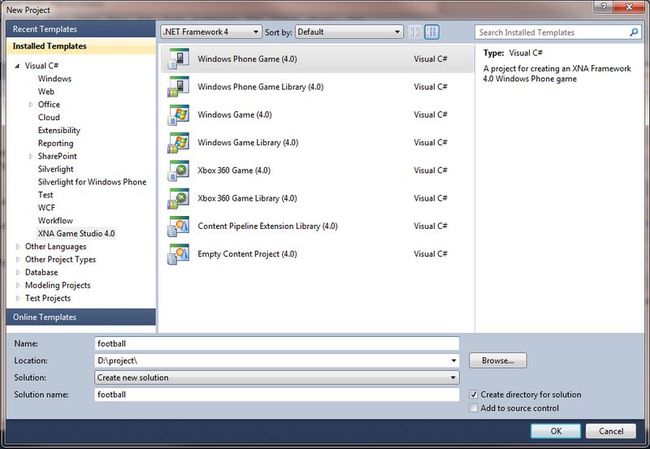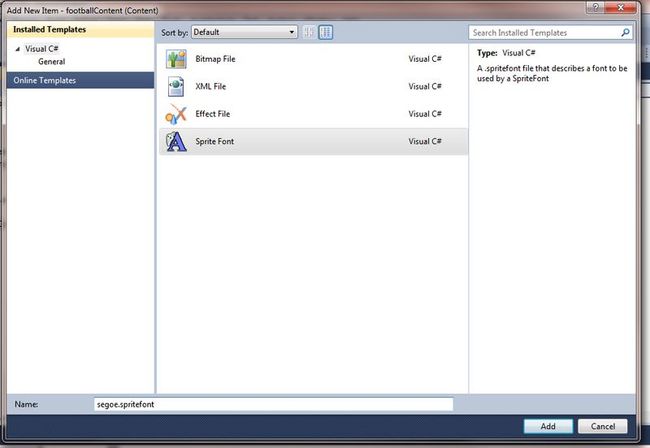Windows Phone 上的XNA游戏编程学习笔记(1)--编写第一个手机小游戏
XNA(维基百科介绍)是微软开发的专门的游戏开发工具,用于开发Xbox游戏,也是windows phone 上的专业游戏开发平台。下面就是我编写的第一个XNA游戏,共享一下,纯属学习,大神神马的就别看了。
(1)下载并安装windows phone 的SDK(包含XNA framework )
http://www.microsoft.com/download/en/details.aspx?displaylang=en&id=27153
(2)打开visual studio2010,文件|新建|项目…并选择XNA Game Studio 中的Windows Studio Game(4.0)。
(3)建好工程之后,由于XNA是基于位图的程序,需要向工程中添加一些必要的文件,如使用的字体、以及使用到的图片。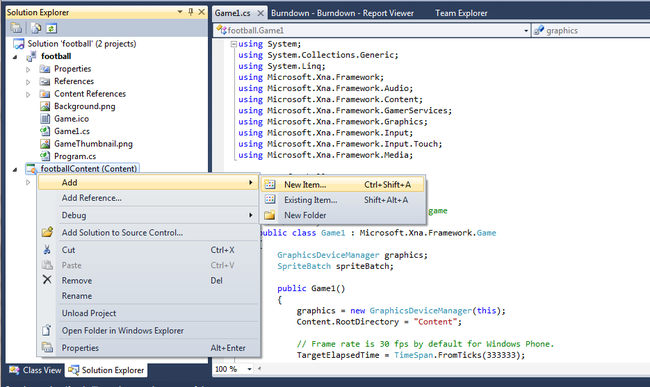
先添加一个新的字体segoe(位图版的字体是有版权的,方便起见还是用系统自带的吧)。
并且添加位图football.png到工程中。(先下载,再Add| Existing Item..)
(4)之后,就可以向Game1.cs中添加代码。
将其中的Game1 类换成如下代码:
1 public class Game1 : Microsoft.Xna.Framework.Game
2 {
3 GraphicsDeviceManager graphics;
4 SpriteBatch spriteBatch;
5 const float DECELERATION = 1000; // pixels per second squared
6 Texture2D texture;
7 RenderTarget2D tinyTexture;
8 Vector2 position = Vector2.Zero;
9 Vector2 velocity;
10 SpriteFont segoe14;
11 StringBuilder text = new StringBuilder();
12 Viewport viewport;
13 public Game1()
14 {
15 graphics = new GraphicsDeviceManager(this);
16 Content.RootDirectory = "Content";
17 // Frame rate is 30 fps by default for Windows Phone.
18 TargetElapsedTime = TimeSpan.FromTicks(333333);
19 TouchPanel.EnabledGestures = GestureType.Flick;
20 }
21
22 /// <summary>
23 /// Allows the game to perform any initialization it needs to before starting to run.
24 /// This is where it can query for any required services and load any non-graphic
25 /// related content. Calling base.Initialize will enumerate through any components
26 /// and initialize them as well.
27 /// </summary>
28 protected override void Initialize()
29 {
30 // TODO: Add your initialization logic here
31
32 base.Initialize();
33 }
34
35 /// <summary>
36 /// LoadContent will be called once per game and is the place to load
37 /// all of your content.
38 /// </summary>
39 protected override void LoadContent()
40 {
41 // Create a new SpriteBatch, which can be used to draw textures.
42 spriteBatch = new SpriteBatch(GraphicsDevice);
43
44 tinyTexture = new RenderTarget2D(this.GraphicsDevice, 1, 1);
45
46 this.GraphicsDevice.SetRenderTarget(tinyTexture);
47 this.GraphicsDevice.Clear(Color.White);
48 this.GraphicsDevice.SetRenderTarget(null);
49
50 texture = this.Content.Load<Texture2D>("football");
51 segoe14 = this.Content.Load<SpriteFont>("Segoe");
52 }
53
54 /// <summary>
55 /// UnloadContent will be called once per game and is the place to unload
56 /// all content.
57 /// </summary>
58 protected override void UnloadContent()
59 {
60 // TODO: Unload any non ContentManager content here
61 }
62
63 /// <summary>
64 /// Allows the game to run logic such as updating the world,
65 /// checking for collisions, gathering input, and playing audio.
66 /// </summary>
67 /// <param name="gameTime">Provides a snapshot of timing values.</param>
68 protected override void Update(GameTime gameTime)
69 {
70 // Allows the game to exit
71 if (GamePad.GetState(PlayerIndex.One).Buttons.Back == ButtonState.Pressed) this.Exit();
72 // Set velocity from Flick gesture
73 while (TouchPanel.IsGestureAvailable)
74 {
75 GestureSample gesture = TouchPanel.ReadGesture();
76 if (gesture.GestureType == GestureType.Flick)
77 velocity += gesture.Delta;
78 }
79 // Use velocity to adjust position and decelerate
80 if (velocity != Vector2.Zero)
81 {
82 float elapsedSeconds = (float)gameTime.ElapsedGameTime.TotalSeconds;
83 position += velocity * elapsedSeconds;
84 viewport = this.GraphicsDevice.Viewport;
85 while (true)
86 {
87 if (position.X < 0)
88 {
89 position.X = -position.X;
90 velocity.X = -(float)0.8 * velocity.X;
91 continue;
92 }
93 if (position.Y < 0)
94 {
95 position.Y = -position.Y;
96 velocity.Y = -(float)0.8 * velocity.Y;
97 continue;
98 }
99 if (position.X > viewport.Width - texture.Width)
100 {
101 position.X = 2 * (viewport.Width - texture.Width) - position.X;
102 velocity.X = -(float)0.8 * velocity.X;
103 continue;
104 }
105 if (position.Y > viewport.Height - texture.Height)
106 {
107 position.Y = 2 * (viewport.Height - texture.Height) - position.Y;
108 velocity.Y = -(float)0.8 * velocity.Y;
109 continue;
110 }
111 break;
112 }
113 float newMagnitude = velocity.Length() - DECELERATION * elapsedSeconds;
114 velocity.Normalize(); velocity *= Math.Max(0, newMagnitude);
115 }
116 // Display current position and velocity
117 text.Remove(0, text.Length);
118 text.AppendFormat("Position: {0} Velocity: {1}", position, velocity);
119 base.Update(gameTime);
120 }
121
122 /// <summary>
123 /// This is called when the game should draw itself.
124 /// </summary>
125 /// <param name="gameTime">Provides a snapshot of timing values.</param>
126 protected override void Draw(GameTime gameTime)
127 {
128 GraphicsDevice.Clear(Color.CornflowerBlue);
129 spriteBatch.Begin();
130 spriteBatch.Draw(tinyTexture, new Rectangle(0, 0, 800, 480), Color.White);
131 spriteBatch.Draw(texture, position, Color.White);
132 spriteBatch.DrawString(segoe14, text, Vector2.Zero, Color.Blue);
133 spriteBatch.End();
134 base.Draw(gameTime);
135 }
136 }
(5)编译运行,在屏幕中出现一个足球,你可以通过鼠标模拟手指轻划屏幕,足球就会在屏幕中弹来弹去,直至速度为0;