Creating Form builder using silverlight: FreeForm - SilverLight Dynamic Form Builder
About FreeForm
Based on. Net + SilverLight + DataBase + WCF,FreeForm contain a Dynamic Form Designer system(Forms Builder). Contains the Web form designer (with run-time validator,formula generator),with workflow interface, running form display system. And server-side forms- workflow engine, BPM engines.
It is used to design custom form to collect business data, combined with FreeFlow, for enterprise-level business system(data, forms, workflows).
As we all know, data, forms, workflow is the core of enterprise business systems, while the traditional custom software development, time-consuming, and high risk, but also the applicability of common software and scalability of the problem, if similar to Microsoft SharePoint Such a platform system, secondary development costs are high.We have more than 10 years experience in software development, we are eagerly looking for a flexible, efficient, easy to extend, easy to use, low risk, and free solution. FreeForm is that such system, combined with FreeFlow, believe that we can achieve such results.
This RIA SOA FreeForm system is cross-platform, client can use any browser, and even can be compiled to EXE file. During the demonstration in this document, we choose FireFox as a browser.
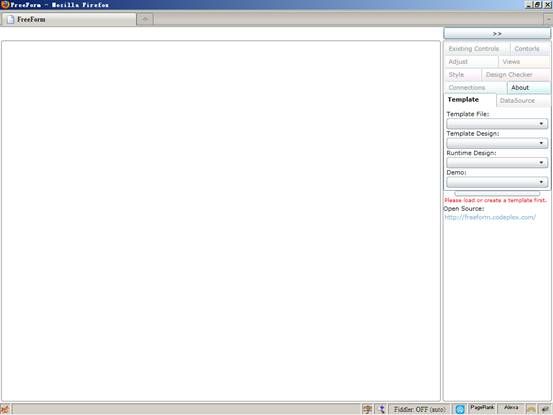


Main functions
Template Management
Template File
Interface layout:
First of all, into the form system, we can see a blank layout, the layout of the operating area to the right is left is the form the content area, Template pages is the default operating area of the preferred page. 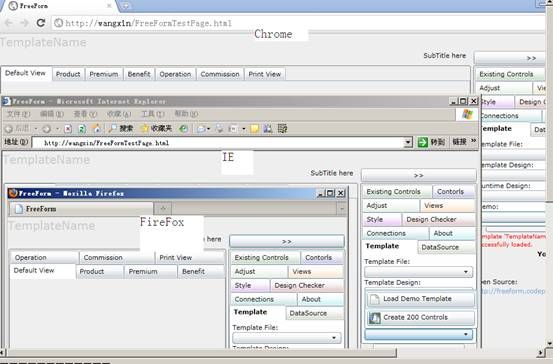
Click the "Template File" under the box, you can see the following buttons:

Zoom in:

The main function is to create a template, the form template is saved as XML files, or saved to the SOA server.
Template design
Interface:
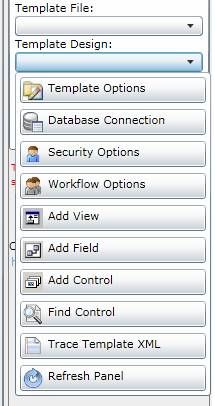
The main function is to design a template parameter, connect to the database, security settings, workflow settings. And templates related operations are: add views, add fields, add controls.
Runtime Design
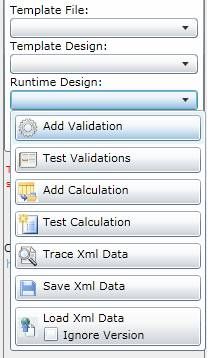
Main function is in the form editor, simulation run-time form, add authentication, add the automatic calculation, save the form data file, load the form data file.
Demo

To demonstrate a form of financial insurance, you can also dynamically create hundreds of controls.
Data connection
Service connection for the database and data connections, templates and template data is saved to the database, the primary definition of SOA, also defined by the data connection through the data source adapter, FreeForm can appoint third-party system for the data source.
Data Source
Form system data source is associated with the database field, you can bind form controls and, if a third-party system, defined by the data connection, after FreeForm data source adapter 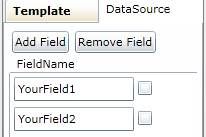
Add data source:


View management
Similar to Microsoft's InfoPath form designer, FreeForm also has a view of functions, mainly to the workflow BPM system and classification authority to do after the data considered.
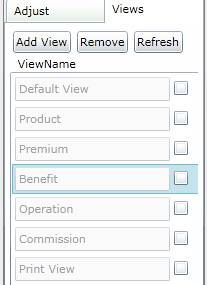
Add View
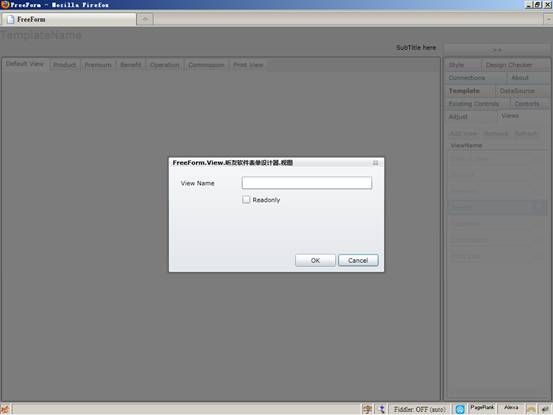
Control Management
Input type control

Advanced Controls

Multimedia Controls

List Controls

Line control

The current control

Displays the current form control

Adding controls

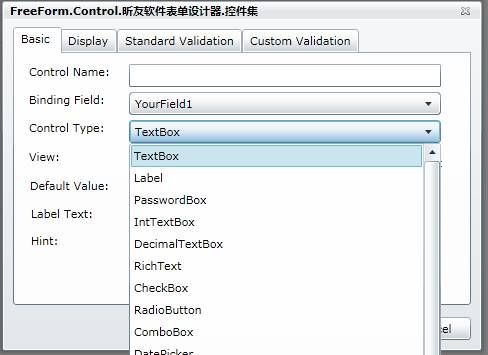
Display features

Set run-time validation
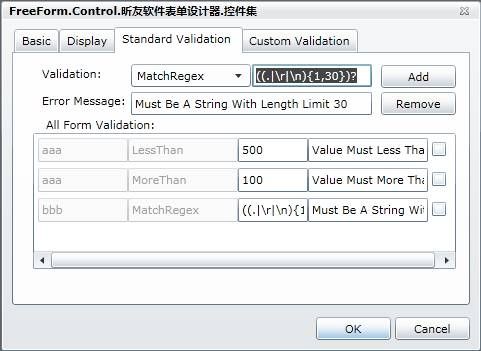
Adjustment
Adjust the control element
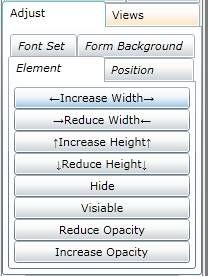
Adjust font size
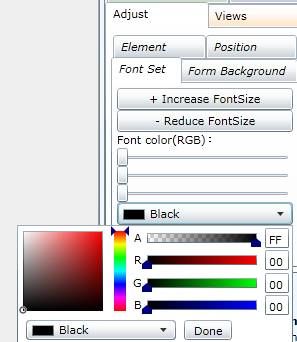

Position tuning

Background adjustment

Design Review
Design review can simulate the run-time environment will error showing.
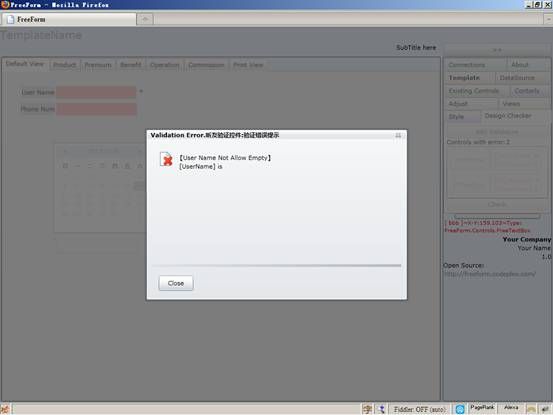
Click the validation errors controls, you can instantly display ToolTip message.

In addition, the error output to the list

Must-read for the first time
Quickly create a form
Step One: New Template
In the "Template File" menu, click "New Template"
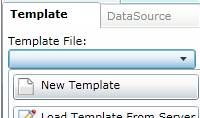
Then, enter the "template design" menu "Template Options"

Step Two: Edit the properties of the template
Basic properties

Advanced Properties

Can set the font color and background color
Step Three: Add View
Into the view page, click Add View
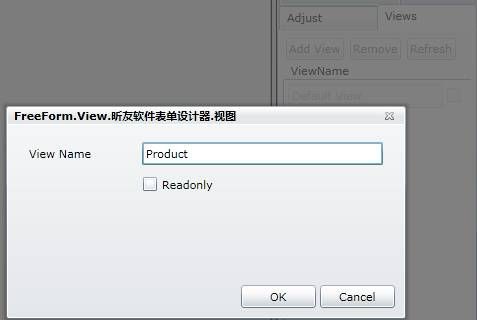
After adding the view
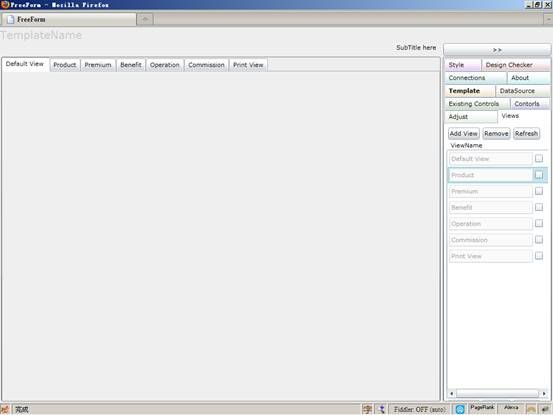
Step four: Add a data source
Into the "Data Source" page, click on "Add Field"
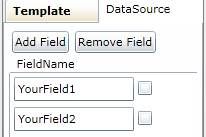
And then create the relevant data sources

Step five: Add Controls
In the "Control" or "Existing control" page, click the "Add Control"
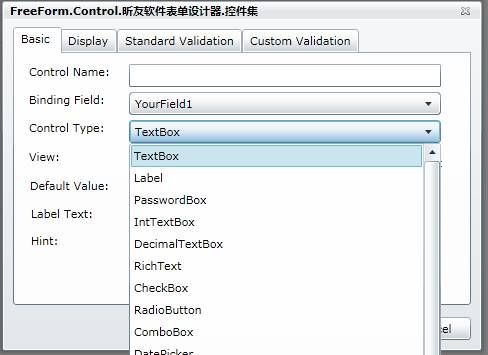
After adding the related controls:
Demo 1:

Demo 2:
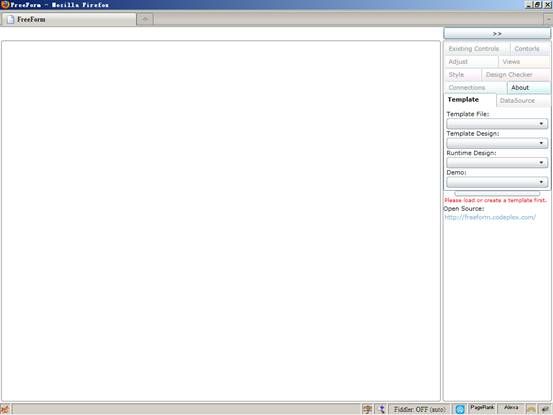
Advanced Features
Continued ...
Demonstrate the latest version(ver2011):
http://crmwin.com/FreeForm2011TestPage.html
First version(SilverLight 2) Forms Builder Demonstrate(ver2009):
http://crmwin.com/TestPage.html?Type=temp
.
Web Site:
http://crmwin.com