5、openFeign超时时间设置
全局配置
通过 Options 可以配置连接超时时间和读取超时时间,Options 的第一个参数是连接的超时时间(ms),默认值是 2s;第二个是请求处理的超时时间(ms),默认值是 5s。第一步:修改FeignConfig
package com.example.order.config;
import feign.Logger;
import feign.Request;
import org.springframework.context.annotation.Bean;
import org.springframework.context.annotation.Configuration;
/**
* 全局配置:当使用@Configuration会将配置作用所有的服务提供方
* 局部配置:如果只想针对某一个服务进行配置,就不要加@Configuration
*/
@Configuration
public class FeignConfig {
@Bean
public Logger.Level feignLoggerLevel(){
return Logger.Level.FULL;
}
/**
* 修改契约配置,支持Feign原生的注解
* @return
*/
// @Bean
// public Contract feignContract(){
// return new Contract.Default();
// }
/**
* 超时时间配置
*/
@Bean
public Request.Options options(){
return new Request.Options(5000,4000);
}
}
第二步:修改StockController或ProductController
package com.example.product.controller;
import org.springframework.beans.factory.annotation.Value;
import org.springframework.web.bind.annotation.PathVariable;
import org.springframework.web.bind.annotation.RequestMapping;
import org.springframework.web.bind.annotation.RestController;
@RestController
@RequestMapping("/product")
public class ProductController {
@Value("${server.port}")
String port;
@RequestMapping("/{id}")
public String get(@PathVariable Integer id) throws InterruptedException {
System.out.println("查询商品"+id);
Thread.sleep(4000);
return "查询商品"+id+":"+port;
}
}
第三步:重启order模块和product模块
访问:http://localhost:8086/order/add
看订单模板的日志打印:
局部配置
第一种方式:通过配置文件
服务A调用服务B,连接超时时间就是A去请求B当中的网络连接时间;那这个读取时间呢,是我连接上服务之后,B服务处理的时间,如果B服务处理超过了指定时间,还没给A响应就会读取超时。
第一步:修改配置文件
server:
port: 8086
#应用名称(nacos会将该名称当做服务名称)
spring:
application:
name: order-service
cloud:
nacos:
server-addr: 127.0.0.1:8848
discovery:
username: nacos
password: nacos
namespace: public
# 因为feign调试日志是debug级别输出,springboot默认的日志级别是info,所以feign的debug日志级别就不会输出
# logging.level=debug这样配置是对所有的日志级别进行配置
# 该场景只需要对feign接口进行debug配置,所以是这样配置logging.level.com.example.order.feign=debug
logging:
level:
com.example.order.feign: debug
feign:
client:
config:
# 提供方的服务名
product-service:
#请求日志级别
loggerLevel: BASIC
contract: feign.Contract.Default #设置为默认的契约(还原成原生注解)
# 连接超时时间,默认2s,设置单位为毫秒
connectTimeout: 5000
# 请求处理超时时间,默认5s,设置单位为毫秒。
readTimeout: 3000
第二步:修改商品模块控制器ProductController
加上休眠4秒,从而达到超时测试package com.example.product.controller;
import org.springframework.beans.factory.annotation.Value;
import org.springframework.web.bind.annotation.PathVariable;
import org.springframework.web.bind.annotation.RequestMapping;
import org.springframework.web.bind.annotation.RestController;
@RestController
@RequestMapping("/product")
public class ProductController {
@Value("${server.port}")
String port;
@RequestMapping("/{id}")
public String get(@PathVariable Integer id) throws InterruptedException {
System.out.println("查询商品"+id);
Thread.sleep(4000);
return "查询商品"+id+":"+port;
}
}
第三步:重启order模块和product模块
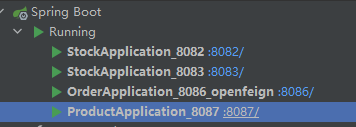访问:http://localhost:8086/order/add
看订单模板的日志打印:
第二种方式:通过配置类
服务A调用服务B,连接超时时间就是A去请求B当中的网络连接时间;那这个读取时间呢,是我连接上服务之后,B服务处理的时间,如果B服务处理超过了指定时间,还没给A响应就会读取超时。
第一步:修改application.yml
server:
port: 8086
#应用名称(nacos会将该名称当做服务名称)
spring:
application:
name: order-service
cloud:
nacos:
server-addr: 127.0.0.1:8848
discovery:
username: nacos
password: nacos
namespace: public
# 因为feign调试日志是debug级别输出,springboot默认的日志级别是info,所以feign的debug日志级别就不会输出
# logging.level=debug这样配置是对所有的日志级别进行配置
# 该场景只需要对feign接口进行debug配置,所以是这样配置logging.level.com.example.order.feign=debug
logging:
level:
com.example.order.feign: debug
feign:
client:
config:
# 提供方的服务名
product-service:
#请求日志级别
loggerLevel: BASIC
contract: feign.Contract.Default #设置为默认的契约(还原成原生注解)
# 连接超时时间,默认2s,设置单位为毫秒
# connectTimeout: 5000
# # 请求处理超时时间,默认5s,设置单位为毫秒。
# readTimeout: 3000
第二步:修改配置类FeignConfig
package com.example.order.config;
import feign.Logger;
import feign.Request;
import org.springframework.context.annotation.Bean;
/**
* 全局配置:当使用@Configuration会将配置作用所有的服务提供方
* 局部配置:如果只想针对某一个服务进行配置,就不要加@Configuration
*/
//@Configuration
public class FeignConfig {
@Bean
public Logger.Level feignLoggerLevel(){
return Logger.Level.FULL;
}
/**
* 修改契约配置,支持Feign原生的注解
* @return
*/
// @Bean
// public Contract feignContract(){
// return new Contract.Default();
// }
/**
* 超时时间配置
*/
@Bean
public Request.Options options(){
return new Request.Options(5000,4000);
}
}
第三步:修改库存模块控制器StockController
由于之前的代码是库存模块的feignService是使用配置类配置。所以要测试则修改库存模块。package com.example.stock.controller;
import org.springframework.beans.factory.annotation.Value;
import org.springframework.web.bind.annotation.RequestMapping;
import org.springframework.web.bind.annotation.RestController;
@RestController
@RequestMapping("/stock")
public class StockController {
@Value("${server.port}")
private String port;
@RequestMapping("/reduck")
public String reduck() throws InterruptedException {
System.out.println("扣减库存");
Thread.sleep(4000);
return "扣减库存" + port;
}
}
第四步:启动订单模块和库存模块
访问:http://localhost:8086/order/add
看订单模板的日志打印:

