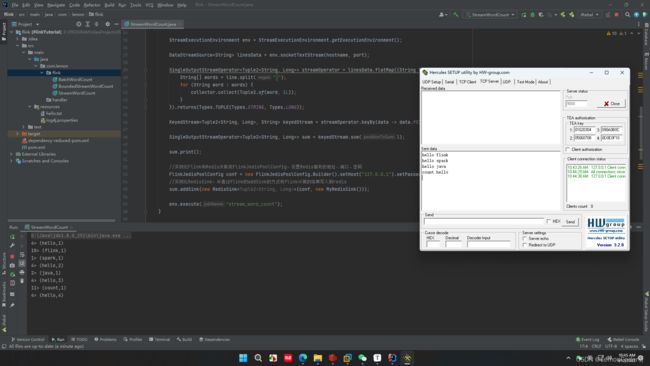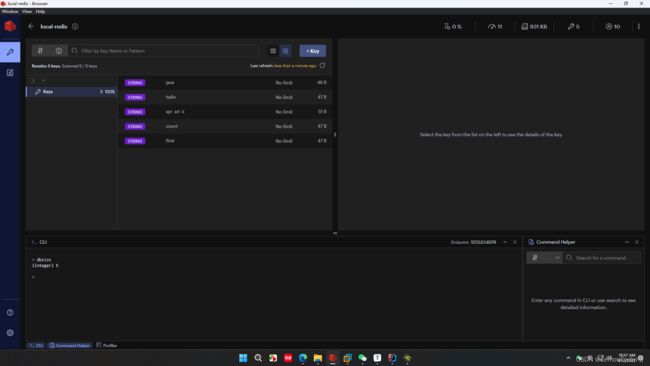Java 开发flink流/批处理程序
Java 开发flink 流/批处理程序
文章目录
-
- Java 开发flink 流/批处理程序
-
- 一、安装`pom`依赖,配置打包插件以及入口类
- 二、编写`Flink`程序
- 三、完整的java代码
- 四、测试
一、安装pom依赖,配置打包插件以及入口类
<project xmlns="http://maven.apache.org/POM/4.0.0"
xmlns:xsi="http://www.w3.org/2001/XMLSchema-instance"
xsi:schemaLocation="http://maven.apache.org/POM/4.0.0 http://maven.apache.org/xsd/maven-4.0.0.xsd">
<modelVersion>4.0.0modelVersion>
<groupId>com.lemongroupId>
<artifactId>FlinkTutorialartifactId>
<version>1.0-SNAPSHOTversion>
<properties>
<maven.compiler.source>8maven.compiler.source>
<maven.compiler.target>8maven.compiler.target>
<flink.version>1.14.4flink.version>
<slf4j.version>1.7.36slf4j.version>
<scala.version>2.12scala.libary.version>
properties>
<dependencies>
<dependency>
<groupId>org.apache.flinkgroupId>
<artifactId>flink-javaartifactId>
<version>${flink.version}version>
dependency>
<dependency>
<groupId>org.apache.flinkgroupId>
<artifactId>flink-streaming-java_${scala.version}artifactId>
<version>${flink.version}version>
dependency>
<dependency>
<groupId>org.apache.flinkgroupId>
<artifactId>flink-clients_${scala.version}artifactId>
<version>${flink.version}version>
dependency>
<dependency>
<groupId>org.slf4jgroupId>
<artifactId>slf4j-apiartifactId>
<version>${slf4j.version}version>
dependency>
<dependency>
<groupId>org.slf4jgroupId>
<artifactId>slf4j-log4j12artifactId>
<version>${slf4j.version}version>
dependency>
<dependency>
<groupId>org.apache.logging.log4jgroupId>
<artifactId>log4j-to-slf4jartifactId>
<version>2.17.2version>
dependency>
<dependency>
<groupId>org.apache.flinkgroupId>
<artifactId>flink-connector-redis_2.11artifactId>
<version>1.1.5version>
dependency>
dependencies>
<build>
<plugins>
<plugin>
<groupId>org.apache.maven.pluginsgroupId>
<artifactId>maven-assembly-pluginartifactId>
<version>3.3.0version>
<configuration>
<descriptorRefs>
<descriptorRef>jar-with-dependenciesdescriptorRef>
descriptorRefs>
<archive>
<manifest>
<mainClass>com.lemon.flink.StreamWordCountmainClass>
manifest>
archive>
configuration>
<executions>
<execution>
<id>make-assemblyid>
<phase>packagephase>
<goals>
<goal>singlegoal>
goals>
execution>
executions>
plugin>
<plugin>
<groupId>org.apache.maven.pluginsgroupId>
<artifactId>maven-shade-pluginartifactId>
<executions>
<execution>
<phase>packagephase>
<goals>
<goal>shadegoal>
goals>
<configuration>
<filters>
<filter>
<artifact>*:*artifact>
<excludes>
<exclude>META-INF/*.SFexclude>
<exclude>META-INF/*.DSAexclude>
<exclude>META-INF/*.RSAexclude>
excludes>
filter>
filters>
<transformers>
<transformer implementation="org.apache.maven.plugins.shade.resource.ManifestResourceTransformer">
<mainClass>com.lemon.flink.BatchWordCountmainClass>
transformer>
transformers>
configuration>
execution>
executions>
plugin>
plugins>
build>
project>
二、编写Flink程序
- 创建执行环境
/**
* 获取flink执行环境(两种方式)ExecutionEnvironment 、StreamExecutionEnvironment
* StreamExecutionEnvironment:默认就是流处理模式,但可以强制指定其他处理模式
* 在flink中,有界与无界数据流都可以强指定为流式运行环境,但是,如果明知一个数据来源为流式数据,就必须设置环境为AUTOMATIC 或STREAMING,不可以指定 为BATCH否则程序会报错!
*/
// 方式一:获取flink的批处理执行环境
ExecutionEnvironment env = ExecutionEnvironment.getExecutionEnvironment();
// 方式二:获取flink的流处理执行环境
StreamExecutionEnvironment env = StreamExecutionEnvironment.getExecutionEnvironment();
// 指定数据处理模式 AUTOMATIC BATCH STREAMING
env.setRuntimeMode(RuntimeExecutionMode.AUTOMATIC);
env.setRuntimeMode(RuntimeExecutionMode.BATCH);
env.setRuntimeMode(RuntimeExecutionMode.STREAMING);
-
获取数据
// 批处理 DataSet<String> linesData = env.readTextFile("src/main/resources/hello.txt"); // 流处理(parameter工具获取参数) ParameterTool params = ParameterTool.fromArgs(args); String hostname = params.has("h") ? params.get("h") : "localhost"; int port = params.has("p") ? params.getInt("p") : 9000; DataStreamSource<String> linesData = env.socketTextStream(hostname, port); -
flatMap算子// 批处理 FlatMapOperator<String, Tuple2<String, Long>> streamOperator = linesData.flatMap((String line, Collector<Tuple2<String, Long>> collector) -> { String[] words = line.split(" "); for (String word : words) { collector.collect(Tuple2.of(word, 1L)); } }).returns(Types.TUPLE(Types.STRING, Types.LONG)); // 流处理 SingleOutputStreamOperator<Tuple2<String, Long>> streamOperator = linesData.flatMap((String line, Collector<Tuple2<String, Long>> collector) -> { String[] words = line.split(" "); for (String word : words) { collector.collect(Tuple2.of(word, 1L)); } }).returns(Types.TUPLE(Types.STRING, Types.LONG)); -
数据分组
// 批处理 UnsortedGrouping<Tuple2<String, Long>> group = streamOperator.groupBy(0); // 流处理 KeyedStream<Tuple2<String, Long>, String> keyedStream = streamOperator.keyBy(data -> data.f0); -
聚合
// 批处理 AggregateOperator<Tuple2<String, Long>> sum = group.sum(1); // 流处理 SingleOutputStreamOperator<Tuple2<String, Long>> sum = keyedStream.sum(1); -
创建自己的
RedisSink类,实现RedisMapper接口public static final class MyRedisSink implements RedisMapper<Tuple2<String, Long>> { @Override public RedisCommandDescription getCommandDescription() { return new RedisCommandDescription(RedisCommand.SET, null); } @Override public String getKeyFromData(Tuple2<String, Long> data) { return data.f0; } @Override public String getValueFromData(Tuple2<String, Long> data) { return data.f1.toString(); } } -
写入redis
//实例化Flink和Redis关联类FlinkJedisPoolConfig,设置Redis端口 FlinkJedisPoolConfig conf = new FlinkJedisPoolConfig.Builder().setHost("127.0.0.1").setPassword("root").setPort(6379).build(); //实例化RedisSink,并通过flink的addSink的方式将flink计算的结果插入到redis sum.addSink(new RedisSink<Tuple2<String, Long>>(conf, new MyRedisSink())); -
打印
// 流、批处理 sum.print(); -
执行
// 仅限流处理 // "stream_word_count" 定义当前工作的job名 env.execute("stream_word_count");
三、完整的java代码
package com.lemon.flink;
import org.apache.flink.api.common.typeinfo.Types;
import org.apache.flink.api.java.tuple.Tuple2;
import org.apache.flink.api.java.utils.ParameterTool;
import org.apache.flink.streaming.api.datastream.DataStreamSource;
import org.apache.flink.streaming.api.datastream.KeyedStream;
import org.apache.flink.streaming.api.datastream.SingleOutputStreamOperator;
import org.apache.flink.streaming.api.environment.StreamExecutionEnvironment;
import org.apache.flink.streaming.connectors.redis.RedisSink;
import org.apache.flink.streaming.connectors.redis.common.config.FlinkJedisPoolConfig;
import org.apache.flink.streaming.connectors.redis.common.mapper.RedisCommand;
import org.apache.flink.streaming.connectors.redis.common.mapper.RedisCommandDescription;
import org.apache.flink.streaming.connectors.redis.common.mapper.RedisMapper;
import org.apache.flink.util.Collector;
/**
* @description: 执行flink流处理计算,并将结果写入redis
* @author: LemonCoder
* @date: 4/12/2022
*/
public class StreamWordCount {
/**
* @description: main方法
* @author: LemonCoder
* @date: 4/12/2022
*/
public static void main(String[] args) throws Exception {
ParameterTool params = ParameterTool.fromArgs(args);
String hostname = params.has("h") ? params.get("h") : "localhost";
int port = params.has("p") ? params.getInt("p") : 9000;
StreamExecutionEnvironment env = StreamExecutionEnvironment.getExecutionEnvironment();
DataStreamSource<String> linesData = env.socketTextStream(hostname, port);
SingleOutputStreamOperator<Tuple2<String, Long>> streamOperator = linesData.flatMap((String line, Collector<Tuple2<String, Long>> collector) -> {
String[] words = line.split(" ");
for (String word : words) {
collector.collect(Tuple2.of(word, 1L));
}
}).returns(Types.TUPLE(Types.STRING, Types.LONG));
KeyedStream<Tuple2<String, Long>, String> keyedStream = streamOperator.keyBy(data -> data.f0);
SingleOutputStreamOperator<Tuple2<String, Long>> sum = keyedStream.sum(1);
sum.print();
//实例化Flink和Redis关联类FlinkJedisPoolConfig,设置Redis服务的地址、端口、密码
FlinkJedisPoolConfig conf = new FlinkJedisPoolConfig.Builder().setHost("127.0.0.1").setPassword("root").setPort(6379).build();
//实例化RedisSink,并通过flink的addSink的方式将flink计算的结果写入到redis
sum.addSink(new RedisSink<Tuple2<String, Long>>(conf, new MyRedisSink()));
env.execute("stream_word_count");
}
/**
* @description: 定义自己的RedisSink类,并实现RedisMapper接口
* @author: LemonCoder
* @date: 4/12/2022
*/
public static final class MyRedisSink implements RedisMapper<Tuple2<String, Long>> {
@Override
public RedisCommandDescription getCommandDescription() {
return new RedisCommandDescription(RedisCommand.SET, null);
}
@Override
public String getKeyFromData(Tuple2<String, Long> data) {
return data.f0;
}
@Override
public String getValueFromData(Tuple2<String, Long> data) {
return data.f1.toString();
}
}
}