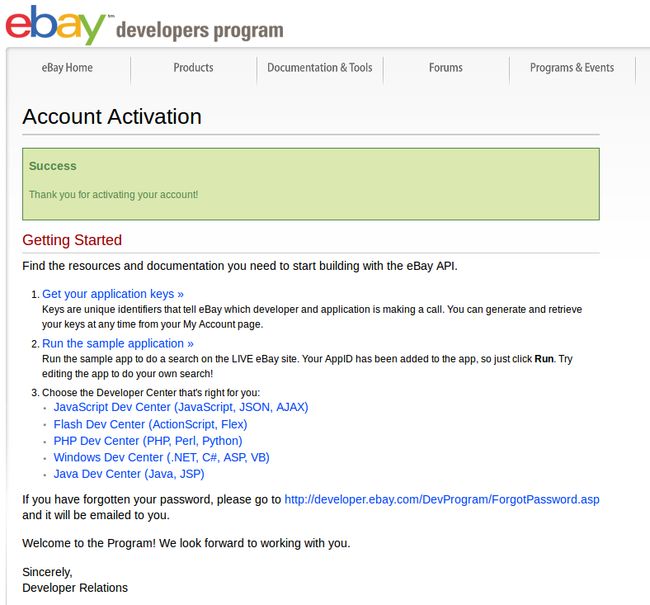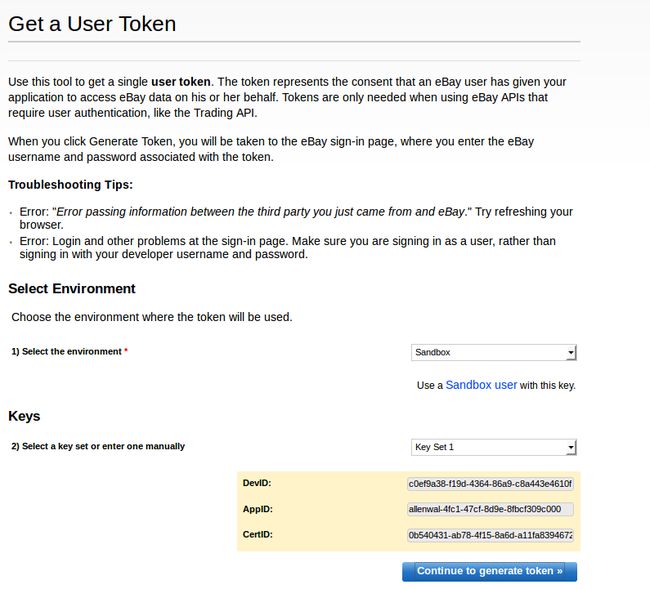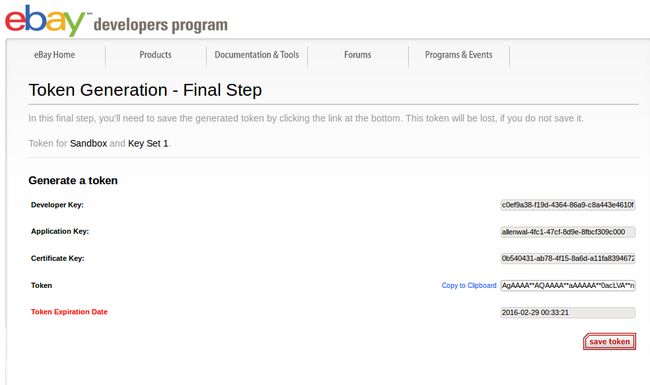ebay api_引入eBay交易API-设置
ebay api
In this tutorial series, I’ll walk you through Ebay’s Trading API. The Trading API allows you to build applications that can be used for selling in Ebay. Here are some examples of things you can do with the API:
在本教程系列中,我将带您了解Ebay的Trading API。 交易API允许您构建可用于在Ebay上销售的应用程序。 以下是您可以使用API进行操作的一些示例:
- retrieve store information 检索商店信息
- update store preferences 更新商店首选项
- add products to a specific eBay store 将产品添加到特定的eBay商店
- end product listings 最终产品清单
- update product price 更新产品价格
- retrieve product information 检索产品信息
In this tutorial, we’ll be creating an app that allows users to create a product on eBay through the use of the API.
在本教程中,我们将创建一个应用程序,允许用户通过使用API在eBay上创建产品。
注册一个应用 (Register an App)
The first thing that you’ll need to do is register a developer account over at the eBay developer website.
您需要做的第一件事是在eBay开发人员网站上注册开发人员帐户。
Do that, and once you have verified your email, you will be greeted with a screen similar to the following:
这样做,一旦您验证了电子邮件,将看到类似于以下内容的屏幕:
On that page, click on the ‘Get your application keys’ link, which will lead you to the page where you can generate sandbox and production keys. Then, click the ‘Generate Sandbox Keys’ button to generate the keys that you can use for testing the app that we will be building. Also click on the ‘Generate Production Keys’ button to generate the keys that you can use when you deploy the app. Note that these keys can be used with any of the APIs that eBay provides so you’ll only have to do this once.
在该页面上,单击“获取应用程序密钥”链接,这将带您进入可以生成沙箱和生产密钥的页面。 然后,单击“生成沙盒密钥”按钮以生成可用于测试我们将要构建的应用程序的密钥。 另外,单击“生成生产密钥”按钮以生成可在部署应用程序时使用的密钥。 请注意,这些密钥可以与eBay提供的任何API一起使用,因此您只需执行一次即可。
Once the keys are generated, click on the ‘configure settings’ link on any of the keys (sandbox or production).
生成密钥后,单击任意密钥(沙盒或产品)上的“配置设置”链接。
Under the ‘Customize the eBay User Consent Form’ section click on the ‘Customize the eBay User Consent Form’ link. This will allow you to configure the URL used by your app. This is basically the URL to the home page of the app. Once in there, under the ‘Manage Your RuNames’ section, click on the ‘Generate a RuName for Your Application’ link. A RuName is an equivalent to an app. If you are creating different apps that will interact with different eBay APIs, you can create one RuName for each app. Once a RuName is generated, the following information will be asked of you:
在“自定义eBay用户同意书”部分下,单击“自定义eBay用户同意书”链接。 这将允许您配置应用程序使用的URL。 这基本上是应用程序主页的URL。 进入那里后,在“管理您的RuNames”部分下,单击“为应用程序生成RuName”链接。 RuName与应用程序等效。 如果要创建将与不同的eBay API交互的不同应用程序,则可以为每个应用程序创建一个RuName。 生成RuName后,将询问您以下信息:
display title – the title of the app that you want to display when the user gives authority to your app later on. (e.g product creator)
显示标题 –用户稍后授权给您的应用时要显示的应用的标题。 (例如产品创建者)
display description: The display description is the text that describes what your app does. (e.g this app allows users to easily add products to their eBay store)
显示说明 :显示说明是描述您应用程序功能的文本。 (例如,该应用程序允许用户轻松地将产品添加到其eBay商店中)
token return method – the token return method is the method that will be used by the app after the user gives authority to your app. For this, the value supplied should be ‘FetchToken’.
令牌返回方法 –令牌返回方法是用户授权您的应用后,应用将使用的方法。 为此,提供的值应为“ FetchToken”。
authorization type – the type of action that your app does after the user gives authority to your app. This can be either authorization or ID.verification. Supply a value of ‘authorization’ for this field because we need the user to give authority to our app to perform different actions for them.
授权类型 –用户向您的应用授予权限后,您的应用执行的操作的类型。 这可以是授权或ID.verification。 在此字段中提供“授权”值,因为我们需要用户向我们的应用授予权限才能为他们执行不同的操作。
application type – the type of the app. This should be ‘web based’.
应用程序类型 – 应用程序的类型 。 这应该是“基于网络的”。
accept redirect URL – the URL to which the user is redirected when they give authority to the app. Note that eBay only allows https URLs. If you want to follow along later on, I recommend you sign up for an account at openshift.com. The apps that you host there will have https by default, and it’s free.
接受重定向URL –用户向应用授予权限时将重定向到的URL。 请注意,eBay仅允许使用https URL。 如果您想稍后进行后续操作,建议您在openshift.com上注册一个帐户。 默认情况下,您在那里托管的应用程序将具有https,并且它是免费的。
reject redirect URL the URL to which the user is redirected when they reject the app.
拒绝重定向URL拒绝用户时将用户重定向到的URL。
privacy policy URL – the privacy policy URL. This URL is going to be included in the app description when the user is in the page for giving authority to the app.
隐私权政策网址 –隐私权政策网址。 当用户位于用于授予应用权限的页面中时,此URL将包含在应用说明中。
工具类 (Tools)
EBay’s developer dashboard offers a variety of tools for us to play around with.
eBay的开发人员仪表板为我们提供了多种工具。
沙盒帐户 (Sandbox Account)
Lets take a look at the Sandbox User Registration tool. After registering a sandbox account, go to sandbox.ebay.com to test out logging in. Once you have verified that it’s working, go back to your eBay developer account page.
让我们看一下“沙箱用户注册”工具。 注册沙盒帐户后,请访问sandbox.ebay.com以测试登录。一旦确认它可以正常工作,请返回到eBay 开发人员帐户页面 。
API测试工具 (API Test Tool)
Next is the API Test Tool. Once on that page you can see that there’s a bunch of options, but they are already pre-filled by default so you’ll have an idea of what each field does. Before we proceed with playing with this tool, here’s a brief description for each field:
接下来是API测试工具。 在该页面上,您可以看到有很多选项,但是默认情况下它们已经预先填写,因此您将了解每个字段的用途。 在继续使用此工具之前,这里是每个字段的简要说明:
Select an Environment – this allows you to switch between sandbox and production environments. Often times when you’re just testing from the API Test Tool you would want to use ‘sandbox’ for this. The main difference between the two is that sandbox can only be used with sandbox/testing eBay accounts, and production can only be used with actual eBay accounts.
选择环境 –这使您可以在沙箱环境和生产环境之间切换。 通常,当您只是从API测试工具进行测试时,您可能希望为此使用“沙盒”。 两者之间的主要区别在于,沙箱只能用于沙箱/测试eBay帐户,生产只能用于实际的eBay帐户。
Select a key set – this allows you to change the keys that will be used for making the API calls. Most of the time you wouldn’t really have to touch this because as you select the type of environment the keys already change.
选择一个密钥集 –这允许您更改将用于进行API调用的密钥。 大多数时候,您实际上并不需要触摸它,因为在选择环境类型时,按键已经更改。
Select an API – this allows you to select the API to which you want to make the call. As you might already know, eBay has different sets of APIs: the trading, finding, shopping, feedback and open API’s. We’re mainly going to be using the trading API for this tutorial so go ahead and select that. Notice that after selecting the trading API, another set of fields shows up. It prompts you to either generate a user token or manually input an existing one. As we have already created a sandbox account earlier, we can just click on the ‘generate a user token’ button. That will redirect you to a page which looks like this:
选择一个API –这允许您选择要调用的API。 您可能已经知道,eBay具有不同的API集:交易,查找,购物,反馈和开放API。 本教程将主要使用交易API,因此请继续进行选择。 请注意,选择交易API后,将显示另一组字段。 它提示您要么生成用户令牌,要么手动输入现有令牌。 由于我们之前已经创建了一个沙箱帐户,因此只需单击“生成用户令牌”按钮即可。 这会将您重定向到如下所示的页面:
Confirm that sandbox is selected for the environment, then click on the ‘continue to generate token’ button. That will redirect you to the sandbox eBay website login page. Fill it out with your sandbox login credentials. If the login is successful, it will redirect you to the authorization page:
确认已为环境选择了沙箱,然后单击“继续生成令牌”按钮。 这会将您重定向到沙盒eBay网站登录页面。 用您的沙箱登录凭据填写。 如果登录成功,它将把您重定向到授权页面:
Agree to authorize the app. Note that this is a generic app used by eBay primarily for testing. This is not the app that we created earlier. After that, you will be redirected to the following page:
同意授权该应用程序。 请注意,这是eBay主要用于测试的通用应用程序。 这不是我们之前创建的应用。 之后,您将被重定向到以下页面:
All you have to do on this page is copy the generated token then click on the ‘save token’ button. Once that’s done, you can go back to the API Test Tool page and paste in the user token that you have just copied into the user token field.
您在此页面上要做的就是复制生成的令牌,然后单击“保存令牌”按钮。 完成后,您可以返回“ API测试工具”页面,并将刚刚复制的用户令牌粘贴到用户令牌字段中。
Select an API Call – the actual resource in the API that you want to request. There’s a bunch of calls that you can make. You can select anything that piques your interest.
选择一个API调用 -您要请求的API中的实际资源。 您可以拨打许多电话。 您可以选择任何引起您兴趣的东西。
Select a Template – this can either have a value of ‘full, generic’ or ‘partial, pre-filled’. Selecting ‘full, generic’ will give you blank fields in your XML Request box while selecting ‘partial, pre-filled’ will give you some basic example fields that have already been populated. Since we’re just getting started, using ‘partial, pre-filled’ is the best choice, because that would already supply for us some of the fields required by the resource that we have selected. For example, if we select ‘GetItem’ for the API Call field, this would already supply a sample ItemID and WarningLevel for us, and all we have to do is to click on the ‘submit’ button below the XML request textarea in order to initiate the request. Once you feel comfortable with using the API you can just directly add the values to the XML request textarea to modify the actual data that’s being submitted to the API.
选择一个模板 -可以具有“完整,通用”或“部分,预填充”的值。 选择“完整,通用”将在XML请求框中为您提供空白字段,而选择“部分,预填充”将为您提供一些已经填充的基本示例字段。 因为我们才刚刚开始,所以使用“部分填充”是最佳选择,因为这已经为我们提供了所选资源所需的某些字段。 例如,如果我们在API调用字段中选择“ GetItem”,则已经为我们提供了一个示例ItemID和WarningLevel,而我们要做的就是单击XML请求文本区域下方的“提交”按钮,以便发起请求。 一旦您对使用API感到满意,就可以直接将值添加到XML请求文本区域中,以修改要提交给API的实际数据。
Select a Call Variation – each resource in the API can have different variations, but most of the time you would only want to make a Basic Call so you don’t really have to modify the default value for this field.
选择一个呼叫变化 -API中的每个资源可以有不同的变化,但是大多数时候您只想进行基本呼叫,因此您实际上不必修改此字段的默认值。
Select Call Request Version – the eBay API has gone through a lot of changes, and that means there’s different versions of the API still floating around in order to support older systems. Since we’re just starting to make use of the API, we can just choose the latest version, which as of this time is version 885.
选择Call Request Version ( 呼叫请求版本) – eBay API进行了许多更改,这意味着仍在浮动API的不同版本以支持较旧的系统。 由于我们才刚刚开始使用API,因此我们可以选择最新版本,目前是885版本。
Select Site ID – as you might already know there are different eBay websites. This field represents the actual eBay website where you want to make the call. Since we’re just testing using the API test tool we can just supply United States for this.
选择站点ID –您可能已经知道有不同的eBay网站。 此字段代表您要拨打电话的实际eBay网站。 由于我们只是使用API测试工具进行测试,因此我们可以为此提供美国。
Web Service URI – the URL to which all requests are made. You don’t have to modify this field.
Web服务URI –发出所有请求的URL。 您不必修改此字段。
HTTP Headers – the information supplied in the header for each request that you make to the API. The following headers are used by default:
HTTP标头 –标头中提供的有关您对API的每个请求的信息。 默认情况下使用以下标头:
X-EBAY-API-COMPATIBILITY-LEVEL:your-request-version
X-EBAY-API-DEV-NAME:your-dev-id
X-EBAY-API-APP-NAME:your-app-id
X-EBAY-API-CERT-NAME:your-cert-id
X-EBAY-API-SITEID:your-site-id
X-EBAY-API-CALL-NAME:YourAPICallMethodExplaining the unclear ones:
解释不清楚的地方:
X-EBAY-API-SITEID – the id of the eBay website to which you want to make the request. Here’s a list of Site ID’s which you can use. You would want to find the Site Name and then note that corresponding eBay Site ID.
X-EBAY-API-SITEID-您要向其发出请求的eBay网站的ID。 这是您可以使用的站点ID的列表 。 您可能想要找到站点名称,然后注意相应的eBay站点ID。
X-EBAY-API-CALL-NAME – the resource or method in the API that you would want to call. Here’s a reference to the calls that you can make with the trading API.
X-EBAY-API-CALL-NAME-您要调用的API中的资源或方法。 这是您可以使用交易API进行的调用的参考 。
XML Request – the body of your request. The trading API only supports XML and SOAP formats. But XML looks more concise so we’re going to use XML for this one. It’s also the default format used in the API Test Tool so it’s really the way to go. Here’s a sample XML Request:
XML请求 – 请求的正文。 交易API仅支持XML和SOAP格式。 但是XML看起来更加简洁,因此我们将为此使用XML。 这也是API测试工具中使用的默认格式,因此这确实是可行的方法。 这是一个示例XML请求:
110072510158
your-user-token
High
Breaking it down, this specifies the xml version and encoding that we’re using:
分解一下,这指定了我们使用的xml版本和编码:
This is the wrapper for our request. It uses the GetItem request method. Note that GetItem is the name of the method in the API but we have to append Request to it. The xmlns is used to specify the namespace which the call belongs to. Most of the time the value for this would be urn:ebay:apis:eBLBaseComponents. And when I say most of the time it means most of the methods in the Trading API use this specific namespace.
这是我们请求的包装。 它使用GetItem请求方法。 请注意, GetItem是API中方法的名称,但是我们必须将Request附加到该方法。 xmlns用于指定调用所属的名称空间。 在大多数情况下,此值是urn:ebay:apis:eBLBaseComponents 。 当我大多数时候说这意味着Trading API中的大多数方法都使用此特定名称空间时。
Next is the ID of item in ebay.
接下来是eBay中商品的ID。
110072510158 To find this information, search for an item in eBay and then click on any of the results that are returned. The URL will look something like this:
要查找此信息,请在eBay中搜索一个项目,然后单击返回的任何结果。 该网址将如下所示:
http://www.ebay.co.uk/itm/Apple-MacBook-Pro-15-4-2-66Ghz-Dual-Core-8GB-RAM-250GB-Latest-OS-X-10-9-/301305989202?pt=UK_Computing_Apple_Laptops_ET&hash=item46273c8852The item id is the set of numbers which comes right after the title of the item. Next is the wrapper for the requester’s credentials:
商品ID是一组数字,紧接在商品标题之后。 接下来是请求者凭据的包装器:
The requester credentials wrapper should contain the user token. We’ve already seen how to acquire a user token earlier for a sandbox account. Acquiring a user token for the app would basically be the same but we would have to handle saving the token in a database so that we could make use of it at a later time.
请求者凭据包装器应包含用户令牌。 我们已经了解了如何较早地为沙箱帐户获取用户令牌。 获取该应用程序的用户令牌基本上是相同的,但是我们必须处理将令牌保存在数据库中,以便以后可以使用它。
your-user-token Next is the Warning Level. This can have a value of either High or Low. This should always be set to High to tell eBay to return warnings for unrecognized, deprecated elements or invalid values. This would allow you to check the response if something has gone wrong with the request.
接下来是警告级别。 该值可以为高或低。 应始终将此设置为“高”,以告知eBay对于无法识别的,不赞成使用的元素或无效值返回警告。 如果请求出现问题,这将允许您检查响应。
High Call Response – the actual response returned by the API. There’s no need to modify this as it is simply used for displaying the response.
呼叫响应 – API返回的实际响应。 无需修改它,因为它仅用于显示响应。
API调用使用报告 (API Call Use Report)
The last tool we’re going to walk through is the API Call Use Report. This allows you to generate reports of your API usage for a specific time range. This is a nice tool to have if you’re deploying an app later on, as this would allow you to determine if you are exceeding the API call limits for the specific API that you’re using for your app. In that case, you can just submit an application to eBay to increase your API limit.
我们要介绍的最后一个工具是API调用使用报告。 这使您可以生成特定时间范围内API使用情况的报告。 如果以后要部署应用程序,这是一个不错的工具,因为它可以让您确定是否超出了用于应用程序的特定API的API调用限制 。 在这种情况下,您只需向eBay提交应用程序以增加您的API限制。
数据库 (Database)
We will be using MySQL for this app. The following tables will be used:
我们将为此应用程序使用MySQL。 将使用以下表格:
settings – stores the general app settings like the user token and app id.
设置 –存储常规应用设置,例如用户令牌和应用ID。
store_settings – stores the eBay store settings to be used when creating products.
store_settings –存储创建产品时要使用的eBay商店设置。
products – stores product details.
产品 –存储产品详细信息。
condition_types – stores the item condition IDs and their corresponding name.
condition_types –存储项目条件ID及其对应的名称。
listing_types – stores the listing codes.
listing_types –存储列表代码 。
listing_durations – store the listing duration codes.
listing_durations –存储上市持续时间代码 。
Create a new database using something like phpmyadmin and then execute the following SQL statements to create the individual tables:
使用类似phpmyadmin的数据库创建一个新数据库,然后执行以下SQL语句创建单个表:
settings
设定
CREATE TABLE IF NOT EXISTS `settings` (
`id` int(11) NOT NULL AUTO_INCREMENT,
`user_token` text NOT NULL,
`dev_id` varchar(300) NOT NULL,
`app_id` varchar(300) NOT NULL,
`cert_id` varchar(300) NOT NULL,
`run_name` varchar(300) NOT NULL,
`site_id` varchar(60) NOT NULL,
PRIMARY KEY (`id`)
)store_settings
store_settings
CREATE TABLE IF NOT EXISTS `store_settings` (
`id` int(11) NOT NULL AUTO_INCREMENT,
`store_name` varchar(160) NOT NULL,
`county` varchar(160) NOT NULL,
`street` varchar(160) NOT NULL,
`country_code_type` varchar(60) NOT NULL,
`ebay_website` varchar(160) NOT NULL,
`postal_code` varchar(60) NOT NULL,
`category_mapping` tinyint(1) NOT NULL,
`category_prefill` tinyint(1) NOT NULL,
`currency_code` varchar(60) NOT NULL,
`item_location` varchar(300) NOT NULL,
`dispatch_time` int(11) NOT NULL,
`listing_duration` varchar(60) NOT NULL,
`listing_type` varchar(60) NOT NULL,
`condition_type` varchar(60) NOT NULL,
`optimal_picturesize` tinyint(1) NOT NULL,
`out_of_stock_control` tinyint(1) NOT NULL,
`get_it_fast` tinyint(1) NOT NULL,
`include_prefilled` tinyint(1) NOT NULL,
`shipping_profile` varchar(160) NOT NULL,
`return_profile` varchar(160) NOT NULL,
`payment_profile` varchar(160) NOT NULL,
`shipping_service` varchar(160) NOT NULL,
`shippingservice_priority` int(11) NOT NULL,
`shippingservice_cost` double NOT NULL,
`shippingservice_additionalcost` double NOT NULL,
PRIMARY KEY (`id`)
)products
产品展示
CREATE TABLE IF NOT EXISTS `products` (
`id` int(11) NOT NULL AUTO_INCREMENT,
`title` varchar(80) NOT NULL,
`category_id` varchar(90) NOT NULL,
`price` double NOT NULL,
`qty` int(11) NOT NULL,
`brand` varchar(160) NOT NULL,
`description` text NOT NULL,
PRIMARY KEY (`id`)
)condition_types
condition_types
CREATE TABLE IF NOT EXISTS `condition_types` (
`id` int(11) NOT NULL,
`name` varchar(160) NOT NULL,
PRIMARY KEY (`id`)
)listing_types
listing_types
CREATE TABLE IF NOT EXISTS `listing_types` (
`name` varchar(160) NOT NULL
)listing_durations
listing_durations
CREATE TABLE IF NOT EXISTS `listing_durations` (
`name` varchar(60) NOT NULL
)For the condition types, listing types, and listing durations, we can just insert the default data directly. Also execute the following queries to do so.
对于条件类型,清单类型和清单持续时间,我们可以直接插入默认数据。 还要执行以下查询。
INSERT INTO `listing_durations` (`name`) VALUES
('Days_1'),
('Days_10'),
('Days_120'),
('Days_14'),
('Days_21'),
('Days_3'),
('Days_30'),
('Days_5'),
('Days_60'),
('Days_7'),
('Days_90'),
('GTC');INSERT INTO `listing_types` (`name`) VALUES
('AdType'),
('Auction'),
('Chinese'),
('FixedPriceItem'),
('Half'),
('LeadGeneration'),
('PersonalOffer'),
('Shopping'),
('Unknown');INSERT INTO `condition_types` (`id`, `name`) VALUES
(1000, 'New'),
(1500, 'New Other'),
(1750, 'New with defects'),
(2000, 'Manufacturer refurbished'),
(2500, 'Seller refurbished'),
(3000, 'Used'),
(4000, 'Very Good'),
(5000, 'Good'),
(6000, 'Acceptable'),
(7000, 'For parts or not working');结论 (Conclusion)
In this part, we prepared our environment and set everything up for a smooth development workflow in parts 2 and 3. Stay tuned for the followup in which we’ll start building our application’s logic!
在这一部分中,我们准备了环境,并在第2部分和第3部分中为平稳的开发工作流程进行了所有设置。请继续关注后续工作,在此之后我们将开始构建应用程序的逻辑!
翻译自: https://www.sitepoint.com/introducing-ebays-trading-api-setting/
ebay api