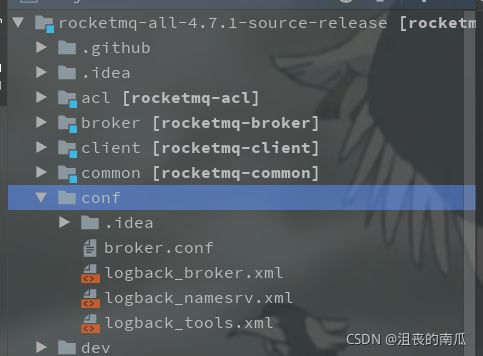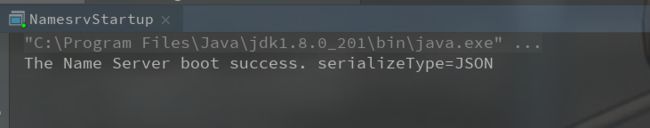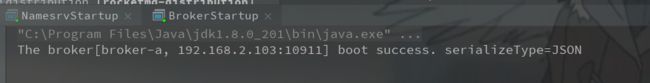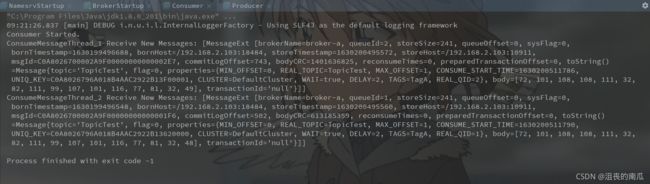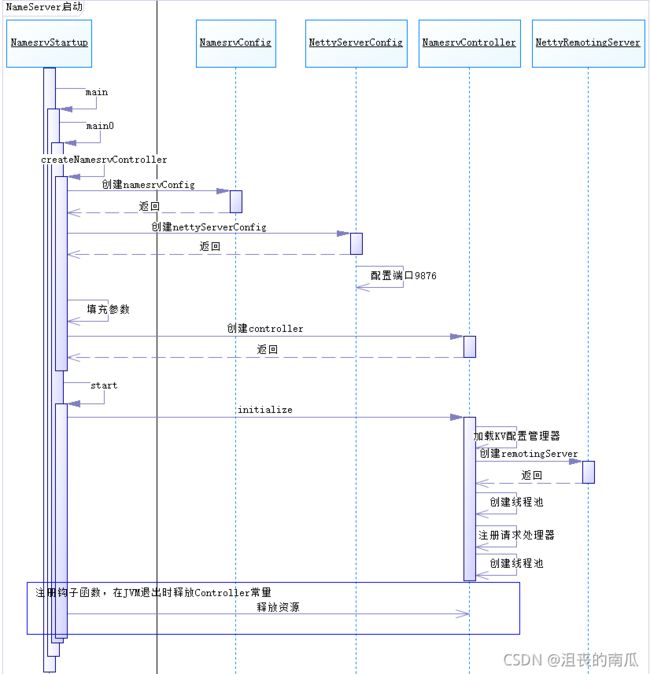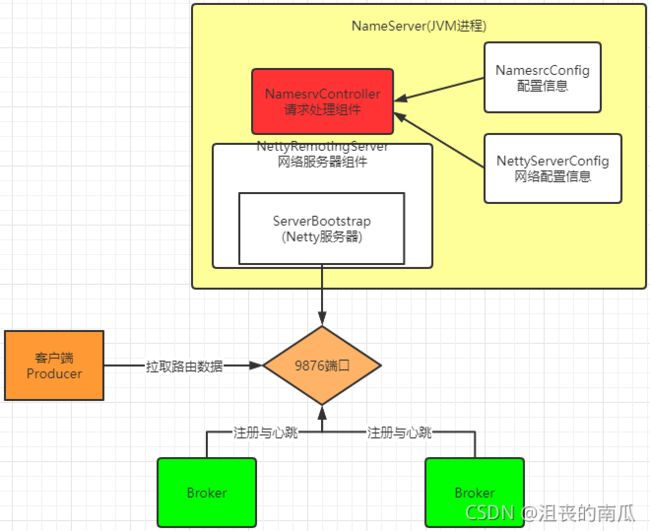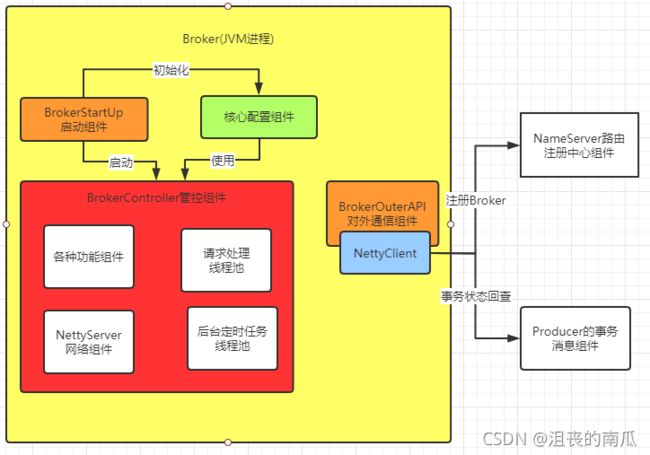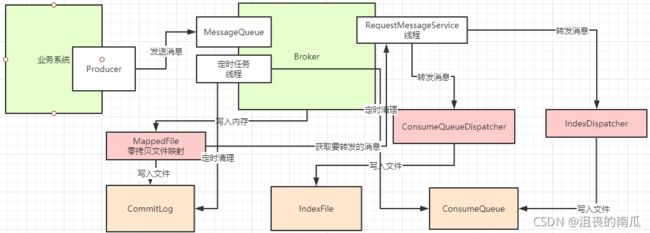RocketMQ源码构建和重点解读
文章目录
- 一、源码环境搭建
-
- 1 源码拉取
- 2 源码调试
- 2.1 启动NameServer
- 2.2 启动Broker
- 2.3 发送消息
- 2.4 消费消息
- 2.5 如何看源码
- 二、NameServer启动
-
- 1 核心问题
- 2 源码重点
- 三、Broker启动
- 四、Broker注册
- 五、Producer
-
- **1 功能回顾**
- 2 源码重点
- 六、消息存储
-
- 6.1-commitLog写入
- 6.2-分发ConsumeQueue和IndexFile
- 6.3 文件同步刷盘与异步刷盘
- 6.4 过期文件删除
- 6.5 文件存储部分的总结
- 七、消费者
-
- 7.1 启动
- 7.2 消息拉取
- 7.3 长轮询拉取机制
- 7.4 客户端负载均衡策略
- 八、延迟消息
-
- 消费者部分小结
- 源码解读小结
一、源码环境搭建
1 源码拉取
RocketMQ的官方Git仓库地址:https://github.com/apache/rocketmq 可以用git把项目clone下来或者直接下载代码包。
也可以到RocketMQ的官方网站上下载指定版本的源码: http://rocketmq.apache.org/dowloading/releases/
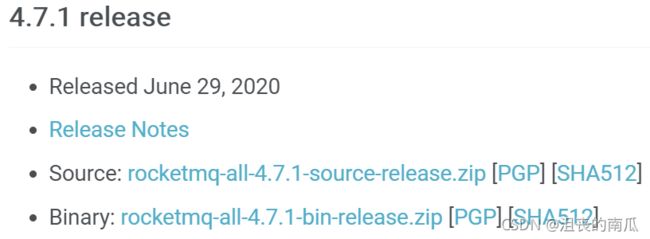
下载后就可以解压导入到IDEA中进行解读了。我们只要注意下是下载的4.7.1版本就行了。
源码下很多的功能模块,我们只关注下几个最为重要的模块:
- broker: broker 模块(broke 启动进程)
- client :消息客户端,包含消息生产者、消息消费者相关类
- example: RocketMQ 示例代码
- namesrv:NameServer实现相关类(NameServer启动进程)
- store:消息存储实现相关类
各个模块的功能大都从名字上就能看懂。我们可以在有需要的时候再进去看源码。
但是这些模块有些东西还是要关注的。例如docs文件夹下的文档,以及各个模块下都有非常丰富的junit测试代码,这些都是非常有用的。
2 源码调试
将源码导入IDEA后,需要先对源码进行编译。编译指令 clean install -Dmaven.test.skip=true
编译完成后就可以开始调试代码了。调试时需要按照以下步骤:
调试时,先在项目目录下创建一个conf目录,并从distribution拷贝broker.conf和logback_broker.xml和logback_namesrv.xml
2.1 启动NameServer
展开namesrv模块,运行NamesrvStartup类即可启动NameServer。
启动时,会报错,提示需要配置一个ROCKETMQ_HOME环境变量。这个环境变量我们可以在机器上配置,跟配置JAVA_HOME环境变量一样。也可以在IDEA的运行环境中配置。目录指向源码目录即可。
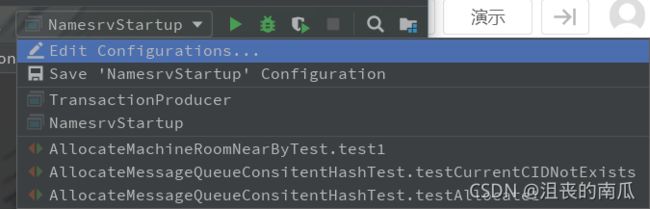
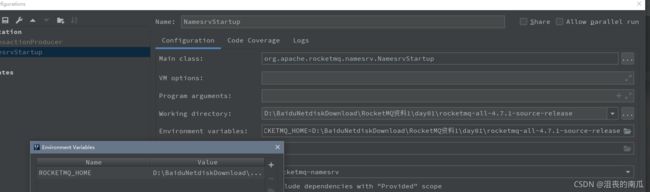
配置完成后,再次执行,看到以下日志内容,表示NameServer启动成功。
The Name Server boot success. serializeType=JSON
2.2 启动Broker
启动Broker之前,我们需要先修改之前复制的broker.conf文件.
brokerClusterName = DefaultCluster
brokerName = broker-a
brokerId = 0
deleteWhen = 04
fileReservedTime = 48
brokerRole = ASYNC_MASTER
flushDiskType = ASYNC_FLUSH
# 自动创建Topic
autoCreateTopicEnable=true
# nameServ地址
namesrvAddr=127.0.0.1:9876
# 存储路径
storePathRootDir=E:\\RocketMQ\\data\\rocketmq\\dataDir
# commitLog路径
storePathCommitLog=E:\\RocketMQ\\data\\rocketmq\\dataDir\\commitlog
# 消息队列存储路径
storePathConsumeQueue=E:\\RocketMQ\\data\\rocketmq\\dataDir\\consumequeue
# 消息索引存储路径
storePathIndex=E:\\RocketMQ\\data\\rocketmq\\dataDir\\index
# checkpoint文件路径
storeCheckpoint=E:\\RocketMQ\\data\\rocketmq\\dataDir\\checkpoint
# abort文件存储路径
abortFile=E:\\RocketMQ\\data\\rocketmq\\dataDir\\abort
Broker的启动类是broker模块下的BrokerStartup。
启动Broker时,同样需要ROCKETMQ_HOME环境变量,并且还需要配置一个-c 参数,指向broker.conf配置文件。
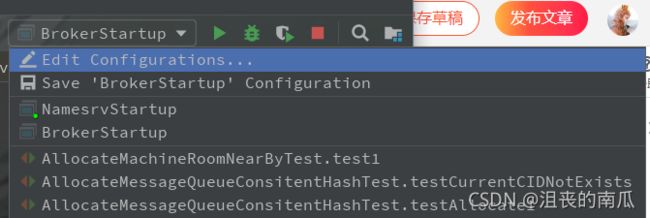

2.3 发送消息
在源码的example模块下,提供了非常详细的测试代码。例如我们启动example模块下的org.apache.rocketmq.example.quickstart.Producer类即可发送消息。
但是在测试源码中,需要指定NameServer地址。这个NameServer地址有两种指定方式,一种是配置一个NAMESRV_ADDR的环境变量。
另一种是在源码中指定。我们可以在源码中加一行代码指定NameServer。
producer.setNamesrvAddr("127.0.0.1:9876");
然后就可以发送消息了。
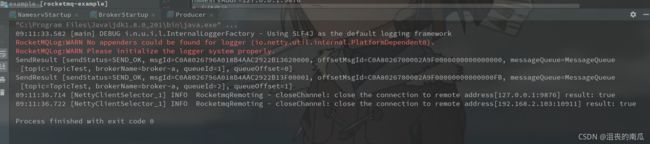
如果我们启动生产者的时候出现如下问题说磁盘内存不足,我们可以修改conf下的broker.conf文件,来加大这个比例。

# 设置磁盘剩余内存比例不足98%才报错
diskMaxUsedSpaceRatio=98
2.4 消费消息
我们可以使用同一模块下的org.apache.rocketmq.example.quickstart.Consumer类来消费消息。运行时同样需要指定NameServer地址。
consumer.setNamesrvAddr("127.0.0.1:9876");
这样整个调试环境就搭建好了。
2.5 如何看源码
我们在看源码的时候,要注意,不要一看源码就一行行代码都逐步看,更不要期望一遍就把代码给看明白。这样会陷入到代码的复杂细节中,瞬间打击到放弃。
看源码时,需要用层层深入的方法。每一次阅读源码时,先了解程序执行的流程性代码,略过服务实现的细节性代码,形成大概的概念框架。然后再回头按同样的方法,逐步深入到之前略过的代码。这样才能从源码中看出一点门道来。
二、NameServer启动
NameServer的启动入口为NamesrvStartup类的main方法,我们可以进行逐步调试。这次看源码,我们不要太过陷入其中的细节,我们的目的是先搞清楚NameServer的大体架构。
1 核心问题
从之前的介绍中,我们已经了解到,在RocketMQ中,实际进行消息存储、推送等核心功能的是Broker。那NameServer具体做什么用呢?NameServer的核心作用其实就只有两个,一是维护Broker的服务地址并进行及时的更新。二是给Producer和Consumer提供服务获取Broker列表。
2 源码重点
整个NameServer的核心就是一个NamesrvController对象。这个controller对象就跟java Web开发中的Controller功能类似,都是响应客户端请求的。
在创建NamesrvController对象时,有两个关键的配置文件NamesrvConfig这个是NameServer自己运行需要的配置信息,还一个NettyServerConfig包含Netty服务端的配置参数,固定的占用了9876端口。
比较有意思的是这个9876端口并没有提供覆盖的方法
然后在启动服务时,启动了一个RemotingServer。这个就是用来响应请求的。
在关闭服务时,关闭了四个东西remotingServer,响应请求的服务;remotingExecutor Netty服务线程池; scheduledExecutorService 定时任务;fileWatchService 这个是用来跟踪acl配置的(acl的配置文件是实时热加载的)。
/*
* Licensed to the Apache Software Foundation (ASF) under one or more
* contributor license agreements. See the NOTICE file distributed with
* this work for additional information regarding copyright ownership.
* The ASF licenses this file to You under the Apache License, Version 2.0
* (the "License"); you may not use this file except in compliance with
* the License. You may obtain a copy of the License at
*
* http://www.apache.org/licenses/LICENSE-2.0
*
* Unless required by applicable law or agreed to in writing, software
* distributed under the License is distributed on an "AS IS" BASIS,
* WITHOUT WARRANTIES OR CONDITIONS OF ANY KIND, either express or implied.
* See the License for the specific language governing permissions and
* limitations under the License.
*/
package org.apache.rocketmq.namesrv;
import ch.qos.logback.classic.LoggerContext;
import ch.qos.logback.classic.joran.JoranConfigurator;
import ch.qos.logback.core.joran.spi.JoranException;
import java.io.BufferedInputStream;
import java.io.FileInputStream;
import java.io.IOException;
import java.io.InputStream;
import java.util.Properties;
import java.util.concurrent.Callable;
import org.apache.commons.cli.CommandLine;
import org.apache.commons.cli.Option;
import org.apache.commons.cli.Options;
import org.apache.commons.cli.PosixParser;
import org.apache.rocketmq.common.MQVersion;
import org.apache.rocketmq.common.MixAll;
import org.apache.rocketmq.common.constant.LoggerName;
import org.apache.rocketmq.logging.InternalLogger;
import org.apache.rocketmq.logging.InternalLoggerFactory;
import org.apache.rocketmq.common.namesrv.NamesrvConfig;
import org.apache.rocketmq.remoting.netty.NettyServerConfig;
import org.apache.rocketmq.remoting.protocol.RemotingCommand;
import org.apache.rocketmq.srvutil.ServerUtil;
import org.apache.rocketmq.srvutil.ShutdownHookThread;
import org.slf4j.LoggerFactory;
//nameServer的启动类
public class NamesrvStartup {
private static InternalLogger log;
private static Properties properties = null;
private static CommandLine commandLine = null;
//K2 看启动方法时,注意要综合下启动脚本中的JVM参数配置。
public static void main(String[] args) {
main0(args);
}
public static NamesrvController main0(String[] args) {
//K2 NameServer启动的核心组件,NamesrvController
//类似于Web应用里的Controller,这个组件就是用来接收网络请求的。那NameServer到底要接收哪些网络请求?
try {
NamesrvController controller = createNamesrvController(args);
start(controller);
String tip = "The Name Server boot success. serializeType=" + RemotingCommand.getSerializeTypeConfigInThisServer();
log.info(tip);
System.out.printf("%s%n", tip);
return controller;
} catch (Throwable e) {
e.printStackTrace();
System.exit(-1);
}
return null;
}
public static NamesrvController createNamesrvController(String[] args) throws IOException, JoranException {
System.setProperty(RemotingCommand.REMOTING_VERSION_KEY, Integer.toString(MQVersion.CURRENT_VERSION));
//PackageConflictDetect.detectFastjson();
//K2 检测命令行参数。简略
Options options = ServerUtil.buildCommandlineOptions(new Options());
commandLine = ServerUtil.parseCmdLine("mqnamesrv", args, buildCommandlineOptions(options), new PosixParser());
if (null == commandLine) {
System.exit(-1);
return null;
}
//K1 NameServer最核心的三个配置
//NameSrvConfig 包含NameServer自身运行的参数
//NettyServerConfig 包含Netty服务端的配置参数,Netty服务端口默认指定了9876。修改端口参见测试案例
final NamesrvConfig namesrvConfig = new NamesrvConfig();
final NettyServerConfig nettyServerConfig = new NettyServerConfig();
nettyServerConfig.setListenPort(9876);
//K2 解析三个配置对象
if (commandLine.hasOption('c')) {
String file = commandLine.getOptionValue('c');
if (file != null) {
InputStream in = new BufferedInputStream(new FileInputStream(file));
properties = new Properties();
properties.load(in);
MixAll.properties2Object(properties, namesrvConfig);
MixAll.properties2Object(properties, nettyServerConfig);
namesrvConfig.setConfigStorePath(file);
System.out.printf("load config properties file OK, %s%n", file);
in.close();
}
}
if (commandLine.hasOption('p')) {
InternalLogger console = InternalLoggerFactory.getLogger(LoggerName.NAMESRV_CONSOLE_NAME);
MixAll.printObjectProperties(console, namesrvConfig);
MixAll.printObjectProperties(console, nettyServerConfig);
System.exit(0);
}
MixAll.properties2Object(ServerUtil.commandLine2Properties(commandLine), namesrvConfig);
//ROCKETMQ_HOME环境变量检测
if (null == namesrvConfig.getRocketmqHome()) {
System.out.printf("Please set the %s variable in your environment to match the location of the RocketMQ installation%n", MixAll.ROCKETMQ_HOME_ENV);
System.exit(-2);
}
//日志相关配置
LoggerContext lc = (LoggerContext) LoggerFactory.getILoggerFactory();
JoranConfigurator configurator = new JoranConfigurator();
configurator.setContext(lc);
lc.reset();
configurator.doConfigure(namesrvConfig.getRocketmqHome() + "/conf/logback_namesrv.xml");
//最后会把全部配置信息打印一下。
log = InternalLoggerFactory.getLogger(LoggerName.NAMESRV_LOGGER_NAME);
MixAll.printObjectProperties(log, namesrvConfig);
MixAll.printObjectProperties(log, nettyServerConfig);
final NamesrvController controller = new NamesrvController(namesrvConfig, nettyServerConfig);
// remember all configs to prevent discard
controller.getConfiguration().registerConfig(properties);
return controller;
}
public static NamesrvController start(final NamesrvController controller) throws Exception {
if (null == controller) {
throw new IllegalArgumentException("NamesrvController is null");
}
//初始化,主要是初始化几个定时任务
boolean initResult = controller.initialize();
if (!initResult) {
controller.shutdown();
System.exit(-3);
}
Runtime.getRuntime().addShutdownHook(new ShutdownHookThread(log, new Callable<Void>() {
@Override
public Void call() throws Exception {
controller.shutdown();
return null;
}
}));
controller.start();
return controller;
}
public static void shutdown(final NamesrvController controller) {
controller.shutdown();
}
public static Options buildCommandlineOptions(final Options options) {
Option opt = new Option("c", "configFile", true, "Name server config properties file");
opt.setRequired(false);
options.addOption(opt);
opt = new Option("p", "printConfigItem", false, "Print all config item");
opt.setRequired(false);
options.addOption(opt);
return options;
}
public static Properties getProperties() {
return properties;
}
}
//K1 NameController初始化
public boolean initialize() {
//加载KV配置
this.kvConfigManager.load();
//创建NettyServer网络处理对象
this.remotingServer = new NettyRemotingServer(this.nettyServerConfig, this.brokerHousekeepingService);
//Netty服务器的工作线程池
this.remotingExecutor =
Executors.newFixedThreadPool(nettyServerConfig.getServerWorkerThreads(), new ThreadFactoryImpl("RemotingExecutorThread_"));
//注册Processor,把remotingExecutor注入到remotingServer中
this.registerProcessor();
//开启定时任务:每隔10s扫描一次Broker,移除不活跃的Broker
this.scheduledExecutorService.scheduleAtFixedRate(new Runnable() {
@Override
public void run() {
NamesrvController.this.routeInfoManager.scanNotActiveBroker();
}
}, 5, 10, TimeUnit.SECONDS);
//开启定时任务:每隔10min打印一次KV配置
this.scheduledExecutorService.scheduleAtFixedRate(new Runnable() {
@Override
public void run() {
NamesrvController.this.kvConfigManager.printAllPeriodically();
}
}, 1, 10, TimeUnit.MINUTES);
if (TlsSystemConfig.tlsMode != TlsMode.DISABLED) {
// Register a listener to reload SslContext
try {
fileWatchService = new FileWatchService(
new String[] {
TlsSystemConfig.tlsServerCertPath,
TlsSystemConfig.tlsServerKeyPath,
TlsSystemConfig.tlsServerTrustCertPath
},
new FileWatchService.Listener() {
boolean certChanged, keyChanged = false;
@Override
public void onChanged(String path) {
if (path.equals(TlsSystemConfig.tlsServerTrustCertPath)) {
log.info("The trust certificate changed, reload the ssl context");
reloadServerSslContext();
}
if (path.equals(TlsSystemConfig.tlsServerCertPath)) {
certChanged = true;
}
if (path.equals(TlsSystemConfig.tlsServerKeyPath)) {
keyChanged = true;
}
if (certChanged && keyChanged) {
log.info("The certificate and private key changed, reload the ssl context");
certChanged = keyChanged = false;
reloadServerSslContext();
}
}
private void reloadServerSslContext() {
((NettyRemotingServer) remotingServer).loadSslContext();
}
});
} catch (Exception e) {
log.warn("FileWatchService created error, can't load the certificate dynamically");
}
}
return true;
}
三、Broker启动
Broker启动的入口在BrokerStartup这个类,可以从他的main方法开始调试。
启动过程关键点:
重点也是围绕一个BrokerController对象,先创建,然后再启动。
在BrokerStartup.createBrokerController方法中可以看到Broker的几个核心配置:
-
BrokerConfig
-
NettyServerConfig :Netty服务端占用了10911端口。又是一个神奇的端口。
-
NettyClientConfig
-
MessageStoreConfig
然后在BrokerController.start方法可以看到启动了一大堆Broker的核心服务,我们挑一些重要的。
this.messageStore.start();启动核心的消息存储组件
this.remotingServer.start();
this.fastRemotingServer.start(); 启动两个Netty服务
this.brokerOuterAPI.start();启动客户端,往外发请求
BrokerController.this.registerBrokerAll: 向NameServer注册心跳。
this.brokerStatsManager.start();
this.brokerFastFailure.start();这也是一些负责具体业务的功能组件
我们现在不需要了解这些核心组件的具体功能,只要有个大概,Broker中有一大堆的功能组件负责具体的业务。
/*
* Licensed to the Apache Software Foundation (ASF) under one or more
* contributor license agreements. See the NOTICE file distributed with
* this work for additional information regarding copyright ownership.
* The ASF licenses this file to You under the Apache License, Version 2.0
* (the "License"); you may not use this file except in compliance with
* the License. You may obtain a copy of the License at
*
* http://www.apache.org/licenses/LICENSE-2.0
*
* Unless required by applicable law or agreed to in writing, software
* distributed under the License is distributed on an "AS IS" BASIS,
* WITHOUT WARRANTIES OR CONDITIONS OF ANY KIND, either express or implied.
* See the License for the specific language governing permissions and
* limitations under the License.
*/
package org.apache.rocketmq.broker;
import ch.qos.logback.classic.LoggerContext;
import ch.qos.logback.classic.joran.JoranConfigurator;
import org.apache.commons.cli.CommandLine;
import org.apache.commons.cli.Option;
import org.apache.commons.cli.Options;
import org.apache.commons.cli.PosixParser;
import org.apache.rocketmq.common.BrokerConfig;
import org.apache.rocketmq.common.MQVersion;
import org.apache.rocketmq.common.MixAll;
import org.apache.rocketmq.common.constant.LoggerName;
import org.apache.rocketmq.logging.InternalLogger;
import org.apache.rocketmq.logging.InternalLoggerFactory;
import org.apache.rocketmq.remoting.common.RemotingUtil;
import org.apache.rocketmq.remoting.common.TlsMode;
import org.apache.rocketmq.remoting.netty.NettyClientConfig;
import org.apache.rocketmq.remoting.netty.NettyServerConfig;
import org.apache.rocketmq.remoting.netty.NettySystemConfig;
import org.apache.rocketmq.remoting.netty.TlsSystemConfig;
import org.apache.rocketmq.remoting.protocol.RemotingCommand;
import org.apache.rocketmq.srvutil.ServerUtil;
import org.apache.rocketmq.store.config.BrokerRole;
import org.apache.rocketmq.store.config.MessageStoreConfig;
import org.slf4j.LoggerFactory;
import java.io.BufferedInputStream;
import java.io.FileInputStream;
import java.io.InputStream;
import java.util.Properties;
import java.util.concurrent.atomic.AtomicInteger;
import static org.apache.rocketmq.remoting.netty.TlsSystemConfig.TLS_ENABLE;
public class BrokerStartup {
public static Properties properties = null;
public static CommandLine commandLine = null;
public static String configFile = null;
public static InternalLogger log;
public static void main(String[] args) {
start(createBrokerController(args));
}
public static BrokerController start(BrokerController controller) {
try {
//K1 Controller启动
controller.start();
String tip = "The broker[" + controller.getBrokerConfig().getBrokerName() + ", "
+ controller.getBrokerAddr() + "] boot success. serializeType=" + RemotingCommand.getSerializeTypeConfigInThisServer();
if (null != controller.getBrokerConfig().getNamesrvAddr()) {
tip += " and name server is " + controller.getBrokerConfig().getNamesrvAddr();
}
log.info(tip);
System.out.printf("%s%n", tip);
return controller;
} catch (Throwable e) {
e.printStackTrace();
System.exit(-1);
}
return null;
}
public static void shutdown(final BrokerController controller) {
if (null != controller) {
controller.shutdown();
}
}
//K1 创建Broker核心配置
public static BrokerController createBrokerController(String[] args) {
System.setProperty(RemotingCommand.REMOTING_VERSION_KEY, Integer.toString(MQVersion.CURRENT_VERSION));
if (null == System.getProperty(NettySystemConfig.COM_ROCKETMQ_REMOTING_SOCKET_SNDBUF_SIZE)) {
NettySystemConfig.socketSndbufSize = 131072;
}
if (null == System.getProperty(NettySystemConfig.COM_ROCKETMQ_REMOTING_SOCKET_RCVBUF_SIZE)) {
NettySystemConfig.socketRcvbufSize = 131072;
}
try {
//PackageConflictDetect.detectFastjson();
Options options = ServerUtil.buildCommandlineOptions(new Options());
commandLine = ServerUtil.parseCmdLine("mqbroker", args, buildCommandlineOptions(options),
new PosixParser());
if (null == commandLine) {
System.exit(-1);
}
//K1 Broker的核心配置信息
final BrokerConfig brokerConfig = new BrokerConfig();
final NettyServerConfig nettyServerConfig = new NettyServerConfig();
final NettyClientConfig nettyClientConfig = new NettyClientConfig();
//TLS加密相关
nettyClientConfig.setUseTLS(Boolean.parseBoolean(System.getProperty(TLS_ENABLE,
String.valueOf(TlsSystemConfig.tlsMode == TlsMode.ENFORCING))));
//Netty服务端的监听端口10911
nettyServerConfig.setListenPort(10911);
//K2 这个明显是Broker用来存储消息的一些配置信息。
final MessageStoreConfig messageStoreConfig = new MessageStoreConfig();
//如果是SLAVE,会设置一个参数。这参数干嘛的,可以去官网查查。
if (BrokerRole.SLAVE == messageStoreConfig.getBrokerRole()) {
int ratio = messageStoreConfig.getAccessMessageInMemoryMaxRatio() - 10;
messageStoreConfig.setAccessMessageInMemoryMaxRatio(ratio);
}
//这段代码就比较熟悉了。处理命令行参数,最后全部打印出来。
if (commandLine.hasOption('c')) {
String file = commandLine.getOptionValue('c');
if (file != null) {
configFile = file;
InputStream in = new BufferedInputStream(new FileInputStream(file));
properties = new Properties();
properties.load(in);
properties2SystemEnv(properties);
MixAll.properties2Object(properties, brokerConfig);
MixAll.properties2Object(properties, nettyServerConfig);
MixAll.properties2Object(properties, nettyClientConfig);
MixAll.properties2Object(properties, messageStoreConfig);
BrokerPathConfigHelper.setBrokerConfigPath(file);
in.close();
}
}
//填充brokerConfig
MixAll.properties2Object(ServerUtil.commandLine2Properties(commandLine), brokerConfig);
if (null == brokerConfig.getRocketmqHome()) {
System.out.printf("Please set the %s variable in your environment to match the location of the RocketMQ installation", MixAll.ROCKETMQ_HOME_ENV);
System.exit(-2);
}
String namesrvAddr = brokerConfig.getNamesrvAddr();
if (null != namesrvAddr) {
try {
String[] addrArray = namesrvAddr.split(";");
for (String addr : addrArray) {
RemotingUtil.string2SocketAddress(addr);
}
} catch (Exception e) {
System.out.printf(
"The Name Server Address[%s] illegal, please set it as follows, \"127.0.0.1:9876;192.168.0.1:9876\"%n",
namesrvAddr);
System.exit(-3);
}
}
//判断集群角色。通过BrokerId判断主从
switch (messageStoreConfig.getBrokerRole()) {
case ASYNC_MASTER:
case SYNC_MASTER:
brokerConfig.setBrokerId(MixAll.MASTER_ID);
break;
case SLAVE:
if (brokerConfig.getBrokerId() <= 0) {
System.out.printf("Slave's brokerId must be > 0");
System.exit(-3);
}
break;
default:
break;
}
//K2 这里可以看到,判断是否基于Dledger技术来管理主从同步和CommitLog的条件就是brokerId设置为-1
if (messageStoreConfig.isEnableDLegerCommitLog()) {
brokerConfig.setBrokerId(-1);
}
messageStoreConfig.setHaListenPort(nettyServerConfig.getListenPort() + 1);
//日志相关的代码。可以稍后再关注
LoggerContext lc = (LoggerContext) LoggerFactory.getILoggerFactory();
JoranConfigurator configurator = new JoranConfigurator();
configurator.setContext(lc);
lc.reset();
//注意下这里又是个神奇的配置文件指定。
configurator.doConfigure(brokerConfig.getRocketmqHome() + "/conf/logback_broker.xml");
// -p和-m参数都只打印配置
if (commandLine.hasOption('p')) {
InternalLogger console = InternalLoggerFactory.getLogger(LoggerName.BROKER_CONSOLE_NAME);
MixAll.printObjectProperties(console, brokerConfig);
MixAll.printObjectProperties(console, nettyServerConfig);
MixAll.printObjectProperties(console, nettyClientConfig);
MixAll.printObjectProperties(console, messageStoreConfig);
System.exit(0);
} else if (commandLine.hasOption('m')) {
InternalLogger console = InternalLoggerFactory.getLogger(LoggerName.BROKER_CONSOLE_NAME);
MixAll.printObjectProperties(console, brokerConfig, true);
MixAll.printObjectProperties(console, nettyServerConfig, true);
MixAll.printObjectProperties(console, nettyClientConfig, true);
MixAll.printObjectProperties(console, messageStoreConfig, true);
System.exit(0);
}
//又是参数打印
log = InternalLoggerFactory.getLogger(LoggerName.BROKER_LOGGER_NAME);
MixAll.printObjectProperties(log, brokerConfig);
MixAll.printObjectProperties(log, nettyServerConfig);
MixAll.printObjectProperties(log, nettyClientConfig);
MixAll.printObjectProperties(log, messageStoreConfig);
//创建Controllerg
final BrokerController controller = new BrokerController(
brokerConfig,
nettyServerConfig,
nettyClientConfig,
messageStoreConfig);
// remember all configs to prevent discard
controller.getConfiguration().registerConfig(properties);
//初始化 注意从中理清楚Broker的组件结构
boolean initResult = controller.initialize();
if (!initResult) {
controller.shutdown();
System.exit(-3);
}
//优雅关闭。释放资源
Runtime.getRuntime().addShutdownHook(new Thread(new Runnable() {
private volatile boolean hasShutdown = false;
private AtomicInteger shutdownTimes = new AtomicInteger(0);
@Override
public void run() {
synchronized (this) {
log.info("Shutdown hook was invoked, {}", this.shutdownTimes.incrementAndGet());
if (!this.hasShutdown) {
this.hasShutdown = true;
long beginTime = System.currentTimeMillis();
controller.shutdown();
long consumingTimeTotal = System.currentTimeMillis() - beginTime;
log.info("Shutdown hook over, consuming total time(ms): {}", consumingTimeTotal);
}
}
}
}, "ShutdownHook"));
return controller;
} catch (Throwable e) {
e.printStackTrace();
System.exit(-1);
}
return null;
}
private static void properties2SystemEnv(Properties properties) {
if (properties == null) {
return;
}
String rmqAddressServerDomain = properties.getProperty("rmqAddressServerDomain", MixAll.WS_DOMAIN_NAME);
String rmqAddressServerSubGroup = properties.getProperty("rmqAddressServerSubGroup", MixAll.WS_DOMAIN_SUBGROUP);
System.setProperty("rocketmq.namesrv.domain", rmqAddressServerDomain);
System.setProperty("rocketmq.namesrv.domain.subgroup", rmqAddressServerSubGroup);
}
private static Options buildCommandlineOptions(final Options options) {
Option opt = new Option("c", "configFile", true, "Broker config properties file");
opt.setRequired(false);
options.addOption(opt);
opt = new Option("p", "printConfigItem", false, "Print all config item");
opt.setRequired(false);
options.addOption(opt);
opt = new Option("m", "printImportantConfig", false, "Print important config item");
opt.setRequired(false);
options.addOption(opt);
return options;
}
}
初始化方法:
//K1 Broker初始化过程
public boolean initialize() throws CloneNotSupportedException {
//加载磁盘上的配置信息。这些配置信息就用到了MessageStoreConfig
boolean result = this.topicConfigManager.load();
result = result && this.consumerOffsetManager.load();
result = result && this.subscriptionGroupManager.load();
result = result && this.consumerFilterManager.load();
//配置加载成功后干了些什么?
if (result) {
try {
//消息存储管理组件,管理磁盘上的消息的。
this.messageStore =
new DefaultMessageStore(this.messageStoreConfig, this.brokerStatsManager, this.messageArrivingListener,
this.brokerConfig);
//如果启用了Dledger,他就初始化一堆Dledger相关的组件
if (messageStoreConfig.isEnableDLegerCommitLog()) {
DLedgerRoleChangeHandler roleChangeHandler = new DLedgerRoleChangeHandler(this, (DefaultMessageStore) messageStore);
((DLedgerCommitLog)((DefaultMessageStore) messageStore).getCommitLog()).getdLedgerServer().getdLedgerLeaderElector().addRoleChangeHandler(roleChangeHandler);
}
//broker的统计组件
this.brokerStats = new BrokerStats((DefaultMessageStore) this.messageStore);
//load plugin
//加载插件?
MessageStorePluginContext context = new MessageStorePluginContext(messageStoreConfig, brokerStatsManager, messageArrivingListener, brokerConfig);
this.messageStore = MessageStoreFactory.build(context, this.messageStore);
this.messageStore.getDispatcherList().addFirst(new CommitLogDispatcherCalcBitMap(this.brokerConfig, this.consumerFilterManager));
} catch (IOException e) {
result = false;
log.error("Failed to initialize", e);
}
}
result = result && this.messageStore.load();
//K2 Broker的Netty组件。注意,Broker需要既是服务端(接收Producer和Consumer的请求),又是客户端(要往NameServer和Producer发送请求)。
if (result) {
//Netty网络组件
this.remotingServer = new NettyRemotingServer(this.nettyServerConfig, this.clientHousekeepingService);
NettyServerConfig fastConfig = (NettyServerConfig) this.nettyServerConfig.clone();
fastConfig.setListenPort(nettyServerConfig.getListenPort() - 2);
this.fastRemotingServer = new NettyRemotingServer(fastConfig, this.clientHousekeepingService);
//发送消息的处理线程池
this.sendMessageExecutor = new BrokerFixedThreadPoolExecutor(
this.brokerConfig.getSendMessageThreadPoolNums(),
this.brokerConfig.getSendMessageThreadPoolNums(),
1000 * 60,
TimeUnit.MILLISECONDS,
this.sendThreadPoolQueue,
new ThreadFactoryImpl("SendMessageThread_"));
//处理consumer的pull请求的线程池
this.pullMessageExecutor = new BrokerFixedThreadPoolExecutor(
this.brokerConfig.getPullMessageThreadPoolNums(),
this.brokerConfig.getPullMessageThreadPoolNums(),
1000 * 60,
TimeUnit.MILLISECONDS,
this.pullThreadPoolQueue,
new ThreadFactoryImpl("PullMessageThread_"));
//回复消息的线程池
this.replyMessageExecutor = new BrokerFixedThreadPoolExecutor(
this.brokerConfig.getProcessReplyMessageThreadPoolNums(),
this.brokerConfig.getProcessReplyMessageThreadPoolNums(),
1000 * 60,
TimeUnit.MILLISECONDS,
this.replyThreadPoolQueue,
new ThreadFactoryImpl("ProcessReplyMessageThread_"));
//查询消息的线程池。
this.queryMessageExecutor = new BrokerFixedThreadPoolExecutor(
this.brokerConfig.getQueryMessageThreadPoolNums(),
this.brokerConfig.getQueryMessageThreadPoolNums(),
1000 * 60,
TimeUnit.MILLISECONDS,
this.queryThreadPoolQueue,
new ThreadFactoryImpl("QueryMessageThread_"));
//这个一看就是管理Broker的一些命令执行的线程池
this.adminBrokerExecutor =
Executors.newFixedThreadPool(this.brokerConfig.getAdminBrokerThreadPoolNums(), new ThreadFactoryImpl(
"AdminBrokerThread_"));
//这个就是管理客户端的线程池
this.clientManageExecutor = new ThreadPoolExecutor(
this.brokerConfig.getClientManageThreadPoolNums(),
this.brokerConfig.getClientManageThreadPoolNums(),
1000 * 60,
TimeUnit.MILLISECONDS,
this.clientManagerThreadPoolQueue,
new ThreadFactoryImpl("ClientManageThread_"));
//心跳请求线程池
this.heartbeatExecutor = new BrokerFixedThreadPoolExecutor(
this.brokerConfig.getHeartbeatThreadPoolNums(),
this.brokerConfig.getHeartbeatThreadPoolNums(),
1000 * 60,
TimeUnit.MILLISECONDS,
this.heartbeatThreadPoolQueue,
new ThreadFactoryImpl("HeartbeatThread_", true));
//事务消息结束线程池?一看就是跟事务消息有关。
this.endTransactionExecutor = new BrokerFixedThreadPoolExecutor(
this.brokerConfig.getEndTransactionThreadPoolNums(),
this.brokerConfig.getEndTransactionThreadPoolNums(),
1000 * 60,
TimeUnit.MILLISECONDS,
this.endTransactionThreadPoolQueue,
new ThreadFactoryImpl("EndTransactionThread_"));
//管理consumer的线程池
this.consumerManageExecutor =
Executors.newFixedThreadPool(this.brokerConfig.getConsumerManageThreadPoolNums(), new ThreadFactoryImpl(
"ConsumerManageThread_"));
//注册各种处理器。用上了之前那一大堆的线程池。
this.registerProcessor();
//又是一些后台定时任务
final long initialDelay = UtilAll.computeNextMorningTimeMillis() - System.currentTimeMillis();
final long period = 1000 * 60 * 60 * 24;
//定时进行broker统计的任务
this.scheduledExecutorService.scheduleAtFixedRate(new Runnable() {
@Override
public void run() {
try {
BrokerController.this.getBrokerStats().record();
} catch (Throwable e) {
log.error("schedule record error.", e);
}
}
}, initialDelay, period, TimeUnit.MILLISECONDS);
//定时进行consumer消费offset持久化到磁盘的任务
this.scheduledExecutorService.scheduleAtFixedRate(new Runnable() {
@Override
public void run() {
try {
BrokerController.this.consumerOffsetManager.persist();
} catch (Throwable e) {
log.error("schedule persist consumerOffset error.", e);
}
}
}, 1000 * 10, this.brokerConfig.getFlushConsumerOffsetInterval(), TimeUnit.MILLISECONDS);
//对consumer的filter过滤器进行持久化的任务。这里可以看到,消费者的filter是被下推到了Broker来执行的。
this.scheduledExecutorService.scheduleAtFixedRate(new Runnable() {
@Override
public void run() {
try {
BrokerController.this.consumerFilterManager.persist();
} catch (Throwable e) {
log.error("schedule persist consumer filter error.", e);
}
}
}, 1000 * 10, 1000 * 10, TimeUnit.MILLISECONDS);
//定时进行broker保护
this.scheduledExecutorService.scheduleAtFixedRate(new Runnable() {
@Override
public void run() {
try {
BrokerController.this.protectBroker();
} catch (Throwable e) {
log.error("protectBroker error.", e);
}
}
}, 3, 3, TimeUnit.MINUTES);
//定时打印水位线
this.scheduledExecutorService.scheduleAtFixedRate(new Runnable() {
@Override
public void run() {
try {
BrokerController.this.printWaterMark();
} catch (Throwable e) {
log.error("printWaterMark error.", e);
}
}
}, 10, 1, TimeUnit.SECONDS);
//定时进行落后commitlog分发的任务
this.scheduledExecutorService.scheduleAtFixedRate(new Runnable() {
@Override
public void run() {
try {
log.info("dispatch behind commit log {} bytes", BrokerController.this.getMessageStore().dispatchBehindBytes());
} catch (Throwable e) {
log.error("schedule dispatchBehindBytes error.", e);
}
}
}, 1000 * 10, 1000 * 60, TimeUnit.MILLISECONDS);
//设置NameServer的地址列表。可以配置加载,也可以发远程请求加载。
if (this.brokerConfig.getNamesrvAddr() != null) {
this.brokerOuterAPI.updateNameServerAddressList(this.brokerConfig.getNamesrvAddr());
log.info("Set user specified name server address: {}", this.brokerConfig.getNamesrvAddr());
} else if (this.brokerConfig.isFetchNamesrvAddrByAddressServer()) {
this.scheduledExecutorService.scheduleAtFixedRate(new Runnable() {
@Override
public void run() {
try {
BrokerController.this.brokerOuterAPI.fetchNameServerAddr();
} catch (Throwable e) {
log.error("ScheduledTask fetchNameServerAddr exception", e);
}
}
}, 1000 * 10, 1000 * 60 * 2, TimeUnit.MILLISECONDS);
}
//开启Dledger后的一些操作
if (!messageStoreConfig.isEnableDLegerCommitLog()) {
if (BrokerRole.SLAVE == this.messageStoreConfig.getBrokerRole()) {
if (this.messageStoreConfig.getHaMasterAddress() != null && this.messageStoreConfig.getHaMasterAddress().length() >= 6) {
this.messageStore.updateHaMasterAddress(this.messageStoreConfig.getHaMasterAddress());
this.updateMasterHAServerAddrPeriodically = false;
} else {
this.updateMasterHAServerAddrPeriodically = true;
}
} else {
this.scheduledExecutorService.scheduleAtFixedRate(new Runnable() {
@Override
public void run() {
try {
BrokerController.this.printMasterAndSlaveDiff();
} catch (Throwable e) {
log.error("schedule printMasterAndSlaveDiff error.", e);
}
}
}, 1000 * 10, 1000 * 60, TimeUnit.MILLISECONDS);
}
}
//跟安全文件相关的代码,先不管他。看清主线再说。
if (TlsSystemConfig.tlsMode != TlsMode.DISABLED) {
// Register a listener to reload SslContext
try {
fileWatchService = new FileWatchService(
new String[] {
TlsSystemConfig.tlsServerCertPath,
TlsSystemConfig.tlsServerKeyPath,
TlsSystemConfig.tlsServerTrustCertPath
},
new FileWatchService.Listener() {
boolean certChanged, keyChanged = false;
@Override
public void onChanged(String path) {
if (path.equals(TlsSystemConfig.tlsServerTrustCertPath)) {
log.info("The trust certificate changed, reload the ssl context");
reloadServerSslContext();
}
if (path.equals(TlsSystemConfig.tlsServerCertPath)) {
certChanged = true;
}
if (path.equals(TlsSystemConfig.tlsServerKeyPath)) {
keyChanged = true;
}
if (certChanged && keyChanged) {
log.info("The certificate and private key changed, reload the ssl context");
certChanged = keyChanged = false;
reloadServerSslContext();
}
}
private void reloadServerSslContext() {
((NettyRemotingServer) remotingServer).loadSslContext();
((NettyRemotingServer) fastRemotingServer).loadSslContext();
}
});
} catch (Exception e) {
log.warn("FileWatchService created error, can't load the certificate dynamically");
}
}
//这三行一看就是一些初始化的东西,暂时先不关注。
//看完主线可以回头再来关注下,使用的SPI机制加载的服务,而SPI机制往往意味着可扩展。
initialTransaction();
initialAcl();
initialRpcHooks();
}
return result;
}
四、Broker注册
BrokerController.this.registerBrokerAll方法会发起向NameServer注册心跳。启动时会立即注册,同时也会启动一个线程池,以10秒延迟,默认30秒的间隔 持续向NameServer发送心跳。
BrokerController.this.registerBrokerAll这个方法就是注册心跳的入口。

然后,在NameServer中也会启动一个定时任务,扫描不活动的Broker。具体观察NamesrvController.initalize方法。
registerBrokerAll方法:
public synchronized void registerBrokerAll(final boolean checkOrderConfig, boolean oneway, boolean forceRegister) {
//Topic配置相关的东东
TopicConfigSerializeWrapper topicConfigWrapper = this.getTopicConfigManager().buildTopicConfigSerializeWrapper();
if (!PermName.isWriteable(this.getBrokerConfig().getBrokerPermission())
|| !PermName.isReadable(this.getBrokerConfig().getBrokerPermission())) {
ConcurrentHashMap<String, TopicConfig> topicConfigTable = new ConcurrentHashMap<String, TopicConfig>();
for (TopicConfig topicConfig : topicConfigWrapper.getTopicConfigTable().values()) {
TopicConfig tmp =
new TopicConfig(topicConfig.getTopicName(), topicConfig.getReadQueueNums(), topicConfig.getWriteQueueNums(),
this.brokerConfig.getBrokerPermission());
topicConfigTable.put(topicConfig.getTopicName(), tmp);
}
topicConfigWrapper.setTopicConfigTable(topicConfigTable);
}
//这里才是比较关键的地方。先判断是否需要注册,然后调用doRegisterBrokerAll方法真正去注册。
if (forceRegister || needRegister(this.brokerConfig.getBrokerClusterName(),
this.getBrokerAddr(),
this.brokerConfig.getBrokerName(),
this.brokerConfig.getBrokerId(),
this.brokerConfig.getRegisterBrokerTimeoutMills())) {
doRegisterBrokerAll(checkOrderConfig, oneway, topicConfigWrapper);
}
}
//K2 roker注册最核心的部分
private void doRegisterBrokerAll(boolean checkOrderConfig, boolean oneway,
TopicConfigSerializeWrapper topicConfigWrapper) {
//为什么返回的是个List?这就是因为Broker是向所有的NameServer进行注册。
List<RegisterBrokerResult> registerBrokerResultList = this.brokerOuterAPI.registerBrokerAll(
this.brokerConfig.getBrokerClusterName(),
this.getBrokerAddr(),
this.brokerConfig.getBrokerName(),
this.brokerConfig.getBrokerId(),
this.getHAServerAddr(),
topicConfigWrapper,
this.filterServerManager.buildNewFilterServerList(),
oneway,
this.brokerConfig.getRegisterBrokerTimeoutMills(),
this.brokerConfig.isCompressedRegister());
//如果注册结果的数量大于0,那么就对结果进行处理
if (registerBrokerResultList.size() > 0) {
RegisterBrokerResult registerBrokerResult = registerBrokerResultList.get(0);
if (registerBrokerResult != null) {
//主节点地址
if (this.updateMasterHAServerAddrPeriodically && registerBrokerResult.getHaServerAddr() != null) {
this.messageStore.updateHaMasterAddress(registerBrokerResult.getHaServerAddr());
}
//从节点地址
this.slaveSynchronize.setMasterAddr(registerBrokerResult.getMasterAddr());
if (checkOrderConfig) {
this.getTopicConfigManager().updateOrderTopicConfig(registerBrokerResult.getKvTable());
}
}
}
}
registerBrokerAll方法:
public List<RegisterBrokerResult> registerBrokerAll(
final String clusterName,
final String brokerAddr,
final String brokerName,
final long brokerId,
final String haServerAddr,
final TopicConfigSerializeWrapper topicConfigWrapper,
final List<String> filterServerList,
final boolean oneway,
final int timeoutMills,
final boolean compressed) {
//初始化一个list,用来放向每个NameServer注册的结果。
final List<RegisterBrokerResult> registerBrokerResultList = Lists.newArrayList();
//NameSrv的地址列表
List<String> nameServerAddressList = this.remotingClient.getNameServerAddressList();
if (nameServerAddressList != null && nameServerAddressList.size() > 0) {
//K2 构建Broker注册的网络请求。可以看看有哪些关键参数。
final RegisterBrokerRequestHeader requestHeader = new RegisterBrokerRequestHeader();
requestHeader.setBrokerAddr(brokerAddr);
requestHeader.setBrokerId(brokerId);
requestHeader.setBrokerName(brokerName);
requestHeader.setClusterName(clusterName);
requestHeader.setHaServerAddr(haServerAddr);
requestHeader.setCompressed(compressed);
//请求体
RegisterBrokerBody requestBody = new RegisterBrokerBody();
requestBody.setTopicConfigSerializeWrapper(topicConfigWrapper);
requestBody.setFilterServerList(filterServerList);
final byte[] body = requestBody.encode(compressed);
final int bodyCrc32 = UtilAll.crc32(body);
requestHeader.setBodyCrc32(bodyCrc32);
//这个东东的作用是等待向全部的Nameserver都进行了注册后再往下走。
final CountDownLatch countDownLatch = new CountDownLatch(nameServerAddressList.size());
for (final String namesrvAddr : nameServerAddressList) {
brokerOuterExecutor.execute(new Runnable() {
@Override
public void run() {
try {
//K2 Broker真正执行注册的方法
RegisterBrokerResult result = registerBroker(namesrvAddr,oneway, timeoutMills,requestHeader,body);
//注册完了,在本地保存下来。
if (result != null) {
registerBrokerResultList.add(result);
}
log.info("register broker[{}]to name server {} OK", brokerId, namesrvAddr);
} catch (Exception e) {
log.warn("registerBroker Exception, {}", namesrvAddr, e);
} finally {
countDownLatch.countDown();
}
}
});
}
try {
//在这里等待所有的NameSrv都注册完成了才往下走。
countDownLatch.await(timeoutMills, TimeUnit.MILLISECONDS);
} catch (InterruptedException e) {
}
}
return registerBrokerResultList;
}
这里使用了countDownLatch来保证注册每一个broker。
五、Producer
1 功能回顾
注意Producer有两种。
- 普通发送者DefaultMQProducer,这个只需要构建一个Netty客户端。
- 事务消息发送者TransactionMQProducer,这个需要构建一个Netty客户端同时也要构建Netty服务端。
对于整个Producer的流程,其实还是挺复杂的,大致分两个步骤, start()方法,准备一大堆信息,send发送消息。我们先抽取下主线。
首先,关于Borker路由信息的管理: Producer需要拉取Broker列表,然后跟Broker建立连接等等很多核心的流程,其实都是在发送消息时建立的。因为在启动时,还不知道要拉取哪个Topic的Broker列表呢。所以对于这个问题,我们关注的重点,不应该是start方法,而是send方法。
Send方法中,首先需要获得Topic的路由信息。这会从本地缓存中获取,如果本地缓存中没有,就从NameServer中去申请。
路由信息大致的管理流程:
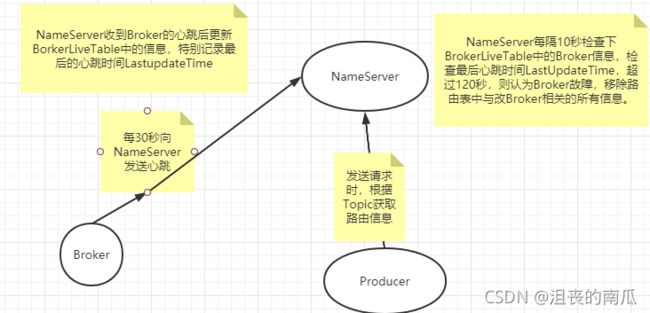
然后 获取路由信息后,会选出一个MessageQueue去发送消息。这个选MessageQueue的方法就是一个索引自增然后取模的方式。
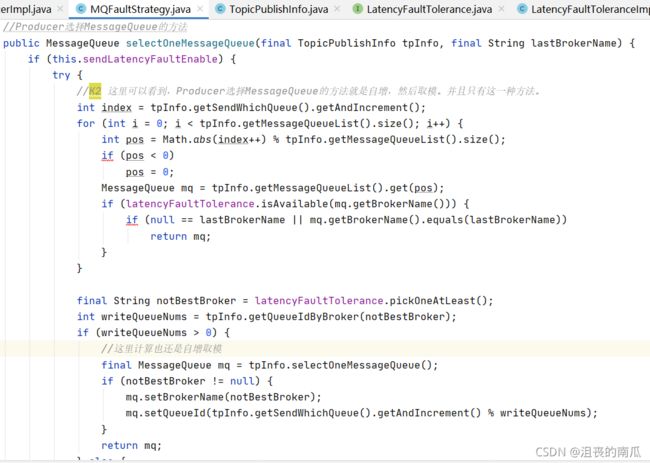
然后 封装Netty请求发送消息。消息发从到Borker后,会由一个CommitLog类写入到CommitLog文件中。
2 源码重点
启动方法:
/**
* Start this producer instance.
*
* Much internal initializing procedures are carried out to make this instance prepared, thus, it's a must
* to invoke this method before sending or querying messages.
*
* @throws MQClientException if there is any unexpected error.
*/
@Override
public void start() throws MQClientException {
this.setProducerGroup(withNamespace(this.producerGroup));
this.defaultMQProducerImpl.start();
if (null != traceDispatcher) {
try {
traceDispatcher.start(this.getNamesrvAddr(), this.getAccessChannel());
} catch (MQClientException e) {
log.warn("trace dispatcher start failed ", e);
}
}
}
public void start() throws MQClientException {
this.start(true);
}
//K2 Producer启动方法
public void start(final boolean startFactory) throws MQClientException {
switch (this.serviceState) {
case CREATE_JUST:
this.serviceState = ServiceState.START_FAILED;
//检查生产者组是否符合要求
this.checkConfig();
//修改当前的instanceName为当前进程ID
if (!this.defaultMQProducer.getProducerGroup().equals(MixAll.CLIENT_INNER_PRODUCER_GROUP)) {
this.defaultMQProducer.changeInstanceNameToPID();
}
//获取MQ实例
this.mQClientFactory = MQClientManager.getInstance().getOrCreateMQClientInstance(this.defaultMQProducer, rpcHook);
//注册MQClientInstance实例,方便后续调用
boolean registerOK = mQClientFactory.registerProducer(this.defaultMQProducer.getProducerGroup(), this);
if (!registerOK) {
this.serviceState = ServiceState.CREATE_JUST;
throw new MQClientException("The producer group[" + this.defaultMQProducer.getProducerGroup()
+ "] has been created before, specify another name please." + FAQUrl.suggestTodo(FAQUrl.GROUP_NAME_DUPLICATE_URL),
null);
}
this.topicPublishInfoTable.put(this.defaultMQProducer.getCreateTopicKey(), new TopicPublishInfo());
//启动实例
if (startFactory) {
mQClientFactory.start();
}
log.info("the producer [{}] start OK. sendMessageWithVIPChannel={}", this.defaultMQProducer.getProducerGroup(),
this.defaultMQProducer.isSendMessageWithVIPChannel());
this.serviceState = ServiceState.RUNNING;
break;
case RUNNING:
case START_FAILED:
case SHUTDOWN_ALREADY:
throw new MQClientException("The producer service state not OK, maybe started once, "
+ this.serviceState
+ FAQUrl.suggestTodo(FAQUrl.CLIENT_SERVICE_NOT_OK),
null);
default:
break;
}
this.mQClientFactory.sendHeartbeatToAllBrokerWithLock();
this.timer.scheduleAtFixedRate(new TimerTask() {
@Override
public void run() {
try {
RequestFutureTable.scanExpiredRequest();
} catch (Throwable e) {
log.error("scan RequestFutureTable exception", e);
}
}
}, 1000 * 3, 1000);
}
我们再来看一下 CREATE_JUST这个下的“mQClientFactory.start();”汇总的这个start方法:
//K1 消费者核心启动过程。难得有点注释了。
public void start() throws MQClientException {
synchronized (this) {
switch (this.serviceState) {
case CREATE_JUST:
this.serviceState = ServiceState.START_FAILED;
// If not specified,looking address from name server
if (null == this.clientConfig.getNamesrvAddr()) {
this.mQClientAPIImpl.fetchNameServerAddr();
}
// Start request-response channel
this.mQClientAPIImpl.start();
// Start various schedule tasks
this.startScheduledTask();
// Start pull service
this.pullMessageService.start();
// Start rebalance service
//K2 客户端负载均衡
this.rebalanceService.start();
// Start push service
this.defaultMQProducer.getDefaultMQProducerImpl().start(false);
log.info("the client factory [{}] start OK", this.clientId);
this.serviceState = ServiceState.RUNNING;
break;
case START_FAILED:
throw new MQClientException("The Factory object[" + this.getClientId() + "] has been created before, and failed.", null);
default:
break;
}
}
}
我们把重点放在send方法上:
@Override
public SendResult send(
Message msg) throws MQClientException, RemotingException, MQBrokerException, InterruptedException {
Validators.checkMessage(msg, this);
msg.setTopic(withNamespace(msg.getTopic()));
return this.defaultMQProducerImpl.send(msg);
}
/**
* DEFAULT SYNC -------------------------------------------------------
*/
public SendResult send(
Message msg) throws MQClientException, RemotingException, MQBrokerException, InterruptedException {
return send(msg, this.defaultMQProducer.getSendMsgTimeout());
}
public SendResult send(Message msg,
long timeout) throws MQClientException, RemotingException, MQBrokerException, InterruptedException {
return this.sendDefaultImpl(msg, CommunicationMode.SYNC, null, timeout);
}
再跟进去,找到具体实现的send方法:
//K1 Producer发送消息的实现类
private SendResult sendDefaultImpl(
Message msg,
final CommunicationMode communicationMode,
final SendCallback sendCallback,
final long timeout
) throws MQClientException, RemotingException, MQBrokerException, InterruptedException {
this.makeSureStateOK();
Validators.checkMessage(msg, this.defaultMQProducer);
final long invokeID = random.nextLong();
long beginTimestampFirst = System.currentTimeMillis();
long beginTimestampPrev = beginTimestampFirst;
long endTimestamp = beginTimestampFirst;
//生产者获取Topic的公开信息,注意下有哪些信息。重点关注怎么选择MessageQueue的。
TopicPublishInfo topicPublishInfo = this.tryToFindTopicPublishInfo(msg.getTopic());
if (topicPublishInfo != null && topicPublishInfo.ok()) {
boolean callTimeout = false;
MessageQueue mq = null;
Exception exception = null;
SendResult sendResult = null;
int timesTotal = communicationMode == CommunicationMode.SYNC ? 1 + this.defaultMQProducer.getRetryTimesWhenSendFailed() : 1;
int times = 0;
String[] brokersSent = new String[timesTotal];
for (; times < timesTotal; times++) {
String lastBrokerName = null == mq ? null : mq.getBrokerName();
//K2 Producer计算把消息发到哪个MessageQueue中。
MessageQueue mqSelected = this.selectOneMessageQueue(topicPublishInfo, lastBrokerName);
if (mqSelected != null) {
mq = mqSelected;
//根据MessageQueue去获取目标节点的信息。
brokersSent[times] = mq.getBrokerName();
try {
beginTimestampPrev = System.currentTimeMillis();
if (times > 0) {
//Reset topic with namespace during resend.
msg.setTopic(this.defaultMQProducer.withNamespace(msg.getTopic()));
}
long costTime = beginTimestampPrev - beginTimestampFirst;
if (timeout < costTime) {
callTimeout = true;
break;
}
//实际发送消息的方法
sendResult = this.sendKernelImpl(msg, mq, communicationMode, sendCallback, topicPublishInfo, timeout - costTime);
endTimestamp = System.currentTimeMillis();
this.updateFaultItem(mq.getBrokerName(), endTimestamp - beginTimestampPrev, false);
switch (communicationMode) {
case ASYNC:
return null;
case ONEWAY:
return null;
case SYNC:
if (sendResult.getSendStatus() != SendStatus.SEND_OK) {
if (this.defaultMQProducer.isRetryAnotherBrokerWhenNotStoreOK()) {
continue;
}
}
return sendResult;
default:
break;
}
} catch (RemotingException e) {
endTimestamp = System.currentTimeMillis();
this.updateFaultItem(mq.getBrokerName(), endTimestamp - beginTimestampPrev, true);
log.warn(String.format("sendKernelImpl exception, resend at once, InvokeID: %s, RT: %sms, Broker: %s", invokeID, endTimestamp - beginTimestampPrev, mq), e);
log.warn(msg.toString());
exception = e;
continue;
} catch (MQClientException e) {
endTimestamp = System.currentTimeMillis();
this.updateFaultItem(mq.getBrokerName(), endTimestamp - beginTimestampPrev, true);
log.warn(String.format("sendKernelImpl exception, resend at once, InvokeID: %s, RT: %sms, Broker: %s", invokeID, endTimestamp - beginTimestampPrev, mq), e);
log.warn(msg.toString());
exception = e;
continue;
} catch (MQBrokerException e) {
endTimestamp = System.currentTimeMillis();
this.updateFaultItem(mq.getBrokerName(), endTimestamp - beginTimestampPrev, true);
log.warn(String.format("sendKernelImpl exception, resend at once, InvokeID: %s, RT: %sms, Broker: %s", invokeID, endTimestamp - beginTimestampPrev, mq), e);
log.warn(msg.toString());
exception = e;
switch (e.getResponseCode()) {
case ResponseCode.TOPIC_NOT_EXIST:
case ResponseCode.SERVICE_NOT_AVAILABLE:
case ResponseCode.SYSTEM_ERROR:
case ResponseCode.NO_PERMISSION:
case ResponseCode.NO_BUYER_ID:
case ResponseCode.NOT_IN_CURRENT_UNIT:
continue;
default:
if (sendResult != null) {
return sendResult;
}
throw e;
}
} catch (InterruptedException e) {
endTimestamp = System.currentTimeMillis();
this.updateFaultItem(mq.getBrokerName(), endTimestamp - beginTimestampPrev, false);
log.warn(String.format("sendKernelImpl exception, throw exception, InvokeID: %s, RT: %sms, Broker: %s", invokeID, endTimestamp - beginTimestampPrev, mq), e);
log.warn(msg.toString());
log.warn("sendKernelImpl exception", e);
log.warn(msg.toString());
throw e;
}
} else {
break;
}
}
if (sendResult != null) {
return sendResult;
}
String info = String.format("Send [%d] times, still failed, cost [%d]ms, Topic: %s, BrokersSent: %s",
times,
System.currentTimeMillis() - beginTimestampFirst,
msg.getTopic(),
Arrays.toString(brokersSent));
info += FAQUrl.suggestTodo(FAQUrl.SEND_MSG_FAILED);
MQClientException mqClientException = new MQClientException(info, exception);
if (callTimeout) {
throw new RemotingTooMuchRequestException("sendDefaultImpl call timeout");
}
if (exception instanceof MQBrokerException) {
mqClientException.setResponseCode(((MQBrokerException) exception).getResponseCode());
} else if (exception instanceof RemotingConnectException) {
mqClientException.setResponseCode(ClientErrorCode.CONNECT_BROKER_EXCEPTION);
} else if (exception instanceof RemotingTimeoutException) {
mqClientException.setResponseCode(ClientErrorCode.ACCESS_BROKER_TIMEOUT);
} else if (exception instanceof MQClientException) {
mqClientException.setResponseCode(ClientErrorCode.BROKER_NOT_EXIST_EXCEPTION);
}
throw mqClientException;
}
validateNameServerSetting();
throw new MQClientException("No route info of this topic: " + msg.getTopic() + FAQUrl.suggestTodo(FAQUrl.NO_TOPIC_ROUTE_INFO),
null).setResponseCode(ClientErrorCode.NOT_FOUND_TOPIC_EXCEPTION);
}
六、消息存储
我们接着上面的流程,来关注下Broker是如何把消息进行存储的。
消息存储的入口在:DefaultMessageStore.putMessage
最终存储的文件有哪些?
- commitLog:消息存储目录
- config:运行期间一些配置信息
- consumerqueue:消息消费队列存储目录
- index:消息索引文件存储目录
- abort:如果存在改文件寿命Broker非正常关闭
- checkpoint:文件检查点,存储CommitLog文件最后一次刷盘时间戳、consumerquueue最后一次刷盘时间,index索引文件最后一次刷盘时间戳
6.1-commitLog写入
CommitLog的doAppend方法就是Broker写入消息的实际入口。这个方法最终会把消息追加到MappedFile映射的一块内存里,并没有直接写入磁盘。写入消息的过程是串行的,一次只会允许一个线程写入。
//K2 CommitLog写入的过程
public PutMessageResult putMessage(final MessageExtBrokerInner msg) {
// Set the storage time
msg.setStoreTimestamp(System.currentTimeMillis());
// Set the message body BODY CRC (consider the most appropriate setting
// on the client)
msg.setBodyCRC(UtilAll.crc32(msg.getBody()));
// Back to Results
AppendMessageResult result = null;
StoreStatsService storeStatsService = this.defaultMessageStore.getStoreStatsService();
String topic = msg.getTopic();
int queueId = msg.getQueueId();
final int tranType = MessageSysFlag.getTransactionValue(msg.getSysFlag());
if (tranType == MessageSysFlag.TRANSACTION_NOT_TYPE
|| tranType == MessageSysFlag.TRANSACTION_COMMIT_TYPE) {
// Delay Delivery
if (msg.getDelayTimeLevel() > 0) {
if (msg.getDelayTimeLevel() > this.defaultMessageStore.getScheduleMessageService().getMaxDelayLevel()) {
msg.setDelayTimeLevel(this.defaultMessageStore.getScheduleMessageService().getMaxDelayLevel());
}
topic = TopicValidator.RMQ_SYS_SCHEDULE_TOPIC;
queueId = ScheduleMessageService.delayLevel2QueueId(msg.getDelayTimeLevel());
// Backup real topic, queueId
MessageAccessor.putProperty(msg, MessageConst.PROPERTY_REAL_TOPIC, msg.getTopic());
MessageAccessor.putProperty(msg, MessageConst.PROPERTY_REAL_QUEUE_ID, String.valueOf(msg.getQueueId()));
msg.setPropertiesString(MessageDecoder.messageProperties2String(msg.getProperties()));
msg.setTopic(topic);
msg.setQueueId(queueId);
}
}
InetSocketAddress bornSocketAddress = (InetSocketAddress) msg.getBornHost();
if (bornSocketAddress.getAddress() instanceof Inet6Address) {
msg.setBornHostV6Flag();
}
InetSocketAddress storeSocketAddress = (InetSocketAddress) msg.getStoreHost();
if (storeSocketAddress.getAddress() instanceof Inet6Address) {
msg.setStoreHostAddressV6Flag();
}
long elapsedTimeInLock = 0;
MappedFile unlockMappedFile = null;
//mappedFile 零拷贝实现
MappedFile mappedFile = this.mappedFileQueue.getLastMappedFile();
//线程锁 注意使用锁的这种方式
putMessageLock.lock(); //spin or ReentrantLock ,depending on store config
try {
long beginLockTimestamp = this.defaultMessageStore.getSystemClock().now();
this.beginTimeInLock = beginLockTimestamp;
// Here settings are stored timestamp, in order to ensure an orderly
// global
msg.setStoreTimestamp(beginLockTimestamp);
if (null == mappedFile || mappedFile.isFull()) {
mappedFile = this.mappedFileQueue.getLastMappedFile(0); // Mark: NewFile may be cause noise
}
if (null == mappedFile) {
log.error("create mapped file1 error, topic: " + msg.getTopic() + " clientAddr: " + msg.getBornHostString());
beginTimeInLock = 0;
return new PutMessageResult(PutMessageStatus.CREATE_MAPEDFILE_FAILED, null);
}
//直接以Append的方式写入文件
result = mappedFile.appendMessage(msg, this.appendMessageCallback);
//文件写入的结果
switch (result.getStatus()) {
case PUT_OK:
break;
//文件写满了,就创建一个新文件,重写消息
case END_OF_FILE:
unlockMappedFile = mappedFile;
// Create a new file, re-write the message
mappedFile = this.mappedFileQueue.getLastMappedFile(0);
if (null == mappedFile) {
// XXX: warn and notify me
log.error("create mapped file2 error, topic: " + msg.getTopic() + " clientAddr: " + msg.getBornHostString());
beginTimeInLock = 0;
return new PutMessageResult(PutMessageStatus.CREATE_MAPEDFILE_FAILED, result);
}
result = mappedFile.appendMessage(msg, this.appendMessageCallback);
break;
case MESSAGE_SIZE_EXCEEDED:
case PROPERTIES_SIZE_EXCEEDED:
beginTimeInLock = 0;
return new PutMessageResult(PutMessageStatus.MESSAGE_ILLEGAL, result);
case UNKNOWN_ERROR:
beginTimeInLock = 0;
return new PutMessageResult(PutMessageStatus.UNKNOWN_ERROR, result);
default:
beginTimeInLock = 0;
return new PutMessageResult(PutMessageStatus.UNKNOWN_ERROR, result);
}
elapsedTimeInLock = this.defaultMessageStore.getSystemClock().now() - beginLockTimestamp;
beginTimeInLock = 0;
} finally {
putMessageLock.unlock();
}
if (elapsedTimeInLock > 500) {
log.warn("[NOTIFYME]putMessage in lock cost time(ms)={}, bodyLength={} AppendMessageResult={}", elapsedTimeInLock, msg.getBody().length, result);
}
if (null != unlockMappedFile && this.defaultMessageStore.getMessageStoreConfig().isWarmMapedFileEnable()) {
this.defaultMessageStore.unlockMappedFile(unlockMappedFile);
}
PutMessageResult putMessageResult = new PutMessageResult(PutMessageStatus.PUT_OK, result);
// Statistics
storeStatsService.getSinglePutMessageTopicTimesTotal(msg.getTopic()).incrementAndGet();
storeStatsService.getSinglePutMessageTopicSizeTotal(topic).addAndGet(result.getWroteBytes());
//文件刷盘
handleDiskFlush(result, putMessageResult, msg);
//主从同步
handleHA(result, putMessageResult, msg);
return putMessageResult;
}
6.2-分发ConsumeQueue和IndexFile
当CommitLog写入一条消息后,会有一个后台线程reputMessageService每隔1毫秒就会去拉取CommitLog中最新更新的一批消息,然后分别转发到ComsumeQueue和IndexFile里去,这就是他底层的实现逻辑。
并且,如果服务异常宕机,会造成CommitLog和ConsumeQueue、IndexFile文件不一致,有消息写入CommitLog后,没有分发到索引文件,这样消息就丢失了。DefaultMappedStore的load方法提供了恢复索引文件的方法,入口在load方法。
//K2 每隔1毫秒,会往ConsumeQueue和IndexFile中转发一次CommitLog写入的消息。
@Override
public void run() {
DefaultMessageStore.log.info(this.getServiceName() + " service started");
while (!this.isStopped()) {
try {
Thread.sleep(1);
this.doReput();
} catch (Exception e) {
DefaultMessageStore.log.warn(this.getServiceName() + " service has exception. ", e);
}
}
DefaultMessageStore.log.info(this.getServiceName() + " service end");
}
private void doReput() {
if (this.reputFromOffset < DefaultMessageStore.this.commitLog.getMinOffset()) {
log.warn("The reputFromOffset={} is smaller than minPyOffset={}, this usually indicate that the dispatch behind too much and the commitlog has expired.",
this.reputFromOffset, DefaultMessageStore.this.commitLog.getMinOffset());
this.reputFromOffset = DefaultMessageStore.this.commitLog.getMinOffset();
}
for (boolean doNext = true; this.isCommitLogAvailable() && doNext; ) {
if (DefaultMessageStore.this.getMessageStoreConfig().isDuplicationEnable()
&& this.reputFromOffset >= DefaultMessageStore.this.getConfirmOffset()) {
break;
}
SelectMappedBufferResult result = DefaultMessageStore.this.commitLog.getData(reputFromOffset);
if (result != null) {
try {
this.reputFromOffset = result.getStartOffset();
for (int readSize = 0; readSize < result.getSize() && doNext; ) {
//从CommitLog中获取一个DispatchRequest,拿到一份需要进行转发的消息,也就是从commitlog中读取的。
DispatchRequest dispatchRequest =
DefaultMessageStore.this.commitLog.checkMessageAndReturnSize(result.getByteBuffer(), false, false);
int size = dispatchRequest.getBufferSize() == -1 ? dispatchRequest.getMsgSize() : dispatchRequest.getBufferSize();
if (dispatchRequest.isSuccess()) {
if (size > 0) {
//分发CommitLog写入消息
DefaultMessageStore.this.doDispatch(dispatchRequest);
//K2 长轮询: 如果有消息到了主节点,并且开启了长轮询。
if (BrokerRole.SLAVE != DefaultMessageStore.this.getMessageStoreConfig().getBrokerRole()
&& DefaultMessageStore.this.brokerConfig.isLongPollingEnable()) {
//唤醒NotifyMessageArrivingListener的arriving方法,进行一次请求线程的检查
DefaultMessageStore.this.messageArrivingListener.arriving(dispatchRequest.getTopic(),
dispatchRequest.getQueueId(), dispatchRequest.getConsumeQueueOffset() + 1,
dispatchRequest.getTagsCode(), dispatchRequest.getStoreTimestamp(),
dispatchRequest.getBitMap(), dispatchRequest.getPropertiesMap());
}
this.reputFromOffset += size;
readSize += size;
if (DefaultMessageStore.this.getMessageStoreConfig().getBrokerRole() == BrokerRole.SLAVE) {
DefaultMessageStore.this.storeStatsService
.getSinglePutMessageTopicTimesTotal(dispatchRequest.getTopic()).incrementAndGet();
DefaultMessageStore.this.storeStatsService
.getSinglePutMessageTopicSizeTotal(dispatchRequest.getTopic())
.addAndGet(dispatchRequest.getMsgSize());
}
} else if (size == 0) {
this.reputFromOffset = DefaultMessageStore.this.commitLog.rollNextFile(this.reputFromOffset);
readSize = result.getSize();
}
} else if (!dispatchRequest.isSuccess()) {
if (size > 0) {
log.error("[BUG]read total count not equals msg total size. reputFromOffset={}", reputFromOffset);
this.reputFromOffset += size;
} else {
doNext = false;
// If user open the dledger pattern or the broker is master node,
// it will not ignore the exception and fix the reputFromOffset variable
if (DefaultMessageStore.this.getMessageStoreConfig().isEnableDLegerCommitLog() ||
DefaultMessageStore.this.brokerConfig.getBrokerId() == MixAll.MASTER_ID) {
log.error("[BUG]dispatch message to consume queue error, COMMITLOG OFFSET: {}",
this.reputFromOffset);
this.reputFromOffset += result.getSize() - readSize;
}
}
}
}
} finally {
result.release();
}
} else {
doNext = false;
}
}
}
6.3 文件同步刷盘与异步刷盘
入口:CommitLog.putMessage -> CommitLog.handleDiskFlush
其中主要涉及到是否开启了堆外内存。TransientStorePoolEnable。如果开启了堆外内存,会在启动时申请一个跟CommitLog文件大小一致的堆外内存,这部分内存就可以确保不会被交换到虚拟内存中。
//K2 处理数据刷盘
public void handleDiskFlush(AppendMessageResult result, PutMessageResult putMessageResult, MessageExt messageExt) {
// Synchronization flush 同步刷盘
if (FlushDiskType.SYNC_FLUSH == this.defaultMessageStore.getMessageStoreConfig().getFlushDiskType()) {
final GroupCommitService service = (GroupCommitService) this.flushCommitLogService;
if (messageExt.isWaitStoreMsgOK()) {
//构建一个GroupCommitRequest,交给GroupCommitService处理。
GroupCommitRequest request = new GroupCommitRequest(result.getWroteOffset() + result.getWroteBytes());
service.putRequest(request);
CompletableFuture<PutMessageStatus> flushOkFuture = request.future();
PutMessageStatus flushStatus = null;
//同步等待文件刷新
try {
flushStatus = flushOkFuture.get(this.defaultMessageStore.getMessageStoreConfig().getSyncFlushTimeout(),
TimeUnit.MILLISECONDS);
} catch (InterruptedException | ExecutionException | TimeoutException e) {
//flushOK=false;
}
if (flushStatus != PutMessageStatus.PUT_OK) {
log.error("do groupcommit, wait for flush failed, topic: " + messageExt.getTopic() + " tags: " + messageExt.getTags()
+ " client address: " + messageExt.getBornHostString());
putMessageResult.setPutMessageStatus(PutMessageStatus.FLUSH_DISK_TIMEOUT);
}
} else {
service.wakeup();
}
}
// Asynchronous flush 异步刷盘
//异步刷盘是把消息映射到MappedFile后,单独唤醒一个服务来进行刷盘
else {
if (!this.defaultMessageStore.getMessageStoreConfig().isTransientStorePoolEnable()) {
flushCommitLogService.wakeup();
} else {
commitLogService.wakeup();
}
}
}
6.4 过期文件删除
入口: DefaultMessageStore.addScheduleTask -> DefaultMessageStore.this.cleanFilesPeriodically()
默认情况下, Broker会启动后台线程,每60秒,检查CommitLog、ConsumeQueue文件。然后对超过72小时的数据进行删除。也就是说,默认情况下, RocketMQ只会保存3天内的数据。这个时间可以通过fileReservedTime来配置。注意他删除时,并不会检查消息是否被消费了。
整个文件存储的核心入口入口在DefaultMessageStore的start方法中。
//K2 Broker启动删除过期文件的定时任务
this.addScheduleTask();
private void addScheduleTask() {
//K1 定时删除过期消息的任务
this.scheduledExecutorService.scheduleAtFixedRate(new Runnable() {
@Override
public void run() {
DefaultMessageStore.this.cleanFilesPeriodically();
}
}, 1000 * 60, this.messageStoreConfig.getCleanResourceInterval(), TimeUnit.MILLISECONDS);
this.scheduledExecutorService.scheduleAtFixedRate(new Runnable() {
@Override
public void run() {
DefaultMessageStore.this.checkSelf();
}
}, 1, 10, TimeUnit.MINUTES);
this.scheduledExecutorService.scheduleAtFixedRate(new Runnable() {
@Override
public void run() {
if (DefaultMessageStore.this.getMessageStoreConfig().isDebugLockEnable()) {
try {
if (DefaultMessageStore.this.commitLog.getBeginTimeInLock() != 0) {
long lockTime = System.currentTimeMillis() - DefaultMessageStore.this.commitLog.getBeginTimeInLock();
if (lockTime > 1000 && lockTime < 10000000) {
String stack = UtilAll.jstack();
final String fileName = System.getProperty("user.home") + File.separator + "debug/lock/stack-"
+ DefaultMessageStore.this.commitLog.getBeginTimeInLock() + "-" + lockTime;
MixAll.string2FileNotSafe(stack, fileName);
}
}
} catch (Exception e) {
}
}
}
}, 1, 1, TimeUnit.SECONDS);
// this.scheduledExecutorService.scheduleAtFixedRate(new Runnable() {
// @Override
// public void run() {
// DefaultMessageStore.this.cleanExpiredConsumerQueue();
// }
// }, 1, 1, TimeUnit.HOURS);
this.diskCheckScheduledExecutorService.scheduleAtFixedRate(new Runnable() {
public void run() {
DefaultMessageStore.this.cleanCommitLogService.isSpaceFull();
}
}, 1000L, 10000L, TimeUnit.MILLISECONDS);
}
我们重点关注一下定时删除方法:
private void cleanFilesPeriodically() {
//定时删除过期commitlog
this.cleanCommitLogService.run();
//定时删除过期的consumequeue
this.cleanConsumeQueueService.run();
}
//K2 定期删除CommitLog文件的地方
public void run() {
try {
this.deleteExpiredFiles();
this.redeleteHangedFile();
} catch (Throwable e) {
DefaultMessageStore.log.warn(this.getServiceName() + " service has exception. ", e);
}
}
class CleanConsumeQueueService {
private long lastPhysicalMinOffset = 0;
public void run() {
try {
this.deleteExpiredFiles();
} catch (Throwable e) {
DefaultMessageStore.log.warn(this.getServiceName() + " service has exception. ", e);
}
}
6.5 文件存储部分的总结
RocketMQ的存储文件包括消息文件(Commitlog)、消息消费队列文件(ConsumerQueue)、Hash索引文件(IndexFile)、监测点文件(checkPoint)、abort(关闭异常文件)。
单个消息存储文件、消息消费队列文件、Hash索引文件长度固定以便使用内存映射机制进行文件的读写操作。RocketMQ组织文件以文件的起始偏移量来命令文件,这样根据偏移量能快速定位到真实的物理文件。
RocketMQ基于内存映射文件机制提供了同步刷盘和异步刷盘两种机制,异步刷盘是指在消息存储时先追加到内存映射文件,然后启动专门的刷盘线程定时将内存中的文件数据刷写到磁盘。
CommitLog,消息存储文件,RocketMQ为了保证消息发送的高吞吐量,采用单一文件存储所有主题消息,保证消息存储是完全的顺序写,但这样给文件读取带来了不便,为此RocketMQ为了方便消息消费构建了消息消费队列文件,基于主题与队列进行组织,同时RocketMQ为消息实现了Hash索引,可以为消息设置索引键,根据所以能够快速从CommitLog文件中检索消息。
当消息达到CommitLog后,会通过ReputMessageService线程接近实时地将消息转发给消息消费队列文件与索引文件。为了安全起见,RocketMQ引入abort文件,记录Broker的停机是否是正常关闭还是异常关闭,在重启Broker时为了保证CommitLog文件,消息消费队列文件与Hash索引文件的正确性,分别采用不同策略来恢复文件。
RocketMQ不会永久存储消息文件、消息消费队列文件,而是启动文件过期机制并在磁盘空间不足或者默认凌晨4点删除过期文件,文件保存72小时并且在删除文件时并不会判断该消息文件上的消息是否被消费。
七、消费者
消费者以消费者组的模式开展。消费者组之间有集群模式和广播模式两种消费模式。然后消费模式有推模式和拉模式。推模式是由拉模式封装组成。
集群模式下,消费队列负载均衡的通用原理:一个消费队列同一时间只能被一个消费者消费,而一个消费者可以同时消费多个队列。
消息顺序:RocketMQ只支持一个队列上的局部消息顺序,不保证全局消息顺序。 要实现顺序消息,可以把有序的消息指定为一个queue,或者给Topic只指定一个Queue,这个不推荐。
7.1 启动
efaultMQPushConsumer.start方法。
启动过程不用太过关注,有个概念就行,然后客户端启动的核心是mQClientFactory 主要是启动了一大堆的服务。
这些服务可以结合具体场景再进行深入。例如pullMessageService主要处理拉取消息服务,rebalanceService主要处理客户端的负载均衡。
//K2 启动过程
@Override
public void start() throws MQClientException {
setConsumerGroup(NamespaceUtil.wrapNamespace(this.getNamespace(), this.consumerGroup));
this.defaultMQPushConsumerImpl.start();
if (null != traceDispatcher) {
try {
traceDispatcher.start(this.getNamesrvAddr(), this.getAccessChannel());
} catch (MQClientException e) {
log.warn("trace dispatcher start failed ", e);
}
}
}
我们按时不看消息轨迹,直接看消费者的启动:
//消费者端实际启动过程
public synchronized void start() throws MQClientException {
switch (this.serviceState) {
case CREATE_JUST:
log.info("the consumer [{}] start beginning. messageModel={}, isUnitMode={}", this.defaultMQPushConsumer.getConsumerGroup(),
this.defaultMQPushConsumer.getMessageModel(), this.defaultMQPushConsumer.isUnitMode());
this.serviceState = ServiceState.START_FAILED;
this.checkConfig();
this.copySubscription();
if (this.defaultMQPushConsumer.getMessageModel() == MessageModel.CLUSTERING) {
this.defaultMQPushConsumer.changeInstanceNameToPID();
}
//K2 客户端创建工厂,这个是核心对象
this.mQClientFactory = MQClientManager.getInstance().getOrCreateMQClientInstance(this.defaultMQPushConsumer, this.rpcHook);
this.rebalanceImpl.setConsumerGroup(this.defaultMQPushConsumer.getConsumerGroup());
this.rebalanceImpl.setMessageModel(this.defaultMQPushConsumer.getMessageModel());
this.rebalanceImpl.setAllocateMessageQueueStrategy(this.defaultMQPushConsumer.getAllocateMessageQueueStrategy());
this.rebalanceImpl.setmQClientFactory(this.mQClientFactory);
this.pullAPIWrapper = new PullAPIWrapper(
mQClientFactory,
this.defaultMQPushConsumer.getConsumerGroup(), isUnitMode());
this.pullAPIWrapper.registerFilterMessageHook(filterMessageHookList);
if (this.defaultMQPushConsumer.getOffsetStore() != null) {
this.offsetStore = this.defaultMQPushConsumer.getOffsetStore();
} else {
switch (this.defaultMQPushConsumer.getMessageModel()) {
case BROADCASTING:
this.offsetStore = new LocalFileOffsetStore(this.mQClientFactory, this.defaultMQPushConsumer.getConsumerGroup());
break;
case CLUSTERING:
this.offsetStore = new RemoteBrokerOffsetStore(this.mQClientFactory, this.defaultMQPushConsumer.getConsumerGroup());
break;
default:
break;
}
this.defaultMQPushConsumer.setOffsetStore(this.offsetStore);
}
this.offsetStore.load();
//根据客户端配置实例化不同的consumeMessageService
if (this.getMessageListenerInner() instanceof MessageListenerOrderly) {
this.consumeOrderly = true;
this.consumeMessageService =
new ConsumeMessageOrderlyService(this, (MessageListenerOrderly) this.getMessageListenerInner());
} else if (this.getMessageListenerInner() instanceof MessageListenerConcurrently) {
this.consumeOrderly = false;
this.consumeMessageService =
new ConsumeMessageConcurrentlyService(this, (MessageListenerConcurrently) this.getMessageListenerInner());
}
this.consumeMessageService.start();
//注册本地的消费者组缓存。
boolean registerOK = mQClientFactory.registerConsumer(this.defaultMQPushConsumer.getConsumerGroup(), this);
if (!registerOK) {
this.serviceState = ServiceState.CREATE_JUST;
this.consumeMessageService.shutdown(defaultMQPushConsumer.getAwaitTerminationMillisWhenShutdown());
throw new MQClientException("The consumer group[" + this.defaultMQPushConsumer.getConsumerGroup()
+ "] has been created before, specify another name please." + FAQUrl.suggestTodo(FAQUrl.GROUP_NAME_DUPLICATE_URL),
null);
}
mQClientFactory.start();
log.info("the consumer [{}] start OK.", this.defaultMQPushConsumer.getConsumerGroup());
this.serviceState = ServiceState.RUNNING;
break;
case RUNNING:
case START_FAILED:
case SHUTDOWN_ALREADY:
throw new MQClientException("The PushConsumer service state not OK, maybe started once, "
+ this.serviceState
+ FAQUrl.suggestTodo(FAQUrl.CLIENT_SERVICE_NOT_OK),
null);
default:
break;
}
this.updateTopicSubscribeInfoWhenSubscriptionChanged();
this.mQClientFactory.checkClientInBroker();
this.mQClientFactory.sendHeartbeatToAllBrokerWithLock();
this.mQClientFactory.rebalanceImmediately();
}
7.2 消息拉取
拉模式: PullMessageService
PullRequest里有messageQueue和processQueue,其中messageQueue负责拉取消息,拉取到后,将消息存入processQueue,进行处理。 存入后就可以清空messageQueue,继续拉取了。
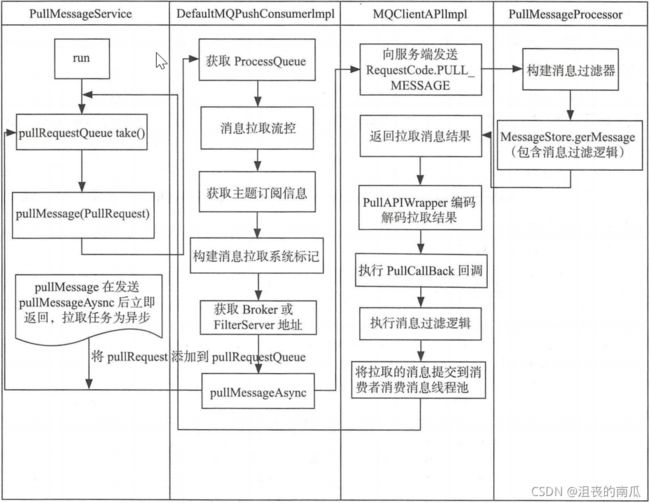
//K2 拉取消息的核心流程
public void pullMessage(final PullRequest pullRequest) {
//获取要处理的消息:ProcessQueue
final ProcessQueue processQueue = pullRequest.getProcessQueue();
//如果队列被抛弃,直接返回
if (processQueue.isDropped()) {
log.info("the pull request[{}] is dropped.", pullRequest.toString());
return;
}
//先更新时间戳
pullRequest.getProcessQueue().setLastPullTimestamp(System.currentTimeMillis());
try {
this.makeSureStateOK();
} catch (MQClientException e) {
log.warn("pullMessage exception, consumer state not ok", e);
this.executePullRequestLater(pullRequest, pullTimeDelayMillsWhenException);
return;
}
//如果处理队列被挂起,延迟1S后再执行。
if (this.isPause()) {
log.warn("consumer was paused, execute pull request later. instanceName={}, group={}", this.defaultMQPushConsumer.getInstanceName(), this.defaultMQPushConsumer.getConsumerGroup());
this.executePullRequestLater(pullRequest, PULL_TIME_DELAY_MILLS_WHEN_SUSPEND);
return;
}
//获得最大待处理消息数量
long cachedMessageCount = processQueue.getMsgCount().get();
//获得最大待处理消息大小
long cachedMessageSizeInMiB = processQueue.getMsgSize().get() / (1024 * 1024);
//从数量进行流控
if (cachedMessageCount > this.defaultMQPushConsumer.getPullThresholdForQueue()) {
this.executePullRequestLater(pullRequest, PULL_TIME_DELAY_MILLS_WHEN_FLOW_CONTROL);
if ((queueFlowControlTimes++ % 1000) == 0) {
log.warn(
"the cached message count exceeds the threshold {}, so do flow control, minOffset={}, maxOffset={}, count={}, size={} MiB, pullRequest={}, flowControlTimes={}",
this.defaultMQPushConsumer.getPullThresholdForQueue(), processQueue.getMsgTreeMap().firstKey(), processQueue.getMsgTreeMap().lastKey(), cachedMessageCount, cachedMessageSizeInMiB, pullRequest, queueFlowControlTimes);
}
return;
}
//从消息大小进行流控
if (cachedMessageSizeInMiB > this.defaultMQPushConsumer.getPullThresholdSizeForQueue()) {
this.executePullRequestLater(pullRequest, PULL_TIME_DELAY_MILLS_WHEN_FLOW_CONTROL);
if ((queueFlowControlTimes++ % 1000) == 0) {
log.warn(
"the cached message size exceeds the threshold {} MiB, so do flow control, minOffset={}, maxOffset={}, count={}, size={} MiB, pullRequest={}, flowControlTimes={}",
this.defaultMQPushConsumer.getPullThresholdSizeForQueue(), processQueue.getMsgTreeMap().firstKey(), processQueue.getMsgTreeMap().lastKey(), cachedMessageCount, cachedMessageSizeInMiB, pullRequest, queueFlowControlTimes);
}
return;
}
if (!this.consumeOrderly) {
if (processQueue.getMaxSpan() > this.defaultMQPushConsumer.getConsumeConcurrentlyMaxSpan()) {
this.executePullRequestLater(pullRequest, PULL_TIME_DELAY_MILLS_WHEN_FLOW_CONTROL);
if ((queueMaxSpanFlowControlTimes++ % 1000) == 0) {
log.warn(
"the queue's messages, span too long, so do flow control, minOffset={}, maxOffset={}, maxSpan={}, pullRequest={}, flowControlTimes={}",
processQueue.getMsgTreeMap().firstKey(), processQueue.getMsgTreeMap().lastKey(), processQueue.getMaxSpan(),
pullRequest, queueMaxSpanFlowControlTimes);
}
return;
}
} else {
if (processQueue.isLocked()) {
if (!pullRequest.isLockedFirst()) {
final long offset = this.rebalanceImpl.computePullFromWhere(pullRequest.getMessageQueue());
boolean brokerBusy = offset < pullRequest.getNextOffset();
log.info("the first time to pull message, so fix offset from broker. pullRequest: {} NewOffset: {} brokerBusy: {}",
pullRequest, offset, brokerBusy);
if (brokerBusy) {
log.info("[NOTIFYME]the first time to pull message, but pull request offset larger than broker consume offset. pullRequest: {} NewOffset: {}",
pullRequest, offset);
}
pullRequest.setLockedFirst(true);
pullRequest.setNextOffset(offset);
}
} else {
this.executePullRequestLater(pullRequest, pullTimeDelayMillsWhenException);
log.info("pull message later because not locked in broker, {}", pullRequest);
return;
}
}
final SubscriptionData subscriptionData = this.rebalanceImpl.getSubscriptionInner().get(pullRequest.getMessageQueue().getTopic());
if (null == subscriptionData) {
this.executePullRequestLater(pullRequest, pullTimeDelayMillsWhenException);
log.warn("find the consumer's subscription failed, {}", pullRequest);
return;
}
final long beginTimestamp = System.currentTimeMillis();
//K2 客户端 默认的拉取的回调函数,在拉取到消息后会进入这个方法处理。
PullCallback pullCallback = new PullCallback() {
@Override
public void onSuccess(PullResult pullResult) {
if (pullResult != null) {
pullResult = DefaultMQPushConsumerImpl.this.pullAPIWrapper.processPullResult(pullRequest.getMessageQueue(), pullResult,
subscriptionData);
switch (pullResult.getPullStatus()) {
case FOUND:
long prevRequestOffset = pullRequest.getNextOffset();
pullRequest.setNextOffset(pullResult.getNextBeginOffset());
long pullRT = System.currentTimeMillis() - beginTimestamp;
DefaultMQPushConsumerImpl.this.getConsumerStatsManager().incPullRT(pullRequest.getConsumerGroup(),
pullRequest.getMessageQueue().getTopic(), pullRT);
long firstMsgOffset = Long.MAX_VALUE;
if (pullResult.getMsgFoundList() == null || pullResult.getMsgFoundList().isEmpty()) {
DefaultMQPushConsumerImpl.this.executePullRequestImmediately(pullRequest);
} else {
firstMsgOffset = pullResult.getMsgFoundList().get(0).getQueueOffset();
DefaultMQPushConsumerImpl.this.getConsumerStatsManager().incPullTPS(pullRequest.getConsumerGroup(),
pullRequest.getMessageQueue().getTopic(), pullResult.getMsgFoundList().size());
boolean dispatchToConsume = processQueue.putMessage(pullResult.getMsgFoundList());
//K2 消费者消息服务处理消费到的消息
DefaultMQPushConsumerImpl.this.consumeMessageService.submitConsumeRequest(
pullResult.getMsgFoundList(),
processQueue,
pullRequest.getMessageQueue(),
dispatchToConsume);
if (DefaultMQPushConsumerImpl.this.defaultMQPushConsumer.getPullInterval() > 0) {
DefaultMQPushConsumerImpl.this.executePullRequestLater(pullRequest,
DefaultMQPushConsumerImpl.this.defaultMQPushConsumer.getPullInterval());
} else {
DefaultMQPushConsumerImpl.this.executePullRequestImmediately(pullRequest);
}
}
if (pullResult.getNextBeginOffset() < prevRequestOffset
|| firstMsgOffset < prevRequestOffset) {
log.warn(
"[BUG] pull message result maybe data wrong, nextBeginOffset: {} firstMsgOffset: {} prevRequestOffset: {}",
pullResult.getNextBeginOffset(),
firstMsgOffset,
prevRequestOffset);
}
break;
case NO_NEW_MSG:
pullRequest.setNextOffset(pullResult.getNextBeginOffset());
DefaultMQPushConsumerImpl.this.correctTagsOffset(pullRequest);
DefaultMQPushConsumerImpl.this.executePullRequestImmediately(pullRequest);
break;
case NO_MATCHED_MSG:
pullRequest.setNextOffset(pullResult.getNextBeginOffset());
DefaultMQPushConsumerImpl.this.correctTagsOffset(pullRequest);
DefaultMQPushConsumerImpl.this.executePullRequestImmediately(pullRequest);
break;
case OFFSET_ILLEGAL:
log.warn("the pull request offset illegal, {} {}",
pullRequest.toString(), pullResult.toString());
pullRequest.setNextOffset(pullResult.getNextBeginOffset());
pullRequest.getProcessQueue().setDropped(true);
DefaultMQPushConsumerImpl.this.executeTaskLater(new Runnable() {
@Override
public void run() {
try {
DefaultMQPushConsumerImpl.this.offsetStore.updateOffset(pullRequest.getMessageQueue(),
pullRequest.getNextOffset(), false);
DefaultMQPushConsumerImpl.this.offsetStore.persist(pullRequest.getMessageQueue());
DefaultMQPushConsumerImpl.this.rebalanceImpl.removeProcessQueue(pullRequest.getMessageQueue());
log.warn("fix the pull request offset, {}", pullRequest);
} catch (Throwable e) {
log.error("executeTaskLater Exception", e);
}
}
}, 10000);
break;
default:
break;
}
}
}
@Override
public void onException(Throwable e) {
if (!pullRequest.getMessageQueue().getTopic().startsWith(MixAll.RETRY_GROUP_TOPIC_PREFIX)) {
log.warn("execute the pull request exception", e);
}
DefaultMQPushConsumerImpl.this.executePullRequestLater(pullRequest, pullTimeDelayMillsWhenException);
}
};
7.3 长轮询拉取机制
在Broker的配置中,有一个配置项longPollingEnable可以配置为true开启长轮询模式。我们看下这个是干什么的。
消息长轮询的处理入口在Broker端的PullMessageProcessor.processReuquest方法,这是一个非常长的方法。在403行左右。有这一段:
case ResponseCode.PULL_NOT_FOUND:
if (brokerAllowSuspend && hasSuspendFlag) {
long pollingTimeMills = suspendTimeoutMillisLong;
//消息长轮询
if (!this.brokerController.getBrokerConfig().isLongPollingEnable()) {
pollingTimeMills = this.brokerController.getBrokerConfig().getShortPollingTimeMills();
}
String topic = requestHeader.getTopic();
long offset = requestHeader.getQueueOffset();
int queueId = requestHeader.getQueueId();
PullRequest pullRequest = new PullRequest(request, channel, pollingTimeMills,
this.brokerController.getMessageStore().now(), offset, subscriptionData, messageFilter);
this.brokerController.getPullRequestHoldService().suspendPullRequest(topic, queueId, pullRequest);
response = null;
break;
}
如果开启了长轮询机制,PullRequestHoldService会每隔5S被环境去尝试检查是否有新的消息到来,并给客户端响应,或者直到超时才给客户端响应。消息的实时性比较差,为了避免这种情况,RocketMQ还有另外一个机制,当消息到达时唤醒挂起的线程再检查一次。
这个机制的入口在DefaultMessageStore的start方法中,会启动一个reputMessageService。然后在commitLog消息分发成功后,会检查如果开启了长轮询,就会唤醒NotifyMessageArrivingListener,进行一起请求线程的检查。
if (dispatchRequest.isSuccess()) {
if (size > 0) {
//分发CommitLog写入消息
DefaultMessageStore.this.doDispatch(dispatchRequest);
//K2 长轮询: 如果有消息到了主节点,并且开启了长轮询。
if (BrokerRole.SLAVE != DefaultMessageStore.this.getMessageStoreConfig().getBrokerRole()
&& DefaultMessageStore.this.brokerConfig.isLongPollingEnable()) {
//唤醒NotifyMessageArrivingListener的arriving方法,进行一次请求线程的检查
DefaultMessageStore.this.messageArrivingListener.arriving(dispatchRequest.getTopic(),
dispatchRequest.getQueueId(), dispatchRequest.getConsumeQueueOffset() + 1,
dispatchRequest.getTagsCode(), dispatchRequest.getStoreTimestamp(),
dispatchRequest.getBitMap(), dispatchRequest.getPropertiesMap());
}
7.4 客户端负载均衡策略
1> 在消费者示例的start方法中,启动RebalanceService,这个是客户端进行负载均衡策略的启动服务。他只负责根据负载均衡策略获取当前客户端分配到的MessageQueue示例。
五种负载策略,可以由Consumer的allocateMessageQueueStrategy属性来选择。
最常用的是AllocateMessageQueueAveragely平均分配和AllocateMessageQueueAveragelyByCircle平均轮询分配。
平均分配是把MessageQueue按组内的消费者个数平均分配。
而平均轮询分配就是把MessageQueue按组内的消费者一个一个轮询分配。
例如,六个队列q1,q2,q3,q4,q5,q6,分配给三个消费者c1,c2,c3
平均分配的结果就是: c1:{q1,q2},c2:{q3,q4},c3{q5,q6}
平均轮询分配的结果就是: c1:{q1,q4},c2:{q2,q5},c3:{q3,q6}
2> 消费的过程
消费的过程依然是在DefaultMQPushConsumerImpl的 consumeMessageService中。他有两个子类ConsumeMessageConcurrentlyService和ConsumeMessageOrderlyService
消费过程的入口在DefaultMQPushConsumerImpl的pullMessage中定义的PullCallback中。
八、延迟消息
延迟消息的处理入口在scheduleMessageService这个组件中。 他会在broker启动时也一起加载。
整个延迟消息的实现方式是这样的:
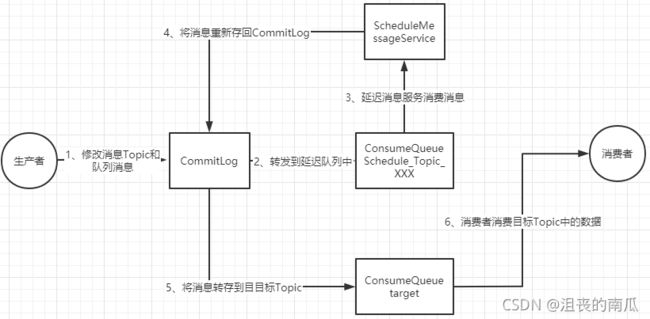
消息写入时,会将延迟消息转为写入到SCHEDULE_TOPIC_XXXX这个Topic中。这个系统内置的Topic有18个队列,对应18个延迟级别。
代码见CommitLog.putMessage方法。
// K2 延迟消息 延迟消息写入时会转为写到SCHEDULE_TOPIC_XXXX这个topic中
// 判断消息的延迟级别,判断是否是延迟消息
if (msg.getDelayTimeLevel() > 0) {
if (msg.getDelayTimeLevel() > this.defaultMessageStore.getScheduleMessageService().getMaxDelayLevel()) {
msg.setDelayTimeLevel(this.defaultMessageStore.getScheduleMessageService().getMaxDelayLevel());
}
topic = TopicValidator.RMQ_SYS_SCHEDULE_TOPIC;
queueId = ScheduleMessageService.delayLevel2QueueId(msg.getDelayTimeLevel());
// Backup real topic, queueId
MessageAccessor.putProperty(msg, MessageConst.PROPERTY_REAL_TOPIC, msg.getTopic());
MessageAccessor.putProperty(msg, MessageConst.PROPERTY_REAL_QUEUE_ID, String.valueOf(msg.getQueueId()));
msg.setPropertiesString(MessageDecoder.messageProperties2String(msg.getProperties()));
// 如果是延迟消息,这里将消息的topic和id进行了修改,从而存储到"SCHEDULE_TOPIC_XXXX" 这个系统队列中
msg.setTopic(topic);
msg.setQueueId(queueId);
}
然后ScheduleMessageService会每隔1秒钟执行一个executeOnTimeup任务,将消息从延迟队列中写入正常Topic中。 代码见ScheduleMessageService中的DeliverDelayedMessageTimerTask.executeOnTimeup方法。
消费者部分小结
RocketMQ消息消费方式分别为集群模式、广播模式。
消息队列负载由RebalanceService线程默认每隔20s进行一次消息队列负载,根据当前消费者组内消费者个数与主题队列数量按照某一种负载算法进行队列分配,分配原则为同一个消费者可以分配多个消息消费队列,同一个消息消费队列同一个时间只会分配给一个消费者。
消息拉取由PullMessageService线程根据RebalanceService线程创建的拉取任务进行拉取,默认每次拉取32条消息,提交给消费者消费线程后继续下一次消息拉取。如果消息消费过慢产生消息堆积会触发消息消费拉取流控。
并发消息消费指消费线程池中的线程可以并发对同一个消息队列的消息进行消费,消费成功后,取出消息队列中最小的消息偏移量作为消息消费进度偏移量存储在于消息消费进度存储文件中,集群模式消息消费进度存储在Broker(消息服务器),广播模式消息消费进度存储在消费者端。
RocketMQ不支持任意精度的定时调度消息,只支持自定义的消息延迟级别,例如1s、2s、5s等,可通过在broker配置文件中设置messageDelayLevel。
顺序消息一般使用集群模式,是指对消息消费者内的线程池中的线程对消息消费队列只能串行消费。并并发消息消费最本质的区别是消息消费时必须成功锁定消息消费队列,在Broker端会存储消息消费队列的锁占用情况。
源码解读小结
关于RocketMQ的源码部分,我们就带大家解读到这里。到目前为止,几个核心的流程我们已经解读完成了,我们按照由大到小,由粗到细的方式对几条主线进行了解读。通过解读源码,我们可以对之前提到的各种高级特性有更深入的理解。对有些有争议的问题,带着问题来源码中找答案是最好的。例如我们经常有人讨论NameServer全部挂了之后,生产者和消费者是否能够用他本地的缓存继续工作一段时间? 这样的一些问题,看过源码之后是不是有更清晰的了解?
至于其他的代码,大家也可以按照自己的关注点,以业务线的方式来逐步解读。