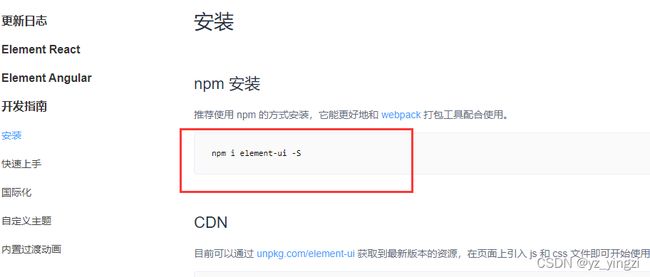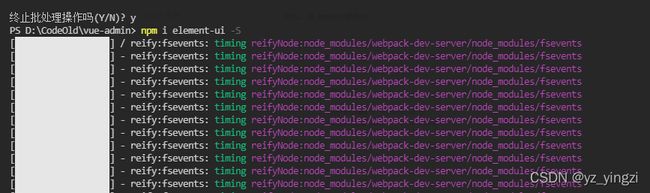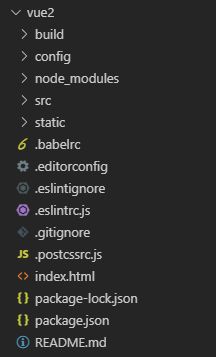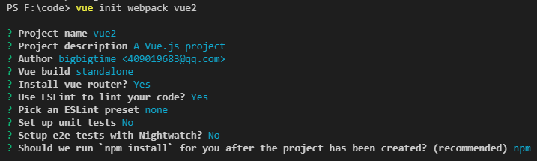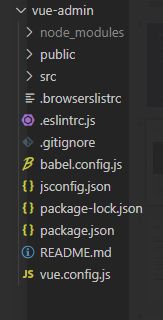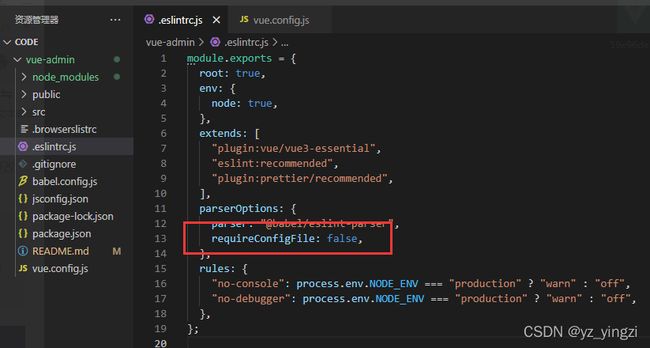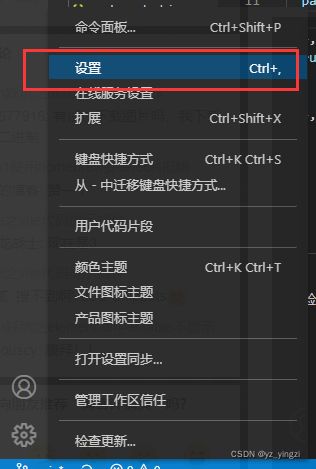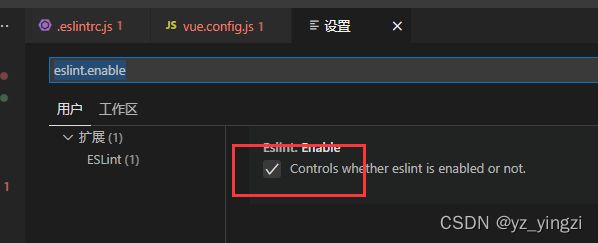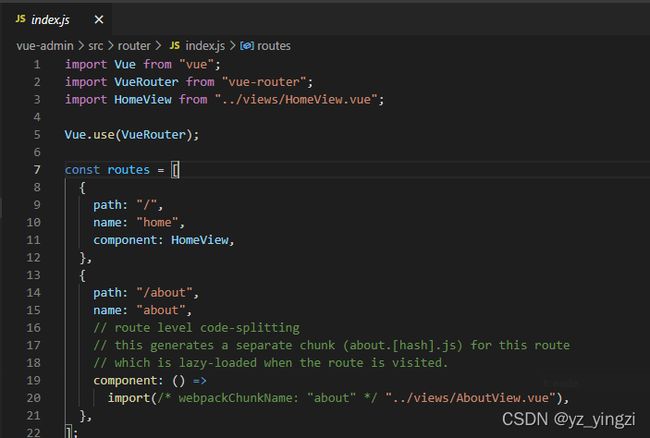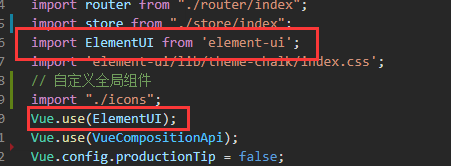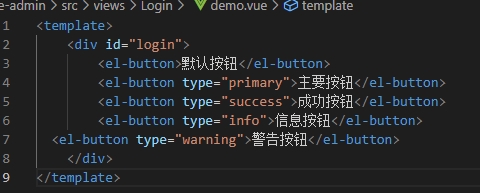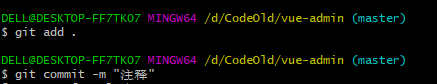Vue(二):2.0与3.0的差异、vue.config.js、引入全局样式、router重定向、elementui依赖、git命令提交文件
目录
- 1、2.0与3.0的差异
- 2、vue.config.js
- 3、引入全局样式
- 4、router重定向
- 5、elementui依赖
- 6、git命令提交文件
1、2.0与3.0的差异
1、去除了 static、config、build
2、新增了 public
3、自动依赖node_modules
4、默认配置 webpack,通过 vue.config.js 修改
5、vue inspect 可查看webpack 默认配置
6、内置了 vue-cli-service serve 服务
7、浏览器打开图形界面,vue ui 查看
2、vue.config.js
创建好项目后会自动生成一个vue.config.js文件这里我们要进行更改配置
报错:1、vue文件提示:No Babel config file detected或vscode弹出Vetur can’t find tsconfig.json, jsconfig.json in /xxxx/xxxxxx.
报错:2、若打开vue.config.js或其他文件后第一行有波浪线提示 但项目能正常运行 Parsing error: No Babel config file detected
1、配置.eslintrc.js文件 添加 requireConfigFile: false,
2、设置eslint.enable ----取消勾选---- (从报错信息可以看出没有语法错误只是没有符合ESLint的规范)
vue.config.js配置
const path = require('path');
module.exports = {
// 基本路径
publicPath: process.env.NODE_ENV === 'production' ? '' : '/',
// 输出文件目录
outputDir: process.env.NODE_ENV === 'production' ? 'dist' : 'devdist',
// eslint-loader 是否在保存的时候检查
lintOnSave: true,
/**
* webpack配置,see https://github.com/vuejs/vue-cli/blob/dev/docs/webpack.md
**/
chainWebpack: (config) => {
},
configureWebpack: (config) => {
// config.resolve = { // 配置解析别名
// extensions: ['.js', '.json', '.vue'],
// alias: {
// '@': path.resolve(__dirname, './src'),
// 'public': path.resolve(__dirname, './public'),
// 'components': path.resolve(__dirname, './src/components'),
// 'common': path.resolve(__dirname, './src/common'),
// 'api': path.resolve(__dirname, './src/api'),
// 'views': path.resolve(__dirname, './src/views'),
// 'data': path.resolve(__dirname, './src/data')
// }
// }
},
// 生产环境是否生成 sourceMap 文件
productionSourceMap: false,
// css相关配置
css: {
// 是否使用css分离插件 ExtractTextPlugin
extract: true,
// 开启 CSS source maps?
sourceMap: false,
// css预设器配置项
loaderOptions: {
// 如发现 css.modules 报错,请查看这里:http://www.web-jshtml.cn/#/detailed?id=12
sass: {
data: `@import "./src/styles/main.scss";`
}
},
// 启用 CSS modules for all css / pre-processor files.
modules: false
},
// use thread-loader for babel & TS in production build
// enabled by default if the machine has more than 1 cores
parallel: require('os').cpus().length > 1,
/**
* PWA 插件相关配置,see https://github.com/vuejs/vue-cli/tree/dev/packages/%40vue/cli-plugin-pwa
*/
pwa: {},
// webpack-dev-server 相关配置
devServer: {
open: false, // 编译完成是否打开网页
host: '0.0.0.0', // 指定使用地址,默认localhost,0.0.0.0代表可以被外界访问
port: 8080, // 访问端口
https: false, // 编译失败时刷新页面
hot: true, // 开启热加载
hotOnly: false,
proxy: null, // 设置代理
overlay: { // 全屏模式下是否显示脚本错误
warnings: true,
errors: true
},
before: app => {
}
},
/**
* 第三方插件配置
*/
pluginOptions: {}
}
3、引入全局样式
配置全局样式
css: { // css预设器配置项
loaderOptions: {
sass: {
prependData: `@import "./src/styles/main.scss";`
}
}
normalize.scss 全局样式
/*! normalize.css v8.0.1 | MIT License | github.com/necolas/normalize.css */
/* Document
========================================================================== */
/**
* 1. Correct the line height in all browsers.
* 2. Prevent adjustments of font size after orientation changes in iOS.
*/
/* div的默认样式不存在padding和margin为0的情况*/
html, body, div, span, applet, object, iframe,
h1, h2, h3, h4, h5, h6, p, blockquote, pre,
a, abbr, acronym, address, big, cite, code,
del, dfn, em, img, ins, kbd, q, s, samp,
small, strike, strong, sub, sup, tt, var,
b, u, i, center,
dl, dt, dd, ol, ul,
fieldset, form, label, legend,
table, caption, tbody, tfoot, thead, tr, th, td,
article, aside, canvas, details, embed,
figure, figcaption, footer, header, hgroup,
menu, nav, output, ruby, section, summary,
time, mark, audio, video {
margin: 0;
padding: 0;
font-size: 100%;
font: inherit;
vertical-align: baseline;
}
/* HTML5 display-role reset for older browsers */
article, aside, details, figcaption, figure,
footer, header, hgroup, menu, nav, section {
display: block;
}
html {
line-height: 1.15; /* 1 */
-webkit-text-size-adjust: 100%; /* 2 */
}
/* Sections
========================================================================== */
/**
* Remove the margin in all browsers.
*/
body {
margin: 0;
background-color: #f7f7f7;
font-family: 'Microsoft YaHei';
font-size: 15px;
}
/**
* Render the `main` element consistently in IE.
*/
main {
display: block;
}
/**
* Correct the font size and margin on `h1` elements within `section` and
* `article` contexts in Chrome, Firefox, and Safari.
*/
/* Grouping content
========================================================================== */
/**
* 1. Add the correct box sizing in Firefox.
* 2. Show the overflow in Edge and IE.
*/
hr {
box-sizing: content-box; /* 1 */
height: 0; /* 1 */
overflow: visible; /* 2 */
}
/**
* 1. Correct the inheritance and scaling of font size in all browsers.
* 2. Correct the odd `em` font sizing in all browsers.
*/
pre {
font-family: monospace, monospace; /* 1 */
font-size: 1em; /* 2 */
}
/* Text-level semantics
========================================================================== */
/**
* Remove the gray background on active links in IE 10.
*/
a {
background-color: transparent;
text-decoration: none;
}
/**
* 1. Remove the bottom border in Chrome 57-
* 2. Add the correct text decoration in Chrome, Edge, IE, Opera, and Safari.
*/
abbr[title] {
border-bottom: none; /* 1 */
text-decoration: underline; /* 2 */
text-decoration: underline dotted; /* 2 */
}
/**
* Add the correct font weight in Chrome, Edge, and Safari.
*/
b,
strong {
font-weight: bolder;
}
/**
* 1. Correct the inheritance and scaling of font size in all browsers.
* 2. Correct the odd `em` font sizing in all browsers.
*/
code,
kbd,
samp {
font-family: monospace, monospace; /* 1 */
font-size: 1em; /* 2 */
}
/**
* Add the correct font size in all browsers.
*/
small {
font-size: 80%;
}
/**
* Prevent `sub` and `sup` elements from affecting the line height in
* all browsers.
*/
sub,
sup {
font-size: 75%;
line-height: 0;
position: relative;
vertical-align: baseline;
}
sub {
bottom: -0.25em;
}
sup {
top: -0.5em;
}
/* Embedded content
========================================================================== */
/**
* Remove the border on images inside links in IE 10.
*/
img {
display: block;
border-style: none;
}
/* Forms
========================================================================== */
/**
* 1. Change the font styles in all browsers.
* 2. Remove the margin in Firefox and Safari.
*/
button,
input,
optgroup,
select,
textarea {
font-family: inherit; /* 1 */
font-size: 100%; /* 1 */
line-height: 1.15; /* 1 */
margin: 0; /* 2 */
}
/**
* Show the overflow in IE.
* 1. Show the overflow in Edge.
*/
button,
input { /* 1 */
overflow: visible;
}
/**
* Remove the inheritance of text transform in Edge, Firefox, and IE.
* 1. Remove the inheritance of text transform in Firefox.
*/
button,
select { /* 1 */
text-transform: none;
}
/**
* Correct the inability to style clickable types in iOS and Safari.
*/
button,
[type="button"],
[type="reset"],
[type="submit"] {
-webkit-appearance: button;
}
/**
* Remove the inner border and padding in Firefox.
*/
button::-moz-focus-inner,
[type="button"]::-moz-focus-inner,
[type="reset"]::-moz-focus-inner,
[type="submit"]::-moz-focus-inner {
border-style: none;
padding: 0;
}
/**
* Restore the focus styles unset by the previous rule.
*/
button:-moz-focusring,
[type="button"]:-moz-focusring,
[type="reset"]:-moz-focusring,
[type="submit"]:-moz-focusring {
outline: 1px dotted ButtonText;
}
/**
* Correct the padding in Firefox.
*/
fieldset {
padding: 0.35em 0.75em 0.625em;
}
/**
* 1. Correct the text wrapping in Edge and IE.
* 2. Correct the color inheritance from `fieldset` elements in IE.
* 3. Remove the padding so developers are not caught out when they zero out
* `fieldset` elements in all browsers.
*/
legend {
box-sizing: border-box; /* 1 */
color: inherit; /* 2 */
display: table; /* 1 */
max-width: 100%; /* 1 */
padding: 0; /* 3 */
white-space: normal; /* 1 */
}
/**
* Add the correct vertical alignment in Chrome, Firefox, and Opera.
*/
progress {
vertical-align: baseline;
}
/**
* Remove the default vertical scrollbar in IE 10+.
*/
textarea {
overflow: auto;
}
/**
* 1. Add the correct box sizing in IE 10.
* 2. Remove the padding in IE 10.
*/
[type="checkbox"],
[type="radio"] {
box-sizing: border-box; /* 1 */
padding: 0; /* 2 */
}
/**
* Correct the cursor style of increment and decrement buttons in Chrome.
*/
[type="number"]::-webkit-inner-spin-button,
[type="number"]::-webkit-outer-spin-button {
height: auto;
}
/**
* 1. Correct the odd appearance in Chrome and Safari.
* 2. Correct the outline style in Safari.
*/
[type="search"] {
-webkit-appearance: textfield; /* 1 */
outline-offset: -2px; /* 2 */
}
/**
* Remove the inner padding in Chrome and Safari on macOS.
*/
[type="search"]::-webkit-search-decoration {
-webkit-appearance: none;
}
/**
* 1. Correct the inability to style clickable types in iOS and Safari.
* 2. Change font properties to `inherit` in Safari.
*/
::-webkit-file-upload-button {
-webkit-appearance: button; /* 1 */
font: inherit; /* 2 */
}
/* Interactive
========================================================================== */
/*
* Add the correct display in Edge, IE 10+, and Firefox.
*/
details {
display: block;
}
/*
* Add the correct display in all browsers.
*/
summary {
display: list-item;
}
/* Misc
========================================================================== */
/**
* Add the correct display in IE 10+.
*/
template {
display: none;
}
/**
* Add the correct display in IE 10.
*/
[hidden] {
display: none;
}
ul, li { list-style: none; }
4、router重定向
5、elementui依赖
https://element.faas.ele.me/#/zh-CN/component/installation