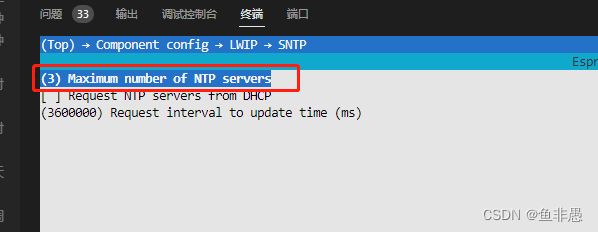ESP32通过HTTP及SNTP同步网络时间
1、获取毫秒级时间 和普通系统函数相同
int get_sys_time_ms(void)
{
struct timeval tv_now;
gettimeofday(&tv_now, NULL);
int64_t time_us = (int64_t)tv_now.tv_sec * 1000000L + (int64_t)tv_now.tv_usec;
return (int)(time_us/1000);
}2、延时毫秒级时间
void my_delay_ms(u32 time_ms)
{
vTaskDelay(time_ms / portTICK_RATE_MS);
}SNTP校时
SNTP 指 简单网络时间协议(Simple Network Time Protocol),一个合格的物联网设备,少不了一个准确的钟。通过SNTP,可以使ESP32设备通过网络校准本地时间。使用起来也非常简单!
二、示例
1、场景一:最基础方式
最简单+基础的方式
sntp_setoperatingmode(SNTP_OPMODE_POLL);
sntp_setservername(0, "ntp.aliyun.com");
sntp_init();但此时,你的ESP32要已联网,否则肯定是获取不了的。
接下来,你可以通过sntp_get_sync_status()轮询检测同步是否完毕,官方示例提供了这样的代码。除此之外。我们也可以通过回调来完成。更新成功之后,我们就随时可以获取系统时间了:
首先设置时区方法(这只影响下文时间转换,不影响时间同步。如果你有自己的方法,则可以通过自己的方式设置):
设置时区---时区缩写:
| 标准时间代码 |
与GMT的偏移量 |
描述 |
| NZDT |
+13:00 |
新西兰夏令时 |
| IDLE |
+12:00 |
国际日期变更线,东边 |
| NZST |
+12:00 |
新西兰标准时间 |
| NZT |
+12:00 |
新西兰时间 |
| AESST |
+11:00 |
澳大利亚东部夏时制 |
| CST(ACSST) |
+10:30 |
中澳大利亚标准时间 |
| CADT |
+10:30 |
中澳大利亚夏时制 |
| SADT |
+10:30 |
南澳大利亚夏时制 |
| EST(EAST) |
+10:00 |
东澳大利亚标准时间 |
| GST |
+10:00 |
关岛标准时间 |
| LIGT |
+10:00 |
澳大利亚墨尔本时间 |
| CAST |
+9:30 |
中澳大利亚标准时间 |
| SAT(SAST) |
+9:30 |
南澳大利亚标准时间 |
| WDT(AWSST) |
+9:00 |
澳大利亚西部标准夏令时 |
| JST |
+9:00 |
日本标准时间,(USSR Zone 8) |
| KST |
+9:00 |
韩国标准时间 |
| MT |
+8:30 |
毛里求斯时间 |
| WST(AWST) |
+8:00 |
澳大利亚西部标准时间 |
| CCT |
+8:00 |
中国沿海时间(北京时间) |
| JT |
+7:30 |
爪哇时间 |
| IT |
+3:30 |
伊朗时间 |
| BT |
+3:00 |
巴格达时间 |
| EETDST |
+3:00 |
东欧夏时制 |
| CETDST |
+2:00 |
中欧夏时制 |
| EET |
+2:00 |
东欧,(USSR Zone 1) |
| FWT |
+2:00 |
法国冬时制 |
| IST |
+2:00 |
以色列标准时间 |
| MEST |
+2:00 |
中欧夏时制 |
| METDST |
+2:00 |
中欧白昼时间 |
| SST |
+2:00 |
瑞典夏时制 |
| BST |
+1:00 |
英国夏时制 |
| CET |
+1:00 |
中欧时间 |
| DNT |
+1:00 |
Dansk Normal Tid |
| FST |
+1:00 |
法国夏时制 |
| MET |
+1:00 |
中欧时间 |
| MEWT |
+1:00 |
中欧冬时制 |
| MEZ |
+1:00 |
中欧时区 |
| NOR |
+1:00 |
挪威标准时间 |
| SET |
+1:00 |
Seychelles Time |
| SWT |
+1:00 |
瑞典冬时制 |
| WETDST |
+1:00 |
西欧光照利用时间(夏时制) |
| GMT |
0:00 |
格林威治标准时间 |
| WET |
0:00 |
西欧 |
| WAT |
-1:00 |
西非时间 |
| NDT |
-2:30 |
纽芬兰(新大陆)白昼时间 |
| ADT |
-03:00 |
大西洋白昼时间 |
| NFT |
-3:30 |
纽芬兰(新大陆)标准时间 |
| NST |
-3:30 |
纽芬兰(新大陆)标准时间 |
| AST |
-4:00 |
大西洋标准时间(加拿大) |
| EDT |
-4:00 |
(美国)东部夏令时 |
| CDT |
-5:00 |
(美国)中部夏令时 |
| EST |
-5:00 |
(美国)东部标准时间 |
| CST |
-6:00 |
(美国)中部标准时间 |
| MDT |
-6:00 |
(美国)山地夏令时 |
| MST |
-7:00 |
(美国)山地标准时间 |
| PDT |
-7:00 |
(美国)太平洋夏令时 |
| PST |
-8:00 |
(美国)太平洋标准时间 |
| YDT |
-8:00 |
Yukon夏令时 |
| HDT |
-9:00 |
夏威仪/阿拉斯加白昼时间 |
| YST |
-9:00 |
Yukon标准时 |
| AHST |
-10:00 |
夏威仪-阿拉斯加标准时间 |
| CAT |
-10:00 |
中阿拉斯加时间 |
| NT |
-11:00 |
州时间(Nome Time) |
| IDLW |
-12:00 |
国际日期变更线,西边 |
//如果目标时区是在东区,则是负的,否则是正的。 setenv("TZ", "CST-8", 1); //东八区 tzset();
获取时间
// 获取系统时间戳
time_t now = 0;
time(&now);
// 结合设置的时区,转换为tm结构体
struct tm timeinfo = {0};
localtime_r(&now, &timeinfo);
// 转为字符串(方法随意,不一定要用strftime)
char str[64];
strftime(str, sizeof(str), "%c", &timeinfo);2、场景二:使用回调
当sntp成功同步时间后,会有一个异步的回调通知应用做出相应更改,例如:在LVGL等UI框架上弹窗等。只需要下边的函数
sntp_set_time_sync_notification_cb(/* 需要的函数指针 /);
//需要的函数声明为形如:
void 函数名(struct timeval tv);例如
static void initialize_sntp_cb(void)
{
ESP_LOGI(TAG, "Initializing SNTP");
sntp_setoperatingmode(SNTP_OPMODE_POLL);
sntp_setservername(0, "cn.ntp.org.cn"); // 设置访问服务器
sntp_setservername(1, "pool.ntp.org");
sntp_setservername(2, "210.72.145.44"); // 国家授时中心服务器 IP 地址
//开启一个 SNTP server(节省资源考虑), 如果用户需开启多个 SNTP server, 请配置menuconfig
sntp_set_time_sync_notification_cb(time_sync_notification_cb);
//设置时间同步模式
sntp_set_sync_mode(SNTP_SYNC_MODE_SMOOTH);
sntp_init();
}
void time_sync_notification_cb(struct timeval *tv)
{
time_t now = 0;
struct tm timeinfo = {0};
time(&now);
localtime_r(&now, &timeinfo);
char strftime_buf[64];
setenv("TZ", "UTC-0", 1);
tzset();
localtime_r(&now, &timeinfo);
strftime(strftime_buf, sizeof(strftime_buf), "%c", &timeinfo);
ESP_LOGI(TAG, "The time in time_zone:%s\r\n", strftime_buf);
SntpFinishState = true;
printf("===============set sntp config successfully==================\r\n");
}
//应用层只需调用
initialize_sntp_cb();3、场景三:主动立刻触发时间同步
调用sntp_init()会立刻请求服务器同步一次时间。
因此,我们需要主动同步时:
先调用sntp_stop()、再调用sntp_init() 即可立刻同步一次时间。
经过测试:一定要先stop!不然不会发起同步
实例
static void esp_initialize_sntp(void)
{
sntp_setoperatingmode(SNTP_OPMODE_POLL); // 设置单播模式
sntp_setservername(0, "cn.ntp.org.cn"); // 设置访问服务器
sntp_setservername(1, "ntp1.aliyun.com");
sntp_setservername(1, "pool.ntp.org");
sntp_setservername(2, "210.72.145.44"); // 国家授时中心服务器 IP 地址
setenv("TZ", "CST-8", 1); //东八区
tzset(); // 更新本地C库时间
sntp_init(); //初始化
}
void sntp_task(void* args)
{
esp_initialize_sntp();
// 延时等待SNTP初始化完成
do {
vTaskDelay(1000 / portTICK_PERIOD_MS);
BLUFI_INFO("wait for wifi sntp sync time---------------------\n");
} while (sntp_get_sync_status() == SNTP_SYNC_STATUS_RESET);
// 成功获取网络时间后停止NTP请求,不然设备重启后会造成获取网络时间失败的现象
// 大概是服务器时根据心跳时间来删除客户端的,如果不是stop结束的客户端,下次连接服务器时就会出错
sntp_stop();
vTaskDelete(NULL);
}
void start_sntp(void)
{
BLUFI_INFO("Start for sync standard time");
xTaskCreate(&sntp_task, "sntp_task", 2048, NULL, 5, NULL);
}
struct tm* get_time(void)
{
time_t now;
time(&now); // 获取网络时间, 64bit的秒计数
localtime_r(&now, &timeinfo); // 转换成具体的时间参数
ESP_LOGI(TAG, "%4d-%02d-%02d %02d:%02d:%02d week:%d", timeinfo.tm_year + 1900, timeinfo.tm_mon + 1,
timeinfo.tm_mday, timeinfo.tm_hour, timeinfo.tm_min, timeinfo.tm_sec, timeinfo.tm_wday);
return &timeinfo;
}官网:pool.ntp.org: the internet cluster of ntp servers
pool.ntp.org 是一个以时间服务器的大虚拟集群为上百万的客户端提供可靠的 易用的 网络时间协议(NTP)服务的项目。
NTP池正在为世界各地成百上千万的系统提供服务。 它是绝大多数主流Linux发行版和许多网络设备的默认“时间服务器”
设置多个 SNTP server需要配置:国内可用的NTP 服务器地址 服务器介绍 NTP池的介绍
参考地址
//c标准库版本
#include
#include
#ifdef _WIN32
#include
#include
#else
#include
#include
#endif
uint64_t GetCurrentTimerMS(char* szTimer=NULL)
{
uint64_t nTimer = 0;
#ifdef _WIN32
SYSTEMTIME currentTime;
GetLocalTime(¤tTime);
tm temptm = { currentTime.wSecond,
currentTime.wMinute,
currentTime.wHour,
currentTime.wDay,
currentTime.wMonth - 1,
currentTime.wYear - 1900
};
nTimer = mktime(&temptm) * 1000 + currentTime.wMilliseconds;
#else
struct timeval tv;
gettimeofday(&tv,NULL);
// printf("second:%ld\n",tv.tv_sec); //秒
nTimer = tv.tv_sec*1000 + tv.tv_usec/1000;
#endif
if(szTimer != NULL)
sprintf(szTimer, "%llu", nTimer);
return nTimer;
}
int main()
{
char szTimer[64];
uint64_t nTimer=-1;
GetCurrentTimerMS(szTimer); //带参数
nTimer = GetCurrentTimerMS(); //不带参数
printf("millisecond:%s,\t%llu\n\n",szTimer,nTimer ); //毫秒
return 0;
} 通过HTTP获取时间并更新
uint32_t get_net_time(void)
{
esp_err_t ret = ESP_FAIL;
int i = 0;
net_time = 0;
//获取网络时间并打印 配置网页域名和对应的参数
esp_http_client_config_t config = {
.url = "http://worldtimeapi.org/api/ip",
.event_handler = http_event_handle,
.buffer_size = NET_TIME_BUFF_LEN,
};
esp_http_client_handle_t time_client = esp_http_client_init(&config);//初始化http
for(i=0;i<3;i++)
{
ret = esp_http_client_perform(time_client);//请求获取数据
if (ret == ESP_OK)
{
BLUFI_INFO("HTTP GET Status = %d, content_length = %lld",
esp_http_client_get_status_code(time_client),
esp_http_client_get_content_length(time_client));
if (get_net_time_flag == 1) // 得到了平台下发
{
if (ESP_OK == wifi_analyse_time()) // 解析平台时间并存到对应变量中
{
break;
}
}
}
else
{
BLUFI_ERROR("HTTP GET request failed: %s", esp_err_to_name(ret));
}
vTaskDelay(500 / portTICK_PERIOD_MS); // 延时约1000ms
}
esp_http_client_cleanup(time_client);
BLUFI_ERROR("time: %lu", net_time);
return net_time;
}
// 功能:http处理中断
static esp_err_t http_event_handle(esp_http_client_event_t *evt)
{
switch (evt->event_id) {
case HTTP_EVENT_ERROR:
BLUFI_ERROR("HTTP_EVENT_ERROR");
break;
case HTTP_EVENT_ON_CONNECTED:
BLUFI_INFO("HTTP_EVENT_ON_CONNECTED");
break;
case HTTP_EVENT_HEADER_SENT:
BLUFI_INFO("HTTP_EVENT_HEADER_SENT");
break;
case HTTP_EVENT_ON_HEADER:
// BLUFI_INFO(TAG, "HTTP_EVENT_ON_HEADER");
break;
case HTTP_EVENT_ON_DATA: //收到网址下发的时间数据将数据存放到buffer之后处理
BLUFI_INFO("HTTP_EVENT_ON_DATA");
get_net_time_flag = 1;
memset(net_time_buf, 0, NET_TIME_BUFF_LEN);
memcpy(net_time_buf, evt->data, evt->data_len);
// BLUFI_INFO("len=(%d),data=(%s)",evt->data_len,evt->data);
break;
case HTTP_EVENT_ON_FINISH:
BLUFI_INFO("HTTP_EVENT_ON_FINISH");
break;
case HTTP_EVENT_DISCONNECTED:
BLUFI_INFO("HTTP_EVENT_DISCONNECTED");
break;
case HTTP_EVENT_REDIRECT:
break;
default:
break;
}
return ESP_OK;
}
void update_net_time(const uint32_t time)
{
net_time = time;
}
// 功能:解析网络时间
static esp_err_t wifi_analyse_time(void)
{
cJSON *json_buff;
cJSON *unixtime;
cJSON *raw_offset;//东时区
cJSON *dst_offset;//西时区
// clr_link_create_certs();
get_net_time_flag = 0;
json_buff = cJSON_Parse(net_time_buf);//转化为json体
if(json_buff == NULL)
{
BLUFI_INFO("time buffer not find\n");
cJSON_Delete(json_buff);//释放json体
return ESP_FAIL;
}
else
{
unixtime = cJSON_GetObjectItem(json_buff, "unixtime");//查找国际网络时间
raw_offset = cJSON_GetObjectItem(json_buff, "raw_offset");//获取时区偏移量 可以采用电脑访问上述网址看网址得到的格式 postman模拟
dst_offset = cJSON_GetObjectItem(json_buff, "dst_offset");//获取时区偏移量
if((unixtime == NULL)||(raw_offset == NULL)||(dst_offset == NULL)) //没有对应字段
{
cJSON_Delete(json_buff);//释放json体
BLUFI_INFO("unixtime not find\n");
return ESP_FAIL;
}
else
{
update_net_time(unixtime->valueint); //将网络时间更新到本地存放网络时间变量里
cJSON_Delete(json_buff);//释放json体
return ESP_OK;
}
}
}