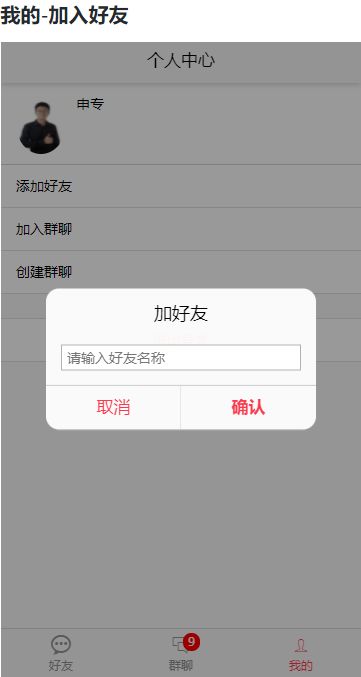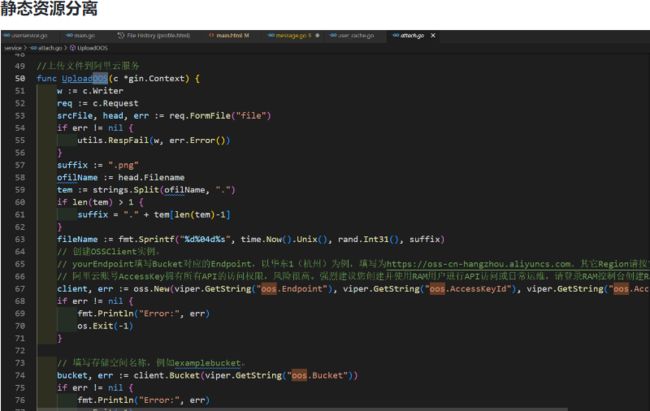百万级并发 - IM项目实战
百万级并发 - IM项目实战
需求分析:
项目目的:
项目背景:IM对性能和体验敏感度非常高 。 大厂必备
你将获得什么:
熟悉开发流程 ,熟练相关技术栈 gin+GORM+swagger + logrus auth 等中间件,三高性能
核心功能:
发送和接受消息,文字 表情 图片 音频 ,访客,点对点,群聊 ,广播,快捷回复,撤回,心跳检测…
技术栈:
前端 后端 (webSocket ,channel/goroutine ,gin ,temlate,gorm ,sql,nosql,mq…)
系统架构:
四层:前端,接入层,逻辑层,持久层
消息发送流程:
A > 登录> 鉴权>(游客) > 消息类型 >(群/广播) > B
环境搭建:
go version go1.17.8 windows/amd64
set GO111MODULE=on
go mod init go_exam
go mod tidy
系统架构
image-1666343867758
核心流程:
image-1666343894583
image-1666343928806
image-1666343946893
效果展示:
image-1666344179175
image-1666344192229
image-1666344202937
image-1666344215099
image-1666344227541
image-1666344237243
image-1666344247334
image-1666344268342
image-1666344280635
image-1666344295006
部分项目代码展示
image-1666344380115
image-1666344404391
image-1666344418358
image-1666344432655
功能实现
完成用户模块基本的
加入修改电话号码和邮箱 并校验
先引入
get github.com/asaskevich/govalidator
结构体字段后面 加检验规则
最后service govalidator.ValidatorStrut(user)
1.router包 app.go
r.GET("/user/getUserList", service.GetUserList)
r.GET("/user/createUser", service.CreateUser)
r.GET("/user/deleteUser", service.DeleteUser)
r.POST("/user/updateUser", service.UpdateUser)
2.service 包 userservice.go
// GetUserList
// @Summary 所有用户
// @Tags 用户模块
// @Success 200 {string} json{"code","message"}
// @Router /user/getUserList [get]
func GetUserList(c *gin.Context) {
data := make([]*models.UserBasic, 10)
data = models.GetUserList()
c.JSON(200, gin.H{
"message": data,
})
}
// CreateUser
// @Summary 新增用户
// @Tags 用户模块
// @param name query string false "用户名"
// @param password query string false "密码"
// @param repassword query string false "确认密码"
// @Success 200 {string} json{"code","message"}
// @Router /user/createUser [get]
func CreateUser(c *gin.Context) {
user := models.UserBasic{}
user.Name = c.Query("name")
password := c.Query("password")
repassword := c.Query("repassword")
if password != repassword {
c.JSON(-1, gin.H{
"message": "两次密码不一致!",
})
return
}
user.PassWord = password
models.CreateUser(user)
c.JSON(200, gin.H{
"message": "新增用户成功!",
})
}
// DeleteUser
// @Summary 删除用户
// @Tags 用户模块
// @param id query string false "id"
// @Success 200 {string} json{"code","message"}
// @Router /user/deleteUser [get]
func DeleteUser(c *gin.Context) {
user := models.UserBasic{}
id, _ := strconv.Atoi(c.Query("id"))
user.ID = uint(id)
models.DeleteUser(user)
c.JSON(200, gin.H{
"message": "删除用户成功!",
})
}
// UpdateUser
// @Summary 修改用户
// @Tags 用户模块
// @param id formData string false "id"
// @param name formData string false "name"
// @param password formData string false "password"
// @param phone formData string false "phone"
// @param email formData string false "email"
// @Success 200 {string} json{"code","message"}
// @Router /user/updateUser [post]
func UpdateUser(c *gin.Context) {
user := models.UserBasic{}
id, _ := strconv.Atoi(c.PostForm("id"))
user.ID = uint(id)
user.Name = c.PostForm("name")
user.PassWord = c.PostForm("password")
user.Phone = c.PostForm("phone")
user.Email = c.PostForm("email")
fmt.Println("update :", user)
_, err := govalidator.ValidateStruct(user)
if err != nil {
fmt.Println(err)
c.JSON(200, gin.H{
"message": "修改参数不匹配!",
})
} else {
models.UpdateUser(user)
c.JSON(200, gin.H{
"message": "修改用户成功!",
})
}
}
3.modesl包 user_basic.go
Phone string `valid:"matches(^1[3-9]{1}\\d{9}$)"`
Email string `valid:"email"`
4,然后测试
重复注册校验:
func FindUserByName(name string) UserBasic {
user := UserBasic{}
utils.DB.Where("name = ?", name).First(&user)
return user
}
func FindUserByPhone(phone string) *gorm.DB {
user := UserBasic{}
return utils.DB.Where("Phone = ?", phone).First(&user)
}
func FindUserByEmail(email string) *gorm.DB {
user := UserBasic{}
return utils.DB.Where("email = ?", email).First(&user)
}
再到service层 加入判断
data := models.FindUserByName(user.Name)
if data.Name != "" {
c.JSON(-1, gin.H{
"message": "用户名已注册!",
})
return
}
注册 加密操作
package utils
import (
"crypto/md5"
"encoding/hex"
"fmt"
"strings"
)
//小写
func Md5Encode(data string) string {
h := md5.New()
h.Write([]byte(data))
tempStr := h.Sum(nil)
return hex.EncodeToString(tempStr)
}
//大写
func MD5Encode(data string) string {
return strings.ToUpper(Md5Encode(data))
}
//加密
func MakePassword(plainpwd, salt string) string {
return Md5Encode(plainpwd + salt)
}
//解密
func ValidPassword(plainpwd, salt string, password string) bool {
md := Md5Encode(plainpwd + salt)
fmt.Println(md + " " + password)
return md == password
}
service层 判断之后加入
//user.PassWord = password
user.PassWord = utils.MakePassword(password, salt)
user.Salt = salt //表更新了字段 db.AutoMigrate(&models.UserBasic{})
fmt.Println(user.PassWord)
models.CreateUser(user)
登录解密 :
//dao层
func FindUserByNameAndPwd(name string, password string) UserBasic {
user := UserBasic{}
utils.DB.Where("name = ? and pass_word=?", name, password).First(&user)
return user
}
// GetUserList
// @Summary 所有用户
// @Tags 用户模块
// @param name query string false "用户名"
// @param password query string false "密码"
// @Success 200 {string} json{"code","message"}
// @Router /user/findUserByNameAndPwd [get]
func FindUserByNameAndPwd(c *gin.Context) {
data := models.UserBasic{}
name := c.Query("name")
password := c.Query("password")
user := models.FindUserByName(name)
if user.Name == "" {
c.JSON(200, gin.H{
"message": "该用户不存在",
})
return
}
flag := utils.ValidPassword(password, user.Salt, user.PassWord)
if !flag {
c.JSON(200, gin.H{
"message": "密码不正确",
})
return
}
pwd := utils.MakePassword(password, user.Salt)
data = models.FindUserByNameAndPwd(name, pwd)
c.JSON(200, gin.H{
"message": data,
})
}
router层 :
r.POST("/user/findUserByNameAndPwd", service.FindUserByNameAndPwd)
token的加入对返回的结构调整 。
修改登录的方法:
func FindUserByNameAndPwd(name string, password string) UserBasic {
user := UserBasic{}
utils.DB.Where("name = ? and pass_word=?", name, password).First(&user)
//token加密
str := fmt.Sprintf("%d", time.Now().Unix())
temp := utils.MD5Encode(str)
utils.DB.Model(&user).Where("id = ?", user.ID).Update("identity", temp)
return user
}
// 返回的结果:
c.JSON(200, gin.H{
"code": 0, // 0成功 -1失败
"message": "修改用户成功!",
"data": user,
})
加入Redis
go get github.com/go-redis/redis
配置redis
redis:
addr: "192.168.137.131:6379"
password: ""
DB: 0
poolSize: 30
minIdleConn: 30
然后main方法中
utils.InitRedis()
最后再 utils
func InitRedis() {
Red = redis.NewClient(&redis.Options{
Addr: viper.GetString("redis.addr"),
Password: viper.GetString("redis.password"),
DB: viper.GetInt("redis.DB"),
PoolSize: viper.GetInt("redis.poolSize"),
MinIdleConns: viper.GetInt("redis.minIdleConn"),
})
pong, err := Red.Ping().Result()
if err != nil {
fmt.Println("init redis 。。。。", err)
} else {
fmt.Println(" Redis inited 。。。。", pong)
}
}
测试看是否正常
通过WebSocket通信
go get github.com/gorilla/websocket
go get github.com/go-redis/redis/v8
package utils
import (
"context"
"fmt"
"log"
"os"
"time"
"github.com/go-redis/redis/v8"
"github.com/spf13/viper"
"gorm.io/driver/mysql"
"gorm.io/gorm"
"gorm.io/gorm/logger"
)
var (
DB *gorm.DB
Red *redis.Client
)
func InitConfig() {
viper.SetConfigName("app")
viper.AddConfigPath("config")
err := viper.ReadInConfig()
if err != nil {
fmt.Println(err)
}
fmt.Println("config app inited 。。。。")
}
func InitMySQL() {
//自定义日志模板 打印SQL语句
newLogger := logger.New(
log.New(os.Stdout, "\r\n", log.LstdFlags),
logger.Config{
SlowThreshold: time.Second, //慢SQL阈值
LogLevel: logger.Info, //级别
Colorful: true, //彩色
},
)
DB, _ = gorm.Open(mysql.Open(viper.GetString("mysql.dns")),
&gorm.Config{Logger: newLogger})
fmt.Println(" MySQL inited 。。。。")
//user := models.UserBasic{}
//DB.Find(&user)
//fmt.Println(user)
}
func InitRedis() {
Red = redis.NewClient(&redis.Options{
Addr: viper.GetString("redis.addr"),
Password: viper.GetString("redis.password"),
DB: viper.GetInt("redis.DB"),
PoolSize: viper.GetInt("redis.poolSize"),
MinIdleConns: viper.GetInt("redis.minIdleConn"),
})
}
const (
PublishKey = "websocket"
)
//Publish 发布消息到Redis
func Publish(ctx context.Context, channel string, msg string) error {
var err error
fmt.Println("Publish 。。。。", msg)
err = Red.Publish(ctx, channel, msg).Err()
if err != nil {
fmt.Println(err)
}
return err
}
//Subscribe 订阅Redis消息
func Subscribe(ctx context.Context, channel string) (string, error) {
sub := Red.Subscribe(ctx, channel)
fmt.Println("Subscribe 。。。。", ctx)
msg, err := sub.ReceiveMessage(ctx)
if err != nil {
fmt.Println(err)
return "", err
}
fmt.Println("Subscribe 。。。。", msg.Payload)
return msg.Payload, err
}
userservice.go中加入
//防止跨域站点伪造请求
var upGrader = websocket.Upgrader{
CheckOrigin: func(r *http.Request) bool {
return true
},
}
func SendMsg(c *gin.Context) {
ws, err := upGrader.Upgrade(c.Writer, c.Request, nil)
if err != nil {
fmt.Println(err)
return
}
defer func(ws *websocket.Conn) {
err = ws.Close()
if err != nil {
fmt.Println(err)
}
}(ws)
MsgHandler(c, ws)
}
func MsgHandler(c *gin.Context, ws *websocket.Conn) {
for {
msg, err := utils.Subscribe(c, utils.PublishKey)
if err != nil {
fmt.Println(" MsgHandler 发送失败", err)
}
tm := time.Now().Format("2006-01-02 15:04:05")
m := fmt.Sprintf("[ws][%s]:%s", tm, msg)
err = ws.WriteMessage(1, []byte(m))
if err != nil {
log.Fatalln(err)
}
}
}
router层 app.go
//发送消息
r.GET("/user/sendMsg", service.SendMsg)
测试: http://www.jsons.cn/websocket/
ws://localhost:8081/user/sendMsg
设计 关系表 ,群信息表 ,消息表
package models
import "gorm.io/gorm"
//消息
type Message struct {
gorm.Model
FormId uint //发送者
TargetId uint //接受者
Type string //消息类型 群聊 私聊 广播
Media int //消息类型 文字 图片 音频
Content string //消息内容
Pic string
Url string
Desc string
Amount int //其他数字统计
}
func (table *Message) TableName() string {
return "message"
}
package models
import "gorm.io/gorm"
//群信息
type GroupBasic struct {
gorm.Model
Name string
OwnerId uint
Icon string
Type int
Desc string
}
func (table *GroupBasic) TableName() string {
return "group_basic"
}
package models
import "gorm.io/gorm"
//人员关系
type Contact struct {
gorm.Model
OwnerId uint //谁的关系信息
TargetId uint //对应的谁
Type int //对应的类型 0 1 3
Desc string
}
func (table *Contact) TableName() string {
return "contact"
}
发送消息 接受消息
需要 :发送者ID ,接受者ID ,消息类型,发送的内容,发送类型
校验token ,关系 ,
package models
import (
"encoding/json"
"fmt"
"net"
"net/http"
"strconv"
"sync"
"github.com/gorilla/websocket"
"gopkg.in/fatih/set.v0"
"gorm.io/gorm"
)
//消息
type Message struct {
gorm.Model
FormId int64 //发送者
TargetId int64 //接受者
Type int //发送类型 群聊 私聊 广播
Media int //消息类型 文字 图片 音频
Content string //消息内容
Pic string
Url string
Desc string
Amount int //其他数字统计
}
func (table *Message) TableName() string {
return "message"
}
type Node struct {
Conn *websocket.Conn
DataQueue chan []byte
GroupSets set.Interface
}
//映射关系
var clientMap map[int64]*Node = make(map[int64]*Node, 0)
//读写锁
var rwLocker sync.RWMutex
// 需要 :发送者ID ,接受者ID ,消息类型,发送的内容,发送类型
func Chat(writer http.ResponseWriter, request *http.Request) {
//1. 获取参数 并 检验 token 等合法性
//token := query.Get("token")
query := request.URL.Query()
Id := query.Get("userId")
userId, _ := strconv.ParseInt(Id, 10, 64)
//msgType := query.Get("type")
//targetId := query.Get("targetId")
// context := query.Get("context")
isvalida := true //checkToke() 待.........
conn, err := (&websocket.Upgrader{
//token 校验
CheckOrigin: func(r *http.Request) bool {
return isvalida
},
}).Upgrade(writer, request, nil)
if err != nil {
fmt.Println(err)
return
}
//2.获取conn
node := &Node{
Conn: conn,
DataQueue: make(chan []byte, 50),
GroupSets: set.New(set.ThreadSafe),
}
//3. 用户关系
//4. userid 跟 node绑定 并加锁
rwLocker.Lock()
clientMap[userId] = node
rwLocker.Unlock()
//5.完成发送逻辑
go sendProc(node)
//6.完成接受逻辑
go recvProc(node)
sendMsg(userId, []byte("欢迎进入聊天系统"))
}
func sendProc(node *Node) {
for {
select {
case data := <-node.DataQueue:
err := node.Conn.WriteMessage(websocket.TextMessage, data)
if err != nil {
fmt.Println(err)
return
}
}
}
}
func recvProc(node *Node) {
for {
_, data, err := node.Conn.ReadMessage()
if err != nil {
fmt.Println(err)
return
}
broadMsg(data)
fmt.Println("[ws] <<<<< ", data)
}
}
var udpsendChan chan []byte = make(chan []byte, 1024)
func broadMsg(data []byte) {
udpsendChan <- data
}
func init() {
go udpSendProc()
go udpRecvProc()
}
//完成udp数据发送协程
func udpSendProc() {
con, err := net.DialUDP("udp", nil, &net.UDPAddr{
IP: net.IPv4(192, 168, 0, 255),
Port: 3000,
})
defer con.Close()
if err != nil {
fmt.Println(err)
}
for {
select {
case data := <-udpsendChan:
_, err := con.Write(data)
if err != nil {
fmt.Println(err)
return
}
}
}
}
//完成udp数据接收协程
func udpRecvProc() {
con, err := net.ListenUDP("udp", &net.UDPAddr{
IP: net.IPv4zero,
Port: 3000,
})
if err != nil {
fmt.Println(err)
}
defer con.Close()
for {
var buf [512]byte
n, err := con.Read(buf[0:])
if err != nil {
fmt.Println(err)
return
}
dispatch(buf[0:n])
}
}
//后端调度逻辑处理
func dispatch(data []byte) {
msg := Message{}
err := json.Unmarshal(data, &msg)
if err != nil {
fmt.Println(err)
return
}
switch msg.Type {
case 1: //私信
sendMsg(msg.TargetId, data)
// case 2: //群发
// sendGroupMsg()
// case 3://广播
// sendAllMsg()
//case 4:
//
}
}
func sendMsg(userId int64, msg []byte) {
rwLocker.RLock()
node, ok := clientMap[userId]
rwLocker.RUnlock()
if ok {
node.DataQueue <- msg
}
}
集成html 登录和注册
//app.go 加入
//首页
r.GET("/", service.GetIndex)
r.GET("/index", service.GetIndex)
r.GET("/toRegister", service.ToRegister)
// index.go
package service
import (
"text/template"
"github.com/gin-gonic/gin"
)
// GetIndex
// @Tags 首页
// @Success 200 {string} welcome
// @Router /index [get]
func GetIndex(c *gin.Context) {
ind, err := template.ParseFiles("index.html", "views/chat/head.html")
if err != nil {
panic(err)
}
ind.Execute(c.Writer, "index")
// c.JSON(200, gin.H{
// "message": "welcome !! ",
// })
}
func ToRegister(c *gin.Context) {
ind, err := template.ParseFiles("views/user/register.html")
if err != nil {
panic(err)
}
ind.Execute(c.Writer, "register")
// c.JSON(200, gin.H{
// "message": "welcome !! ",
// })
}
然后页面 :
{{template "/chat/head.shtml"}}
登录
{{.}}
以及head.html
{{define "/chat/head.shtml"}}
IM解决方案
{{end}}
集成聊天页面 完成 发送接受消息(文本)
前端需要拼接 Message对象
需要 :发送者ID ,接受者ID ,消息类型1,发送类型 1,发送的内容context token
jsonStr = JSON.stringify(msg)
websocket.send(jsonStr )
recvProc协程 读取数据
发送给对应的人
websocket.onMessage
//app.go 加入router
r.GET("/toChat", service.ToChat)
//index.go 加入
func ToChat(c *gin.Context) {
ind, err := template.ParseFiles("views/chat/index.html",
"views/chat/head.html",
"views/chat/foot.html",
"views/chat/tabmenu.html",
"views/chat/concat.html",
"views/chat/group.html",
"views/chat/profile.html",
"views/chat/main.html")
if err != nil {
panic(err)
}
userId, _ := strconv.Atoi(c.Query("userId"))
token := c.Query("token")
user := models.UserBasic{}
user.ID = uint(userId)
user.Identity = token
//fmt.Println("ToChat>>>>>>>>", user)
ind.Execute(c.Writer, user)
// c.JSON(200, gin.H{
// "message": "welcome !! ",
// })
}
//最后页面
index.html
{{template "/chat/head.shtml"}}
登录
{{.}}
//views/chat/index.html
{{template "/chat/head.shtml"}}
{{template "/chat/tabmenu.shtml"}}
{{template "/chat/concat.shtml"}}
{{template "/chat/group.shtml"}}
{{template "/chat/profile.shtml"}}
{{template "/chat/main.shtml"}}
{{template "/chat/foot.shtml"}}
测试登录成功之后正常跳转到聊提案首页
获取好友列表:
//app.go
r.POST("/searchFriends", service.SearchFriends)
//userservice.go
func SearchFriends(c *gin.Context) {
id, _ := strconv.Atoi(c.Request.FormValue("userId"))
users := models.SearchFriend(uint(id))
c.JSON(200, gin.H{
"code": 0, // 0成功 -1失败
"message": "查询好友列表成功!",
"data": users,
})
}
//contact.go
func SearchFriend(userId uint) []UserBasic {
contacts := make([]Contact, 0)
objIds := make([]uint64, 0)
utils.DB.Where("owner_id = ? and type=1", userId).Find(&contacts)
for _, v := range contacts {
fmt.Println(" >>>>>>>>>>>>> ", v)
objIds = append(objIds, uint64(v.TargetId))
}
users := make([]UserBasic, 0)
utils.DB.Where("id in ?", objIds).Find(&users)
return users
}
调试前端页面:
关键让后端的loadFrients在前端显示
{{define "/chat/foot.shtml"}}
{{end}}
请求的返回改成封装的类型:
func SearchFriends(c *gin.Context) {
id, _ := strconv.Atoi(c.Request.FormValue("userId"))
users := models.SearchFriend(uint(id))
// c.JSON(200, gin.H{
// "code": 0, // 0成功 -1失败
// "message": "查询好友列表成功!",
// "data": users,
// })
utils.RespOKList(c.Writer, users, len(users))
}
调试前后端 ,首先通过页面和postman测试 ,再调试前端页面,然后再post到后台,确保发送正常之后调试前端显示。
image-1666344011607
{
"version": "0.2.0",
"configurations": [
{
"name": "golang",
"type": "go",
"request": "launch",
"mode": "auto",
//当运行单个文件时{workspaceFolder}可改为{file}
"program": "${workspaceFolder}",
"env": {},
"args": []
}
]
}
调试发送和接收 ; 修改foot.html页面参数传递 id 》 userId
initwebsocket:function(){
var url="ws://"+location.host+"/chat?userId="+userId()+"&token=" +util.parseQuery("token");
修改页面main.html 得判断逻辑
git 版本控制
Git
下载安装包 , 并且集成 git history插件
完成前端页面加载 表情包的 引入 vue-resource.min.js
通过 this.$http.get(res[id]).then( response => {
pkginfo = response.data
var baseurl= config.baseurl+"/"+pkginfo.id+"/"
// console.log("post res[i]",id,res[id],pkginfo)
并调整显示 判断 Media=4 的时候

完成 图片发送的后端代码
package service
import (
"fmt"
"ginchat/utils"
"io"
"math/rand"
"os"
"strings"
"time"
"github.com/gin-gonic/gin"
)
func Upload(c *gin.Context) {
w := c.Writer
req := c.Request
srcFile, head, err := req.FormFile("file")
if err != nil {
utils.RespFail(w, err.Error())
}
suffix := ".png"
ofilName := head.Filename
tem := strings.Split(ofilName, ".")
if len(tem) > 1 {
suffix = "." + tem[len(tem)-1]
}
fileName := fmt.Sprintf("%d%04d%s", time.Now().Unix(), rand.Int31(), suffix)
dstFile, err := os.Create("./asset/upload/" + fileName)
if err != nil {
utils.RespFail(w, err.Error())
}
_, err = io.Copy(dstFile, srcFile)
if err != nil {
utils.RespFail(w, err.Error())
}
url := "./asset/upload/" + fileName
utils.RespOK(w, url, "发送图片成功")
}
r.POST("/attach/upload", service.Upload)
前端 :1.上传这个图片
2.发送一条消息 url 图片地址即可
function upload(dom){
uploadfile("attach/upload",dom,function(res){
if(res.Code==0){
app.sendpicmsg(res.Data)
}
})
}
sendpicmsg:function(picurl){
//{id:1,userid:2,dstid:3,cmd:10,media:4,url:"http://www.baidu.com/a/log,jpg"}
var msg =this.createmsgcontext();
msg.Media=4;
msg.url=picurl;
this.showmsg(userInfo(),msg)
this.webSocket.send(JSON.stringify(msg))
},
语音发送 :
recorder
this.duration = new Date().getTime();
//video 摄像头 ,audio 音频
navigator.mediaDevices.getUserMedia({audio: true, video: false})
.then(function(stream){
this.showprocess = true
this.recorder = new MediaRecorder(stream);
audioTarget.srcObject = stream;
//是否可用
this.recorder.ondataavailable = (event) => {
console.log("ondataavailable");
uploadblob("attach/upload",event.data,".mp3",res=>{
var duration = Math.ceil((new Date().getTime()-this.duration)/1000);
this.sendaudiomsg(res.Data,duration);
})
stream.getTracks().forEach(function (track) {
track.stop();
});
this.showprocess = false
}
this.recorder.start();
}.bind(this)).
catch(function(err){
console.log(err)
mui.toast(err)
this.showprocess = false
}.bind(this));
},
群聊的功能。
原理分析
方案一: map
优点:锁的频率较低
缺点:需要轮询全部map
type Node struct {
Conn *websocket .Conn
DataQueue chan [] byte
GroupSets set.Interface
}
var clientMap map[int64] *Node = make()…
方案二:
map
优点:查询效率会更快
缺点:发送消息需要根据用户ID获取Node,锁的频率较高
代码落地:
1.新建群 初始化groupSet
2. 加入群 刷新groupSet
3. 分发消息(群里面的人都要收到)
添加好友
models
//查找某个用户
func FindUserByID(name string) UserBasic {
user := UserBasic{}
utils.DB.Where("name = ?", name).First(&user)
return user
}
server层:
func AddFriend(c *gin.Context) {
userId, _ := strconv.Atoi(c.Request.FormValue("userId"))
targetId, _ := strconv.Atoi(c.Request.FormValue("targetId"))
code := models.AddFriend(uint(userId), uint(targetId))
// c.JSON(200, gin.H{
// "code": 0, // 0成功 -1失败
// "message": "查询好友列表成功!",
// "data": users,
// })
if code == 0 {
utils.RespOK(c.Writer, code, "添加成功")
} else {
utils.RespFail(c.Writer, "添加失败")
}
}
router层:
r.POST("/attach/upload", service.Upload)
前端:
_addfriend:function(dstobj){
var that = this
post("contact/addfriend",{targetId:dstobj,userId: userId()},function(res){
if(res.Code==0){
mui.toast("添加成功");
that.loadfriends();
}else{
mui.toast(res.Msg);
}
})
},
加入事务:
//添加好友
func AddFriend(userId uint, targetId uint) int {
user := UserBasic{}
if targetId != 0 {
user = FindByID(targetId)
fmt.Println(targetId, " ", userId)
if user.Salt != "" {
tx := utils.DB.Begin()
//事务一旦开始,不论什么异常最终都会Rollback
defer func() {
if r := recover(); r != nil {
tx.Rollback()
}
}()
contact := Contact{}
contact.OwnerId = userId
contact.TargetId = targetId
contact.Type = 1
if err := utils.DB.Create(&contact).Error; err != nil {
tx.Rollback()
return -1
}
contact1 := Contact{}
contact1.OwnerId = targetId
contact1.TargetId = userId
contact1.Type = 1
if err := utils.DB.Create(&contact1).Error; err != nil {
tx.Rollback()
return -1
}
tx.Commit()
return 0
}
return -1
}
return -1
}
考虑是否自己
和重复添加的问题
//添加好友
func AddFriend(userId uint, targetId uint) (int, string) {
user := UserBasic{}
if targetId != 0 {
user = FindByID(targetId)
fmt.Println(targetId, " ", userId)
if user.Salt != "" {
if userId == user.ID {
return -1, "不能加自己"
}
contact0 := Contact{}
utils.DB.Where("owner_id =? and target_id =? and type=1", userId, targetId).Find(&contact0)
if contact0.ID != 0 {
return -1, "不能重复添加"
}
tx := utils.DB.Begin()
//事务一旦开始,不论什么异常最终都会Rollback
defer func() {
if r := recover(); r != nil {
tx.Rollback()
}
}()
contact := Contact{}
contact.OwnerId = userId
contact.TargetId = targetId
contact.Type = 1
if err := utils.DB.Create(&contact).Error; err != nil {
tx.Rollback()
return -1, "添加好友失败"
}
contact1 := Contact{}
contact1.OwnerId = targetId
contact1.TargetId = userId
contact1.Type = 1
if err := utils.DB.Create(&contact1).Error; err != nil {
tx.Rollback()
return -1, "添加好友失败"
}
tx.Commit()
return 0, "添加好友成功"
}
return -1, "没有找到此用户"
}
return -1, "好友ID不能为空"
}
server层:
func AddFriend(c *gin.Context) {
userId, _ := strconv.Atoi(c.Request.FormValue("userId"))
targetId, _ := strconv.Atoi(c.Request.FormValue("targetId"))
code, msg := models.AddFriend(uint(userId), uint(targetId))
if code == 0 {
utils.RespOK(c.Writer, code, msg)
} else {
utils.RespFail(c.Writer, msg)
}
}
群管理
新建群
models层
package models
import (
"fmt"
"ginchat/utils"
"gorm.io/gorm"
)
type Community struct {
gorm.Model
Name string
OwnerId uint
Img string
Desc string
}
func CreateCommunity(community Community) (int, string) {
if len(community.Name) == 0 {
return -1, "群名称不能为空"
}
if community.OwnerId == 0 {
return -1, "请先登录"
}
if err := utils.DB.Create(&community).Error; err != nil {
fmt.Println(err)
return -1, "建群失败"
}
return 0, "建群成功"
}
server层 :
func CreateCommunity(c *gin.Context) {
ownerId, _ := strconv.Atoi(c.Request.FormValue("ownerId"))
name := c.Request.FormValue("name")
community := models.Community{}
community.OwnerId = uint(ownerId)
community.Name = name
code, msg := models.CreateCommunity(community)
if code == 0 {
utils.RespOK(c.Writer, code, msg)
} else {
utils.RespFail(c.Writer, msg)
}
}
router层
//创建群
r.POST("/contact/createCommunity", service.CreateCommunity)
前端新建群
websocket 单页面聊天 如果跳转到其他地方 1001错误码 。
1.先将createcom.html引入到 chat 聊天页面
index.go ToChat方法中加入
template.ParseFiles( 引入模板的时候 加入 “views/chat/createcom.html”,
2.index.html 引入模块页面
{{template “/chat/createcom.shtml”}}
3.profile.html 页面点击 新建群的修改
创建社群
4.到foot.hmtl中加入 createCom的方法
//新建群显示
createCom:function(){
this.win ="community"
//console.log("createCom")
},
5.在createcom.html 包一层
head div ....
6.先注释掉js(有很多问题),然后再到foot.html 加入 createcommunity
//新建群提交
createcommunity (){
console.log("createcommunity")
},
7.发现还是报错 com 就在 foot.html 中初始化
com:{
"icon":"",
"cate":"",
"name":"",
"memo":"",
},
8.删除createcom.html 不起效果的 样式 重新到head.html中加入
.mui-content {
padding-top: 44px;
position: absolute;
left: 0;
top: 0;
background: #fff;
width: 100%;
height: 100%;
}
9.最后回到上一步的修复 。
在createcom.html中加入 @click的点击事件
在foot.html中加入
//回到聊天首页
goBack(){
this.win="main"
},
完成建群前后端联调:
createcom.html 的表单
群列表:
router层:
//群列表
r.POST("/contact/loadcommunity", service.LoadCommunity)
server层
//加载群列表
func LoadCommunity(c *gin.Context) {
ownerId, _ := strconv.Atoi(c.Request.FormValue("ownerId"))
// name := c.Request.FormValue("name")
data, msg := models.LoadCommunity(uint(ownerId))
if len(data) != 0 {
utils.RespList(c.Writer, 0, data, msg)
} else {
utils.RespFail(c.Writer, msg)
}
}
models层:
func LoadCommunity(ownerId uint) ([]*Community, string) {
data := make([]*Community, 10)
utils.DB.Where("owner_id = ? ", ownerId).Find(&data)
for _, v := range data {
fmt.Println(v)
}
//utils.DB.Where()
return data, "查询成功"
}
foot.html页面
func LoadCommunity(ownerId uint) ([]*Community, string) {
data := make([]*Community, 10)
utils.DB.Where("owner_id = ? ", ownerId).Find(&data)
for _, v := range data {
fmt.Println(v)
}
//utils.DB.Where()
return data, "查询成功"
}
加入群:
点击一次 发起两次的问题(禁用高频发送)
尝试换 this.winA
尝试 换 click.once
正确解决方案:
在 data 定义一个 isDisable = true
_xxx的方法里面 先判断
if(this.isDisable) {
this.setTimeFlag();
方法的封装 :
setTimeFlag(){
this.isDisable = false;
setTimeout(()=>{
this.isDisable = true;
},100 )
}
然后将发送消息 图片等方法也加上这个判断
loge图片的加入 ico
引入favicon.ico文件 之后 router里面加上静态资源 r.StaticFile(“/favicon.ico”, “asset/images/favicon.ico”)
再到页面 head.html
群聊消息后端
首先新建群 的放修改 加入事务 新增群表同时新增关系表
func CreateCommunity(community Community) (int, string) {
tx := utils.DB.Begin()
//事务一旦开始,不论什么异常最终都会 Rollback
defer func() {
if r := recover(); r != nil {
tx.Rollback()
}
}()
if len(community.Name) == 0 {
return -1, "群名称不能为空"
}
if community.OwnerId == 0 {
return -1, "请先登录"
}
if err := utils.DB.Create(&community).Error; err != nil {
fmt.Println(err)
tx.Rollback()
return -1, "建群失败"
}
contact := Contact{}
contact.OwnerId = community.OwnerId
contact.TargetId = community.ID
contact.Type = 2 //群关系
if err := utils.DB.Create(&contact).Error; err != nil {
tx.Rollback()
return -1, "添加群关系失败"
}
tx.Commit()
return 0, "建群成功"
}
加入通过群找到群人员的方法
func SearchUserByGroupId(communityId uint) []uint {
contacts := make([]Contact, 0)
objIds := make([]uint, 0)
utils.DB.Where("target_id = ? and type=2", communityId).Find(&contacts)
for _, v := range contacts {
objIds = append(objIds, uint(v.OwnerId))
}
return objIds
}
最后处理消息的时候判断2 群发
func sendGroupMsg(targetId int64, msg []byte) {
fmt.Println("开始群发消息")
userIds := SearchUserByGroupId(uint(targetId))
for i := 0; i < len(userIds); i++ {
sendMsg(int64(userIds[i]), msg)
}
}
页面的修改
groupmsg:function(group){
if(this.isDisable) {
this.setTimeFlag()
this.win = "group";
this.title=group.Name;
this.msgcontext.TargetId = parseInt(group.ID);
this.msgcontext.Type = 2;
}
//新建群提交
createcommunity (){
//console.log("createcommunity")
this.com.ownerId= userId()
console.log(this.com)
util.post("/contact/createCommunity",this.com).then(res=>{
console.log(res)
if(res.Code!=0){
mui.toast(res.Msg)
}else{
//location.replace("localhost:8081")
//location.href = "/"
mui.toast("建群成功")
this.loadcommunitys();
//goBack()
}
})
},
前端显示消息 :
首先加入 头像字段
router加入
r.POST(“/user/find”, service.FindByID)
server层
func FindByID(c *gin.Context) {
userId, _ := strconv.Atoi(c.Request.FormValue("userId"))
// name := c.Request.FormValue("name")
data := models.FindByID(uint(userId))
utils.RespOK(c.Writer, data, "ok")
} //dao层之前已写好
页面 foot.html的js
loaduserinfo:function(userid,cb){
userid = ""+userid;
console.log(">>>> "+userid)
var userinfo = this.usermap[userid];
if(!userinfo){
post("user/find",{userId:parseInt(userid)},function(res){
cb(res.Data);
this.usermap[userid] = res.Data;
}.bind(this))
}else{
cb(userinfo)
}
},
onmessage:function(data){
this.loaduserinfo(data.userId,function(user){
if (userId()!=data.userId ) {
this.showmsg(user,data)
}
}.bind(this))
},
以及main.html的判断显示
性能调优: 静态资源的分离
文件会比较多 (磁盘的IO)。 阿里云OOS (Object Storage Service) 海量,安全,低成本,高速,可靠 云存储。
OOS API:OSS API文档
登录阿里云 阿里云登录 - 欢迎登录阿里云,安全稳定的云计算服务平台
参看代码:如何使用流式上传和文件上传方式上传文件_对象存储 OSS-阿里云帮助中心
Key socket :阿里云登录 - 欢迎登录阿里云,安全稳定的云计算服务平台
代码实现:
引入 oos的包
go get github.com/aliyun/aliyun-oss-go-sdk/oss
1.配置 四个key
1 封装一个
func Upload(c *gin.Context) {
UploadOOS(c)
}
重新加一个 UploadOOS的方法 ,将原来Upload改成 UploadLocal
//上传文件到阿里云
func UploadOOS(c *gin.Context) {
w := c.Writer
req := c.Request
srcFile, head, err := req.FormFile("file")
if err != nil {
utils.RespFail(w, err.Error())
}
suffix := ".png"
ofilName := head.Filename
tem := strings.Split(ofilName, ".")
if len(tem) > 1 {
suffix = "." + tem[len(tem)-1]
}
fileName := fmt.Sprintf("%d%04d%s", time.Now().Unix(), rand.Int31(), suffix)
//utils.Oos.AccessKeyId
client, err := oss.New(viper.GetString("oos.EndPoint"), viper.GetString("oos.AccessKeyId"), viper.GetString("oos.AccessKeySecret"))
if err != nil {
fmt.Println("oos new failed : ", err)
os.Exit(-1)
}
// 填写存储空间名称,例如examplebucket。
bucket, err := client.Bucket(viper.GetString("oos.Bucket"))
if err != nil {
fmt.Println("Error:", err)
os.Exit(-1)
}
err = bucket.PutObject(fileName, srcFile)
if err != nil {
fmt.Println("Error:", err)
utils.RespFail(w, err.Error())
os.Exit(-1)
}
//上传本地的逻辑
// dstFile, err := os.Create("./asset/upload/" + fileName)
// if err != nil {
// utils.RespFail(w, err.Error())
// }
// _, err = io.Copy(dstFile, srcFile)
// if err != nil {
// utils.RespFail(w, err.Error())
// }
url := "http://" + viper.GetString("oos.Bucket") + "." + viper.GetString("oos.EndPoint") + "/" + fileName
utils.RespOK(w, url, "发送图片成功")
}
性能优化之 心跳检测
websocket 长连接,在用户特别多情况下。不在线的情况(做心跳检测)移除推送消息的队列。
实现:
前端:过一段时间检测一下 看是否还在。 生命时长 6分钟
方式1:页面定时(30秒)发送一个请求 更新 生命时长。 在线用户列表 加入NoSQL(Redis) 在加入在线用户的时候给他一个生命时长(12分钟)
方式2:只有页面有操作 才做心跳检测
后端:请求方法
更新心跳时间 ,判断 心跳时间是否超过最大时长 就判定为离线
后端检测下线:
yml配置
timeout:
DelayHeartbeat: 3 //首次延迟多久检测
HeartbeatHz: 6 //检测频率
HeartbeatMaxTime: 30 //最大超时 就下线
message.go修改Node
type Node struct {
Conn *websocket.Conn //连接
Addr string //客户端地址
FirstTime uint64 //首次连接时间
HeartbeatTime uint64 //心跳时间
LoginTime uint64 //登录时间
DataQueue chan []byte //消息
GroupSets set.Interface //好友 / 群
}
并且在建立连接时:
node := &Node{
Conn: conn,
Addr: conn.RemoteAddr().String(), //客户端地址
HeartbeatTime: currentTime, //心跳时间
LoginTime: currentTime, //登录时间
DataQueue: make(chan []byte, 50),
GroupSets: set.New(set.ThreadSafe),
}
并加入
//更新用户心跳
func (node *Node) Heartbeat(currentTime uint64) {
node.HeartbeatTime = currentTime
return
}
//清理超时连接
func CleanConnection(param interface{}) (result bool) {
result = true
defer func() {
if r := recover(); r != nil {
fmt.Println("cleanConnection err", r)
}
}()
fmt.Println("定时任务,清理超时连接 ", param)
//node.IsHeartbeatTimeOut()
currentTime := uint64(time.Now().Unix())
for i := range clientMap {
node := clientMap[i]
if node.IsHeartbeatTimeOut(currentTime) {
fmt.Println("心跳超时..... 关闭连接:")
node.Conn.Close()
}
}
return result
}
//用户心跳是否超时
func (node *Node) IsHeartbeatTimeOut(currentTime uint64) (timeout bool) {
if node.HeartbeatTime+uint64(viper.GetInt("HeartbeatMaxTime")) <= currentTime {
fmt.Println("心跳超时。。。自动下线")
timeout = true
}
return
}
在新建 定时任务
package utils
import (
"time"
)
type TimerFunc func(interface{}) bool
/**
delay 首次延迟
tick 间隔
fun 定时执行的方法
param 方法的参数
**/
func Timer(delay, tick time.Duration, fun TimerFunc, param interface{}) {
go func() {
if fun == nil {
return
}
t := time.NewTimer(delay)
for {
select {
case <-t.C:
if fun(param) == false {
return
}
t.Reset(tick)
}
}
}()
}
最后在main方法启动时 调用
func main() {
utils.InitConfig()
utils.InitMySQL()
utils.InitRedis()
InitTimer()
r := router.Router() // router.Router()
r.Run(":8081") // listen and serve on 0.0.0.0:8080 (for windows "localhost:8080")
}
func InitTimer() {
utils.Timer(time.Duration(viper.GetInt("DelayHeartbeat")), time.Duration(viper.GetInt("HeartbeatHz")), models.CleanConnection, "")
}
前后端 联调:
message.go
func recvProc(node *Node) {
for {
_, data, err := node.Conn.ReadMessage()
if err != nil {
fmt.Println(err)
return
}
msg := Message{}
err = json.Unmarshal(data, &msg)
if err != nil {
fmt.Println(err)
}
//心跳检测 msg.Media == -1 || msg.Type == 3
if msg.Type == 3 {
currentTime := uint64(time.Now().Unix())
node.Heartbeat(currentTime)
} else {
dispatch(data)
broadMsg(data) //todo 将消息广播到局域网
fmt.Println("[ws] recvProc <<<<< ", string(data))
}
}
}
然后将 前端心跳检测的方法 移到websocet里面
heartbeat (){
console.log("心跳............")
var msg =this.createmsgcontext();
msg.Media=-1; //备用
msg.Type=3
msg.Content="心跳";
//this.showmsg(userInfo(),msg);
this.webSocket.send(JSON.stringify(msg))
}
在线用户缓存
key:userId value : Addr
{ Node} xxxx表示userId 过期时间
后期 可以考虑 Node 信息 。
后期 安全性 同源策略
实现:
封装一个 user_cache.go
package models
import (
"context"
"ginchat/utils"
"time"
)
/**
设置在线用户到redis缓存
**/
func SetUserOnlineInfo(key string, val []byte, timeTTL time.Duration) {
ctx := context.Background()
utils.Red.Set(ctx, key, val, timeTTL)
}
调用在message.go 的 :func Chat(writer http.ResponseWriter, request *http.Request) {
//加入在线用户到缓存
SetUserOnlineInfo("online_"+Id, []byte(node.Addr), time.Duration(viper.GetInt("timeout.RedisOnlineTime"))*time.Hour)
}
顺路修改下前端掉线了还使劲心跳报错
heartbeat (){
if (this.webSocket.readyState==1){ //失去连接 3
var msg =this.createmsgcontext();
msg.Media=-1;
msg.Type=3
msg.Content="心跳";
//this.showmsg(userInfo(),msg);
this.webSocket.send(JSON.stringify(msg))
}
}
发送消息根据缓存在线用户
修改配置
timeout:
DelayHeartbeat: 3 #延迟心跳时间 单位秒
HeartbeatHz: 30 #每隔多少秒心跳时间
HeartbeatMaxTime: 30000 #最大心跳时间 ,超过此就下线
RedisOnlineTime: 4 #缓存的在线用户时长 单位H
注释掉一开始测试的消息
//sendMsg(userId, []byte(“欢迎进入聊天系统”))
发送的方法加入判断
func sendMsg(userId int64, msg []byte) {
rwLocker.RLock()
node, ok := clientMap[userId]
rwLocker.RUnlock()
jsonMsg := Message{}
json.Unmarshal(msg, &jsonMsg)
ctx := context.Background()
r, err := utils.Red.Get(ctx, "online_"+strconv.Itoa(int(jsonMsg.TargetId))).Result()
if err != nil {
fmt.Println(err) //没有找到
}
if r != "" {
if ok {
fmt.Println("sendMsg >>> userID: ", userId, " msg:", string(msg))
node.DataQueue <- msg
}
}
}
前端心跳请求改成10s :
setInterval(this.heartbeat,10*1000);//心跳检测的定时
修改上节问题:群收不到消息。
//jsonMsg := Message{}
//json.Unmarshal(msg, &jsonMsg)
r, err := utils.Red.Get(ctx, “online_”+strconv.Itoa(int(userId)).Result()
消息的持久化:
1.首先修改Messasge实体类 加上两个
CreateTime uint64 //创建时间
ReadTime uint64 //读取时间
2.Dispatch处理消息给默认时间
//后端调度逻辑处理
func dispatch(data []byte) {
msg := Message{}
msg.CreateTime = uint64(time.Now().Unix())
err := json.Unmarshal(data, &msg)
3.发送消息排除自己
func sendGroupMsg(targetId int64, msg []byte) {
fmt.Println("开始群发消息")
userIds := SearchUserByGroupId(uint(targetId))
for i := 0; i < len(userIds); i++ {
//排除给自己的
if targetId != int64(userIds[i]) {
sendMsg(int64(userIds[i]), msg)
}
}
}
4,最后发送消息的同时持久化到redis
func sendMsg(userId int64, msg []byte) {
rwLocker.RLock()
node, ok := clientMap[userId]
rwLocker.RUnlock()
jsonMsg := Message{}
json.Unmarshal(msg, &jsonMsg)
ctx := context.Background()
targetIdStr := strconv.Itoa(int(userId))
userIdStr := strconv.Itoa(int(jsonMsg.UserId))
r, err := utils.Red.Get(ctx, "online_"+userIdStr).Result()
if err != nil {
fmt.Println(err) //没有找到
}
if r != "" {
if ok {
fmt.Println("sendMsg >>> userID: ", userId, " msg:", string(msg))
node.DataQueue <- msg
}
}
key := "msg_" + userIdStr + "_" + targetIdStr
//utils.Red.ZAdd(ctx, key, &redis.Z{1, msg}) //jsonMsg
utils.Red.Do(ctx, "zadd", key, 1, jsonMsg) //上面也OK
}
读取Redis缓存的消息
首先: r.POST(“/user/redisMsg”, service.RedisMsg)
然后service 里面
func RedisMsg(c *gin.Context) {
userIdA, _ := strconv.Atoi(c.PostForm(“userIdA”))
userIdB, _ := strconv.Atoi(c.PostForm(“userIdB”))
models.RedisMsg(int64(userIdA), int64(userIdB))
utils.RespOK(c.Writer, “ok”, “”)
}
接下来修改 message.go
func sendMsg(userId int64, msg []byte) {
rwLocker.RLock()
node, ok := clientMap[userId]
rwLocker.RUnlock()
jsonMsg := Message{}
json.Unmarshal(msg, &jsonMsg)
ctx := context.Background()
targetIdStr := strconv.Itoa(int(userId))
userIdStr := strconv.Itoa(int(jsonMsg.UserId))
r, err := utils.Red.Get(ctx, "online_"+userIdStr).Result()
if err != nil {
fmt.Println(err) //没有找到
}
if r != "" {
if ok {
fmt.Println("sendMsg >>> userID: ", userId, " msg:", string(msg))
node.DataQueue <- msg
}
}
var key string
if userId > jsonMsg.UserId {
key = "msg_" + userIdStr + "_" + targetIdStr
} else {
key = "msg_" + targetIdStr + "_" + userIdStr
}
res, e := utils.Red.ZAdd(ctx, key, &redis.Z{1, msg}).Result() //jsonMsg
//res, e := utils.Red.Do(ctx, "zadd", key, 1, jsonMsg).Result() //备用 后续拓展 记录完整msg
if e != nil {
fmt.Println(e)
}
fmt.Println(res)
}
//需要重写此方法才能完整的msg转byte[]
func (msg Message) MarshalBinary() ([]byte, error) {
return json.Marshal(msg)
}
//获取缓存里面的消息
func RedisMsg(userIdA int64, userIdB int64) {
rwLocker.RLock()
node, _ := clientMap[userIdA]
rwLocker.RUnlock()
//jsonMsg := Message{}
//json.Unmarshal(msg, &jsonMsg)
ctx := context.Background()
userIdStr := strconv.Itoa(int(userIdA))
targetIdStr := strconv.Itoa(int(userIdB))
var key string
if userIdA > userIdB {
key = "msg_" + targetIdStr + "_" + userIdStr
} else {
key = "msg_" + userIdStr + "_" + targetIdStr
}
//key = "msg_" + userIdStr + "_" + targetIdStr
rels, err := utils.Red.ZRange(ctx, key, 0, 10).Result()
if err != nil {
fmt.Println(err) //没有找到
}
for _, val := range rels {
fmt.Println("sendMsg >>> userID: ", userIdA, " msg:", val)
node.DataQueue <- []byte(val)
}
}
整体调整:
新的页面 以及样式之类
index.go 引入新的静态页面 “views/chat/userinfo.html”,
以及更新前端提供的样式
消息的 显示调整。…
foot.html中
this.friends.map((item) => {
if (item.ID == data.userId) {
// 1文字 2表情包 3图片 4音频
if (data.Media === 1) {
item.memo = data.Content
} else if (data.Media === 2) {
item.memo = data.Url
} else if (data.Media === 3) {
item.memo = "[语音]"
} else if (data.Media === 4) {
item.memo = "[图片]"
}
}
})
通过名称添加好友:
contact.go
//添加好友 自己的ID , 好友的ID
func AddFriend(userId uint, targetName string) (int, string) {
//user := UserBasic{}
if targetName != "" {
targetUser := FindUserByName(targetName)
//fmt.Println(targetUser, " userId ", )
if targetUser.Salt != "" {
if targetUser.ID == userId {
return -1, "不能加自己"
}
contact0 := Contact{}
utils.DB.Where("owner_id =? and target_id =? and type=1", userId, targetUser.ID).Find(&contact0)
if contact0.ID != 0 {
return -1, "不能重复添加"
}
tx := utils.DB.Begin()
//事务一旦开始,不论什么异常最终都会 Rollback
defer func() {
if r := recover(); r != nil {
tx.Rollback()
}
}()
contact := Contact{}
contact.OwnerId = userId
contact.TargetId = targetUser.ID
contact.Type = 1
if err := utils.DB.Create(&contact).Error; err != nil {
tx.Rollback()
return -1, "添加好友失败"
}
contact1 := Contact{}
contact1.OwnerId = targetUser.ID
contact1.TargetId = userId
contact1.Type = 1
if err := utils.DB.Create(&contact1).Error; err != nil {
tx.Rollback()
return -1, "添加好友失败"
}
tx.Commit()
return 0, "添加好友成功"
}
return -1, "没有找到此用户"
}
return -1, "好友ID不能为空"
}
userserver.go
func AddFriend(c *gin.Context) {
userId, _ := strconv.Atoi(c.Request.FormValue("userId"))
targetName := c.Request.FormValue("targetName")
//targetId, _ := strconv.Atoi(c.Request.FormValue("targetId"))
code, msg := models.AddFriend(uint(userId), targetName)
if code == 0 {
utils.RespOK(c.Writer, code, msg)
} else {
utils.RespFail(c.Writer, msg)
}
}
foot.html
addfriend: function () {
//console.log("addfriend....")
var that = this;
mui.prompt('', '请输入好友名称', '加好友', ['取消', '确认'], function (e) {
if (e.index == 1) {
//判断数字
//if (isNaN(e.value) || e.value <= 0) {
// mui.toast('格式错误');
//} else {
//mui.toast(e.value);
that._addfriend(e.value)
//}
} else {
//mui.toast('您取消了入库');
}
}, 'div');
document.querySelector('.mui-popup-input input').type = 'text';
},
并修复注册提示消息
加入群改为通过群名称或者群号:
message.go
func JoinGroup(userId uint, comId string) (int, string) {
contact := Contact{}
contact.OwnerId = userId
//contact.TargetId = comId
contact.Type = 2
community := Community{}
utils.DB.Where("id=? or name=?", comId, comId).Find(&community)
if community.Name == "" {
return -1, "没有找到群"
}
utils.DB.Where("owner_id=? and target_id=? and type =2 ", userId, comId).Find(&contact)
if !contact.CreatedAt.IsZero() {
return -1, "已加过此群"
} else {
contact.TargetId = community.ID
utils.DB.Create(&contact)
return 0, "加群成功"
}
}
userserver.go :
//加入群 userId uint, comId uint
func JoinGroups(c *gin.Context) {
userId, _ := strconv.Atoi(c.Request.FormValue("userId"))
comId := c.Request.FormValue("comId")
// name := c.Request.FormValue("name")
data, msg := models.JoinGroup(uint(userId), comId)
if data == 0 {
utils.RespOK(c.Writer, data, msg)
} else {
utils.RespFail(c.Writer, msg)
}
}
foot.html
joincom: function () {
var that = this;
mui.prompt('', '请输入群号或者群名称', '加群', ['取消', '确认'], function (e) {
if (e.index == 1) {
// if (isNaN(e.value) || e.value <= 0) {
// mui.toast('格式错误');
// } else {
//mui.toast(e.value);
that._joincomunity(e.value)
// }
} else {
//mui.toast('您取消了入库');
}
}, 'div');
document.querySelector('.mui-popup-input input').type = 'text';
},
封装端口号配置参数
yml中
port:
server: “:8082”
udp: 3001
route.go
r.Run(viper.GetString(“port.server”))
message.go
udpSendProc() {中 读取udp
顺序写和读取消息记录
message.go
func sendMsg(userId int64, msg []byte) {
rwLocker.RLock()
node, ok := clientMap[userId]
rwLocker.RUnlock()
jsonMsg := Message{}
json.Unmarshal(msg, &jsonMsg)
ctx := context.Background()
targetIdStr := strconv.Itoa(int(userId))
userIdStr := strconv.Itoa(int(jsonMsg.UserId))
jsonMsg.CreateTime = uint64(time.Now().Unix())
r, err := utils.Red.Get(ctx, "online_"+userIdStr).Result()
if err != nil {
fmt.Println(err) //没有找到
}
if r != "" {
if ok {
fmt.Println("sendMsg >>> userID: ", userId, " msg:", string(msg))
node.DataQueue <- msg
}
}
var key string
if userId > jsonMsg.UserId {
key = "msg_" + userIdStr + "_" + targetIdStr
} else {
key = "msg_" + targetIdStr + "_" + userIdStr
}
res, err := utils.Red.ZRevRange(ctx, key, 0, -1).Result()
if err != nil {
fmt.Println(err)
}
score := float64(cap(res)) + 1
ress, e := utils.Red.ZAdd(ctx, key, &redis.Z{score, msg}).Result() //jsonMsg
//res, e := utils.Red.Do(ctx, "zadd", key, 1, jsonMsg).Result() //备用 后续拓展 记录完整msg
if e != nil {
fmt.Println(e)
}
fmt.Println(ress)
}
//获取缓存里面的消息
func RedisMsg(userIdA int64, userIdB int64, start int64, end int64) []string {
rwLocker.RLock()
//node, ok := clientMap[userIdA]
rwLocker.RUnlock()
//jsonMsg := Message{}
//json.Unmarshal(msg, &jsonMsg)
ctx := context.Background()
userIdStr := strconv.Itoa(int(userIdA))
targetIdStr := strconv.Itoa(int(userIdB))
var key string
if userIdA > userIdB {
key = "msg_" + targetIdStr + "_" + userIdStr
} else {
key = "msg_" + userIdStr + "_" + targetIdStr
}
//key = "msg_" + userIdStr + "_" + targetIdStr
//rels, err := utils.Red.ZRevRange(ctx, key, 0, 10).Result() //根据score倒叙
rels, err := utils.Red.ZRange(ctx, key, start, end).Result()
if err != nil {
fmt.Println(err) //没有找到
}
// 发送推送消息
/**
// 后台通过websoket 推送消息
for _, val := range rels {
fmt.Println("sendMsg >>> userID: ", userIdA, " msg:", val)
node.DataQueue <- []byte(val)
}**/
return rels
}
userservice.go
func RedisMsg(c *gin.Context) {
userIdA, _ := strconv.Atoi(c.PostForm("userIdA"))
userIdB, _ := strconv.Atoi(c.PostForm("userIdB"))
start, _ := strconv.Atoi(c.PostForm("start"))
end, _ := strconv.Atoi(c.PostForm("end"))
res := models.RedisMsg(int64(userIdA), int64(userIdB), int64(start), int64(end))
utils.RespOKList(c.Writer, "ok", res)
}
foot.html
isReadRedisMsg: [], //是否已读取某个用户的缓存消息
singlemsg: function (user) {
if (this.isDisable) {
//首次读取某个用户的消息记录
if (this.isReadRedisMsg.filter(item => item === user.ID).length <= 0) {
post("user/redisMsg", { userIdA: userId(), userIdB: user.ID, start: 0, end: 9 }, function (res) {
//循环读取的消息记录 并显示
for (var i in res.Total) {
this.showmsg(user, JSON.parse(res.Total[i]))
}
}.bind(this))
this.isReadRedisMsg.push(user.ID)
}
this.setTimeFlag()
//console.log(user)
this.win = "single";
this.title = "和" + user.Name + "聊天中";
this.msgcontext.TargetId = parseInt(user.ID);
this.msgcontext.Type = 1;
}
},
整体功能完善:
1,新建群功能 + 图片 描述
userservice.go
//新建群
func CreateCommunity(c *gin.Context) {
ownerId, _ := strconv.Atoi(c.Request.FormValue("ownerId"))
name := c.Request.FormValue("name")
icon := c.Request.FormValue("icon")
desc := c.Request.FormValue("desc")
community := models.Community{}
community.OwnerId = uint(ownerId)
community.Name = name
community.Img = icon
community.Desc = desc
code, msg := models.CreateCommunity(community)
if code == 0 {
utils.RespOK(c.Writer, code, msg)
} else {
utils.RespFail(c.Writer, msg)
}
}
2,维护用户信息
func UpdateUser(c *gin.Context) {
user := models.UserBasic{}
id, _ := strconv.Atoi(c.PostForm("id"))
user.ID = uint(id)
user.Name = c.PostForm("name")
user.PassWord = c.PostForm("password")
user.Phone = c.PostForm("phone")
user.Avatar = c.PostForm("icon")
user.Email = c.PostForm("email")
fmt.Println("update :", user)
_, err := govalidator.ValidateStruct(user)
if err != nil {
fmt.Println(err)
c.JSON(200, gin.H{
"code": -1, // 0成功 -1失败
"message": "修改参数不匹配!",
"data": user,
})
} else {
models.UpdateUser(user)
c.JSON(200, gin.H{
"code": 0, // 0成功 -1失败
"message": "修改用户成功!",
"data": user,
})
}
}
3,缓存消息记录
func RedisMsg(c *gin.Context) {
userIdA, _ := strconv.Atoi(c.PostForm("userIdA"))
userIdB, _ := strconv.Atoi(c.PostForm("userIdB"))
start, _ := strconv.Atoi(c.PostForm("start"))
end, _ := strconv.Atoi(c.PostForm("end"))
isRev, _ := strconv.ParseBool(c.PostForm("isRev"))
res := models.RedisMsg(int64(userIdA), int64(userIdB), int64(start), int64(end), isRev)
utils.RespOKList(c.Writer, "ok", res)
}
对应的 message.go
//获取缓存里面的消息
func RedisMsg(userIdA int64, userIdB int64, start int64, end int64, isRev bool) []string {
rwLocker.RLock()
//node, ok := clientMap[userIdA]
rwLocker.RUnlock()
//jsonMsg := Message{}
//json.Unmarshal(msg, &jsonMsg)
ctx := context.Background()
userIdStr := strconv.Itoa(int(userIdA))
targetIdStr := strconv.Itoa(int(userIdB))
var key string
if userIdA > userIdB {
key = "msg_" + targetIdStr + "_" + userIdStr
} else {
key = "msg_" + userIdStr + "_" + targetIdStr
}
//key = "msg_" + userIdStr + "_" + targetIdStr
//rels, err := utils.Red.ZRevRange(ctx, key, 0, 10).Result() //根据score倒叙
var rels []string
var err error
if isRev {
rels, err = utils.Red.ZRange(ctx, key, start, end).Result()
} else {
rels, err = utils.Red.ZRevRange(ctx, key, start, end).Result()
}
if err != nil {
fmt.Println(err) //没有找到
}
// 发送推送消息
/**
// 后台通过websoket 推送消息
for _, val := range rels {
fmt.Println("sendMsg >>> userID: ", userIdA, " msg:", val)
node.DataQueue <- []byte(val)
}**/
return rels
}
对应 user_basic.go
func UpdateUser(user UserBasic) *gorm.DB {
return utils.DB.Model(&user).Updates(UserBasic{Name: user.Name, PassWord: user.PassWord, Phone: user.Phone, Email: user.Email, Avatar: user.Avatar})
}
消息乱序及页面遮挡问题修复
main.html
foot.html
singlemsg: function (user) {
this.start = 0;
this.end = 9;
if (this.isDisable) {
//首次读取某个用户的消息记录
if (this.isReadRedisMsg.filter(item => item === user.ID).length <= 0) {
post("user/redisMsg", { userIdA: userId(), userIdB: user.ID, start: this.start, end: this.end, isRev: false }, function (res) {
//循环读取的消息记录 并显示
for (var i in res.Total) {
this.showmsg(user, JSON.parse(res.Total[i]), false, true)
}
}.bind(this))
this.isReadRedisMsg.push(user.ID)
}
//下拉获取历史消息记录
document.querySelector('.mui-scroll-wrapper').addEventListener('scroll', (e) => {
let translate = e.target.style?.transform?.match(/translate3d\(\d+px,\s*(\d+)px,\s*(\d+)px\)/i);
if (translate && translate.length > 1) {
if (translate[1] > 0 && this.isLoadMore == false) {
this.isLoadMore = true;
this.start = this.end + 1;
this.end = this.end + 2;
post("user/redisMsg", { userIdA: userId(), userIdB: user.ID, start: this.start, end: this.end, isRev: false }, function (res) {
//循环读取的消息记录 并显示
for (var i in res.Total) {
this.showmsg(user, JSON.parse(res.Total[i]), true)
}
setTimeout(() => {
this.isLoadMore = false;
}, 300);
}.bind(this))
this.isReadRedisMsg.push(user.ID)
}
}
})
showmsg: function (user, msg, isReverse, isFirst) {
//console.log(">>>>>>>>>>>", user)
// console.log(">>>>>>>>>>>", msg)
var data = {
}
data.ismine = userId() == msg.userId;
//console.log(data.ismine,userId(),msg.userid)
data.user = user;
data.msg = msg;
console.log(this.msglist)
if (isReverse) {
this.msglist = [data].concat(this.msglist);
} else {
//首次获取消息渲染
if (isFirst) {
this.msglist = [data].concat(this.msglist);
//下拉获取消息渲染
} else {
this.msglist = this.msglist.concat(data)
}
}
this.reset();
打包与发布服务:
首先Windows上
go build main.go
如果需要静态资源打包 :
rd /s/q release
md release
::go build -ldflags "-H windowsgui" -o chat.exe
go build -o chat.exe
COPY chat.exe release\
COPY favicon.ico release\favicon.ico
XCOPY asset\*.* release\asset\ /s /e
XCOPY view\*.* release\view\ /s /e
执行之后会生成 chat.exe 以及 release包
打包到Linux 上面:
set GOARCH=amd63
go env -w GOOS=linux
go build main.go
会得到一个 main 文件
执行这个文件 。 赋予权限 : chmod 777 main
然后执行这个 ./main
如果需要静态资源单独打包:
#!/bin/sh
rm -rf ./release
mkdir release
go build -o chat
chmod +x ./chat
cp chat ./release/
cp favicon.ico ./release/
cp -arf ./asset ./release/
cp -arf ./view ./release/
当然记得改回window模式go env -w GOOS=windows
set GOARCH=amd64
然后就OK拉
docker 镜像:
mkdir /root/ginchatdockerfile
vim /root/ginchatdockerfile/Dockerfile
FROM centos:centos7
ADD ./ginchat.tgz /
WORKDIR /ginchat-v1.0
RUN chmod +x /ginchat-v1.0/main
EXPOSE 8081
CMD /ginchat-v1.0/main
– 然后:wq退出
– 打包
tar cvzf ginchat.tgz ginchat-v1.0
– 移到到 docker镜像目录
mv ginchat.tgz ./…/ginchatdockerfile
–创建镜像
docker build -t ginchat:v1 .
运行 镜像 :
docker run -d -p 8081:8081 ginchat:v1
– 查看日志
docker logs f50 | tail -f
更新删除镜像:需要先删除容器
docker rm ee947126fda1
docker rmi ginchat:v2