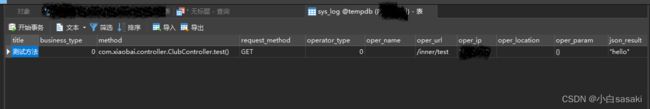【功能】自定义记录日志注解
目录
- 1、 引入依赖
- 2、 添加数据库表
- 3、 创建实体
- 4、 创建枚举
- 5、 创建Mapper(可忽略)
- 6、 创建Service
- 7、 创建注解切面配置类
- 8、 使用方式
1、 引入依赖
注意: 缺失依赖可能导致切面注解不生效。
<dependency>
<groupId>mysqlgroupId>
<artifactId>mysql-connector-javaartifactId>
<scope>8.0.12scope>
dependency>
<dependency>
<groupId>org.aspectjgroupId>
<artifactId>aspectjrtartifactId>
<version>1.9.4version>
dependency>
<dependency>
<groupId>org.aspectjgroupId>
<artifactId>aspectjweaverartifactId>
<version>1.9.2version>
dependency>
2、 添加数据库表
CREATE TABLE `sys_log` (
`oper_id` varchar(50) NOT NULL AUTO_INCREMENT COMMENT '日志主键',
`title` varchar(50) CHARACTER SET utf8 COLLATE utf8_general_ci NULL DEFAULT '' COMMENT '模块标题',
`business_type` int(11) NULL DEFAULT 0 COMMENT '业务类型(0其它 1新增 2修改 3删除)',
`method` varchar(100) CHARACTER SET utf8 COLLATE utf8_general_ci NULL DEFAULT '' COMMENT '方法名称',
`request_method` varchar(10) CHARACTER SET utf8 COLLATE utf8_general_ci NULL DEFAULT '' COMMENT '请求方式',
`operator_type` int(11) NULL DEFAULT 0 COMMENT '操作类别( 0、用户端 1、平台管理端)',
`oper_name` varchar(50) CHARACTER SET utf8 COLLATE utf8_general_ci NULL DEFAULT '' COMMENT '操作人员',
`oper_url` varchar(255) CHARACTER SET utf8 COLLATE utf8_general_ci NULL DEFAULT '' COMMENT '请求URL',
`oper_ip` varchar(128) CHARACTER SET utf8 COLLATE utf8_general_ci NULL DEFAULT '' COMMENT '主机地址',
`oper_location` varchar(255) CHARACTER SET utf8 COLLATE utf8_general_ci NULL DEFAULT '' COMMENT '操作地点',
`oper_param` varchar(2000) CHARACTER SET utf8 COLLATE utf8_general_ci NULL DEFAULT '' COMMENT '请求参数',
`json_result` varchar(2000) CHARACTER SET utf8 COLLATE utf8_general_ci NULL DEFAULT '' COMMENT '返回参数',
`status` int(11) NULL DEFAULT 0 COMMENT '操作状态(1正常 0异常)',
`error_msg` varchar(2000) CHARACTER SET utf8 COLLATE utf8_general_ci NULL DEFAULT '' COMMENT '错误消息',
`oper_time` datetime(0) NULL DEFAULT NULL COMMENT '操作时间',
PRIMARY KEY (`oper_id`) USING BTREE
) ENGINE = InnoDB AUTO_INCREMENT = 3166 CHARACTER SET = utf8 COLLATE = utf8_general_ci COMMENT = '操作日志记录' ROW_FORMAT = COMPACT;
3、 创建实体
package com.xiaobai.entity;
import com.baomidou.mybatisplus.annotation.IdType;
import com.baomidou.mybatisplus.annotation.TableId;
import com.baomidou.mybatisplus.annotation.TableName;
import io.swagger.annotations.ApiModel;
import io.swagger.annotations.ApiModelProperty;
import lombok.Data;
import java.util.Date;
/**
* @Author 小白
* @Date 2023/3/9 11:22
* @description: 操作日志记录
* @Title: Log
* @Package com.xiaobai.entity
*/
@Data
@TableName("sys_log")
@ApiModel(value="Log对象", description="操作日志记录")
public class Log {
private static final long serialVersionUID = 1L;
@TableId(type = IdType.AUTO)
@ApiModelProperty(value = "日志主键")
private String operId;
@ApiModelProperty(value = "模块标题")
private String title;
@ApiModelProperty(value = "业务类型(0其它 1新增 2修改 3删除 4查询)")
private Integer businessType;
@ApiModelProperty(value = "方法名称")
private String method;
@ApiModelProperty(value = "请求方式")
private String requestMethod;
@ApiModelProperty(value = "操作人员")
private String operName;
@ApiModelProperty(value = "请求URL")
private String operUrl;
@ApiModelProperty(value = "主机地址")
private String operIp;
@ApiModelProperty(value = "请求参数")
private String operParam;
@ApiModelProperty(value = "返回参数")
private String jsonResult;
@ApiModelProperty(value = "操作状态(0正常 1异常)")
private String status;
@ApiModelProperty(value = "错误消息")
private String errorMsg;
@ApiModelProperty(value = "操作时间")
private Date operTime;
}
4、 创建枚举
package com.xiaobai.enumerations;
/**
* @Author 小白
* @Date 2023/3/9 13:02
* @description: 日志类型枚举
* @Title: LogTypeEnum
* @Package com.xiaobai.enumerations
*/
public enum LogTypeEnum {
/**
* 其它
*/
OTHER,
/**
* 新增
*/
INSERT,
/**
* 修改
*/
UPDATE,
/**
* 删除
*/
DELETE,
/**
* 查询
*/
SEARCH,
/**
* 授权
*/
GRANT,
/**
* 导出
*/
EXPORT,
/**
* 导入
*/
IMPORT,
}
5、 创建Mapper(可忽略)
package com.xiaobai.mapper;
import com.baomidou.mybatisplus.core.mapper.BaseMapper;
import com.xiaobai.entity.Log;
import org.apache.ibatis.annotations.Insert;
import org.apache.ibatis.annotations.Param;
/**
* @Author 小白
* @Date 2023/3/9 13:13
* @description:
* @Title: LogMapper
* @Package com.xiaobai.mapper
*/
public interface AutoLogMapper extends BaseMapper<Log> {
@Insert("INSERT INTO sys_log (oper_id,title,business_type,method,request_method,oper_name,oper_ip,oper_param,json_result,status,error_msg,oper_url,oper_time)" +
"values(" +
"#{log.operId},#{log.title},#{log.businessType},#{log.method},#{log.requestMethod}," +
"#{log.operName},#{log.operIp}," +
"#{log.operParam},#{log.jsonResult}," +
"#{log.status},#{log.errorMsg},#{log.operUrl},#{log.operTime})")
boolean add(@Param("log") Log log);
}
6、 创建Service
package com.xiaobai.service;
import com.baomidou.mybatisplus.extension.service.IService;
import com.xiaobai.entity.Log;
/**
* @Author 小白
* @Date 2023/3/9 13:12
* @description:
* @Title: LogService
* @Package com.xiaobai.service
*/
public interface AutoLogService extends IService<Log> {
boolean save(Log log);
}
package com.xiaobai.service;
import com.baomidou.mybatisplus.extension.service.impl.ServiceImpl;
import com.xiaobai.entity.Log;
import com.xiaobai.mapper.AutoLogMapper;
import org.springframework.stereotype.Service;
import javax.annotation.Resource;
/**
* @Author 小白
* @Date 2023/3/9 13:12
* @description:
* @Title: LogServiceImpl
* @Package com.xiaobai.service
*/
@Service
public class AutoLogServiceImpl extends ServiceImpl<AutoLogMapper, Log> implements AutoLogService {
@Resource
private AutoLogMapper autoLogMapper;
public boolean save(Log log){
return autoLogMapper.add(log);
}
}
7、 创建注解切面配置类
重点来了,友友们~
package com.xiaobai.config;
import com.alibaba.fastjson.JSON;
import com.baomidou.mybatisplus.core.toolkit.ObjectUtils;
import com.xiaobai.annotation.AutoLog;
import com.xiaobai.entity.Log;
import com.xiaobai.service.AutoLogService;
import io.swagger.annotations.ApiOperation;
import lombok.extern.slf4j.Slf4j;
import org.aspectj.lang.JoinPoint;
import org.aspectj.lang.annotation.AfterReturning;
import org.aspectj.lang.annotation.AfterThrowing;
import org.aspectj.lang.annotation.Aspect;
import org.aspectj.lang.reflect.MethodSignature;
import org.springframework.beans.factory.annotation.Autowired;
import org.springframework.stereotype.Component;
import org.springframework.validation.BindingResult;
import org.springframework.web.bind.annotation.RequestMethod;
import org.springframework.web.context.request.RequestContextHolder;
import org.springframework.web.context.request.ServletRequestAttributes;
import org.springframework.web.multipart.MultipartFile;
import org.springframework.web.servlet.HandlerMapping;
import javax.servlet.http.HttpServletRequest;
import javax.servlet.http.HttpServletResponse;
import java.net.InetAddress;
import java.net.UnknownHostException;
import java.util.Collection;
import java.util.Date;
import java.util.Map;
import java.util.UUID;
/**
* @Author 小白
* @Date 2023/3/9 13:03
* @description: 日志配置
* @Title: LogConfig
* @Package com.xiaobai.config
*/
@Slf4j
@Aspect
@Component
public class AutoLogConfig {
@Autowired
private AutoLogService uxmLogService;
/**
* 后置通过,⽬标⽅法正常执⾏完毕时执⾏
*
*/
@AfterReturning(pointcut = "@annotation(controllerLog)", returning = "jsonResult")
public void doAfterReturning(JoinPoint joinPoint, AutoLog controllerLog, Object jsonResult) {
handleLog(joinPoint, controllerLog, null, jsonResult);
}
/**
* 异常通知,⽬标⽅法发⽣异常的时候执⾏
*
*/
@AfterThrowing(value = "@annotation(controllerLog)", throwing = "e")
public void doAfterThrowing(JoinPoint joinPoint, AutoLog controllerLog, Exception e) {
handleLog(joinPoint, controllerLog, e, null);
}
protected void handleLog(final JoinPoint joinPoint, AutoLog controllerLog, final Exception e, Object jsonResult) {
try {
MethodSignature methodSignature = (MethodSignature) joinPoint.getSignature();
ApiOperation operation = methodSignature.getMethod().getAnnotation(ApiOperation.class);
String title = null;
if (ObjectUtils.isNotNull(operation)){
title = operation.value();
}
// 获取当前的用户
String userName = "";
// *========数据库日志=========*//
Log uxmLog = new Log();
uxmLog.setOperId(UUID.randomUUID() + "".replace("-",""));
uxmLog.setStatus("0");
// 请求的地址
ServletRequestAttributes requestAttributes = (ServletRequestAttributes) RequestContextHolder.getRequestAttributes();
assert requestAttributes != null;
HttpServletRequest request = requestAttributes.getRequest();
String ip = getIpAddr(request);
// 设置标题
uxmLog.setTitle(title);
// 设置ip
uxmLog.setOperIp(ip);
// 设置请求路径
uxmLog.setOperUrl(request.getRequestURI());
// 操作人
uxmLog.setOperName(userName);
if (e != null) {
uxmLog.setStatus("1");
uxmLog.setErrorMsg(e.getMessage());
}
// 设置方法名称
String className = joinPoint.getTarget().getClass().getName();
String methodName = joinPoint.getSignature().getName();
uxmLog.setMethod(className + "." + methodName + "()");
// 设置请求方式
uxmLog.setRequestMethod(request.getMethod());
// 处理设置注解上的参数
getControllerMethodDescription(joinPoint, controllerLog, uxmLog, jsonResult, request);
// 保存数据库
uxmLog.setOperTime(new Date());
uxmLogService.save(uxmLog);
} catch (Exception exp) {
// 记录本地异常日志
log.error("==前置通知异常==");
log.error("异常信息:{}", exp.getMessage());
exp.printStackTrace();
}
}
public static String getIpAddr(HttpServletRequest request) {
if (request == null) {
return "unknown";
}
String ip = request.getHeader("x-forwarded-for");
if (ip == null || ip.length() == 0 || "unknown".equalsIgnoreCase(ip)) {
ip = request.getHeader("Proxy-Client-IP");
}
if (ip == null || ip.length() == 0 || "unknown".equalsIgnoreCase(ip)) {
ip = request.getHeader("X-Forwarded-For");
}
if (ip == null || ip.length() == 0 || "unknown".equalsIgnoreCase(ip)) {
ip = request.getHeader("WL-Proxy-Client-IP");
}
if (ip == null || ip.length() == 0 || "unknown".equalsIgnoreCase(ip)) {
ip = request.getHeader("X-Real-IP");
}
if (ip == null || ip.length() == 0 || "unknown".equalsIgnoreCase(ip)) {
try {
ip = InetAddress.getLocalHost().getHostAddress();
} catch (UnknownHostException e) {
throw new RuntimeException(e);
}
}
return ip;
}
public void getControllerMethodDescription(JoinPoint joinPoint, AutoLog autoLog, Log uxmLog, Object jsonResult, HttpServletRequest request) throws Exception {
// 设置action动作
uxmLog.setBusinessType(autoLog.value().ordinal());
// 是否需要保存request,参数和值
if (autoLog.isSaveRequestData()) {
// 获取参数的信息,传入到数据库中。
setRequestValue(joinPoint, uxmLog, request);
}
// 是否需要保存response,参数和值
if (autoLog.isSaveResponseData()) {
uxmLog.setJsonResult(JSON.toJSONString(jsonResult));
}
}
private void setRequestValue(JoinPoint joinPoint, Log uxmLog, HttpServletRequest request) throws Exception {
String requestMethod = uxmLog.getRequestMethod();
if (RequestMethod.PUT.name().equals(requestMethod) || RequestMethod.POST.name().equals(requestMethod)) {
String params = argsArrayToString(joinPoint.getArgs());
uxmLog.setOperParam(params);
} else {
Map<?, ?> paramsMap = (Map<?, ?>) request.getAttribute(HandlerMapping.URI_TEMPLATE_VARIABLES_ATTRIBUTE);
uxmLog.setOperParam(paramsMap.toString());
}
}
private String argsArrayToString(Object[] paramsArray) {
StringBuilder params = new StringBuilder();
if (paramsArray != null && paramsArray.length > 0) {
for (Object o : paramsArray) {
if (ObjectUtils.isNotNull(o) && !isFilterObject(o)) {
try {
Object jsonObj = JSON.toJSON(o);
params.append(jsonObj.toString()).append(" ");
} catch (Exception e) {
log.error(e.getMessage());
}
}
}
}
return params.toString().trim();
}
@SuppressWarnings("rawtypes")
public boolean isFilterObject(final Object o) {
Class<?> clazz = o.getClass();
if (clazz.isArray()) {
return clazz.getComponentType().isAssignableFrom(MultipartFile.class);
} else if (Collection.class.isAssignableFrom(clazz)) {
Collection collection = (Collection) o;
for (Object value : collection) {
return value instanceof MultipartFile;
}
} else if (Map.class.isAssignableFrom(clazz)) {
Map map = (Map) o;
for (Object value : map.entrySet()) {
Map.Entry entry = (Map.Entry) value;
return entry.getValue() instanceof MultipartFile;
}
}
return o instanceof MultipartFile || o instanceof HttpServletRequest || o instanceof HttpServletResponse
|| o instanceof BindingResult;
}
}
8、 使用方式
@ApiOperation("测试方法")
@AutoLog(LogTypeEnum.OTHER)
@GetMapping("/test")
public String test(){
return "hello";
}
--------------------------------------------------------------------------------------------------------
本文部分借鉴自:JAVA 使用自定义注解实现插入日志操作功能