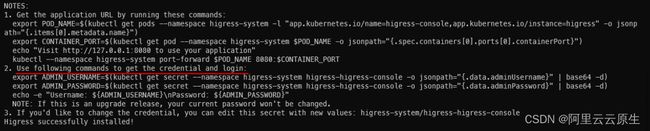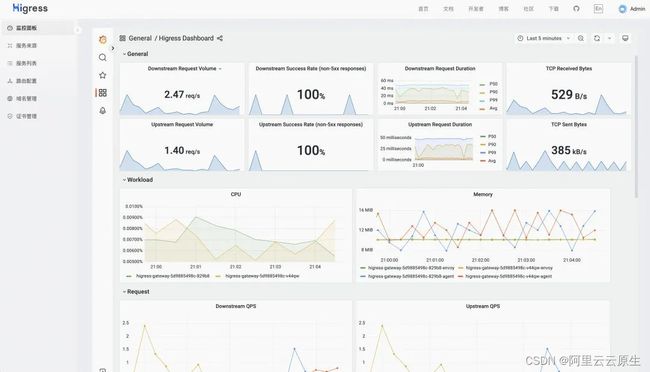Higress 0.7.0 版本发布:GA 进入倒计时
作者:Higress
进展概要
- Higress 控制台正式 release,涵盖 Higress 的服务/路由/域名/证书管理能力,并提供开箱即用的可观测功能
- 安装/升级 Higress 时支持自动安装对应版本的 Higress Console,避免版本不适配的问题
- 支持开启 Istio API,实现更多复杂的功能,并且也可以用于平滑替换 Istio Ingress Gateway
版本特性
Higress 控制台
现在通过 helm 命令安装 Higress 时将自动安装对应版本的 Higress Console,这里通过 higress-console.domain 参数,可以指定控制台的域名。
# 已经添加过 repo 的,请执行 helm repo update
helm repo add higress.io https://higress.io/helm-charts
helm install higress -n higress-system higress.io/higress --create-namespace --render-subchart-notes --set higress-console.domain=console.higress.io
注意:安装完成后会输出一段文本,其中包含获取控制台登录信息的命令。请执行该命令并记录用户名和密码。
正式环境部署时,建议控制台开启强制 HTTPS 访问,具体操作方式是,在 higress-system 命名空间下先创建好 TLS 证书和私钥对应的 secret,例如:
apiVersion: v1
kind: Secret
type: kubernetes.io/tls
data:
tls.crt: -----BEGIN CERTIFICATE-----...
tls.key: -----BEGIN RSA PRIVATE KEY-----...
metadata:
name: my-tls-secret
namespace: higress-system
然后通过下面 helm 命令开启强制 HTTPS 访问:
helm upgrade higress -n higress-system higress.io/higress --set higress-console.tlsSecretName=my-tls-secret
如果希望启用 Higress 自带的 Prometheus&Grafana,可以通过下面 helm 命令进行安装:
helm upgrade higress -n higress-system higress.io/higress --set higress-console.o11y.enabled=true
这样 Higress 控制台就可以看到自带的可观测大盘了:
当然,你也可以对接已有的 Prometheus&Grafana,使用这份 Higress 官方提供的 Dashboard 配置即可:https://higress.io/grafana/dashboard.json
可以登陆 Higress 控制台 Demo 试用现有所有功能: http://demo.higress.io
开启 Istio API
通过开启 Istio API,可以实现使用 Higress 平滑替换 Istio Ingress Gateway,具体 helm 命令如下:
helm upgrade higress -n higress-system higress.io/higress --set global.enableIstioAPI=true
基于 Istio API,可以实现目前 Higress 还未提供相应 Ingress 注解的能力,例如基于 Istio EnvoyFilter 来实现 HTTP to Dubbo 的协议转换配置方式:
apiVersion: networking.istio.io/v1alpha3
kind: EnvoyFilter
metadata:
name: http-dubbo-transcoder
namespace: higress-system
spec:
configPatches:
- applyTo: HTTP_FILTER
match:
context: GATEWAY
listener:
filterChain:
filter:
name: envoy.filters.network.http_connection_manager
subFilter:
name: envoy.filters.http.router
patch:
operation: INSERT_BEFORE
value:
name: envoy.filters.http.http_dubbo_transcoder
typed_config:
'@type': type.googleapis.com/udpa.type.v1.TypedStruct
type_url: type.googleapis.com/envoy.extensions.filters.http.http_dubbo_transcoder.v3.HttpDubboTranscoder
- applyTo: HTTP_ROUTE
match:
context: GATEWAY
routeConfiguration:
vhost:
route:
name: test
patch:
operation: MERGE
value:
route:
upgrade_configs:
- connect_config:
allow_post: true
upgrade_type: CONNECT
typed_per_filter_config:
envoy.filters.http.http_dubbo_transcoder:
'@type': type.googleapis.com/udpa.type.v1.TypedStruct
type_url: type.googleapis.com/envoy.extensions.filters.http.http_dubbo_transcoder.v3.HttpDubboTranscoder
value:
request_validation_options:
reject_unknown_method: true
reject_unknown_query_parameters: true
services_mapping:
- group: dev
method_mapping:
- name: sayName
parameter_mapping:
- extract_key: p
extract_key_spec: ALL_QUERY_PARAMETER
mapping_type: java.lang.String
passthrough_setting:
passthrough_all_headers: true
path_matcher:
match_http_method_spec: ALL_GET
match_pattern: /dubbo/hello
name: com.alibaba.nacos.example.dubbo.service.DemoService
version: 1.0.0
url_unescape_spec: ALL_CHARACTERS_EXCEPT_RESERVED
上述配置比较复杂,原因是为了方便 Envoy 数据面程序逻辑处理而设计的 Schema。目前 Higress 社区已经在设计更方便 Ingress 配置使用的 CRD,后续也会在 Higress 控制台上提供对应的配置功能。
GA 版本规划
Higress 预计将在 3 月底/4 月初发布首个 GA 版本, 这个版本的主要规划如下:
- 实现 HTTP to Dubbo 协议转换的控制面配置简化
- Higress 控制台提供 Wasm 插件能力,支持配置自定义插件
- 推出第一版 Higress Admin API,可以被其他平台/工具集成
- 全面完善 Higress 官网文档,覆盖 Higress 全部功能的详细说明
Higress 社区
欢迎认领 Higress Issue 任务:https://github.com/alibaba/higress/issues?q=is%3Aopen+is%3Aissue+label%3A%22help+wanted%22
完成一定数量的 Issues 就可以成为 Higress Committer,也有机会获得开源社区的礼物和荣誉
欢迎加入 Higress 社区群,及时了解更多 Higress 动向: