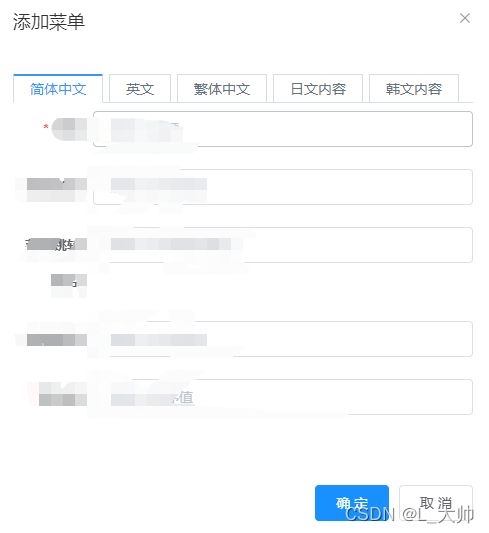若依VUE前端,实现TABLE页切换
第一步新建pane.vue文件,代码如下
<template>
<div class="tabs">
<div class="tabs-bar">
<div v-for="(item, index) in navList" @click="handleChange(index)" :class="tabCls(item)">
{{item.label}}
div>
div>
<div class="tabs-content">
<slot>slot>
div>
div>
template>
<script>
export default {
name: "tabs",
props: {
value: {
type: [String, Number]
}
},
data(){
return{
currentValue: this.value,
navList: []
}
},
methods: {
tabCls: function (item) {
return [
'tabs-tab',
{
'tabs-tab-active': item.name === this.currentValue
}
]
},
getTabs: function () {
return this.$children.filter(function (item) {
return item.$options.name === 'pane';
})
},
updateNav: function () {
this.navList = [];
let _this = this;
this.getTabs().forEach(function (pane, index) {
_this.navList.push({
label: pane.label,
name: pane.name || index
});
if(!pane.name){
pane.name = index;
}
if(index === 0){
if(!_this.currentValue){
_this.currentValue = pane.name || index;
}
}
});
this.updateStatus();
},
updateStatus: function () {
let tabs = this.getTabs();
let _this = this;
tabs.forEach(function (tab) {
return tab.show = tab.name === _this.currentValue;
})
},
handleChange: function (index) {
let nav = this.navList[index];
let name = nav.name;
this.currentValue = name;
this.$emit('input', name);
this.$emit('on-click', name);
}
},
watch: {
value: function (val) {
this.currentValue = val;
},
currentValue: function () {
this.updateStatus();
}
}
}
script>
<style scoped>
style>
第二步新建tabs.vue文件,代码如下.
<template>
<div class="tabs">
<div class="tabs-bar">
<div v-for="(item, index) in navList" @click="handleChange(index)" :class="tabCls(item)">
{{item.label}}
div>
div>
<div class="tabs-content">
<slot>slot>
div>
div>
template>
<script>
export default {
name: "tabs",
props: {
value: {
type: [String, Number]
}
},
data(){
return{
currentValue: this.value,
navList: []
}
},
methods: {
tabCls: function (item) {
return [
'tabs-tab',
{
'tabs-tab-active': item.name === this.currentValue
}
]
},
getTabs: function () {
return this.$children.filter(function (item) {
return item.$options.name === 'pane';
})
},
updateNav: function () {
this.navList = [];
let _this = this;
this.getTabs().forEach(function (pane, index) {
_this.navList.push({
label: pane.label,
name: pane.name || index
});
if(!pane.name){
pane.name = index;
}
if(index === 0){
if(!_this.currentValue){
_this.currentValue = pane.name || index;
}
}
});
this.updateStatus();
},
updateStatus: function () {
let tabs = this.getTabs();
let _this = this;
tabs.forEach(function (tab) {
return tab.show = tab.name === _this.currentValue;
})
},
handleChange: function (index) {
let nav = this.navList[index];
let name = nav.name;
this.currentValue = name;
this.$emit('input', name);
this.$emit('on-click', name);
}
},
watch: {
value: function (val) {
this.currentValue = val;
},
currentValue: function () {
this.updateStatus();
}
}
}
script>
<style scoped>
style>
第三步:在实现的页面引入tabs.vue文件
import Tabs from "@/components/table/tabs";
import Pane from "@/components/table/pane";
export default {
components: {
Tabs,
Pane,
}
}
第四步:在页面添加CSS样式
最后一步,添加方法主体
<div>
<tabs v-model="activeKey">
<pane label="中文内容" name="1">
<el-form ref="form" :model="form" :rules="rules" label-width="80px">
//添加文本输入框
el-form>
pane>
<pane label="XX内容" name="2">
<el-form ref="form" :model="form" :rules="rules" label-width="80px">
//添加文本输入框
el-form>
pane>
<pane label="XX内容" name="3">
<el-form ref="form" :model="form" :rules="rules" label-width="80px">
//添加文本输入框
el-form>
pane>
<pane label="XX内容" name="4">
<el-form ref="form" :model="form" :rules="rules" label-width="80px">
//添加文本输入框
el-form>
pane>
<pane label="XX内容" name="5">
<el-form ref="form" :model="form" :rules="rules" label-width="80px">
//添加文本输入框
el-form>
pane>
tabs>
div>