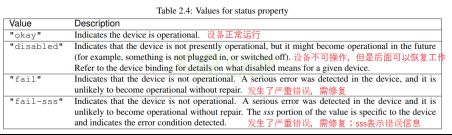【嵌入式Linux】嵌入式Linux驱动开发基础知识之设备树模型
文章目录
- 前言
- 1、设备树的作用
- 2、设备树的语法
-
- 2.1、设备树的逻辑图和dts文件、dtb文件
-
- 2.1.1、1Devicetree格式
-
- 1DTS文件的格式
- node的格式
- properties的格式
- 2.1.2、 dts文件包含dtsi文件
- 2.1.3、常用的属性
- 2.1.4、 常用的节点(node)
- 2.2、编译、更换设备树
-
- 2.2.1、在内核中直接make
- 2.2.2、手工编译/反编译
- 2.2.3、更换设备树文件dtb
- 2.3、查看设备树
- 3、内核对设备树的处理
-
- 3.1、dtb中每一个节点都被转换为device_node结构体
- 3.2、哪些设备树节点会被转换为platform_device
- 3.3、怎么转换为platform_device
- 4、platform_device如何与platform_driver配对
-
- 最先比较device和driver的override
- 比较设备树信息platform_device. dev.of_node和platform_driver.driver.of_match_table
- 接下来比较:platform_device_id
- 最后比较:platform_device.name和platform_driver.driver.name
- 一个图概括所有的配对过程
- 5、没有转换为platform_device的节点,如何使用
- 6、内核里操作设备树的常用函数
-
- 6.1、内核中设备树相关的头文件介绍
-
- 6.1.1、处理DTB
- 6.1.2、处理device_node
- 6.1.3、处理 platform_device
- 6.2、platform_device相关的函数
-
- of_find_device_by_node
- platform_get_resource
- 6.3、有些节点不会生成platform_device,怎么访问它们
-
- 找到device_node
- 找到property
- 获取property的值
- 7、怎么修改设备树文件
前言
韦东山嵌入式Linux驱动开发基础知识学习笔记
文章中大多内容来自韦东山老师的文档,还有部分个人根据自己需求补充的内容
视频教程地址:https://www.bilibili.com/video/BV14f4y1Q7ti
1、设备树的作用
在上一章【嵌入式Linux】嵌入式Linux驱动开发基础知识之总线设备驱动模型中介绍了设备树引入的背景,设备树文件可以被内核自动解析并生成设备需要的资源,比如针对LED设备,这个资源就是操作对应GPIO所需要的寄存器信息
2、设备树的语法
2.1、设备树的逻辑图和dts文件、dtb文件
▲设备树逻辑图
如何向内核描述这棵树?
我们需要编写设备树文件(dts: device tree source),它需要编译为dtb(device tree blob)文件,内核使用的是dtb文件。
那么dts文件的语法是怎样的?下面是一个从设备树逻辑图对应dts文件的实例

▲设备树实例
▲dts文件实例
2.1.1、1Devicetree格式
1DTS文件的格式
/dts-v1/; // 表示版本
[memory reservations] // 格式为: /memreserve/ ;
/ {
[property definitions]
[child nodes]
};
node的格式
[label:] node-name[@unit-address] {
[properties definitions]
[child nodes]
};
label是标号,可以省略。label的作用是为了方便地引用node,比如:
/dts-v1/;
/ {
uart0: uart@fe001000 {
compatible="ns16550";
reg=<0xfe001000 0x100>;
};
};
引用:
// 在根节点之外使用label引用node:
&uart0 {
status = “disabled”;
};
或在根节点之外使用全路径:
&{/uart@fe001000} {
status = “disabled”;
};
properties的格式
Property格式1:
[label:] property-name = value;
Property格式2(没有值):
[label:] property-name;
Property取值只有3种:
arrays of cells(1个或多个32位数据, 64位数据使用2个32位数据表示),
string(字符串),
bytestring(1个或多个字节)
示例:
a. Arrays of cells : cell就是一个32位的数据,用尖括号包围起来
interrupts = <17 0xc>;
b. 64bit数据使用2个cell来表示,用尖括号包围起来:
clock-frequency = <0x00000001 0x00000000>;
c. A null-terminated string (有结束符的字符串),用双引号包围起来:
compatible = "simple-bus";
d. A bytestring(字节序列) ,用中括号包围起来:
local-mac-address = [00 00 12 34 56 78]; // 每个byte使用2个16进制数来表示
local-mac-address = [000012345678]; // 每个byte使用2个16进制数来表示
e. 可以是各种值的组合, 用逗号隔开:
compatible = "ns16550", "ns8250";
example = <0xf00f0000 19>, "a strange property format";
2.1.2、 dts文件包含dtsi文件
设备树文件不需要我们从零写出来,内核支持了某款芯片比如imx6ull,在内核的arch/arm/boot/dts目录下就有了能用的设备树模板,一般命名为xxxx.dtsi。“i”表示“include”,被别的文件引用的。
我们使用某款芯片制作出了自己的单板,所用资源跟xxxx.dtsi是大部分相同,小部分不同,所以需要引脚xxxx.dtsi并修改。
dtsi文件跟dts文件的语法是完全一样的。
dts中可以包含.h头文件,也可以包含dtsi文件,在.h头文件中可以定义一些宏。
/dts-v1/;
#include 2.1.3、常用的属性
#address-cells、#size-cells
address-cells:address要用多少个32位数来表示;
size-cells:size要用多少个32位数来表示。
比如一段内存,起始地址为0x80000000,大小为0x20000000
/ {
#address-cells = <1>;
#size-cells = <1>;
memory {
reg = <0x80000000 0x20000000>;
};
};
compatible
“compatible”表示“兼容”,对于某个LED,内核中可能有A、B、C三个驱动都支持它,那可以这样写:
led {
compatible = “A”, “B”, “C”;
};
内核启动时,就会为这个LED按这样的优先顺序为它找到驱动程序:A、B、C。
根节点下也有compatible属性,用来选择哪一个“machine desc”:一个内核可以支持machine A,也支持machine B,内核启动后会根据根节点的compatible属性找到对应的machine desc结构体,执行其中的初始化函数。
compatible的值,建议取这样的形式:“manufacturer,model”,即“厂家名,模块名”。
model
model属性与compatible属性有些类似,但是有差别。
compatible属性是一个字符串列表,表示可以你的硬件兼容A、B、C等驱动;
model用来准确地定义这个硬件是什么。
比如根节点中可以这样写:
/ {
compatible = "samsung,smdk2440", "samsung,mini2440";
model = "jz2440_v3";
};
它表示这个单板,可以兼容内核中的“smdk2440”,也兼容“mini2440”。
从compatible属性中可以知道它兼容哪些板,但是它到底是什么板?用model属性来明确。
status
dtsi文件中定义了很多设备,但是在你的板子上某些设备是没有的。这时你可以给这个设备节点添加一个status属性,设置为“disabled”:
&uart1 {
status = "disabled";
};
▲状态属性的值
reg
reg的本意是register,用来表示寄存器地址。
但是在设备树里,它可以用来描述一段空间。反正对于ARM系统,寄存器和内存是统一编址的,即访问寄存器时用某块地址,访问内存时用某块地址,在访问方法上没有区别。
reg属性的值,是一系列的“address size”,用多少个32位的数来表示address和size,由其父节点的#address-cells、#size-cells决定。
示例:
/dts-v1/;
/ {
#address-cells = <1>;
#size-cells = <1>;
memory {
reg = <0x80000000 0x20000000>;
};
};
name(过时了,建议不用)
它的值是字符串,用来表示节点的名字。在跟platform_driver匹配时,优先级最低。
compatible属性在匹配过程中,优先级最高。
1device_type(过时了,建议不用)
它的值是字符串,用来表示节点的类型。在跟platform_driver匹配时,优先级为中。
compatible属性在匹配过程中,优先级最高。
2.1.4、 常用的节点(node)
根节点
dts文件中必须有一个根节点:
/dts-v1/;
/ {
model = "SMDK24440";
compatible = "samsung,smdk2440";
#address-cells = <1>;
#size-cells = <1>;
};
根节点中必须有这些属性:
#address-cells // 在它的子节点的reg属性中, 使用多少个u32整数来描述地址(address)
#size-cells // 在它的子节点的reg属性中, 使用多少个u32整数来描述大小(size)
compatible // 定义一系列的字符串, 用来指定内核中哪个machine_desc可以支持本设备
// 即这个板子兼容哪些平台
// uImage : smdk2410 smdk2440 mini2440 ==> machine_desc
model // 咱这个板子是什么
// 比如有2款板子配置基本一致, 它们的compatible是一样的
// 那么就通过model来分辨这2款板子
CPU节点
一般不需要我们设置,在dtsi文件中都定义好了:
cpus {
#address-cells = <1>;
#size-cells = <0>;
cpu0: cpu@0 {
.......
}
};
memory节点
芯片厂家不可能事先确定你的板子使用多大的内存,所以memory节点需要板厂设置,比如:
memory {
reg = <0x80000000 0x20000000>;
};
chosen节点
我们可以通过设备树文件给内核传入一些参数,这要在chosen节点中设置bootargs属性:
chosen {
bootargs = "noinitrd root=/dev/mtdblock4 rw init=/linuxrc console=ttySAC0,115200";
};
2.2、编译、更换设备树
我们一般不会从零写dts文件,而是修改。程序员水平有高有低,改得对不对?需要编译一下。并且内核直接使用dts文件的话,就太低效了,它也需要使用二进制格式的dtb文件。
2.2.1、在内核中直接make
make dtbs V=1
2.2.2、手工编译/反编译
除非你对设备树比较了解,否则不建议手工使用dtc工具直接编译。
内核目录下scripts/dtc/dtc是设备树的编译工具,直接使用它的话,包含其他文件时不能使用“#include”,而必须使用“/incldue”。
编译、反编译的示例命令如下,“-I”指定输入格式,“-O”指定输出格式,“-o”指定输出文件:
./scripts/dtc/dtc -I dts -O dtb -o tmp.dtb arch/arm/boot/dts/xxx.dts // 编译dts为dtb
./scripts/dtc/dtc -I dtb -O dts -o tmp.dts arch/arm/boot/dts/xxx.dtb // 反编译dtb为dts
2.2.3、更换设备树文件dtb
设备树文件是:内核源码目录中arch/arm/boot/dts/stm32mp157c-100ask-512d-lcd-v1.dtb
可以通过nfs ssh等方式把新编译出来的方式拷贝到开发板/boot目录下 替换掉原来的。
2.3、查看设备树
▲ls /sys/firmware/
/sys/firmware/devicetree目录下是以目录结构程现的dtb文件, 根节点对应base目录, 每一个节点对应一个目录, 每一个属性对应一个文件。
这些属性的值如果是字符串,可以使用cat命令把它打印出来;对于数值,可以用hexdump把它打印出来。

▲ls /sys/firmware/devicetree/base/
还可以看到/sys/firmware/fdt文件,它就是dtb格式的设备树文件,可以把它复制出来放到ubuntu上,执行下面的命令反编译出来(-I dtb:输入格式是dtb,-O dts:输出格式是dts):
./scripts/dtc/dtc -I dtb -O dts /从板子上/复制出来的/fdt -o tmp.dts
mi@mi-HP-ProDesk-680-G6-PCI-Microtower-PC:~/100ask/100ask_stm32mp157_pro-sdk/Linux-5.4$ sudo ./scripts/dtc/dtc -I dtb -O dts ~/nfs_rootfs/fdt -o tmp.dts
tmp.dts: Warning (unit_address_vs_reg): /soc/pin-controller@50002000/m_can1-sleep@0: node has a unit name, but no reg property
tmp.dts: Warning (unit_address_vs_reg): /soc/pin-controller@50002000/rtc-out2-rmp-pins@0: node has a unit name, but no reg property
tmp.dts: Warning (unit_address_vs_reg): /soc/pin-controller@50002000/m_can2-100ask-sleep@0: node has a unit name, but no reg property
tmp.dts: Warning (unit_address_vs_reg): /fixedregulator@0: node has a unit name, but no reg property
tmp.dts: Warning (unit_address_vs_reg): /fixedregulator@1: node has a unit name, but no reg property
tmp.dts: Warning (unit_address_vs_reg): /fixedregulator@2: node has a unit name, but no reg property
tmp.dts: Warning (unit_address_vs_reg): /fixedregulator@3: node has a unit name, but no reg property
tmp.dts: Warning (unit_address_format): /reserved-memory/optee@0xde000000: unit name should not have leading "0x"
tmp.dts: Warning (simple_bus_reg): /soc/stmmac-axi-config: missing or empty reg/ranges property
tmp.dts: Warning (simple_bus_reg): /soc/tamp@5c00a000/reboot-mode: missing or empty reg/ranges property
tmp.dts: Warning (unique_unit_address): /soc/spi@4000b000: duplicate unit-address (also used in node /soc/audio-controller@4000b000)
tmp.dts: Warning (unique_unit_address): /soc/spi@4000c000: duplicate unit-address (also used in node /soc/audio-controller@4000c000)
tmp.dts: Warning (unique_unit_address): /soc/spi@44004000: duplicate unit-address (also used in node /soc/audio-controller@44004000)
tmp.dts: Warning (unique_unit_address): /soc/pin-controller@50002000/m_can1-sleep@0: duplicate unit-address (also used in node /soc/pin-controller@50002000/rtc-out2-rmp-pins@0)
tmp.dts: Warning (unique_unit_address): /soc/pin-controller@50002000/m_can1-sleep@0: duplicate unit-address (also used in node /soc/pin-controller@50002000/m_can2-100ask-sleep@0)
tmp.dts: Warning (unique_unit_address): /soc/pin-controller@50002000/rtc-out2-rmp-pins@0: duplicate unit-address (also used in node /soc/pin-controller@50002000/m_can2-100ask-sleep@0)
tmp.dts: Warning (unique_unit_address): /mlahb/m4@10000000/m4_system_resources/spi@4000b000: duplicate unit-address (also used in node /mlahb/m4@10000000/m4_system_resources/audio-controller@4000b000)
tmp.dts: Warning (unique_unit_address): /mlahb/m4@10000000/m4_system_resources/spi@4000c000: duplicate unit-address (also used in node /mlahb/m4@10000000/m4_system_resources/audio-controller@4000c000)
tmp.dts: Warning (unique_unit_address): /mlahb/m4@10000000/m4_system_resources/spi@44004000: duplicate unit-address (also used in node /mlahb/m4@10000000/m4_system_resources/audio-controller@44004000)
tmp.dts: Warning (graph_child_address): /soc/i2c@5c002000/hdmi-transmitter@40/ports: graph node has single child node 'port@0', #address-cells/#size-cells are not necessary
3、内核对设备树的处理
▲设备树的处理过程
① dts在PC机上被编译为dtb文件;
② u-boot把dtb文件传给内核;
③ 内核解析dtb文件,把每一个节点都转换为device_node结构体;
④ 对于某些device_node结构体,会被转换为platform_device结构体。
3.1、dtb中每一个节点都被转换为device_node结构体
struct device_node {
const char *name;
phandle phandle;
const char *full_name;
struct fwnode_handle fwnode;
struct property *properties;
struct property *deadprops; /* removed properties */
struct device_node *parent;
struct device_node *child;
struct device_node *sibling;
#if defined(CONFIG_OF_KOBJ)
struct kobject kobj;
#endif
unsigned long _flags;
void *data;
#if defined(CONFIG_SPARC)
unsigned int unique_id;
struct of_irq_controller *irq_trans;
#endif
};
struct property {
char *name;
int length;
void *value;
struct property *next;
unsigned long _flags;
unsigned int unique_id;
struct bin_attribute attr;
};
根节点被保存在全局变量of_root中,从of_root开始可以访问到任意节点。
3.2、哪些设备树节点会被转换为platform_device
A. 根节点下含有compatile属性的子节点
B. 含有特定compatile属性的节点的子节点
如果一个节点的compatile属性,它的值是这4者之一:“simple-bus”,“simple-mfd”,“isa”,“arm,amba-bus”,
那么它的子结点(需含compatile属性)也可以转换为platform_device。
C. 总线I2C、SPI节点下的子节点:不转换为platform_device
某个总线下到子节点,应该交给对应的总线驱动程序来处理, 它们不应该被转换为platform_device。
实例:
/ {
mytest {
compatile = "mytest", "simple-bus";
mytest@0 {
compatile = "mytest_0";
};
};
i2c {
compatile = "samsung,i2c";
at24c02 {
compatile = "at24c02";
};
};
spi {
compatile = "samsung,spi";
flash@0 {
compatible = "winbond,w25q32dw";
spi-max-frequency = <25000000>;
reg = <0>;
};
};
};
/mytest会被转换为platform_device, 因为它兼容"simple-bus";
它的子节点/mytest/mytest@0 也会被转换为platform_device
/i2c节点一般表示i2c控制器, 它会被转换为platform_device, 在内核中有对应的platform_driver;
/i2c/at24c02节点不会被转换为platform_device, 它被如何处理完全由父节点的platform_driver决定, 一般是被创建为一个i2c_client。
类似的也有/spi节点, 它一般也是用来表示SPI控制器, 它会被转换为platform_device, 在内核中有对应的platform_driver;
/spi/flash@0节点不会被转换为platform_device, 它被如何处理完全由父节点的platform_driver决定, 一般是被创建为一个spi_device。
3.3、怎么转换为platform_device
内核处理设备树的函数调用过程,这里不去分析;我们只需要得到如下结论:
A. platform_device中含有resource数组, 它来自device_node的reg, interrupts属性;
B. platform_device.dev.of_node指向device_node, 可以通过它获得其他属性
4、platform_device如何与platform_driver配对
从设备树转换得来的platform_device会被注册进内核里,以后当我们每注册一个platform_driver时,它们就会两两确定能否配对,如果能配对成功就调用platform_driver的probe函数。
套路是一样的。
我们需要将前面讲过的“匹配规则”再完善一下:
先贴源码:
/**
* platform_match - bind platform device to platform driver.
* @dev: device.
* @drv: driver.
*
* Platform device IDs are assumed to be encoded like this:
* "", where is a short description of the type of
* device, like "pci" or "floppy", and is the enumerated
* instance of the device, like '0' or '42'. Driver IDs are simply
* "". So, extract the from the platform_device structure,
* and compare it against the name of the driver. Return whether they match
* or not.
*/ 最先比较device和driver的override
比较设备树信息platform_device. dev.of_node和platform_driver.driver.of_match_table
设备树转换来的platform_device含有一个结构体of_node:
platform_device. dev.of_node:

▲platform_device. dev.of_node
如果一个platform_driver支持设备树,它的platform_driver.driver.of_match_table是一个数组,类型如下:
platform_driver.driver.of_match_table:
struct of_device_id {
char name[32];
char type[32];
char compatible[128];
const void *data;
};
首先,如果of_match_table中含有compatible值,就跟dev的compatile属性比较,若一致则成功,否则返回失败;
其次,如果of_match_table中含有type值,就跟dev的device_type属性比较,若一致则成功,否则返回失败;
最后,如果of_match_table中含有name值,就跟dev的name属性比较,若一致则成功,否则返回失败。
值的注意的是:
而设备树中建议不再使用devcie_type和name属性,所以基本上只使用设备节点的compatible属性来寻找匹配的platform_driver。
接下来比较:platform_device_id
比较platform_device. name和platform_driver.id_table[i].name,id_table中可能有多项。
platform_driver.id_table是“platform_device_id”指针,表示该drv支持若干个device,它里面列出了各个device的=={.name, .driver_data}==,其中的“name”表示该drv支持的设备的名字,driver_data是些提供给该device的私有数据。
最后比较:platform_device.name和platform_driver.driver.name
platform_driver.id_table可能为空,
这时可以根据platform_driver.driver.name来寻找同名的platform_device。
一个图概括所有的配对过程
▲device和driver配对过程
5、没有转换为platform_device的节点,如何使用
任意驱动程序里,都可以直接访问设备树。
你可以使用下一节中介绍的函数找到节点,读出里面的值。
6、内核里操作设备树的常用函数
内核源码中include/linux/目录下有很多of开头的头文件,of表示“open firmware”即开放固件。
6.1、内核中设备树相关的头文件介绍
设备树的处理过程是:dtb -> device_node -> platform_device。
6.1.1、处理DTB
of_fdt.h // dtb文件的相关操作函数, 我们一般用不到,
// 因为dtb文件在内核中已经被转换为device_node树(它更易于使用)
6.1.2、处理device_node
of.h // 提供设备树的一般处理函数,
// 比如 of_property_read_u32(读取某个属性的u32值),
// of_get_child_count(获取某个device_node的子节点数)
of_address.h // 地址相关的函数,
// 比如 of_get_address(获得reg属性中的addr, size值)
// of_match_device (从matches数组中取出与当前设备最匹配的一项)
of_dma.h // 设备树中DMA相关属性的函数
of_gpio.h // GPIO相关的函数
of_graph.h // GPU相关驱动中用到的函数, 从设备树中获得GPU信息
of_iommu.h // 很少用到
of_irq.h // 中断相关的函数
of_mdio.h // MDIO (Ethernet PHY) API
of_net.h // OF helpers for network devices.
of_pci.h // PCI相关函数
of_pdt.h // 很少用到
of_reserved_mem.h // reserved_mem的相关函数
6.1.3、处理 platform_device
of_platform.h // 把device_node转换为platform_device时用到的函数,
// 比如of_device_alloc(根据device_node分配设置platform_device),
// of_find_device_by_node (根据device_node查找到platform_device),
// of_platform_bus_probe (处理device_node及它的子节点)
of_device.h // 设备相关的函数, 比如 of_match_device
6.2、platform_device相关的函数
of_platform.h中声明了很多函数,但是作为驱动开发者,我们只使用其中的1、2个。其他的都是给内核自己使用的,内核使用它们来处理设备树,转换得到platform_device。
of_find_device_by_node
extern struct platform_device *of_find_device_by_node(struct device_node *np);
设备树中的每一个节点,在内核里都有一个device_node;你可以使用device_node去找到对应的platform_device。
platform_get_resource
这个函数跟设备树没什么关系,但是设备树中的节点被转换为platform_device后,设备树中的reg属性、interrupts属性也会被转换为“resource”。
这时,你可以使用这个函数取出这些资源。
/**
* platform_get_resource - get a resource for a device
* @dev: platform device
* @type: resource type // 取哪类资源?IORESOURCE_MEM、IORESOURCE_REG
* // IORESOURCE_IRQ等
* @num: resource index // 这类资源中的哪一个?
*/
struct resource *platform_get_resource(struct platform_device *dev,
unsigned int type, unsigned int num);
对于设备树节点中的reg属性,它对应IORESOURCE_MEM类型的资源;
对于设备树节点中的interrupts属性,它对应IORESOURCE_IRQ类型的资源。
6.3、有些节点不会生成platform_device,怎么访问它们
内核会把dtb文件解析出一系列的device_node结构体,我们可以直接访问这些device_node。
内核源码incldue/linux/of.h中声明了device_node和属性property的操作函数,device_node和property的结构体定义如下:

▲device_node和property的结构体
找到device_node
a. of_find_node_by_path
根据路径找到节点,比如“/”就对应根节点,“/memory”对应memory节点。
函数原型:
static inline struct device_node *of_find_node_by_path(const char *path);
b. of_find_node_by_name(不建议使用)
根据名字找到节点,节点如果定义了name属性,那我们可以根据名字找到它。
函数原型:
extern struct device_node *of_find_node_by_name(struct device_node *from, const char *name);
参数from表示从哪一个节点开始寻找,传入NULL表示从根节点开始寻找。
但是在设备树的官方规范中不建议使用“name”属性,所以这函数也不建议使用。
c. of_find_node_by_type(不建议使用)
根据类型找到节点,节点如果定义了device_type属性,那我们可以根据类型找到它。
函数原型:
extern struct device_node *of_find_node_by_type(struct device_node *from, const char *type);
参数from表示从哪一个节点开始寻找,传入NULL表示从根节点开始寻找。
但是在设备树的官方规范中不建议使用“device_type”属性,所以这函数也不建议使用。
d. of_find_compatible_node
根据compatible找到节点,节点如果定义了compatible属性,那我们可以根据compatible属性找到它。
函数原型:
extern struct device_node *of_find_compatible_node(struct device_node *from, const char *type, const char *compat);
参数from表示从哪一个节点开始寻找,传入NULL表示从根节点开始寻找。
参数compat是一个字符串,用来指定compatible属性的值;
参数type是一个字符串,用来指定device_type属性的值,可以传入NULL。
e. of_find_node_by_phandle
根据phandle找到节点。
dts文件被编译为dtb文件时,每一个节点都有一个数字ID,这些数字ID彼此不同。可以使用数字ID来找到device_node。这些数字ID就是phandle。
函数原型:
extern struct device_node *of_find_node_by_phandle(phandle handle);
参数from表示从哪一个节点开始寻找,传入NULL表示从根节点开始寻找。
f. of_get_parent
找到device_node的父节点。
函数原型:
extern struct device_node *of_get_parent(const struct device_node *node);
参数from表示从哪一个节点开始寻找,传入NULL表示从根节点开始寻找。
g. of_get_next_parent
这个函数名比较奇怪,怎么可能有“next parent”?
它实际上也是找到device_node的父节点,跟of_get_parent的返回结果是一样的。
差别在于它多调用下列函数,把node节点的引用计数减少了1。这意味着调用of_get_next_parent之后,你不再需要调用of_node_put释放node节点。
of_node_put(node);
函数原型:
extern struct device_node *of_get_next_parent(struct device_node *node);
参数from表示从哪一个节点开始寻找,传入NULL表示从根节点开始寻找。
h. of_get_next_child
取出下一个子节点。
函数原型:
extern struct device_node *of_get_next_child(const struct device_node *node, struct device_node *prev);
参数node表示父节点;
prev表示上一个子节点,设为NULL时表示想找到第1个子节点。
不断调用of_get_next_child时,不断更新prev参数,就可以得到所有的子节点。
i. of_get_next_available_child
取出下一个“可用”的子节点,有些节点的status是“disabled”,那就会跳过这些节点。
函数原型:
struct device_node *of_get_next_available_child(const struct device_node *node, struct device_node *prev);
参数node表示父节点;
prev表示上一个子节点,设为NULL时表示想找到第1个子节点。
j. of_get_child_by_name
根据名字取出子节点。
函数原型:
extern struct device_node *of_get_child_by_name(const struct device_node *node, const char *name);
参数node表示父节点;
name表示子节点的名字。
找到property
内核源码incldue/linux/of.h中声明了device_node的操作函数,当然也包括属性的操作函数。
a. of_find_property
找到节点中的属性。
函数原型:
extern struct property *of_find_property(const struct device_node *np,
const char *name,
int *lenp);
参数np表示节点,我们要在这个节点中找到名为name的属性。
lenp用来保存这个属性的长度,即它的值的长度。
在设备树中,节点大概是这样:
xxx_node {
xxx_pp_name = “hello”;
};
上述节点中,“xxx_pp_name”就是属性的名字,值的长度是6。
获取property的值
struct property {
char *name;
int length;
void *value;
struct property *next;
#if defined(CONFIG_OF_DYNAMIC) || defined(CONFIG_SPARC)
unsigned long _flags;
#endif
#if defined(CONFIG_OF_PROMTREE)
unsigned int unique_id;
#endif
#if defined(CONFIG_OF_KOBJ)
struct bin_attribute attr;
#endif
};
a. of_get_property
根据名字找到节点的属性,并且返回它的值。
函数原型:
/*
* Find a property with a given name for a given node
* and return the value.
*/
const void *of_get_property(const struct device_node *np, const char *name,
int *lenp)
参数np表示节点,我们要在这个节点中找到名为name的属性,然后返回它的值。
lenp用来保存这个属性的长度,即它的值的长度。
b. of_property_count_elems_of_size
根据名字找到节点的属性,确定它的值有多少个元素(elem)。
函数原型:
* of_property_count_elems_of_size - Count the number of elements in a property
*
* @np: device node from which the property value is to be read.
* @propname: name of the property to be searched.
* @elem_size: size of the individual element
*
* Search for a property in a device node and count the number of elements of
* size elem_size in it. Returns number of elements on sucess, -EINVAL if the
* property does not exist or its length does not match a multiple of elem_size
* and -ENODATA if the property does not have a value.
*/
int of_property_count_elems_of_size(const struct device_node *np,
const char *propname, int elem_size)
参数np表示节点,我们要在这个节点中找到名为propname的属性,然后返回下列结果:
return prop->length / elem_size;
在设备树中,节点大概是这样:
xxx_node {
xxx_pp_name = <0x50000000 1024> <0x60000000 2048>;
};
调用of_property_count_elems_of_size(np, “xxx_pp_name”, 8)时,返回值是2;
调用of_property_count_elems_of_size(np, “xxx_pp_name”, 4)时,返回值是4。
c. 读整数u32/u64
函数原型为:
static inline int of_property_read_u32(const struct device_node *np,
const char *propname,
u32 *out_value);
extern int of_property_read_u64(const struct device_node *np,
const char *propname, u64 *out_value);
在设备树中,节点大概是这样:
xxx_node {
name1 = <0x50000000>;
name2 = <0x50000000 0x60000000>;
};
调用of_property_read_u32 (np, “name1”, &val)时,val将得到值0x50000000;
调用of_property_read_u64 (np, “name2”, &val)时,val将得到值0x0x6000000050000000。
d. 读某个整数u32/u64
函数原型为:
extern int of_property_read_u32_index(const struct device_node *np,
const char *propname,
u32 index, u32 *out_value);
在设备树中,节点大概是这样:
xxx_node {
name2 = <0x50000000 0x60000000>;
};
调用of_property_read_u32 (np, “name2”, 1, &val)时,val将得到值0x0x60000000。
e. 读数组
函数原型为:
int of_property_read_variable_u8_array(const struct device_node *np,
const char *propname, u8 *out_values,
size_t sz_min, size_t sz_max);
int of_property_read_variable_u16_array(const struct device_node *np,
const char *propname, u16 *out_values,
size_t sz_min, size_t sz_max);
int of_property_read_variable_u32_array(const struct device_node *np,
const char *propname, u32 *out_values,
size_t sz_min, size_t sz_max);
int of_property_read_variable_u64_array(const struct device_node *np,
const char *propname, u64 *out_values,
size_t sz_min, size_t sz_max);
在设备树中,节点大概是这样:
xxx_node {
name2 = <0x50000012 0x60000034>;
};
上述例子中属性name2的值,长度为8。
调用of_property_read_variable_u8_array (np, “name2”, out_values, 1, 10)时,out_values中将会保存这8个字节: 0x12,0x00,0x00,0x50,0x34,0x00,0x00,0x60。
调用of_property_read_variable_u16_array (np, “name2”, out_values, 1, 10)时,out_values中将会保存这4个16位数值: 0x0012, 0x5000,0x0034,0x6000。
总之,这些函数要么能取到全部的数值,要么一个数值都取不到;
如果值的长度在sz_min和sz_max之间,就返回全部的数值;否则一个数值都不返回。
f. 读字符串
函数原型为:
int of_property_read_string(const struct device_node *np, const char *propname,
const char **out_string);
返回节点np的属性(名为propname)的值,(*out_string)指向这个值,把它当作字符串。
7、怎么修改设备树文件
一个写得好的驱动程序, 它会尽量确定所用资源。
只把不能确定的资源留给设备树, 让设备树来指定。
根据原理图确定"驱动程序无法确定的硬件资源", 再在设备树文件中填写对应内容。
那么, 所填写内容的格式是什么?
-
使用芯片厂家提供的工具
有些芯片,厂家提供了对应的设备树生成工具,可以选择某个引脚用于某些功能,就可以自动生成设备树节点。
你再把这些节点复制到内核的设备树文件里即可。 -
看绑定文档
内核文档 Documentation/devicetree/bindings/
做得好的厂家也会提供设备树的说明文档 -
参考同类型单板的设备树文件
-
网上搜索
-
实在没办法时, 只能去研究驱动源码