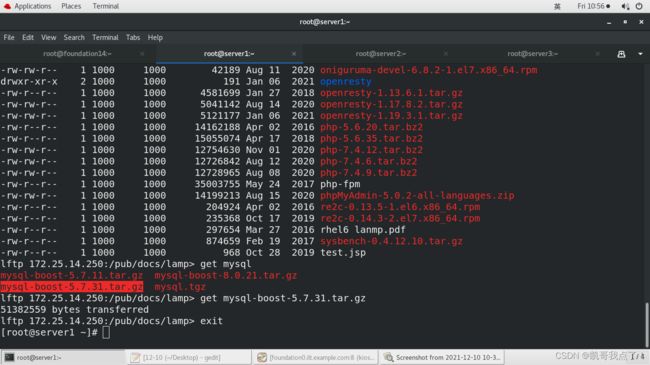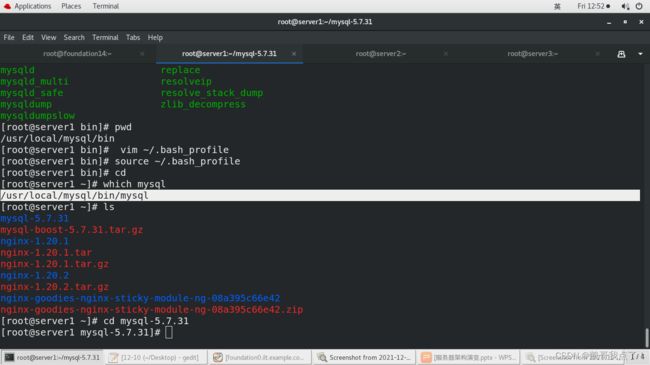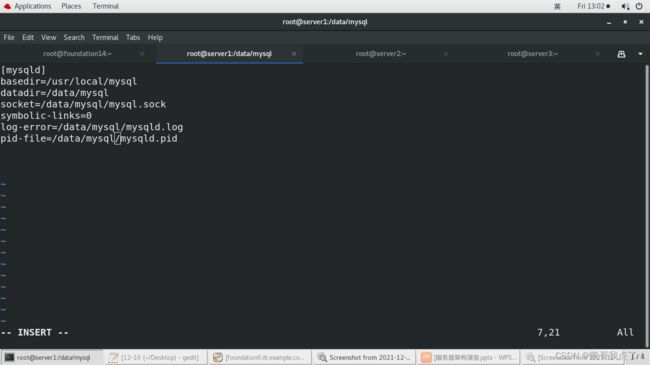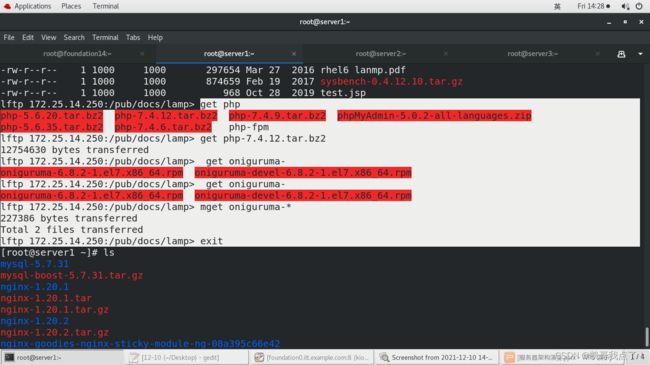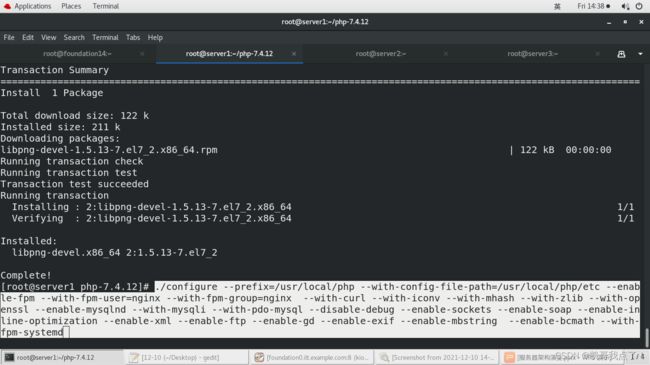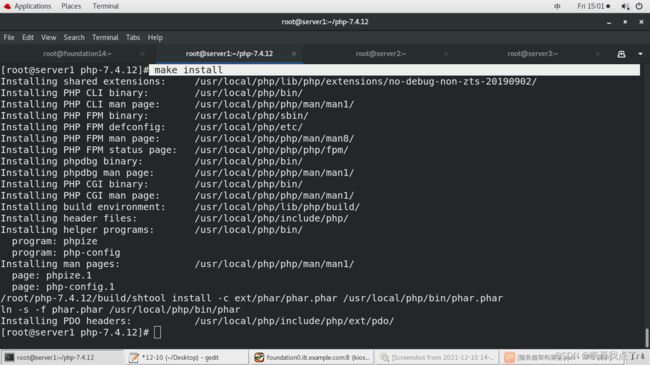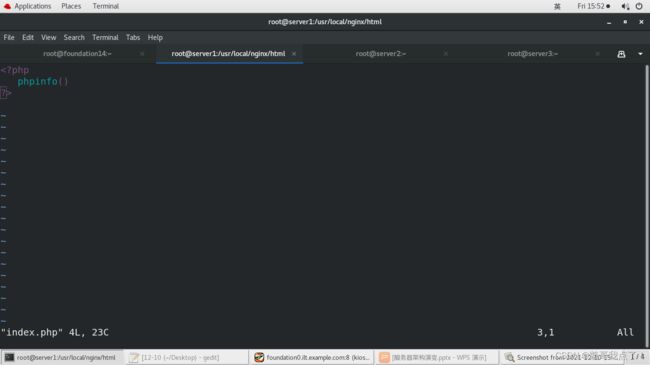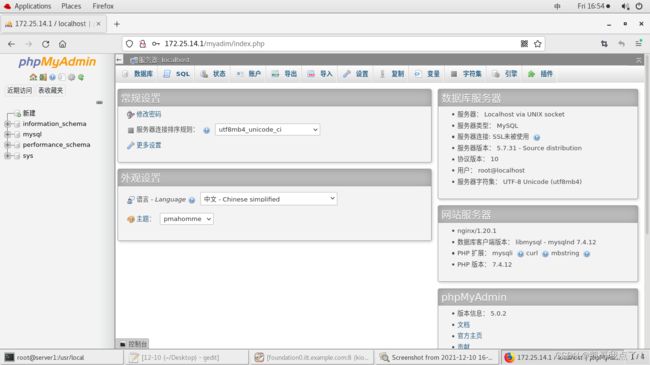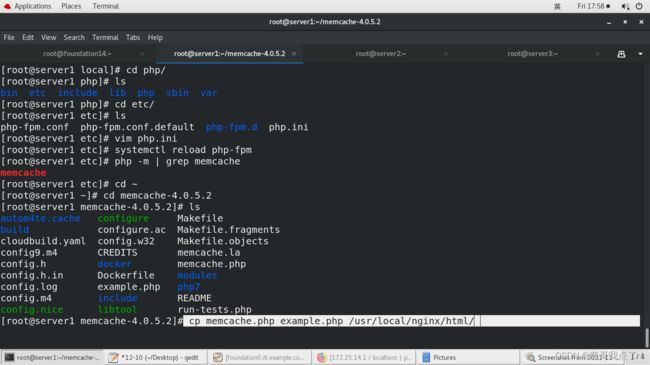Linux企业运维--LAMP--mysql-php-memcache
LAMP是指一组通常一起使用来运行动态网站或者服务器的软件名称首字母缩写:
-
LINUX
-
Apache,Nginx
-
Mysql
-
PHP
*************源码安装数据库********************
数据库是“按照数据结构来组织、存储和管理数据的仓库”。是一个长期存储在计算机内的、有组织的、可共享的、统一管理的大量数据的集合
server1 172.25.14.1
安装相关依赖
yum install -y cmake
yum install -y ncurses-devel
yum install -y bison
删除CMakeCache.txt
cmake -DCMAKE_INSTALL_PREFIX=/usr/local/mysql -DMYSQL_DATADIR=/data/mysql -DMYSQL_UNIX_ADDR=/data/mysql/mysql.sock -DWITH_INNOBASE_STORAGE_ENGINE=1 -DWITH_EXTRA_CHARSETS=all -DDEFAULT_CHARSET=utf8mb4 -DDEFAULT_COLLATION=utf8mb4_unicode_ci -DWITH_BOOST=boost/boost_1_59_0
make
makeinstall
在/usr/local/mysql下看到已经下载完毕
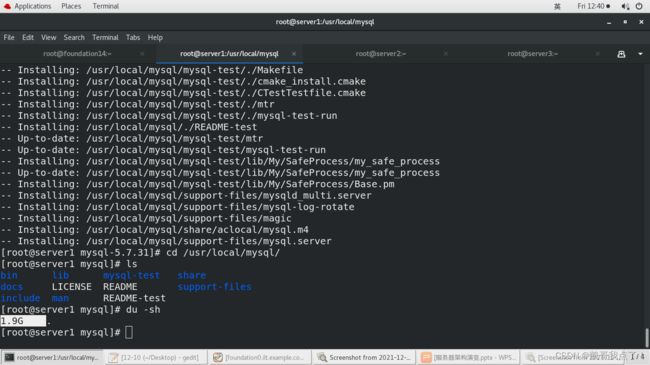
切换到support-files下复制mysql.server到etc/init.d/mysqld ll可以查看
建立一个用户mysql

重新在bash里启用 ----source ~/.bash_profile
初始化 mysqld --initialize --user=mysql
开启数据库/etc/init.d/mysqld start
查看日志会发布一个local密码 -----cat mysqld.log
mysql -p ------用cat到的密码登陆mysql
为了安全我们要自己更改密码,所以退出mysql
mysql_secure_installation ----更改root用户密码,按指示步骤操作
再登陆mysql 用我们新更改的密码完成登陆
***************源码安装php*******************
从服务器下载php源码
解压
./configure --prefix=/usr/local/php --with-config-file-path=/usr/local/php/etc --enable-fpm --with-fpm-user=nginx --with-fpm-group=nginx --with-curl --with-iconv --with-mhash --with-zlib --with-openssl --enable-mysqlnd --with-mysqli --with-pdo-mysql --disable-debug --enable-sockets --enable-soap --enable-inline-optimization --enable-xml --enable-ftp --enable-gd --enable-exif --enable-mbstring --enable-bcmath --with-fpm-systemd
根据上述命令安装,如果有需要依赖性的包,就必须将包下载并且重新执行上述命令
make开始解析
make install
进入php目录下sapi/fmp/
复制php-fpm.server 到/usr/lib/systemd/system
systemctl daemon-reload 重新加载配置文件
cd /usr/local/php/etc/
cp php-fpm.conf.default php-fpm.conf 复制文件并改名,目的是为了备份
vim php-fpm.conf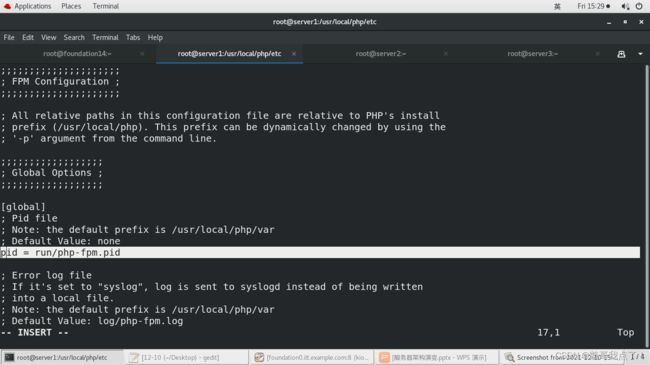
cp www.conf.default www.conf
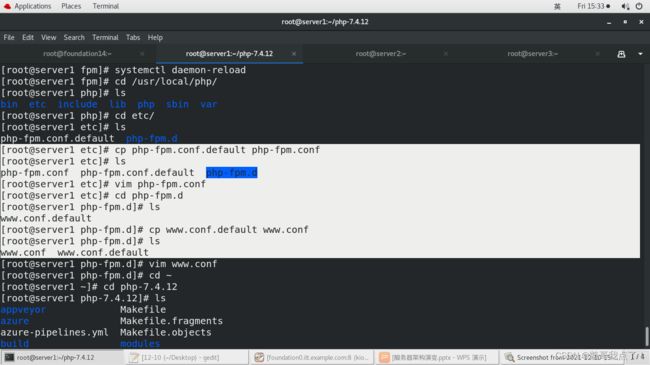
cd php-7.4.12
cp php.ini-production /usr/local/php/etc/php.ini 复制文件到etc下,并起名php.ini
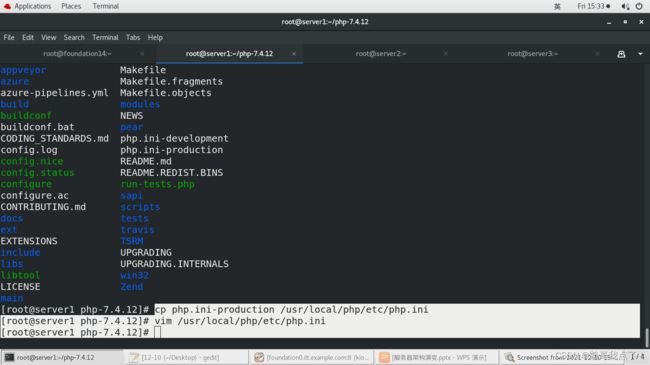
vim /usr/local/php/etc/php.ini
cd /usr/lib/systemd/system
vim php-fpm.server
systemctl daemon-reload
netstat -antlp | grep :9000 监测9000端口
cd /usr/local/nginx/conf/
vim nginx.conf
nginx
curl localhost php-fpm:9000
使用浏览器登陆
下载压缩包phpMyAdmin-5.0.2-all-languages.zip
解压
mv phpMyAdmin-5.0.2-all-languages myadim 为方便更改名字
mv myadim /usr/local/nginx/html 移动到html
cd /usr/local/nginx/conf/
vim nginx.conf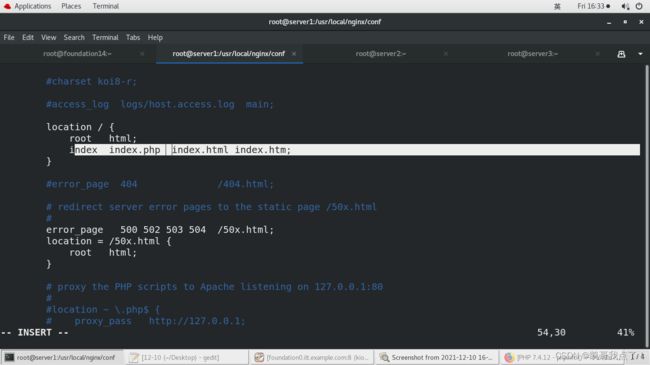
nginx -s reload
cd /usr/local/php/etc/
vim php.ini
nginx -s reload
systemctl reload php-fpm 平滑重加载
网页登录数据库
********memcache**********
memcache是一套分布式的高速缓存系统,由Livejournal的Brad Fitzpatrick开发,但目前被许多网站使用以提升网站的访问速度,尤其对于一些大型的、需要频繁访问数据库的网站访问速度提升效果十分显著 。这是一套开源,以BSD license授权发布。
下载 memcache-4.0.5.2.tgz并解压
yum install -y autoconf 安装相关依赖
vim .bash_profile ----添加路径
source .bash_profile 在bash里重新刷新
phpize
./configure --enable-memcache

make
make install
cd /usr/local/php/etc/
vim php.ini

切换到目录memcache-4.0.5.2下
cp memcache.php example.php /usr/local/nginx/html/ 复制
cd /usr/local/nginx/html/
yum install -y memcached
systemctl start memcached
netstat -antlp|grep :11211 监听11211端口
在浏览器看到捕捉机率