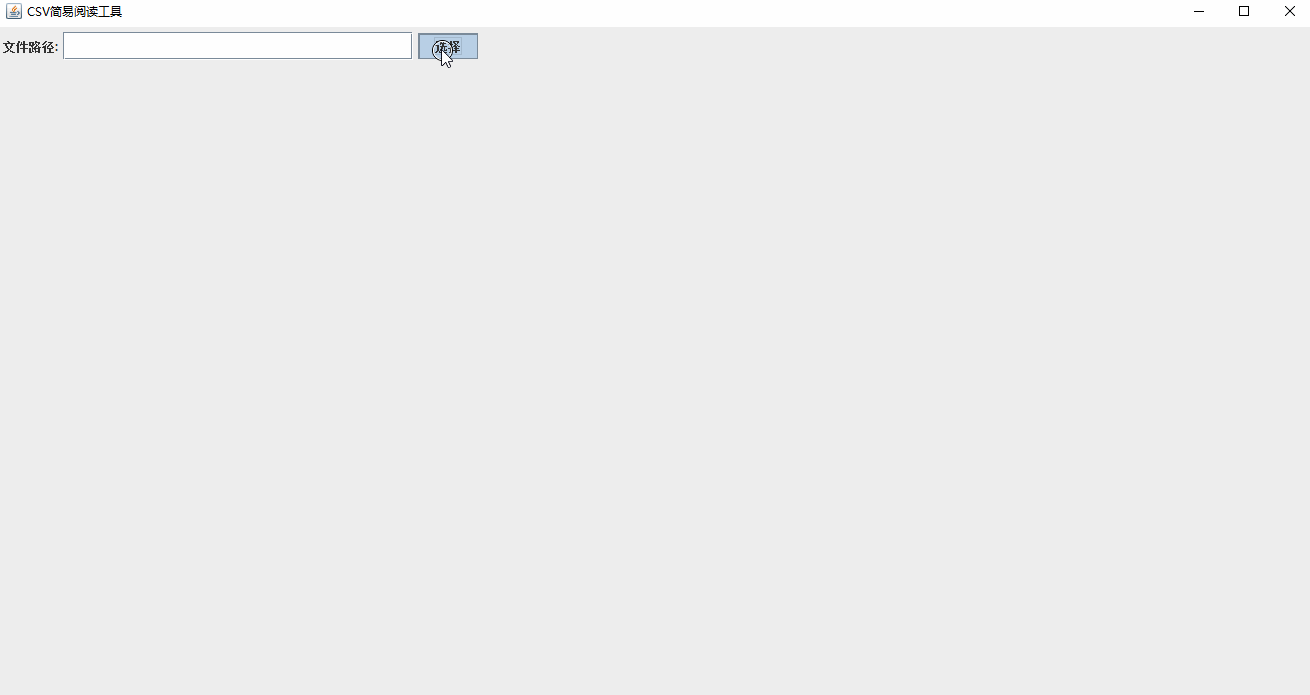Java Swing JTable 简易版CSV阅读工具
背景描述:
csv只能用excel打开,然后excel对源csv数据默认进行了格式化,导致源数据格式发生了变化。然而用记事本打开csv,数据对齐错乱不便于观察和查找数据,花费1小时怒写简易版CSV查看工具。
展示效果:
废话不多说,先上效果图
完整代码实现:
import javax.swing.*;
import javax.swing.filechooser.FileFilter;
import javax.swing.table.DefaultTableModel;
import java.awt.*;
import java.awt.event.ActionEvent;
import java.awt.event.ActionListener;
import java.io.*;
import java.util.*;
import java.util.List;
public class table extends JTable{
private DefaultTableModel model;
//窗口宽高
static int width=1900;
static int height=1000;
private static table table =null;
// 表头(列名)
private static String[] columnNames = null;
//Top Panel
private static JPanel panel=new JPanel(new BorderLayout());
//条件选择 checkBoxes
private static List checkBoxes=new ArrayList<>();
//文件选择、搜索相关按钮
private static JButton fileSelBtn=new JButton("选择");
private static JTextField textField=new JTextField();
private static JCheckBox isAllSelCheckBox=new JCheckBox("全选");
private static JButton searchBut=new JButton("搜索");
private static JButton nextBtn=new JButton("下一个");
//匹配到多少个
private static JLabel label=new JLabel("");
//文件路径
private static JTextField filePathText=new JTextField();
//放入搜索匹配的行数
private static List rowNumb=null;
//当前选中的行在rowNumb中的索引,默认index=0
private static int rowNumbIndex=0;
public static void main(String[] args) throws IOException {
JFrame f = new JFrame();
f.setTitle("CSV简易阅读工具");
f.getContentPane().setLayout(new BorderLayout());
//Top
panel.setPreferredSize(new Dimension(width,250));
f.getContentPane().add(panel,BorderLayout.NORTH);
/**
* 加载选择csv
*/
loadSelCsv(f);
f.setSize(width, height);
f.setVisible(true);
}
/**
* 构造表格
* @param header
*/
public table(String[] header) {
model = new DefaultTableModel(header, 0);
this.setModel(model);
}
/**
* 插入一行数据
* @param data
*/
public void InsertValue(List data) {
Thread thread = new Thread() {
public void run() {
Vector value = null;
for(int i=0;i();
String[] da=data.get(i).split(",");
for (String str:da){
value.add(str);
}
addRow(value);
try {
sleep(10);
} catch (InterruptedException e) {
e.printStackTrace();
}
}
}
};
thread.start();
}
/**
* 将添加记录
*
* @param value
*/
public void addRow(final Vector value) {
Thread thread = new Thread() {
public void run() {
Runnable runnable = new Runnable() {
public void run() {
model.addRow(value);
}
};
SwingUtilities.invokeLater(runnable);
}
};
thread.start();
}
/**
* 读取csv数据
* @param path
* @return
* @throws IOException
*/
public static Map> readCSV(String path) throws IOException {
String line = "";
Map> map=new HashMap>();
//读取文件
InputStreamReader isr= new InputStreamReader(new FileInputStream(path),"GBK");
BufferedReader br = new BufferedReader(isr);
List title= Collections.synchronizedList(new ArrayList());
//放入csv数据
List data=Collections.synchronizedList(new ArrayList());
int i=0;
while ((line = br.readLine()) != null) {
//去掉引号
line=line.replace("\"","");
if(i==0) {
title.add(line);
}else {
data.add(line);
}
i++;
}
map.put("title",title);
map.put("data",data);
br.close();
isr.close();
return map;
}
/**
* 加载各个组件
* @param f
*/
public static void load(JFrame f,String path) throws IOException {
Map> csv= readCSV(path);
List title=csv.get("title");
List data=csv.get("data");
// 表头(列名)
columnNames = title.get(0).split(",");
/**
* 加载条件
*/
loadCheckBoxes();
/**
* 加载搜索面板
*/
loadSearchPanel(data);
/**
* 加载表格
* @param f
*/
loadTable(f,data);
/**
* 刷新页面
*/
f.revalidate();
}
/**
* 加载csv文件
*/
public static void loadSelCsv(JFrame f){
JPanel csvPanel=new JPanel(new FlowLayout(FlowLayout.LEFT));
csvPanel.setPreferredSize(new Dimension(width,50));
JLabel filePath=new JLabel("文件路径:");
csvPanel.add(filePath);
filePathText.setPreferredSize(new Dimension(350,28));
csvPanel.add(filePathText);
csvPanel.add(fileSelBtn);
panel.add(csvPanel,BorderLayout.NORTH);
//监听文件选择
fileSelBtn.addActionListener(new ActionListener() {
@Override
public void actionPerformed(ActionEvent e) {
JFileChooser jfc=new JFileChooser();
jfc.setFileFilter(new FileFilter() {
@Override
public String getDescription() {
return "CSV文件(*.csv)";
}
@Override
public boolean accept(File f) {
if(f.isDirectory()){
return true;
}
if(f.getName().toLowerCase().endsWith(".csv")) {
return true;
}
return false;
}
});
//显示对话框
int ret=jfc.showSaveDialog(f.getContentPane());
//获取选择的文件路径
if(ret==JFileChooser.APPROVE_OPTION){
File file=jfc.getSelectedFile();
filePathText.setText(file.getAbsolutePath());
try {
load(f,file.getAbsolutePath());
} catch (IOException ioException) {
ioException.printStackTrace();
}
}
}
});
}
/**
* 加载条件选择
*/
public static void loadCheckBoxes(){
//条件选择
JPanel selPanel=new JPanel(new FlowLayout(FlowLayout.LEFT));
selPanel.setPreferredSize(new Dimension(width,150));
panel.add(selPanel,BorderLayout.CENTER);
for(String t:columnNames){
JCheckBox checkBox = new JCheckBox(t);
checkBoxes.add(checkBox);
selPanel.add(checkBox);
}
}
/**
* 加载搜索面板
*/
public static void loadSearchPanel(List data){
JPanel searchPanel=new JPanel(new FlowLayout(FlowLayout.RIGHT));
searchPanel.setPreferredSize(new Dimension(width,50));
panel.add(searchPanel,BorderLayout.SOUTH);
searchPanel.add(label);
searchPanel.add(isAllSelCheckBox);
textField.setPreferredSize(new Dimension(150,28));
searchPanel.add(textField);
searchPanel.add(searchBut);
searchPanel.add(nextBtn);
//监听搜索按钮
searchBut.addActionListener(new ActionListener() {
@Override
public void actionPerformed(ActionEvent e) {
//先移除所有选择的行
table.clearSelection();
String text=textField.getText();
//搜索字段
Map map=new HashMap<>();
for (JCheckBox checkBox:checkBoxes){
map.put(checkBox.getText(),checkBox.isSelected()==true?"true":"false");
}
//放入搜索匹配的行数
rowNumb=new ArrayList<>();
int rowIndex=0;
for (String rowData:data){
String[] rowD=rowData.split(",");
//默认搜索到
boolean isSearch=true;
for (int c=0;c=rowD.length){
isSearch=false;
continue;
}
String value=rowD[c];
String isSearchField=map.get(name);
if("true".equals(isSearchField)){
if(!value.contains(text)){
isSearch=false;
}
}
}
if(isSearch){
rowNumb.add(rowIndex);
}
rowIndex++;
}
//查询到n个
label.setText("查询到"+rowNumb.size()+"个");
//选中查询到的行,并设置其背景颜色
for (Integer ind:rowNumb){
//防止添加行出错
if(ind>=table.getRowCount()){
continue;
}
table.addRowSelectionInterval(ind,ind);
}
table.setSelectionBackground(Color.orange);//选中行设置背景色
//跳转到第一个查询到的
table.scrollRectToVisible(table.getCellRect(rowNumb.get(0), 0, true));
rowNumbIndex=0;
}
});
//监听下一个
nextBtn.addActionListener(new ActionListener() {
@Override
public void actionPerformed(ActionEvent e) {
if(rowNumb==null){
return;
}
rowNumbIndex=rowNumbIndex+1;
if (rowNumbIndex>=rowNumb.size()){
rowNumbIndex=0;
}
//跳转到下一行
table.scrollRectToVisible(table.getCellRect(rowNumb.get(rowNumbIndex), 0, true));
}
});
//监听全选按钮
isAllSelCheckBox.addActionListener(new ActionListener() {
@Override
public void actionPerformed(ActionEvent e) {
if(isAllSelCheckBox.isSelected()){
for (JCheckBox checkBox:checkBoxes){
checkBox.setSelected(true);
}
}else {
for (JCheckBox checkBox:checkBoxes){
checkBox.setSelected(false);
}
}
}
});
}
/**
* 加载表格
* @param f
* @param data
*/
public static void loadTable(JFrame f,List data){
table = new table(columnNames);
//选中行设置背景色
table.setSelectionBackground(Color.orange);
//设置JTable的列宽随着列表内容的大小进行调整
table.setAutoResizeMode(JTable.AUTO_RESIZE_OFF);
for (int i = 0; i < columnNames.length; i++) {
table.getColumnModel().getColumn(i).setPreferredWidth(200);
}
//加载数据
table.InsertValue(data);
JScrollPane scroll = new JScrollPane(table);
f.getContentPane().add(scroll, BorderLayout.CENTER);
}
}