《Genesis-3D开源游戏引擎完整实例教程-跑酷游戏篇01:道路的自动生成》
1.道路的自动生成
道路自动生成概述:
3D跑酷游戏的核心就是跑,在跑这一过程中增加趣味性使得游戏具有更多的可玩性。道路的自动生成和自由拼接,为游戏增设了更多的不可预见性。这种不可预见性使得玩家在游戏中更多的体验到探索精神,进而开发玩家对游戏的兴趣。因此在跑酷游戏中,并不建议开发者设定好固定的场景道路,道路的自动生成模式更能吸引玩家。开发者可以通过不同的方式来实现道路的自动生成,将角色固定点场景后移的方式实现;或者固定道路的坐标,通过角色的向前奔跑产生位移变化。
原理:
通过使角色不断奔跑,产生相应位移变化,来达到道路的自动生成为例。将道路抽象的想象成一块块的板子,道路的不同场景转换和消失就如同板子的拼接和掉落。其原理流程,如图1-1所示。
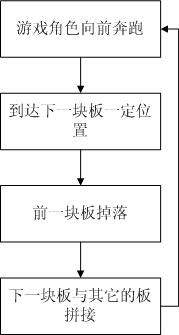
图1-1
实现方法:
步骤1:
导入美术资源。将制作好的道路美术资源导入Genesis-3D引擎中。以shanggu01.fbx为例。将shanggu01.fbx文件导入项目文件夹->将项目文件里的资源文件拖入场景->附材质。这里需要注意,为了使道路可以完美拼接,道路场景制作接口处尺寸应该一样。并将文件转换为template。方便重复利用资源,方法如下图1-1-1所示。
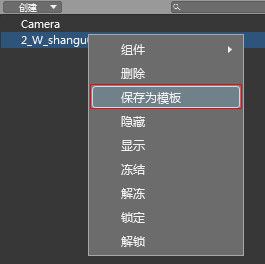
图1-1-1
步骤2:
道路的拼接原理及实现:
2.1拼接原理:以两个道路拼接为例,抽象理解为板子A、B。
引擎中在板首尾的同侧方向创建两个空对象,按照下图原则,将所有道路场景文件都标记好。如图1-2-1-1所示
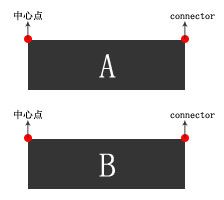
图1-2-1-1
通过创建Template,把下一个板的中心点,放到前一个板的连接点就可以了,即将当前游戏角色所在A板的连接点坐标覆盖为下一块板B中心点的坐标。
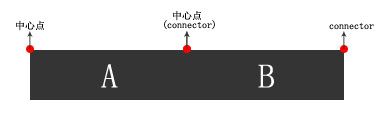
图1-2-1-2
2.2道路的拼接与生成实现。道路自动生成与拼接的相关代码框架,如下所示。。
在RunTimeBoardMgr文件中,Init初始化函数里加上你要新添加的模板类型:
01 |
public void Init () |
02 |
{ |
03 |
AddTemplate("ShanDong_01.template", GroundBoardType.Beginner, 0, 0); |
04 |
AddTemplate("ShanDong_01.template", GroundBoardType.ShanDong1, 0, 0); |
05 |
AddTemplate("ShanDong_02.template", GroundBoardType.ShanDong2, 0, 0); |
06 |
AddTemplate("ShanDong_03.template", GroundBoardType.ShanDong3, 0, 0); |
07 |
AddTemplate("ShanGu_01.template", GroundBoardType.ShanGu, 0, 0); |
08 |
AddTemplate("ShanGu_02.template", GroundBoardType.ShanGu, 0, 0); |
09 |
_boardConnectionMgr.Init(); |
10 |
Reset(); |
11 |
Preload(); |
12 |
} |
其中AddTemplate()函数的参数分别是你要添加的模板名字、地形块儿类型、地形块儿等级以及地形块儿的障碍物类型。
01 |
void AddTemplate (string templateName, GroundBoardType type, int level, int barrierType) |
02 |
{ |
03 |
nt templateListIndex = (int)type; |
04 |
if (templateListIndex < 0 || templateListIndex >= _templateList.Length) |
05 |
{ |
06 |
return; |
07 |
} |
08 |
if (_templateList[templateListIndex] == null) |
09 |
{ |
10 |
_templateList[templateListIndex] = new BoardTemplateGroup(); |
11 |
} |
12 |
BoardTemplate newTemplate = new BoardTemplate(templateName, level, barrierType); |
13 |
_templateList[templateListIndex].Add(newTemplate); |
14 |
} |
AddTemplate()函数会创建一个新的BoardTemplate对象,并把它放到模板列表中,BoardTemplate类,如下所示。
01 |
public class BoardTemplate |
02 |
{ |
03 |
string _templateName;// 模板名字 |
04 |
int _level;//板子的等级 |
05 |
int _barrierType;//障碍物类型 |
06 |
public BoardTemplate(string name, int level, int barrierType) |
07 |
{ |
08 |
_templateName = name; |
09 |
_level = level; |
10 |
_barrierType = barrierType; |
11 |
} |
12 |
13 |
public string Name |
14 |
{ |
15 |
get{return _templateName;} |
16 |
} |
17 |
public int Level |
18 |
{ |
19 |
get{return _level;} |
20 |
} |
21 |
public int BarrierType |
22 |
{ |
23 |
get{return _barrierType;} |
24 |
} |
25 |
} |
接着在LogicMgr.cs的Tick里面,每一帧都会用角色的位置信息,去判定是否要更新地形块儿。
1 |
public void Tick (float elapseTime) |
2 |
{ |
3 |
………… |
4 |
………… |
5 |
_runtimeBoardMgr.CheckUpdateBoard(PlayerDataMgr.Singleton.Pos.Z); |
6 |
………… |
7 |
………… |
8 |
} |
当满足判定条件时,就会自动的创建一块儿新板子拼接上去。
01 |
public void CheckUpdateBoard (float playerPosZ) |
02 |
{ |
03 |
if (playerPosZ > _EndPos - StaticData.CreateBoardDistance) |
04 |
{ |
05 |
if(LogicMgr.Singleton.IsBeginner && _boardList.Count > 0) |
06 |
{ |
07 |
CreateNewBorad (RandomBoardType.Beginner); |
08 |
} |
09 |
else |
10 |
{ |
11 |
CreateNewBorad (RandomBoardType.Normal); |
12 |
} |
13 |
} |
14 |
………… |
15 |
………… |
16 |
} |
创建新板子的代码,如下所示。
01 |
void CreateNewBorad (RandomBoardType randomBoardType) |
02 |
{ |
03 |
//是否是第一块儿板子 |
04 |
bool firstBoard = _boardList.Count > 0 ? false : true; |
05 |
//创建一个新的GroundBoardBase |
06 |
GroundBoardBase newBoard = null; |
07 |
//根据板子的随机类型调用不同的随机板子函数 |
08 |
if (randomBoardType == RandomBoardType.Beginner) |
09 |
{ |
10 |
newBoard = RandomBeginnerBoard (); |
11 |
} |
12 |
else |
13 |
{ |
14 |
newBoard = RandomNextBoard (firstBoard); |
15 |
} |
16 |
if (newBoard == null) |
17 |
{return; } |
18 |
//初始化这个newBoard上面的Item |
19 |
GroundBoardBase.InitData initData = new GroundBoardBase.InitData (); |
20 |
initData.PlayerZSpeed = PlayerDataMgr.Singleton._zSpeed; |
21 |
if (newBoard.IsHaveItem) |
22 |
{ |
23 |
initData.RandomItemType = _randomItemMgr.RandomItem (); |
24 |
} |
25 |
else |
26 |
{ |
27 |
initData.RandomItemType = Item.ItemType.Nothing; |
28 |
} |
29 |
newBoard.Init(initData); |
30 |
newBoard.ResetBoard(); |
31 |
//根据上一块板子的连接点位置,来摆放这块儿新板子 |
32 |
if (firstBoard) |
33 |
{ |
34 |
newBoard.SetPos (StaticData.kBoardWidth / 2, 0, 0); |
35 |
} |
36 |
else |
37 |
{ |
38 |
GroundBoardBase preBoard = _boardList [_boardList.Count - 1]; |
39 |
newBoard.SetPos(preBoard.EndPos.X,preBoard.EndPos.Y,preBoard.EndPos.Z); |
40 |
} |
41 |
_EndPos += newBoard.Length; |
42 |
_boardList.Add (newBoard); |
43 |
} |
创建普通板子举例:
01 |
GroundBoardBase RandomNextBoard (bool firstBoard) |
02 |
{ |
03 |
//根据自行定义的拼接规则,随机出一个下一块板子的模板文件 |
04 |
AreaType nextBarrierType = AreaType.Rest; |
05 |
if (firstBoard) |
06 |
{ |
07 |
_lastBoardType = StaticData.FirstBoardType; |
08 |
} |
09 |
else |
10 |
{ |
11 |
_lastBoardType=_boardConnectionMgr.RandomNextBoardType (_lastBoardType); |
12 |
nextBarrierType = RandomNextAreaType(); |
13 |
} |
14 |
BoardTemplateGroup boardGroup = _templateList[(int)_lastBoardType]; |
15 |
BoardTemplate template = boardGroup.Random (nextBarrierType); |
16 |
//根据模板文件的名字创建新板子 |
17 |
if (template == null) |
18 |
{return null;} |
19 |
GroundBoardBase newBoard = null; |
20 |
newBoard = new GroundBoardFlat (template.Name, _lastBoardType); |
21 |
eturn newBoard; |
22 |
} |
这里创建一个新的GroundBoardBase的时候,会根据模板文件的名字来创建这个Actor:
1 |
public GroundBoardBase (string templateName) |
2 |
{ |
3 |
_groundActor=ActorManager.CreateFromTemplate (StaticData.BoardTemplatePath + templateName,false); |
4 |
} |
如果开发者的设计思路,与游戏DEMO相同的话,可以直接套用上面的代码,只需要在最上面的AddTemplate(模板文件名, 板子类型, 板子等级, 障碍物类型);稍作修改,即可使用。
引擎官方网站:http://www.genesis-3d.com.cn/
官方论坛:http://bbs.9tech.cn/genesis-3d/
官方千人大群:59113309 135439306
YY频道-游戏开发大讲堂(完全免费,定期开课):51735288
Genesis-3D开源游戏引擎:游戏起源,皆因有我!!!