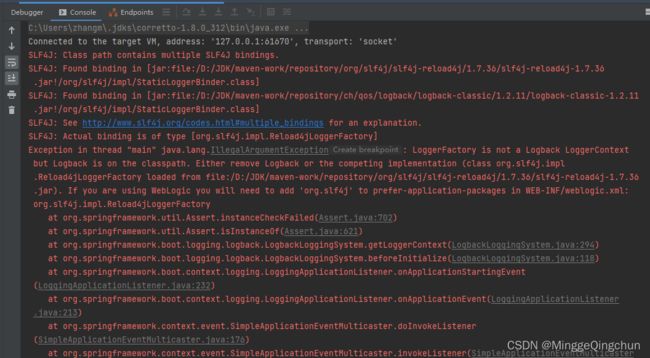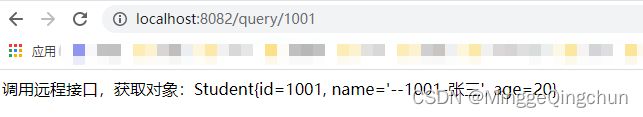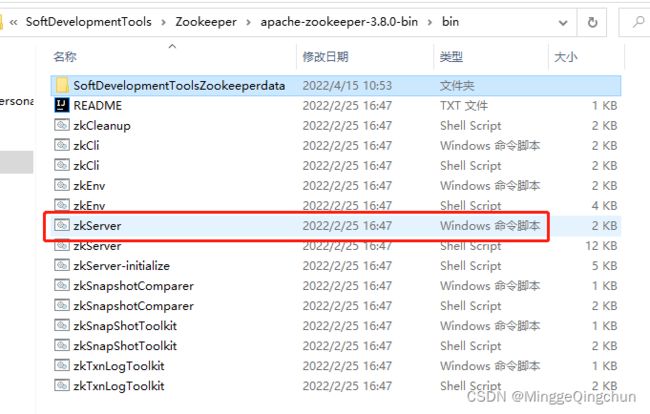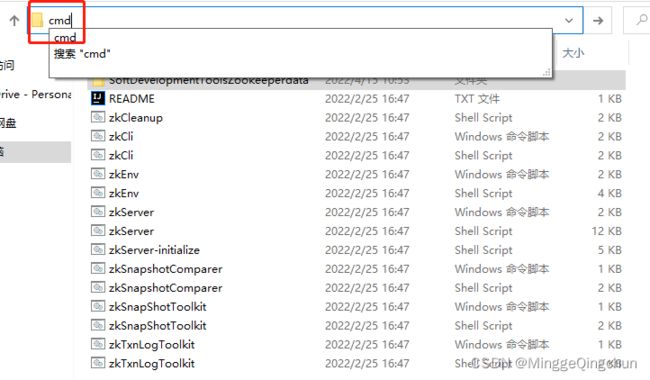SpringBoot - 集成Dubbo
一、Dubbo
Apache Dubbo 是一款高性能、轻量级的开源 Java RPC服务框架
Apache Dubbo |ˈdʌbəʊ| 提供了六大核心能力:
1、面向接口代理的高性能RPC调用
2、智能容错和负载均衡
3、服务自动注册和发现
4、高度可扩展能力
5、运行期流量调度
6、可视化的服务治理与运维
Dubbo官网 https://dubbo.apache.org/zh/
Dubbo主要核心部件
Remoting: 网络通信框架,实现了 sync-over-async 和 request-response 消息机制.
RPC: 一个远程过程调用的抽象,支持负载均衡、容灾和集群功能
Registry: 服务目录框架用于服务的注册和服务事件发布和订阅
Dubbo基本架构

服务提供者(Provider):暴露服务的服务提供方,服务提供者在启动时,向注册中心注册自己提供的服务
服务消费者(Consumer):调用远程服务的服务消费方,服务消费者在启动时,向注册中心订阅自己所需的服务,服务消费者,从提供者地址列表中,基于软负载均衡算法,选一台提供者进行调用,如果调用失败,再选另一台调用
注册中心(Registry):注册中心返回服务提供者地址列表给消费者,如果有变更,注册中心将基于长连接推送变更数据给消费者
监控中心(Monitor):服务消费者和提供者,在内存中累计调用次数和调用时间,定时每分钟发送一次统计数据到监控中心
Dubbo支持多种协议:dubbo , hessian , rmi , http, webservice , thrift , memcached , redis
dubbo 官方推荐使用 dubbo 协议;dubbo 协议默认端口 20880
使用 dubbo 协议,spring 配置文件加入:
二、SpringBoot集成Dubbo
1、创建接口模块
创建普通maven模块
创建实体类对象
import java.io.Serializable;
public class Student implements Serializable {
private static final long serialVersionUID = -6171595679925305788L;
private Integer id;
private String name;
private Integer age;
public Integer getId() {
return id;
}
public void setId(Integer id) {
this.id = id;
}
public String getName() {
return name;
}
public void setName(String name) {
this.name = name;
}
public Integer getAge() {
return age;
}
public void setAge(Integer age) {
this.age = age;
}
@Override
public String toString() {
return "Student{" +
"id=" + id +
", name='" + name + '\'' +
", age=" + age +
'}';
}
}创建一个接口类
import com.company.model.Student;
public interface StudentService {
Student queryStudent(Integer id);
}2、创建服务提供者模块
创建一个springboot模块,pom.xml引入dubbo,zookeeper,接口依赖
com.company
springboot-dubbo-interface-api
1.0.0
org.apache.dubbo
dubbo-spring-boot-starter
2.7.8
org.apache.dubbo
dubbo-dependencies-zookeeper
2.7.8
pom
slf4j-log4j12
org.slf4j
org.springframework.boot
spring-boot-starter-web
org.springframework.boot
spring-boot-starter-test
test
application.yml配置文件配置dubbo的服务提供者应用名称,以及扫描包,注册中心
server:
port: 8081
# 设置服务提供者名称 等同xml配置文件中 dubbo:application name="名称"
spring:
application:
name: student-service-provider
#配置扫描的包, 扫描的@DubboService
dubbo:
scan:
base-packages: com.company.service
#配置dubbo协议
protocol:
name: dubbo
port: 20881
#注册中心
registry:
address: zookeeper://localhost:2181实现服务接口
import com.company.model.Student;
import com.company.service.StudentService;
import org.apache.dubbo.config.annotation.DubboService;
/**
* 使用dubbo中的注解暴露服务
*/
@DubboService(interfaceClass = StudentService.class,version = "1.0.0",timeout = 5000)
public class StudentServiceImpl implements StudentService {
@Override
public Student queryStudent(Integer id) {
Student student = new Student();
if(1001 == id){
student.setId(1001);
student.setName("--1001-张三");
student.setAge(20);
} else if(1002 == id){
student.setId(1002);
student.setName("##1002-李四");
student.setAge(22);
}
return student;
}
}启动类中启用Dubbo
/**
* @EnableDubbo 启用Dubbo;复合注解
* @EnableDubboConfig
* @DubboComponentScan
*/
@EnableDubbo
@SpringBootApplication
public class DubboServiceProviderApplication {
public static void main(String[] args) {
SpringApplication.run(DubboServiceProviderApplication.class, args);
}
}3、创建消费者模块
创建一个springboot模块,pom.xml文件依赖
com.company
springboot-18-dubbo-interface-api
1.0.0
org.apache.dubbo
dubbo-spring-boot-starter
2.7.8
org.apache.dubbo
dubbo-dependencies-zookeeper
2.7.8
pom
slf4j-log4j12
org.slf4j
org.springframework.boot
spring-boot-starter-web
org.springframework.boot
spring-boot-starter-test
test
application.yml配置dubbo
server:
port: 8082
# 设置服务提供者名称 等同xml配置文件中 dubbo:application name="名称"
spring:
application:
name: student-consumer
#配置扫描的包, 扫描的@DubboService
dubbo:
#注册中心
registry:
address: zookeeper://localhost:2181controller中引用远程服务
import com.company.model.Student;
import com.company.service.StudentService;
import org.apache.dubbo.config.annotation.DubboReference;
import org.springframework.web.bind.annotation.GetMapping;
import org.springframework.web.bind.annotation.PathVariable;
import org.springframework.web.bind.annotation.RestController;
@RestController
public class ConsumerController {
/**
* 引用远程服务, 把创建好的代理对象,注入给studentService
* 没有使用interfaceClass,默认的就是 引用类型的 数据类型
*/
@DubboReference(interfaceClass = StudentService.class,version = "1.0.0")
// @DubboReference(version = "1.0")
private StudentService studentService;
@GetMapping("/query/{stuId}")
public String queryStudent(@PathVariable("stuId") Integer stuId){
Student student = studentService.queryStudent(stuId);
return "调用远程接口,获取对象:"+student;
}
}启动类上启用dubbo
/**
* @EnableDubbo 启用Dubbo;复合注解
* @EnableDubboConfig
* @DubboComponentScan
*/
@EnableDubbo
@SpringBootApplication
public class DubboServiceProviderApplication {
public static void main(String[] args) {
SpringApplication.run(DubboServiceProviderApplication.class, args);
}
}先启动服务提供者 service-provider;再启动消费者consumer
这里会报一个错:
SLF4J: Actual binding is of type [org.slf4j.impl.Log4jLoggerFactory]原因:日志依赖 SLF4j 多次加入了;只需要依赖一次即可
因此在服务者和消费者pom.xml依赖中需要加入过滤
org.apache.dubbo
dubbo-dependencies-zookeeper
2.7.8
pom
slf4j-log4j12
org.slf4j
启动zookeeper服务,再重新运行提供者,消费者,测试结果如下:
zookeeper介绍如下:
三、Dubbo推荐使用 Zookeeper 注册中心
Zookeeper是Apache下一个高性能的,分布式的,开放源码的分布式应用程序协调服务。简称 zk
ZooKeeper主要服务于分布式系统,可以用ZooKeeper来做:统一配置管理、统一命名服务、分布式锁、集群管理
ZooKeeper官网
Apache ZooKeeper
注:
Zookeeper 运行需要 java 环境
(一)Windows下安装ZooKeeper
1、zookeeper官网
Apache ZooKeeper
Apache ZooKeeper
2、下载之后解压到目标路径即可
(二)zoo.cfg配置文件
1、进入conf目录下,复制 zoo_sample.cfg文件,并将其改名为 zoo.cfg
2、修改zoo.cfg 配置文件
配置文件主要参数如下:
#ZK中的时间配置最小但域,其他时间配置以整数倍tickTime计算
tickTime=2000
#Leader允许Follower启动时在initLimit时间内完成数据同步,单位:tickTime
initLimit=10
#Leader发送心跳包给集群中所有Follower,若Follower在syncLimit时间内没有响应,那么Leader就认为该follower已经挂掉了,单位:tickTime
syncLimit=5
#配置ZK的数据目录
dataDir=/usr/local/zookeeper/data
#用于接收客户端请求的端口号
clientPort=2181
#配置ZK的日志目录
dataLogDir=/usr/local/zookeeper/logs
#ZK集群节点配置,端口号2888用于集群节点之间数据通信,端口号3888用于集群中Leader选举
server.1=192.168.123.100:2888:3888
server.2=192.168.123.101:2888:3888进入到 bin 目录下,点击 zkServer.cmd
或者 在 bin 目录下 输入 “cmd”命令
看到绑定成功即可