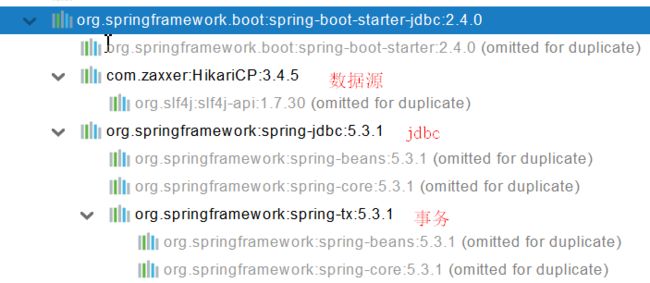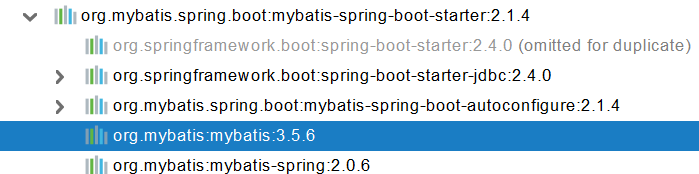SpringBoot2核心功能 --- 数据访问
一、SQL
1.1、数据源的自动配置-HikariDataSource
1、导入JDBC场景
org.springframework.boot
spring-boot-starter-data-jdbc
数据库驱动:为什么导入JDBC场景,官方不导入驱动?官方不知道我们接下要操作什么数据库。
数据库版本要和驱动版本对应
默认版本:8.0.22
mysql
mysql-connector-java
想要修改版本
1、直接依赖引入具体版本(maven的就近依赖原则)
2、重新声明版本(maven的属性的就近优先原则)
1.8
5.1.49
2、修改配置项
spring:
datasource:
url: jdbc:mysql://localhost:3306/db_account
username: root
password: 123456
driver-class-name: com.mysql.jdbc.Driver
3、测试
@Slf4j
@SpringBootTest
class Boot05WebAdminApplicationTests {
@Autowired
JdbcTemplate jdbcTemplate;
@Test
void contextLoads() {
// jdbcTemplate.queryForObject("select * from account_tbl")
// jdbcTemplate.queryForList("select * from account_tbl",)
Long aLong = jdbcTemplate.queryForObject("select count(*) from account_tbl", Long.class);
log.info("记录总数:{}",aLong);
}
}
1.2、使用Druid数据源
1、druid官方github地址
https://github.com/alibaba/druid
整合第三方技术的两种方式
- 自定义
- 找starter
2、自定义方式
创建数据源
com.alibaba druid version>1.1.12
StatViewServlet
StatViewServlet的用途包括:
- 提供监控信息展示的html页面
- 提供监控信息的JSON API
DruidStatView com.alibaba.druid.support.http.StatViewServlet DruidStatView /druid/*
StatFilter
用于统计监控信息;如SQL监控、URI监控
需要给数据源中配置如下属性;可以允许多个filter,多个用,分割;如:系统中所有filter:
别名
Filter类名
default
com.alibaba.druid.filter.stat.StatFilter
stat
com.alibaba.druid.filter.stat.StatFilter
mergeStat
com.alibaba.druid.filter.stat.MergeStatFilter
encoding
com.alibaba.druid.filter.encoding.EncodingConvertFilter
log4j
com.alibaba.druid.filter.logging.Log4jFilter
log4j2
com.alibaba.druid.filter.logging.Log4j2Filter
slf4j
com.alibaba.druid.filter.logging.Slf4jLogFilter
commonlogging
com.alibaba.druid.filter.logging.CommonsLogFilter
慢SQL记录配置
使用 slowSqlMillis 定义慢SQL的时长
3、使用官方starter方式
引入druid-starter
com.alibaba druid-spring-boot-starter 1.1.17
配置示例
spring: druid: aop-patterns: com.ssm.boot.* #监控SpringBean filters: stat,wall # 底层开启功能,stat(sql监控),wall(防火墙) filter: stat: # 对上面filters里面的stat的详细配置 slow-sql-millis: 1000 #超过设置的时间的查询都是慢查询 logSlowSql: true #是否记录慢查询 enabled: true wall: enabled: true config: drop-table-allow: false stat-view-servlet: #配置监控页功能 enabled: true #开启 #配置监控页登入用户名和密码 login-username: admin login-password: 123456 reset-enable: false #是否开启重置按钮 web-stat-filter: #监控web enabled: true #开启 urlPattern: /* #监控范围 exclusions: '*.js,*.gif,*.jpg,*.png,*.css,*.ico,/druid/*' #排除监控SpringBoot配置示例
druid/druid-spring-boot-starter at master · alibaba/druid · GitHub
配置项列表DruidDataSource配置属性列表 · alibaba/druid Wiki · GitHub
1.3、整合MyBatis操作
MyBatis · GitHub
starter
SpringBoot官方的Starter:spring-boot-starter-*
第三方的: *-spring-boot-starter
org.mybatis.spring.boot
mybatis-spring-boot-starter
2.1.4
1、配置模式
- 全局配置文件
- SqlSessionFactory: 自动配置好了
- SqlSession:自动配置了 SqlSessionTemplate 组合了SqlSession
- @Import(AutoConfiguredMapperScannerRegistrar.class);
- Mapper: 只要我们写的操作MyBatis的接口标准了 @Mapper 就会被自动扫描进来
@EnableConfigurationProperties(MybatisProperties.class) : MyBatis配置项绑定类。
@AutoConfigureAfter({ DataSourceAutoConfiguration.class, MybatisLanguageDriverAutoConfiguration.class })
public class MybatisAutoConfiguration{}
@ConfigurationProperties(prefix = "mybatis")
public class MybatisProperties可以修改配置文件中 mybatis 开始的所有;
# 配置mybatis规则
mybatis:
config-location: classpath:mybatis/mybatis-config.xml #全局配置文件位置
mapper-locations: classpath:mybatis/mapper/*.xml #sql映射文件位置
Mapper接口--->绑定Xml
配置 private Configuration configuration; mybatis.configuration下面的所有,就是相当于改mybatis全局配置文件中的值
# 配置mybatis规则
mybatis:
# config-location: classpath:mybatis/mybatis-config.xml
mapper-locations: classpath:mybatis/mapper/*.xml
configuration:
map-underscore-to-camel-case: true
可以不写全局;配置文件,所有全局配置文件的配置都放在configuration配置项中即可- 导入mybatis官方starter
- 编写mapper接口。标注@Mapper注解
- 编写sql映射文件并绑定mapper接口
- 在application.yaml中指定Mapper配置文件的位置,以及指定全局配置文件的信息 (建议;配置在mybatis.configuration)
2、注解模式
@Mapper
public interface CityMapper {
@Select("select * from city where id=#{id}")
public City getById(Long id);
public void insert(City city);
}
3、混合模式
推荐使用:
@Mapper
public interface CityMapper {
@Select("select * from city where id=#{id}")
public City getById(Long id);
public void insert(City city);
}
- 引入mybatis-starter
- 配置application.yaml中,指定mapper-location位置即可
- 编写Mapper接口并标注@Mapper注解
- 简单方法直接注解方式
- 复杂方法编写mapper.xml进行绑定映射
- @MapperScan("com.ssm.boot.mapper") 简化,其他的接口就可以不用标注@Mapper注解
1.4、整合 MyBatis-Plus 完成CRUD
1、什么是MyBatis-Plus
MyBatis-Plus(简称 MP)是一个 MyBatis 的增强工具,在 MyBatis 的基础上只做增强不做改变,为简化开发、提高效率而生。
mybatis plus 官网
建议安装 MybatisX 插件
2、整合MyBatis-Plus
引入包:
com.baomidou mybatis-plus-boot-starter 3.4.1 配置数据源:
spring: datasource: url: jdbc:mysql://localhost:3306/db_account username: root password: 123456 driver-class-name: com.mysql.jdbc.Driver在SpringBoot启动类中添加 @MapperScan 注解
@MapperScan("com.ssm.boot.mapper") @ServletComponentScan(basePackages = "com.ssm.boot") @SpringBootApplication public class SpringBoot05WebAdminApplication { public static void main(String[] args) { SpringApplication.run(SpringBoot05WebAdminApplication.class, args); } }创建实体类
@NoArgsConstructor @AllArgsConstructor @Data @ToString @TableName("t_user")//对应数据库中的表名 public class User { //所有的属性都应该在表中查询到 @TableField(exist = false)//表示该属性在表中不存在 private String userName; @TableField(exist = false) private String password; //以下是数据库的字段 private Integer Id; private String name; private Integer age; private String email; }创建Mapper接口继承 BaseMapper
//Mapper继承该接口后,无需编写mapper.xml文件,即可获得CRUD功能 public interface UserMapper extends BaseMapper{ } 测试:
@Autowired UserMapper userMapper;//idea中会报红,不影响 @Test void testUserMapper() { User user = userMapper.selectById(1); System.out.println(user); //User(userName=null, password=null, Id=1, name=jcak, age=18, [email protected]) }
自动配置
- MybatisPlusAutoConfiguration 配置类,MybatisPlusProperties 配置项绑定。mybatis-plus:xxx 就是对mybatis-plus的定制
- SqlSessionFactory 自动配置好。底层是容器中默认的数据源
- mapperLocations 自动配置好的。有默认值。classpath*:/mapper/**/*.xml;任意包的类路径下的所有mapper文件夹下任意路径下的所有xml都是sql映射文件。 建议以后sql映射文件,放在 mapper下
- 容器中也自动配置好了 SqlSessionTemplate
- @Mapper 标注的接口也会被自动扫描;建议直接 @MapperScan("com.ssm.boot.mapper") 批量扫描就行
优点:
- 只需要我们的Mapper继承 BaseMapper 就可以拥有crud能力
3、CRUD功能
//继续ServiceImpl 直接使用写好的CRUD方法
@Service
public class UserServiceImpl extends ServiceImpl implements UserService {
}
//继承MybatisPlus顶级Service接口
public interface UserService extends IService {
} //删除功能
@GetMapping("/user/delete/{id}")
public String deleteUser(@PathVariable("id") Long id,
@RequestParam(value = "pn",defaultValue = "1")Integer pn,
RedirectAttributes ra){
userService.removeById(id);
//以url的方式自动添加到重定向里面
ra.addAttribute("pn",pn);
return "redirect:/dynamic_table";
}
@GetMapping("/dynamic_table")
public String dynamic_table(@RequestParam(value="pn",defaultValue = "1") Integer pn,Model model){
//从数据库中查出User表的数据
List list = userService.list();
//分页查询数据
//当前页,和每页的条数
Page userPage = new Page<>(pn, 4);
//分页查询数据结果
Page page = userService.page(userPage, null);
model.addAttribute("page", page);
// userPage.getRecords()
// userPage.getCurrent()
// userPage.getPages()
model.addAttribute("users",userPage);
return "table/dynamic_table";
}
//配置MyBatisPlus分页插件功能
@Configuration
public class MyBatisConfig {
/**
* MybatisPlusInterceptor
* @return
*/
@Bean
public MybatisPlusInterceptor paginationInterceptor() {
MybatisPlusInterceptor mybatisPlusInterceptor = new MybatisPlusInterceptor();
// 设置请求的页面大于最大页后操作, true调回到首页,false 继续请求 默认false
// paginationInterceptor.setOverflow(false);
// 设置最大单页限制数量,默认 500 条,-1 不受限制
// paginationInterceptor.setLimit(500);
// 开启 count 的 join 优化,只针对部分 left join
//这是分页拦截器
PaginationInnerInterceptor paginationInnerInterceptor = new PaginationInnerInterceptor();
paginationInnerInterceptor.setOverflow(true);
paginationInnerInterceptor.setMaxLimit(500L);
mybatisPlusInterceptor.addInnerInterceptor(paginationInnerInterceptor);
return mybatisPlusInterceptor;
}
}
二、NoSQL
Redis 是一个开源(BSD许可)的,内存中的数据结构存储系统,它可以用作数据库、缓存和消息中间件。 它支持多种类型的数据结构,如 字符串(strings), 散列(hashes), 列表(lists), 集合(sets), 有序集合(sorted sets) 与范围查询, bitmaps, hyperloglogs 和 地理空间(geospatial) 索引半径查询。 Redis 内置了 复制(replication),LUA脚本(Lua scripting), LRU驱动事件(LRU eviction),事务(transactions) 和不同级别的 磁盘持久化(persistence), 并通过 Redis哨兵(Sentinel)和自动 分区(Cluster)提供高可用性(high availability)。
2.1、Redis自动配置
org.springframework.boot
spring-boot-starter-data-redis
自动配置:
- RedisAutoConfiguration 自动配置类。RedisProperties 属性类 --> spring.redis.xxx是对redis的配置
- 连接工厂是准备好的。LettuceConnectionConfiguration、JedisConnectionConfiguration
- 自动注入了RedisTemplate<Object, Object> : xxxTemplate;
- 自动注入了StringRedisTemplate;k:v都是String
- key:value
- 底层只要我们使用 StringRedisTemplate、RedisTemplate就可以操作redis
redis环境搭建
1、阿里云按量付费redis。经典网络
2、申请redis的公网连接地址
3、修改白名单 允许0.0.0.0/0 访问
2.2、RedisTemplate与Lettuce
@Test
void testRedis(){
ValueOperations operations = redisTemplate.opsForValue();
operations.set("hello","world");
String hello = operations.get("hello");
System.out.println(hello);
}
2.3、切换至jedis
org.springframework.boot
spring-boot-starter-data-redis
redis.clients
jedis
spring:
redis:
host: r-bp1nc7reqesxisgxpipd.redis.rds.aliyuncs.com
port: 6379
password: lfy:Lfy123456
client-type: jedis
jedis:
pool:
max-active: 10