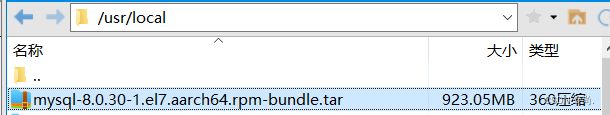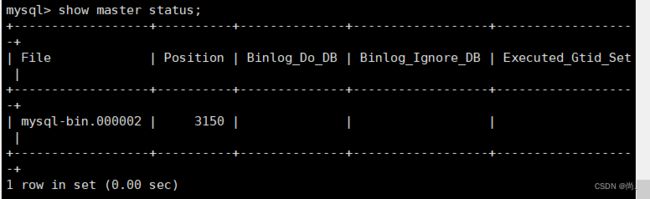amr64离线安装MySQL,部署双主
一·检查当前MySQL并卸载
安装前查看系统是否自带MySQL和MariaDB
rpm -qa | grep mysql
rpm -qa | grep mariadb
rpm -e --nodeps mariadb-libs
rpm -e mariadb-server --nodeps
yum -y remove mysql*
yum -y remove mariadb*查询所有的mysql相关文件,然后统统删除(同样删除/etc/my.cnf)
find / -name mysql
rm -rf xxxx二·下载安装
官网下载最新版本MySQL安装包
官网下载地址:(https://downloads.mysql.com/archives/community/)
上传至服务器/usr/local内
命令行进入该路径,解压文件
cd /usr/local
tar -xvf mysql-8.0.30-1.el7.aarch64.rpm-bundle.tar解压后得到文件如下:
解压后按照顺序安装
rpm -ivh mysql-community-common-8.0.30-1.el7.aarch64.rpm --nodeps --force
rpm -ivh mysql-community-client-plugins-8.0.30-1.el7.aarch64.rpm --nodeps --force
rpm -ivh mysql-community-libs-8.0.30-1.el7.aarch64.rpm --nodeps --force
rpm -ivh mysql-community-client-8.0.30-1.el7.aarch64.rpm --nodeps --force
rpm -ivh mysql-community-icu-data-files-8.0.30-1.el7.aarch64.rpm --nodeps --force
rpm -ivh mysql-community-server-8.0.30-1.el7.aarch64.rpm --nodeps --force修改配置文件
vi /etc/my.cnf在文件末尾追加配置,大小写不敏感及禁止DNS解析
lower_case_table_names=1
skip-name-resolve初始化数据库
初始化之前先安装OpenSSL10,不然会初始化失败
下载地址:https://vault.centos.org/centos/8/AppStream/aarch64/os/Packages/compat-openssl10-1.0.2o-3.el8.aarch64.rpm
rpm -ivh compat-openssl10-1.0.2o-3.el8.aarch64.rpm --nodeps --force
mysqld --initialize启动数据库
systemctl start mysqld初始化及启动过程中可能会不成功,这里遇到的问题是权限不足,通过查看日志分析具体问题
tail -f /var/log/mysqld.log授权
chown -R mysql:mysql /var/lib/mysql/第二台服务器重复以上步骤
三·部署双主
前文已经成功启动MySQL,先查看默认密码
cat /var/log/mysqld.log | grep password时间最近的则为默认密码,根据默认密码登录MySQL
mysql -uroot -p修改密码,本版本为MySQL8.0.30,修改密码之前要先执行,否则一直报错
alert user 'root'@'localhost' identified by 'xxxx';
update user set host='%' where user='root';
grant all privileges on *.* to 'root'@'%' with grant option;
flush privileges;使用刚才创建的root重新登陆MySQL,并创建节点使用账号
注意如果不写with mysql_native_password,等下双主复制的时候会报错Authentication plugin ‘caching_sha2_password‘ reported error: Authentication,是主库repl的plugin是caching_sha2_password 导致连接不上
create user 'repl'@'%' identified with mysql_native_password by 'xxx';
grant replication slave on *.* to 'repl'@'%';
flush privileges;两台服务器都已经完成以上步骤后
在A机上执行
mysql -uroot -p
show master status;显示为:
到B机上登录MySQL后执行:
其中master_log_file和master_log_pos为上图中,A机查询到的信息
stop slave;
change master to
master_host='A机的IP',
master_user='repl',
master_password='xxx',
master_log_file='mysql-bin.000001',
master_log_pos=2827;
statr slave;
show slave status\G;显示如下则成功:salve_io_running及slave_sql_running都为YES即成功
*************************** 1. row ***************************
Slave_IO_State: Waiting for source to send event
Master_Host: A机的IP
Master_User: repl
Master_Port: 3306
Connect_Retry: 60
Master_Log_File: mysql-bin.000002
Read_Master_Log_Pos: 3150
Relay_Log_File: mysql-relay-bin.000003
Relay_Log_Pos: 1529
Relay_Master_Log_File: mysql-bin.000002
Slave_IO_Running: Yes
Slave_SQL_Running: Yes
Replicate_Do_DB:
Replicate_Ignore_DB:
Replicate_Do_Table:
Replicate_Ignore_Table:
Replicate_Wild_Do_Table:
Replicate_Wild_Ignore_Table:
Last_Errno: 0
Last_Error:
Skip_Counter: 0
Exec_Master_Log_Pos: 3150
Relay_Log_Space: 1908
Until_Condition: None
Until_Log_File:
Until_Log_Pos: 0
Master_SSL_Allowed: No
Master_SSL_CA_File:
Master_SSL_CA_Path:
Master_SSL_Cert:
Master_SSL_Cipher:
Master_SSL_Key:
Seconds_Behind_Master: 0
Master_SSL_Verify_Server_Cert: No
Last_IO_Errno: 0
Last_IO_Error:
Last_SQL_Errno: 0
Last_SQL_Error:
Replicate_Ignore_Server_Ids:
Master_Server_Id: 94
Master_UUID: 745767f6-6b9a-11ed-9d35-fa163e8ef872
Master_Info_File: mysql.slave_master_info
SQL_Delay: 0
SQL_Remaining_Delay: NULL
Slave_SQL_Running_State: Replica has read all relay log; waiting for more updates
Master_Retry_Count: 86400
Master_Bind:
Last_IO_Error_Timestamp:
Last_SQL_Error_Timestamp:
Master_SSL_Crl:
Master_SSL_Crlpath:
Retrieved_Gtid_Set:
Executed_Gtid_Set:
Auto_Position: 0
Replicate_Rewrite_DB:
Channel_Name:
Master_TLS_Version:
Master_public_key_path:
Get_master_public_key: 0
Network_Namespace:
1 row in set, 1 warning (0.00 sec)
同理,在B机执行 ,
mysql -uroot -p
show master status;得到结果
随后到A机执行
stop slave;
change master to
master_host='B机的IP',
master_user='repl',
master_password='xxx',
master_log_file='mysql-bin.000002',
master_log_pos=3150;
statr slave;
show slave status\G;查看是否成功与上面查看方式一致;
四·测试
在A机上修改或新增任一数据,到B机种查看是否同步;
在B机上修改或新增任一数据,到A机种查看是否同步;
大功告成!