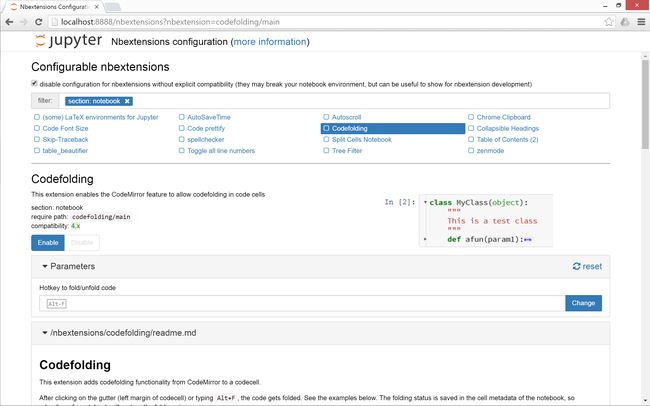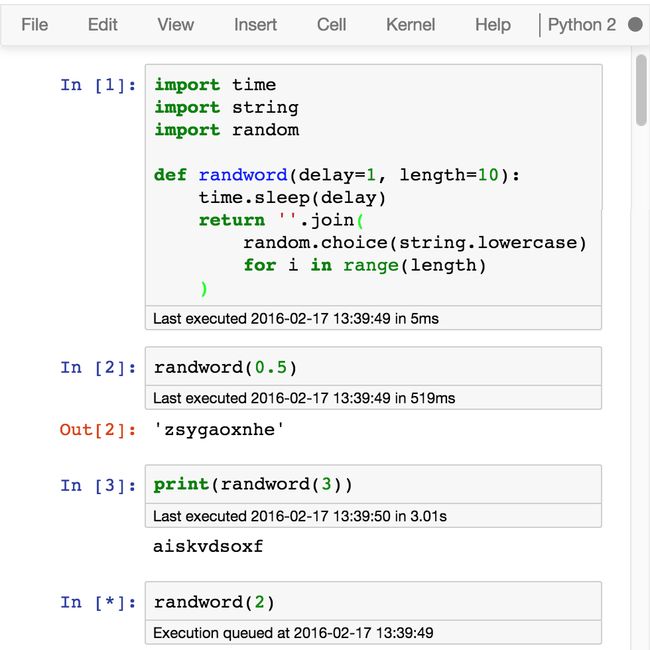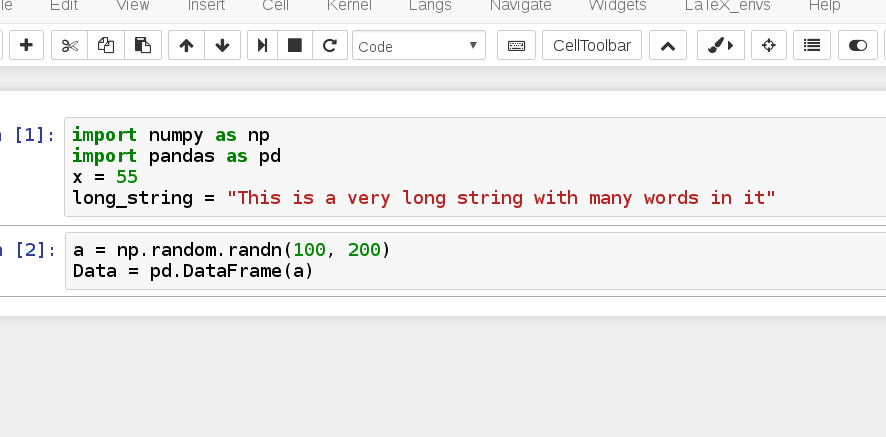jupyter notebook 常用插件安装和踩坑(命令行安装)
手动查看变量类型和代码块执行时间还是有点麻烦,决定装个插件简化下工作
一些快捷键需要在命令模式下使用,使用
esc或者Ctrl + m可以进入命令模式。如果你的插件界面是空白界面,这里会有另类的解决方法。
文章目录
- 安装
-
- pip
- conda
- 图形化界面(非必选)
-
- pip
- conda
- Q: 图形化插件的界面不显示
- 启用插件
-
- 查看当前的插件启用情况
-
- Q: 启用插件输错名字后,jupyter nbextension list 显示很乱怎么办?
- 常用插件介绍
-
- Code prettify 代码美化
-
- 前置安装: yapf
- Collapsible Headings 按标题折叠
- Execute time 显示执行时间
- Hinterland 补全显示
- Table of Contents (2) 目录生成
-
- Q: Navigate 选项显示不全
- Toggle all line numbers 显示行号
- Variable Inspector 变量检查器
- 小坑
-
- Q: Config option template_path not recognized by LenvsHTMLExporter. Did you mean one of: extra_template_paths, template_name, template_paths?
- 参考链接
安装
想要安装插件首先得安装 jupyter_contrib_nbextensions,以下的安装命令直接来自于官方文档。
pip
pip install jupyter_contrib_nbextensions
jupyter contrib nbextension install --user
conda
conda install -c conda-forge jupyter_contrib_nbextensions
jupyter contrib nbextension install --user
图形化界面(非必选)
安装 jupyter_nbextensions_configurator
pip
pip install jupyter_nbextensions_configurator
jupyter nbextensions_configurator enable --user # can be skipped for notebook >=5.3
conda
conda install -c conda-forge jupyter_nbextensions_configurator
Q: 图形化插件的界面不显示
如果你在文件目录界面还是找不到 nbextensions,尝试这个链接:http://localhost:8888/nbextensions,或者进入某个.ipynb文件,点击Edit,最下面有nbextensions config。
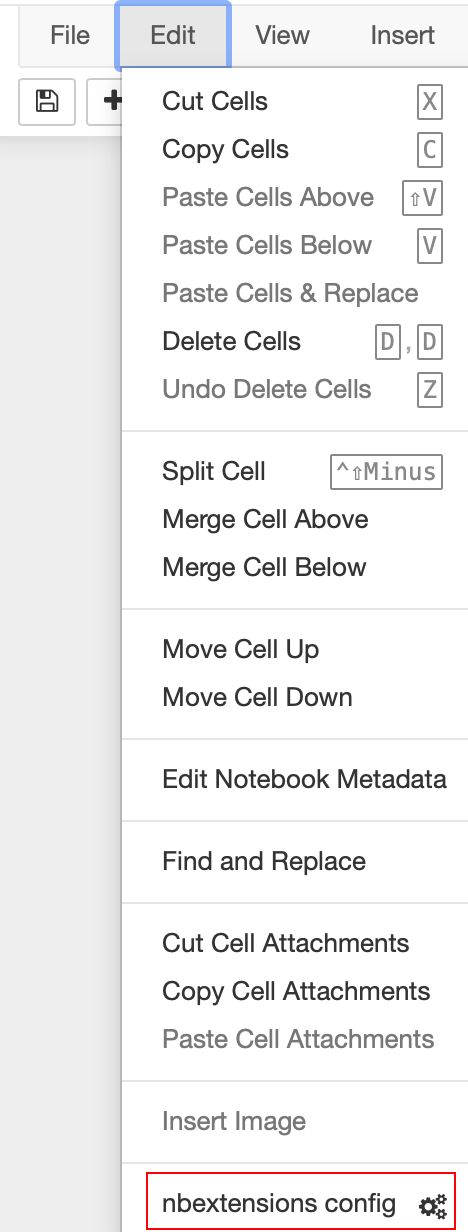
如果你找到了但打开还是一片空白,那你可能需要降低jupyter的版本重新安装。
如果你不想降版本的话,没有关系,不需要这个界面一样可以安装插件 : )。
(之前因为找不到这个界面,以为装不了插件,不了了之。这次细看命令后,发现 jupyter_nbextensions_configurator 只是 jupyter_nbextensions 的拓展,不是必需品。)
启用插件
jupyter_contrib_nbextension 中有很多自带的插件,你可以在仓库中查看相应的文档,也可以在 Unofficial Jupyter Notebook Extensions 查看一些使用上的说明。
下面的GIF图来自于 仓库。
注意,安装新的插件不需要重新运行 jupyter notebook 来加载,刷新网页即可。
查看当前的插件启用情况
jupyter nbextension list
Q: 启用插件输错名字后,jupyter nbextension list 显示很乱怎么办?
切换目录到 config dir 下,编辑 notebook.json 文件,将输错的删去即可。
注意,最后一行不能留,,否则 jupyter nbextension list 会报错。

常用插件介绍
禁用插件:jupyter nbextension disable
Code prettify 代码美化
Code prettify 插件使用 yapf,可以在 jupyter notebook 中一键美化代码 。
前置安装: yapf
在使用Code prettify插件之前,需要先安装yapf,否则会报错:[code_prettify] Error: ModuleNotFoundError No module named ‘yapf’。
pip
pip install yapf
conda
conda install -c conda-forge yapf
jupyter nbextension enable code_prettify/code_prettify --user
Collapsible Headings 按标题折叠
按标题折叠内容(包括标题下的代码块)
jupyter nbextension enable collapsible_headings/main --user
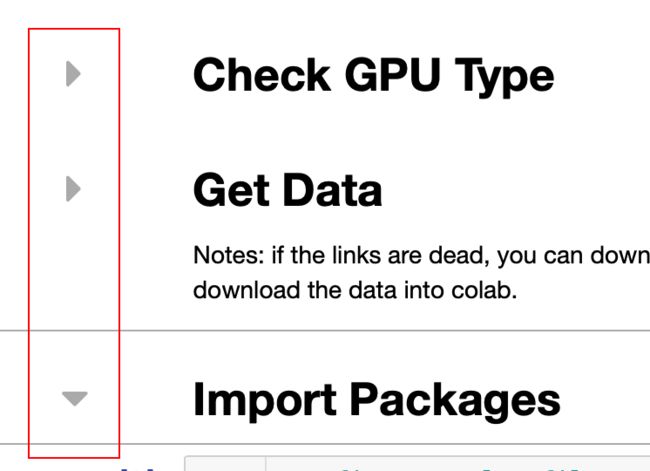
Execute time 显示执行时间
会在代码块下方显示执行时间,双击取消显示,Cell -> Execution time 选项卡中还有其他选项。
jupyter nbextension enable execute_time/ExecuteTime --user
Hinterland 补全显示
一直显示补全的内容,等价于按 tab。
jupyter nbextension enable hinterland/hinterland --user
Table of Contents (2) 目录生成
根据文档中的标题生成目录,可以点击跳转。
注意:如果你的 jupyter 版本过新(打不开图形配置),请不要随意改动侧边栏目录的设置,会有 bug。
jupyter nbextension enable toc2/main --user
Q: Navigate 选项显示不全
需要拖动右下角

Toggle all line numbers 显示行号
一键显示/隐藏行号,默认快捷键是 L,命令模式下使用。
(快捷键最新版可能有 bug)
jupyter nbextension enable toggle_all_line_numbers/main --user

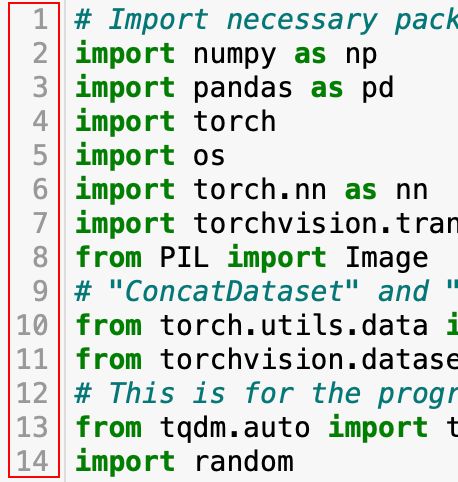
Variable Inspector 变量检查器
jupyter nbextension enable varInspector/main --user
小坑
Q: Config option template_path not recognized by LenvsHTMLExporter. Did you mean one of: extra_template_paths, template_name, template_paths?
issue #1529 中提到,这个错误是因为 nbconvert >=6.0.0 修改了 template_path 为 template_paths 所导致的,一个解决方法是将 nbconvert 降版本,似乎还有其他的解决方法,我没有细究。
conda install nbconvert=5.6.1
参考链接
jupyter_contrib_nbextensions
Installing jupyter_contrib_nbextensions
Jupyter Notebook Extensions
cannot see jupyter nbextension configurator tab