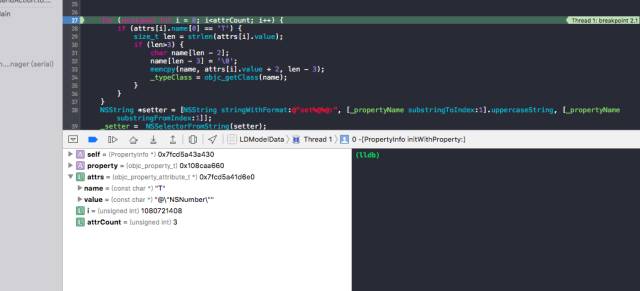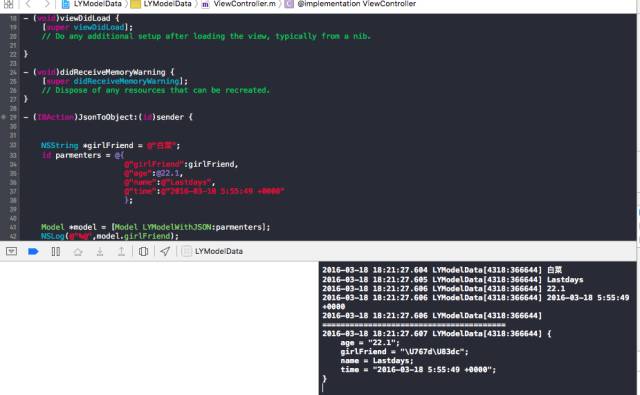前一段时间学习了Runtime,对类和对象的结构,和一些消息转发有一些自己的理解,现在希望简单的应用下,就决定自己写一个简单的JSON与Model的相互转化,现在总结下。
建议查看
-
参考资料 :Runtime学习笔记
http://lastdays.cn/2016/02/22/runtime/
-
项目地址: LYModelData
https://github.com/MrLoong/LYModelData
观察下面这个JSON数据和Model数据
NSString *girlFriend = @"白菜";
id parmenters = @{
@"girlFriend":girlFriend,
@"age":@22.1,
@"name":@"Lastdays",
@"time":@"2016-03-18 5:55:49 +0000"
};
@interface Model : NSObject
@property NSNumber *age;
@property NSString *name;
@property NSString *girlFriend;
@property NSData *time;
@end
开始的时候仔细想了一下,如何能够动态的去添加属性值,并且根据对应的属性进行赋值,还要保证类型正确,这是我最开始考虑的问题。但是最核心问题就是动态实现。
我们一步一步来解决问题,首先我们先获取Model属性,取得Model的一些信息
获取Model属性
runtime提供了class_copyPropertyList来获取属性列表,OK,我们可以来看一下用它获取的数据是什么样的?查看runtime源码
/***********************************************************************
* class_copyPropertyList. Returns a heap block containing the
* properties declared in the class, or nil if the class
* declares no properties. Caller must free the block.
* Does not copy any superclass's properties.
**********************************************************************/
objc_property_t *class_copyPropertyList(Class cls, unsigned int *outCount)
{
old_property_list *plist;
uintptr_t iterator = 0;
old_property **result = nil;
unsigned int count = 0;
unsigned int p, i;
if (!cls) {
if (outCount) *outCount = 0;
return nil;
}
mutex_locker_t lock(classLock);
iterator = 0;
while ((plist = nextPropertyList(cls, &iterator))) {
count += plist->count;
}
if (count > 0) {
result = (old_property **)malloc((count+1) * sizeof(old_property *));
p = 0;
iterator = 0;
while ((plist = nextPropertyList(cls, &iterator))) {
for (i = 0; i < plist->count; i++) {
result[p++] = property_list_nth(plist, i);
}
}
result[p] = nil;
}
if (outCount) *outCount = count;
return (objc_property_t *)result;
}
typedef struct old_property *objc_property_t;
struct old_property {
const char *name;
const char *attributes;
};
```
从上面的三段runtime源码中,课本上就能判断出,其实返回结果就是一些old_property,并且每个old_property中含有对应的name和其他信息。
总结起来说就是**class_copyPropertyList**获取Model属性列表,属性列表里面的objc_property_t包含着这个属性的类型和名字等一些信息。
根据刚才的分析设计出以下结构:
``` bash
-(id)modelToJsonObject:(NSObject *)model{
Class cls = self.class;
unsigned int countProperty = 0;
objc_property_t *propertys = class_copyPropertyList(cls,&countProperty);
NSMutableDictionary *dic = [NSMutableDictionary new];
for (unsigned int i = 0; i<countProperty; i++) {
PropertyInfo *propertyInfo = [[PropertyInfo alloc] initWithProperty:propertys[i]];
if (propertyInfo.propertyName!=nil) {
dic[propertyInfo.propertyName] = [self LYModelSetJsonObjectWith:model propertyInfo:propertyInfo];
}
}
return dic;
}
PropertyInfo也就是属性信息,我们将Model的所有属性存放到NSMutableDictionary中,key就是属性名,Value就是PropertyInfo。
接下来开始获取Model的属性信息PropertyInfo
我们可以通过property_getName来获取属性名,查看源码
const char *property_getName(objc_property_t prop)
{
return oldproperty(prop)->name;
}
接下来就是获取属性的类型和一些其他的信息。获取属性的信息其实和上面的原理差不多,我们使用property_copyAttributeList,查看下它的源码
objc_property_attribute_t *property_copyAttributeList(objc_property_t prop,
unsigned int *outCount)
{
if (!prop) {
if (outCount) *outCount = 0;
return nil;
}
mutex_locker_t lock(classLock);
return copyPropertyAttributeList(oldproperty(prop)->attributes,outCount);
}
看到这里,不往下继续分析源码了,其实可以看到,attributes就是我们想要的信息,其实每个property也是有自己对应的attributes。
这个attributes是什么样呢?翻看源码,找到了答案
typedef struct {
const char *name;
const char *value;
} objc_property_attribute_t;
加一下断点,看看
可以看到,name是T,Value是NSNumber,我们来获取下NSNumber这个属性类型。
for (unsigned int i = 0; i<attrCount; i++) {
if (attrs[i].name[0] == 'T') {
size_t len = strlen(attrs[i].value);
if (len>3) {
char name[len - 2];
name[len - 3] = '';
memcpy(name, attrs[i].value + 2, len - 3);
_typeClass = objc_getClass(name);
}
}
}
基本上我们想要的信息基本上都已经获取到了,现在接下来就是做动态设定。
中间做个插曲简单的说下Objc是动态语言,[receiver message]的执行过程当中,[receiver message]是会被动态编译的,Objc是动态语言,因此它会想尽办法将编译连接推迟到运行时来做。runtime这个时实运行系统就是来执行编译后的代码。想详细了解,欢迎阅读Runtime学习笔记
http://lastdays.cn/2016/02/22/runtime/
在这个消息发送过程中,objc_msgSend充当着很重要的角色,所以我们可以主动触发objc_msgSend,来模拟getter,setter方法获取属性值,或者建立。
我们通过SEL来定义选择器,选择器是什么?就是方法名的唯一标识符
根据刚才的想法,编写的代码最后是这个样子
-(instancetype)initWithProperty:(objc_property_t)property{
_property = property;
const char *name = property_getName(property);
if (name) {
_propertyName = [NSString stringWithUTF8String:name];
}
unsigned int attrCount;
objc_property_attribute_t *attrs = property_copyAttributeList(property, &attrCount);
for (unsigned int i = 0; i<attrCount; i++) {
if (attrs[i].name[0] == 'T') {
size_t len = strlen(attrs[i].value);
if (len>3) {
char name[len - 2];
name[len - 3] = '';
memcpy(name, attrs[i].value + 2, len - 3);
_typeClass = objc_getClass(name);
}
}
}
NSString *setter = [NSString stringWithFormat:@"set%@%@:", [_propertyName substringToIndex:1].uppercaseString, [_propertyName substringFromIndex:1]];
_setter = NSSelectorFromString(setter);
_getter = NSSelectorFromString(_propertyName);
return self;
}
基本的准备工作,和一些问题都解决了,接下来可以写功能了。
JSON转Model
根据刚才说的,我们可以主动触发objc_msgSend,来模拟setter方法建立属性值。设计出以下方法
-(void)LYModelSetPropertyWithModel:(id) model value:(id)value propertyInfo:(PropertyInfo *) propertyInfo{
((void (*)(id, SEL, id))(void *) objc_msgSend)((id)model, propertyInfo.setter, value);
}
我们将Model的所有属性存放到NSMutableDictionary中,key就是属性名,Value就是PropertyInfo。
现在就可以动态设定了
-(BOOL)LYModelSelectProperties:(NSDictionary *)dictonary{
ClassInfo *cls = [[ClassInfo alloc]initWithClass:object_getClass(self)];
id key, value;
NSArray *keys = [dictonary allKeys];
NSUInteger count = [keys count];
for (int i = 0; i < count; i++){
key = [keys objectAtIndex: i];
value = [dictonary objectForKey: key];
if (cls.propertyInfo[key]) {
[self LYModelSetPropertyWithModel:self value:value propertyInfo:cls.propertyInfo[key]];
}
}
return YES;
}
完成动态设定
Model转JSON
原理跟JSON转Model
我们可以主动触发objc_msgSend,来模拟getter方法来获取属性值。
-(id)LYModelSetJsonObjectWith:(id)model propertyInfo:(PropertyInfo *)propertyInfo{
id value = ((id (*)(id, SEL))(void *) objc_msgSend)((id)model, propertyInfo.getter);
return value;
}
建立NSDictionary
-(id)modelToJsonObject:(NSObject *)model{
Class cls = self.class;
unsigned int countProperty = 0;
objc_property_t *propertys = class_copyPropertyList(cls,&countProperty);
NSMutableDictionary *dic = [NSMutableDictionary new];
for (unsigned int i = 0; i<countProperty; i++) {
PropertyInfo *propertyInfo = [[PropertyInfo alloc] initWithProperty:propertys[i]];
if (propertyInfo.propertyName!=nil) {
dic[propertyInfo.propertyName] = [self LYModelSetJsonWith:model propertyInfo:propertyInfo];
}
}
return dic;
}
完成获取
测试
NSString *girlFriend = @"白菜";
id parmenters = @{
@"girlFriend":girlFriend,
@"age":@22.1,
@"name":@"Lastdays",
@"time":@"2016-03-18 5:55:49 +0000"
};
Model *model = [Model LYModelWithJSON:parmenters];
NSLog(@"%@",model.girlFriend);
NSLog(@"%@",model.name);
NSLog(@"%@",model.age);
NSLog(@"%@",model.time);
NSLog(@"========================================");
NSDictionary *jsonObject= [model LYModelToJson];
NSLog(@"%@",jsonObject);
结果:
总结
简单的JSON Model转换库,关键点就是在于对runtime的理解。就当自己的一个小练习,后续会继续维护,让它对更多类型进行支持。代码结构上可能不是那么好,后续会将整体的结构重新设计下,增加可读性,也欢迎来提出建议。