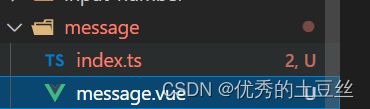vue3 ts 手动封装message消息组件
1. 组件封装
<script lang="ts" setup name="GlMessage">
import { ref, onMounted, PropType } from 'vue'
defineProps({
type: {
type: String as PropType<'success' | 'error' | 'warning' | 'info'>,
default: 'success'
},
message: {
type: String,
default: '恭喜你,这是一条消息'
}
})
const isShow = ref(false)
onMounted(() => {
isShow.value = true
})
// 定义一个对象,包含三种情况的样式,对象key就是类型字符串
const style = {
warning: {
icon: 'icon-warning',
color: '#E6A23C',
backgroundColor: 'rgb(253, 246, 236)',
borderColor: 'rgb(250, 236, 216)'
},
error: {
icon: 'icon-shanchu',
color: '#F56C6C',
backgroundColor: 'rgb(254, 240, 240)',
borderColor: 'rgb(253, 226, 226)'
},
success: {
icon: 'icon-queren2',
color: '#67C23A',
backgroundColor: 'rgb(240, 249, 235)',
borderColor: 'rgb(225, 243, 216)'
},
info: {
icon: 'icon-info',
color: '#909399',
backgroundColor: '#edf2fc',
borderColor: '#ebeef5'
}
}
</script>
<template>
<Transition name="down">
<div class="gl-message" v-show="isShow" :style="style[type]">
<i class="iconfont" :class="style[type].icon"></i>
<span class="text">{{ message }}</span>
</div>
</Transition>
</template>
<style scoped lang="less">
.down {
&-enter {
&-from {
transform: translate3d(0, -75px, 0);
opacity: 0;
}
&-active {
transition: all 0.5s;
}
&-to {
transform: none;
opacity: 1;
}
}
}
.gl-message {
width: 300px;
height: 50px;
position: fixed;
z-index: 9999;
left: 50%;
margin-left: -150px;
top: 25px;
line-height: 50px;
padding: 0 25px;
border: 1px solid #e4e4e4;
background: #f5f5f5;
color: #999;
border-radius: 4px;
i {
margin-right: 4px;
vertical-align: middle;
}
.text {
vertical-align: middle;
}
}
</style>
index.ts
import { h, render, ref } from 'vue'
import GlMessage from './message.vue'
type Props = {
type: 'success' | 'error' | 'warning ' | 'info'
message: string
duration?: number
}
const div = document.createElement('div')
div.setAttribute('class', 'gl-message')
document.body.appendChild(div)
// 定时器
let timer = ref<any>(null)
export default function Message({ type, message, duration = 3000 }: Props) {
const vNode = h(GlMessage, { type, message })
render(vNode, div)
timer && clearTimeout(timer.value)
timer.value = setTimeout(() => {
render(null, div)
}, duration)
}
Message.sussess = (message: string, duration?: number) => {
Message({ type: 'success', message, duration })
}
Message.error = (message: string, duration?: number) => {
Message({ type: 'error', message, duration })
}
Message.warning = (message: string, duration?: number) => {
Message({ type: 'warning', message, duration })
}
Message.info = (message: string, duration?: number) => {
Message({ type: 'info', message, duration })
}
使用方式
- 引入 import Message from '@/packages/library/message'
- 两种使用方式
1. Message({ type: 'warning', message: '登录失败' })
2. Message.warning('登录失败')