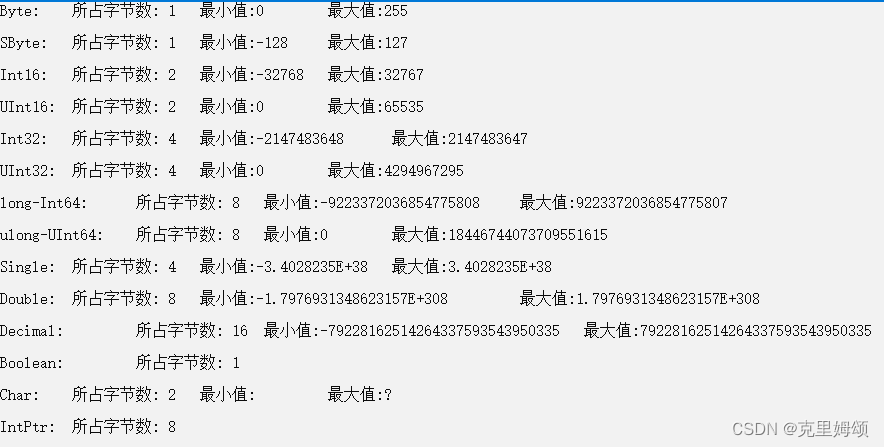C#基础复习笔记(偏实战,不讲解无聊的教科书内容)
观前提醒
记录一些我不会或者少见的内容,不一定适合所有人,偏于实战,不会讲解无聊的原理
C# tutorial
跟着Youtube视频敲的代码,人家是真的讲得很简单,也很清晰,完全不像国内那堆培训机构,就是喜欢加一堆有的没的。
一、WorkWithString
可调用函数
了解字符串的作用,详细的函数与方法可以看微软的官网
namespace WorkWithString
{
class Program
{
static void Main(string[] args)
{
string phrase = "Graffe Academy";
Console.WriteLine(phrase.Length);
Console.WriteLine(phrase.ToUpper());
Console.WriteLine(phrase.Contains("Academy"));
Console.WriteLine(phrase[0]);
Console.WriteLine(phrase.IndexOf("Academy"));
Console.WriteLine(phrase.Substring(8));
}
}
}
字符串拼接
int a=3,b=8;
Console.WriteLine(a+b);//11
Console.WriteLine("a+b");//a+b
Console.WriteLine(a+"+"+b);//3+8
Console.WriteLine("a+b"+a+b);//a+b38
Console.WriteLine("a+b"+(a+b));//a+b11
二、WorkWithNumber
两个要点:
- 运算符
- Math
namespace WorkWithNumber
{
class Program
{
static void Main(string[] args)
{
Console.WriteLine(5 * 8);
Console.WriteLine(5 /2.0);
Console.WriteLine(Math.Abs(-20));
Console.WriteLine(Math.Pow(3.8,2));
Console.WriteLine(Math.Sqrt(36));
Console.WriteLine(Math.Max(1,100));
}
}
}
三、GettingUserInput
要点:知道什么是输入,输出可以怎么写就行了
string name=Console.ReadLine();
Console.WriteLine("Hello "+name);
四、BuildingACalculator
要点:注意数据类型的转换对运算有什么影响
int num = Convert.ToInt32("45");
Console.WriteLine(num);
Console.Write("Enter your number: ");
int num1 = Convert.ToInt32(Console.ReadLine());
//ToDouble
Console.WriteLine(num + num1);
五、MakeArrays && Make2DArrays
要点:一维数组怎么创建的
int[] luckyNumbers = { 4,8,15,16,23,42 };
string[] friends = new string[5];
friends[0] = "Jim";
Console.WriteLine(luckyNumbers[0]);
二维又是怎么创建的
namespace Make2DArrays
{
class Program
{
static void Main(string[] args)
{
int[,] numberGrid =
{
{ 1,2},{3,4},{5,6}
};
Console.WriteLine(numberGrid[1, 0]);
int[,] myArray = new int[2, 3];
}
}
}
六、MakeMethods && ReturnStatement
要点:
- 方法是怎么创建的?
- 返回什么东西?
static void Main(string[] args)
{
SayHi("lifekokool",33);
Console.WriteLine(cube(2));
}
static void SayHi(string name,int age)
{
Console.WriteLine("Hello "+name+" you are "+age);
}
static int cube(int num)
{
int result = num * num * num;
return result;
}
七、IfStatements 条件判断
if 和 switch
八、BuildingBetterCaculator
要点:一个简单的练习
namespace BuildingBetterCaculator
{
class Program
{
static void Main(string[] args)
{
Console.WriteLine("Enter a number:");
double num1 = Convert.ToDouble(Console.ReadLine());
Console.WriteLine("Enter Operator:");
string op = Console.ReadLine();
Console.WriteLine("Enter a number:");
double num2 = Convert.ToDouble(Console.ReadLine());
if( op == "+")
{
Console.WriteLine(num1 + num2);
}else if(op == "-")
{
Console.WriteLine(num1 - num2);
}
else if (op == "/")
{
Console.WriteLine(num1 / num2);
}
else if (op == "*")
{
Console.WriteLine(num1 * num2);
}
else
{
Console.WriteLine("Invalid Operator");
}
}
}
}
九、WhileLoops && ForLoops
要点:循环怎么写
while(条件){}
do{}while(条件)
for(初始值;循环条件;初始值的自增){}
十、BuildingGuessGame
一个循环的练习:猜单词
namespace BuildingGuessGame
{
class Program
{
static void Main(string[] args)
{
string secretWord = "giraffe";
string guess = "";
int guessCount = 0;
int GuessLimit = 4;
bool outOfGuesses = false;
while (guess != secretWord && !outOfGuesses)
{
if (guessCount<GuessLimit)
{
Console.Write("Enter guess:");
guess = Console.ReadLine();
guessCount++;
}
else
{
outOfGuesses = true;
}
}
if (outOfGuesses)
{
Console.Write("You Lose!");
}
else
{
Console.Write("You Win!");
}
}
}
}
十一、ExceptionHandling
要点:异常抛出怎么写?
namespace ExceptionHandling
{
class Program
{
static void Main(string[] args)
{
try
{
Console.Write("Enter a number:");
int num1 = Convert.ToInt32(Console.ReadLine());
Console.Write("Enter another number:");
int num2 = Convert.ToInt32(Console.ReadLine());
Console.WriteLine(num1/num2);
}
//catch(Exception e)
//{
// Console.WriteLine(e.Message);
//}
catch(DivideByZeroException e)
{
Console.WriteLine(e.Message);
}catch(FormatException e)
{
Console.WriteLine(e.Message);
}
}
}
}
十二、ClassesAndObjects(难点)
要点:类和对象的调用有什么需要注意的地方?
创建了一个book类
using System;
using System.Collections.Generic;
using System.Linq;
using System.Text;
using System.Threading.Tasks;
namespace _22ClassesAndObjects
{
internal class Book
{
public string title;
private string author;
public int pages;
//static class attrubutes
public static int count=0;
public Book(string atitle,string aauthor,int apages)
{
title = atitle;
authoring = aauthor;
pages = apages;
count++;
}
public bool HasHonors()
{
if (pages >= 300)
{
return true;
}
return false;
}
public string authoring
{
get { return author; }
set
{
if(value== "JK Rowling" || value == "Tolkein")
{
author = value;
}
else
{
author = "aasdkfasdfsd";
}
}
}
//静态文件是怎么引用的?
public int getCount()
{
return count;
}
}
}
主函数是怎么调用的?
- getter and setter
- 静态文件是怎么引用的?
- 静态方法怎么搞?
using _22ClassesAndObjects;
namespace ClassesAndObjects
{
class Program
{
static void Main(string[] args)
{
Book book1 = new Book("Harry Potter", "JK Rowling", 400);
Book book2 = new Book("Lord Of the Rings", "Tolkein",300);
book2.title = "The hobbit";
Console.WriteLine(book2.title);
Console.WriteLine(book1.HasHonors());
Console.WriteLine(book2.HasHonors());
//getter and setter
Console.WriteLine(book2.authoring);
book2.authoring = "Tolkein11111";
Console.WriteLine(book2.authoring);
//静态文件是怎么引用的?
Console.WriteLine(Book.count);
Console.WriteLine(book2.getCount());
//静态方法不用自己创建类的实例,比如math
//自定义静态方法
//创建方法:public static void methods()
//调用 创建class实例,然后使用className(类).methods()
//如果class为静态类static class className,
//则不用创建实例对象。
}
}
}
十二、Inheritance(难点)
- 超类和重载
创建普通类
using System;
using System.Collections.Generic;
using System.Linq;
using System.Text;
using System.Threading.Tasks;
namespace _23Inheritance
{
class Chef
{
public void MakeChicken()
{
Console.WriteLine("The Chef makes chicken");
}
public void MakeSalad()
{
Console.WriteLine("The Chef makes salad");
}
public virtual void MakeSpecialDish()
{
Console.WriteLine("The Chef makes bbg ribs");
}
}
}
创建超类
using System;
using System.Collections.Generic;
using System.Linq;
using System.Text;
using System.Threading.Tasks;
namespace _23Inheritance
{
internal class ItalianChef:Chef
{
public override void MakeSpecialDish()
{
Console.WriteLine("The Chef make chicken pram");
}
//查看警告
public void MakeSalad()
{
Console.WriteLine("Salad");
}
}
}
入口函数调用
using _23Inheritance;
namespace Interface23 {
class Program
{
static void Main(string[] args)
{
//super class
Chef chef = new Chef();
chef.MakeSpecialDish();
//super class
ItalianChef italianchef = new ItalianChef();
//over ride
italianchef.MakeSpecialDish();
}
}
}
Siki学院学的笔记
评价:说实话,大多数挺无聊的,一切面向找工作的,太喜欢加入额外不相干的内容。
ASCII码:
char a='a';
int b=a;
Console.WriteLine(a);//a
Console.WriteLine(b);//97
强制类型转换
如果遇到的是值a超出范围了,那么VS会提示报错,就是不容许你把一个大容器的水装入到小容器中,这会导致溢出。
所以就需要用到强制类型转换,但是精度会下降。
原则:int b=a;左边值的容器大小 ≥ \geq ≥ 右边值所需容器大小
所占字节大小(容器大小):byte,short,char < int < long byte和short参与运算会自动转换成int
接下来通过类似如下语句的写法(格式化)展示大小
Console.WriteLine("{0}:\t 所占字节数: {1}\t 最小值:{2}\t 最大值:{3}\n",
typeof(byte).Name, sizeof(byte), byte.MinValue, byte.MaxValue);
U的意思是无符号SByte数据类型可包含不需要Integer的完整数据宽度甚至Short的半数据宽度的整数值decimal类型较于double具有更高的精度和更小的范围Int16是short,Int32是int,int64为long,Single为float
测试用例:
int a=97;
char b=(char)a;
输出...
@的妙用
作用1:不让转义字符生效
char a='\n';
char b='\\';
//方法一:
Console.WriteLine("\\a\\b");
//方法二:
Console.WriteLine(@"\a\b");
作用2:字符拼接但是换行!
与+拼接字符串还是有些区别的
注:如果想要在拼接\a与\b字符中间插入",写法为@"\a""\b"
string str = @"\a
\b";
Console.WriteLine(str);
输入
Console.ReadLine():最终得到的是string类型
string a=Console.ReadLine();
如果想转换成其他类型,比如我输入整数,转成Int类型
int b = Convert.ToInt32(Console.ReadLine());
自增与自减
a++先输出再加1++a先加1再输出
条件语句
if 语句跟C语言类似。
C#强制要求用switch时每个case条件必须要break

注:能用switch实现的,都能用if语句实现,反之不成立
字符读取
读取字符->缓冲区->控制台输出
a = (char)Console.Read();
b = (char)Console.Read();
//输入efdcba,读取相应的ef两个字符,而dcba放入到缓冲区中,接着控制台输出ef。
Console.WriteLine(a);//e
Console.WriteLine(b);//f
简单练习题思路(代码其实不重要)
1、如何让数字倒过来输出
- 步骤1:输入整数,善用除法
/和求余%得各个位数 - 步骤2:通过字符串拼接输出即可,比如
""+十位数+个位数 - 另一种输出方式:乘法
*与加法+结合重新拼一个数
扩展:给你5位数,我只想要千位和十位数,然后按顺序组合成的新数值是?
2、说出下面运算结果的逻辑实现与最终结果
int a = 3;
int b = a++ + a++;
Console.WriteLine(a);//5
Console.WriteLine(b);//7
// (前面的)a先输出3 加上 (后面的)a++,此时(后面的)a值先输出为4
// 于是就为3 + 4 ,最终输出的a值为5
扩展:修改b = a++ + (++a),那么结果为?
3、输出[n,m]区间所有能够被18整除的数的和
易错点:整除!=倍数
int sum=0;
for(int i=n;i=n){
int j=i;
sum+=j;
}
}
Console.Write(sum);
4、已知: S n = 1 + 1 2 + 1 3 + . . . + 1 n S_n=1+\frac{1}{2}+\frac{1}{3}+...+\frac{1}{n} Sn=1+21+31+...+n1。输入任意一个大于等于1的整数 k k k,要求计算出一个最小的 n n n,使得 S n > k S_n > k Sn>k。
- 循环的条件怎么设置?
- 自增与叠加计算的代码位置会有什么影响?
5、如果输入的是abc123,如何提取对应的123数值
- 让
ch=(char)Console.Read();输入 - 条件判断识别
ch对应的0~9字符 - 获取结果
int number = ch-'0'得到单个数值
我认为最不需要记的知识(知道就行)
程序结构:
- 入口类(熟能生巧,VS也有提示)
变量:
- 命名规则(VS会贴心提示你)
- 数据类型(熟能生巧)
运算符
- 算术运算符、逻辑运算符、关系运算符的知识(回炉重造,重学C语言吧)
循环(没用的知识又增加了)
为什么大多数代码都喜欢如下的第一种稍微难理解的写法?
小于号只用判断一次,而 小于等于号<=>小于或等于 要判断二次,因此第一种写法性能快
//第一种
for(int i=0;i<11;i++){
//代码
}
//第二种
for(int i=0;i<=10;i++){
//代码
}
for(;;){}等价于while(true){}
数组
为什么数组下标都是从0开始的?而不是从我们易于理解的1开始?
这就扯到我们大名鼎鼎的迪杰斯特