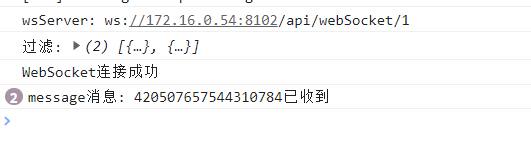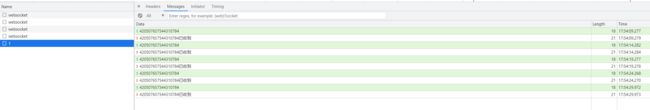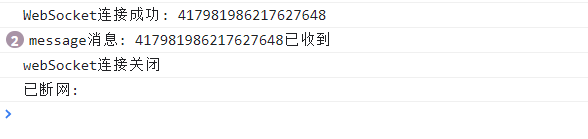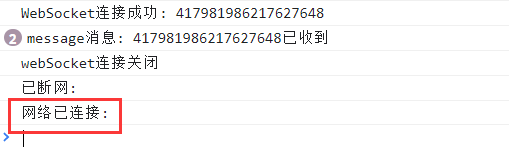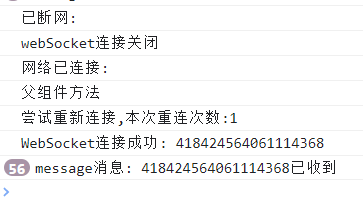websocket每隔5秒给服务端send一次信息
websocket轮询每隔5秒给服务端send一次信息,主要功能点如下:
socket 采用了定时器 setInterval() 需要清除定时器否则会报错
监听了突然关闭浏览器窗口,destroyed里面直接监听 window.removeEventListener("beforeunload", e => this.beforeunloadHandler(e)) 然后调用this.webstock.close()关闭socket的长链接。
WebSocket连接发生错误的时候,连接错误 需要重连this.reConnect(),尝试重新连接,本次重连次数大于6次就不连接了,放弃连接。
先上效果图:
一 、功能点一清除定时器:
clearInterval(this.timer) // 清除定时器二、功能点二监听了突然关闭浏览器窗口:
mounted() {
window.addEventListener("beforeunload", e => this.beforeunloadHandler(e))
window.addEventListener("unload", e => this.unloadHandler(e))
}, beforeunloadHandler() {
this._beforeUnload_time = new Date().getTime();
},
unloadHandler(e) {
this._gap_time = new Date().getTime() - this._beforeUnload_time;
// debugger
// 关闭或刷新窗口都保存数据到后台
// 判断窗口是关闭还是刷新
if (this._gap_time <= 5) {
// 关闭连接
this.webstock.close()
}
} destroyed() {
this.$destroy()
clearInterval(this.timer) // 清除定时器
// 页面销毁时关闭长连接
// if (this.webstock !== null) {
// this.webstock.close()
// }
window.removeEventListener("beforeunload", e => this.beforeunloadHandler(e))
window.removeEventListener("unload", e => this.unloadHandler(e))
}三、功能点三WebSocket连接发生错误的时候,连接错误 需要重连
websocketonerror(e) {
console.log("WebSocket连接发生错误")
// 连接断开后修改标识
this.isConnect = false
// 连接错误 需要重连
this.reConnect()
}
},全部代码如下:
问题一、
报错信息如下:socketReport.vue?8285:51 Uncaught DOMException: Failed to execute 'send' on 'WebSocket': Still in CONNECTING state.
要明白这个问题产生的原因,就需要了解websocket的几个状态。通常在实例化一个websocket对象之后,客户端就会与服务器进行连接。但是连接的状态是不确定的,于是用readyState属性来进行标识。它有四个值,分别对应不同的状态:
CONNECTING:值为0,表示正在连接;
OPEN:值为1,表示连接成功,可以通信了;
CLOSING:值为2,表示连接正在关闭;
CLOSED:值为3,表示连接已经关闭,或者打开连接失败。这样问题的原因就很明显了,之所以数据不能发送出去,是因为websocket还处在“CONNECTING”状态下,连接还没有成功。
解决办法
只要在函数中添加对状态的判断,在状态为OPEN时,执行send方法即可。方法一代码如下
this.init()
if (this.webstock.readyState===1) {
this.webstock.send()
}问题二、vue项目中监听电脑网络的状态,突然断开网络或者关机
写法一、
data() {
return {
network: true, //默认有网
}
}mounted() {
window.addEventListener("online", () => {
console.log("网络已连接:")
this.network = true
})
// 检测断网
window.addEventListener("offline", () => {
console.log("已断网:")
this.network = false
if (this.webstock !== null) {
this.webstock.close()
}
})
}控制台打印的结果:
断开网络的情况
再次连接网络:
写法二、
data() {
return {
onLine: navigator.onLine,
}
} mounted() {
console.log('this.onLine:', this.onLine)
window.addEventListener('beforeunload', e => this.beforeunloadHandler(e))
window.addEventListener('unload', e => this.unloadHandler(e))
} beforeDestroy(){
window.removeEventListener('online', this.updateOnlineStatus);
window.removeEventListener('offline', this.updateOnlineStatus);
}, // 检测断网
updateOnlineStatus(e) {
const { type } = e
// this.onLine = type === 'online'
if (type === 'online') {
// 网络已连接
console.log("网络已连接:")
this.$emit('fatherMethod')
if (window.location.pathname === '/newReport' || window.location.pathname === '/c3analysis') {
if (!this.unLock){
this.reConnect()
}
}
} else if (type === 'offline') {
// 已断网
console.log("已断网:")
if (this.webstock !== null) {
this.webstock.close()
}
}
},