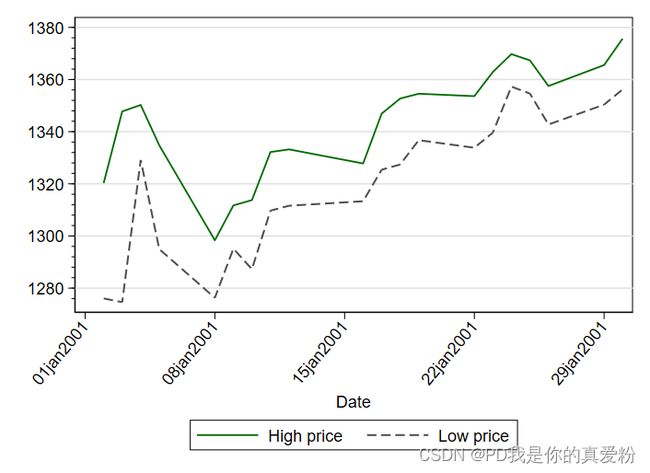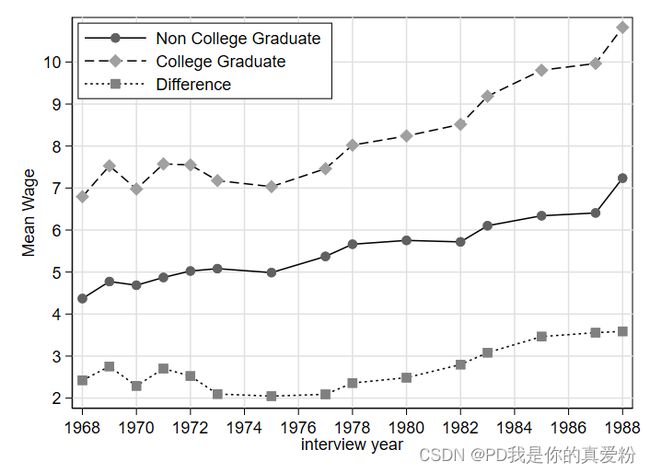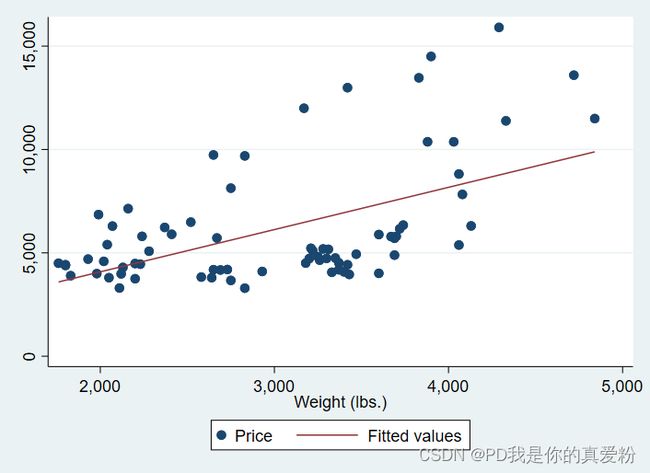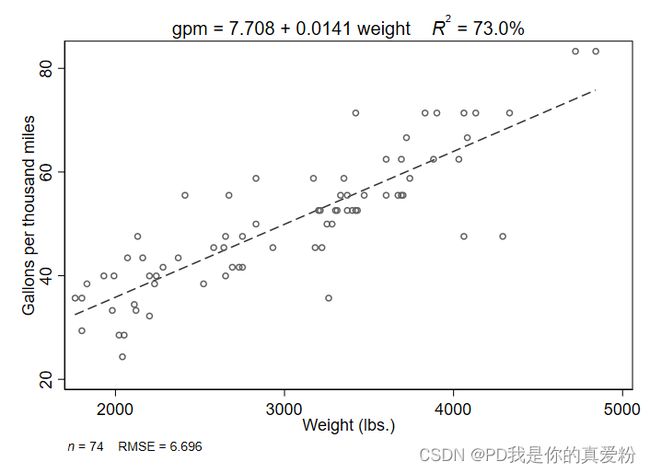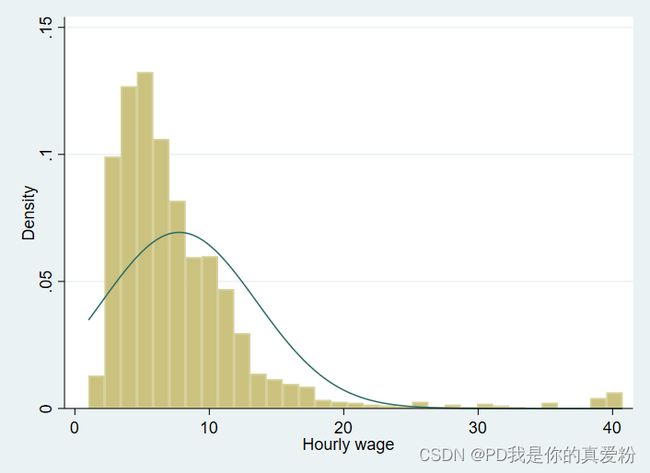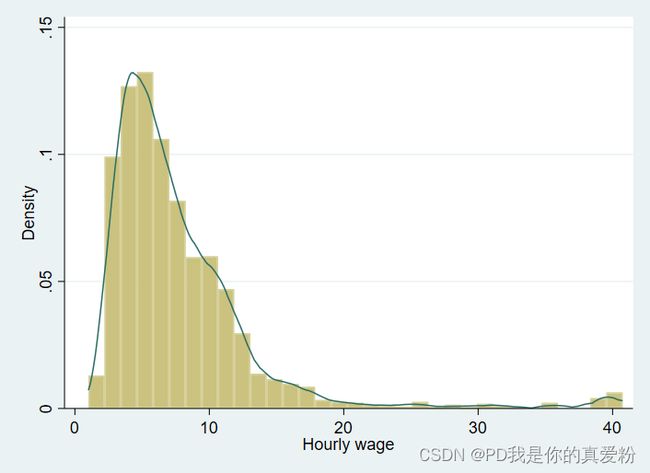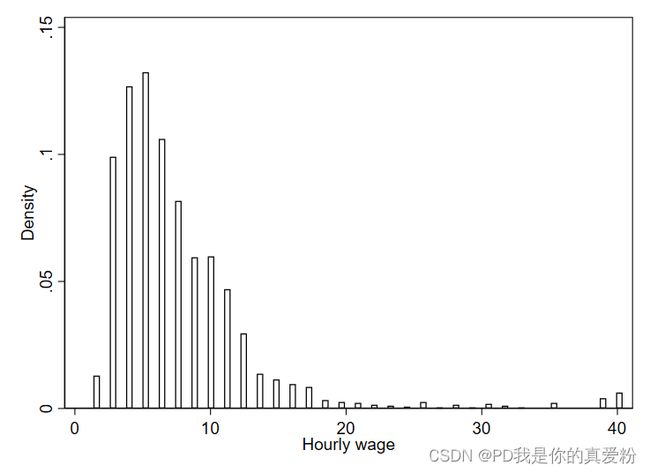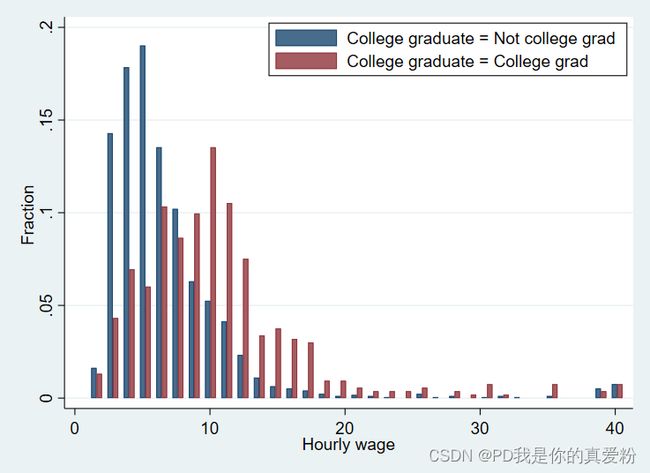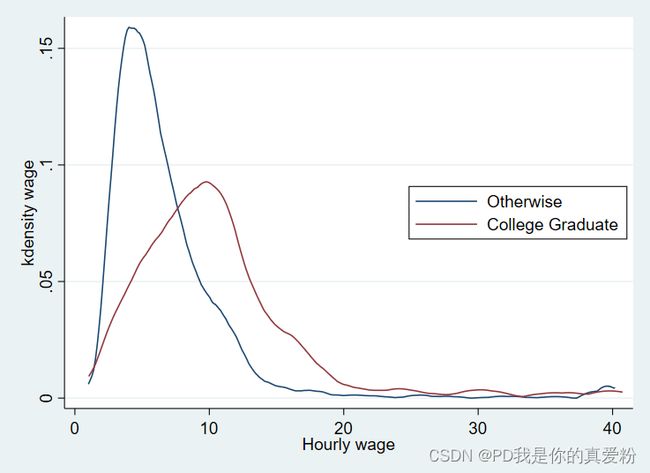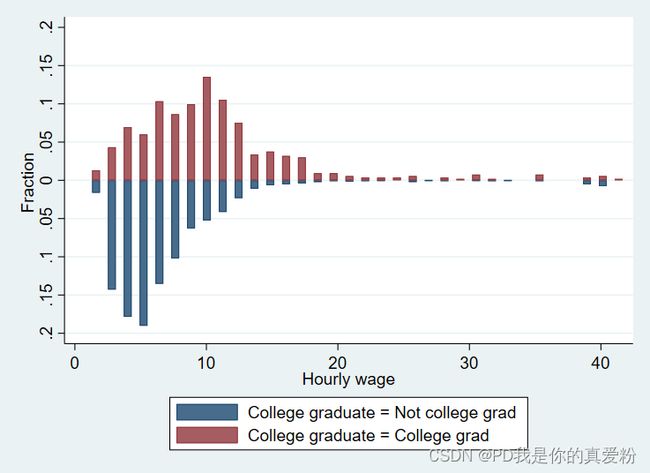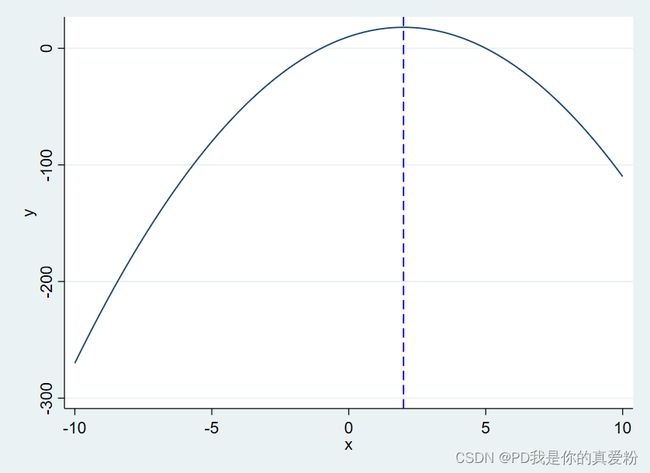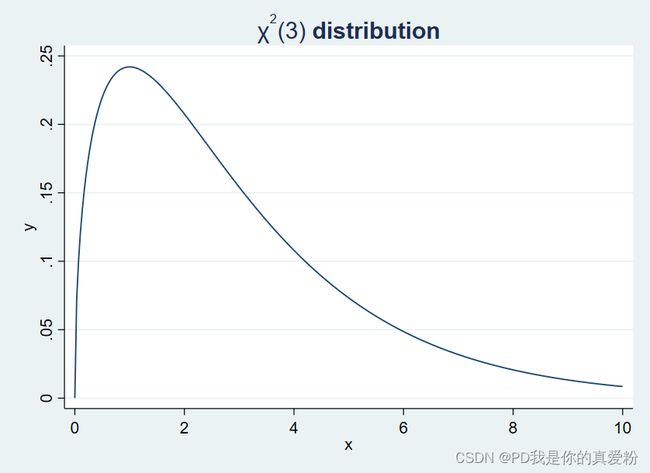stata绘图指令
stata绘图指令 – 潘登同学的stata笔记
文章目录
-
- stata绘图指令 -- 潘登同学的stata笔记
- 绘图概览
-
- 韦恩图
- 折线图
- 连线图
- 线性拟合图
- 直方图
- 函数图
- 添加特殊字符和文字
绘图概览
Stata 提供的图形种类:
- twoway 二维图
- scatter 散点图
- line 折线图
- area 区域图
- lfit 线性拟合图
- qfit 非线性拟合图
- histogram 直方图
- kdensity 密度函数图
- function 函数图
- graph matrix 矩阵图
- graph bar 条形图
- graph dot 点图
- graph box 箱形图
- graph pie 饼图
- ac 相关系数图
- pac 偏相关系数图
- irf 脉冲相应函数图
韦恩图
sysuse nlsw88, clear
pvenn married collgrad south //韦恩图, R1_regression.do
折线图
sysuse sp500, clear
// 一根折线图
twoway line high date // G2_line.do
// 两根折线图
twoway (line high date) (line low date)
twoway line high date || line low date //等价命令
// 更完整的设定
sysuse sp500, clear
twoway (line high date) (line low date) ///
, ///
title("图1:股票最高价与最低价时序图", box) /// //图形标题
xtitle("交易日期", margin(medsmall)) /// //x轴标题
ytitle("股票价格") /// //y轴标题
ylabel(900(200)1400) ymtick(##5) /// //y轴刻度标签
xlabel(,angle(20)) /// //x轴刻度标签
legend(col(1) ring(0) position(7)) /// //图例
note("资料来源:Stata公司,SP500.dta") ///
caption("说明:我做的第一幅Stata图形!") ///
saving(mypig.gph, replace) //存储图片
graph export G1_mygraph.wmf, replace //输出为 .wmf 格式
graph export G1_mygraph.png, replace //输出为 .png 格式
sysuse sp500, clear
twoway line high low date in 1/20, ///
scheme(s1mono) ///
xlabel(,angle(50)) ///
ylabel(,angle(0) grid) ///
ymtick(##5) /// // ##5表示在每隔5个单位加一条刻度线)
lpattern(solid dash) ///
lcolor(green*1.2 black*0.7) ///
lwidth(*1.2 *1.3)
graph export "$path\myline.png", replace
连线图
sysuse sp500, clear
twoway connect high low date in 1/20, ///
scheme(s1mono) ///
xlabel(, angle(50)) ///
ylabel(, angle(0) grid) ///
lpattern(solid dash)
use "nlswork.dta", clear
gen wage = exp(ln_wage)
replace year = year+1900
bysort collgrad year: egen mwage = mean(wage) //D5_egen.do
keep collgrad year mwage
duplicates drop collgrad year, force // 删除重复值(为了画图时一一对应)
xtset year collgrad
gen diff = D.mwage
twoway (connect mwage year if collgrad==0) ///
(connect mwage year if collgrad==1) ///
(connect diff year), ///
scheme(s1mono) ///
ytitle("Mean Wage") ///
ylabel(2(1)10, angle(0) grid) ///
xlabel(1968(2)1988, grid) ///
legend(label(1 "Non College Graduate") ///
label(2 "College Graduate") ///
label(3 "Difference") ///
col(1) ring(0) position(11))
线性拟合图
- lfit:线性拟合
- qfit:非线性拟合
sysuse auto, clear
twoway (scatter price weight) (lfit price weight)
分组线性拟合
sysuse auto, clear
#delimit ; // 用分号代替///的连接作用
sysuse auto, clear ;
twoway (scatter price weight if foreign==1)
(lfit price weight if foreign==1)
(scatter price weight if foreign==0)
(lfit price weight if foreign==0)
,
legend(label(1 "Foreign")
label(2 "")
label(3 "Demestic")
label(4 "")
position(4) ring(0)
)
;
#delimit cr
使用aaplot标注拟合方程
sysuse auto, clear
gen gpm = 1000/mpg
label var gpm "Gallons per thousand miles"
aaplot gpm weight
aaplot gpm weight, ///
lopts(lcolor(black*0.8) lpattern(dash)) ///
aformat(%04.3f) ///
bformat(%06.4f) ///
rmseformat(%4.3f) ///
scheme(s1mono)
直方图
sysuse nlsw88, clear
histogram age, frequency xlabel(34(1)46) //频数
histogram age, fraction xlabel(34(1)46) //频率
histogram age, percent xlabel(34(1)46) //占比=频率*100
// 附加正态分布密度曲线
histogram wage, normal
// 附加核密度函数曲线
histogram wage, kdensity
// 长条的显示
histogram wage, gap(50) // 长条间距缩小为默认值的 50%
histogram wage, gap(90) scheme(s1mono) //黑白图形
histogram wage, gap(60) scheme(s1mono) ///
fcolor(white) lcolor(black) lwidth(*0.8)
// 附加标签
histogram age, freq addlabels
分组绘制直方图
sysuse nlsw88, clear
histogram wage, by(collgrad) ///
gap(80) scheme(s1mono) percent
将两个组的直方图绘制在一个图中
sysuse nlsw88,clear
byhist wage, by(collgrad) frac ///
tw(legend(row(2) ring(0) position(1)))
byhist wage, by(collgrad) density ///
tw1(color(black)) ///
tw2(color(blue)) ///
tw(legend(label(1 "Otherwise") ///
label(2 "College Graduate") ///
col(1) ring(0) pos(1)))
// 核密度函数图
twoway (kdensity wage if collgrad==0) ///
(kdensity wage if collgrad==1), ///
xtitle("Hourly wage") ///
legend(label(1 "Otherwise") ///
label(2 "College Graduate") ///
col(1) ring(0) pos(3))
sysuse nlsw88, clear
bihist wage, by(collgrad) frac tw(legend(col(1)))
函数图
twoway function y = x, aspect(1) // 横纵比1:1
twoway function y = -2*x^2 + 8*x + 10
twoway function y = -2*x^2 + 8*x + 10, range(-10 10)
twoway function y = -2*x^2 + 8*x + 10, range(-10 10) ///
xline(2, lpattern(dash) lcolor(blue))
分布的密度函数
twoway ///
(function Normal = normalden(x), range(-8 8)) ///
(function t20 = tden(20,x), range(-8 8)) ///
(function t3 = tden(3 ,x), range(-8 8)) ///
(function t1 = tden(1 ,x), range(-8 8)), ///
legend(col(1) position(1) ring(0) size(*1.1)) ///
xtitle("t distribution", margin(t+2) size(*1.3))
添加特殊字符和文字
help graph text
// 在图片中添加希腊字母
twoway function y = gammaden(3/2,2,0,x), range(0 10) ///
title("{&chi}{sup:2}(3) {bf}distribution")
twoway ///
(function chi1 = gammaden(1/2,2,0,x), range(0 10)) ///
(function chi3 = gammaden(3/2,2,0,x), range(0 10)), ///
legend(off) ///
subtitle("{&chi}{sup:2} distribution",margin(t+2) size(*1.3)) ///
text(1.5 0.4 "{&chi}{sup:2}(1)") ///
text(0.3 0.4 "{&chi}{sup:2}(3)")