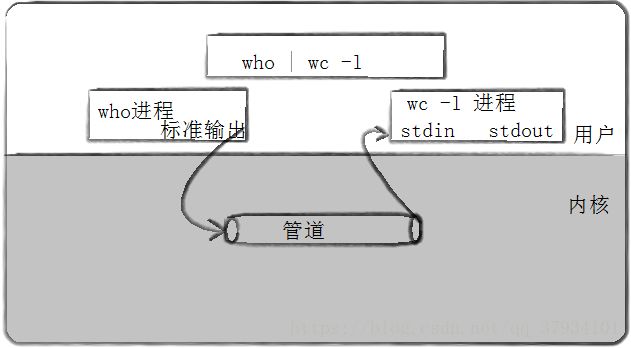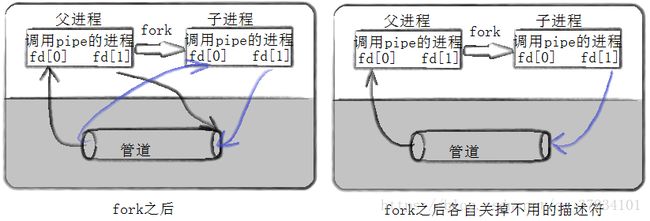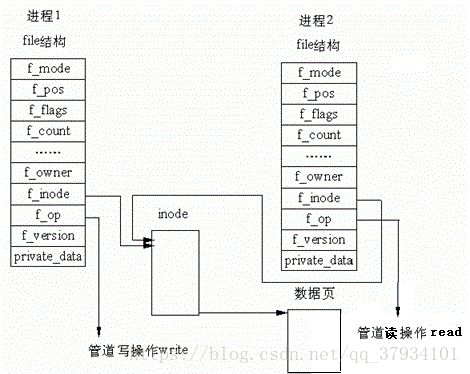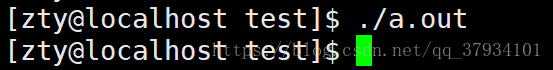Linux--匿名管道pipe与命名管道FIFO
管道
什么是管道
- 管道是Unix中最古老的进程间通信形式。
- 行一个进程连接到另一个进程的一个数据流称为“管道”。
匿名管道
#include 功能: 创建匿名管道
参数:fd:⽂文件描述符数组,其中fd[0]表⽰示读端, fd[1]表⽰示写端
返回值: 成功返回0,失败返回错误代码

实现代码
#include用fork来共享管道原理
文件描述符角度-深度理解管道
内核角度-管道本质
由此可见,管道的使用和文件一样,正如Linux中的一切皆文件思想。
fork进程代码实现
#include匿名管道读写规则
没有数据时:
- O_NONBLOCK disable:read调⽤用阻塞,即进程暂停执行,一直等到有数据来到为⽌止。
- O_NONBLOCK enable:read调⽤用返回-1,errno值为EAGAIN。
当管道满时:
- O_NONBLOCK disable: write调⽤用阻塞,直到有进程读走数据。
- O_NONBLOCK enable:调⽤用返回-1,errno值为EAGAIN。
如果所有管道写端对应的文件描述符被关闭,则read返回0。
如果所有管道读端对应的文件描述符被关闭,则write操作会产生信号SIGPIPE,进而可能导致write进程退出。
当要写入的数据量不大于PIPE_BUF时,linux将保证写入的原子性。
当要写入的数据量大于PIPE_BUF时,linux将不再保证写入的原子性。
匿名管道pipe的特点
- 只能用于具有共同祖先的进程(具有亲缘关系的进程)之间进行通信;通常,一个管道由一个进程创建,然后该进程调用fork,此后父、子进程之间就可应用该管道。
- 管道提供流式服务。
- 一般而⾔言,进程退出,管道释放,所以管道的生命周期随进程。
- 管道是半双工的,数据只能向一个方向流动;需要双方通信时,需要建立起两个管道。

命名管道
进行不相关进程的进程间通信。
创建命名管道
命名管道可以从命令行上创建:
$ mkfilo filename从程序创建:
int mkfile(const char *filename,mode_t mode);创建命名管道:
int main(int argc, char &argv[])
{
mkfifo("管道名(一个FIFO文件)", 0644);
return 0;
}匿名管道与命名管道的区别
- 匿名管道由pipe函数创建并打开。
- 命名管道由mkfile函数创建,open函数打开。
- 匿名管道用于亲缘进程间的通信,命名管道用于不相关进程间的通信。
命名管道的读写规则
读操作:
- O_NONBLOCK disable:阻塞直到有相应进程为写而打开该FIFO
- O_NONBLOCK enable:立刻返回成功
写操作:
- O_NONBLOCK disable:阻塞直到有相应进程为读而打开该FIFO
- O_NONBLOCK enable:立刻返回失败,错误码为ENXIO
命名管道实现文件拷贝
读取文件,写入命名管道:
#include读取文件,从命名管道读出:
#include