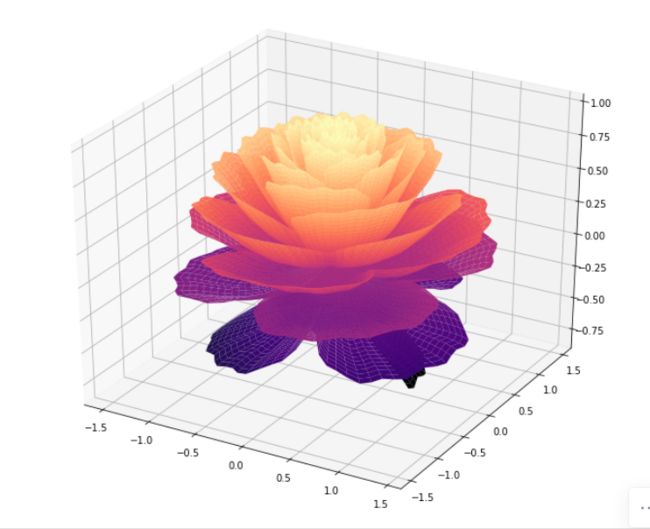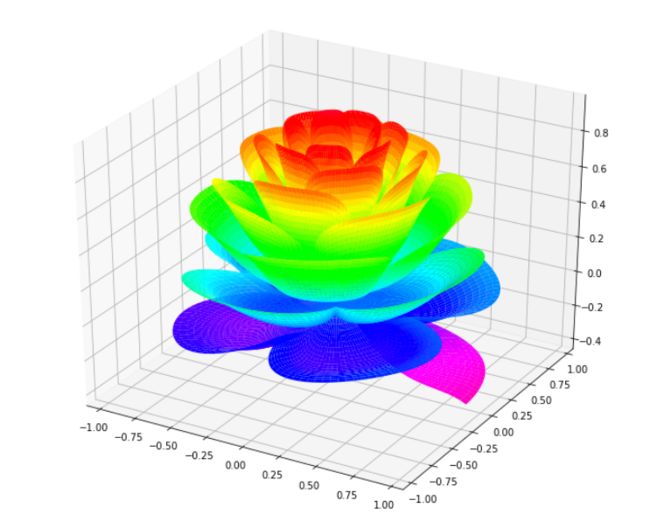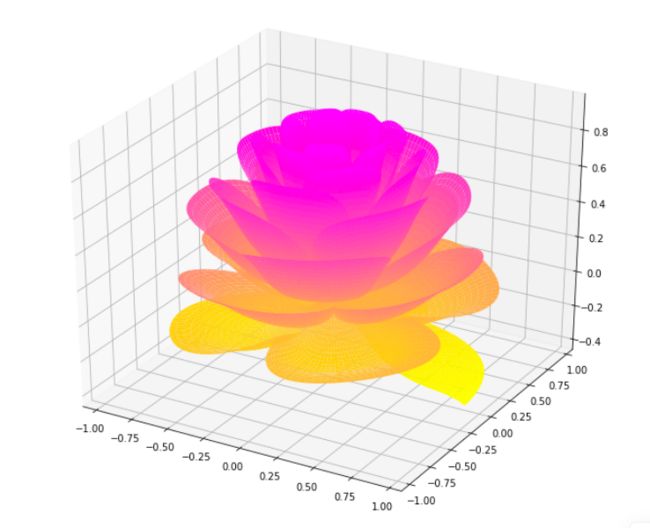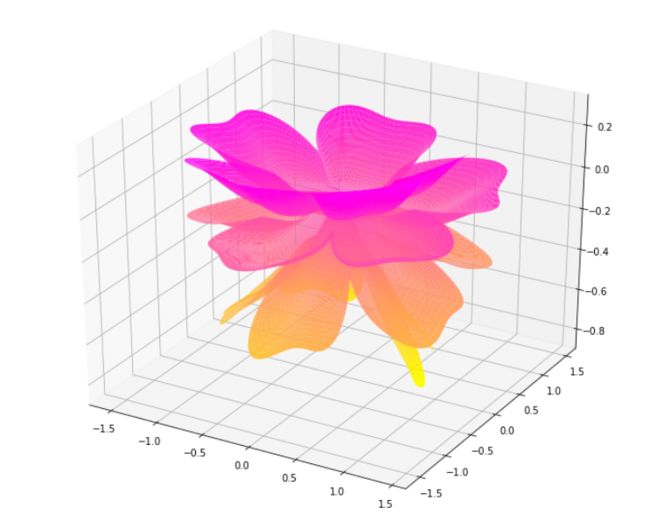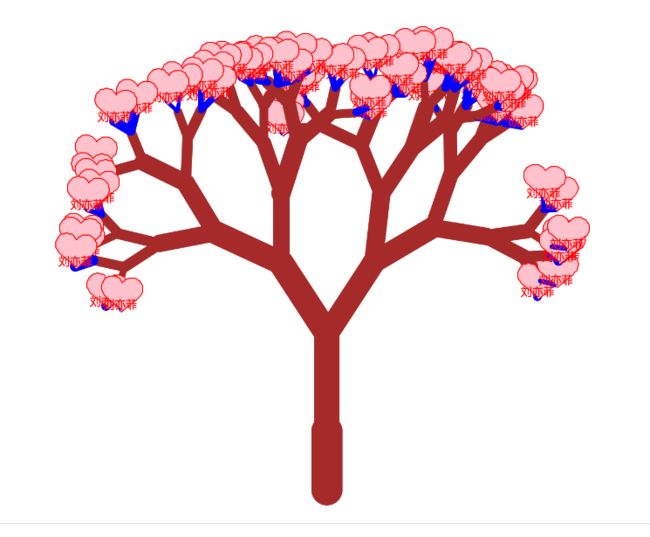教你用Python浪漫表白
虽然2.14情人节已过,但接下来还有白色情人节,黑色情人节,玫瑰情人节……
如果你有意中人, 赶紧抓住机会表白!
Python浪漫表白!
Python具有超强大的绘图功能,可以在你准备表白时祝你一臂之力.
Python导包
import numpy as np
import pandas as pd
import matplotlib.pyplot as plt
from matplotlib import cm
from mpl_toolkits.mplot3d import Axes3D先送一朵玫瑰花
fig = plt.figure(figsize=(12, 10))
ax = fig.gca(projection='3d')
[x, t] = np.meshgrid(np.array(range(25)) / 24.0,
np.arange(0, 575.5, 0.5) / 575 * 30 * np.pi - 4*np.pi
)
p = (np.pi / 2) * np.exp(-t / (8 * np.pi))
change = np.sin(20*t)/50
u = 1 - (1 - np.mod(3.3 * t, 2 * np.pi) / np.pi) ** 4 / 2 + change
y = 2 * (x ** 2 - x) ** 2 * np.sin(p)
r = u * (x * np.sin(p) + y * np.cos(p)) * 1.5
h = u * (x * np.cos(p) - y * np.sin(p))
c = plt.get_cmap('magma')
surf = ax.plot_surface(r * np.cos(t), r * np.sin(t), h, rstride=1, cstride=1,
cmap= c, linewidth=0, antialiased=True)
plt.show()什么! 颜色太单一? 那来个五颜六色的
fig = plt.figure(figsize=(12, 10))
ax = fig.gca(projection='3d')
[x, t] = np.meshgrid(np.array(range(25)) / 24.0,
np.arange(0, 575.5, 0.5) / 575 * 17 * np.pi - 2 * np.pi)
p = (np.pi / 2) * np.exp(-t / (8 * np.pi))
u = 1 - (1 - np.mod(3.6 * t, 2 * np.pi) / np.pi) ** 4 / 2
y = 2 * (x ** 2 - x) ** 2 * np.sin(p)
r = u * (x * np.sin(p) + y * np.cos(p))
h = u * (x * np.cos(p) - y * np.sin(p))
c = cm.gist_rainbow_r
surf = ax.plot_surface(r * np.cos(t), r * np.sin(t), h, rstride=1, cstride=1,
cmap= c, linewidth=0, antialiased=True)
plt.show()把绿色去掉, 保留玫瑰花的红色
fig = plt.figure(figsize=(12, 10))
ax = fig.gca(projection='3d')
[x, t] = np.meshgrid(np.array(range(25)) / 24.0,
np.arange(0, 575.5, 0.5) / 575 * 17 * np.pi - 2 * np.pi)
p = (np.pi / 2) * np.exp(-t / (8 * np.pi))
u = 1 - (1 - np.mod(3.6 * t, 2 * np.pi) / np.pi) ** 4 / 2
y = 2 * (x ** 2 - x) ** 2 * np.sin(p)
r = u * (x * np.sin(p) + y * np.cos(p))
h = u * (x * np.cos(p) - y * np.sin(p))
c= cm.get_cmap('spring_r')
surf = ax.plot_surface(r * np.cos(t), r * np.sin(t), h, rstride=1, cstride=1,
cmap= c, linewidth=0, antialiased=True)
plt.show()玫瑰花盛开! 祝你表白成功!
fig = plt.figure(figsize=(12, 10))
ax = fig.gca(projection='3d')
[x, t] = np.meshgrid(np.array(range(25)) / 24.0,
np.arange(0, 575.5, 0.5) / 575 * 6 * np.pi - 4*np.pi)
p = (np.pi / 2) * np.exp(-t / (8 * np.pi))
change = np.sin(10*t)/20
u = 1 - (1 - np.mod(5.2 * t, 2 * np.pi) / np.pi) ** 4 / 2 + change
y = 2 * (x ** 2 - x) ** 2 * np.sin(p)
r = u * (x * np.sin(p) + y * np.cos(p)) * 1.5
h = u * (x * np.cos(p) - y * np.sin(p))
c= plt.get_cmap('spring_r')
surf = ax.plot_surface(r * np.cos(t), r * np.sin(t), h, rstride=1, cstride=1,
cmap= c, linewidth=0, antialiased=True)
plt.show()用Python海龟画图表白
import turtle
import random
# 输入你爱人的姓名:
my_love = "刘亦菲"
def love(x, y):
lv = turtle.Turtle()
lv.hideturtle()
lv.up()
lv.goto(x, y) # 定位到(x,y)
def curvemove(): # 画圆弧
for i in range(20):
lv.right(10)
lv.forward(2)
lv.color('red', 'pink')
lv.speed(10000)
lv.pensize(1)
# 开始画爱心
lv.down()
lv.begin_fill()
lv.left(140)
lv.forward(22)
curvemove()
lv.left(120)
curvemove()
lv.forward(22)
lv.write(my_love, font=("Arial", 12, "normal"), align="center")
lv.left(140)
lv.end_fill()
def tree(branchLen, t):
if branchLen > 5:
if branchLen < 20:
t.color("blue")
t.pensize(random.uniform((branchLen + 5) / 4 - 2, (branchLen + 6) / 4 + 5))
t.down()
t.forward(branchLen)
love(t.xcor(), t.ycor())
t.up()
t.backward(branchLen)
t.color("brown")
return
t.pensize(random.uniform((branchLen + 5) / 4 - 2, (branchLen + 6) / 4 + 5))
t.down()
t.forward(branchLen)
# 递归
ang = random.uniform(15, 45)
t.right(ang)
tree(branchLen - random.uniform(12, 16), t)
t.left(2 * ang)
tree(branchLen - random.uniform(12, 16), t)
t.right(ang)
t.up()
t.backward(branchLen)
myWin = turtle.Screen()
t = turtle.Turtle()
t.hideturtle()
t.speed(100)
t.left(90)
t.up()
t.backward(200)
t.down()
t.color("brown")
t.pensize(32)
t.forward(60)
tree(100, t)
myWin.exitonclick()上面我们用到的是Matplotlib绘图和Python绘图
最后推荐一下自己的专栏
一个人学习GPT费时费力,而且遇到问题没有人可以商量,交流和指导,浪费了大量的时间和精力。现在当务之急是要迅速麻利快使用这个超强AI,帮助你提高工作学习的效率,节省成本!
原价299,目前早鸟的价格是109元(内容永久有效),今晚会调整价格!满200涨20,一直涨到原价。目前很多星球都是动辄几百的价格。微信联系小编:coder_v5
目前手上还有少量的内含5美金的GPT账号(可修改密码),大家知道注册越来越困难。这个账号市场价格已经炒到了40元一个。报名我们专栏的同学我们会送这个独立账号!
内容会持续推出,解锁更多高级好玩的技巧,感兴趣的火速扫码加入吧!
往期推荐:
通过ChatGPT进行副业赚钱的5个技巧!
玩的停不下来!!用Python+ChatGPT打造超强的微信机器人!
ChatGPT4已经来了,30秒做一个弹球游戏!
靠ChatGPT赚了3000块!
推荐阅读:
入门: 最全的零基础学Python的问题 | 零基础学了8个月的Python | 实战项目 |学Python就是这条捷径
干货:爬取豆瓣短评,电影《后来的我们》 | 38年NBA最佳球员分析 | 从万众期待到口碑扑街!唐探3令人失望 | 笑看新倚天屠龙记 | 灯谜答题王 |用Python做个海量小姐姐素描图 |碟中谍这么火,我用机器学习做个迷你推荐系统电影
趣味:弹球游戏 | 九宫格 | 漂亮的花 | 两百行Python《天天酷跑》游戏!
AI: 会做诗的机器人 | 给图片上色 | 预测收入 | 碟中谍这么火,我用机器学习做个迷你推荐系统电影
小工具: Pdf转Word,轻松搞定表格和水印! | 一键把html网页保存为pdf!| 再见PDF提取收费! | 用90行代码打造最强PDF转换器,word、PPT、excel、markdown、html一键转换 | 制作一款钉钉低价机票提示器! |60行代码做了一个语音壁纸切换器天天看小姐姐!|