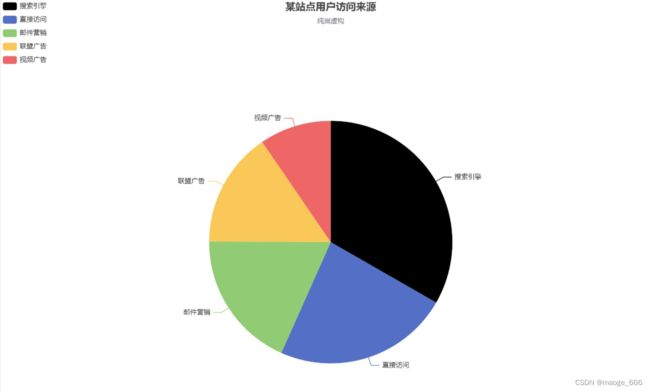echarts饼图自定义设置颜色的三种方式
第一种方式
option下
color:['#45C2E0', '#C1EBDD', '#FFC851','#5A5476','#1869A0','#FF9393'],
整体代码如下:
option = {
tooltip: {
trigger: 'item'
},
legend: {
top: '5%',
left: 'center'
},
color:['#45C2E0', '#C1EBDD', '#FFC851','#5A5476','#1869A0','#FF9393'],
series: [
{
name: '城市',
type: 'pie',
radius: ['50%', '70%'],
avoidLabelOverlap: false,
label: {
show: false,
position: 'center'
},
emphasis: {
label: {
show: true,
fontSize: '40',
fontWeight: 'bold'
}
},
labelLine: {
show: false
},
data: [
{value: 1048, name: '北京'},
{value: 735, name: '上海'},
{value: 580, name: '广州'},
{value: 484, name: '深圳'},
{value: 300, name: '杭州'},
{value:456,name:"雄安"}
]
}
]
};
第二种方式
series下
itemStyle: {
normal: {
color: function(colors) {
var colorList = [
'#45C2E0', '#C1EBDD', '#FFC851','#5A5476','#1869A0','#FF9393'
];
return colorList[colors.dataIndex]
}
}
},
整体代码如下:
option = {
backgroundColor: '#2c343c',
title: {
text: 'Customized Pie',
left: 'center',
top: 20,
textStyle: {
color: '#ccc'
}
},
tooltip: {
trigger: 'item'
},
visualMap: {
show: false,
min: 80,
max: 600,
inRange: {
colorLightness: [0, 1]
}
},
series: [
{
name: '访问来源',
type: 'pie',
radius: '55%',
center: ['50%', '50%'],
data: [
{value: 335, name: '直接访问'},
{value: 310, name: '邮件营销'},
{value: 274, name: '联盟广告'},
{value: 235, name: '视频广告'},
{value: 400, name: '搜索引擎'}
].sort(function (a, b) { return a.value - b.value; }),
roseType: 'radius',
label: {
color: 'rgba(255, 255, 255, 0.3)'
},
labelLine: {
lineStyle: {
color: 'rgba(255, 255, 255, 0.3)'
},
smooth: 0.2,
length: 10,
length2: 20
},
itemStyle: {
normal: {
color: function(colors) {
var colorList = [
'#45C2E0', '#C1EBDD', '#FFC851','#5A5476','#1869A0','#FF9393'
];
return colorList[colors.dataIndex]
}},
shadowBlur: 200,
shadowColor: 'rgba(0, 0, 0, 0.5)'
},
animationType: 'scale',
animationEasing: 'elasticOut',
animationDelay: function (idx) {
return Math.random() * 200;
}
}
]
};
itemStyle: {color:"black"}
整体代码如下:
option = {
title: {
text: '某站点用户访问来源',
subtext: '纯属虚构',
left: 'center'
},
tooltip: {
trigger: 'item'
},
legend: {
orient: 'vertical',
left: 'left',
},
series: [
{
name: '访问来源',
type: 'pie',
radius: '50%',
data: [
{value: 1048, name: '搜索引擎',itemStyle: {color:"black"}},
{value: 735, name: '直接访问'},
{value: 580, name: '邮件营销'},
{value: 484, name: '联盟广告'},
{value: 300, name: '视频广告'}
],
emphasis: {
itemStyle: {
shadowBlur: 10,
shadowOffsetX: 0,
shadowColor: 'rgba(0, 0, 0, 0.5)'
}
}
}
]
};