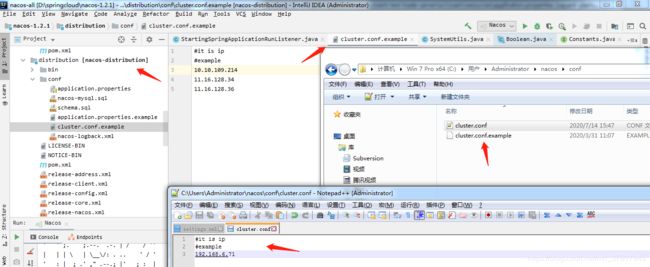启动nacos报错
启动nacos服务,出现如下异常:
2020-07-14 15:21:16.167 ERROR 5748 --- [ main] c.l.StartingSpringApplicationRunListener : read cluster conf fail
java.io.FileNotFoundException: C:\Users\Administrator\nacos\conf\cluster.conf (系统找不到指定的路径。)
at java.io.FileInputStream.open0(Native Method)
at java.io.FileInputStream.open(FileInputStream.java:195)
at java.io.FileInputStream.(FileInputStream.java:138)
at com.alibaba.nacos.core.utils.SystemUtils.readClusterConf(SystemUtils.java:124)
at com.alibaba.nacos.core.listener.StartingSpringApplicationRunListener.logClusterConf(StartingSpringApplicationRunListener.java:142)
at com.alibaba.nacos.core.listener.StartingSpringApplicationRunListener.contextPrepared(StartingSpringApplicationRunListener.java:92)
at org.springframework.boot.SpringApplicationRunListeners.contextPrepared(SpringApplicationRunListeners.java:60)
at org.springframework.boot.SpringApplication.prepareContext(SpringApplication.java:374)
at org.springframework.boot.SpringApplication.run(SpringApplication.java:314)
at org.springframework.boot.SpringApplication.run(SpringApplication.java:1260)
at org.springframework.boot.SpringApplication.run(SpringApplication.java:1248)
at com.alibaba.nacos.Nacos.main(Nacos.java:35)
2020-07-14 15:21:17.173 INFO 5748 --- [ nacos-starting] c.l.StartingSpringApplicationRunListener : Nacos is starting...
根据异常日志打断点
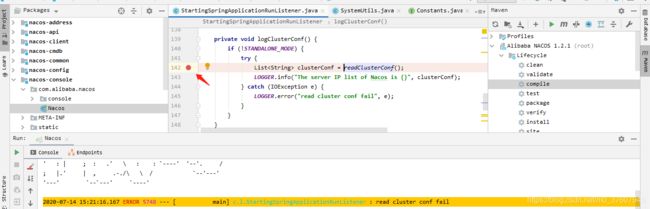
debug
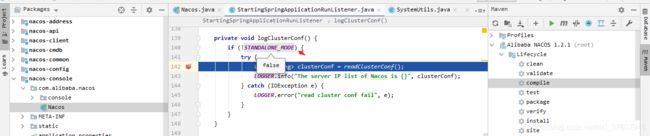
可见STANDALONE_MODE返回false,也就是非单机模式。但是目前是想以单机模式启动的。
查看相关配置
/**
* Standalone mode or not
*/
public static final boolean STANDALONE_MODE = Boolean.getBoolean(STANDALONE_MODE_PROPERTY_NAME);
/**
* The System property name of Standalone mode
*/
String STANDALONE_MODE_PROPERTY_NAME = "nacos.standalone";
按道理来说,如果不配置则默认应该为false.
public static boolean getBoolean(String name) {
boolean result = false;
try {
result = parseBoolean(System.getProperty(name));
} catch (IllegalArgumentException | NullPointerException e) {
}
return result;
}
这个读取的是系统属性,在Spring的application.properties中配置是没有效果的。
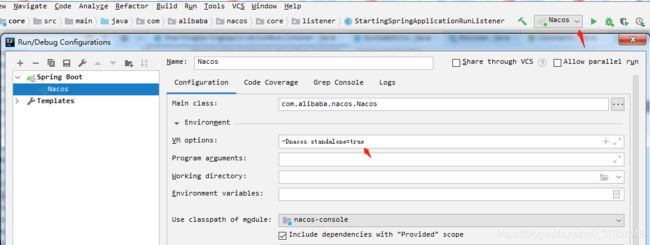
在VM options中添加如下内容
-Dnacos.standalone=true
再次debug
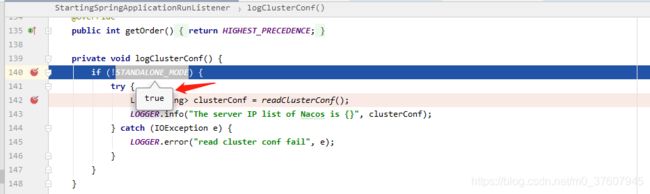
单机模式启动成功
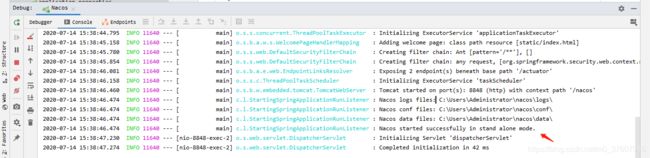
如果要以集群模式启动,需要怎么办呢?
- 在项目中查找cluster.conf文件,会发现在
nacos-distribution模块中存在一个cluster.conf.example文件 - 将该文件拷贝到
C:\Users\Administrator\nacos\conf\目录下,并复制一份为cluster.conf - 修改
cluster.conf中的ip为需要加入集群的主机的ip,然后启动服务
2020-07-14 15:51:25.415 INFO 10888 --- [ main] c.l.StartingSpringApplicationRunListener : The server IP list of Nacos is [192.168.6.71]
2020-07-14 15:51:26.422 INFO 10888 --- [ nacos-starting] c.l.StartingSpringApplicationRunListener : Nacos is starting...
2020-07-14 15:51:27.434 INFO 10888 --- [ nacos-starting] c.l.StartingSpringApplicationRunListener : Nacos is starting...
2020-07-14 15:51:28.436 INFO 10888 --- [ nacos-starting] c.l.StartingSpringApplicationRunListener : Nacos is starting...
2020-07-14 15:51:29.441 INFO 10888 --- [ nacos-starting] c.l.StartingSpringApplicationRunListener : Nacos is starting...
2020-07-14 15:51:30.443 INFO 10888 --- [ nacos-starting] c.l.StartingSpringApplicationRunListener : Nacos is starting...
2020-07-14 15:51:31.444 INFO 10888 --- [ nacos-starting] c.l.StartingSpringApplicationRunListener : Nacos is starting...
2020-07-14 15:51:32.446 INFO 10888 --- [ nacos-starting] c.l.StartingSpringApplicationRunListener : Nacos is starting...
2020-07-14 15:51:33.447 INFO 10888 --- [ nacos-starting] c.l.StartingSpringApplicationRunListener : Nacos is starting...
2020-07-14 15:51:34.034 INFO 10888 --- [ main] c.l.StartingSpringApplicationRunListener : Nacos logs files: C:\Users\Administrator\nacos\logs\
2020-07-14 15:51:34.034 INFO 10888 --- [ main] c.l.StartingSpringApplicationRunListener : Nacos conf files: C:\Users\Administrator\nacos\conf\
2020-07-14 15:51:34.034 INFO 10888 --- [ main] c.l.StartingSpringApplicationRunListener : Nacos data files: C:\Users\Administrator\nacos\data\
2020-07-14 15:51:34.035 INFO 10888 --- [ main] c.l.StartingSpringApplicationRunListener : Nacos started successfully in cluster mode.
从日志也不难看出,nacos就是通过读取这个文件来获取The server IP list of Nacos的。
如果不希望将配置文件存放在以上目录,也可以通过修改配置来实现。查看源码:
com.alibaba.nacos.core.listener.StartingSpringApplicationRunListener
private void logClusterConf() {
if (!STANDALONE_MODE) {
try {
List<String> clusterConf = readClusterConf();
LOGGER.info("The server IP list of Nacos is {}", clusterConf);
} catch (IOException e) {
LOGGER.error("read cluster conf fail", e);
}
}
}
主要的实现在readClusterConf方法中。
public static List<String> readClusterConf() throws IOException {
List<String> instanceList = new ArrayList<String>();
// 通过try-resource打开文件
try(Reader reader = new InputStreamReader(new FileInputStream(new File(CLUSTER_CONF_FILE_PATH)),
StandardCharsets.UTF_8)) {
List<String> lines = IoUtils.readLines(reader);
String comment = "#";
for (String line : lines) {
String instance = line.trim();
if (instance.startsWith(comment)) {
// # it is ip
continue;
}
if (instance.contains(comment)) {
// 192.168.71.52:8848 # Instance A
instance = instance.substring(0, instance.indexOf(comment));
instance = instance.trim();
}
int multiIndex = instance.indexOf(Constants.COMMA_DIVISION);
if (multiIndex > 0) {
// support the format: ip1:port,ip2:port # multi inline
instanceList.addAll(Arrays.asList(instance.split(Constants.COMMA_DIVISION)));
} else {
//support the format: 192.168.71.52:8848
instanceList.add(instance);
}
}
return instanceList;
}
}
以上代码说明:
- 读取文件的路径在常量
CLUSTER_CONF_FILE_PATH中定义的 - 读取文件时是按行来读取的,以#开头的是注释不会读取,如果不是#开头但是包含#的截取#前面的字符作为ip,可以一行配置多个ip,重点以,(常量
COMMA_DIVISION定义)分割即可。遍历每一行,最后将所有的值都加入到list中,作为instanceList。支持格式:192.168.71.52:8848和192.168.71.52(默认端口8848)。
继续查看常量CLUSTER_CONF_FILE_PATH定义
/**
* The file path of cluster conf.
*/
public static final String CLUSTER_CONF_FILE_PATH = getClusterConfFilePath();
private static String getClusterConfFilePath() {
return NACOS_HOME + File.separator + "conf" + File.separator + "cluster.conf";
}
/**
* The home of nacos.
*/
public static final String NACOS_HOME = getNacosHome();
private static String getNacosHome() {
String nacosHome = System.getProperty(NACOS_HOME_KEY);
if (StringUtils.isBlank(nacosHome)) {
nacosHome = System.getProperty("user.home") + File.separator + "nacos";
}
return nacosHome;
}
/**
* The key of nacos home.
*/
public static final String NACOS_HOME_KEY = "nacos.home";
不难看出,如果想修改配置文件的路径,有两种方式:
- 配置系统参数nacos.home
- 配置系统参数user.home,以前者优先