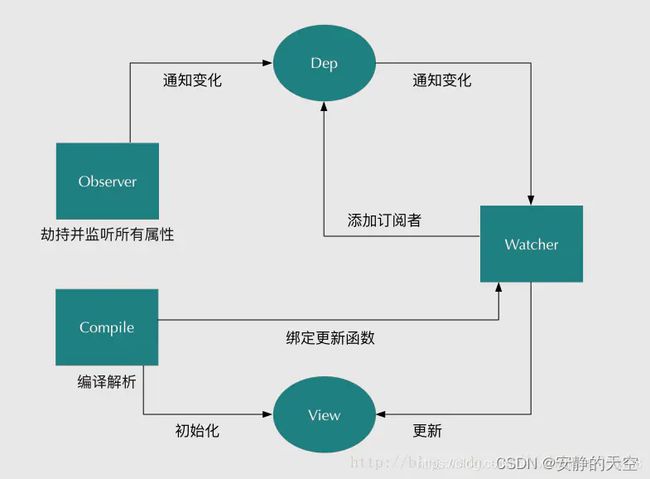vue-双向绑定
实现过程
我们已经知道如何实现数据的双向绑定了,那么首先要对数据进行劫持监听,所以我们首先要设置一个监听器Observer,用来监听所有的属性,当属性变化时,就需要通知订阅者Watcher,看是否需要更新。因为属性可能是多个,所以会有多个订阅者,故我们需要一个消息订阅器Dep来专门收集这些订阅者,并在监听器Observer和订阅者Watcher之间进行统一的管理。因为在节点元素上可能存在一些指令,所以我们还需要有一个指令解析器Compile,对每个节点元素进行扫描和解析,将相关指令初始化成一个订阅者Watcher,并替换模板数据并绑定相应的函数,这时候当订阅者Watcher接受到相应属性的变化,就会执行相对应的更新函数,从而更新视图。
整理上面的思路,我们需要实现几个步骤,来完成双向绑定:
- Observer 监听器,用来劫持并监听所有属性,如果有变动的,就通知订阅者。
- Dep 存储依赖和派发更新,监听器和订阅者的桥梁。
- Watcher 订阅者,可以收到属性的变化通知并执行相应的函数,从而更新视图。
- Compile 解析器,可以扫描和解析每个节点的相关指令,并根据初始化模板数据以及初始化相应的订阅器
一、实现一个监听器
- 数据监听器的核心方法就是Object.defineProperty( ),通过遍历循环对所有属性值进行监听劫持监听
- 在属性的 get里面判断是否需要需要添加订阅者,这是为了让Watcher在初始化时触发
- 在属性的 set方法中,如果函数变化,就会通知对应的所有订阅者,订阅者们将会执行相对应的更新函数
class Observe {
constructor(data) {
this.walk(data)
}
// 遍历对象属性
walk(data) {
Object.keys(data).forEach(key => {
// 如果是对象则继续遍历
if (typeof data[key] === 'object') {
this.walk(data[key])
}
this.define(data, key, data[key])
})
}
// 劫持对象对应的值
define(data, key, val) {
let dep = new Dep()
Object.defineProperty(data, key, {
get: () => {
if (Dep.target) {
dep.add()
}
return val
},
set: (newVal) => {
if (newVal === val) return
val = newVal
dep.notify()
}
})
}
}
二、实现一个Dep
- addSub方法 用于收集订阅者
- notify方法 执行相对应的更新函数
- Dep.target 的作用在Watch类中有详细说明
class Dep {
constructor() {
this.depArray = []
}
// 添加依赖到数组中
add() {
this.depArray.push(Dep.target)
}
// 执行依赖中的更新函数
notify() {
this.depArray.forEach((item) => {
item.update()
})
}
}
三、实现一个 Watch
- 缓存Watch中this 到 Dep.target
- 强制执行监听器里的get函数
- update用于执行更新方法
class Watch {
constructor(vm, key, callback) {
this.vm = vm
this.key = key
this.callback = callback
this.val = this.get()
}
// 更新函数
update() {
let newVal = this.vm.data[this.key]
let oldVal = this.val
if (newVal !== oldVal) {
this.callback(newVal, oldVal)
}
}
// 绑定依赖
get() {
Dep.target = this
let val = this.vm.data[this.key]
Dep.target = null
return val
}
}
四、实现一个 VueNew
- 实现observer和watcher的关联
class VueNew {
constructor(dom, data, key) {
this.data = data
new Observe(data)
dom.innerHTML = this.data[key]
new Watch(this, key, (newVal, oldVal) => {
dom.innerHTML = newVal
})
}
}
五、index.html
- 以上步骤完成数据驱动双向绑定,测试下
<body>
<h1 id="name">{{name}}</h1>
</body>
<script src="./router.js"></script>
<script>
var ele = document.querySelector('#name');
var selfVue = new VueNew({
name:'hello world'
},ele,'name');
window.setTimeout(function() {
console.log('name值改变了');
selfVue.name = 'byebye world';
},2000);
</script>
六、实现指令解析器Compile
- 解析模板指令,并替换模板数据,初始化视图
- 将模板指令对应的节点绑定对应的更新函数,初始化相应的订阅器
class Compile {
constructor(el, vm) {
this.vm = vm
this.el = document.querySelector(el)
this.fragment = null
this.init()
}
init() {
if (this.el) {
this.fragment = this.nodeToFragment(this.el)
this.compileElement(this.fragment)
this.el.appendChild(this.fragment)
} else {
console.log('Dom元素不存在')
}
}
// 为了解析模板,首先要获得dom元素,然后对含有dom元素上含有指令的节点进行处理
// 这个过程对dom元素的操作比较繁琐,所以我们可以先建一个fragment片段
// 将需要解析的dom元素存到fragment片段中在做处理:
nodeToFragment(el) {
// createdocumentfragment()方法创建了一虚拟的节点对象,节点对象包含所有属性和方法。
let fragment = document.createDocumentFragment()
let child = el.firstChild
while (child) {
// 将Dom元素移入fragment中
fragment.appendChild(child)
child = el.firstChild
}
return fragment
}
// 遍历各个节点,对含有相关指定的节点进行特殊处理
compileElement(el) {
// childNodes属性返回节点的子节点集合,以 NodeList 对象。
let childNodes = el.childNodes
let self = this;
// slice() 方法可从已有的数组中返回选定的元素。
[].slice.call(childNodes).forEach((node) => {
let reg = /\{\{(.*)\}\}/
// textContent 属性设置或返回指定节点的文本内容
let text = node.textContent
// 判断是否符合{{}}的指令
if (this.isTextNode(node) && reg.test(text)) {
// exec() 方法用于检索字符串中的正则表达式的匹配。
// 返回一个数组,其中存放匹配的结果。如果未找到匹配,则返回值为 null。
self.compileText(node, reg.exec(text)[1])
}
if (node.childNodes && node.childNodes.length) {
// 继续递归遍历子节点
self.compileElement(node)
}
})
}
compileText(node, exp) {
let initText = this.vm[exp]
// 将初始化的数据初始化到视图中
this.updateText(node, initText)
new Watch(this.vm, exp, (value) => {
this.updateText(node, value)
})
}
updateText(node, value) {
node.textContent = typeof value == 'undefined' ? '' : value
}
isTextNode(node) {
return node.nodeType == 3
}
}
七、改造下VueNew
class VueNew {
constructor(options) {
this.data = options.data
this.methods = options.methods
Object.keys(this.data).forEach((key) => {
this.proxyKeys(key)
})
new Observe(this.data)
new Compile(options.el, this)
}
proxyKeys(key) {
Object.defineProperty(this, key, {
enumerable: false,
configurable: true,
get: () => {
return this.data[key]
},
set: (newVal) => {
this.data[key] = newVal
}
})
}
}
八、改造下index.html
- 至此已经简单实现了vue双向绑定的方法了,大功告成
<div id="app">
<h1>{{title}}</h1>
<h2>{{name}}</h2>
<h3>{{content}}</h3>
</div>
</body>
<script src="./router.js"></script>
<script>
var selfVue = new VueNew({
el:'#app',
data:{
title:'aaa',
name:'bbb',
content:'ccc'
}
});
window.setTimeout(function() {
selfVue.title = 'ddd';
selfVue.name = 'eee';
selfVue.content = 'fff'
},2000);
</script>