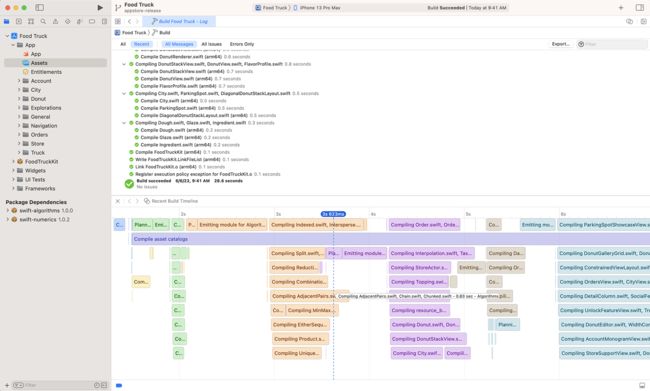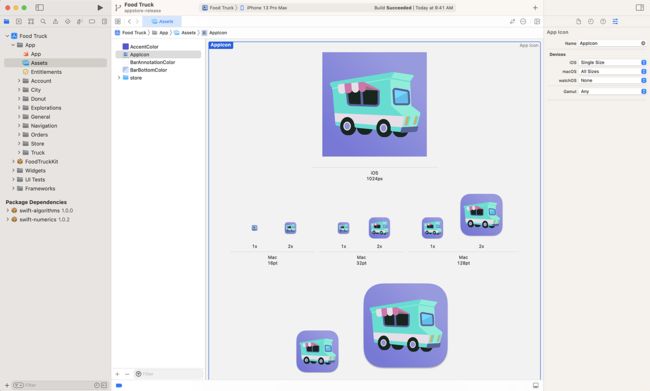Apple Xcode 14.3 (14E222b) 正式版发布下载
Command Line Tools for Xcode 14, tvOS 16 & watchOS 9 Simulator Runtime
请访问原文链接:https://sysin.org/blog/apple-xcode-14/,查看最新版。原创作品,转载请保留出处。
作者主页:sysin.org
Xcode 14 包含了在所有 Apple 平台上开发、测试和分发 App 所需的一切资源。利用 Swift 和 SwiftUI 的易用性与强大能力以及全新的跨平台 App 体验,使用编辑器的增强功能更快捷地编写代码 (sysin),并着手开始进行从 Xcode Cloud 到 TestFlight 以及 App Store 的测试和部署。打造出色 App 变得前所未有的简单。
更轻巧,更快速
Xcode 14 使用比以前小 30% 的二进制文件,让您可以更快捷地着手开发。现在有了适用于 watchOS 和 Apple tvOS 的可下载模拟器运行时,Xcode 可以根据您的需要提供最新的平台。
在所有构建和链接阶段提高了并行性 (sysin),将项目构建速度提高了 25%。
而全新的构建时间线有助于识别构建中意外运行时间较长的构建任务和瓶颈。
专为多平台设计
新的多平台目标创建了单一的 SwiftUI 界面,在 iOS、iPadOS、macOS 和 Apple tvOS 上均可使用。您的代码更易于维护,并且可以自定以利用每个平台的独特功能。
借助资产目录中重新设计的 App 图标体验 (sysin),您可以为所有平台只提供一个图标尺寸,Xcode 将生成所有其余的图标。
高效编码
通过许多语言和编辑方面的改进,比以往更有效率。更智能的代码补齐功能和额外的动态代码片段将使您更快地获得您想要的代码。滚屏时,代码结构 (如函数声明) 保持可见,以便您始终知道自己所在的位置。Swift 中的正则表达式与语法高亮显示、重构操作等集成。
Swift、SwiftUI、Swift 软件包
Swift、SwiftUI 和 Xcode 14 协同工作。SwiftUI 预览是即时交互的,UI 方案 (如浅色和深色外观) 只需点按一下即可完成 (sysin)。Instruments 的新模板可以轻松调试和优化 Distributed Actors 和其他 Swift 并发功能的使用。使用构建和命令包插件,您能以前所未有的方式自定 Xcode 和构建过程。
进一步了解 Swift
进一步了解 SwiftUI
Xcode Cloud
Xcode Cloud 现在已面向所有 Apple Developer Program 成员提供。Xcode Cloud 是专为 Apple 开发者设计的 Xcode 内置持续集成和交付服务。只需几分钟即可开始构建 App,监控构建状态和报告,并自动分发给测试员和用户。反馈 Organizer 可帮助您查看指标、崩溃和用户反馈,现在还包括截屏。
进一步了解
使用入门
下载 Xcode,并使用这些资源为所有 Apple 平台构建 App。
下载 Xcode
Xcode 文档:查找关于如何使用 Xcode 的详细信息和分步说明。 阅读文档
文档:浏览最新的文档,包括教程、示例代码、相关文章和 API 参考。 阅读英文文档阅读简体中文文档
视频:探索 Apple 在 WWDC 及其他活动中公布的最新技术。 观看视频
论坛:发布问题并与开发者同行及 Apple 工程师就各个开发主题进行讨论。 查看论坛
下载地址
Xcode 14 (14A309)
Xcode 14 includes everything you need to create amazing apps for all Apple platforms (sysin). It includes SDKs for iOS 16, iPadOS 16, tvOS 16, watchOS 9, and macOS 12.3.
For development with the macOS Ventura SDK, continue to use Xcode 14 beta 6.
- Released September 12, 2022
- Build 14A309
- Compatibility macOS 12.5 or later
View on the App Store
Download Xcode 14 (7.03 GB)
Release Notes
-
tvOS 16 Simulator Runtime
September 12, 2022
This includes the simulator runtime for tvOS. The simplest way to install the tvOS simulator runtime is by using Xcode. Xcode can automatically install it when you build a project or start a new one. If you want to manually add this simulator to Xcode, you can find the instruction here: Installing Additional Simulator Runtimes
- tvOS 16 Simulator Runtime.dmg
3.08 GB
-
watchOS 9 Simulator Runtime
September 12, 2022
This includes the simulator runtime for watchOS. The simplest way to install the watchOS simulator runtime is by using Xcode. Xcode can automatically install it when you build a project or start a new one. If you want to manually add this simulator to Xcode, you can find the instruction here: Installing Additional Simulator Runtimes
- watchOS 9 Simulator Runtime.dmg
3.36 GB
-
Additional Tools for Xcode 14
September 12, 2022
This package includes audio, graphics, hardware I/O, and other auxiliary tools. These tools include AU Lab, OpenGL Driver Monitor, OpenGL Profiler, Pixie, Quartz Debug, CarPlay Simulator, HomeKit Accessory Simulator, IO Registry Explorer, Network Link Conditioner, PacketLogger, Printer Simulator, 64BitConversion, Clipboard Viewer, Crash Reporter Prefs, Dictionary Development Kit, Help Indexer, and Modem Scripts.
- Additional Tools for Xcode 14.dmg
30.21 MB
-
Command Line Tools for Xcode 14
September 12, 2022
This package enables UNIX-style development via Terminal by installing command line developer tools, as well as macOS SDK frameworks and headers. Many useful tools are included, such as the Apple LLVM compiler, linker, and Make. If you use Xcode, these tools are also embedded within the Xcode IDE.
- Command Line Tools for Xcode 14.dmg
671.54 MB
-
Xcode 14
September 12, 2022
Filename: Xcode_14.xip
Size: 7196 MiB
SHA256: 1a48f9ce8b1be7855a7a6c64165c7fd7bfa3f753d9a4f318175ae09c34cf8d19
-
Font Tools for Xcode 14
September 12, 2022
- Font Tools for Xcode 14.dmg
9.44 MB
百度网盘链接:https://sysin.org/blog/apple-xcode-14/
Xcode 14.1 (14B47b)
文件描述参考上述 14 版本。
Xcode 14.1 includes everything you need to create amazing apps for all Apple platforms. It includes SDKs for iOS 16.1, iPadOS 16.1, tvOS 16.1, watchOS 9.1, and macOS Ventura.
Released: November 1, 2022
Build: 14B47b
Compatibility: macOS 12.5 or later
百度网盘链接:https://sysin.org/blog/apple-xcode-14/
Xcode 14.2 (14C18)
文件描述参考上述 14 版本。
Xcode 14.2 includes Swift 5.7 and SDKs for iOS 16.2, iPadOS 16.2, tvOS 16.1, watchOS 9.1, and macOS Ventura 13.1. The Xcode 14.2 release supports on-device debugging in iOS 11 and later, tvOS 11 and later, and watchOS 4 and later. Xcode 14.2 requires a Mac running macOS Monterey 12.5 or later.
Released: December 13, 2022
Build: 14C18
Compatibility: macOS 12.5 or later
百度网盘链接:https://sysin.org/blog/apple-xcode-14/
Xcode 14.3 (14E222b)
文件描述参考上述 14 版本。
March 30, 2023
Xcode 14.3 includes Swift 5.8 and SDKs for iOS 16.4, iPadOS 16.4, tvOS 16.4, watchOS 9.4, and macOS Ventura 13.3. The Xcode 14.3 release supports on-device debugging in iOS 11 and later, tvOS 11 and later, and watchOS 4 and later. Xcode 14.3 requires a Mac running macOS Ventura 13.0 or later.
百度网盘链接:https://sysin.org/blog/apple-xcode-14/