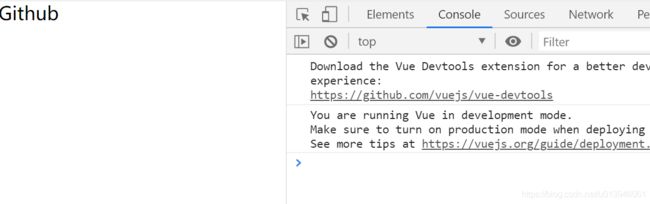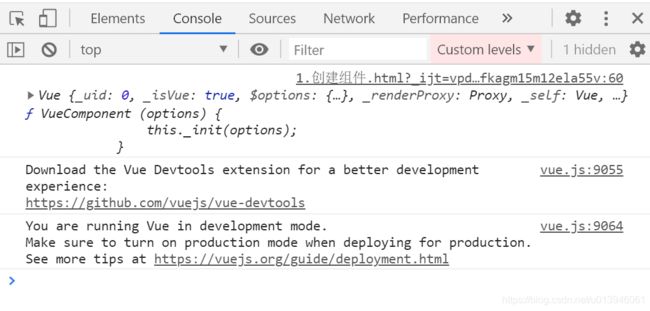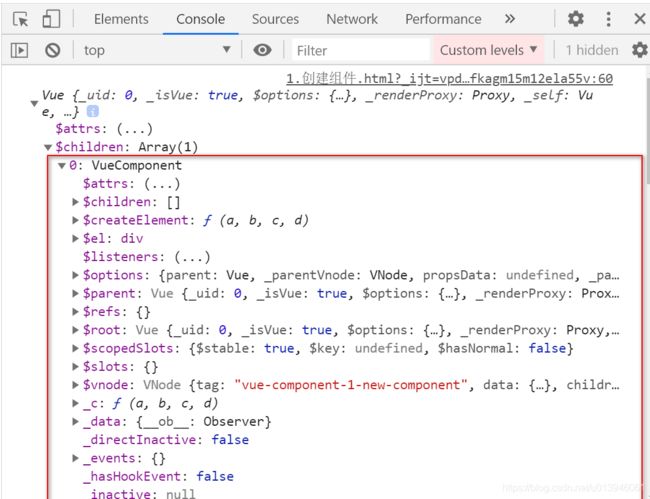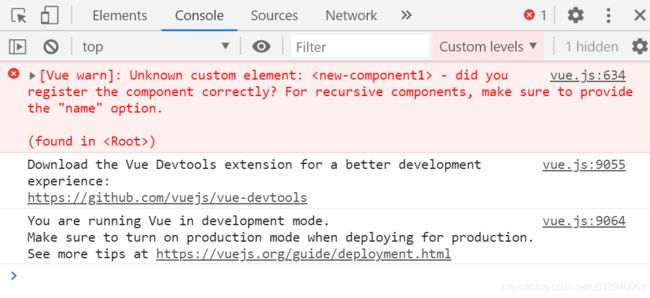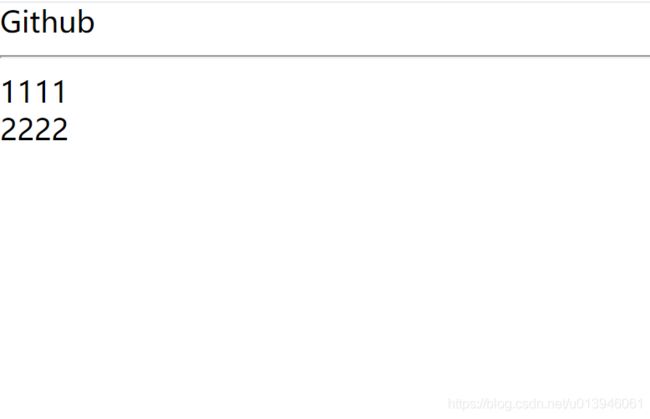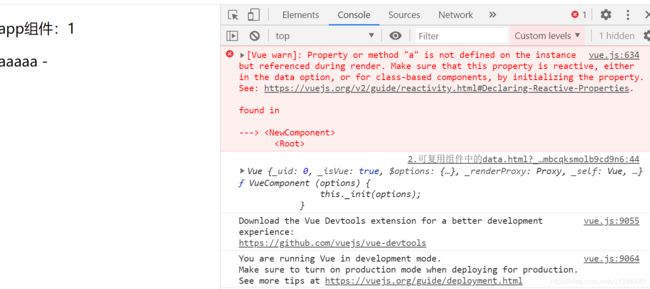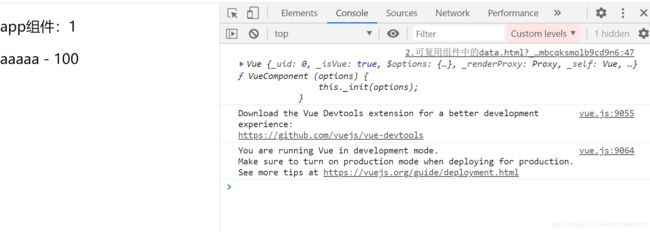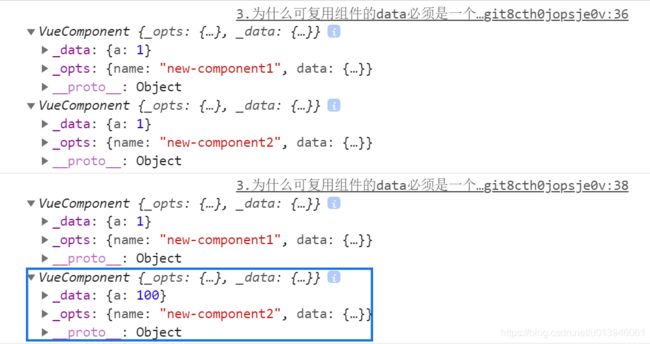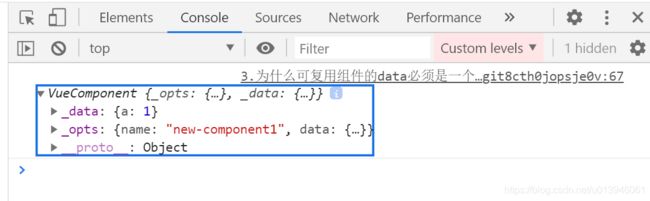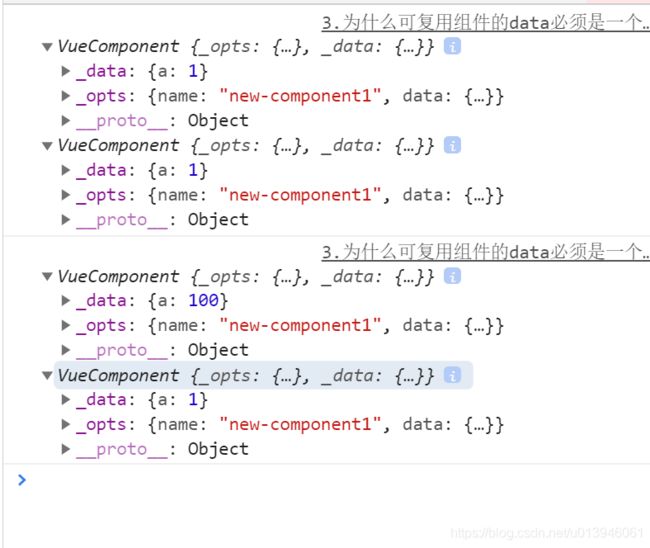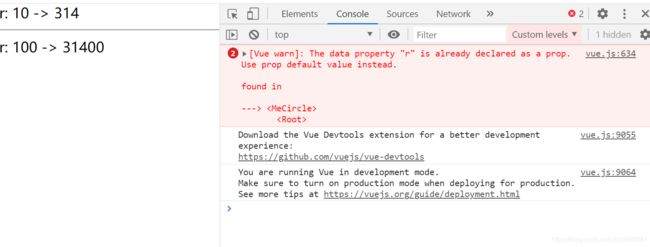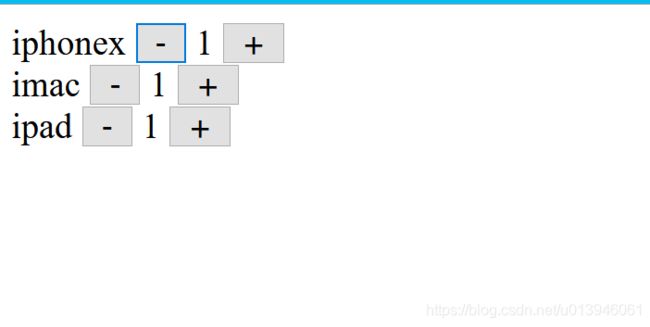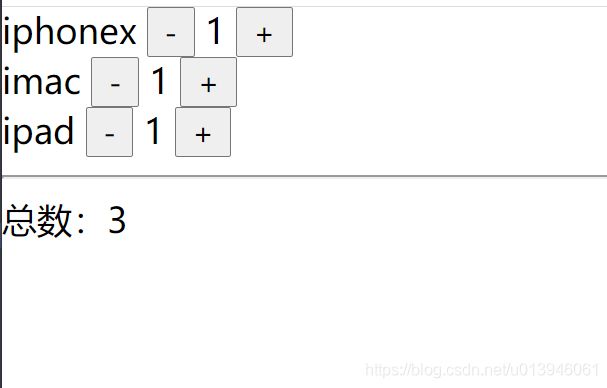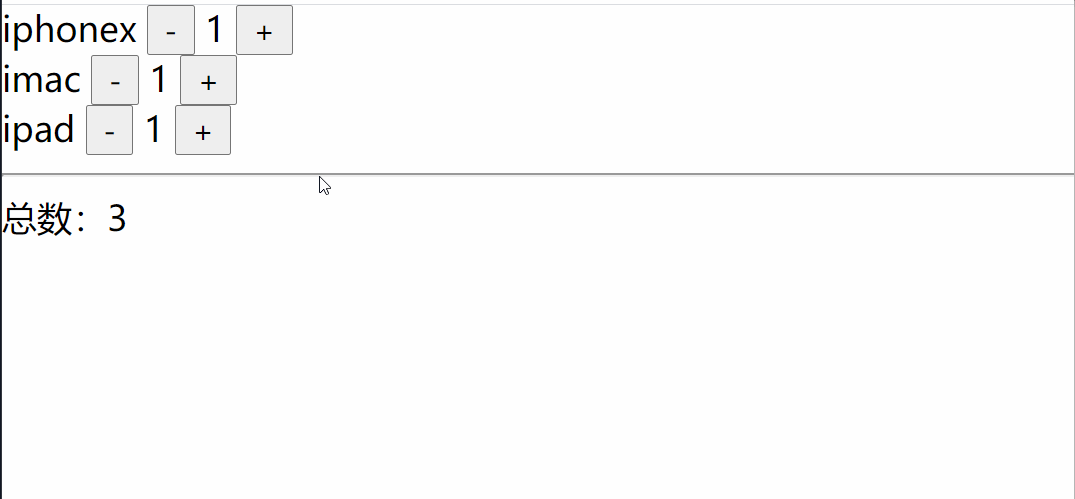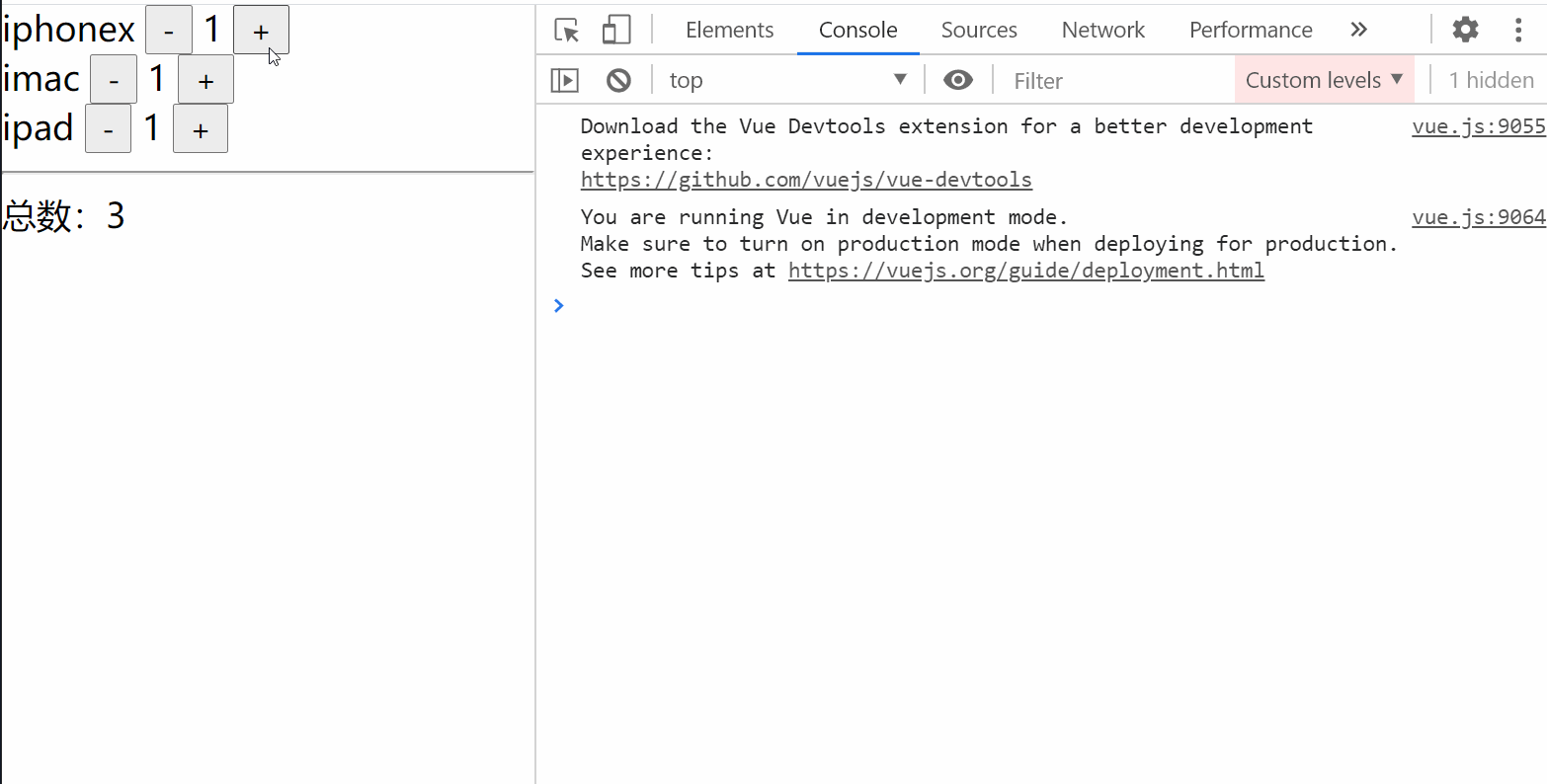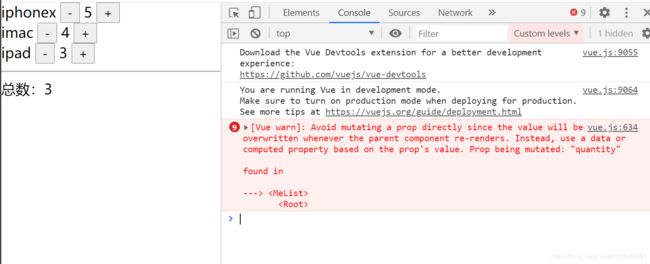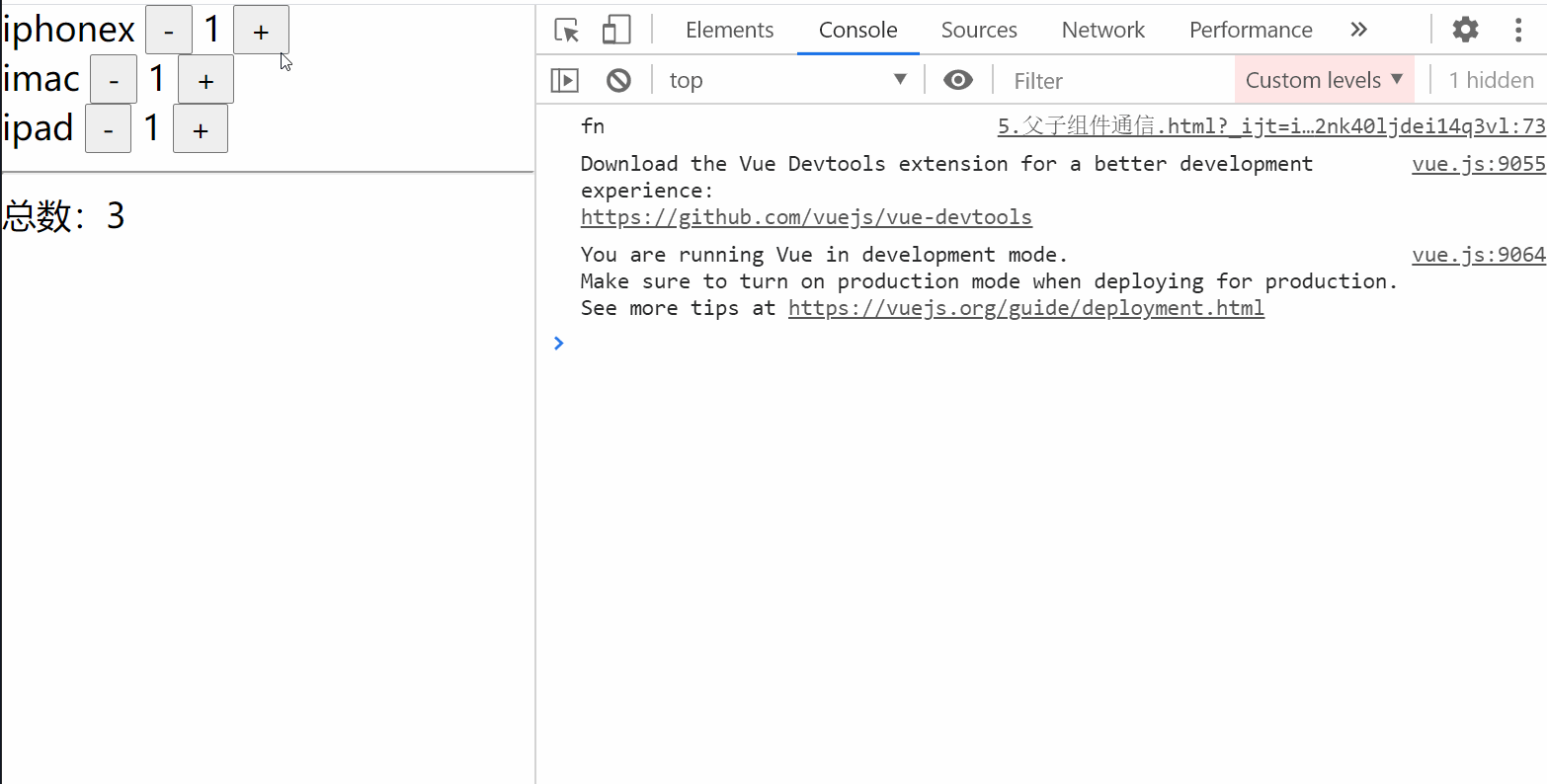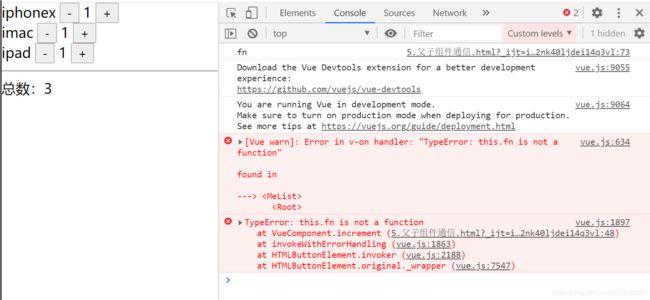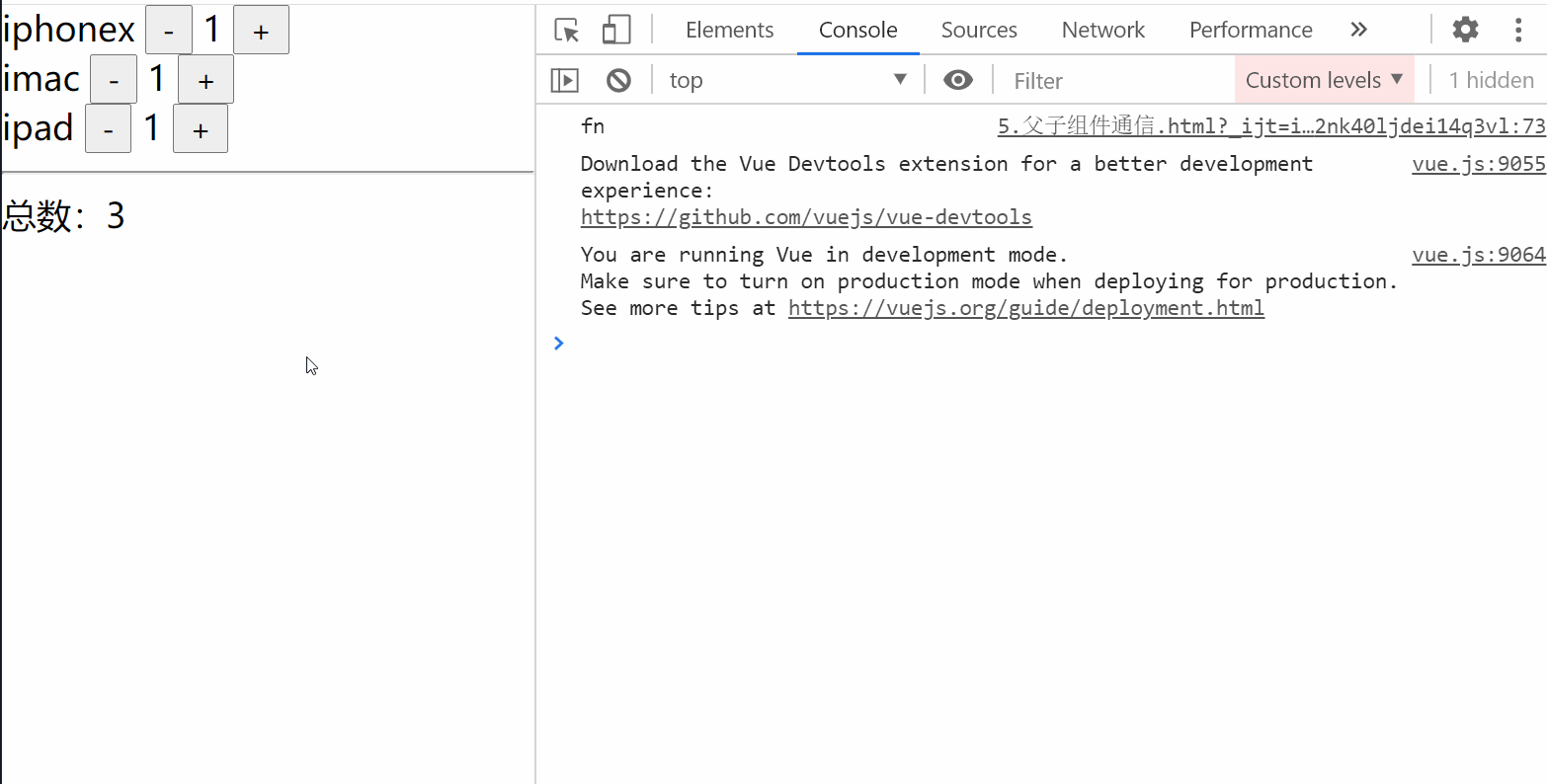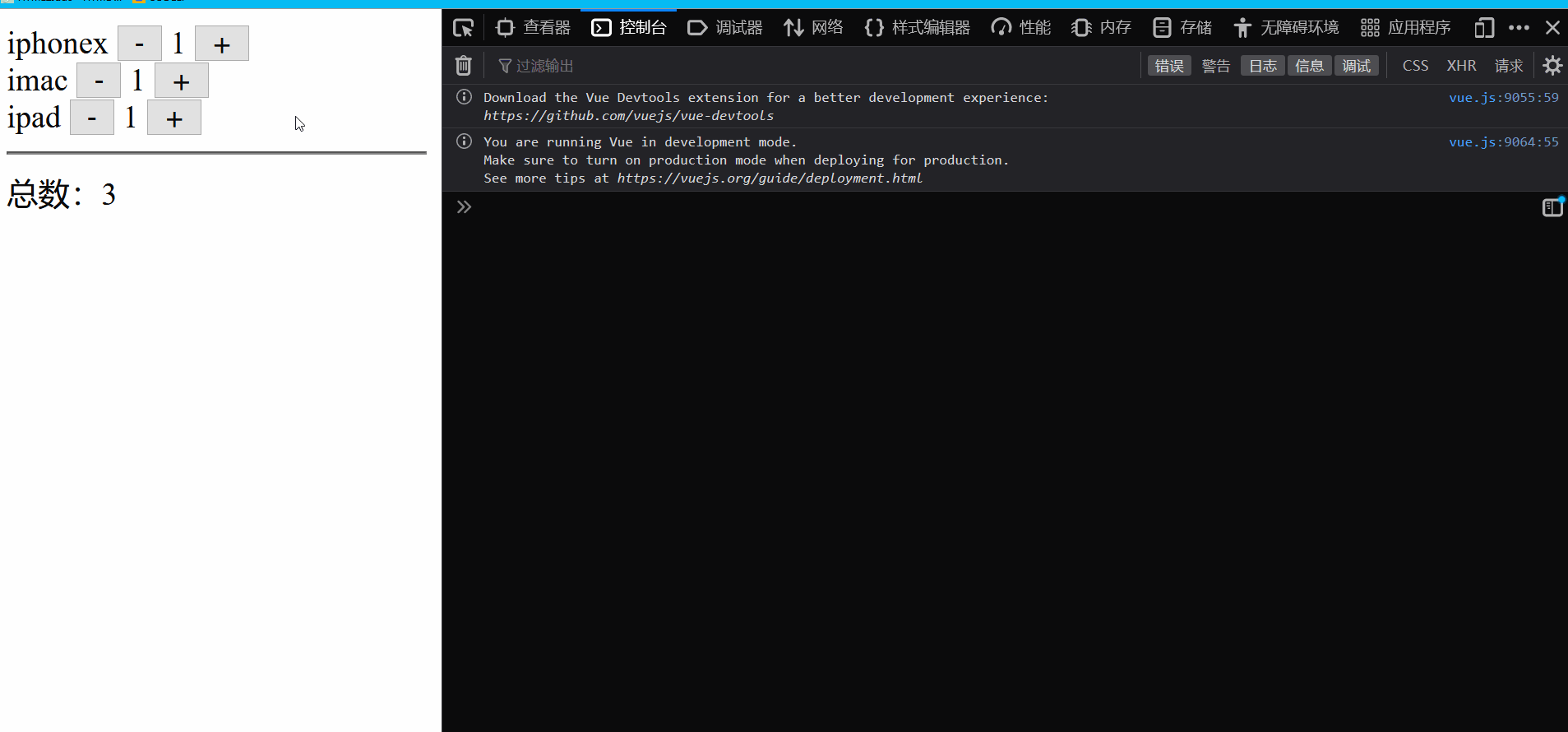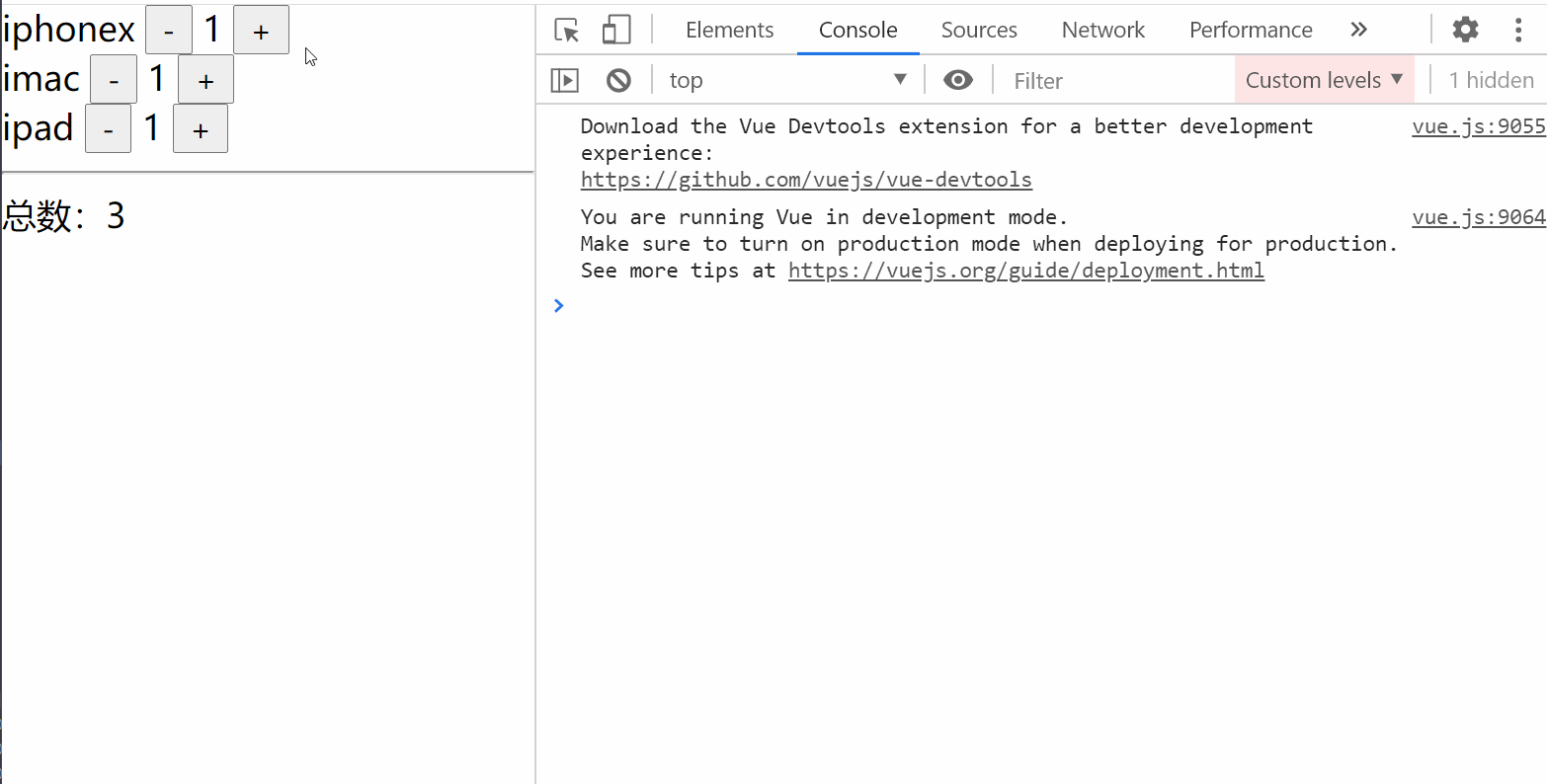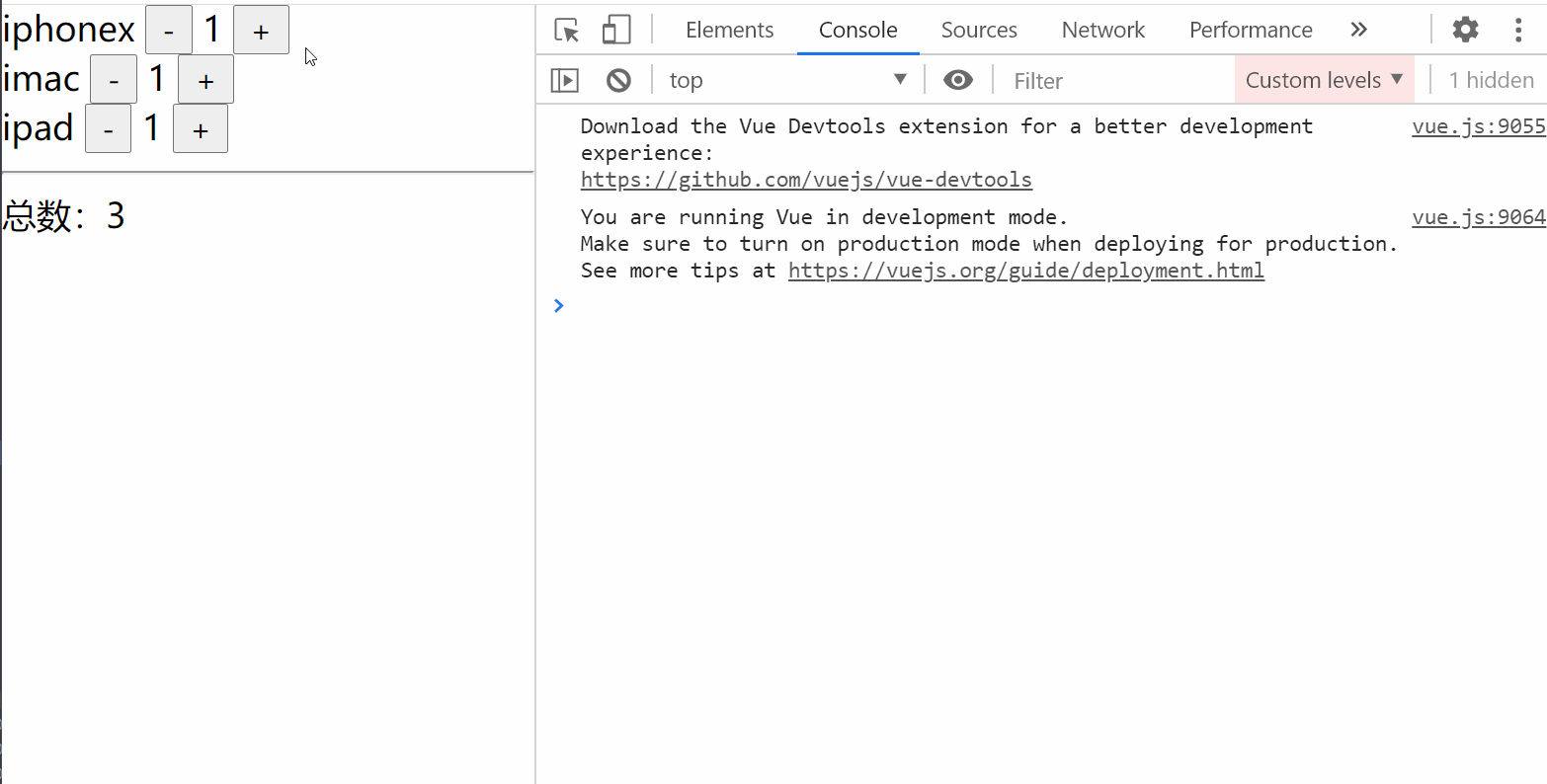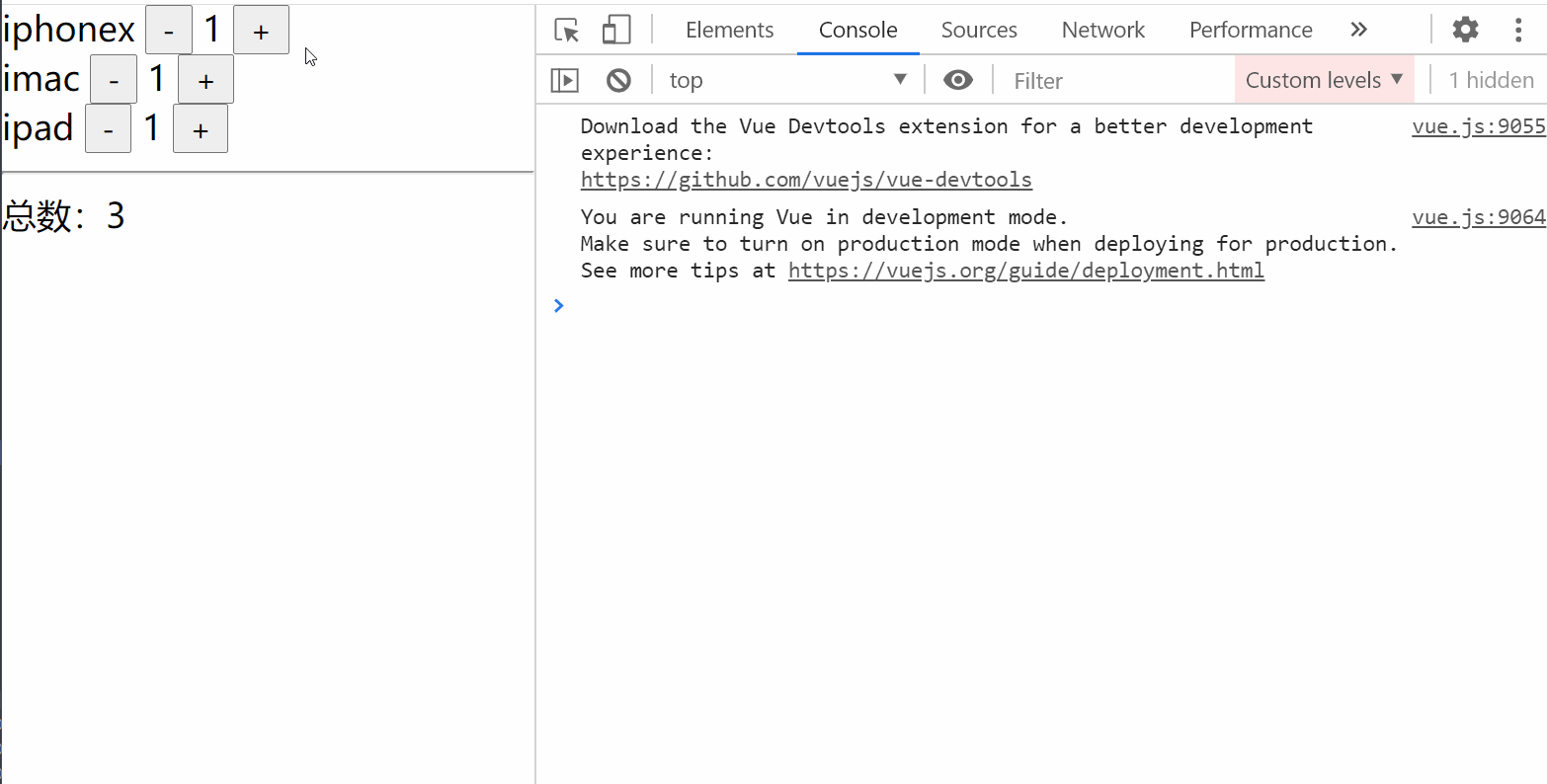Vue 0基础学习路线-对比React(7)—— 图解深度详述Vue组件使用及组件的data、组件的props和组件通信、v-model和.sync及详细案例(附详细案例代码解析过程及版本迭代过程)
文章目录
- 1. 重点提炼
- 2. 组件的注册
- 3. Vue.component()
-
- 3.1 全局组件与局部组件
- 3.2 example01
-
- 3.2.1 example01-1
- 3.2.2 example01-2
- 3.2.3 example01-3
- 3.2.4 example01-4
- 3.2.5 example01-5
- 4. data
-
- 4.1 example02
-
- 4.1.1 example02-1
- 4.1.2 example02-2
- 4.1.3 example02-3
- 4.1.4 example02-4
- 4.1.5 example02-5
- 4.1.6 example02-6
- 4.1.7 example02-7
- 5. props
-
- 5.1 example03
-
- 5.1.1 example03-1
- 5.1.2 example03-2
- 6. 组件通信
-
- 6.1 example04
-
- 6.1.1 example04-1
- 6.1.2 example04-2
-
- 6.1.2.1 note
- 6.1.3 example04-3
-
- 6.1.3.1 小结
- 6.1.4 example04-4
-
- 6.1.4.1 重要提炼与总结
- 6.2 $emit()
-
- 6.2.1 example05
-
- 6.2.1.1 example05-1
- 6.2.1.2 example05-2
-
- 6.2.1.2.1 紧急纠错—纠正上述说法
- 6.2.1.3 example05-3
-
- 6.2.1.3.1 note
- 6.3 小结
- 7. 组件双绑的实现
-
- 7.1 v-model
-
- 7.1.1 model 选项
- 7.1.2 example06
-
- 7.1.2.1 深度解析
- 7.1.3 注意事项
- 7.1.4 极为重要的注意事项
- 7.2 .sync
-
- 7.2.1 update:[prop]
- 7.2.2 example07
- 7.2.3 深入探究
- 8. 小结&杂谈
1. 重点提炼
- 组件
- 根组件
- new Vue()
- 可复用组件
- 全局组件
- Vue.component()
- 局部组件
- 组件配置项
- components: {组件名称:组件配置对象}
- 组件配置项
- 全局组件
- 根组件
- data 选项
- 组件私有数据
- 根组件的 data : 对象
- 可复用组件的 data : 一个返回对象的函数
- props
- 组件外部传入数据
- props 验证
- 非prop特性
- 继承
- 禁用继承
- 组件通信
- 父组件->子组件:props
- 子组件->富足见:event
- v-model
- model:选项
- prop
- event
- model:选项
- .sync
- 事件名称 (‘prop:update’, 数据)
2. 组件的注册
在 vue 中,我们可以通过 new Vue 来创建一个组件,不过通常它是作为整个应用的顶层根组件存在的,我们还可以通过另外的方式来注册一个更为通用的组件(可复用功能性组件)。
3. Vue.component()
Vue.component('组件名称', {组件选项})
- 结构与指令和过滤器一样
组件名称遵循自定义组件命名规范:全小写、连字符(虽然驼峰式一般也没问题),当作标签使用,为了满足html5规范- 组件选项与
new Vue选项配置基本一致(也有一些细节的不同)
创建可复用的组件分为
- 全局组件—整个应用任何位置都可以使用的
- 局部组件—只能中当前注册的组件中使用
3.1 全局组件与局部组件
通过 Vue.component 注册的组件,我们称为全局组件,因为它可以在任意范围内使用,我们还可以定义局部组件
new Vue({
...,
components: {
'组件名称': {组件选项}
}
})
在一个组件内部通过 components 选项注册的组件是局部组件,只能在当前 components 选项所在的组件内部使用
注意:局部注册的组件只能中当前注册的组件中使用,不能在它的子组件中使用
3.2 example01
3.2.1 example01-1
可复用组件中 参考:https://https://github.com/6xiaoDi/blog-vue-Novice/tree/a0.82 commit description:a0.82(example01-1——可复用组件的使用) tag:a0.82 同样 参考:https://https://github.com/6xiaoDi/blog-vue-Novice/tree/a0.83 commit description:a0.83(example01-2——1个组件中顶层元素有且只能有1个) tag:a0.83 参考:https://https://github.com/6xiaoDi/blog-vue-Novice/tree/a0.84 commit description:a0.84(example01-3——打印根组件与可复用组件返回值) tag:a0.84 局部组件:注册在组件内部的组件,仅供内部使用 全局使用内部组件就报错了。 提示:有一个未知的自定义元素。 参考:https://https://github.com/6xiaoDi/blog-vue-Novice/tree/a0.85 commit description:a0.85(example01-4——全局使用内部组件就报错了) tag:a0.85 参考:https://https://github.com/6xiaoDi/blog-vue-Novice/tree/a0.86 commit description:a0.86(example01-5——局部组件的使用) tag:a0.86 在非 可复用组件中的 我们在它的 报错,提示当前 这跟 可把每个组件理解为它们都是独立私有的空间(相当于C++、Java语言中类中privte性质一样),因此只能在组件的作用域内才能访问变量 参考:https://https://github.com/6xiaoDi/blog-vue-Novice/tree/a0.87 commit description:a0.87(example02-1——在 tag:a0.87 在 还是报错了,但是另外的一个错误了,警告 可复用组件中, 参考:https://https://github.com/6xiaoDi/blog-vue-Novice/tree/a0.88 commit description:a0.88(example02-2——在可复用组件内部定义一个变量,看能否在其内部的template访问) tag:a0.88 可复用组件中,data 必须是一个函数,且该函数必须返回一个对象,该对象就是组件最终的 data 值。 参考:https://https://github.com/6xiaoDi/blog-vue-Novice/tree/a0.89 commit description:a0.89(example02-3——可复用组件中,data 必须是一个函数) tag:a0.89 自定义组件标签实际是一个函数。 这个原理大致模拟一下: 两者不是同一个对象,只是起初长得一样。 修改值了后其实两者是不干扰的。 参考:https://https://github.com/6xiaoDi/blog-vue-Novice/tree/a0.90 commit description:a0.90(example02-4——原生js探究vue原理-new出的多个对象不是同一个对象,互相独立) tag:a0.90 原生 相反并不是用一次, 而这里如果再想拎起炉灶,还需要再 参考:https://https://github.com/6xiaoDi/blog-vue-Novice/tree/a0.91 commit description:a0.91(example02-5——原生js探究vue原理-component 工厂函数,对new的行为进行了包装) tag:a0.91 所以实际上 我们尝试修改一个组件的 它们都是用同一套 这样就导致两个对象其实是共享这个 可能有的浏览器会直接优化成两次打印都一样了,可能浏览器动态打印了最新的数据,因此可以打断点一步一步执行,就可打印出真实结果了。 参考:https://https://github.com/6xiaoDi/blog-vue-Novice/tree/a0.92 commit description:a0.92(example02-6——原生js探究vue原理-data是对象带来的问题) tag:a0.92 所以通过 这样 参考:https://https://github.com/6xiaoDi/blog-vue-Novice/tree/a0.93 commit description:a0.93(example02-7——原生js探究vue原理-解决data是对象带来的问题,探究真相) tag:a0.93 组件中内部私有数据存储中组件 实现:计算圆面积 参考:https://https://github.com/6xiaoDi/blog-vue-Novice/tree/a0.94 commit description:a0.94(example03-1——props数据进行传递) tag:a0.94 因为 参考:https://https://github.com/6xiaoDi/blog-vue-Novice/tree/a0.95 commit description:a0.95(example03-2——props与data命名冲突) tag:a0.95 建议 可以是如下形式: 如有一些需求需要子组件去更改父组件的值怎么办? 注意:不要修改 父组件通过 需求:假如有一个商品列表,我们需要把这个商品列表显示出来,类似购物车列表。 简单展示商品列表 参考:https://https://github.com/6xiaoDi/blog-vue-Novice/tree/a0.96 commit description:a0.96(example04-1——简单展示商品列表) tag:a0.96 点击 参考:https://https://github.com/6xiaoDi/blog-vue-Novice/tree/a0.97 commit description:a0.97(example04-2——简单展示商品列表-总数) tag:a0.97 计算数组元素相加后的总和 子组件操作该商品数量的加减 参考:https://https://github.com/6xiaoDi/blog-vue-Novice/tree/a0.98 commit description:a0.98(example04-3——传地址子级可修改父级的data) tag:a0.98 我们看以上运行是正常的,其实隐藏着很大的坑,现在传进来的数据是一个( 那为什么子组件修改该组件,父组件就会重新渲染视图?那父组件如何知道数据发生变化呢? 我们现在传进去的 这会产生很严重的问题!如=>可能导致多个模块共享一个对象,这边修改,影响了那边。 我们尽量不要去传址,共用对象。 数量我们单独去传,即传进去的并不是是一个对象。 参考:https://https://github.com/6xiaoDi/blog-vue-Novice/tree/a0.99 commit description:a0.99(example04-3——传值子级可修改父级的data被禁止) tag:a0.99 实际 如果在子组件中 最正确的方法 使用 在父级创建一个专门修改该数据的函数,传给父级允许修改父级数据的子级,由子级调用该回调函数,就间接修改了父级数据了。 事件数据就是中触发事件的同时携带传递的数据 - 父级在使用该组件的过程中,可以通过 事件函数的第一个参数就是事件数据 参考:https://https://github.com/6xiaoDi/blog-vue-Novice/tree/a1.01 commit description:a1.01(example05-1——往子级传递回调函数修改data报错) tag:a1.01 报错了,输出看看 我们发现,其实本质上能拿到函数的,只是 然而在 参考:https://https://github.com/6xiaoDi/blog-vue-Novice/tree/a1.02 commit description:a1.02(example05-2——探究往子级传递回调函数修改data报错的原因) tag:a1.02 小迪很抱歉,上面的代码写的有问题,并且分析错了,我们错把方法写在 实际上 参考:https://https://github.com/6xiaoDi/blog-vue-Novice/tree/a1.03 commit description:a1.03(example05-2——探究往子级传递回调函数修改data报错的原因——纠正错误说法) tag:a1.03 在 参考:https://https://github.com/6xiaoDi/blog-vue-Novice/tree/a1.04 commit description:a1.04(example05-3——vue事件机制实现子级修改父级data) tag:a1.04 以上实际就是一个单向数据流。 综上实现子级修改父级 第一种是用原生的手段,我还是建议用事件机制更稳妥一些。(由于小迪水平暂时有限,无法深入探究两者的优缺点,还请高手赐教) 上面的例子实际就是一个单向数据流,组件双绑实际就是一个语法糖。 虽然并不推荐在组件内部修改 上面的案例数据是单向的,数据往子级传,如果要修改数据,通过事件机制传播到父级,然后再由父级修改的。 双绑其实就是障眼法,即一种语法糖。 其实上面的案例实际就实现了双绑,已经实现数据双向流了,只是我们的 参考:https://https://github.com/6xiaoDi/blog-vue-Novice/tree/a1.05 commit description:a1.05(example06—v-model) tag:a1.05 这个由 以上就是关联关系了。 即 实际上与上面的事件机制没什么区别,只是少了一句 注意: 注意:官方建议避免使用 通过 传递参数的时候需要加上 实际跟 这里事件名称要使用 参考:https://https://github.com/6xiaoDi/blog-vue-Novice/tree/a1.06 commit description:a1.06(example07—.sync的使用) tag:a1.06 内部事件特殊的起名 => 通过这种方式,能明显看出来是影响的内部哪个属性,内部的哪个属性更新后会同步到外部来,而 同时省略掉事件监听与事件函数。因此 所以建议使用这种方式。 以上方法这些写法都是可以的,有时候觉得使用起来还不错,但是太多的 而内部的语法糖根据 不过多于小迪刚初来乍到的vue新手,势必被割一波韭菜,但又不是真正意味的割韭菜,掉的坑多了,后面就成高手了,小迪建议学完vue基本使用,一定要往源码上深挖。el 选项就是模板中的顶层元素 =>
<html lang="en">
<head>
<meta charset="UTF-8">
<title>Titletitle>
head>
<body>
<div id="app">
<new-component>new-component>
div>
<script src="./js/vue.js">script>
<script>
Vue.component('new-component', {
//el: '' // 就是模板中的顶层元素
template: `
Branch: branch033.2.2 example01-2
template也遵循一些规则,一个组件中顶层元素有且只能有1个。 template: `
Branch: branch033.2.3 example01-3
<html lang="en">
<head>
<meta charset="UTF-8">
<title>Titletitle>
head>
<body>
<div id="app">
<new-component>new-component>
div>
<script src="./js/vue.js">script>
<script>
// 全局组件 - 组件工厂函数
let newComponent = Vue.component('new-component', {
template: `
newComponent返回的是一个函数全局组件 - 组件工厂函数:主要用来构建当前组件的。Vue.component函数返回对象,我们可以在app对象中看到,它和Vue对象本质上没有太大区别,VueComponent实际上也是一个组件,只是细节上的不同。实际有点类似,js原生对象下的_ptoto_属性,一环套一环。
Branch: branch033.2.4 example01-4
<html lang="en">
<head>
<meta charset="UTF-8">
<title>Titletitle>
head>
<body>
<div id="app">
<new-component>new-component>
<new-component1>new-component1>
div>
<script src="./js/vue.js">script>
<script>
let newComponent = Vue.component('new-component', {
template: `
Branch: branch033.2.5 example01-5
<html lang="en">
<head>
<meta charset="UTF-8">
<title>Titletitle>
head>
<body>
<div id="app">
<new-component>new-component>
div>
<script src="./js/vue.js">script>
<script>
let newComponent = Vue.component('new-component', {
template: `
Branch: branch034. data
new Vue 的组件中,data 必须为函数,函数返回值必须是一个对象,作为组件的最终 datadata——和React的state一样,每一个组件都有其自身私有的状态,这里data也一样,它是私有的,只能在当前的组件中使用。4.1 example02
4.1.1 example02-1
html模板中调用data,还有在js当中访问data。
<html lang="en">
<head>
<meta charset="UTF-8">
<title>Titletitle>
head>
<body>
<div id="app">
<p>app组件:{{a}}p>
<new-component>new-component>
div>
<script src="./js/vue.js">script>
<script>
let newComponent = Vue.component('new-component', {
template: `
a这个属性或者方法是没有定义的。为啥出这种问题呢?js函数是不一样的,内部函数可访问函数外部的变量,在这里是行不通的。a,并不会向下传递。( 如何向下传递一会再说明。)
Branch: branch03html模板中调用data,还有在js当中访问data)4.1.2 example02-2
new-component组件内部定义一个b,看是否能在其内部的template访问。
<html lang="en">
<head>
<meta charset="UTF-8">
<title>Titletitle>
head>
<body>
<div id="app">
<p>app组件:{{a}}p>
<new-component>new-component>
div>
<script src="./js/vue.js">script>
<script>
let newComponent = Vue.component('new-component', {
data: {
b: 100
},
template: `
data选项必须是一个函数,并且必须返回一个per-instance值,这个意思实际是 =>data必须是一个函数,且该函数必须返回一个对象,该对象就是组件最终的 data值。
Branch: branch034.1.3 example02-3
<html lang="en">
<head>
<meta charset="UTF-8">
<title>Titletitle>
head>
<body>
<div id="app">
<p>app组件:{{a}}p>
<new-component>new-component>
div>
<script src="./js/vue.js">script>
<script>
let newComponent = Vue.component('new-component', {
data() {
return {
b: 100
}
},
template: `
Branch: branch03vue为什么需要这样做呢?为什么可复用组件的data必须是一个返回对象的函数?vue中的html模板最终会被解析成虚拟dom,再根据虚拟dom解析成html,碰上普通的html标签直接渲染即可,那碰上自定义组件呢?4.1.4 example02-4
<html lang="en">
<head>
<meta charset="UTF-8">
<title>Titletitle>
head>
<body>
<script>
let Vue = {};
class VueComponent {
constructor(options) {
this._opts = options;
this._data = this._opts.data;
}
}
let newComponent1 = new VueComponent({
name: 'new-component1',
data: {
a: 1
}
});
let newComponent2 = new VueComponent({
name: 'new-component2',
data: {
a: 1
}
});
// newComponent1._data 与 newComponent2._data 是否是同一个对象?
console.log(newComponent1, newComponent2);
newComponent2._data.a = 100;
console.log(newComponent1, newComponent2);
script>
body>
html>
Branch: branch034.1.5 example02-5
component工厂函数,对new的行为进行了包装
<html lang="en">
<head>
<meta charset="UTF-8">
<title>Titletitle>
head>
<body>
<script>
let Vue = {};
class VueComponent {
constructor(options) {
this._opts = options;
this._data = this._opts.data;
}
}
Vue.component = function(name, options) {
return new VueComponent({
name,
...options
});
};
let newComponent1 = Vue.component('new-component1', {
data: {
a: 1
}
});
console.log( newComponent1 )
script>
body>
html>
Vue.component返回一个函数,这里我们返回的是一个对象,但这存在着一个复用的问题 => Vue要复用newComponent1,页面要使用两次,得调用两次Vue.component出来一个。Vue.component赋给一个新对象,最后在写成标签的形式,这样本质上就没得到复用了。Vue本就为了便捷,这样使用又使代码非常冗余了。
Branch: branch034.1.6 example02-6
Vue.component返回一个函数,这个函数返回一个新的对象。html模板解析过程中,它就会被直接解析成函数调用,每次返回出不同的组件对象,这就达到了复用性。
<html lang="en">
<head>
<meta charset="UTF-8">
<title>Titletitle>
head>
<body>
<script>
let Vue = {};
class VueComponent {
constructor(options) {
this._opts = options;
this._data = this._opts.data;
}
}
// component 工厂函数,对new的行为进行了包装
Vue.component = function(name, options) {
return function() {
return new VueComponent({
name,
...options
});
}
};
let newComponent1 = Vue.component('new-component1', {
data() {
return {
a: 1
}
}
});
let new1 = newComponent1();
let new2 = newComponent1();
console.log(new1, new2);
new1._data.a = 100;
console.log(new1, new2);
script>
body>
html>
data数据,发现除了复用组件,其组件内部的选项也被复用了,从而复用了option配置项,没必要构建一堆组件,来一组创建对象。option配置项(配置项中的data对象传的地址,始终是同一个对象,因为js没有指针和引用的概念,小迪就建议大家理解为浅拷贝即可,如果会c++、java这类语言,想成指针,始终指向一个对象)data的,这样问题就大了,容易出现一堆问题。
Branch: branch034.1.7 example02-7
Vue.component创建的组件,data不能是对象,它必须是一个函数,在内部调用data函数,它返回一个对象,然后把函数返回的对象返回给data。如果每次通过标签调用该函数,data函数都会返回一个新对象,这样每个组件的data是不同的对象了。
<html lang="en">
<head>
<meta charset="UTF-8">
<title>Titletitle>
head>
<body>
<script>
let Vue = {};
class VueComponent {
constructor(options) {
this._opts = options;
this._data = this._opts.data;
}
}
// component 工厂函数,对new的行为进行了包装
Vue.component = function(name, options) {
return function() {
return new VueComponent({
name,
...options,
data: options.data() // options.data()函数返回的对象赋值给data,成为一个新对象
});
}
};
let newComponent1 = Vue.component('new-component1', {
data() {
return {
a: 1
}
}
});
let new1 = newComponent1();
let new2 = newComponent1();
console.log(new1, new2);
new1._data.a = 100;
console.log(new1, new2);
script>
body>
html>
data就不共享,它们都是独立的对象了。这就是为啥Vue中的Vue.component方法配置项的data属性必须是一个函数了,目的就是复用该组件的时候,能够产生不一样的data数据。根组件中为啥不需要data是函数呢?因为一个应用中只有一个根组件,不会产生复用问题,不会有多个根组件,因此就不会产生数据不独立的问题了。
Branch: branch035. props
data 中,通过外部传入的数据,则通过 props< 选项接收
props 值为一个表达式,则必须使用 v-binddata 和 props 数据都可以通过组件实例进行直接访问data 中的 key 与 props 中的 key 不能冲突5.1 example03
5.1.1 example03-1
html模板中:r="n1" => 把父级的n1属性值传递给子级props下的r属性。props: ['r'] => 当前这个组件接受的props参数:r => 等同于当前组件下有r属性
<html lang="en">
<head>
<meta charset="UTF-8">
<title>Titletitle>
head>
<body>
<div id="app">
<me-circle :r="n1">me-circle>
<hr />
<me-circle :r="n2">me-circle>
div>
<script src="./js/vue.js">script>
<script>
let meCircle = Vue.component('me-circle', {
props: ['r'],
template: `
Branch: branch035.1.2 example03-2
props 和 data中的数据访问一致,所以如果命名一致肯定会报错,因此命名的时候千万不要相同而冲突了。 let meCircle = Vue.component('me-circle', {
props: ['r'],
data() {
return {
r: 1
}
},
template: `
Branch: branch03data属性命名不要仅以**_开头,容易与vue对象的属性冲突** data() {
return {
me_r: 1
}
}
6. 组件通信
props 传入的数据props 传入数据到子组件内部,但是子组件内部不要修改外部传入的 props,vue 提供了一种事件机制通知父级更新,父级中使用子组件的时候监听对应的事件绑定对应的处理函数即可。6.1 example04
6.1.1 example04-1
<html lang="en">
<head>
<meta charset="UTF-8">
<title>Titletitle>
head>
<body>
<div id="app">
<me-list v-for="item of items" :key="item.id" :data="item">me-list>
div>
<script src="./js/vue.js">script>
<script>
let meList = Vue.component('me-list', {
props: ['data'],
template: `
Branch: branch036.1.2 example04-2
+、-改变商品数量,从而设置一个总数量。
<html lang="en">
<head>
<meta charset="UTF-8">
<title>Titletitle>
head>
<body>
<div id="app">
<me-list v-for="item of items" :key="item.id" :data="item">me-list>
<hr>
总数:{{count}}
div>
<script src="./js/vue.js">script>
<script>
let meList = Vue.component('me-list', {
props: ['data'],
template: `
Branch: branch036.1.2.1 note
array.reduce(function(total, currentValue, currentIndex, arr), initialValue)
参数
描述
function(total,currentValue, index,arr)
total 必需。初始值, 或者计算结束后的返回值。 currentValue 必需。当前元素 currentIndex 可选。当前元素的索引 arr 可选。当前元素所属的数组对象。
initialValue
可选。传递给函数的初始值
6.1.3 example04-3
<html lang="en">
<head>
<meta charset="UTF-8">
<title>Titletitle>
head>
<body>
<div id="app">
<me-list v-for="item of items" :key="item.id" :data="item">me-list>
<hr>
总数:{{count}}
div>
<script src="./js/vue.js">script>
<script>
let meList = Vue.component('me-list', {
props: ['data'],
template: `
Branch: branch036.1.3.1 小结
item)对象。item是一个对象,对象传递是传址,这里实际是子级修改了父级的item对象,父级监听到自己的数据变化了,肯定会重新渲染视图的。6.1.4 example04-4
<html lang="en">
<head>
<meta charset="UTF-8">
<title>Titletitle>
head>
<body>
<div id="app">
<me-list
v-for="item of items"
:key="item.id"
:data="item"
:quantity="item.quantity"
>me-list>
<hr>
总数:{{count}}
div>
<script src="./js/vue.js">script>
<script>
let meList = Vue.component('me-list', {
props: ['data', 'quantity'],
template: `
Branch: branch036.1.4.1 重要提炼与总结
vue是禁止修改传进去的数据的,vue 是不建议直接修改(建议只能读)props传入的数据(但是不代表不能改 => 不能修改的原因与React是一样的,这里就不再详细赘述了),因为传入的数据不仅仅是当前这个组件使用,可能其它组件也在用这个数据,为了保证数据操作的安全性。increment方法中调用this.data = {...}(直接赋值给对象),它是可以监控到并且报错,但是vue中的坑则是修改对象底下某个属性,它是监测不到的,因此不会报错。因此遵循vue规范,不要这么去做。=> 通知父级自己去修改,即通知数据持有人去修改。
vue的事件通知机制,类似于React的回调函数,其本质上是差不多的。6.2 $emit()
vue 为每个组件对象提供了一个内置方法 $emit ,它等同于自定义事件中的 new Event,trigger 等this.$emit('自定义事件名称', 事件数据)
event@事件名称 来注册绑定事件函数6.2.1 example05
6.2.1.1 example05-1
<html lang="en">
<head>
<meta charset="UTF-8">
<title>Titletitle>
head>
<body>
<div id="app">
<me-list
v-for="item of items"
:key="item.id"
:data="item"
:quantity="item.quantity"
:fn="edit"
>me-list>
<hr>
总数:{{count}}
div>
<script src="./js/vue.js">script>
<script>
let meList = Vue.component('me-list', {
props: ['data', 'quantity', 'fn'],
template: `
Branch: branch036.2.1.2 example05-2
methods: {
// 加数量
increment() {
console.log(this.fn);
}
}
vue过滤了。React是将一个函数作为参数传进去,然后当想增加数量的时候,直接调用父级传进来的函数。vue中,它禁止你传函数了。
Branch: branch036.2.1.2.1 紧急纠错—纠正上述说法
computed里了,实际这里的edit并不是函数,还是属性值,这里只是edit属性的get方法而已,所以我们没法把属性当做函数传递,你把它当做函数获取,肯定是找不到这个函数了。Vue是可以通过回调函数进行子级修改父级data的!!!!!!
<html lang="en">
<head>
<meta charset="UTF-8">
<title>Titletitle>
head>
<body>
<div id="app">
<me-list
v-for="item of items"
:key="item.id"
:data="item"
:quantity="item.quantity"
:fn="edit"
>me-list>
<hr>
总数:{{count}}
div>
<script src="./js/vue.js">script>
<script>
let meList = Vue.component('me-list', {
props: ['data', 'quantity', 'fn'],
template: `
额外观点=> 小迪还是鼓励大家多犯错的,小迪就因为这样的低级错误,既复习了computed,又更深挖了vue回调机制。
Branch: branch036.2.1.3 example05-3
原生js中讲过,除了用回调,还可以用事件机制解决。vue中每个组件下都有一个属性$emit(),它等同于自定义事件中的 new Event,trigger 等,它的第一个参数this.$emit('abc',定义事件名称,然后在父级用v-on:abc="edit"监听事件,并设置事件处理函数,我们在点击+的时候发送事件即可,就可以触发对应事件处理函数了。
<html lang="en">
<head>
<meta charset="UTF-8">
<title>Titletitle>
head>
<body>
<div id="app">
<me-list
v-for="item of items"
:key="item.id"
:data="item"
:quantity="item.quantity"
v-on:abc="edit"
>me-list>
<hr>
总数:{{count}}
div>
<script src="./js/vue.js">script>
<script>
let meList = Vue.component('me-list', {
props: ['data', 'quantity', 'fn'],
template: `
Branch: branch036.2.1.3.1 note
React解决props这种父子传递问题,用的是回调函数,而Vue用的是事件机制,它封装了自定义事件的方法,我们直接去使用即可。6.3 小结
data的方法:
7. 组件双绑的实现
props ,但是,有的时候确实希望组件内部状态变化的时候改变 props ,我们可以通过子组件触发事件,父级监听事件来达到这个目的,不过过程会比较繁琐,vue 提供了一些操作来简化这个过程。7.1 v-model
v-model 是 vue 提供的一个用于实现数据双向绑定的指令,用来简化 props 到 data,data 到 props 的操作流程。7.1.1 model 选项
prop 指定要绑定的属性,默认是 valueevent 指定要绑定触发的事件,默认是 input 事件7.1.2 example06
v-mode,如果子级修改数据不需要事件机制,而是子级直接修改。
<html lang="en">
<head>
<meta charset="UTF-8">
<title>Titletitle>
head>
<body>
<div id="app">
<me-list
v-for="item of items"
:key="item.id"
:name="item.name"
v-model="item.quantity"
>
me-list>
<hr>
总数:{{count}}
div>
<script src="./js/vue.js">script>
<script>
let meList = Vue.component('me-list', {
props: ['name', 'quantity'],
// v-model的值 赋值给 prop指定的属性值
// event abc 当你触发abc事件,第二个参数值将自动去更新在 v-model当中所绑定的值
model: {
prop: 'quantity',
event: 'abc'
},
template: `
Branch: branch037.1.2.1 深度解析
v-model伪代码:quantity = 'item.quantity'
@abc = 'function(v){item.quantity+v}'
v-model如何识别呢?外界传进去的值,到底赋给了内部哪个属性呢?model配置项中的prop属性指定内部对应的props。event: ‘abc’=> 当触发的事件是abc的话,其第二个参数(this.$emit('abc', this.quantity + 1))的值将会自动更新v-model中所绑定的值(v-model="item.quantity")v-model="item.quantity"赋值给了内部的谁去用了?内部触发什么事件可以修改外部绑定的值?这之间的两种关系,是通过model配置项告知v-model的,这样就可以同步更新数据了。v-on:abc="edit"代码,也不需要在父级写一个修改属性值的回调函数了,这里v-model的内部把这些工作都做了,只是封装起来了而已。7.1.3 注意事项
model中的prop和event,prop默认传递给value,event默认是input事件,针对不同组件即v-model绑定到不同类型的组件上面,如input组件时遵循此规则,如checkbox、radio、select、prop默认传递给checked或selected属性,event默认是change事件。7.1.4 极为重要的注意事项
v-model,原因在于如果封装一个组件,不告诉怎么使用,外面的人是根本不知道它的实现细节的(不看源码),不知道v-model的隐藏细节,可能导致一些奇怪的问题。所以使用大量v-model,测试起来会非常麻烦,出了问题很难定位。不过用事件机制解决,又麻烦,Vue提供了两者的优点而集成的.sync,我推荐使用它。7.2 .sync
v-model 来进行双向绑定,会给状态维护带来一定的问题,因为修改比较隐蔽,同时只能处理一个 prop 的绑定,我们还可以通过另外一种方式来达到这个目的。.sync => :quantity.sync="item.quantity"v-model的概念是一样的,子级内部quantity属性发生变化的时候,能够同步到父级的item.quantity上来。7.2.1 update:[prop]
update 加上 prop 名称 的格式this.$emit('update:quantity', this.quantity + 1); => 同步到父级的item.quantity时,触发该事件,更新父级的data。7.2.2 example07
<html lang="en">
<head>
<meta charset="UTF-8">
<title>Titletitle>
head>
<body>
<div id="app">
<me-list
v-for="item of items"
:key="item.id"
:name="item.name"
:quantity.sync="item.quantity"
>
me-list>
<hr>
总数:{{count}}
div>
<script src="./js/vue.js">script>
<script>
let meList = Vue.component('me-list', {
props: ['name', 'quantity'],
template: `
Branch: branch037.2.3 深入探究
:quantity.sync="item.quantity" 意思是把"item.quantity"传递给内部props的quantity(父传子),同时内部quantity发生变化的时候,可把值同步到"item.quantity"。update:quantity(要修改的属性),quantity就是需要修改的属性。.sync代表当更新子级的quantity,发现了此修饰符触发事件,就主动修改父级的item.quantity(将this.quantity + 1赋值过去)v-model却明显看不出来(除非查看model属性下的prop和event配置项)。.sync结合了v-model和v-model两者的优点,而摒弃了它们的缺点。它能够方便子级同步更新父级的data,同时能够直观地感受到内部是什么属性,与外界什么属性进行绑定的。8. 小结&杂谈
api(给我们安排得明明白白的,并不完全是一件好事),因为很多时候,需要靠自己去推测(写着写着就忘了)。Vue用起来很方便,内部细节是不知道的,都需要自己去推测。js的用法去推测,又不是那么不一致,即不能根据常理去推测,内部细节不去看源码根本理不清楚。vue虽然用起来爽,但内部封装的api实在是太多太多了,过于繁琐,有的时候写的过程中出了奇怪的问题,推测根本解决不了问题,就得爬源码。而且规则很多,也很容易掉坑了出不来,因此对于有js或者其他语言开发的底蕴,小迪还是更喜欢React,尽管没有vue用起来爽,但是坑往往被挖的很深,并且需要记忆的东西很多,必须强行记忆。
(后续待补充)