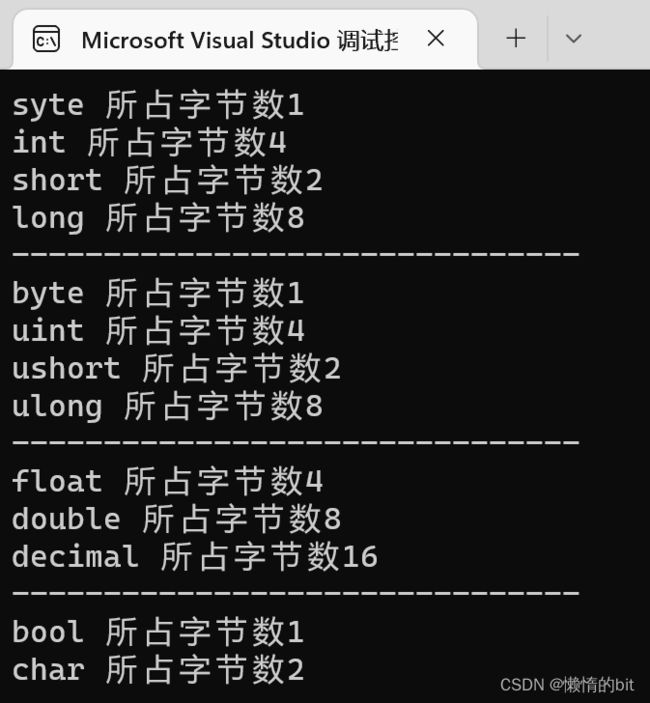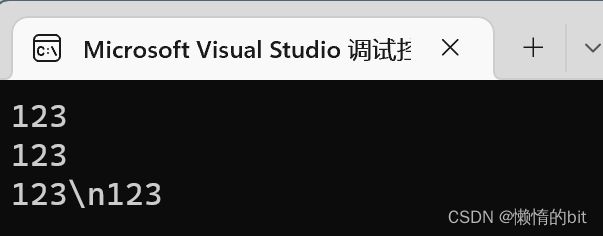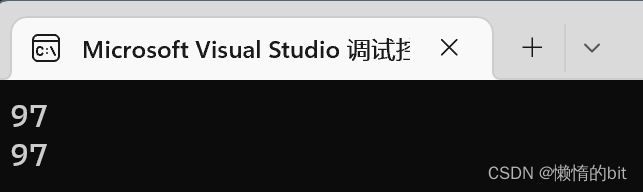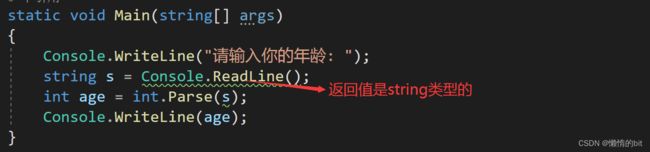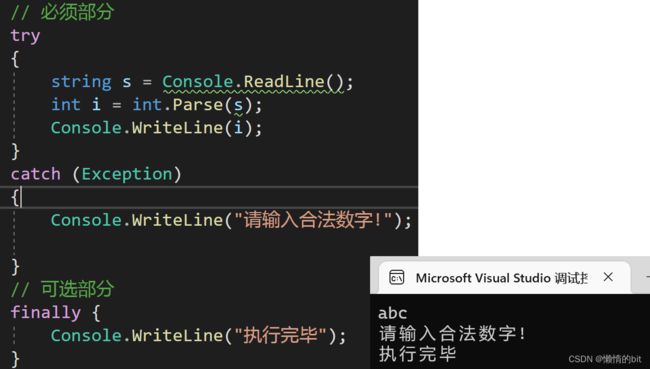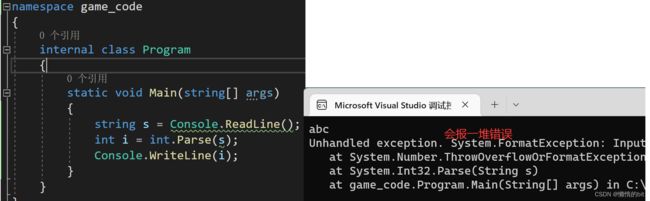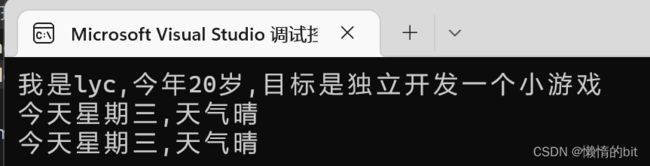C#入门篇
控制台的输入与输出
namespace game_code
{
internal class Program
{
static void Main(string[] args)
{
Console.WriteLine("A: 最近怎么样啊!");
Console.WriteLine("B: 最近一切都还好");
Console.Write("B: 你们开学了吗");
Console.Write("B: 啥时候开学啊?");
Console.ReadLine();// 输入+回车才结束
Console.ReadKey();// 只要输入就结束
}
}
}- Console.WriteLine("")向控制台输出并换行
- Console.Write("")向控制台输入不换行
- Console.ReadLine()等待输入 + 回车结束
- Console.ReadKey()等待输入 + 只要按键就结束
变量
折叠代码
- #region+[tab]:快速生成折叠代码框
- 折叠代码主要目的是使自己的代码有条理性,
14个变量
namespace game_code
{
internal class Program
{
static void Main(string[] args)
{
#region 1.有符号整形变量
sbyte sb = 1;
int i = 0;
short s = 0;
long l = 0;
#endregion
#region 2.无符号整形变量
byte b = 1;
uint u = 0;
ushort v = 0;
ulong ul = 0;
#endregion
#region 3.浮点数
float f = 1.23f;//一般存储7/8位有效数字
double d = 1.23;//一般存储15~17位有效数字
decimal de = 1.23m;//一般存储27~28位有效数字
#endregion
#region 4.特殊类型
bool bo = true;
char c = 'a';// 单个字符
string str = "字符串";// 多个字符
#endregion
}
}
}- 有符号整形变量: sbyte,int,short,long,
- 无符号整形变量byte,uint,ushort,ulong
- 浮点数:float,double,decimal
- 特殊类型:bool,char,string
- 注意: 小数默认是double类型的,赋给float需要加f,赋给decimal需要加m
14个变量的大小
namespace game_code
{
internal class Program
{
static void Main(string[] args)
{
#region 1.各个有符号整形变量所占字节数
Console.WriteLine("syte 所占字节数"+ sizeof(sbyte));
Console.WriteLine("int 所占字节数" + sizeof(int));
Console.WriteLine("short 所占字节数" + sizeof(short));
Console.WriteLine("long 所占字节数" + sizeof(long));
Console.WriteLine("-------------------------------");
#endregion
#region 2.各个无符号整形变量所占字节数
Console.WriteLine("byte 所占字节数" + sizeof(byte));
Console.WriteLine("uint 所占字节数" + sizeof(uint));
Console.WriteLine("ushort 所占字节数" + sizeof(ushort));
Console.WriteLine("ulong 所占字节数" + sizeof(ulong));
Console.WriteLine("-------------------------------");
#endregion
#region 3.各个浮点数所占字节数
Console.WriteLine("float 所占字节数" + sizeof(float));
Console.WriteLine("double 所占字节数" + sizeof(double));
Console.WriteLine("decimal 所占字节数" + sizeof(decimal));
Console.WriteLine("-------------------------------");
#endregion
#region 4.各个特殊类型所占字节数
Console.WriteLine("bool 所占字节数" + sizeof(bool));
Console.WriteLine("char 所占字节数" + sizeof(char));
// Console.WriteLine("string 所占字节数" + sizeof(string));// error
#endregion
}
}
}- 注意1: 在C#中char类型所占大小为2字节
- 注意2: sizeof(string)是非法的,因为string准确的来说是容器
常用命名规则
namespace game_code
{
internal class Program
{
static void Main(string[] args)
{
// 驼峰命名法 - 首字母小写,之后单词首字母大写(多用于变量)
string myName = "lyc";
string yourName = "你的名字";
// 帕斯卡命名法 - 所有单词首字母都大写(多用于函数, 类)
// 暂时不写函数,就使用变量
string MyName = "lyc";
string YourName = "你的名字";
}
}
}- 驼峰命名法-首字母小写,之后单词首字母大写(多用于变量)
- 帕斯卡命名法-所有单词首字母都大写(多用于函数,类)
- 补充: C#中对大小写是敏感的,区分大小写
常量
namespace game_code
{
internal class Program
{
static void Main(string[] args)
{
// 常量必须初始化,且不能被修改
const int i = 20;
const float PI = 3.1415926f;// 圆周率
}
}
}- 固定写法: const 变量类型 变量名 = 初始值
- 特点: 常量必须初始化,不能被修改
- 作用: 声明一些常用不变的变量
不常用的转义字符
namespace game_code
{
internal class Program
{
static void Main(string[] args)
{
// 制表符(空一个tab键)
string s = "字\t符串";
Console.WriteLine(s);
// 光标退格(可能会被覆盖)
s = "123\b123";
Console.WriteLine(s);
// 空字符(没什么用)
s = "222\0333";
Console.WriteLine(s);
// 警报音("滴"的一声)
s = "\a";
Console.WriteLine(s);
}
}
}- \t制表符,\b光标退格,\0空字符,\a警报音
取消转义字符
namespace game_code
{
internal class Program
{
static void Main(string[] args)
{
string s = "123\n123";
Console.WriteLine(s);
string stt = @"123\n123";
Console.WriteLine(stt);
}
}
}-
只需要在字符串前面加一个@,就可以取消转义字符的作用
隐式类型转换
namespace game_code
{
internal class Program
{
static void Main(string[] args)
{
// 大范围能存小范围
float f = 1.1f;
double d = f;
Console.WriteLine(d);
// decimal这个类型,是没有办法用隐式转换的形式,去存储double和float
// decimal de = f;//error
}
}
}- decimal这个类型,是没有办法用隐式转换的形式,去存储double和float
- 总结: 只能是大范围存储小范围
namespace game_code
{
internal class Program
{
static void Main(string[] args)
{
// 浮点数是可以装载任何类型的 整数
float f = -1;
Console.WriteLine(f);
float f1 = 10000000000000000000;//但是也不能太大
Console.WriteLine(f1);
// deciaml不能隐式存储 float和double,但是它可以隐式的存整形
decimal de = -1;
Console.WriteLine(de);
float de1 = 10000000000000000000;//但是也不能太大
Console.WriteLine(de1);
}
}
}- 总结: 浮点数是可以装载任何类型的整数,但是也不能太大
- deciaml不能隐式存储 float和double,但是它可以隐式的存整形
namespace game_code
{
internal class Program
{
static void Main(string[] args)
{
// char类型,可以隐式的转换成整形,和浮点型
char c = 'a';
int a = c;
Console.WriteLine(c);
float f = c;
Console.WriteLine(c);
}
}
}- char类型,可以隐式的转换成整形,和浮点型,主要原因是ASCLL码表
显示类型转换
using System.Security.Cryptography;
namespace game_code
{
internal class Program
{
static void Main(string[] args)
{
// Parse法:
// 作用: 把字符串类型转换为对应的类型
// 语法: 变量类型.Parse("字符串")
// 注意: 字符串必须能够转换成对应类型,否则报错
int i1 = int.Parse("1");
Console.WriteLine(i1);
// Convert法
// 作用: 更准确的将 各个类型之间进行相互转换
// 语法: Convert.To目标类型(变量或常量)
// 注意: 填写的变量或常量必须正确 否则报错
// 且如果是字符串转成对应类型,那字符串一定要合法合规
int a = Convert.ToInt32("2");
Console.WriteLine(a);
// 其他类型转string
// 作用: 拼接打印
// 语法: 变量.toString();
int b = 1024;
string s = b.ToString();
Console.WriteLine(s);
}
}
}- 变量类型.Parse("字符串"),把字符串类型转换为对应的类型
- Convert.TO目标类型(变量或常量),更准确的将 各个类型之间进行相互转换
- 变量.toString(),其他类型转string
补充一个知识点
using System.Security.Cryptography;
namespace game_code
{
internal class Program
{
static void Main(string[] args)
{
Console.WriteLine("请输入你的年龄: ");
string s = Console.ReadLine();
int age = int.Parse(s);
Console.WriteLine(age);
}
}
}异常捕获
- try代码块中: 放希望进行异常捕获的代码块,如果代码报错了,不会让程序卡死,
- catch代码块中: 如果try代码块中出错了,会执行catch中的代码,来捕获异常
- cath(Exception e)具体报错跟踪,通过e得到 具体的错误信息,
- finally代码块中: 这里面的代码,不管try中的代码报没报错,都会执行其中的代码
字符串拼接方式 && 控制台打印拼接
using System.Security.Cryptography;
namespace game_code
{
internal class Program
{
static void Main(string[] args)
{
// 字符串拼接方式
// 固定语法: string.Format("待拼接的内容",内容1,内容2,....);
// 拼接的内容中的固定规则: {数字} 数字: 0 ~ n依次往后
string str = string.Format("我是{0},今年{1}岁,目标是{2}","lyc", 20, "独立开发一个小游戏");
Console.WriteLine(str);
// 控制台打印拼接
// 后面的 内容 比占位符多 不会报错
// 后面的 内容 比占位符少 会报错
Console.WriteLine("今天星期{0},天气{1}", "三", "晴");
Console.WriteLine("今天星期{0},天气{1}", "三", "晴","紫外线弱");// ok
// Console.WriteLine("今天星期{0},天气{1}", "三");// error
}
}
}- 字符串拼接方式: string.Format("待拼接的内容",内容1,内容2,....);
- 拼接的内容中的固定规则: {数字} 数字: 0 ~ n依次往后
- 控制台打印拼接,同上
- 后面的 内容 比占位符多 不会报错
- 后面的 内容 比占位符少 会报错
混合优先级问题
using System.Security.Cryptography;
namespace game_code
{
internal class Program
{
static void Main(string[] args)
{
bool gameOver = false;
int hp = 100;
bool isDead = false;
bool isMustOver = true;
// false || false && true || true;
// false || false || true;
bool result = gameOver || hp < 0 && !isDead || isMustOver;
Console.WriteLine(result);
}
}
}- !(逻辑非)优先级最高, &&(逻辑与)优先级高于||(逻辑或)
- 逻辑运算符优先级 低于 算数运算符 条件运算符(逻辑非除外)