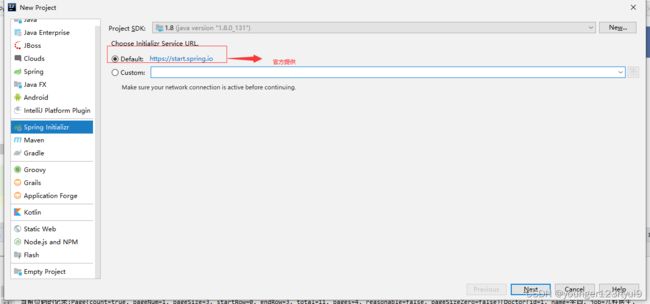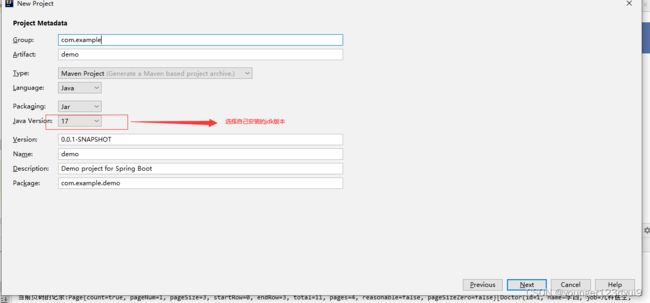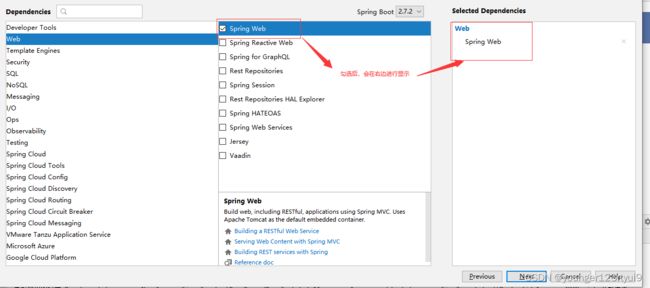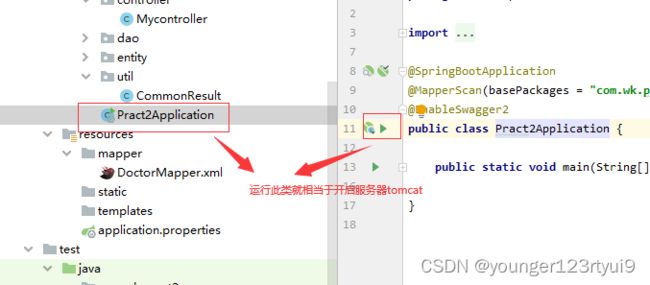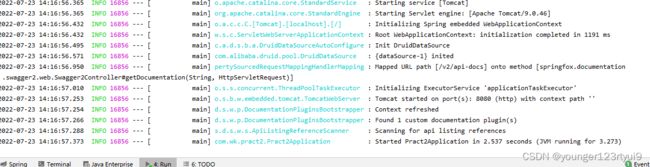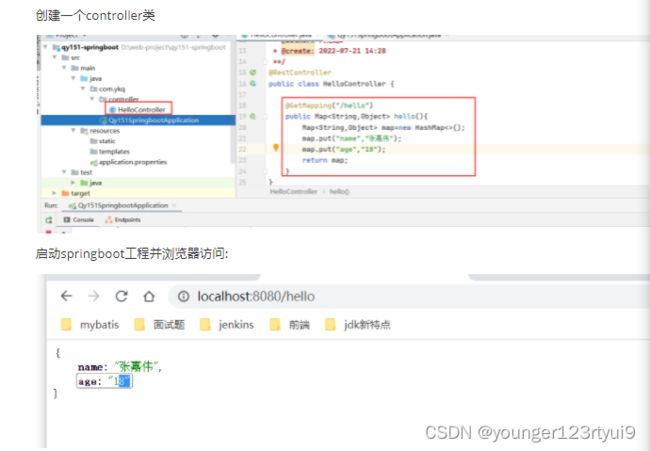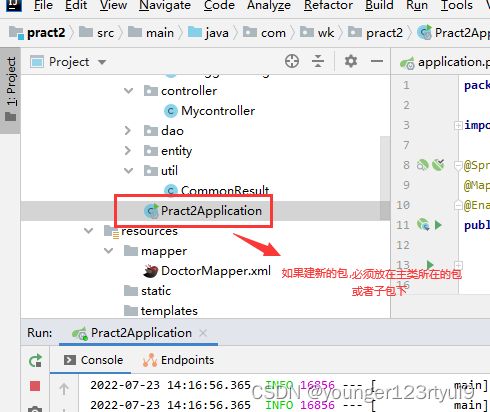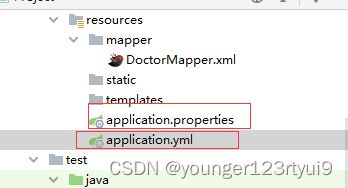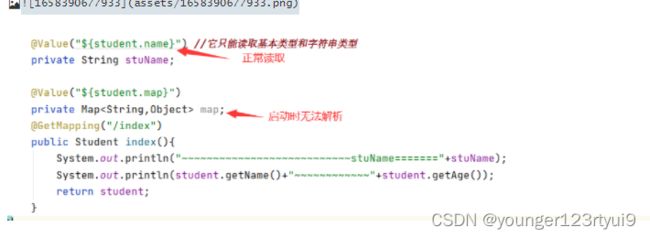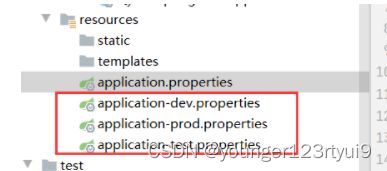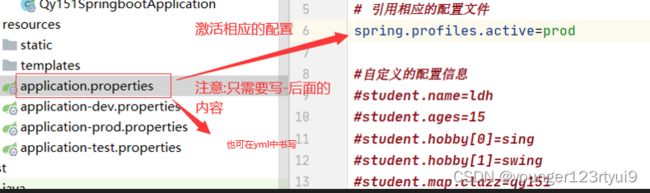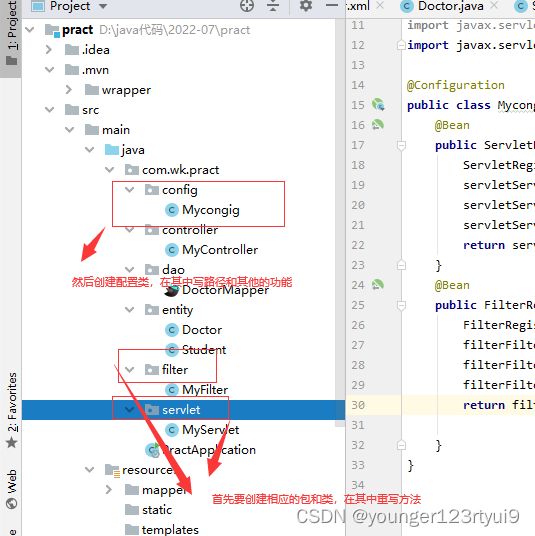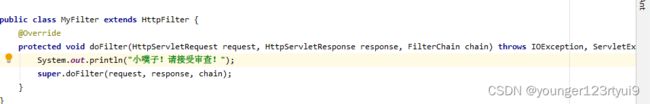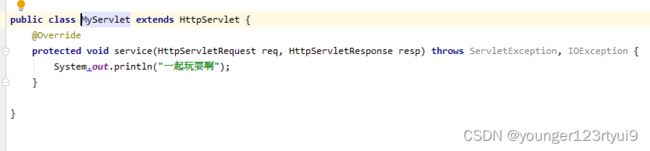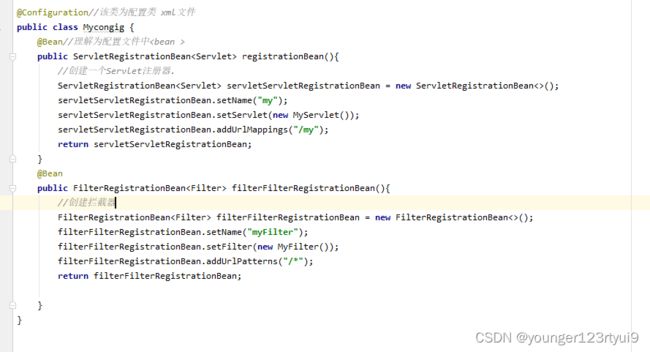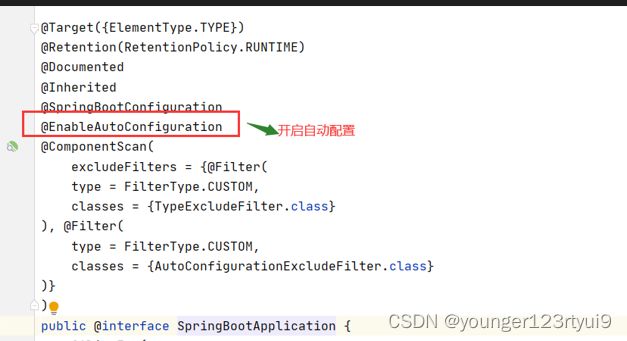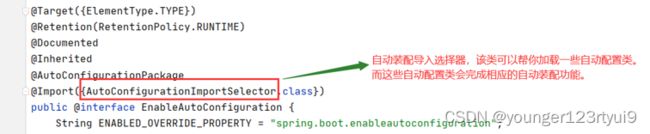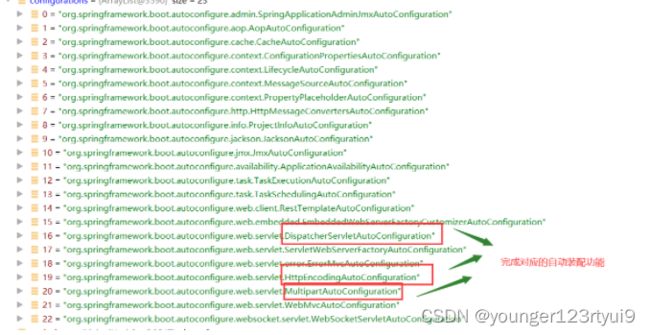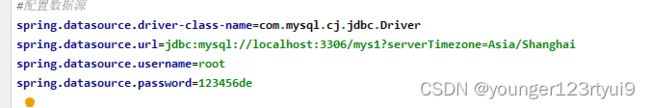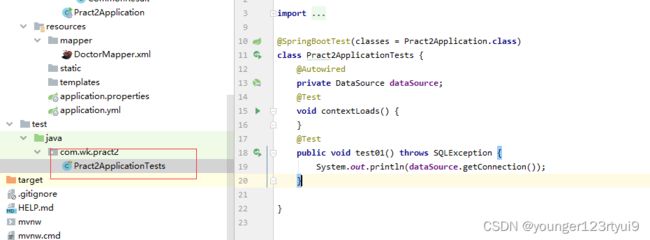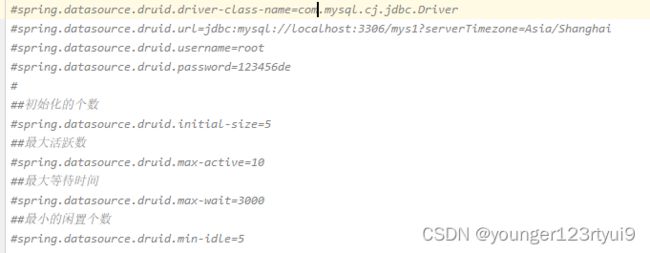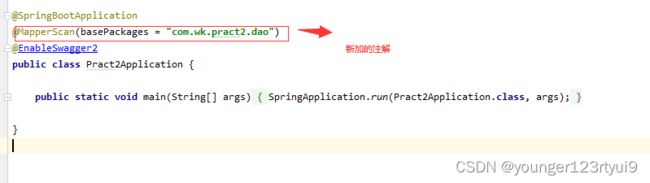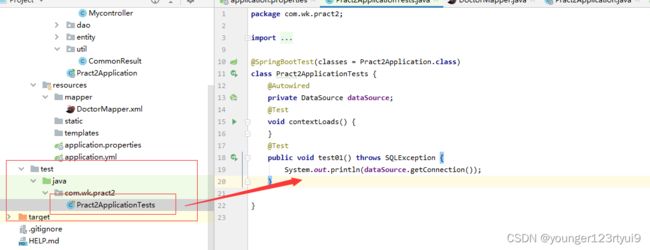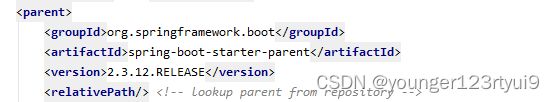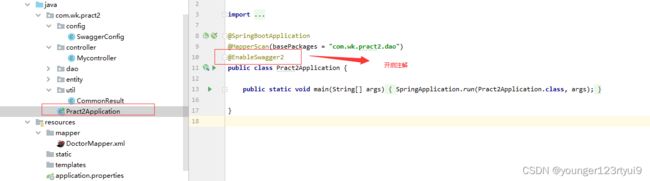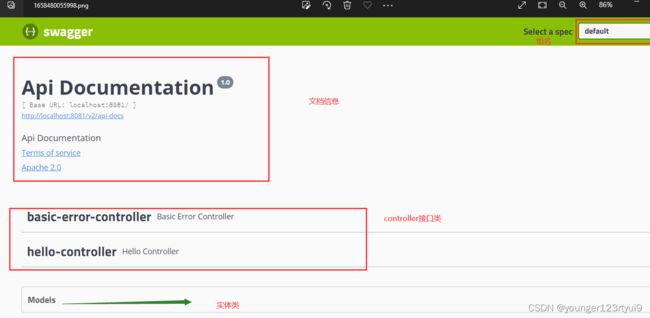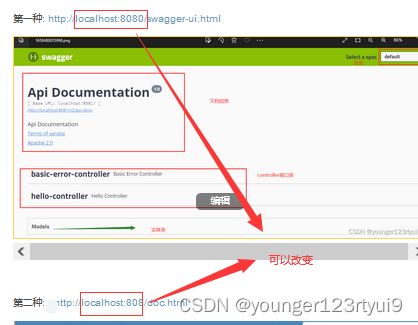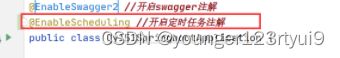springboot
目录
1、springboot的介绍
2、springboot的创建
3、 springboot的配置文件
4、读取springboot配置文件中的内容
5、profiles文件的介绍
6、Springboot注册web三大组件
7、 springboot自动装配原理
8、springboot整合数据源
8.1集成druid数据源
9、springboot整合mybatis
10、springboot整合PageHelper分页插件
11、springboot整合swagger2
1、springboot的介绍
(1)springbooot的概念:
springboot可以帮你简化spring的搭建,并且快速创建一个spring的应用程序。该框架使用了特定的方式来进行配置,从而使开发人员不再需要定义样板化的配置
(2)Springboot的特点
(1)可以创建独立的Spring应用程序,并且基于其Maven或Gradle插件,可以创建可执行的JARs和WARs;
(2)内嵌Tomcat或Jetty等Servlet容器;
(3)提供自动配置的“starter”项目对象模型(POMS)以简化Maven配置;
(4)尽可能自动配置Spring容器;
(5)提供准备好的特性,如指标、健康检查和外部化配置;
(6)没有代码生成,不需要XML配置。
2、springboot的创建
创建springboot所满足的条件
1.JDK必须为1.8以上
2.spring的jar必须5.0以上
3.maven必须3.3以上
执行成功后
注意
默认springboot扫描的包为主启动类所在的包以及子包
3、 springboot的配置文件
有两种格式的配置文件:
第一种: properties属性文件
# 修改springboot中tomcat端口号.
server.port=888888888
第二种: yml文件
server:
port: 666666
不管是哪种,他们的名字必须以application开始。
如果两个配置文件同时存在,而且有些内容一样。按照properties的优先级高。如果有些不一样,两个配置文件不一样的会合并在一起。
4、读取springboot配置文件中的内容
如何读取springboot配置文件的内容呢?
通过@PropertiesConfiguration或者@Value注解。
@ConfigurationProperties该注解使用在类上
@Data
@Component //该类对象的创建和销毁都有spring容器来管理
@ConfigurationProperties(prefix = "student") //读取springboot中的配置内容
public class Student {
private String name;
private Integer age;
private String[] hobby;
}
各个属性的值写在springboot配置文件中
#自定义的配置信息
student.name=ldh
student.age=15
student.hobby[0]=sing
student.hobby[1]=swing
写在controller类中
@Autowired //spring容器帮你注入该对象
private Student student;
@GetMapping("/index")
public Student index(){return student;
}
@Value 只能放在我们的类属性上。而且它只能读取基本类型和字符串类型。
1,如果配置是写在properties里面
只有Map不能取到
2,如果配置写在yml 数组 集合 都取不到
3,如果属性是使用驼峰命名法则不能使用属性名注入,要使用@Value("${student.user-name}")来取值
不能使用@Value("${student.userName}")来取值
5、profiles文件的介绍
在实际开发中有三种环境
开发环境---->测试环境---->线上环境
由于环境的不同,那么就会有不同的配置内容,在实际工作中,针对不同的环境配置不同的配置文件,然后再总的配置文件中激活相应的配置文件
6、Springboot注册web三大组件
Servlet和Filter以及Linstener监听器。
7、 springboot自动装配原理
什么是自动装配?
无需手动加载某些配置,而由Springboot自动加载进来。
譬如: 自己加载DispatcherServlet.
8、springboot整合数据源
数据源: 指的是数据源。即是: springboot框架连接数据库。
(1)引入依赖
org.springframework.boot
spring-boot-starter-jdbc
mysql
mysql-connector-java
(2)配置数据源信息---application.properties
(3)测试
8.1集成druid数据源
(1)依赖
com.alibaba
druid-spring-boot-starter
1.2.8
(2)配置文件
9、springboot整合mybatis
(1)引入mybatis启动依赖类
org.mybatis.spring.boot
mybatis-spring-boot-starter
2.2.2
(2) 修改配置文件 --在application.properties中
#指定映射文件的路径
mybatis.mapper-locations=classpath:mapper/*.xml
(3)在主启动类加注解
(4)测试
10、springboot整合PageHelper分页插件
(1)引入依赖
com.github.pagehelper
pagehelper-spring-boot-starter
1.4.2
(2)测试:
PageHelper.startPage(1,3); Listdoctors = doctorMapper.selectAll(); PageInfo pageInfo = new PageInfo<>(doctors); System.out.println("当前页码:"+pageInfo.getPageNum()); System.out.println("当前总页码:"+pageInfo.getPages()); System.out.println("总条数:"+pageInfo.getTotal()); System.out.println("当前页码的记录:"+pageInfo.getList());
11、springboot整合swagger2
swagger2它是一个接口文档----用来前后端分离的一款文档
使用的流程:
(1)引入swagger依赖
com.spring4all
swagger-spring-boot-starter
1.9.1.RELEASE
com.github.xiaoymin
swagger-bootstrap-ui
1.7.8
注意:引用的依赖版本要与web的版本相对应
(2)创建swagger配置类
@Configuration
public class SwaggerConfig {
@Bean //swagger中所有的功能都封装再Docket类中。
public Docket docket(){
Docket docket = new Docket(DocumentationType.SWAGGER_2)
.apiInfo(apiInfo())//设置api文档信息
.select()
.apis(RequestHandlerSelectors.basePackage("com.wk.pract2.controller"))//指定为哪些包下的类生成接口文档。
.build();
return docket;
}
//定义自己接口文档信息
private ApiInfo apiInfo(){
new Contact("长得三","http://www.baidu.com", "[email protected]");
ApiInfo apiInfo = new ApiInfo("QY151在线文档", "这个文档是世界上最牛一个文档", "V1.0", "http://www.jd.com",
DEFAULT_CONTACT, "志远科技", "http://www.taobao.com", new ArrayList());
return apiInfo;
}
}
(3)开启swagger注解
(4)使用swagger注解
@Api 接口类的注解---接口类上 tag属性
@ApiOperation 接口方法的注解---接口方法上 value:
@ApiImplicitParams( 接口参数的说明
{
ApiImplicitParam() //单个参数的说明
}
)@ApiModel---- 实体类接口注解
@ApiModelProperty---->实体类属性的说明
(5)访问
第一种: http://localhost:8080/swagger-ui.html
第二种: http://localhost:8080/doc.html
12、springboot整合定时器
什么是定时器?
给程序指定时间,让其在我们想要的时间来执行代码。
(1)引入定时器依赖
org.springframework.boot
spring-boot-starter-quartz
(2)开启定时任务的注解